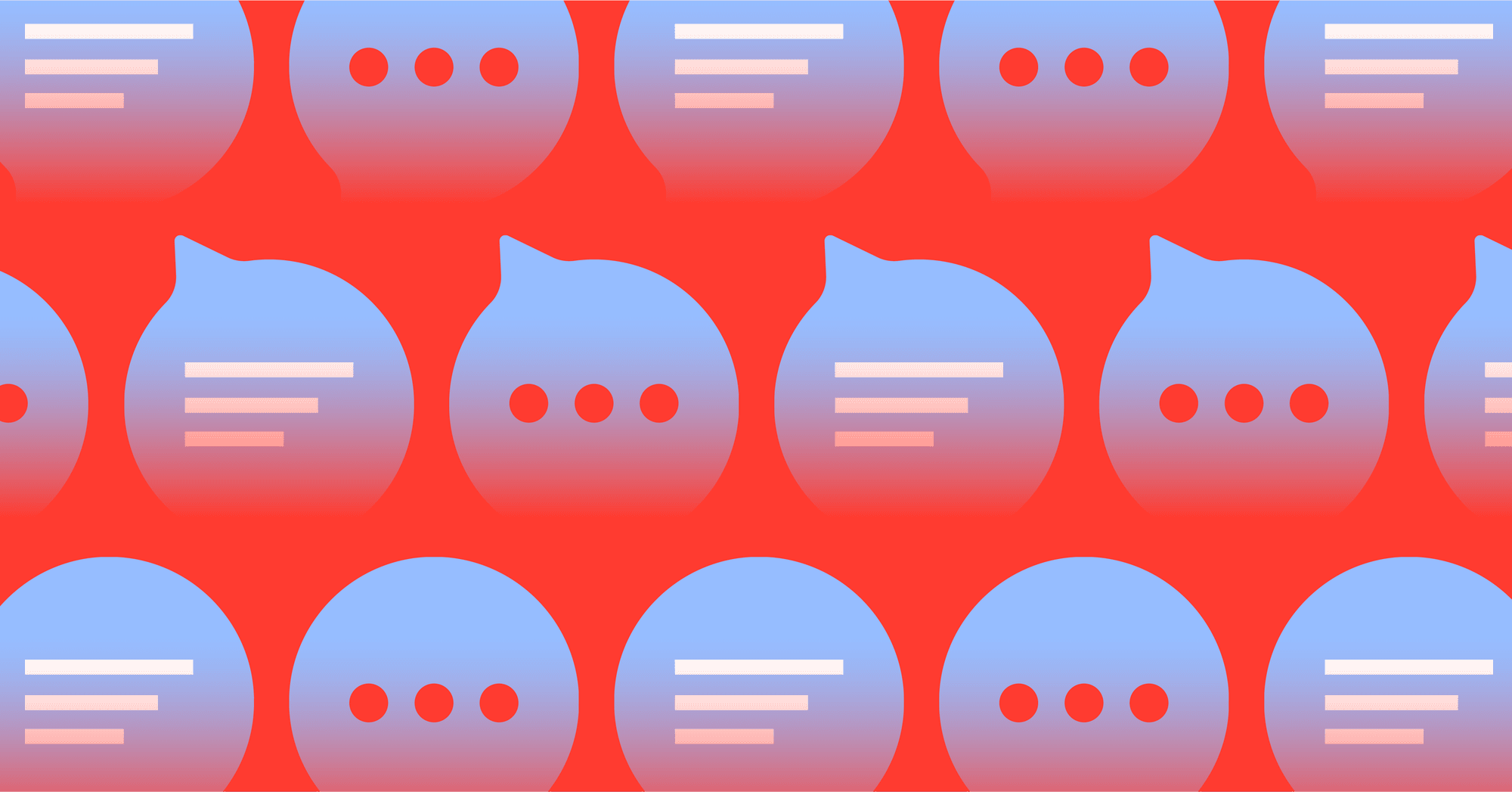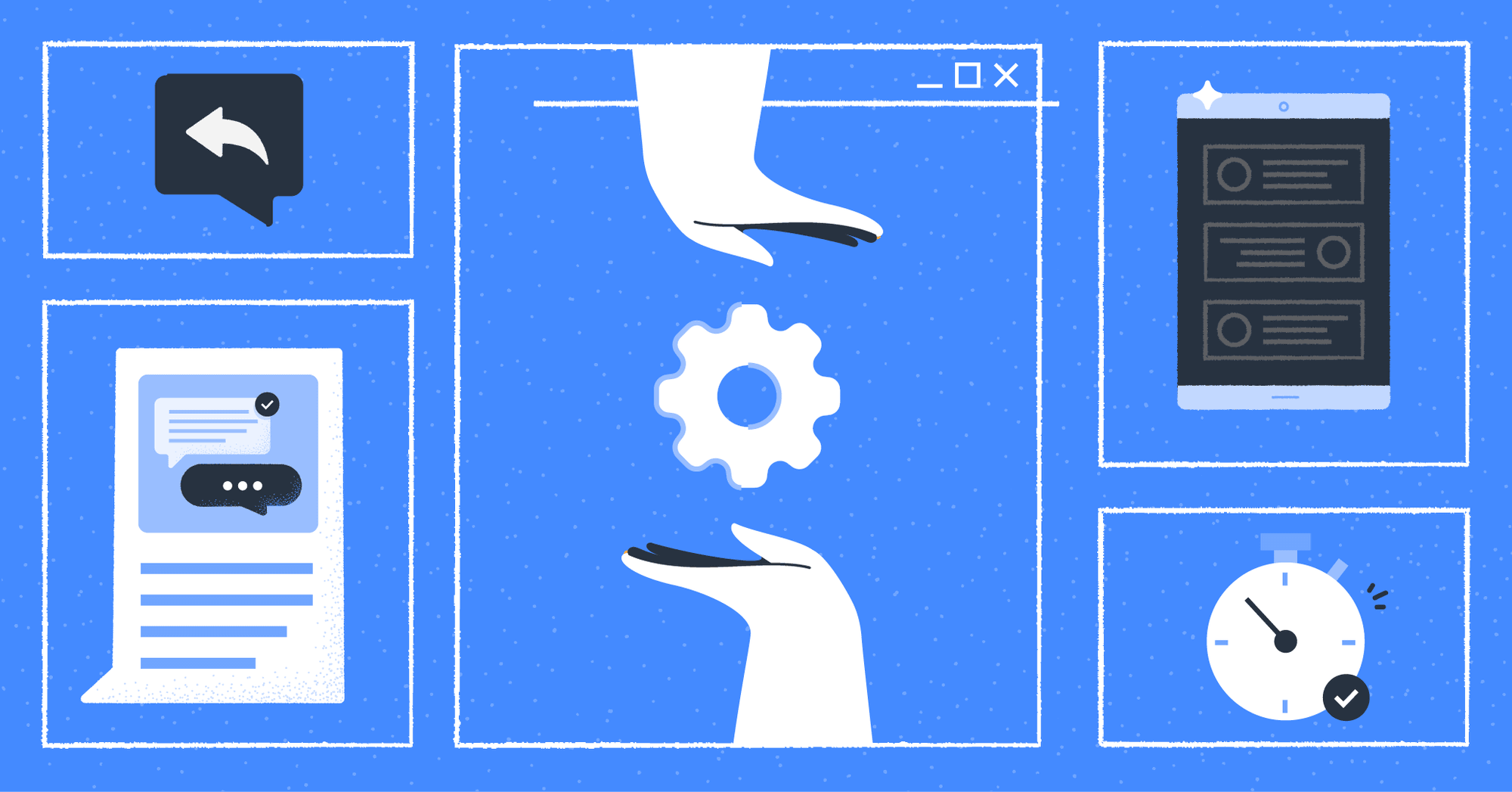With a 98% open rate, SMS is one of the best marketing tools for businesses. If you are new to SMS marketing, text messaging laws can be tricky to understand. In this article, we’ll discuss what to look out for when sending an SMS broadcast, as well as how to send an SMS broadcast with SMS marketing software.
Wondering how to set up SMS for your business? Learn how to choose an SMS Partner and how to get an SMS account here.
Why SMS Marketing Is Hard
What Is SMS Marketing
SMS marketing is a promotional strategy where businesses send an SMS broadcast to their customers. This includes but not limited to coupons, sales alerts and product launch announcements.
Although the idea of SMS marketing may seem straightforward, implementing it is not. SMS messages have a 160-character limit, which makes it difficult to fit all the information and links in one single message.

But the real challenge of SMS marketing is figuring out the text messaging laws - SMS broadcast service is regulated by governments and carriers, which have not been very transparent with what’s allowed and what’s not for bulk SMS.
Despite these challenges, SMS is one of the most popular marketing channels that many companies are using. Below are the reasons why SMS marketing is worth it.
Why SMS Marketing Is Worth It
There are many reasons why your company should implement SMS marketing. SMS is the most popular form of communication, and it has amazing read and click-through rates.
SMS is ubiquitous - anyone in the world with a mobile phone can receive an SMS. Instant messaging apps may not be installed on every phone, but SMS is. Today, there are over 5 billion SMS users worldwide.

Unlike marketing emails that often end up in the junk folder, people actually read SMS messages. SMS has an unbeatable open rate of 98% - where 90% are read within 3 seconds! This makes SMS ideal for sending time-sensitive offers.
Plus, SMS has an astonishing click-through rate of 40%. To put things into perspective, emails have a 2% click-through rate. If you are still not convinced that SMS is the best communication tool for your business, here's an SMS marketing success story.
A Text Message Marketing Success Story: Carl's Jr SMS Marketing Campaign
In 2013, Carl’s Jr launched one of the most successful SMS marketing campaigns we’ve ever seen. The fast-food chain sent out an SMS broadcast to its customers, offering a $6 burger-and-fries combo at $2.99 for a limited time.
Carl's Jr SMS marketing recipe may be simple, but the results are impressive. Almost 20% of SMS recipients redeemed their offer. And the company earned $14 for every $1 spent on the SMS campaign!
Want to create your own SMS marketing success story? Learn everything about SMS here, and be sure to go through the checklist below before sending an SMS broadcast.
Checklist for Sending an SMS Broadcast
There are 3 main compliance considerations when sending an SMS broadcast. You need to get your customers to opt-in, ensure they did not opt-out and choose the right SMS number.
Have Your Customers Opted-In to Receive SMS Broadcast
Opt-in means giving explicit consent to receive an SMS broadcast. Sending unwanted SMS is likely to irritate customers and potentially damage your brand. In many countries, opt-in is legally required before sending an SMS broadcast.
The most common opt-in method is handset opt-in. Alternatively, opt-in can be collected through forms, automated phone systems (IVR), or at a point-of-sale (POS). Remember, having your customers’ numbers does not mean they have opted-in.

Handset opt-in is done via SMS chat by sending a keyword to a number. To remain compliant, you may set up double opt-in to confirm customers’ consent. This can be as simple as replying with a YES.
Apart from that, businesses may obtain opt-ins through web or paper forms. You should always keep a copy of the form for your records. Customers may also opt-in through IVR by pressing a digit during the call, or at a POS after a purchase is made.
While obtaining a clear opt-in from customers is key to a successful text marketing campaign, it is equally important to handle opt-out correctly.
Did Your Contacts Opt-Out of SMS Broadcast List
Opt-out means revoking the consent to receive an SMS message. Many countries have laws that govern SMS opt-out. Failure to honour opt-out will not only affect your customer’s experience but could also put your business at risk of legal action.
Opt-out is commonly done by replying STOP to an SMS message. However, customers may also opt-out via other means of communication.

You need to opt a customer out of the SMS broadcast list when they send keywords like STOP, END, or CANCEL. Some SMS Providers will have a way to automatically opt a customer out of the list when they send these keywords.
Less commonly, opt-out may happen via web forms, emails, phone calls, or social media channels. You should always honour opt-outs regardless of how they are done.
You’ve got your customers’ opt-in and double-checked that they have not opted out - what’s left to do? It’s time to check if you’ve got the right number for SMS marketing.
Do You Have the Right Number for SMS Broadcast
Different countries have different rules on what number to use for SMS marketing. Generally, Short Codes are the best type of number to send an SMS broadcast while long codes cannot be used to send SMS broadcasts.
Short Codes are 5 to 6 digit SMS numbers. They are less subject to filtering by carriers and have higher deliverability than other numbers. Therefore they are ideal for sending bulk SMS.

On the other hand, SMS sent from Long Codes is heavily filtered. Delivery may fail when carriers detect SMS broadcast being sent from a Long Code. As the way filtering works is ambiguous, it’s unknown how many SMS you can send before hitting the filter.
You can get an SMS number from SMS Providers like Twilio, Vonage (formerly Nexmo) & MessageBird. However, SMS Providers don't provide a messaging console to send bulk SMS. Doing so requires a text message marketing software like respond.io.
SMS Marketing Software: Using SMS Integration to Send an SMS Broadcast
An SMS marketing software like respond.io allows you to import an existing customer list with phone numbers and send targeted SMS broadcasts. To get started with SMS broadcast software, sign up for a free respond.io account.
How to Connect Twilio, Vonage or MessageBird Account to SMS Marketing Software
If you don’t have an SMS account, you can get one on Twilio, Vonage or MessageBird. Many SMS providers offer free trials or free credits to help you decide which one works best for your company. We recommend reading this guide on choosing an SMS Provider.
If you already have a Twilio, Vonage or Messagebird SMS account, you can connect to respond.io using your API key or token. Check out our documentation for the step-by-step guide to connect Twilio SMS, Vonage SMS and MessageBird SMS to the platform.
How to Import Contact List into SMS Marketing Software
Once connected to your Twilio, Vonage or Messagebird account to respond.io, you can import SMS Contacts in bulk.
Before sending an SMS broadcast, you’ll need to send Contacts the first message to connect an SMS channel. To connect a Contact to an SMS channel, you need to either send them the first individual message or receive the first message from them.
SMS is one of those channels that allow businesses to send the first message. To start a 1:1 conversation with your Contact, simply head to the Messages module.

Once you’ve sent your Contact the first SMS message, you’re ready to send an SMS broadcast. Read on to find out how to send bulk SMS with respond.io.
How to Set Up SMS Broadcast with respond.io
Before you begin, let’s find out how respond.io’s Broadcast Module improves the targeting and flexibility of bulk messaging. The Contact Segment feature allows users to create precise target audiences based on Contact Fields, Tags or predefined conditions.
Customers who fulfill these conditions will automatically enter a Segment while those who no longer meet the criteria will exit a Segment, ensuring your list is always up-to-date with no manual effort from your team.

In addition to selecting multiple channels for a broadcast, you can also improve reach by broadcasting to your Contacts' last interacted channel to increase visibility and engagement rates.
It’s also possible to save broadcasts as drafts if they aren’t ready for dissemination. This allows you to edit or reschedule them before they go live. If your plan supports it, you can customize the rate at which your broadcast is delivered.
Now that you understand the benefits, let's learn how to set up your broadcast using respond.io. First, you need to connect your Facebook Page to respond.io. Then, follow these steps to set up your Messenger broadcast.
The Schedule Broadcast feature will come in handy for businesses with international clients. You wouldn’t want to send an SMS broadcast to customers at the wee hours of the night! Learn more about SMS marketing best practices here.
SMS Broadcast: Infographic

Further Reading
Now you know how to send an SMS broadcast with SMS marketing software. If you’re interested in more how-to content about using business messaging apps, we recommend the following articles:
- How To Use The Facebook Comment Auto Reply
- How to Add Facebook Messenger to Your Website
- How To Use Facebook Messenger Codes