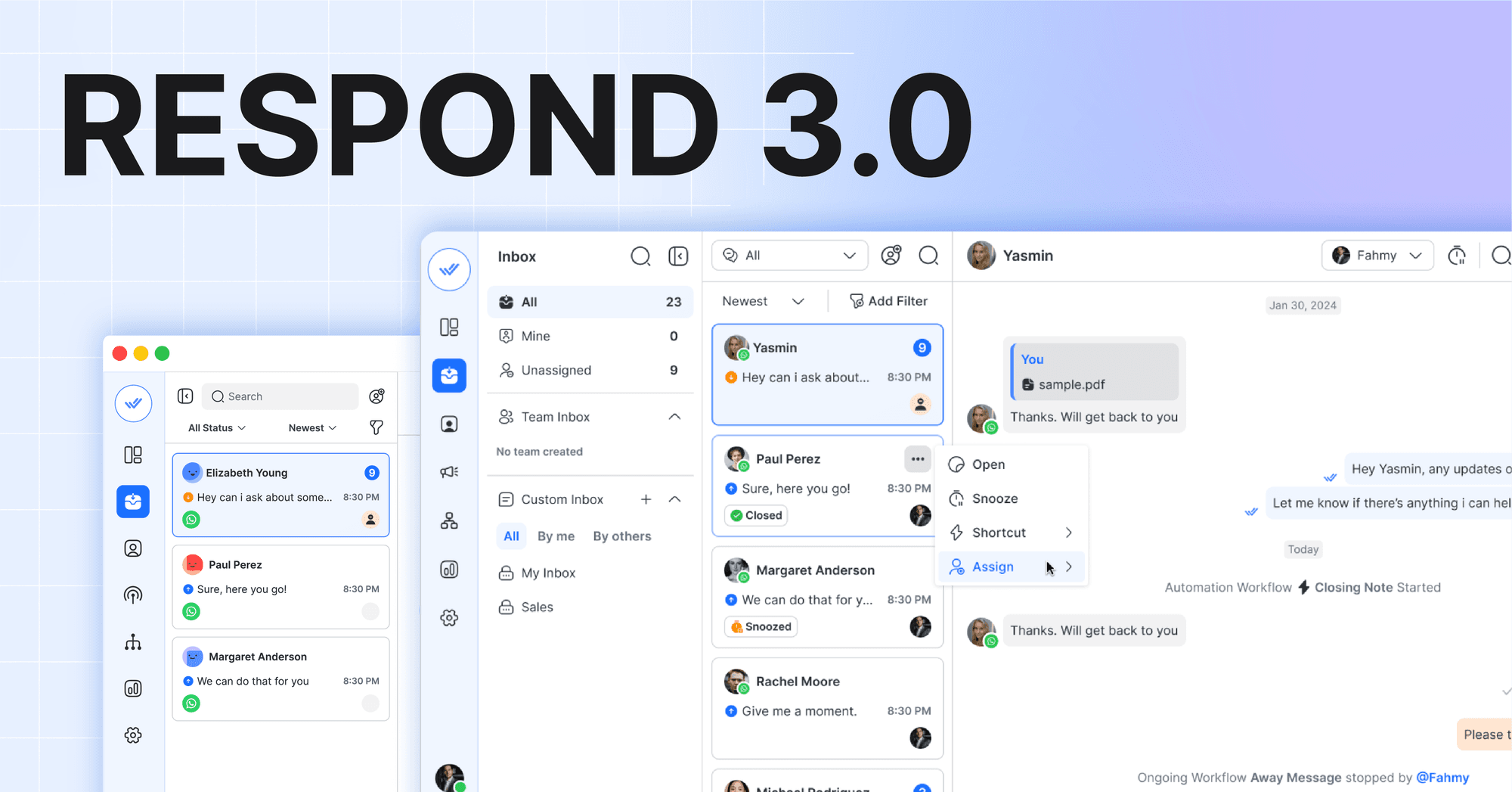We're back with another release. For July we've updated our Smart Replies system, added Snippets, created the ability to automatically DM users who comment on your Facebook posts, added Skype as well as WhatsApp Business API via Twilio and a few other bits & bobs.
- Smart Replies 2.0: Snippets
- Answering Facebook Comments with DMs
- New Channels & Channel Updates
- New Widget & Widget Updates
- UX Improvements
Smart Replies 2.0: Snippets
We've been experimenting with our smart replies for almost a year now, collected feedback from our users and now we're ready to launch v2.0 of Smart Replies. Luckily, while redesigning Smart Replies, we received a massive amount of requests for canned responses. At that point, we knew where to go with Smart Replies. We're introducing Snippets.
What Are Snippets?
Some platforms call them canned responses. We're calling them Snippets. Snippets are pre-written responses that answer your FAQs.

Each Snippet is composed of a Name, Message & Topic. The topic works as a tag. This makes it easy to bring up all Snippets related to a particular product or issue using search in the Snippet Module.
Using Snippets In Messages Module
We've made it easy to use Snippets in the Messages Module. Typing "/" will bring up all the snippets you've created. Typing the snippet name after the / will highlight the Snippet Name, once highlighted you can use enter to add the Snippet Message to the input bar.

However, the / command is not the only way you can send your Snippets. Smart Replies to the right of the platform will now only bring up Snippets you've created.
Training Snippets & Automating Them With Smart Replies
To make Smart Replies more efficient and more effective, we've made it so that you can train your Snippets with training phrases. Smart Replies will bring up Snippets when it sees text that is close to the added training phrases.

To access Training for a Snippets navigate to Snippets > open the action menu next to the snippet you want to train > Train.
Once you've added some training phrases to your Snippets you'll receive Snippet recommendations as Smart Replies just like before and you can still automate the sending of Snippets by turning on automated Smart Replies in settings.

When Smart Replies suggest a Snippet and you use it. The question the contact asked will automatically be added to the Snippet training phrases.
We're looking forward to you feedback on this update. 😄
Answering Facebook Comments with DMs
Facebook provides the ability to private message any user who replies to one of your Facebook posts. Responding to these posts automatically was one of our most popular feature requests & now we've released it!

To set up automatic DMs to Facebook users who comment on your Facebook post navigate to Settings > press the comment icon next to the Facebook page you want to monitor > set up your autoreply message.
Set up an autoreply message for all your Facebook posts or a unique message for a single post. Keep in mind, Facebook contacts will only be added to Rocketbots once the Facebook user replies to your DM.
Bits & Bobs
With each release, the bits & bobs list gets longer and longer. This time around we've made a ton of small changes that touch every corner of the platform.
New Channels & Channel Updates
We've added to new channels for you to connect! Skype & WhatsApp Business API via Twilio.
Some people are just addicted to Skype; others have been using it forever and can't move away. For those of you that need Skype for your business, we've added a Skype integration on our platform. The guide to connecting Skype to Rocketbots is here.
If you're looking for a WhatsApp Business solution that supports medium-size businesses and up with a high volume messaging solution, getting a WhatsApp Business API account through Twilio and connecting it to Rocketbots will create the ultimate WhatsApp CRM.
For those using Twilio SMS, we've heard your desires, and we've added image support over MMS. But, we're curious. How many of you are hoping for Twilio SMS broadcasts on Rocketbots? If you are, upvote the Twilio SMS broadcast feature request.
New Widget & Widget Updates
We've gone a bit widget crazy lately. However, it's all in the name of turning your website visitors into messaging app contacts.
We've added a brand new multi-channel widget allowing web visitors to choose their channel preferred channel. It's a beautiful widget for those supporting users with different messaging app preferences.

Best of all, it's completely free. You don't even need a Rocketbots account. Create your free multi-channel widget here.
Last release, we were just getting started with Web Chat. Now we've taken the Web Chat to the next level. Rocketbots branding is now optional for all paid users, URLs sent through the Web Chat are now clickable, and files and images are now supported too.
The Facebook Chat widget didn't escape without improvements either. We've enabled hiding the widget, forcing it to pop up or even pop up then close again on a timer. These settings are available in Facebook Chat plugin advanced settings.
UX Improvements
Quite a few UX improvements across the whole platform have made it into this release.
This is the one that everybody is going to love. You can now copy and paste images or drag and drop files directly into the input bar. 🎊

Analytics on the Dashboard now show an hourly view when the today or yesterday filters are selected.

We've added URL and QR code generators to all the channels that support them. You can now go to channel settings, get the URLs for all your channels and make a contact page like ours.
Last but least, you can now change your contact first names and last names in the messages module.
If you have any questions about any of these new features, don't hesitate to contact us and if you're looking for a feature you don't see here, take a look at our feature requests page.