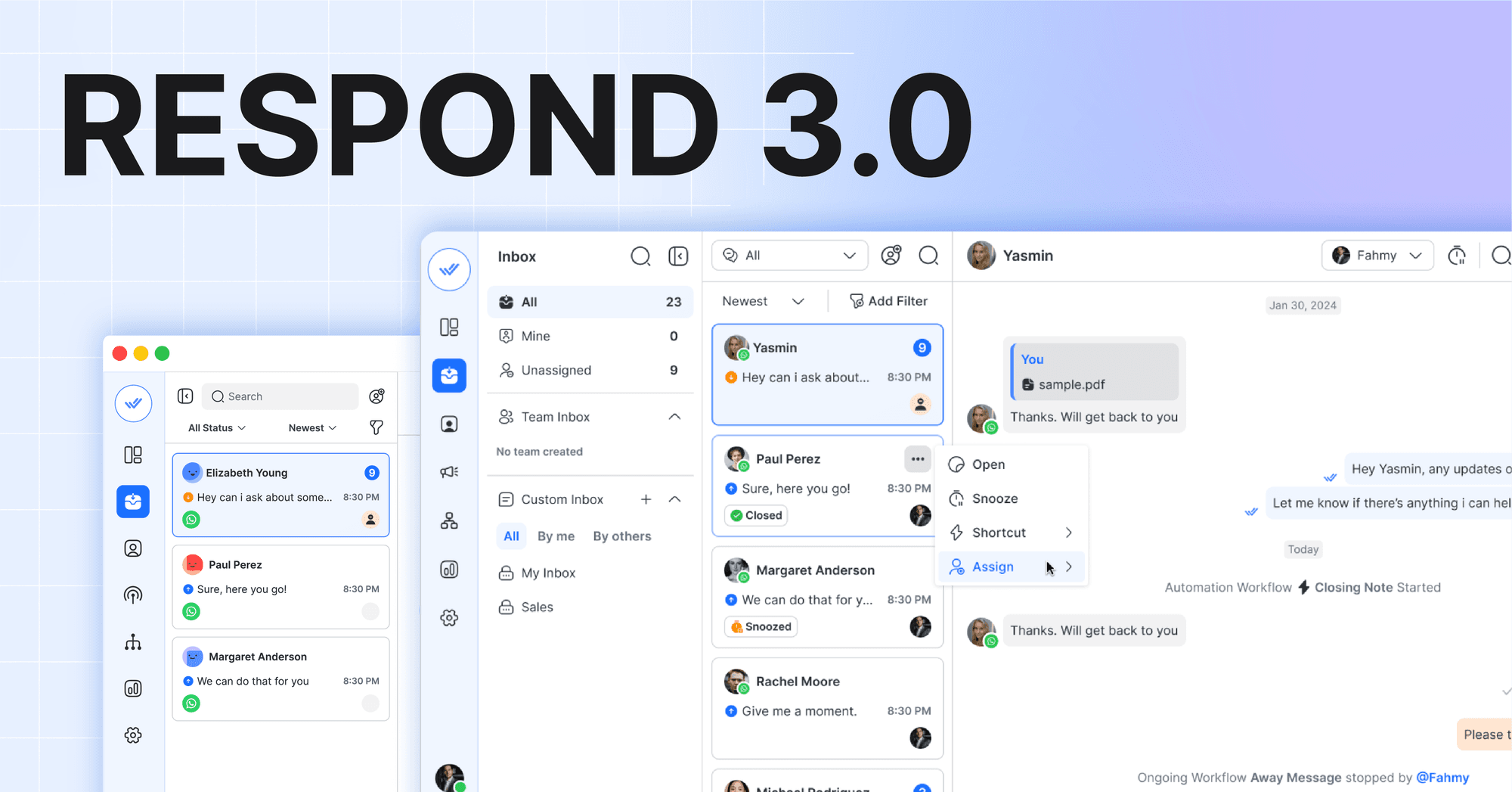Happy May everybody! Summer is almost here to bring the heat. So we’re releasing features that help you stay cool even if you’re messaging more than usual. In this release we’re announcing:
Message Status
Message Status is a highly requested feature but Message Status support is spotty for messaging app business accounts, so we’re announcing Message Status today for Facebook, WhatsApp, SMS & Viber. We’ll add others when their API supports it.

Once a message has been sent successfully it is shown with a grey tick.

Two grey ticks mean the message has been delivered to the Contact.

Last but certainly not least, two green ticks mean the message has been read.

Hovering over the message provides a timestamp for Sent, Delivered, and Read events. Message Status is an awesome feature to help with 1 on 1 chat. Now let’s take a look at some other new productivity features for platform Users.
Teams & Shared Custom Views
As your team size grows, managing an organization becomes more challenging. Teams and Shared Custom Views help manage groups of Users. Our initial team functionality is light, but we’re eager to add more functionality based on customer feedback.

Teams can be created in just a few clicks from Settings. When creating a team you’ll be asked to add a Team Name, Team Description, and list the Team Members. Keep in mind that each User can only be on a single team.

In this first iteration of Teams, you’ll be able to use teams in two places on the platform Contact Assignment and Shared Custom Views. Let’s take a look at Assignment first.

When using the Assignment Dropdown Users are now organized by Team.
To make teams even more powerful, we’ve made a change to Custom Views. Every Custom View will now be created as Private. Only the person who created the view will see it initially. This can be changed by entering the Custom View Share Settings.

In Custom View Share Settings Views can be made Private, Public (everyone) or be shared with a specific set of Users or Teams. This allows more Views to be created and shared with the relevant Users, without cluttering the Views dropdown for everyone.

Bits & Bobs
As usual, we’ve made a couple of changes or improvements around the platform that you might be interested in.
WhatsApp Template Messages
On WhatsApp, only Template Messages can be sent after Standard Messaging Window closes. To send messages after 24 hours, Template Messages can now be sent from the Messages Module. A prompt in the input bar directs Users to send a Template.

Before you can send a Template Message from the respond.io platform. You’ll need to request the Template to be approved on your WhatsApp Partner’s platform. Then the Template can be added to respond.io

To add a Template Message to a WhatsApp Channel, navigate to Settings and find the WhatsApp Channel. Then press Template to open the Template Manager dialog.

To add a new Template to fill in the information required and hit Save. Template Name, Content, Category, Language, and ID (if required) can be found on your WhatsApp Partner’s Template Management dashboard.

Once added, Templates can be selected and sent from the Messaging Module. Before sending, any placeholder values in the Template can be customized.
Redesigned Settings Module
Once again our tech team amazes with a Module of sheer beauty. We’ve been adding more items to the Settings Module and it has gotten overcrowded. So they went ahead and redesigned to be more functional and nice to look at.

Viber Get Started Button
Our Users let us know their Viber Bot always shows the Get Started button in English. We reviewed the Viber Bot documentation and learned that the Get Started button can be configured on our end. So we added an option to edit the button in our Channel Settings.

That’s it for this release. See you in a month or so.