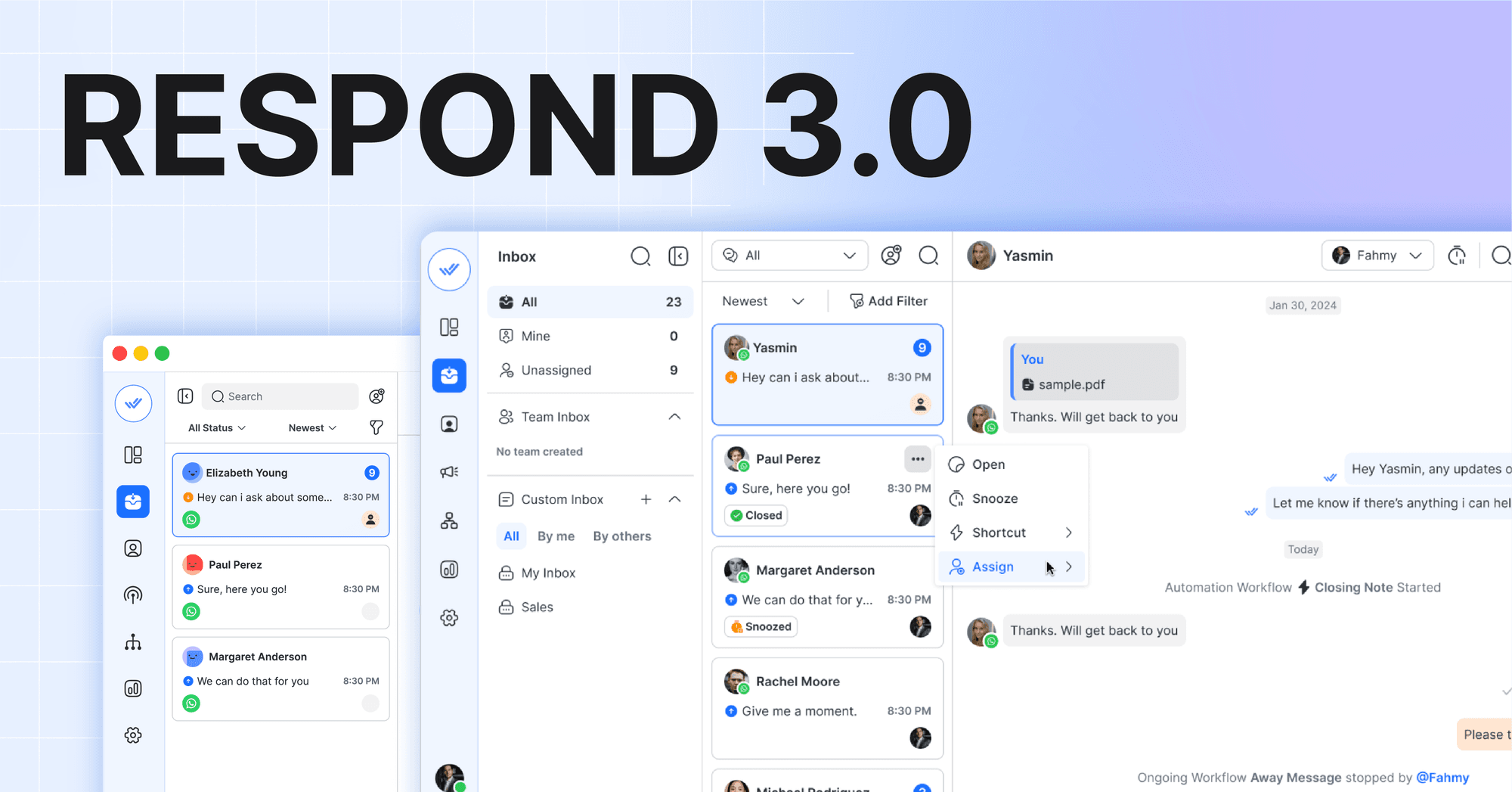(test) Hello world. Sorry, to say this but.. we just got over our hangovers again. This time it was Chinese New Year. An entire week of celebrations really took a toll on our team. But I assure you that we are back and stronger than ever. Time to celebrate with a release.
Here is a list of changes for this version:
- Automation Module With Triggers and Actions
- WebChat For Your Website Visitors
- Bits & Bobs
- Dashboard Rebuilt With Even More Metrics
- Activity Tab For Contacts and Messaging
- Surveys At The End Of Broadcasts
- Survey Results Saved As Tags
As usual you can review the our release notes here.
Automations Module
Automation is the first brand new module we've added in over a year. We've been focusing our efforts squarely on our AI and don't worry we continue to improve it with every release. However, AI smart replies have always been focused on the customer service aspect of chats. It's time to release something will allow the die-hard lead generators and marketers out there experiment with chat automation.

The automation module is a simple rules builder. If you are familiar with Zapier or with IFTTT, this type of automation building should be very familiar to you. For now, we've allowed users to create a single trigger per rule, with multiple actions possible. We've also allowed you to choose if the rule should be performed once per contact or upon each trigger.
One last thing, to prevent infinite loops: rule actions will never be considered as triggers. So if the action of rule A is to add tag x, it will not trigger rule B where if tag x is added is the trigger.
The triggers and actions we've made available were designed to facilitate the following use cases:
- Onboarding new contacts to your chats
- Collecting and storing data from your contacts
- Populating segments based on tags and custom fields
- Sending ratings surveys after a completed conversation
Triggers
To start with we've created a created a series of triggers that help to fulfil the above use cases. We'll be adding more in the future so your suggestions are welcome. But for now let's go through the triggers we've created.

Event reference equals & time since first message are triggers created to help onboard your contacts. For a blanket way to start a survey or send a message anytime someone becomes a contact use time since first message. If you'd like to create different actions in different situations, the event reference trigger is your best bet.
Tag added, removed & custom field changed to are triggers created to start actions because platform users manually adding enriching contact profiles or or properties added once a survey is complete. By combining this trigger with our segment builder, you can create dynamic segments to build & grow audiences.
Assignee changes to or status changes to are productivity focused triggers. Sometimes you'll need to assign a contact to someone on your tech team who doesn't always reply right away. You can trigger a message that gives response time expectations for that individual when someone is assigned to them. For sending a chat rating survey after chats, you may use the trigger status changed to marked done.
Total messages equals, broadcast sent is & time since last message are wildcard triggers. Various team members suggested them for multiple purposes, but we're not going to share those purposes with you yet. However, we're excited to see how you will use them.
Actions
We've created actions with the above use cases in mind, but they can be used for so much more. They fulfil two primary uses, enriching contact data and sending content to contacts.

Change custom field, add tag or remove tag were created to allow you to change a customers related fields upon onboarding.
Send message, send file & send survey were created to enable you to send content to users who activate a certain trigger automatically.
Change contact status allows you to change a users status to pending after a certain period of inactivity when using the time since the last message trigger.
Wait for allows you to create pauses in your rules.
WebChat
WebChat is the first time we've released something that is not a module. You'll be something more of that in the future as we are planning on releasing several growth tools in the future.

Usually, we recommend that users add the Facebook Customer Chat Plugin to their website because when someone messages your site you'll always be able to message and broadcast back to them over Facebook Messenger.
Some of our B2B users who don't want to force their website visitors into chatting with Facebook have asked us to create a web chat. So we did!
For now, the WebChat is very simple, we allow you to change the color, the tagline, and a few other small details. This one is yours to enjoy and explore. However, do let us know your feedback.
Bits And Bobs
As usual we have a few new bits and bobs that make our existing features even better.
New Dashboard
The dashboard is the last module that we've left untouched since launch. We're happy to have finally found the opportunity to rebuild it.

We've added new metrics that are useful for understanding how well your customer support team is performing. These metrics include:
- Average Response Time
- Average First Response Time
- Average Resolution Time
- Longest Resolution Time
The action needed space also allows you to choose the type of users you'll be able to see in the list. These are all small changes, but they have created a strong foundation that allows us to build more great spaces on the dashboard in the future.
Activity Tab
The activity tab is designed to facilitate teamwork as well as give a quick view of all the events, references, broadcasts & surveys that have been sent or triggered in the life of the contact.

The activity tab allows you to comment on a contact for other members on your team. If you are waiting for the contact to reply, or you plan on contacting them again soon, leaving a comment for your team members can stop them from making a mistake. Within your comment, you can also tag team members, so they receive a notification about your comment.
The activity tab is also useful in understanding the journey of the contact. This begins with the reference that sent that started the conversation and also include all the broadcasts and surveys sent to the contact over time.
Survey To Complete A Broadcast
Sending a broadcast to a person's Facebook Messenger or WhatsApp account is quite a personal thing. It's essential to ensure there is continued consent.

That's why we've made it possible to send a survey at the end of each broadcast. This way you can ensure that with every new broadcast. Together with the update below, save survey results as tags, you can allow users to opt out whenever they like. Trust us they'll thank you for it.
Save Survey Results As Tag
For a few months now we have enabled our users to save survey results as custom fields. Useful when you're collecting information, but not as useful for automation.

Now that you can save multiple choice answers as tags it will be much easier to trigger a rule at the end of a survey.
That's it for this release. See you next time!