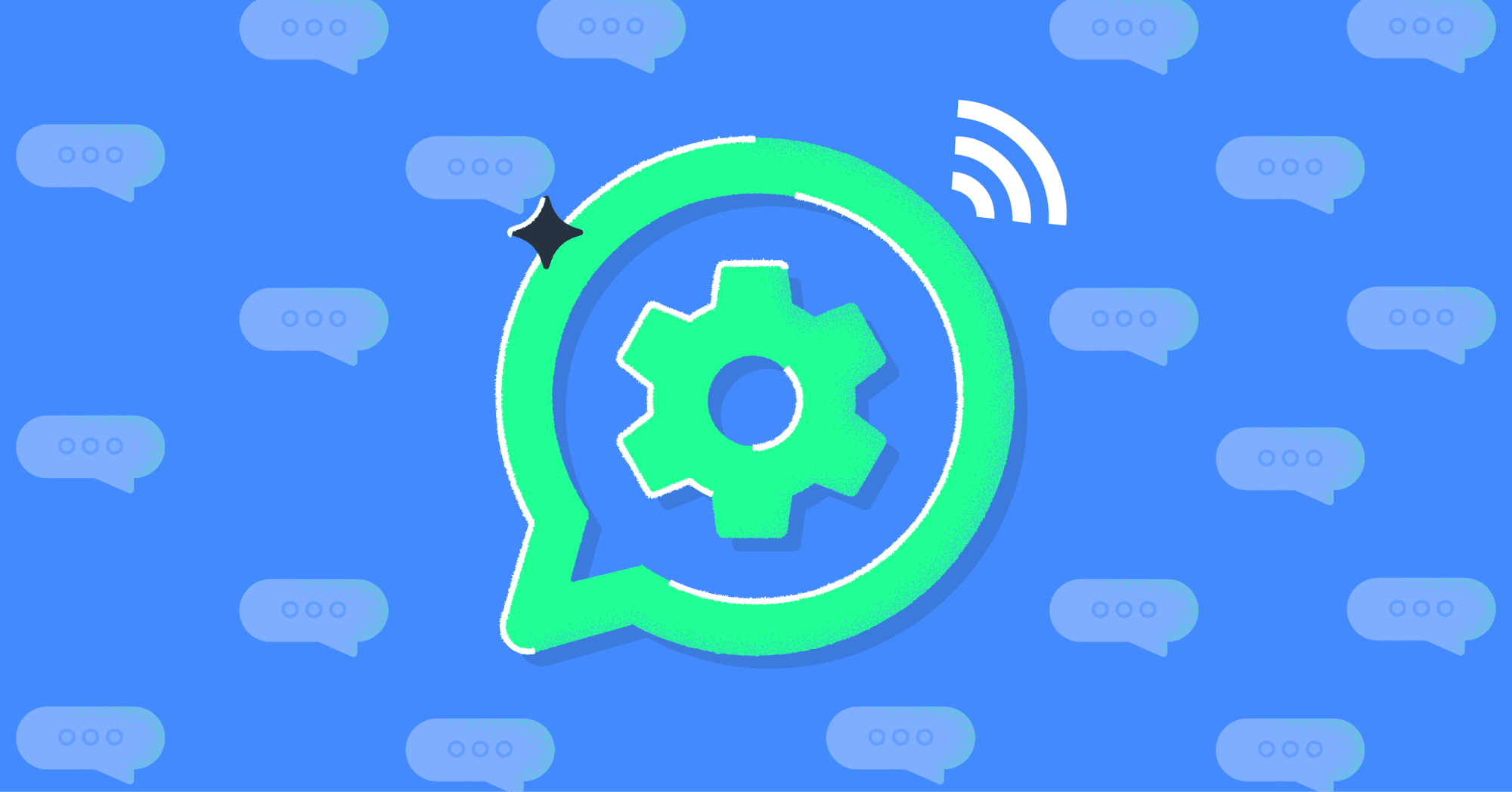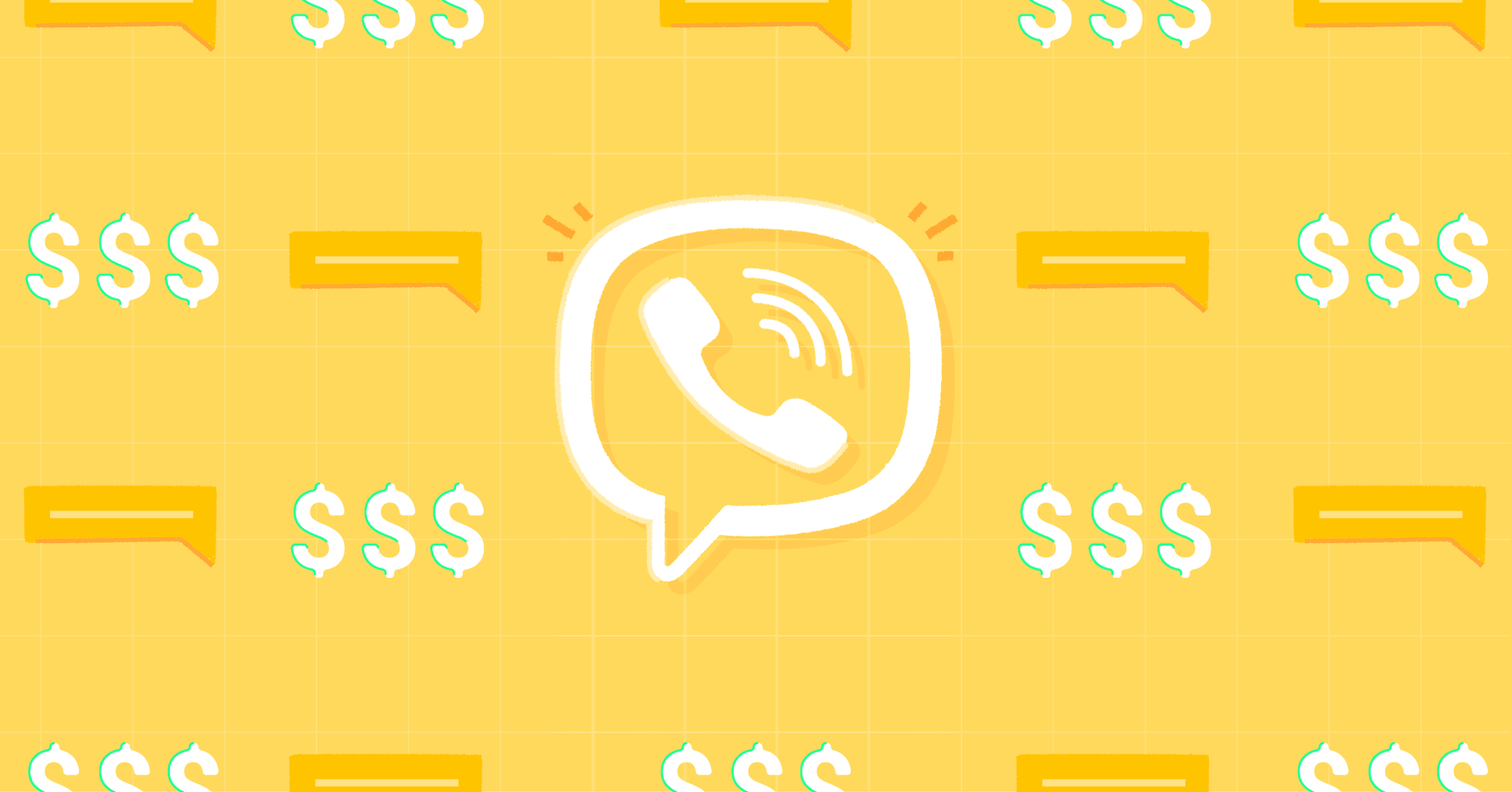Have you been thinking about using WhatsApp API for business but are unsure what it is or how it works? We have created this first-hand guide to answer all your WhatsApp Business API questions. Here, you’ll learn how to create an account, manage contacts and send a message successfully.
{{blog-cta-2="/blog-post-test"}}
What is WhatsApp API?
WhatsApp API, also known as WhatsApp Business Platform, is designed for medium to large companies looking to use WhatsApp for messaging at scale. Unlike the WhatsApp Business App, the API does not have a front-end interface and must be connected to a messaging software to send and receive messages.
This gives businesses the freedom to choose a software solution that fits their business needs and have access to advanced features, such as automating conversations and appointment booking, AI tools, sending broadcasts, and more to create personalized customer journeys.
If you're still deciding between WhatsApp API and WhatsApp Business App, the next section is for you. However, if you've already decided on the API and wish to learn more, feel free to skip ahead.
WhatsApp API vs WhatsApp Business App
The WhatsApp Business App is intended for micro to small businesses, as it comes with limited multiuser, broadcast and automation capabilities. This makes it difficult for you to handle high volumes of messages and contacts.

The API, on the other hand, supports unlimited users and high volumes of broadcasts. When paired with the right WhatsApp API software, businesses can manage conversations with advanced AI and automation and ensure smooth contact synchronization with e-commerce platforms and CRMs, among other advanced capabilities.
Now that you know what you can do with the API, let’s see if it's right for your business.
Is WhatsApp API Right for Your Business?
We’ve compiled a list below to help you decide if you should get WhatsApp API:
1. Business size and message volume: If you’re a medium to large company that deals with a high volume of messages, then the API is your best choice. This will allow you to manage messages efficiently by connecting it to an AI-powered customer conversation management software like respond.io.
2. Integration with e-commerce platforms: Unlike the WhatsApp Business App, you can integrate WhatsApp API with popular e-commerce platforms such as Shopify, BigCommerce, WooCommerce and Magento.
3. Use cases: WhatsApp API is the right choice if you plan to conduct marketing, sales and customer support at scale. For instance, you can create a WhatsApp drip campaign and use AI to automate lead qualification and sales and support inquiries.
4. Verticals: WhatsApp API can benefit businesses in all verticals. In our experience, it has worked well for businesses in the food and beverages (F&B), hospitality, healthcare, education, real estate and retail industries.
<call-out> By using WhatsApp API and respond.io, Qobolak doubled lead conversions. Read the full story here <call-out>
WhatsApp API for Business: Applying for a WhatsApp API Account
While businesses can get WhatsApp API access directly from Meta, the more popular and convenient way is to access it through WhatsApp Business Solution Providers (BSPs) that offer messaging software. This method, however, affects the pricing and application process.
WhatsApp Business API Pricing
WhatsApp doesn’t charge for API access; the only cost it imposes is the conversation-based pricing. BSPs, however, may charge businesses application fees, add a markup to the conversation-based pricing and impose additional fees to make a profit.

To avoid additional costs on top of WhatsApp’s compulsory charges, choose your BSP wisely. Respond.io offers WhatsApp API without charging any markups or additional fees. That said, let’s look at how you can get quick WhatsApp API access.
How to Get WhatsApp API Access
Similar to the cost of WhatsApp API, the duration and requirements for the application process vary depending on the BSP of your choice. However, it is compulsory for businesses to have a Facebook Business Account and a phone number that is not tied to any WhatsApp Account when applying for WhatsApp API.
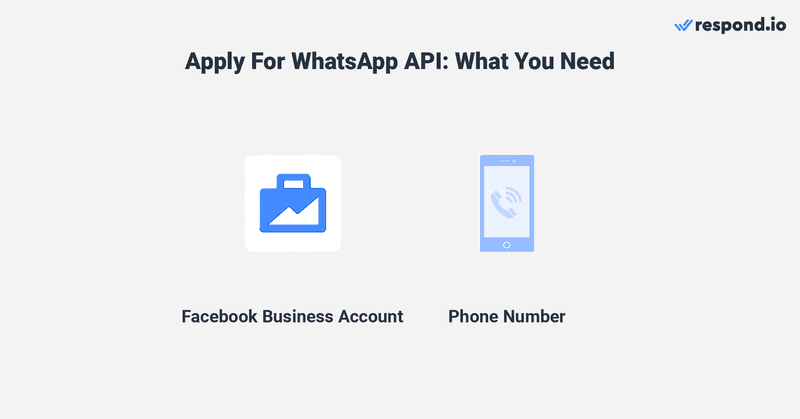
As a BSP and AI-powered customer conversation management software provider, respond.io gives you instant access to the WhatsApp API. You’ll get immediate access to an AI-powered omnichannel inbox so you can start chatting with your customers on WhatsApp right away.
To get respond.io WhatsApp API, explore our dedicated blog that explains the application process step-by-step. Next, we’ll dive into the components of a WhatsApp Business API.
<call-out> Respond.io is also a badged Meta Business Partner, which means it is recognized by Meta for its expertise in business messaging. <call-out>
WhatsApp API Business Profile
A Business Profile provides customers with more information about your business. Businesses can optimize their profiles by updating their cover photo, description, address, email and website. However, WhatsApp API Business Profiles are not searchable.

To add credibility to your WhatsApp Business Profile, verify your business or apply for the coveted green tick, both of which we will discuss further below.
WhatsApp Display Name and WhatsApp Green Tick
Businesses can now get their Business Display name to appear in customers’ chat inboxes. To do so, verify your business in Facebook Business Manager so customers can easily identify who they’re talking to.
To further enhance business credibility on WhatsApp, verify your WhatsApp account. This will give you the status of an Official Business Account and a green tick will be displayed alongside your display name.

To get your API account verified, you need to fulfill WhatsApp’s requirements. This includes abiding by WhatsApp's Business Messaging Policy and being a notable business. Now that you know everything you need to set up your account, you are ready to start chatting with customers.
WhatsApp Business API Conversation Categories
WhatsApp doesn’t allow businesses to message customers anytime to prevent spam. That is why customers must message a business first, and only then can a business start conversations with customers who have previously messaged them.
This leads us to the two types of conversations allowed on the API: user-initiated conversations, also known as service conversations and business-initiated conversations.
Service Conversations: User-Initiated Conversations
Service conversations are initiated by customers. When they message you, a 24-hour customer service window will open for you to reply to them. Once the 24-hour window ends, you can no longer reply to customers unless they send you a new message, which will reopen the window.
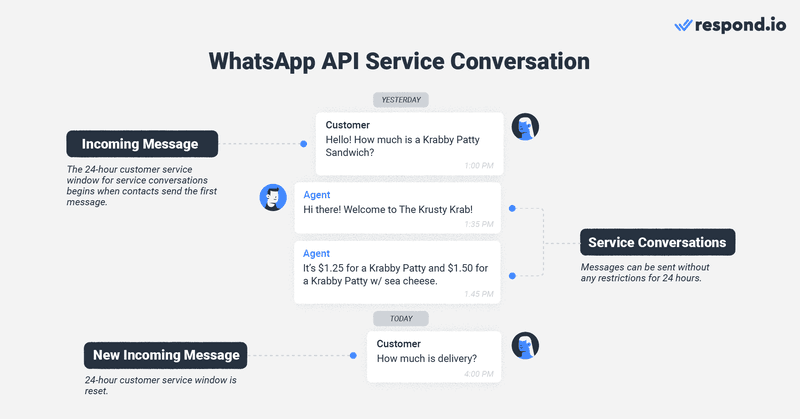
Businesses can send any type of message during the 24-hour window, provided they abide by WhatsApp’s Business Messaging Policy. To message customers outside the 24-hour window, they must use message templates.
Business-Initiated Conversations
Message templates are pre-approved messages used to reopen the 24-hour customer service window or start a new conversation. After 24 hours from the contact’s last incoming message, this is the only way businesses can initiate conversations.
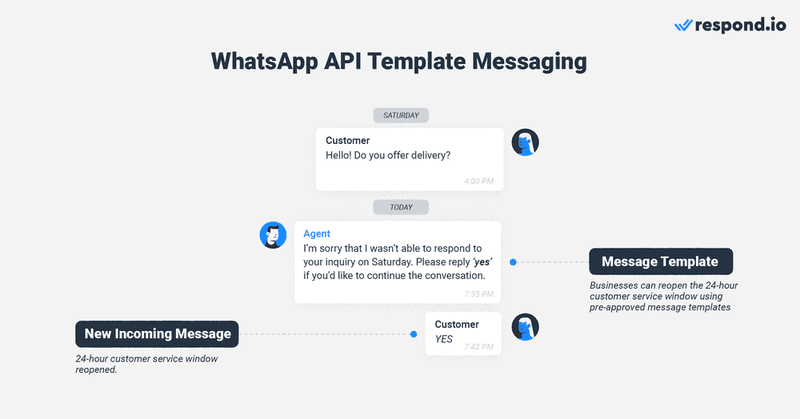
However, there are limits to how many business-initiated messages you can send. If you just created your WhatsApp API account, you’ll start with 250 business-initiated conversations in a rolling 24-hour period.
Once you’ve verified your business, it’ll increase to 1,000 and can eventually reach unlimited sending capacity. Now, let’s look at the API’s messaging features and how to use them to message customers.
WhatsApp API Messaging Features: How to Engage with Customers on WhatsApp
In this section, we’ll show you some ways you can engage with customers using WhatsApp API messaging features.
Use Automated Interactive Messages
Once customers message you, you can set automated interactive messages to offer a simpler way for them to find and select what they want from your business. This saves them time and effort that would otherwise be spent typing lengthy responses.

There are five types of interactive messages: List messages, reply buttons, single-product messages, multi-product messages and location request messages. Each has its own use cases; for instance, list messages are great for FAQ menus.
To further improve the overall chat experience with businesses, WhatsApp requires businesses to include a human agent pathway within a chat.
Offer Human Escalation Pathway
Some customer issues need the intervention of a human agent. WhatsApp is aware of this and has made human escalation pathways compulsory. Some acceptable escalation methods include human agent handoff, business phone number, business email, web support form and in-store visit prompts.

Be aware that indirect channels such as social media, a help center webpage or a link to an app are not considered escalation methods. Without a human escalation pathway, you risk affecting your phone number's quality rating and status.
Reengage with Leads and Customers using Message Templates
Instead of waiting for contacts to reply or follow up with you after the 24-hour customer service window has ended, you can proactively reengage them with a message template. Your message templates must fall into three categories: Marketing, utility or authentication. Here’s how to use them:
- Marketing: Promote new products or services and send feature announcements, targeted promotions and abandoned cart reminders.
- Utility: Follow-up on user actions or requests, such as opt-in confirmation, order or delivery management, account updates or alerts and feedback surveys.
- Authentication: Authenticate users with one-time passcodes, potentially at multiple steps in the login process, such as account verification, account recovery and more.

As message templates have to be pre-approved by WhatsApp before they can be used, WhatsApp may reject submitted message templates for different reasons. Here are some best practices to improve the chance of having your submission approved.
Having understood everything you need about WhatsApp API, we’ll now dive into how respond.io can help you optimize conversations and maximize conversions.
Getting Started with Respond.io
Respond.io is an AI-powered customer conversation management software provider that aims to help businesses generate leads and enable sales conversions through conversations. It has enabled businesses worldwide to gain more qualified leads, improve sales conversions and achieve a high degree of customer satisfaction.

It has also developed a conversation-led growth framework to help businesses maximize business results through conversations. Below are some key highlights of how you can use WhatsApp API with respond.io.
- Automate WhatsApp Ads lead qualification
- Reengage with leads and customers with WhatsApp Broadcast
- Automate conversations with an AI Chatbot
- Converse promptly and effectively with AI Assist
- Measure performance with advanced Reports
Interested in experiencing these capabilities firsthand? Try respond.io WhatsApp Business API for free and take your WhatsApp messaging to the next level.
Frequently Asked Questions
Is WhatsApp Business API free?
No, it’s not. These are the costs you can expect: A phone number, a messaging inbox to receive and send messages and WhatsApp’s conversation-based pricing charges.
What is the cheapest WhatsApp API Partner?
There are multiple partners in the market, and the count keeps going up. To avoid incurring unnecessary costs, we suggest you work with a BSP that doesn’t add markups per message sent or received. Also, avoid BSPs with account setup or maintenance fees.
Is it hard to get a WhatsApp API account?
Fortunately, it is getting easier and easier. Applying for an account through respond.io only takes a few minutes. If you face any blockers, our support team is here to help.
How many agents can share a WhatsApp API account?
This depends on your BSP’s plan. If you are a respond.io user, you can choose between three types of plans and pay only for what you need.
Can I use chatbots with WhatsApp API?
Indeed! Respond.io users can access Respond AI, which consists of an AI chatbot builder, AI Assist and AI prompts, which are a set of tools to help agents reply promptly, professionally and accurately.
{{blog-cta-2="/blog-post-test"}}
Further Reading
We hope you found this ultimate guide useful. Check out these articles if you want to learn more about business messaging.
- Using WhatsApp Business for Multiple Users
- How to Generate More WhatsApp Leads
- Conversation-Led Growth: Where Conversations Drive Business Results