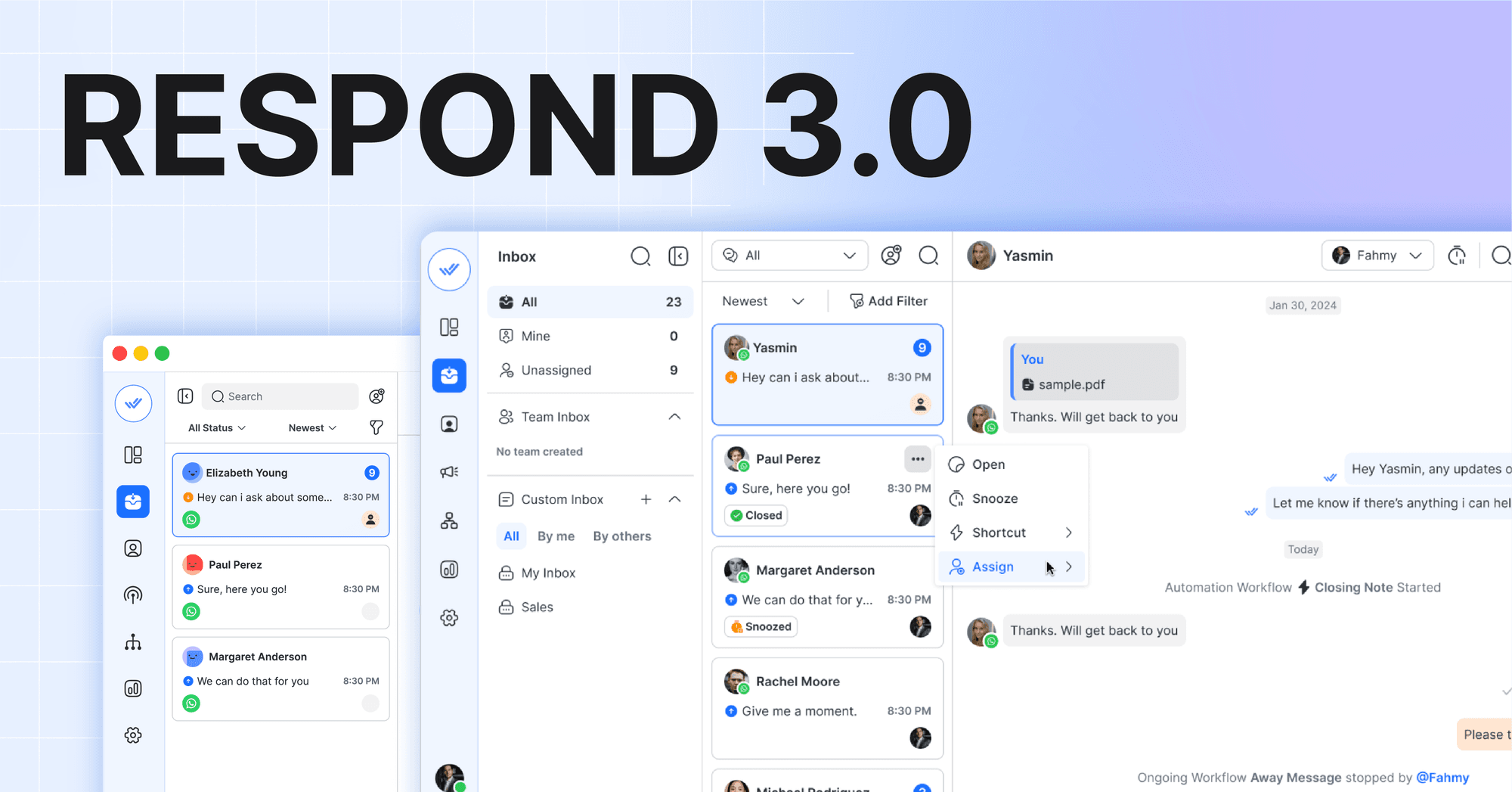It’s been a terrific month for respond.io, and not just because we’re one of The Information’s 50 Most Promising Startups of 2022! 🥳 From folklore to football, the number 7 has always been considered lucky. After raising $7 million earlier this year, we released a whopping 7 updates in October.
This includes an all-new API, Workflow improvements (7 of them), exporting data on failed messages, localizing respond.io in the Portuguese language, Channel improvements, enhanced security, and a new web app for respond.io. Let’s dive right in.
API 2.0
You wanted to build more robust integrations. In response, we launched API 2.0! 🥳
The previous respond.io API iteration required a specific access token for each Channel and the Contact IDs of Contacts on that Channel as an identifier.
In contrast, the new API works on a Workspace level so you only need a single access token for actions on all Channels within the Workspace. Alternatively, create and manage multiple tokens for specific uses. The API also accepts Contact IDs, phone numbers and email addresses as identifiers.

Actions you can perform with API 2.0 include:
- Create new Contacts and update existing Contacts
- Message Contacts on different Channels
- Open or close conversations
- Assign or unassign conversations
- Add comments to a conversation
To use API 2.0, go to Settings > Integration > Developer API to generate a new access token and authenticate your API request. Explore all the available endpoints and the respective API responses in our API documentation.
Legacy API endpoints can still be used and will remain stable and supported until further notice. The new API version is only available for Business Plan users and above.
Workflows Improvements
Last month, we announced the release of Workflow templates to help you start building automation quickly. Now, we’ve launched a series of Workflows improvements to cater to an even broader range of business use cases. 💪 Let’s run through them.
New Branch Condition: Last Incoming Message
The new Last Incoming Message branch condition scans for keywords in your most recent inbound message. Contacts who use these keywords can then be entered into specific Workflow journeys.

This means you can design Workflows that pick up on predefined intent in broadcast message responses, for instance, and automate an appropriate path forward for customers.
New Workflow Variables: Incoming Message
Two new Workflow variables related to Incoming Messages are now available: $conversation.first_incoming_message and $contact.last_incoming_message.
The former captures the opening message of an inbound conversation for use as a variable while the latter takes the last incoming message as a variable. You can use these variables within the Workflow, to send the content of these messages to your CRM via HTTP Request, or to create specific Workflow journeys based on the responses Contacts give to broadcast messages.
New Workflow Variables: Incoming Message Channel ID
We’ve also added two Workflow variables based on the Channel ID of incoming messages. The $conversation.first_incoming_message_channel_id variable saves the Channel ID of the channel that opened a conversation. The $contact.last_incoming_message_channel_id variable notes a Contact’s last interacted channel. This is useful for updating a Contact’s preferred or most recent Channel in your CRM via HTTP Requests.
New Close Conversation Trigger Variable: Conversation Last Assignment Time
The $conversation.last_assignment_time variable within the Close Conversation Trigger notes the timestamp of the last conversation assignment. How is this useful? For one, you can isolate the amount of time an agent took to resolve a conversation that had been escalated to them without adding the attempted resolution time by the original assignee.
While the metrics in the Reports Module give you overall resolution time, this offers more granular detail on agent performance. Send this data to Google Sheets for tracking or reporting.
Add More Branches to a Branch Step

Some use cases may require complex Workflows with multiple branches to validate a range of conditions. To cater to these circumstances, we’ve increased the number of Branches you can add in a Branch Step from 4 Branches to 9.
Use Variables as Response Options in Multiple-Choice Questions
You can now use Workflow variables in addition to dynamic variables like Contact ID and name as response options for Multiple-Choice Questions in the Ask a Question Step. Just type the $ sign to open a list of variables you can select from.

Do note that the multiple-choice response field has a character limit of 20 characters. If the variable contains more than 20 characters, the response will be truncated on the Contact’s side.
Mention the Assignee in the Add Comment Step

Now, you can mention or tag the current Assignee of the conversation in the Add Comment Step by typing @assignee. Assignees will be notified when they are tagged.
Data Export: Failed Messages
Struggling to figure out why some messages or broadcasts can’t be sent? We’ve cleared that up for you. In addition to exporting data related to Contacts, conversations and messages, you can now export data on failed messages.

Navigate to Workspace Settings > Data Export and filter the data to show messages that failed to be sent to Contacts. Failed messages will be downloaded with their respective error messages in a CSV file. Errors include:
- You’ve reached a messaging limit or a messaging window has closed
- Contacts no longer exist on the Channel or use those numbers
- Contacts had left the website chat session
Data Export is an exclusive feature for Enterprise plan customers. Upgrade your plan to start analyzing those failed messages, pronto. 🧐
Platform Language Available in Portuguese
Falamos Português! 🎉 Respond.io is now in Portuguese. You can switch your platform language to Portuguese by going to Settings > Personal Settings > Profile > Language. 🇵🇹

In addition to all modules, platform-related emails such as Monthly Active Contact (MAC) limit alerts, payment pending notifications and email invitations to new Workspace users will be in Portuguese. New Users can select their preferred language on the sign-up page before creating an account.
We’ll be launching new languages in the coming months so look out for these updates. Have a preferred language you’d like to see on the platform? Vote for it here and we just might add it. 😉
Channel Improvements
We’ve made some tweaks to behaviors across our popular channels. 💪
- We’ve introduced a fallback display for unsupported message types. Instead of not displaying certain message types like Contact Cards and Stickers, these will now be shown with a fallback display and access to the JSON payload.

- Dialogflow: Messages that exceeded the 256-character limit were rejected previously. Now, they will display the characters that fall within the limit.
- WhatsApp Cloud API & 360dialog: Broadcast rate limits for both channels have been increased for faster completion. 360dialog’s rate limit has doubled from 10 messages per second to 20 while Cloud API’s has been raised from 10 to 80.
- Facebook Messenger: Thread control on the platform has been improved to ensure that outgoing messages can always be sent from respond.io
- Instagram: Story Mentions will no longer be shown as messages to prevent them from opening a conversation each time. Instead, they will be shown as Contact Events.
Enhanced Security
We’ve made significant upgrades to our security infrastructure. 🔐 Among the changes is the handling of password resets. Instead of sending confirmation links via email, password resets will use email verification codes for a better cross-device experience.

Password requirements have also been tightened for existing users who reset their passwords. These requirements automatically apply to new users.
Respond.io Web App
You read that right — Accessing respond.io for your daily use is easier than ever with the new web app.

Download the app by clicking the Open Web App icon in the address bar and saving the app to your desktop. After that, you can launch the app with a click right from your desktop.