In this article, you’ll discover how to Unassign Contact from a user or agent whenever a conversation is closed.
The platform by default keeps Contacts assigned to the same user or agent after a conversation is closed. While some companies may prefer maintaining continuity and build rapport with customers by keeping the same agent assigned, choosing to unassign after conversation is closed do have its own benefits and it can easily be implemented using Workflows.
Benefits of Unassigning Agents after Conversations Closed
Unassign agents after conversation closed to:
ensure that Contacts are never left unattended when the agent initially assigned is temporarily unavailable by promptly assigning them to other available agents.
allow flexibility in redistributing workload among agents based on expertise or availability to achieve a more balanced workload.
Workflow Setup
In the Workflows module, click + Add Workflow > Click Assignment: Unassign After Conversation Closes > Click Use Template.
The Workflow template is set up with a Trigger and Assign To step.
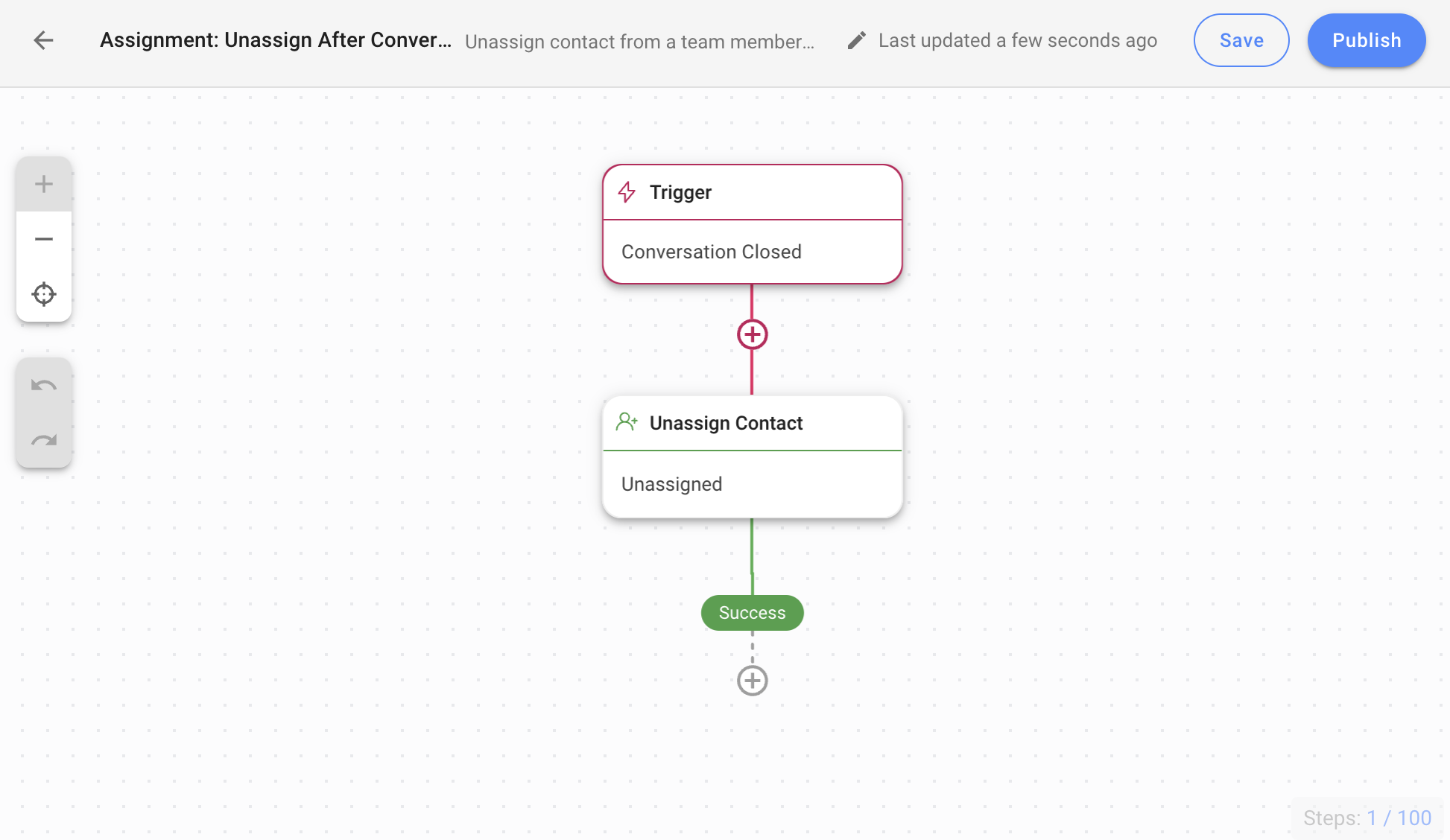
With this, the Contact will be unassigned from the assignee every time a conversation is closed.




