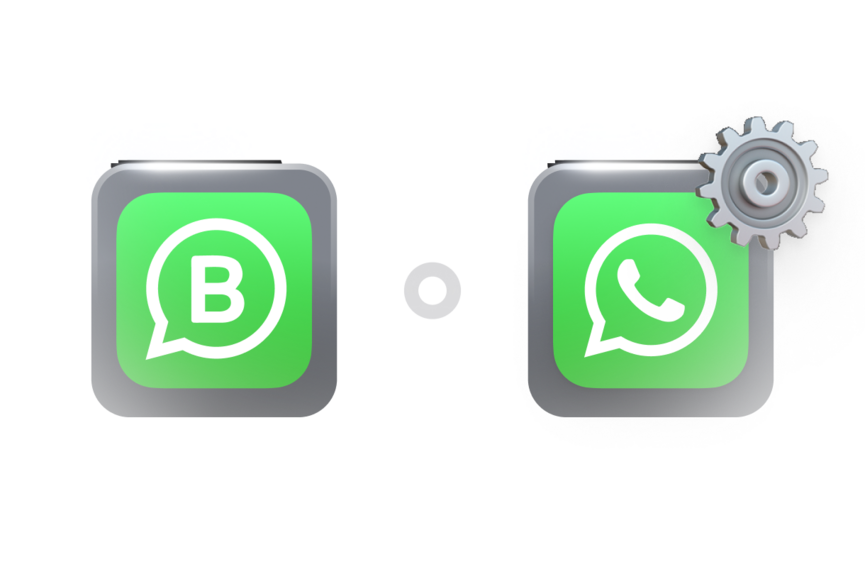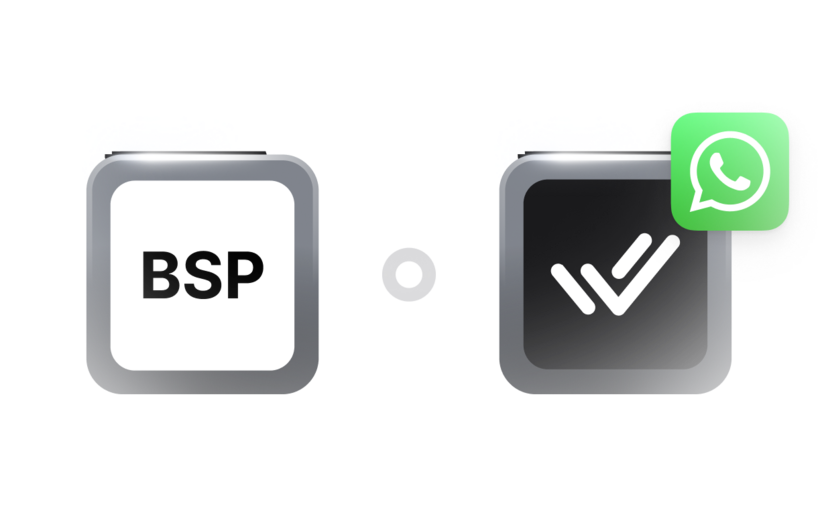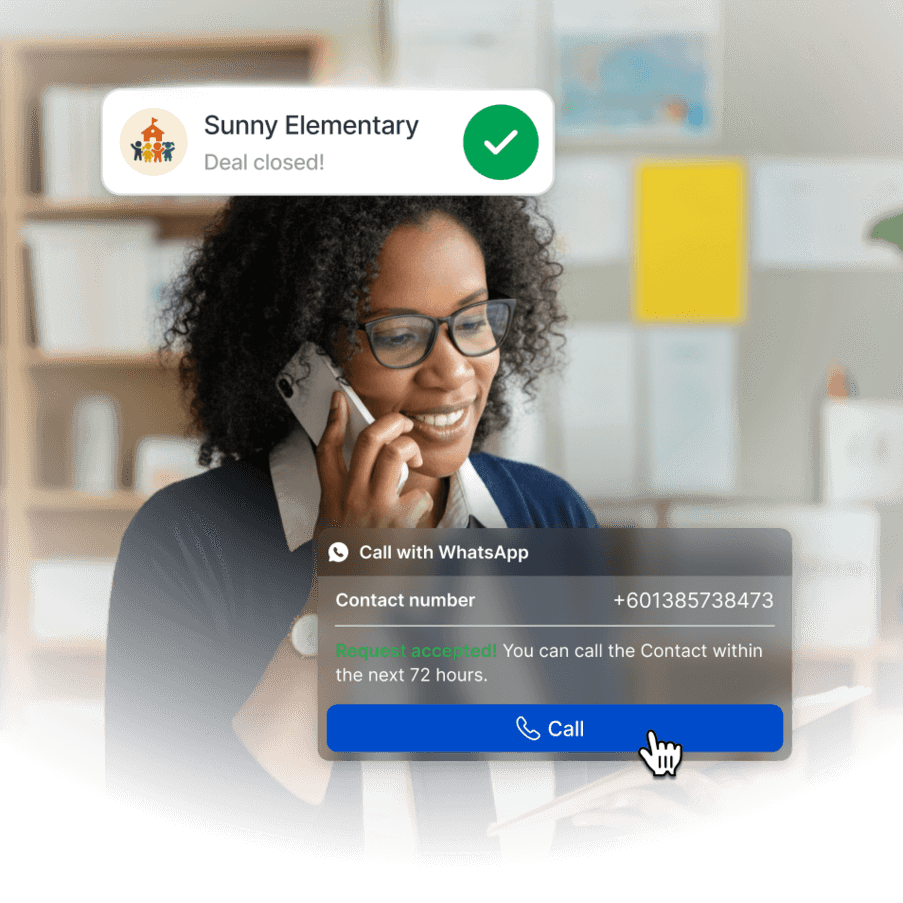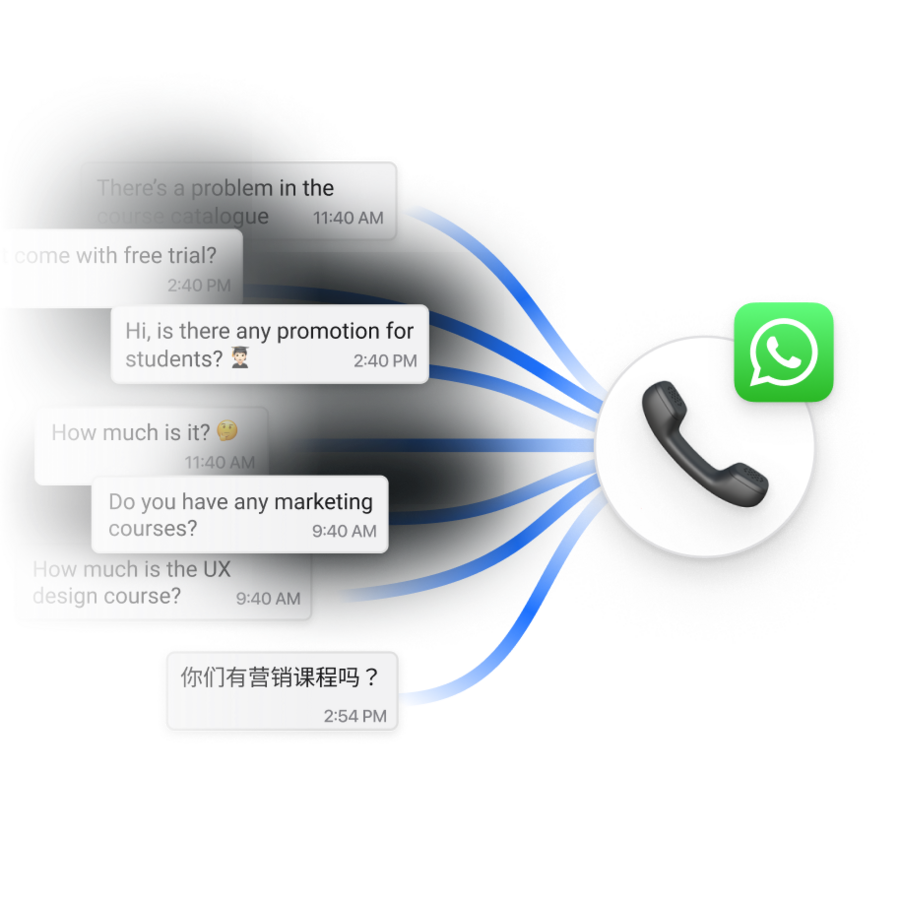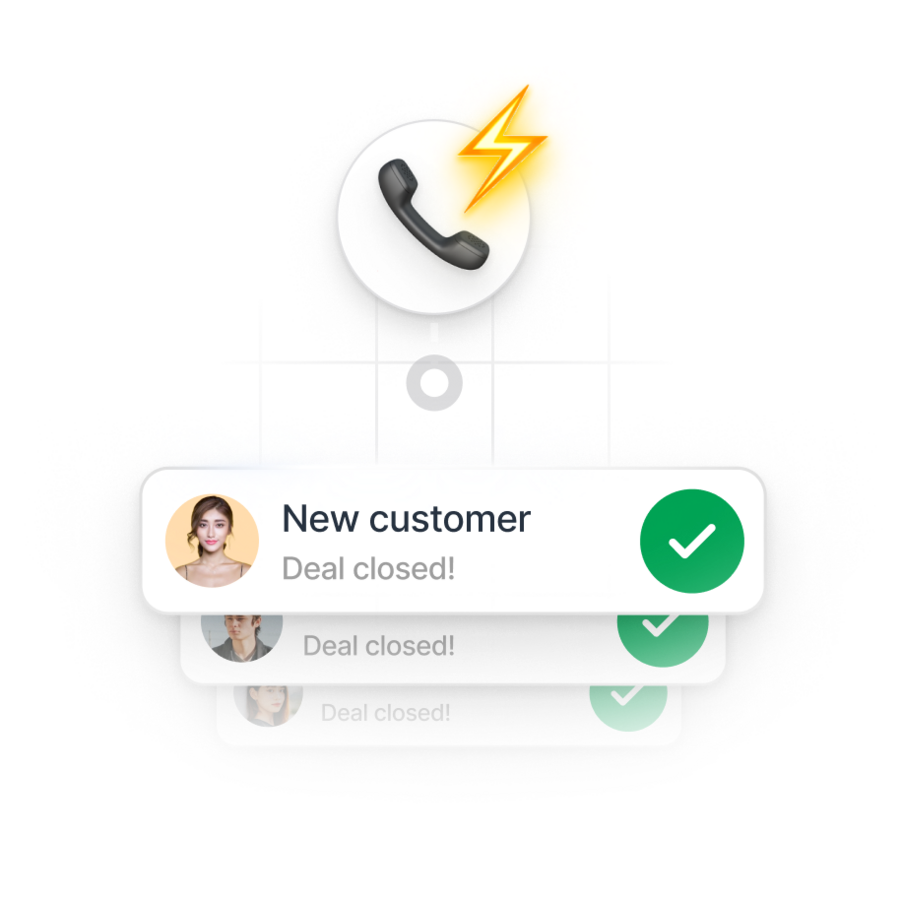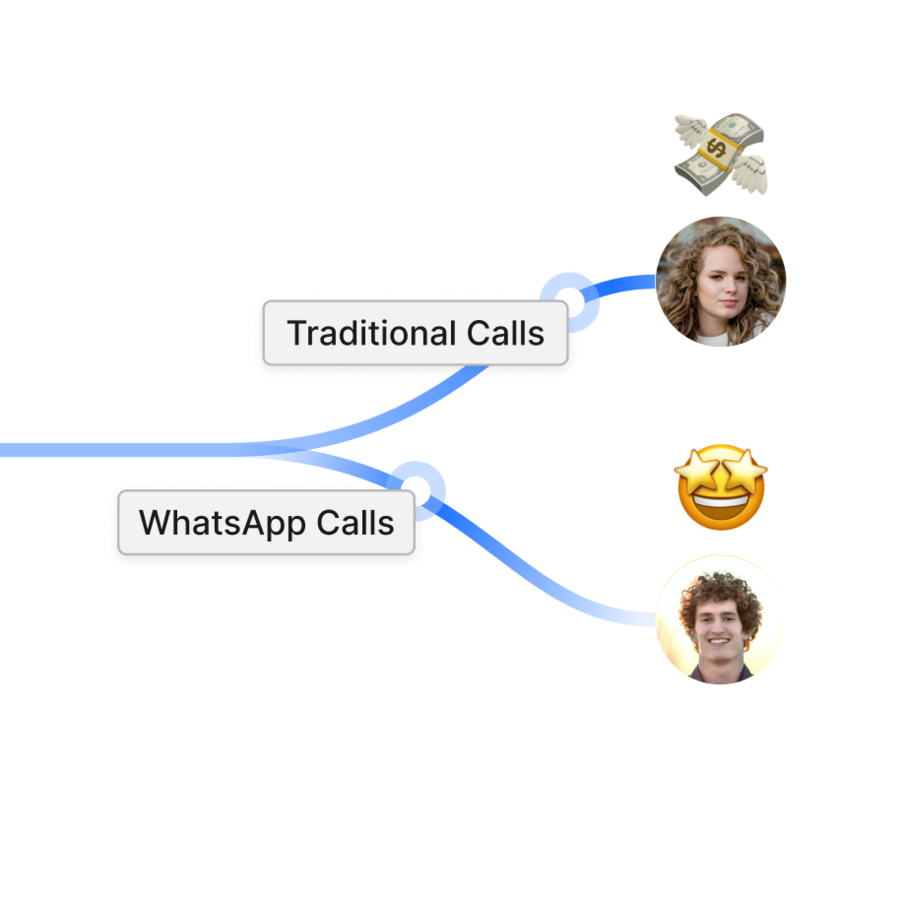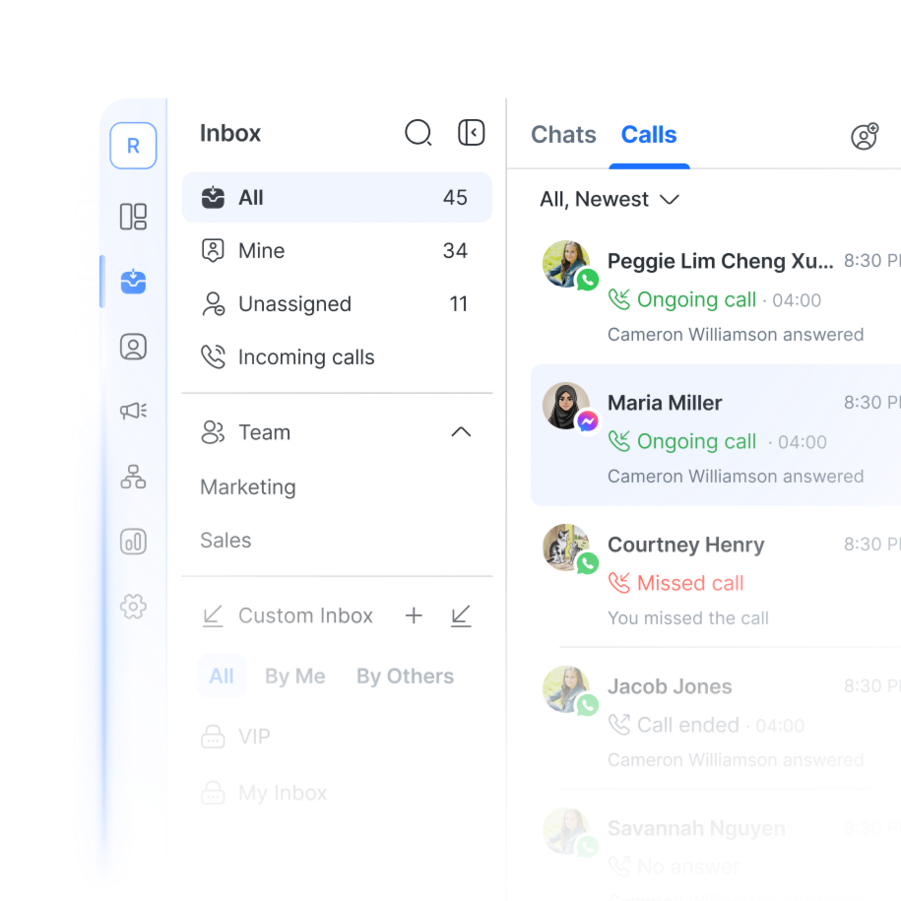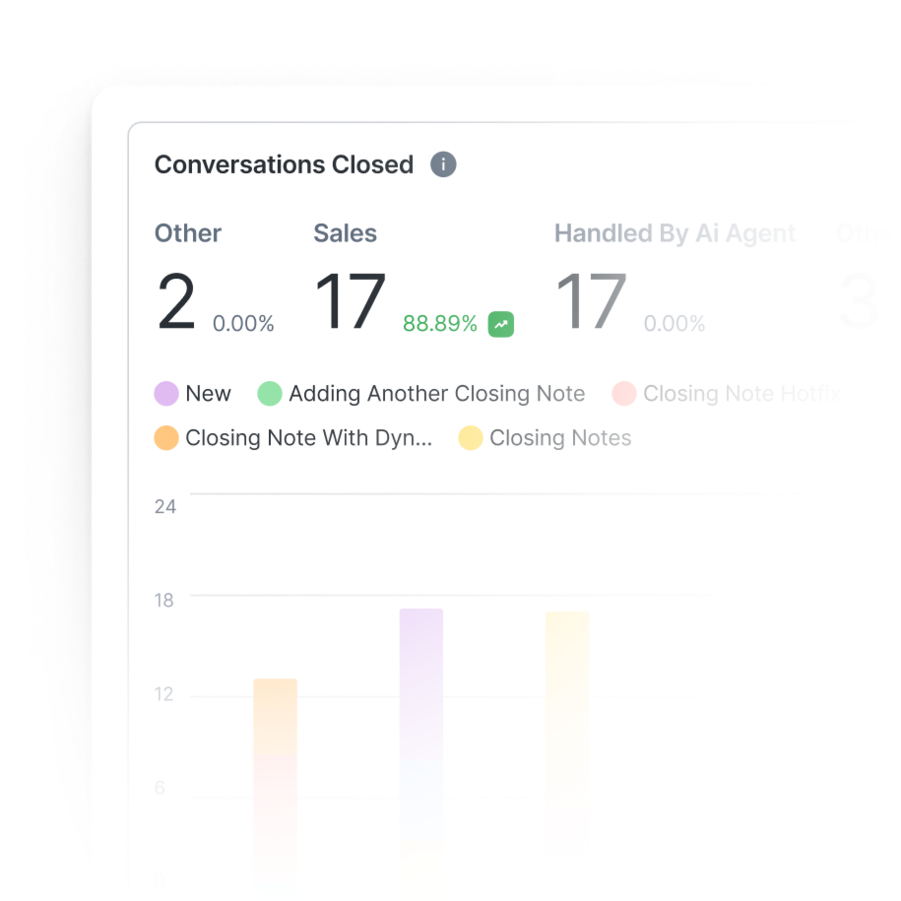Retain Customers
Conversational Support
Promotions and Newsletters
Renewal Reminders
CSAT or NPS Surveys
Scale with Respond.io
Success Stories
WhatsApp Business Calling API
Channels and Integrations
Support
Contact Us
With 24/5 live support and 24/7 AI support, we're here to help
Help Center
Handy step-by-step guides to configure and use respond.io
Learn
Video Guides
Master business messaging from industry experts to build customer connections
Blog
Get all the practical tips to grow your business on messaging
Developer Hub
Guides and documentation to help you start working with respond.io
Tools
WhatsApp Pricing Calculator
Calculate your WhatsApp Business Messaging and Calling costs
WhatsApp Link Generator
Create a WhatsApp Link instantly
WhatsApp QR Generator
Create a WhatsApp QR code

Partners
Join a growing network of partners with commissions for referrals
 How Srikandi Streamlined Communication for 47 Branches and Accelerated Revenue GrowthRead Customer Story
How Srikandi Streamlined Communication for 47 Branches and Accelerated Revenue GrowthRead Customer Story 




































 Electronics
Electronics Fashion & Apparel
Fashion & Apparel Furniture
Furniture Jewelry and Watches
Jewelry and Watches
 Afterschool Activities
Afterschool Activities Sport & Fitness
Sport & Fitness
 Beauty Center
Beauty Center Dental Clinic
Dental Clinic Medical Clinic
Medical Clinic
 Home Cleaning & Maid Services
Home Cleaning & Maid Services Photography & Videography
Photography & Videography
 Car Dealership
Car Dealership Travel Agency & Tour Operator
Travel Agency & Tour Operator