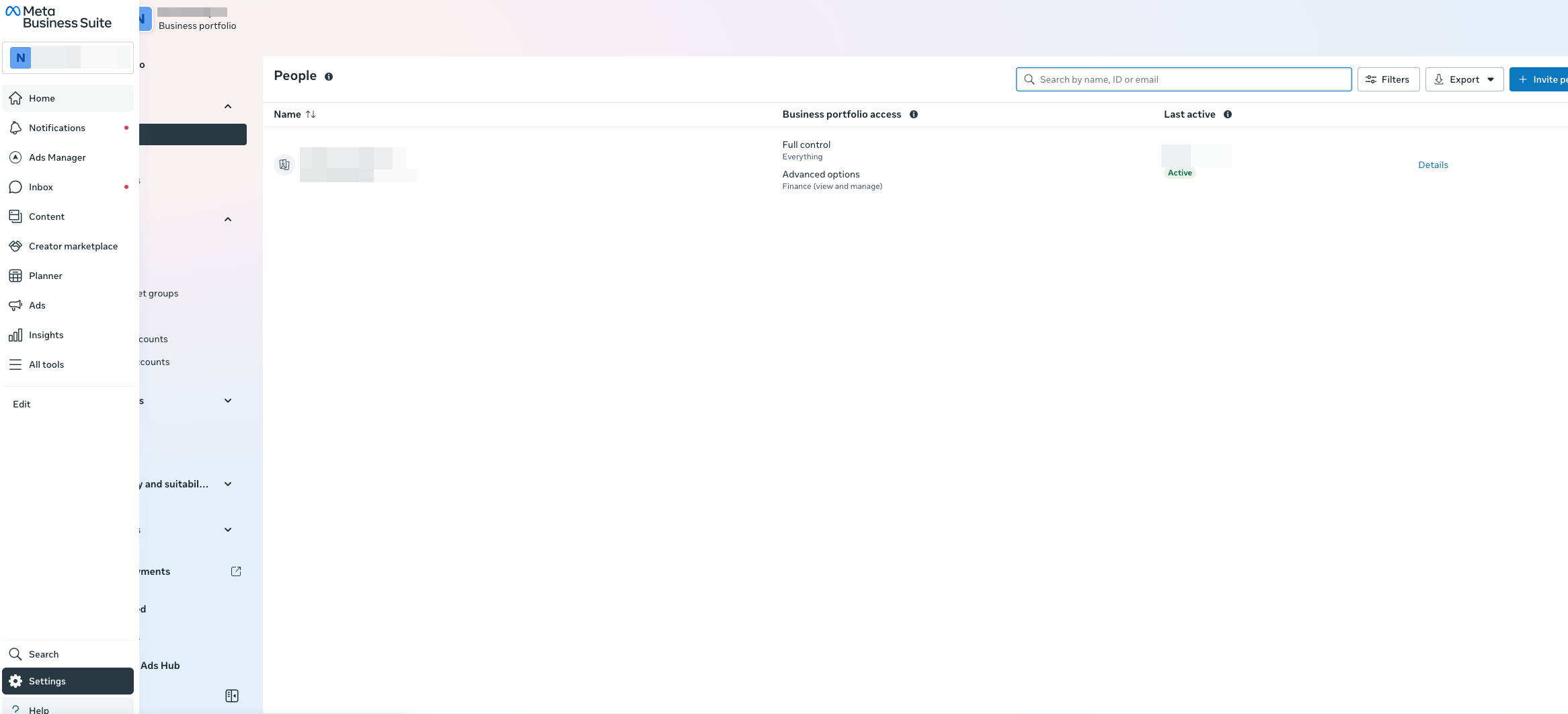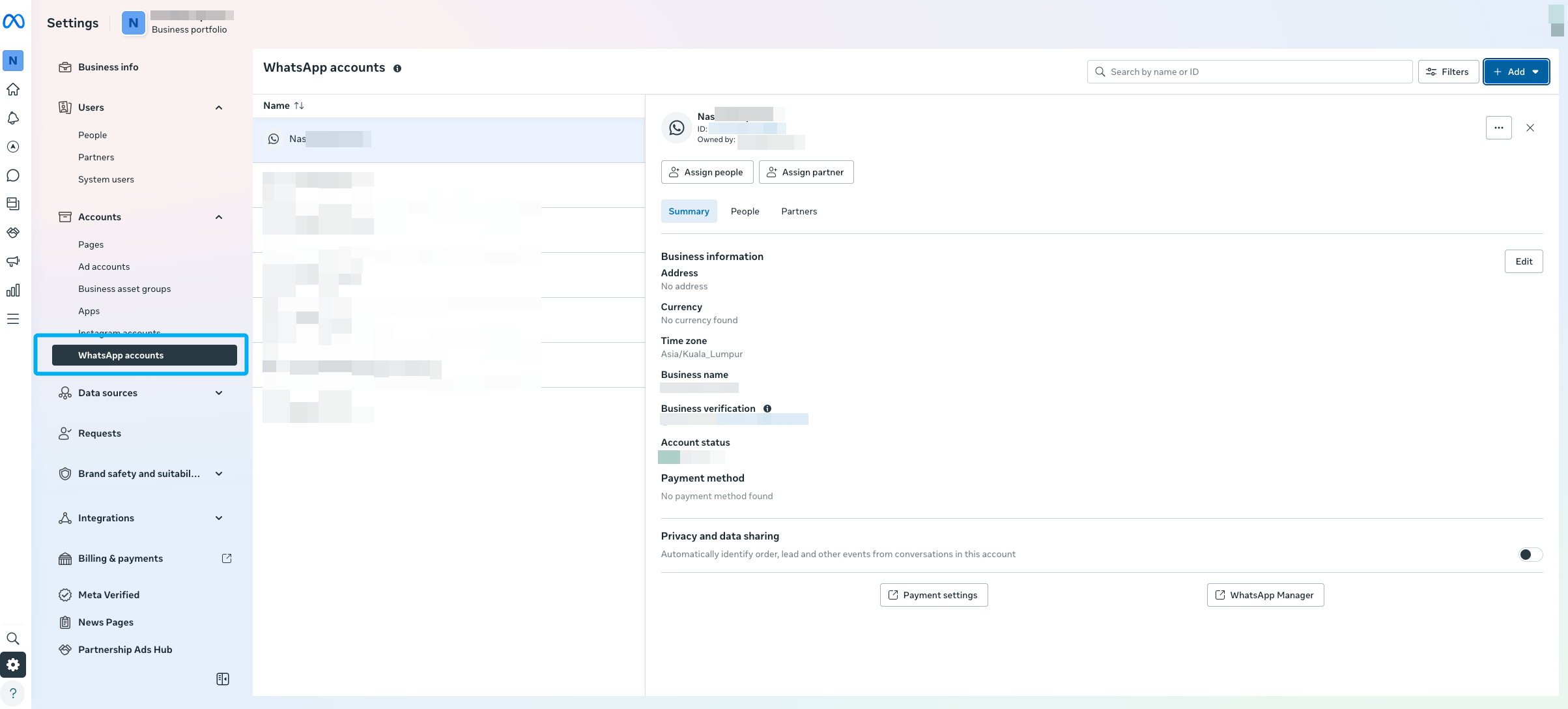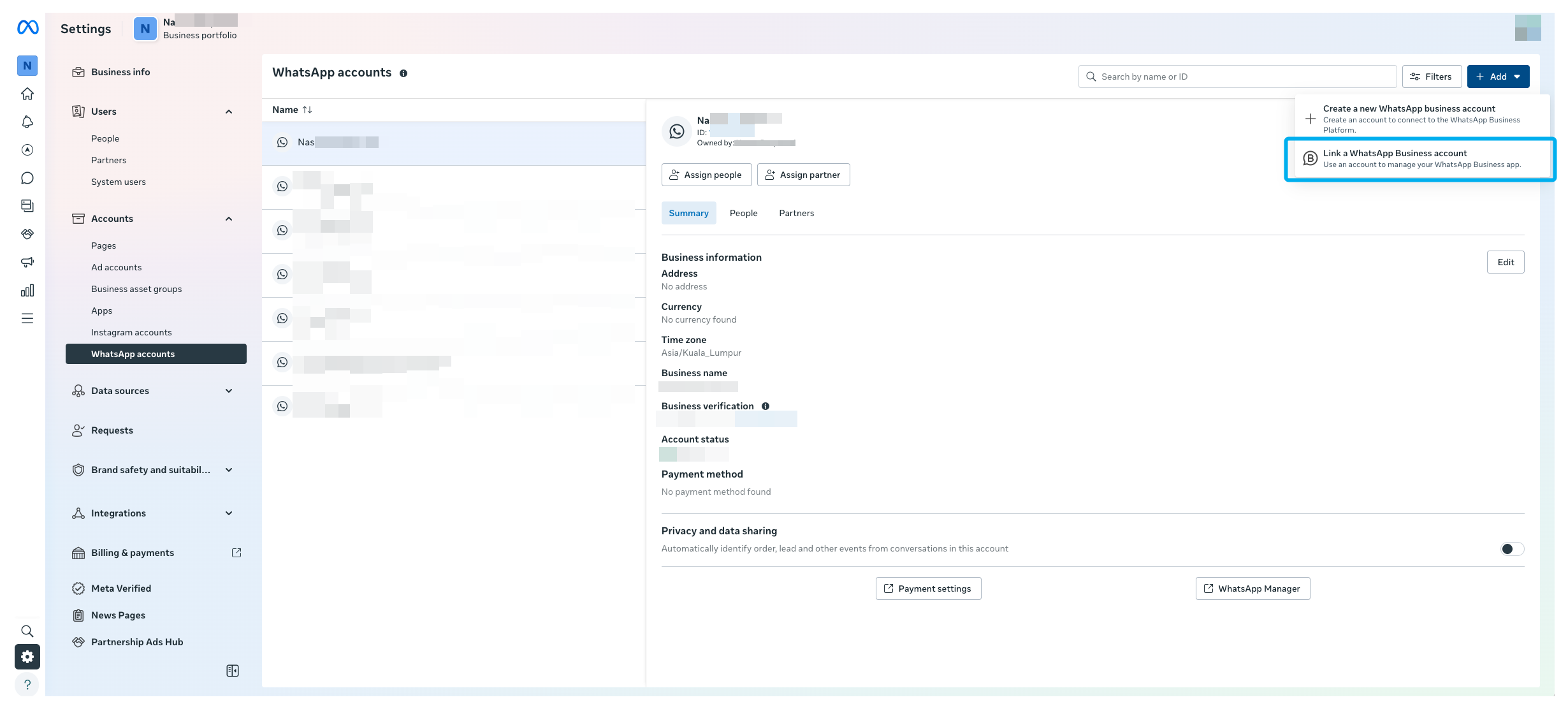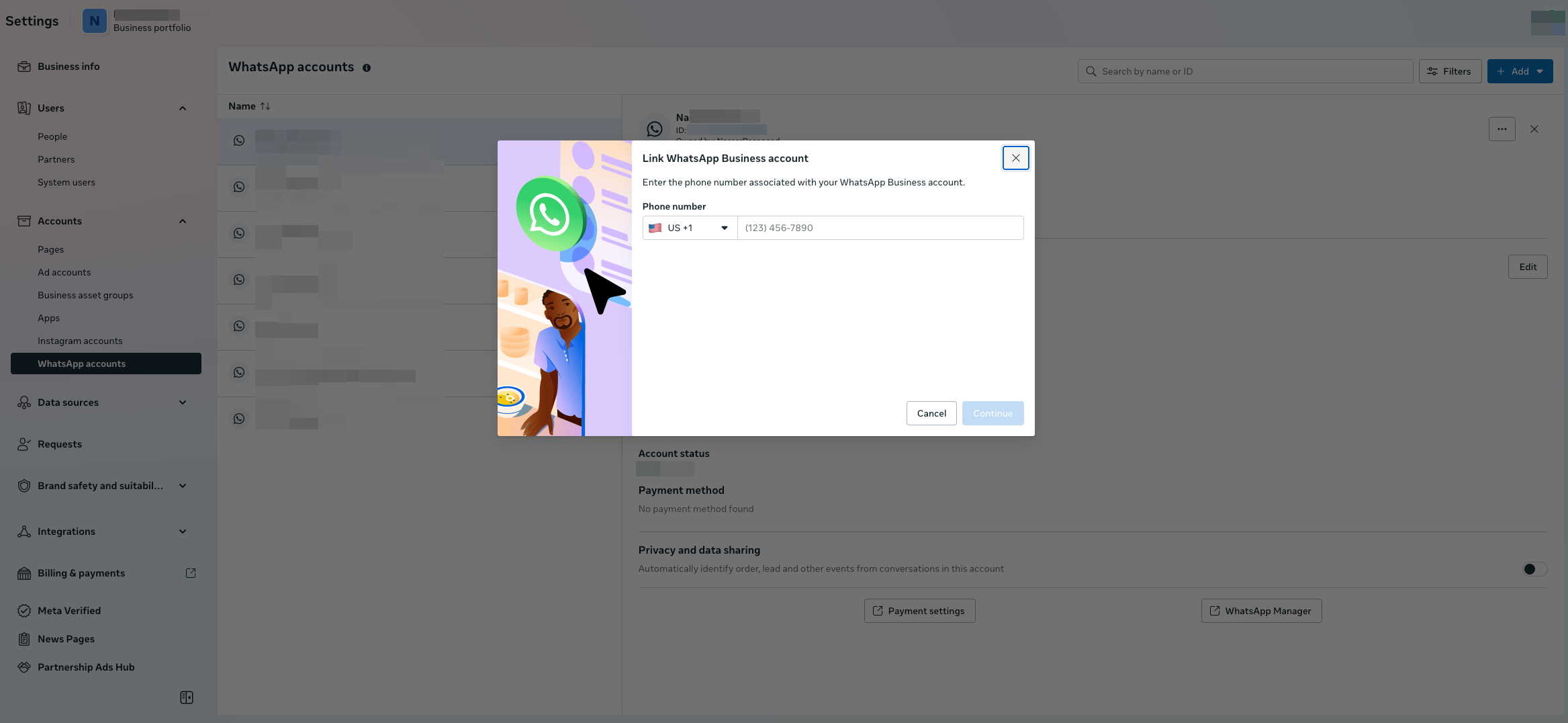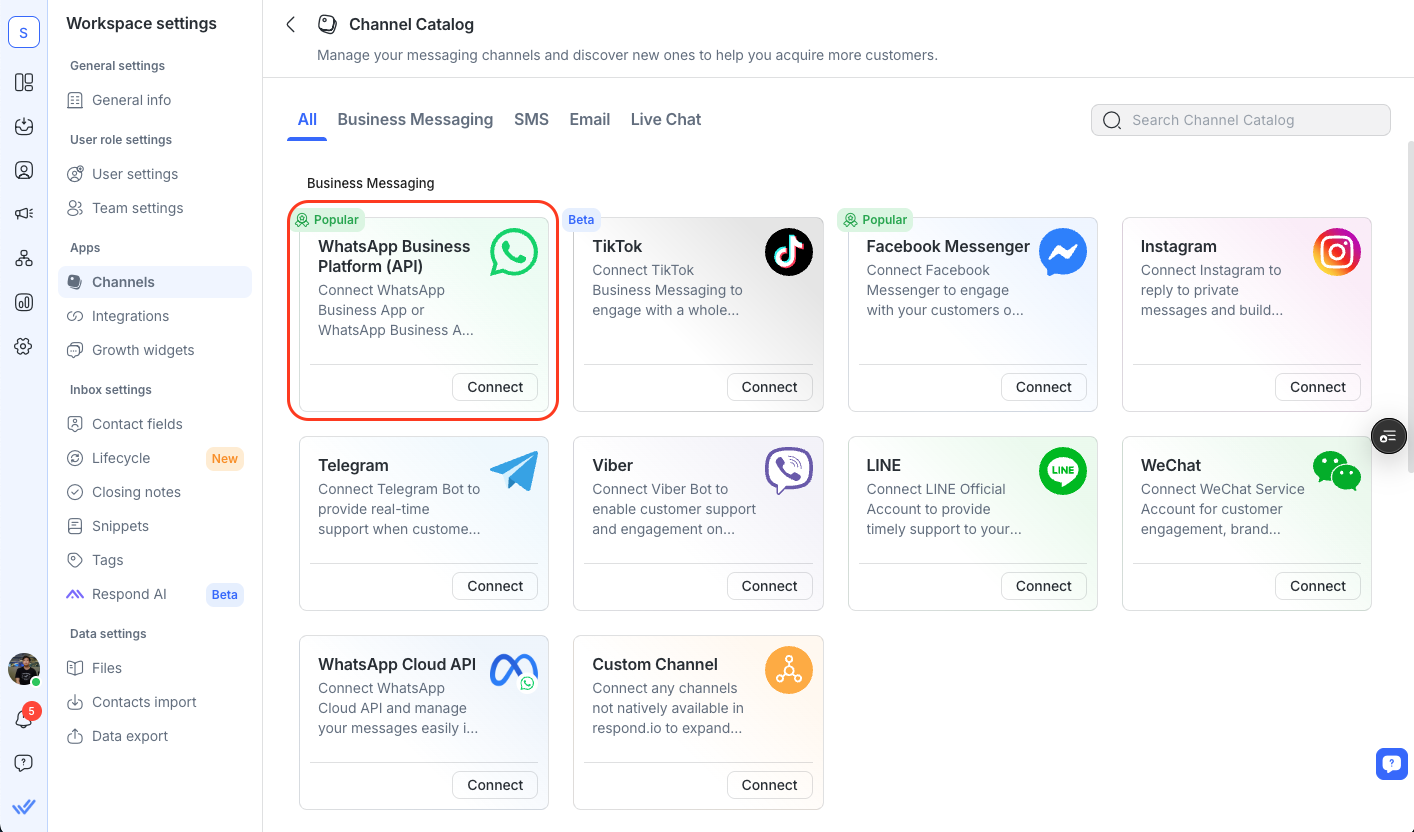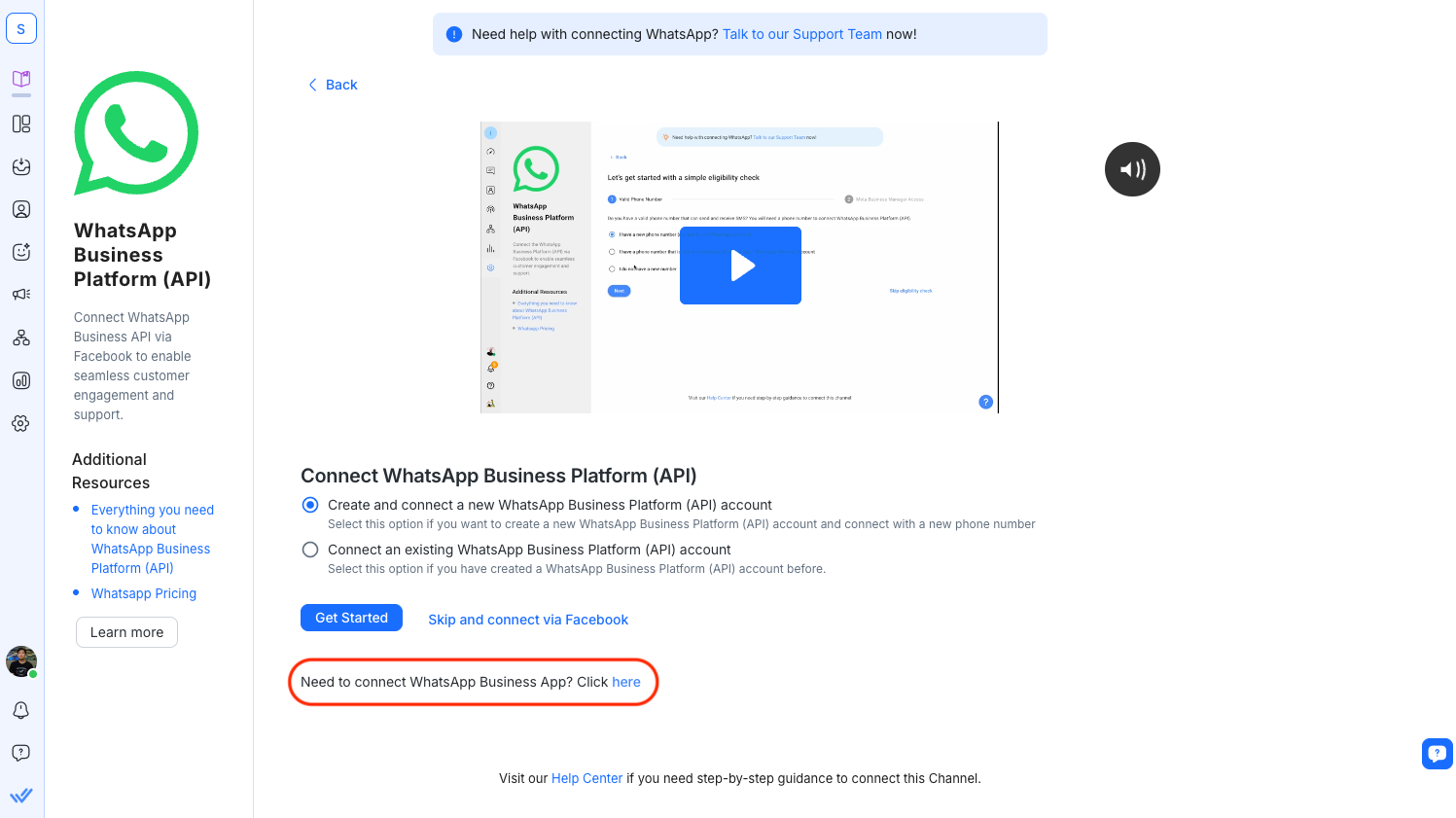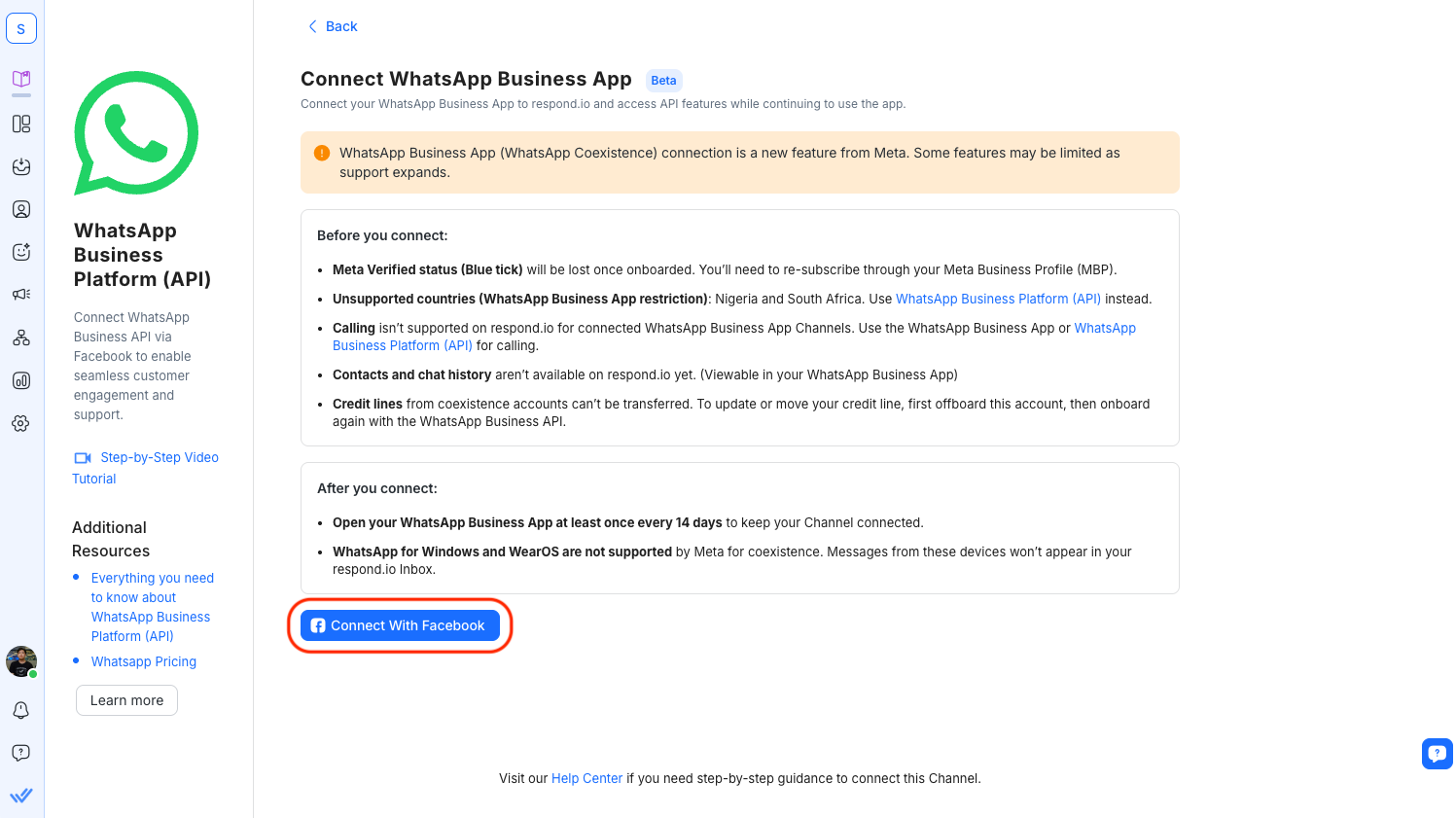概述
WhatsApp Coexistence 讓您可以使用相同的電話號碼透過 WhatsApp API 將您的 WhatsApp Business App 連接到 respond.io。 您可以繼續使用 WhatsApp Business 應用程序,同時解鎖自動化、CRM 同步、報告和 respond.io 上的其他功能。
這種設定非常適合那些希望逐步採用基於 API 的工作流程而不放棄正在使用的應用程式的團隊。
您可以做什麼:
無需放棄 WhatsApp Business App 即可將您的 WhatsApp Business App 號碼連接到 respond.io
從兩個平台發送和接收訊息
在 respond.io 上查看從應用程式發送的訊息作為回顯訊息
使用 respond.io 的功能,如自動化、CRM 整合、團隊可見性等
注意: 目前不支持聯繫和消息歷史同步。 想要這個功能嗎? 在這裡投票 以顯示您的興趣。
要求
根據 Meta 對帳戶年齡和訊息品質的審查,WhatsApp Coexistence 僅適用於積極使用 WhatsApp Business App 的企業。
WhatsApp Business App 版本 2.24.17 或更高版本。 了解更多。
將電話號碼新增至您的 Meta Business Manager。 了解更多。
您的企業不得在目前不受支援的國家/地區註冊。 目前,這包括 奈及利亞 和 南非。
重要提示:你必須至少每 14 天打開一次 WhatsApp 商業應用程式,以保持你的 Channel 連接活躍。 如果應用程式未被打開,連接可能會被移除,影響消息傳送的達成率。
設定指南
將電話號碼新增至您的 Meta Business Manager
在您的 Meta Business Suite 中,前往 設定
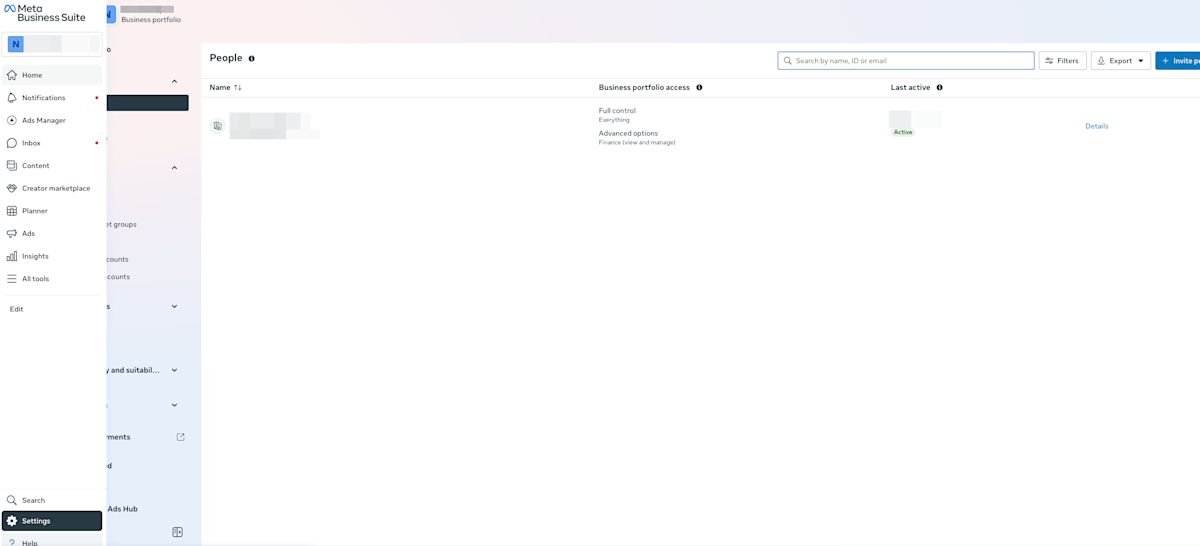
在側邊選單中,選取 WhatsApp 帳戶
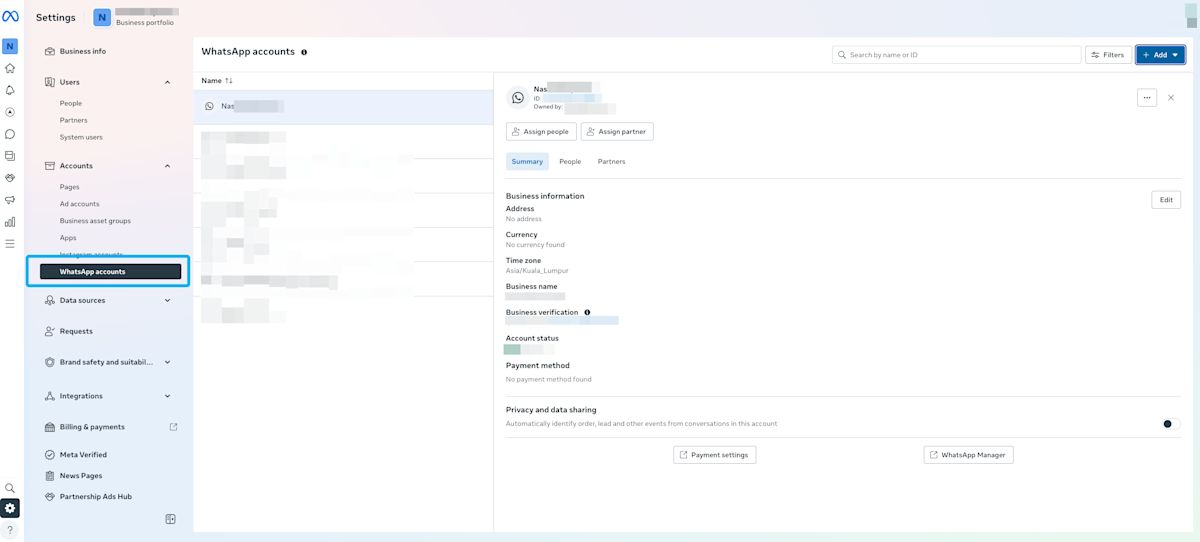
按一下 新增 > 連結 WhatsApp Business 帳戶
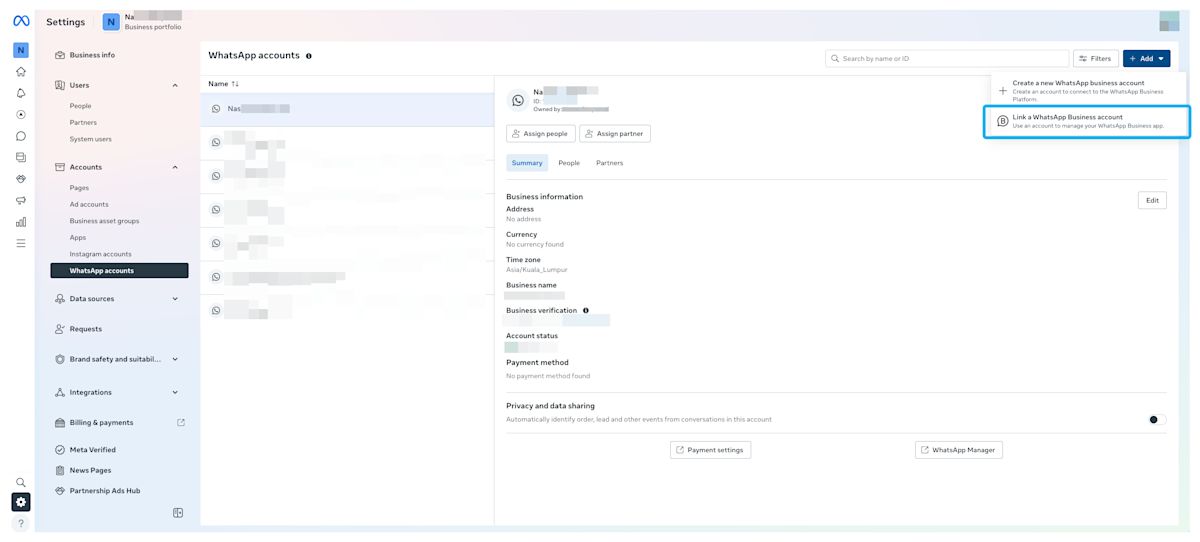
輸入您的電話號碼
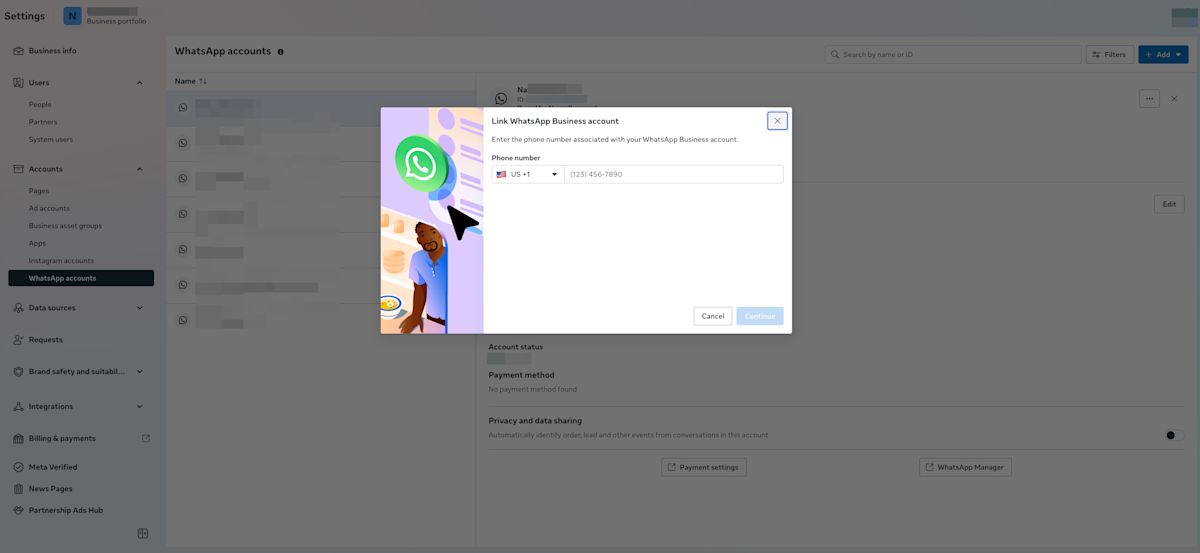
連接頻道
在 respond.io 上,前往 設定 > 頻道 > 新增頻道。 然後,選擇 WhatsApp。
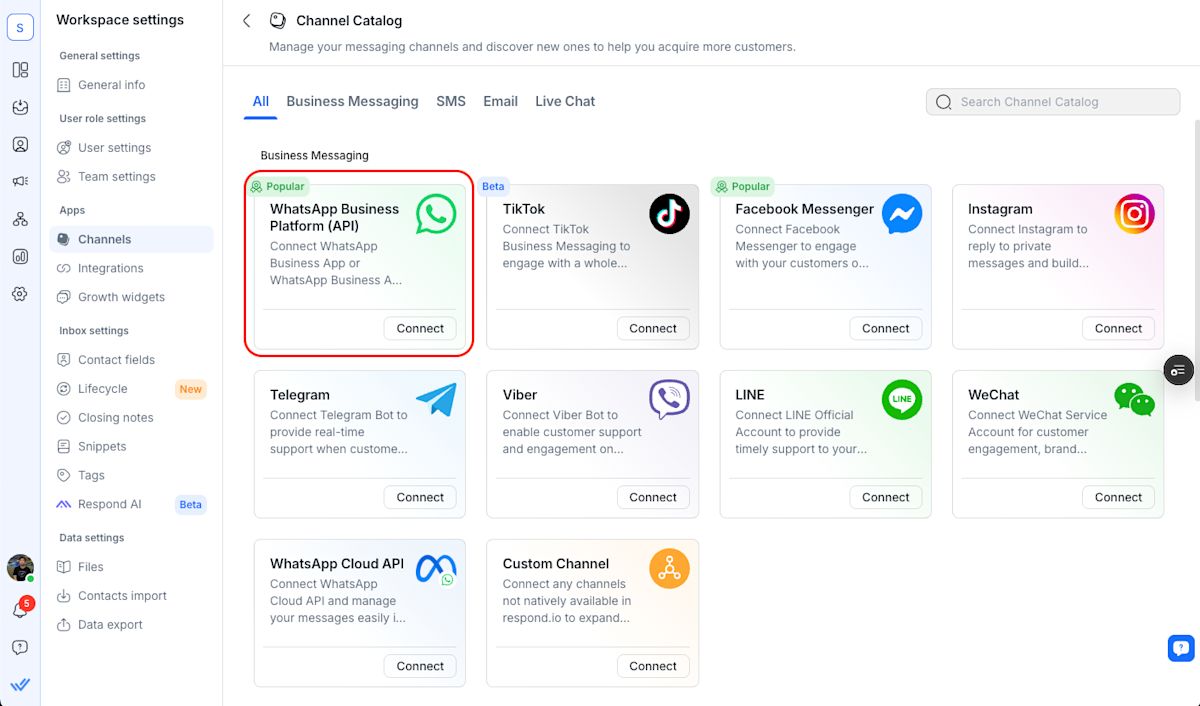
點擊 此處 以連接 WhatsApp 商業應用程式。
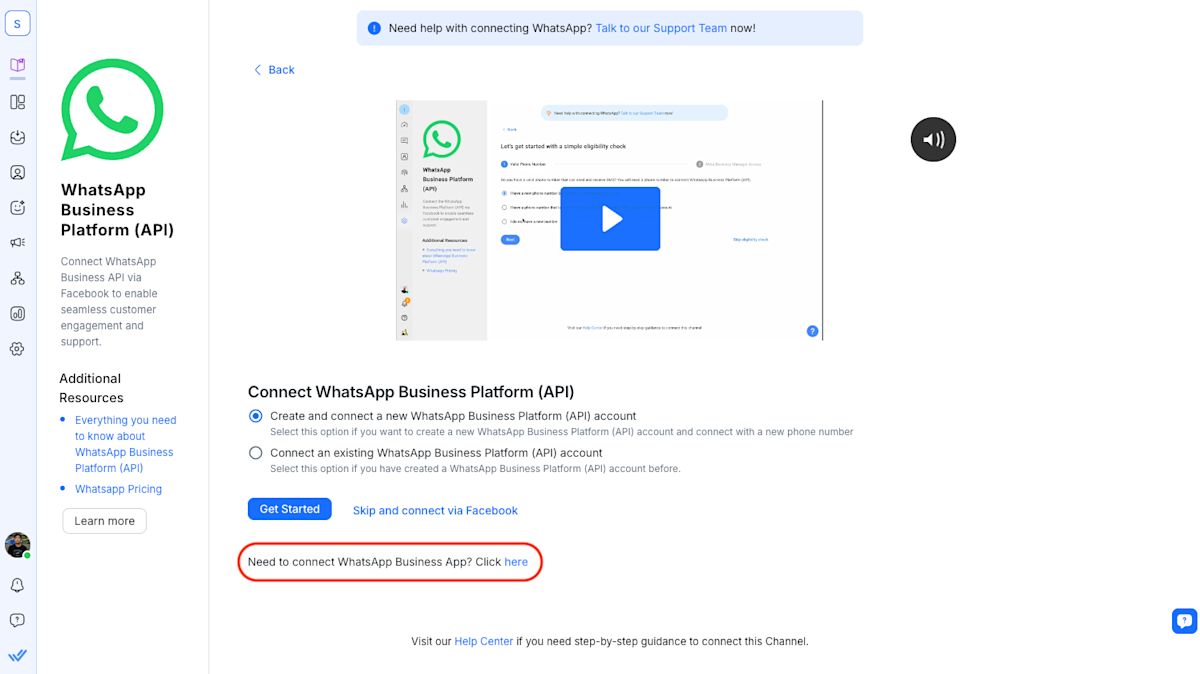
點擊 與 Facebook 連接 並使用您的 Facebook 帳戶登錄,然後按照內嵌註冊流程操作。
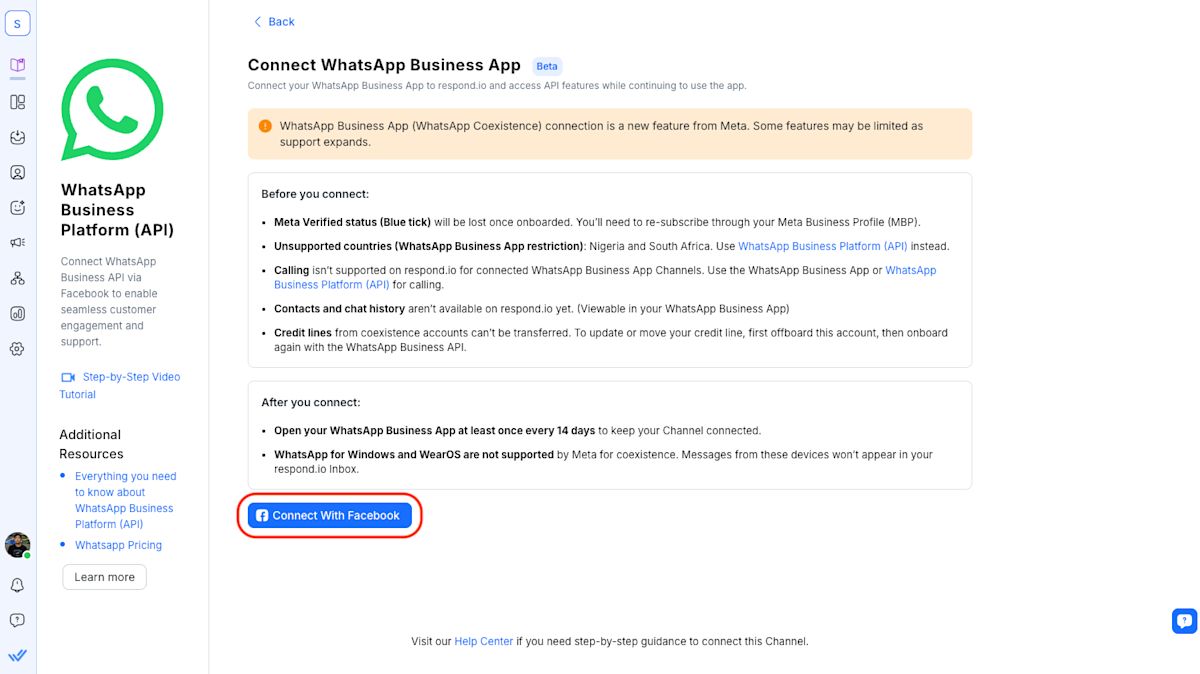
完成設定。 您的 WhatsApp Business 應用程式將保持可用,並且您可以開始使用 respond.io
您將能夠:
繼續使用您的 WhatsApp Business 應用程式
使用同一個號碼在 respond.io 上發送和接收訊息
查看從應用程式發送的訊息作為回顯訊息
回顯訊息
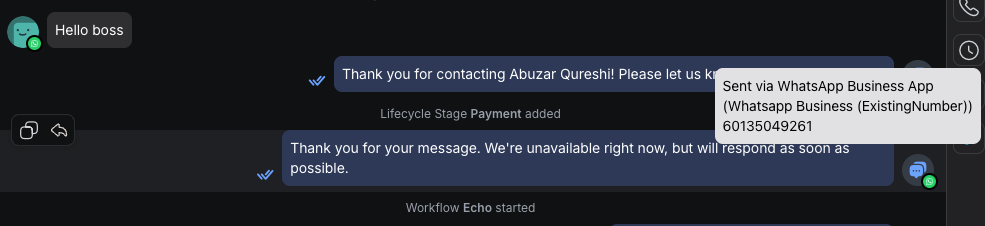
從 WhatsApp Business App 發送的訊息將在 respond.io 上顯示為 回顯訊息。 這些可以讓您了解團隊對話,並允許您同步聯絡人資料或透過自動化進行跟進。
回顯訊息的行為:
不會開設服務窗口
不會觸發自動化
不會開始新的對話
如果不存在聯絡人,則建立聯絡人
連接到 respond.io 後的功能變化
一旦您的 WhatsApp Business App 連接到 respond.io(透過 WhatsApp Coexistence), WhatsApp Business App 的一些原生功能將不再可用。 這些變更由 WhatsApp 做出,並適用於與 respond.io 等第三方平台的所有整合。
功能 | 改變 |
|---|---|
廣播清單 | 您將無法再從 WhatsApp Business 應用程式建立或傳送廣播名單。 現有清單將變為唯讀。 但是,您仍然可以使用 在 respond.io 上的廣播模組 發送廣播。 注意:在 respond.io 的 WhatsApp 共同共存通道中發送廣播時,消息受到更嚴格的速率限制,為 每秒 20 條消息,依據 Meta 的政策強制執行。 超過這一速率可能會導致投遞錯誤,例如 「觸及速率限制」。 |
訊息編輯/撤銷 | 個人(1:1)聊天將不再支援此功能。 |
消失的訊息 | 自動關閉所有個人(1:1)聊天。 |
查看一次訊息 | 對所有個人(1:1)聊天均停用。 |
即時位置共享 | 已在所有個別(1:1)聊天中停用。 |
欲了解更多信息,可以參考 Meta'的官方文檔。
已知限制(第 1 階段)
特徵 | 支援 |
|---|---|
訊息和聯絡人歷史記錄匯入 | 不 |
群組聊天、通話和狀態更新 | 否 |
在 WhatsApp Business 應用程式上查看過去的聊天記錄 | 是的 |
respond.io 上的 CRM 和自動化 | 是 |
配套設備 | 設定後必須重新連接 |
消息速率限制(共存) | 限制為每秒 20 條消息(依據 Meta 的政策) |
常見問題與故障排除
我可以繼續使用 WhatsApp Business App 嗎?
可以。 您可以在使用應用程式的同時,存取 respond.io 上的基於 API 的工具。
如果我在連接 Respond.io 後透過 WhatsApp Business App 發送訊息,會被收費嗎?
不,即使在將您的 WhatsApp Business App 連接到 respond.io 後,它仍然是免費的。
我的團隊會失去對聊天歷史的訪問權嗎?
不。 聊天歷史在 WhatsApp Business App 中仍然可用。 Respond.io 在第一階段不會顯示過去的對話。
當有人從商業應用程序發送訊息時會發生什麼?
Respond.io 將其顯示為回顯訊息。 不會開啟服務窗口或觸發自動化。
來自商業應用程式的訊息是否會計入訊息限制?
不。 從應用程式發送的訊息是免費的。 只有透過 Cloud API 發送的訊息會被計算並收費。
目前哪些國家不受支援?
奈及利亞和南非。
我需要保持 WhatsApp Business 應用程式活躍嗎?
是的。 您必須至少每 14 天打開一次 WhatsApp Business 應用程式,以保持連接活躍。 如果不這樣做,頻道連線可能會被移除,這會影響您在 respond.io 上的訊息送達。 如果連接丟失,您需要將您的電話號碼重新連接為新的 WhatsApp 共存頻道。
在我進行上線時,我會失去 Meta Verified 徽章嗎?
不會。 當您透過 WhatsApp Coexistence 將 WhatsApp 商業應用程式接入 WhatsApp Business API 時,您不會失去 Meta Verified 徽章。 當您透過 WhatsApp Coexistence 連接號碼時,Meta 現在支援轉移您的 Meta Verified 訂閱。
為什麼在設置 WhatsApp 共存時,我會看到錯誤訊息「您嘗試連接的 WhatsApp 商業帳戶(WABA)已經有一個現有的付款方式」?
這是 Meta 設定的限制。 WhatsApp 共存帳戶的信用額度無法被移除或轉移至其他供應商。
不過,有一個受支援的變通方法:
將電話號碼從 WhatsApp 商業版應用程式 切換到 個人版 WhatsApp。
切換回 WhatsApp 商業版應用程式。
將相同電話號碼連接到新的服務提供商。
為什麼使用共存號碼從 WhatsApp for Windows 發送的消息未出現在 respond.io 中?
這是 WhatsApp 的伴侶客戶端已知的限制。 根據 Meta 的文檔,WhatsApp for Windows 和 WhatsApp for WearOS 不支持 共存。 從這些客戶端發送到共存號碼的消息將不會傳送到像 respond.io 這樣的第三方平台,儘管它們仍然可能出現在 WhatsApp 商業應用中。 相比之下,其他支援的客戶端(例如 WhatsApp Web 或移動應用)正常交付消息。
我可以將多少設備連結到我的 WhatsApp 共存帳戶,所有設備都支援嗎?
企業最多可以將 四個 WhatsApp 伴侶客戶端(“連接的設備”)鏈接到其 WhatsApp Business App 帳戶。 大多數陪伴客戶在共存中受到支持,除了 WhatsApp for Windows 和 WhatsApp for WearOS,這些不相容。