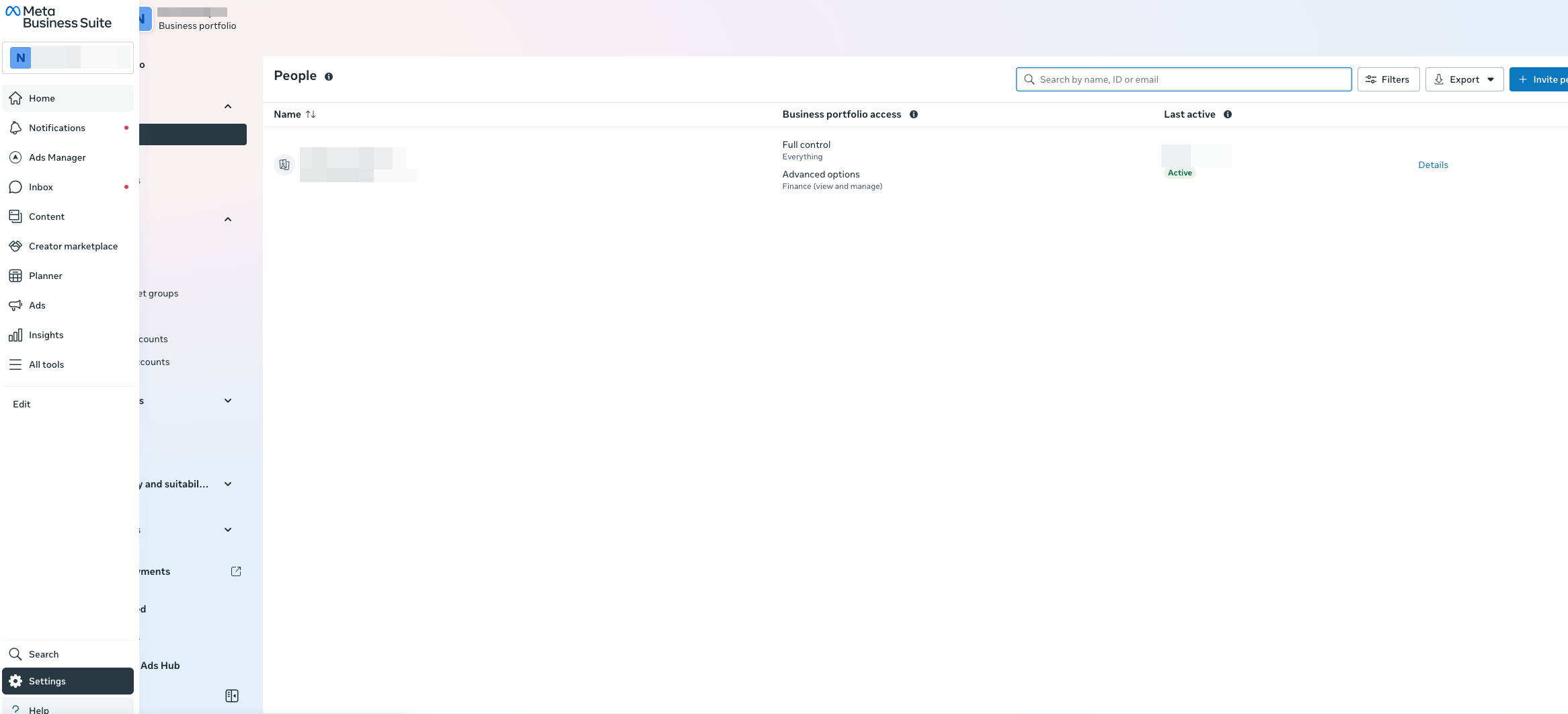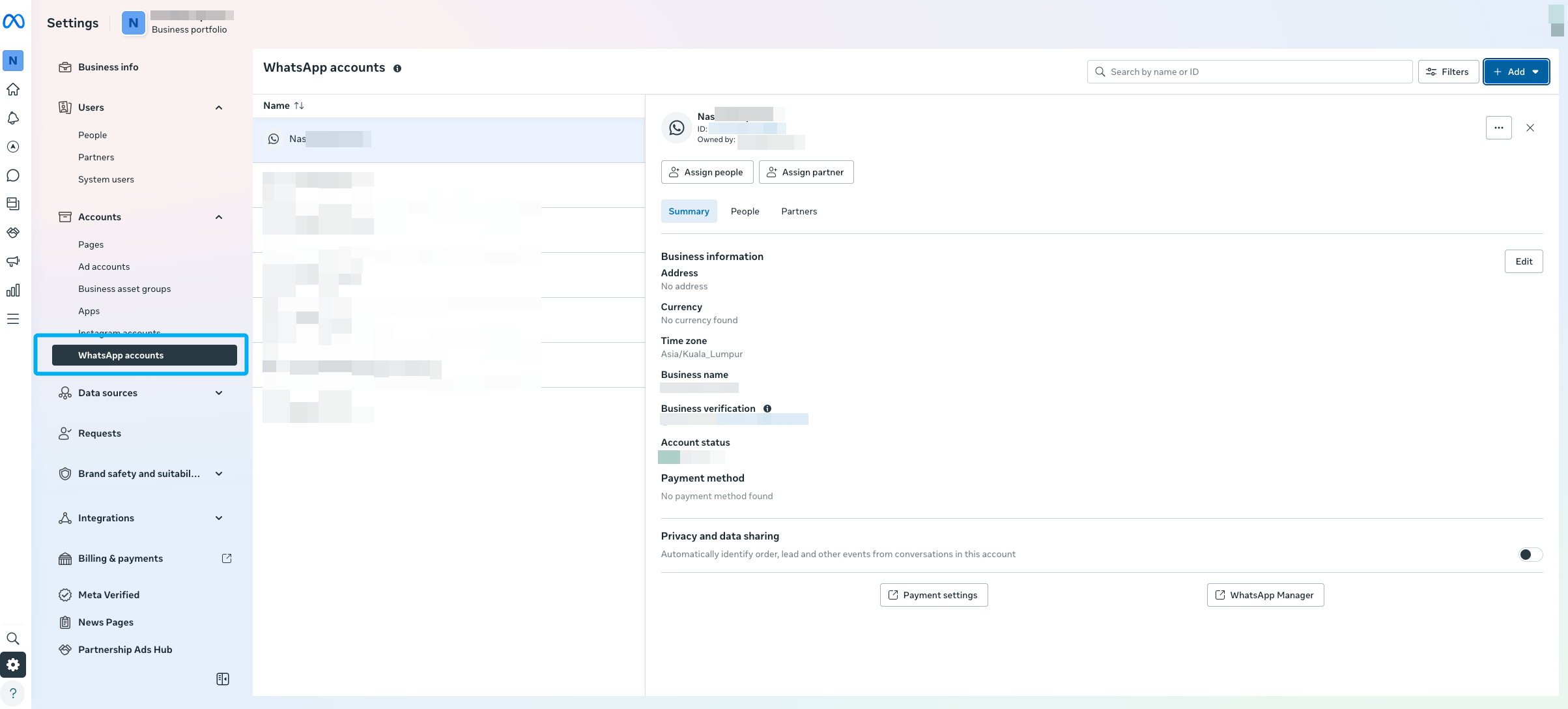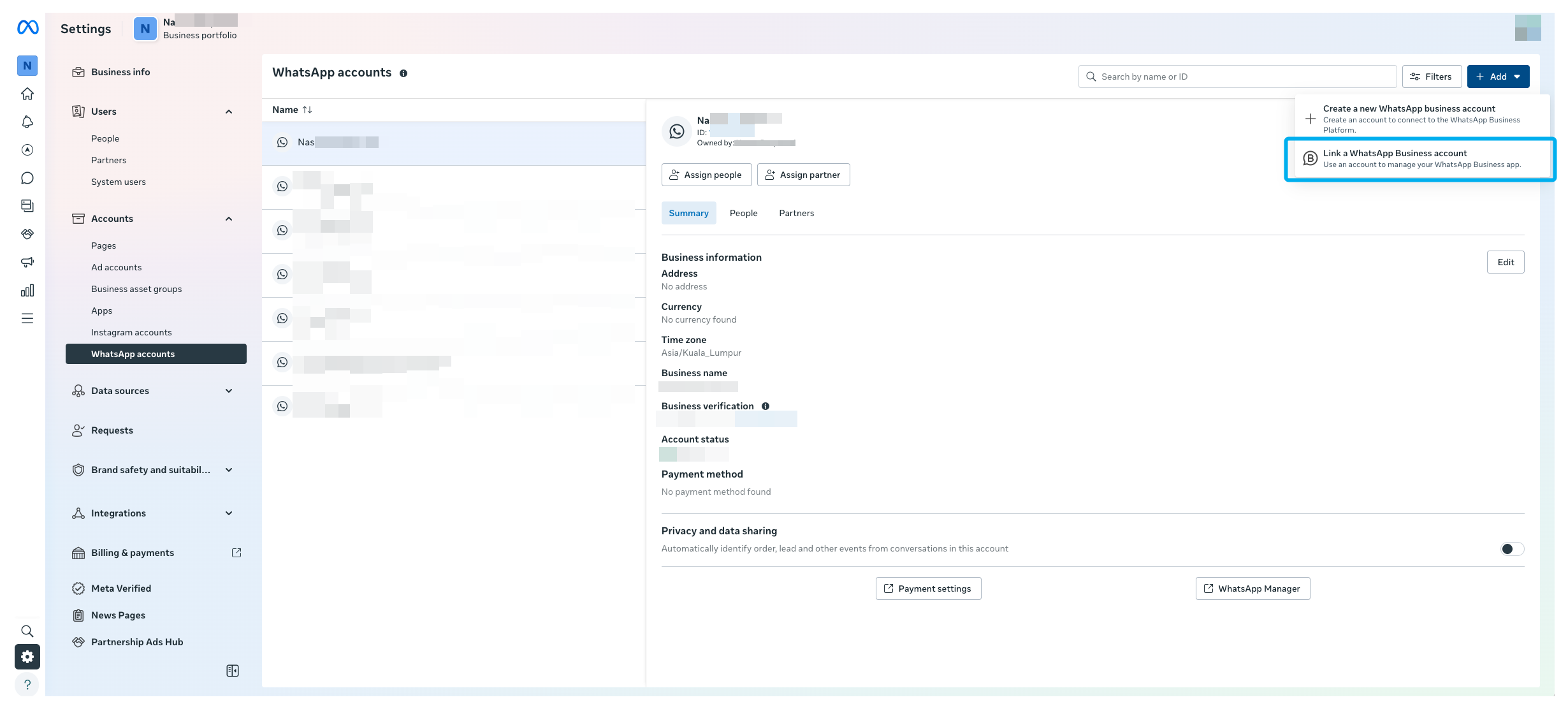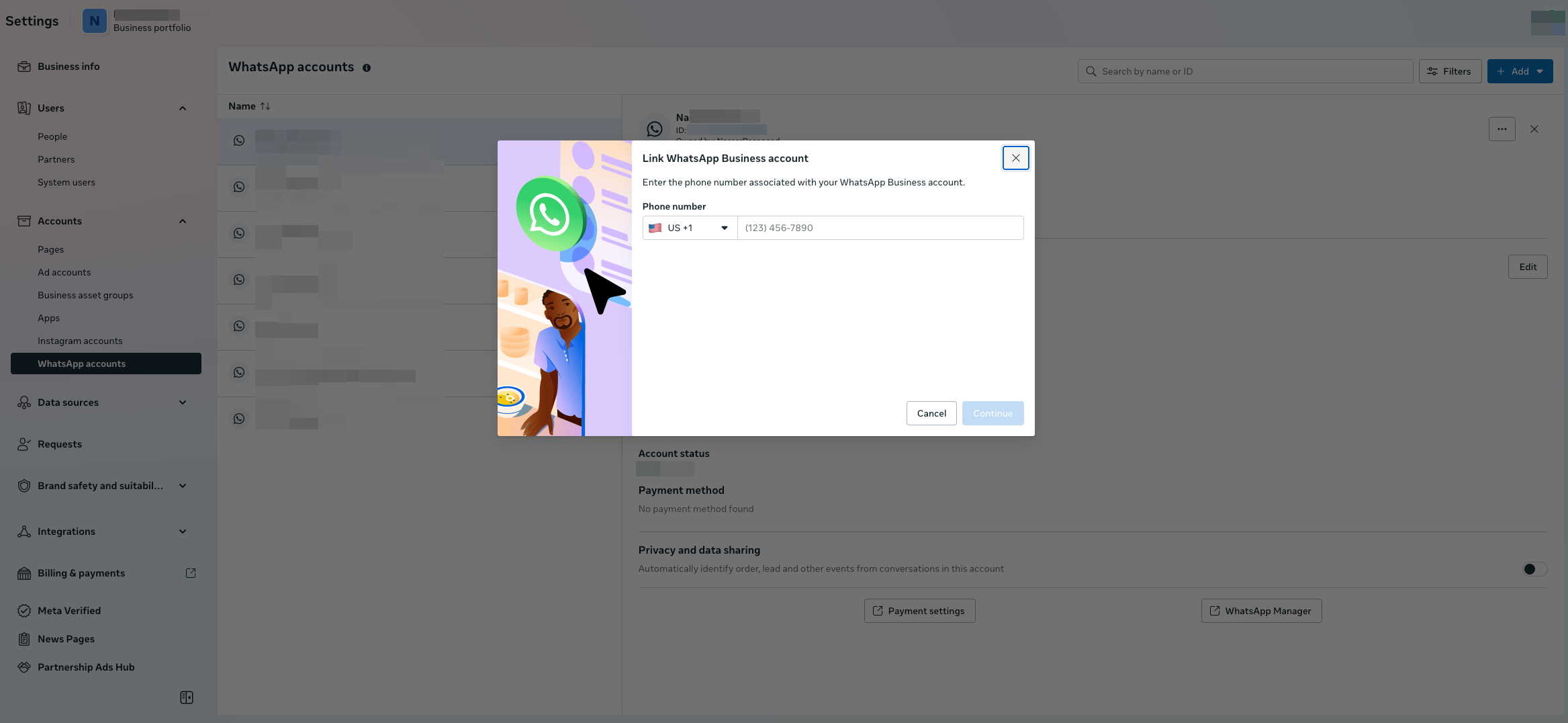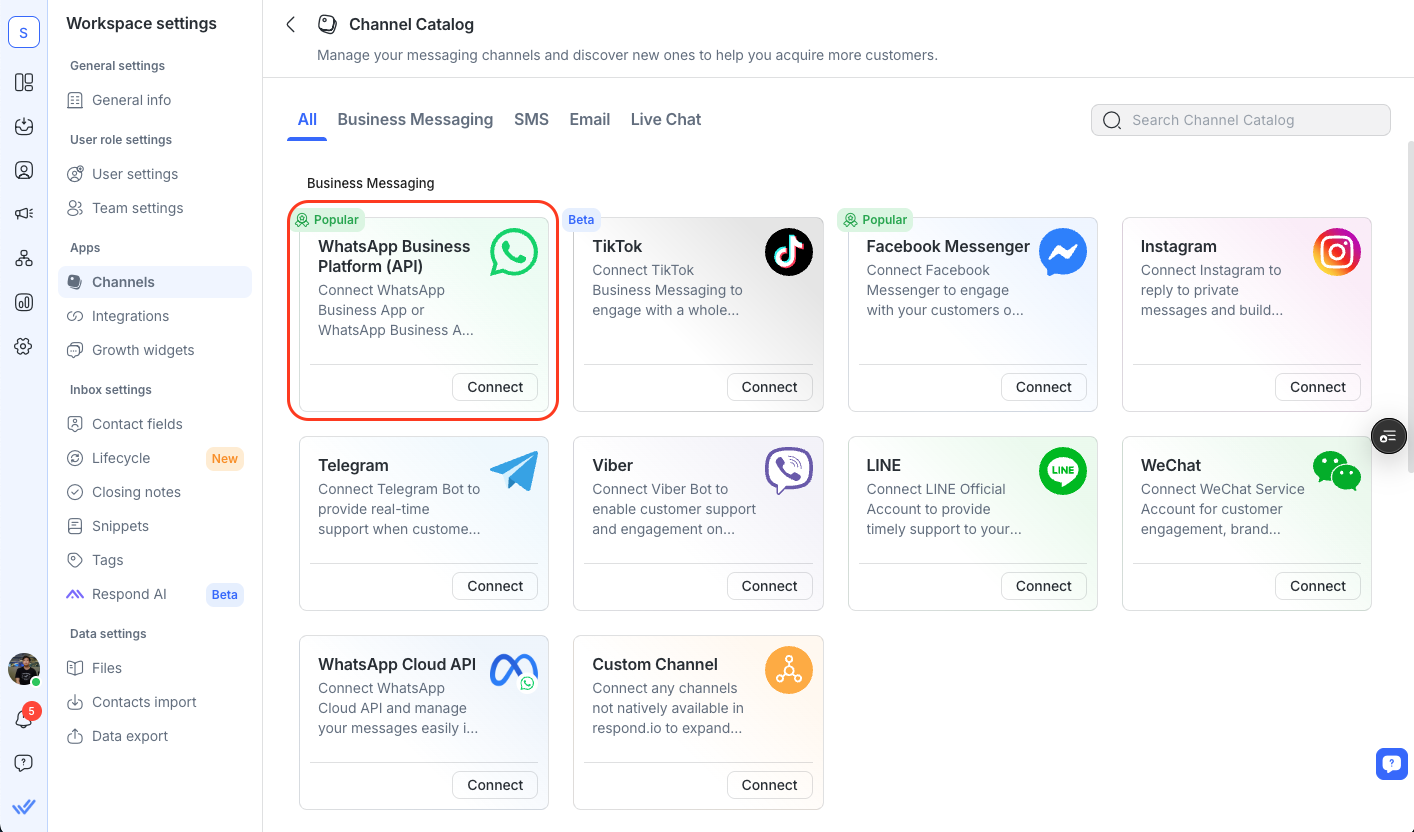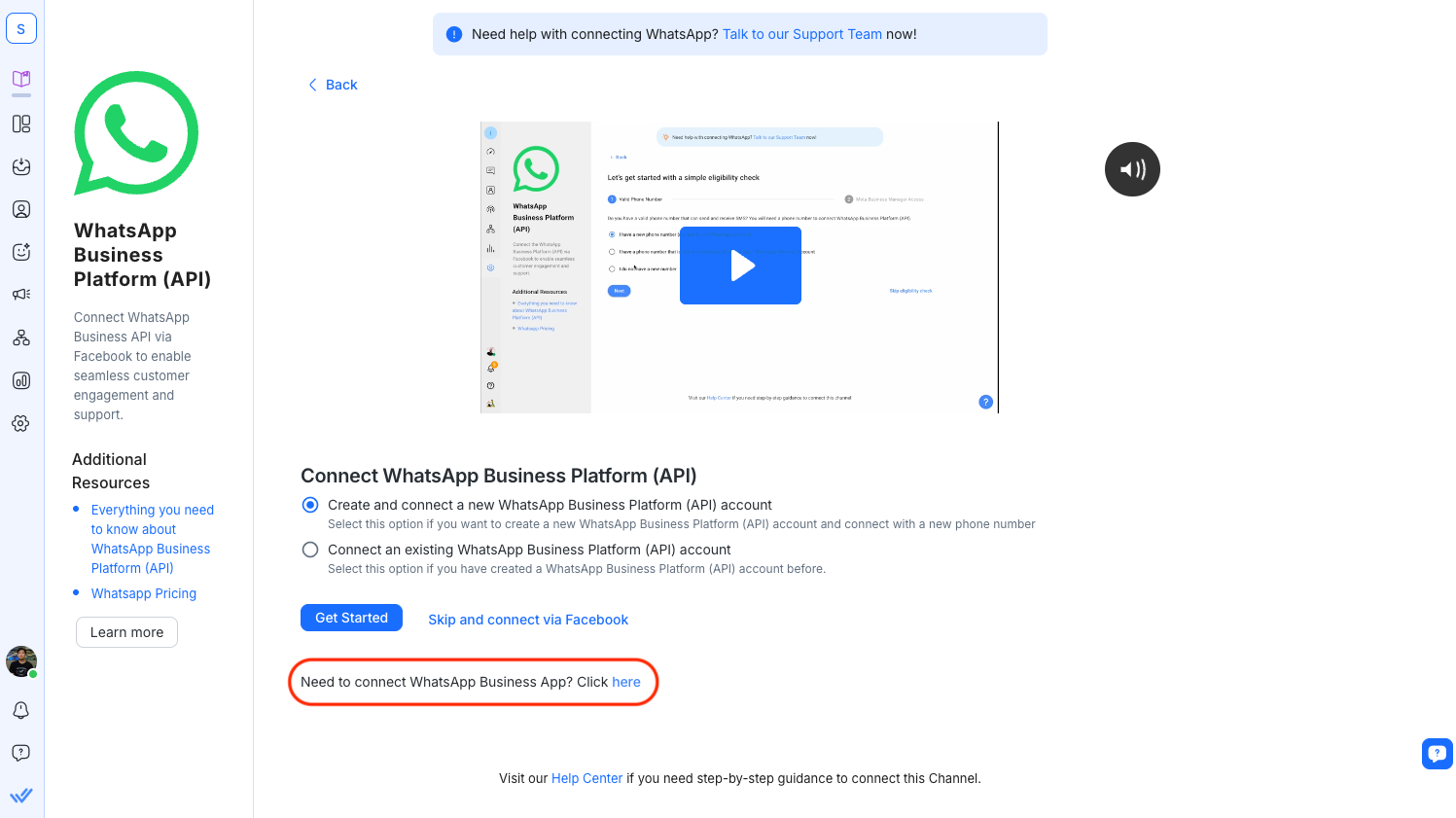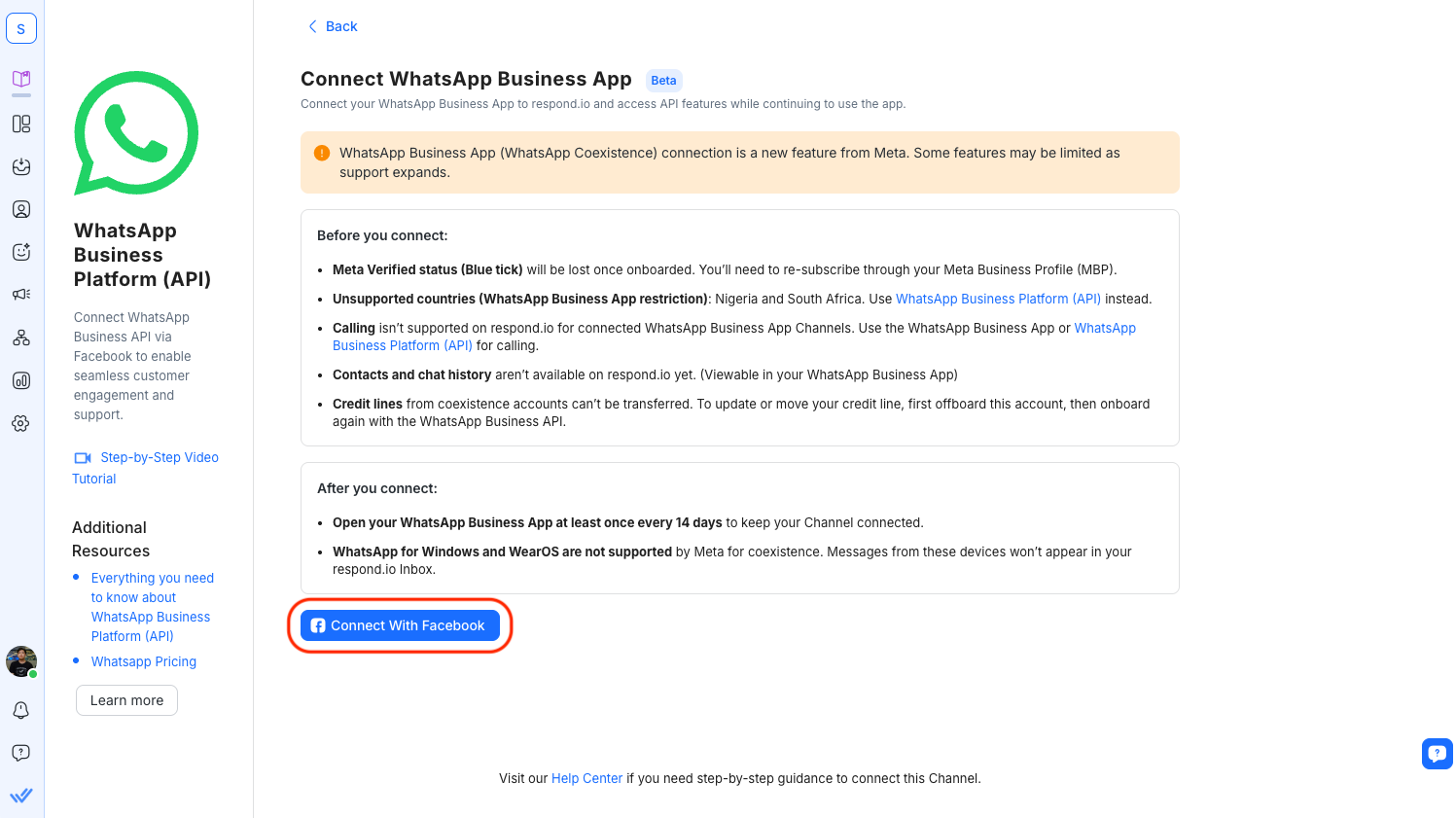ภาพรวม
WhatsApp Coexistence ช่วยให้คุณเชื่อมต่อแอป WhatsApp Business ของคุณกับ response.io ผ่านทาง WhatsApp API โดยใช้หมายเลขโทรศัพท์เดียวกัน คุณสามารถใช้งานแอป WhatsApp Business ต่อไปได้พร้อมๆ กับปลดล็อคการทำงานอัตโนมัติ การซิงค์ CRM การรายงาน และฟีเจอร์อื่นๆ บน respond.io
การตั้งค่านี้เหมาะอย่างยิ่งสำหรับทีมที่ต้องการนำเวิร์กโฟลว์ที่ใช้ API มาใช้อย่างค่อยเป็นค่อยไปโดยไม่ต้องละทิ้งแอปที่ตนใช้งานอยู่แล้ว
สิ่งที่คุณสามารถทำได้
เชื่อมต่อหมายเลขแอป WhatsApp Business ของคุณกับ response.io โดยไม่ต้องละทิ้งแอป
ส่งและรับข้อความจากทั้งสองแพลตฟอร์ม
ดูข้อความที่ส่งจากแอปบน respond.io เป็นข้อความสะท้อน
ใช้ฟีเจอร์ของ respond.io เช่น ระบบอัตโนมัติ การรวม CRM การมองเห็นทีม และอื่นๆ อีกมากมาย
หมายเหตุ: ขณะนี้การซิงค์ประวัติการติดต่อและข้อความยังไม่มีการสนับสนุน. ต้องการฟีเจอร์นี้หรือไม่? โหวตที่นี่ เพื่อแสดงความสนใจของคุณ.
ความต้องการ
WhatsApp Coexistence มีให้บริการเฉพาะกับธุรกิจที่ใช้งานแอป WhatsApp Business อยู่เท่านั้น โดยอิงตามการตรวจสอบอายุบัญชีและคุณภาพของการส่งข้อความของ Meta
แอป WhatsApp Business เวอร์ชัน 2.24.17 ขึ้นไป เรียนรู้เพิ่มเติม.
เพิ่มหมายเลขโทรศัพท์ลงใน Meta Business Manager ของคุณ เรียนรู้เพิ่มเติม.
ธุรกิจของคุณจะต้องไม่ได้จดทะเบียนในประเทศที่ไม่ได้รับการสนับสนุนในปัจจุบัน. ในขณะนี้รวมถึง ไนจีเรีย และ แอฟริกาใต้.
สำคัญ: คุณต้องเปิดแอป WhatsApp Business อย่างน้อยหนึ่งครั้งทุก 14 วันเพื่อรักษาการเชื่อมต่อช่องทางของคุณให้ทำงานต่อไป. หากไม่เปิดแอป การเชื่อมต่ออาจถูกลบออก ซึ่งส่งผลต่อการส่งข้อความ
คู่มือการติดตั้ง
เพิ่มหมายเลขโทรศัพท์ใน Meta Business Manager
ใน Meta Business Suite ของคุณ, ไปที่ การตั้งค่า
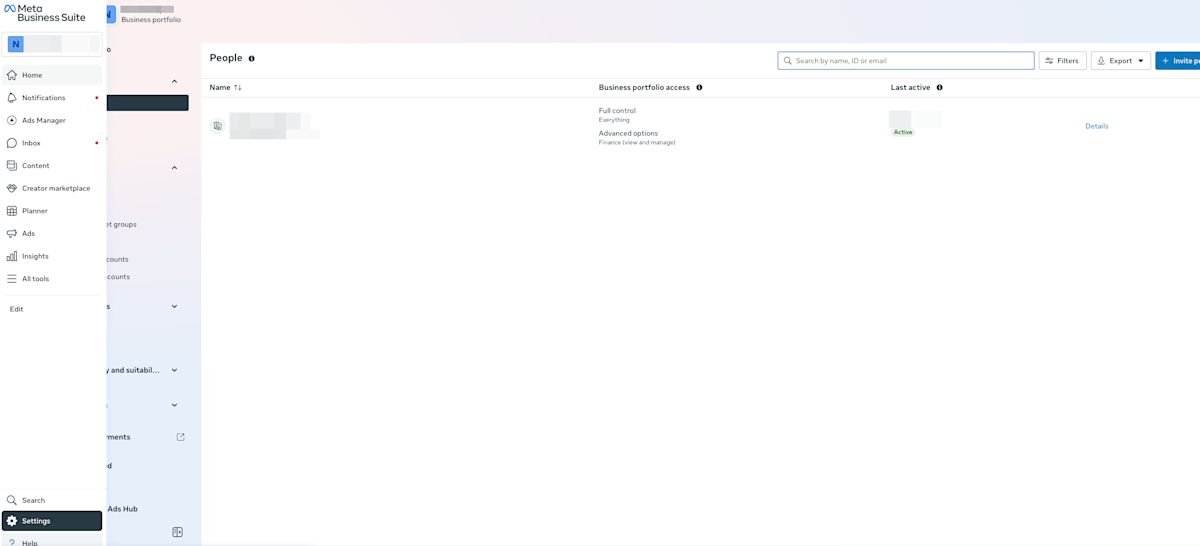
ในเมนูด้านข้าง, เลือก บัญชี WhatsApp
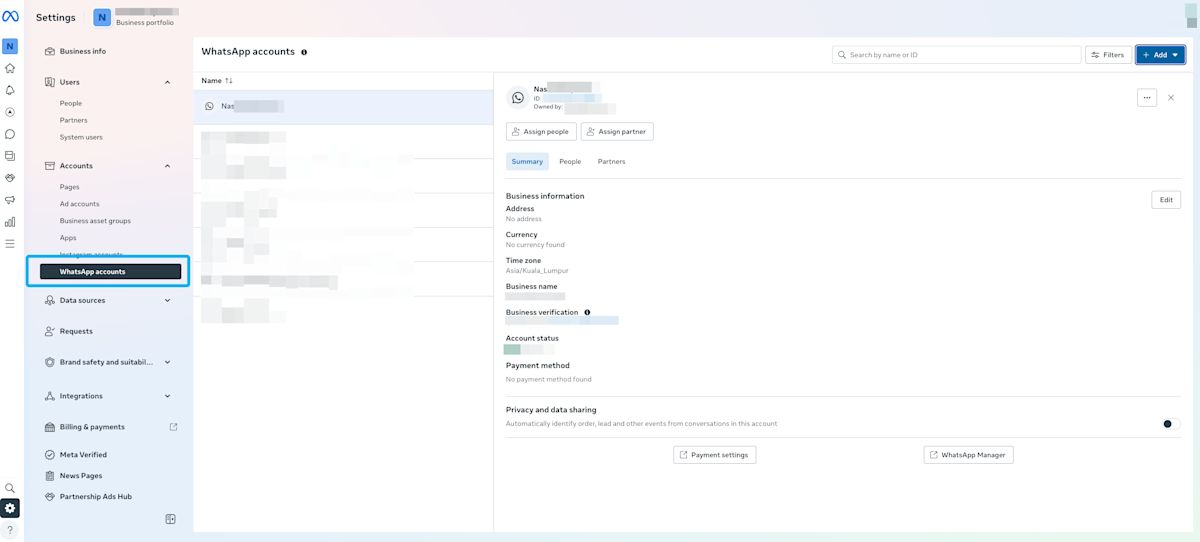
คลิก เพิ่ม > เชื่อมบัญชี WhatsApp Business
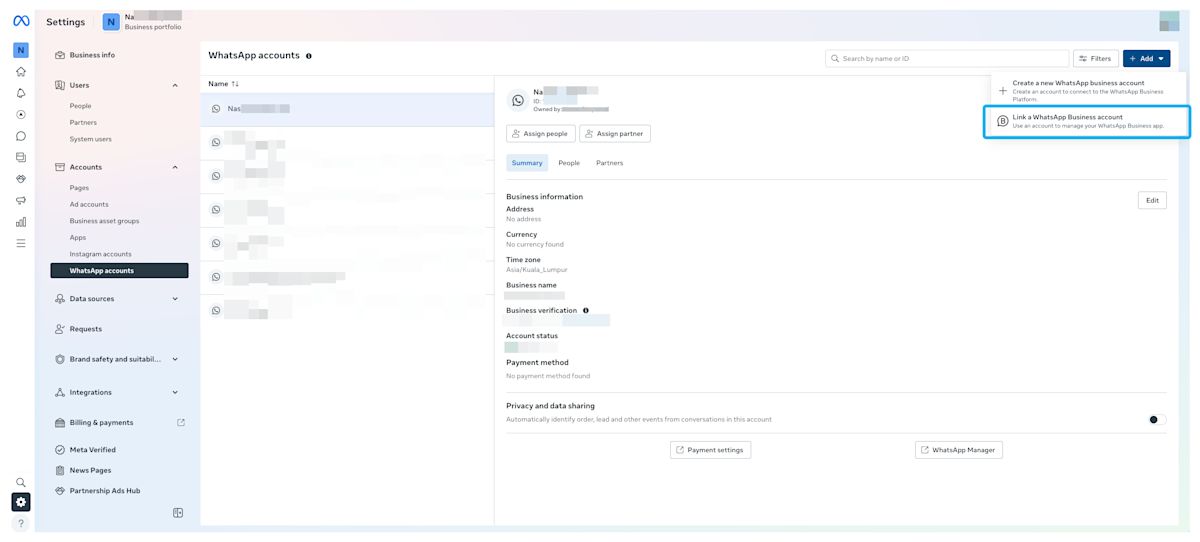
กรอกหมายเลขโทรศัพท์ของคุณ
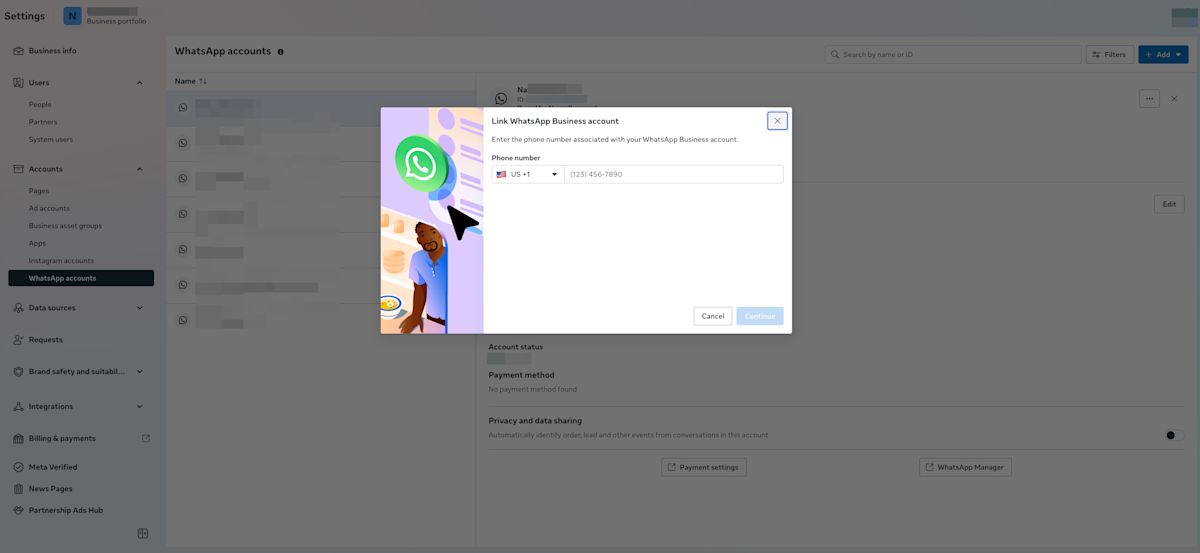
เชื่อมต่อช่องทาง
ใน respond.io ไปที่ การตั้งค่า > ช่อง > เพิ่มช่อง จากนั้นเลือก WhatsApp.
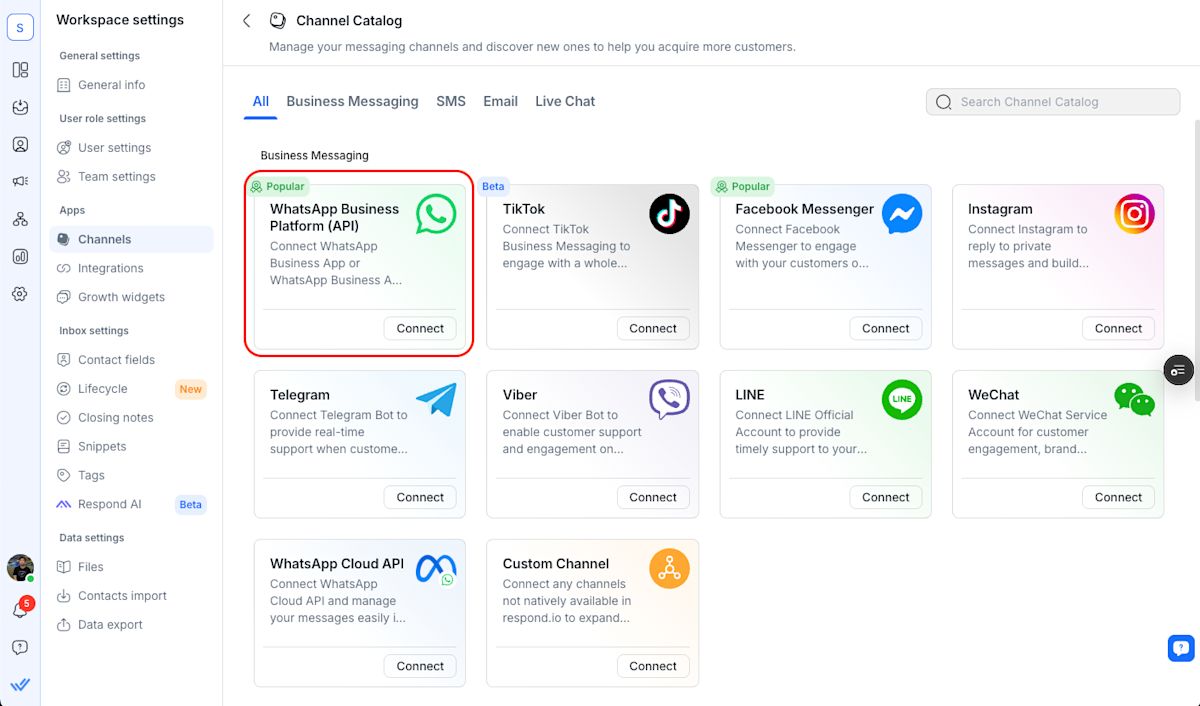
คลิก ที่นี่ เพื่อเชื่อมต่อแอพ WhatsApp Business.
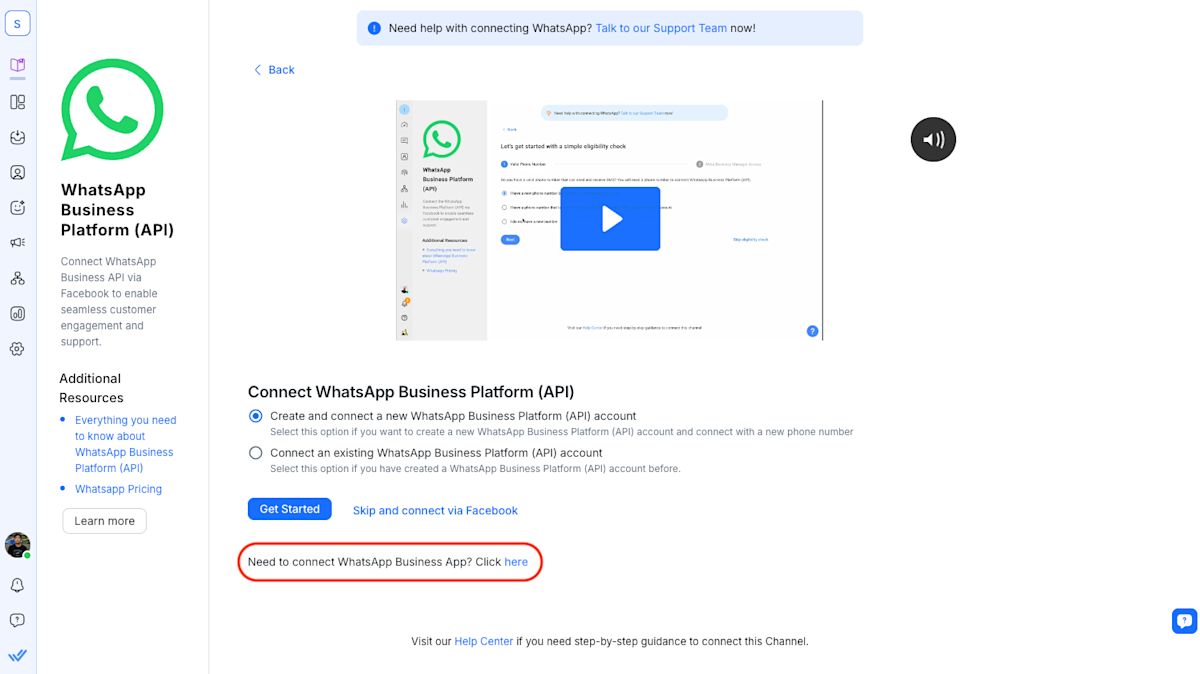
คลิก เชื่อมต่อกับ Facebook และเข้าสู่ระบบด้วยบัญชี Facebook ของคุณและทำตามขั้นตอนการลงทะเบียนที่ฝังอยู่.
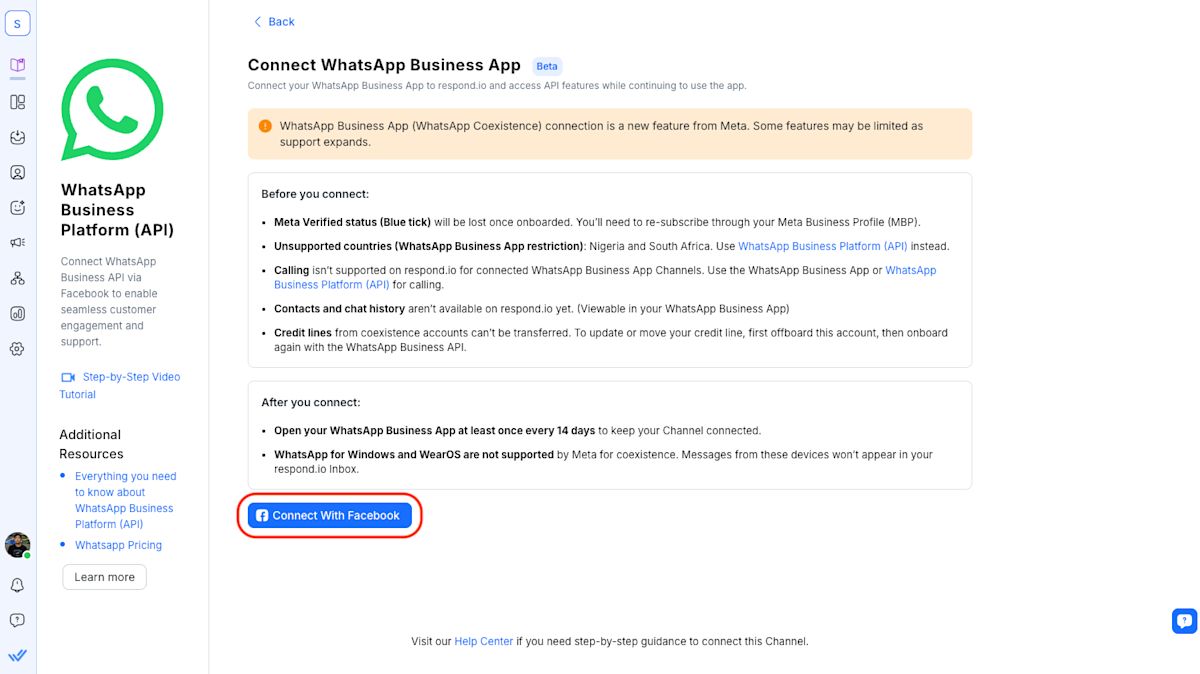
ดำเนินการติดตั้งให้เสร็จสิ้น แอป WhatsApp Business ของคุณจะยังคงใช้งานได้ และคุณสามารถเริ่มใช้ respond.io ได้
คุณจะสามารถ:
ใช้แอป WhatsApp Business ของคุณต่อไป
ส่งและรับข้อความบน respond.io โดยใช้หมายเลขเดียวกัน
ดูข้อความที่ส่งจากแอปเป็นข้อความสะท้อน
ข้อความสะท้อน
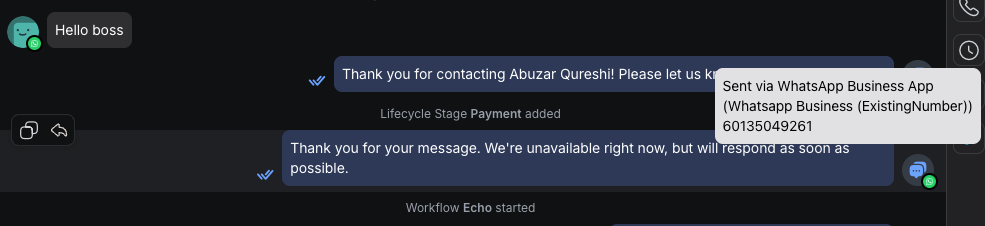
ข้อความที่ส่งจากแอป WhatsApp Business จะปรากฏบน respond.io เป็น echo messages สิ่งเหล่านี้ช่วยให้มองเห็นบทสนทนาของทีมและช่วยให้คุณซิงค์ข้อมูลติดต่อหรือติดตามผ่านระบบอัตโนมัติ
พฤติกรรมของข้อความสะท้อน:
จะไม่เปิดหน้าต่างบริการ
จะไม่ทำให้เกิดการทำงานอัตโนมัติ
จะไม่เริ่มการสนทนาใหม่
จะสร้างรายชื่อติดต่อหากไม่มีอยู่
การเปลี่ยนแปลงคุณสมบัติหลังจากเชื่อมต่อกับ respond.io
เมื่อแอป WhatsApp Business ของคุณเชื่อมต่อกับ respond.io แล้ว (ผ่าน WhatsApp Coexistence) ฟีเจอร์พื้นฐานบางอย่างของแอป WhatsApp Business จะไม่สามารถใช้ได้อีกต่อไป การเปลี่ยนแปลงเหล่านี้เกิดจาก WhatsApp และใช้กับการบูรณาการทั้งหมดกับแพลตฟอร์มของบุคคลที่สาม เช่น respond.io
คุณสมบัติ | เปลี่ยน |
|---|---|
รายการออกอากาศ | คุณจะไม่สามารถสร้างหรือส่งรายการออกอากาศจากแอป WhatsApp Business ได้อีกต่อไป รายการที่มีอยู่จะกลายเป็นแบบอ่านอย่างเดียว อย่างไรก็ตาม คุณยังสามารถส่งการออกอากาศได้โดยใช้โมดูลออกอากาศ บน respond.io. หมายเหตุ: เมื่อส่งการออกอากาศผ่านช่องทาง Coexistence WhatsApp บน respond.io ข้อความจะต้องอยู่ภายใต้การจำกัดอัตราที่เข้มงวดที่ 20 ข้อความต่อวินาที ตามที่ Meta กำหนดไว้. การเกินอัตรานี้อาจทำให้เกิดข้อผิดพลาดในการส่งเช่น “เกินขีดจำกัดอัตรา.” |
แก้ไข/เพิกถอนข้อความ | คุณสมบัตินี้จะไม่ได้รับการสนับสนุนในการแชทแบบรายบุคคล (1:1) อีกต่อไป |
ข้อความที่หายไป | ปิดการใช้งานโดยอัตโนมัติสำหรับการแชทส่วนตัวทั้งหมด (1:1) |
ดูข้อความครั้งเดียว | ปิดใช้งานสำหรับการสนทนาแบบตัวต่อตัว (1:1) ทั้งหมด. |
การแชร์ตำแหน่งที่ตั้งสด | ปิดการใช้งานสำหรับการแชทแบบรายบุคคล (1:1) ทั้งหมด |
สำหรับข้อมูลเพิ่มเติม คุณสามารถดูเอกสารอย่างเป็นทางการของ Meta'ได้.
ข้อจำกัดที่ทราบ (ระยะที่ 1)
คุณสมบัติ | รองรับ |
|---|---|
การนำเข้าข้อความและประวัติการติดต่อ | ไม่มี |
การสนทนาแบบกลุ่ม การโทร และการอัพเดตสถานะ | ไม่ |
ดูแชทที่ผ่านมาบนแอป WhatsApp Business | ใช่ |
CRM และระบบอัตโนมัติบน respond.io | ใช่ |
อุปกรณ์เสริม | จะต้องเชื่อมต่อใหม่อีกครั้งหลังการตั้งค่า |
การจำกัดอัตราข้อความ (Coexistence) | จำกัดที่ 20 ข้อความต่อวินาที (ตามนโยบายของ Meta) |
คำถามที่พบบ่อยและการแก้ไขปัญหา
ฉันยังสามารถใช้แอป WhatsApp Business ได้อยู่ไหม?
ใช่ คุณสามารถใช้แอปต่อไปได้ในขณะที่เข้าถึงเครื่องมือที่ใช้ API บน respond.io
ฉันจะถูกคิดค่าบริการหากส่งข้อความผ่านแอป WhatsApp Business หลังจากเชื่อมต่อกับ respond.io หรือไม่?
ไม่ มันจะยังคงฟรีแม้หลังจากเชื่อมต่อแอป WhatsApp Business ของคุณกับ respond.io
ทีมของฉันจะสูญเสียการเข้าถึงประวัติการแชตหรือไม่?
ไม่ ประวัติการแชตยังคงสามารถเข้าถึงได้ในแอป WhatsApp Business Respond.io จะไม่แสดงการสนทนาที่ผ่านมาในระยะที่ 1
จะเกิดอะไรขึ้นเมื่อมีคนส่งข้อความจากแอปธุรกิจ?
Respond.io จะแสดงข้อความนั้นเป็นข้อความสะท้อน จะไม่เปิดหน้าต่างบริการหรือเรียกใช้งานระบบอัตโนมัติ.
ข้อความจากแอป Business จะถูกนับรวมในขีดจำกัดการส่งข้อความหรือไม่?
ไม่ ข้อความที่ส่งจากแอปไม่มีค่าใช้จ่าย. เฉพาะข้อความที่ส่งผ่าน Cloud API เท่านั้นที่จะถูกนับและคิดค่าบริการ
ประเทศไหนบ้างที่ยังไม่รองรับ?
ไนจีเรียและแอฟริกาใต้.
ฉันต้องเปิดใช้งานแอป WhatsApp Business ไหม?
ใช่. คุณต้องเปิดแอป WhatsApp Business อย่างน้อยหนึ่งครั้งทุก 14 วันเพื่อให้การเชื่อมต่อของคุณยังคงใช้งานได้. ถ้าคุณไม่ทำ การเชื่อมต่อช่องทางอาจถูกลบ ซึ่งอาจส่งผลต่อการส่งข้อความบน respond.io ของคุณ. ถ้าการเชื่อมต่อหายไป คุณจะต้องเชื่อมต่อหมายเลขโทรศัพท์ของคุณใหม่ในฐานะช่องทาง Coexistence ของ WhatsApp ใหม่
ฉันจะสูญเสียป้าย Meta Verified เมื่อฉันเริ่มใช้งานหรือไม่?
ไม่. คุณจะไม่สูญเสียป้าย Meta Verified เมื่อเริ่มใช้งานแอป WhatsApp Business ของคุณกับ WhatsApp Business API ผ่าน WhatsApp Coexistence. ขณะนี้ Meta รองรับการโอนการสมัครสมาชิก Meta Verified เมื่อคุณเชื่อมหมายเลขของคุณผ่าน WhatsApp Coexistence.
ทำไมฉันถึงเห็นข้อผิดพลาด “บัญชี WhatsApp Business (WABA) ที่คุณพยายามเชื่อมต่อนั้นมีวิธีการชำระเงินอยู่แล้ว” เมื่อกำหนดค่าบัญชี WhatsApp Coexistence?
นี่คือข้อจำกัดที่กำหนดโดย Meta. เครดิตไลน์สำหรับบัญชี WhatsApp Coexistence ไม่สามารถลบออกหรือย้ายไปยังผู้ให้บริการรายอื่นได้.
อย่างไรก็ตาม มีวิธีแก้ปัญหาที่รองรับดังนี้:
สลับหมายเลขโทรศัพท์จาก WhatsApp Business App ไปยัง WhatsApp ส่วนตัว.
สลับกลับไปเป็น WhatsApp Business App.
เชื่อมต่อหมายเลขโทรศัพท์เดียวกันกับผู้ให้บริการใหม่.
ทำไมข้อความที่ส่งจาก WhatsApp สำหรับ Windows จึงไม่ปรากฏใน respond.io เมื่อใช้หมายเลขร่วม?
เหตุการณ์นี้อาจเกิดขึ้นเนื่องจาก ข้อจำกัดของการใช้งานร่วมกันของ WhatsApp หรือปัญหาการเชื่อมต่อ.
ข้อความที่ส่งจาก อุปกรณ์เสริมที่ไม่รองรับ เช่น WhatsApp for Windows หรือ WhatsApp for WearOS จะไม่เรียกใช้งาน WhatsApp webhooks. ส่งผลให้ข้อความเหล่านี้อาจปรากฏในแอป WhatsApp Business แต่จะไม่ปรากฏใน respond.io.
นอกจากนี้ ข้อความอาจหยุดปรากฏหาก:
แอป WhatsApp Business บนโทรศัพท์หลักไม่ได้เปิดนานกว่า 14 วัน, ส่งผลให้อุปกรณ์ที่เชื่อมโยงถูกออกจากระบบ หรือ
การเชื่อมต่อแบบพันธมิตรของ respond.io กับบัญชี WhatsApp Business (WABA) ถูกลบหรือขัดข้อง
สิ่งที่คุณสามารถทำได้
ยืนยันว่าข้อความปรากฏบน อุปกรณ์หลักที่ใช้แอป WhatsApp Business แต่ ไม่ปรากฏใน respond.io.
ไปที่ WhatsApp Business Manager และตรวจสอบว่า respond.io ถูกระบุเป็น พันธมิตรที่เชื่อมต่อและใช้งานอยู่ สำหรับบัญชี WhatsApp Business ของคุณ.
หาก respond.io ไม่ปรากฏในรายการ ให้ ลบช่องทาง WhatsApp Coexistence ที่มีอยู่ ใน respond.io แล้วเชื่อมต่อใหม่โดยใช้ Embedded Signup (ES) flow.
พฤติกรรมการใช้งานร่วมกันของ WhatsApp และอุปกรณ์ที่เชื่อมโยงถูกบังคับใช้โดย WhatsApp (Meta). ดู เอกสารของ Meta สำหรับรายละเอียดเพิ่มเติม.
ฉันเชื่อมต่ออุปกรณ์กี่เครื่องกับบัญชี WhatsApp Coexistence ของฉันได้ และอุปกรณ์ทั้งหมดจะได้รับการสนับสนุนหรือไม่?
ธุรกิจสามารถเชื่อมโยงได้สูงสุด สี่ไคลเอนต์ของ WhatsApp ที่เป็นเพื่อน (“อุปกรณ์ที่เชื่อมโยง”) กับบัญชี WhatsApp Business App ของตน. ไคลเอนต์คู่ส่วนใหญ่รองรับฟีเจอร์ Coexistence, ยกเว้น WhatsApp สำหรับ Windows และ WhatsApp สำหรับ WearOS, ซึ่งไม่สามารถใช้งานร่วมกันได้.
ทำไมข้อความที่ไม่รองรับจึงปรากฏหลังข้อความของผู้ติดต่อ?
เหตุการณ์นี้อาจเกิดขึ้นเมื่อผู้ติดต่อส่งข้อความไปยังหมายเลข WhatsApp Coexistence ของคุณ แล้วแก้ไขข้อความนั้น.
เมื่อผู้ติดต่อแก้ไขข้อความที่ส่งไปแล้ว:
ข้อความต้นฉบับยังคงปรากฏในแพลตฟอร์ม.
เวอร์ชันที่แก้ไขจะถูกส่งเป็นข้อความใหม่และปรากฏเป็น ข้อความที่ไม่รองรับ.
ทำไมอุปกรณ์คู่หูของฉันจึงถูกยกเลิกการเชื่อมโยง?
สิ่งนี้อาจเกิดขึ้นได้เนื่องจากอุปกรณ์คู่หูทั้งหมดจะถูกยกเลิกการเชื่อมโยงโดยอัตโนมัติเมื่อเริ่มใช้งานหรือยุติการใช้งานช่องทาง WhatsApp Coex.
สิ่งที่คุณสามารถทำได้
หลังจากเริ่มต้นใช้งานหรือยุติการใช้งาน WhatsApp Coexistence ให้รอสูงสุด 24 ชั่วโมง เพื่อให้ WhatsApp ซิงค์ข้อมูลและประวัติข้อความของคุณ.
เชื่อมต่ออุปกรณ์คู่หูของคุณอีกครั้ง.
หมายเหตุ: อาจไม่สามารถเชื่อมต่ออุปกรณ์คู่หูของคุณได้จนกว่าการซิงค์จะเสร็จสิ้น.