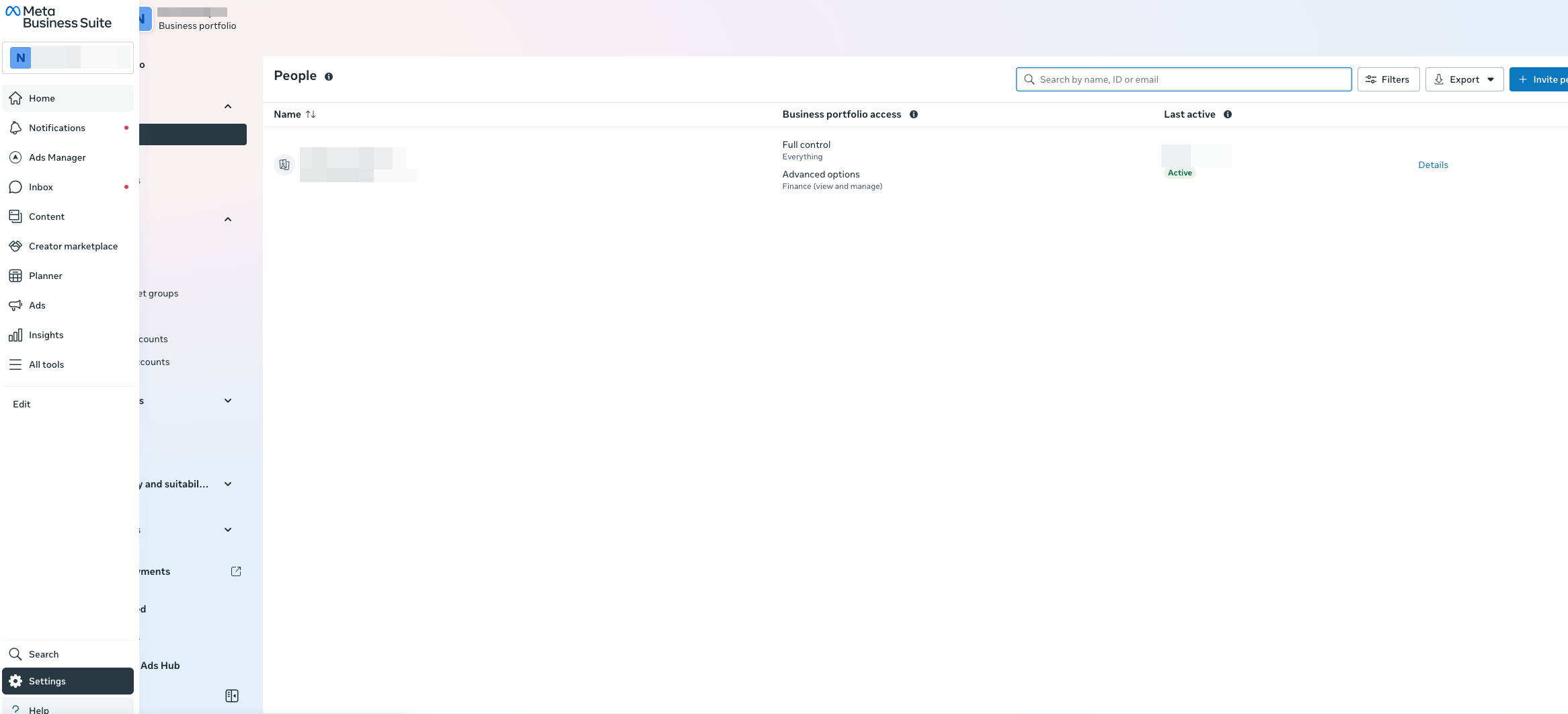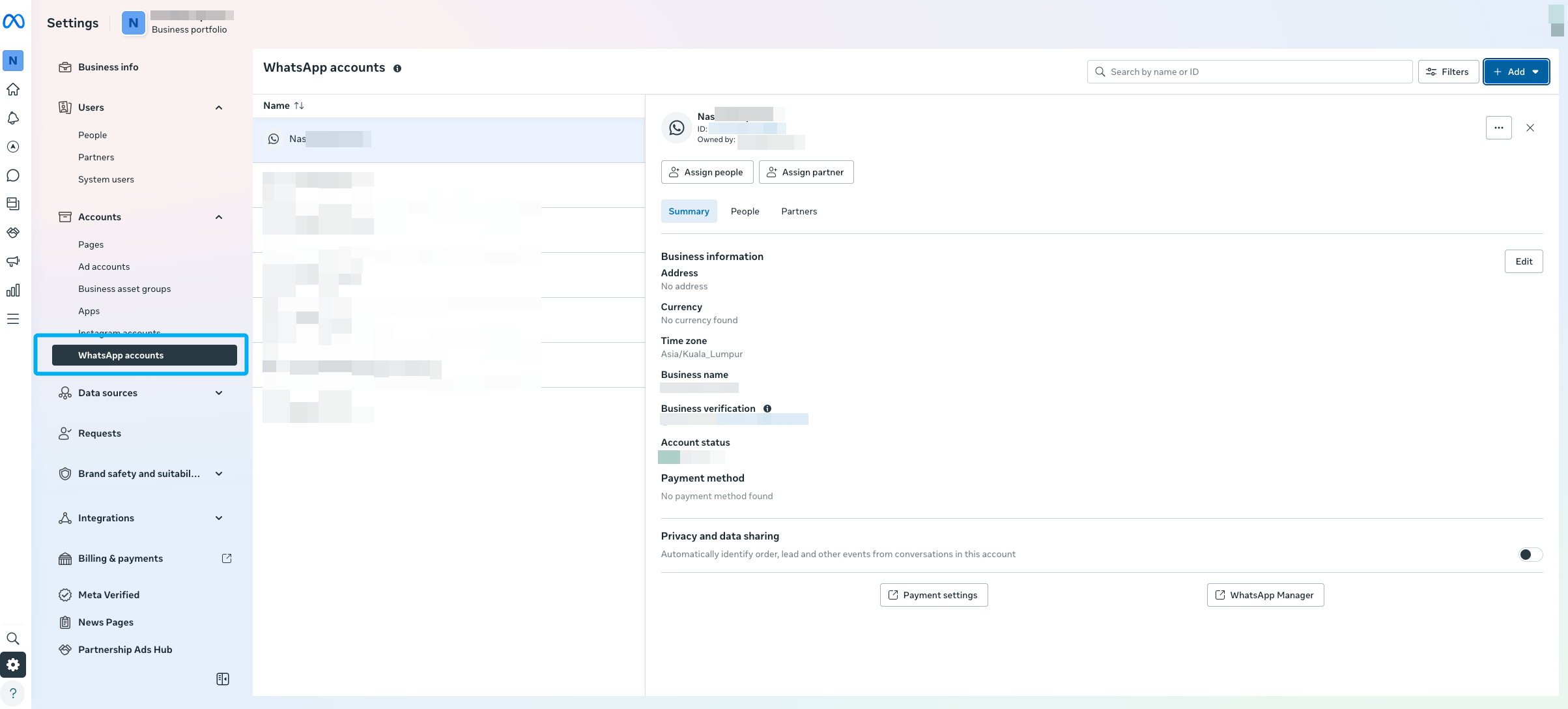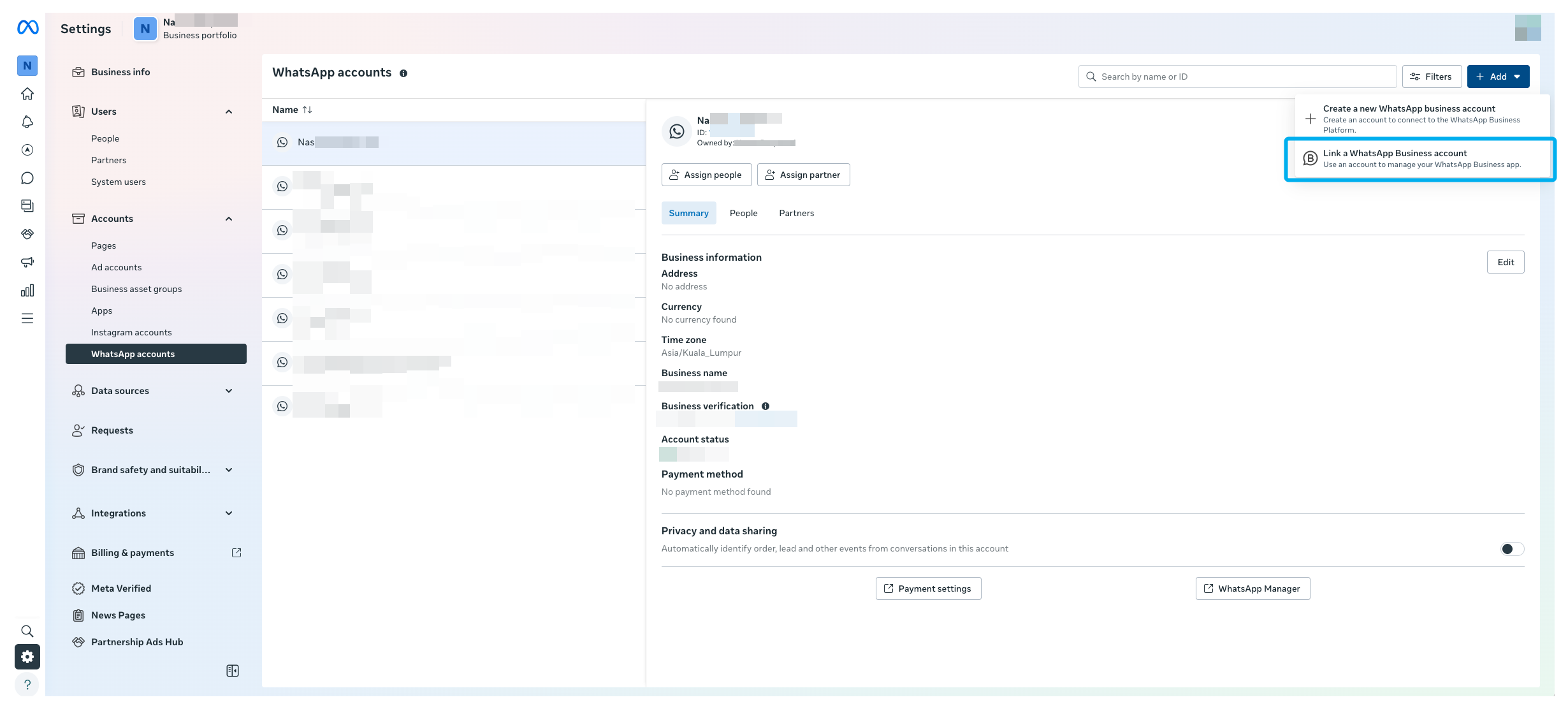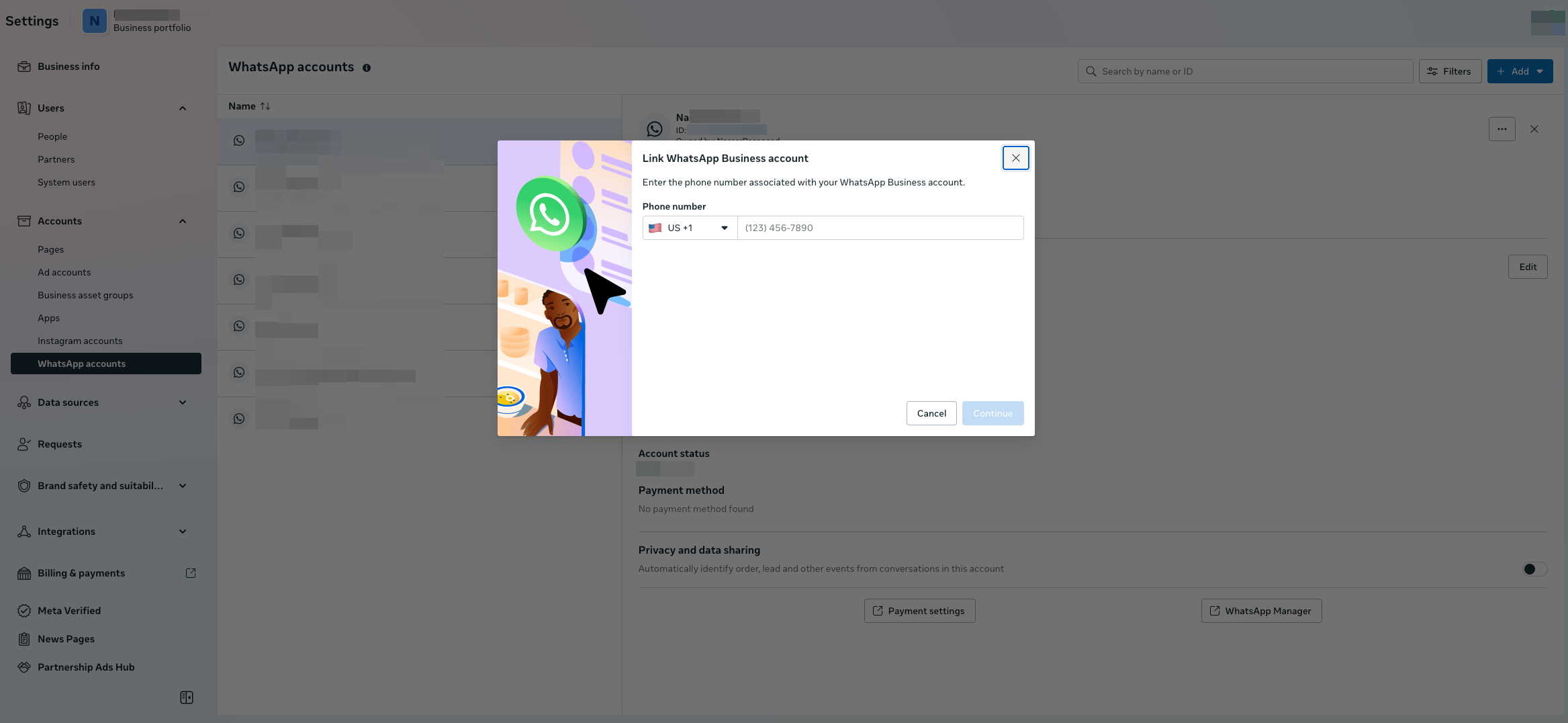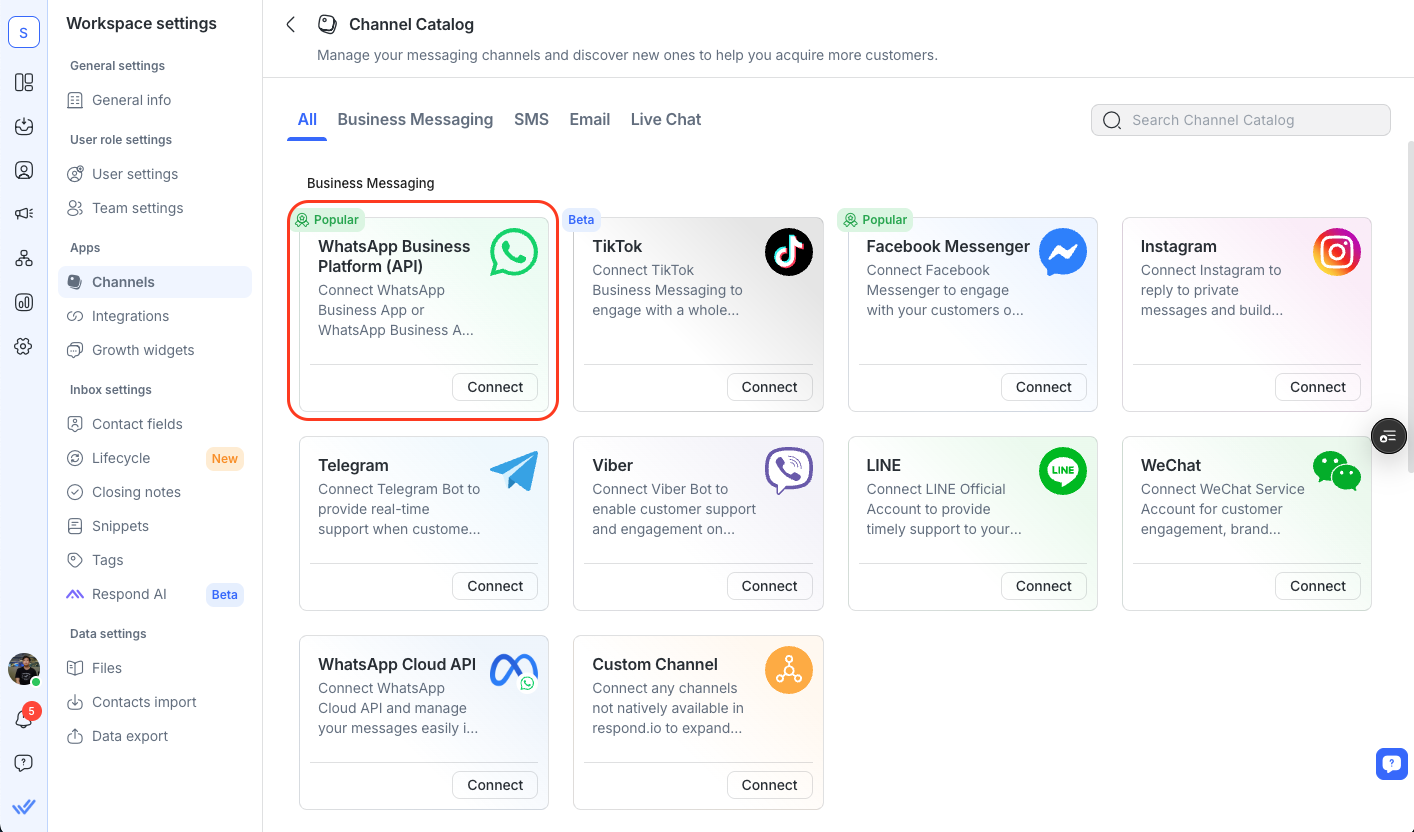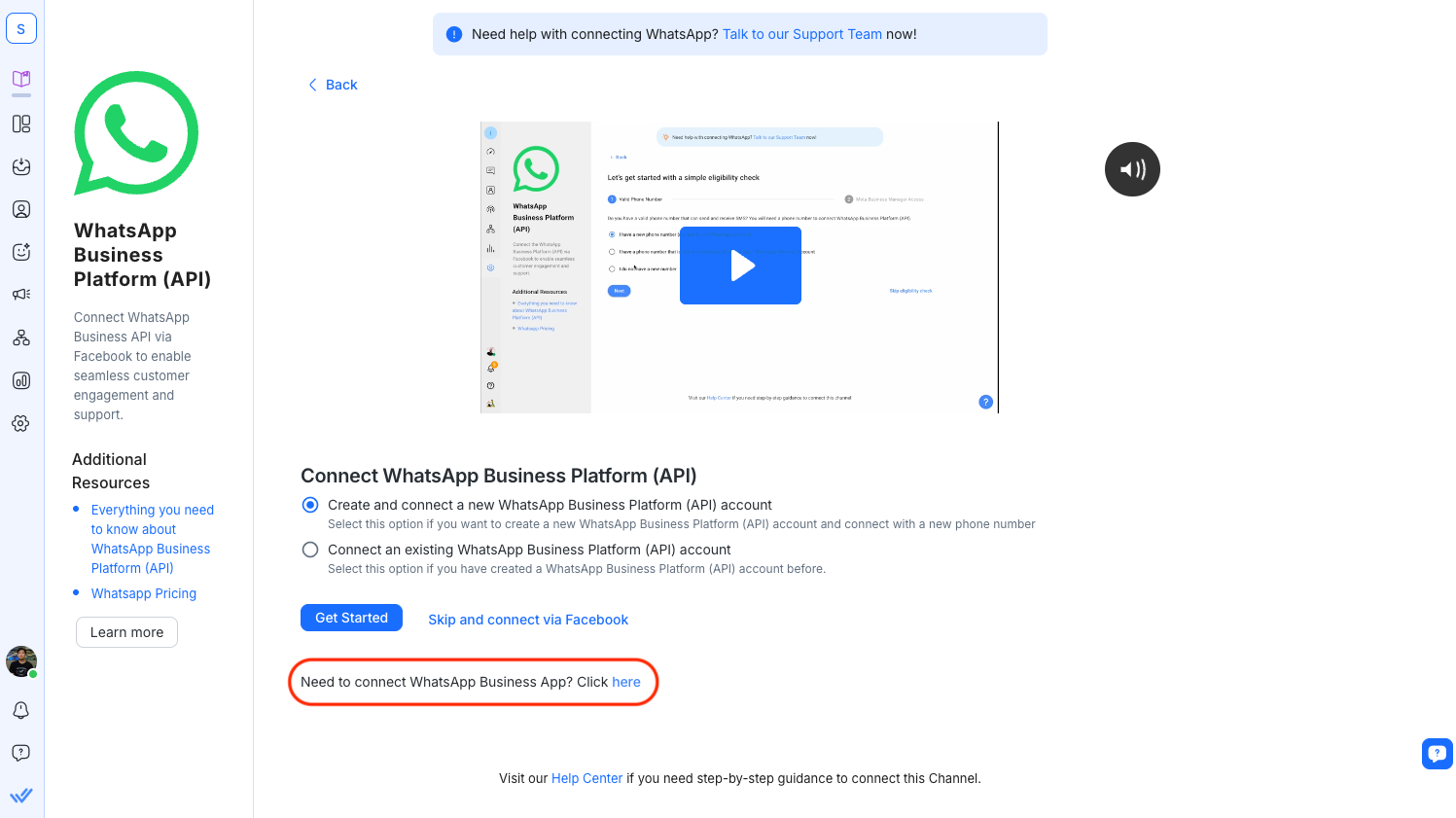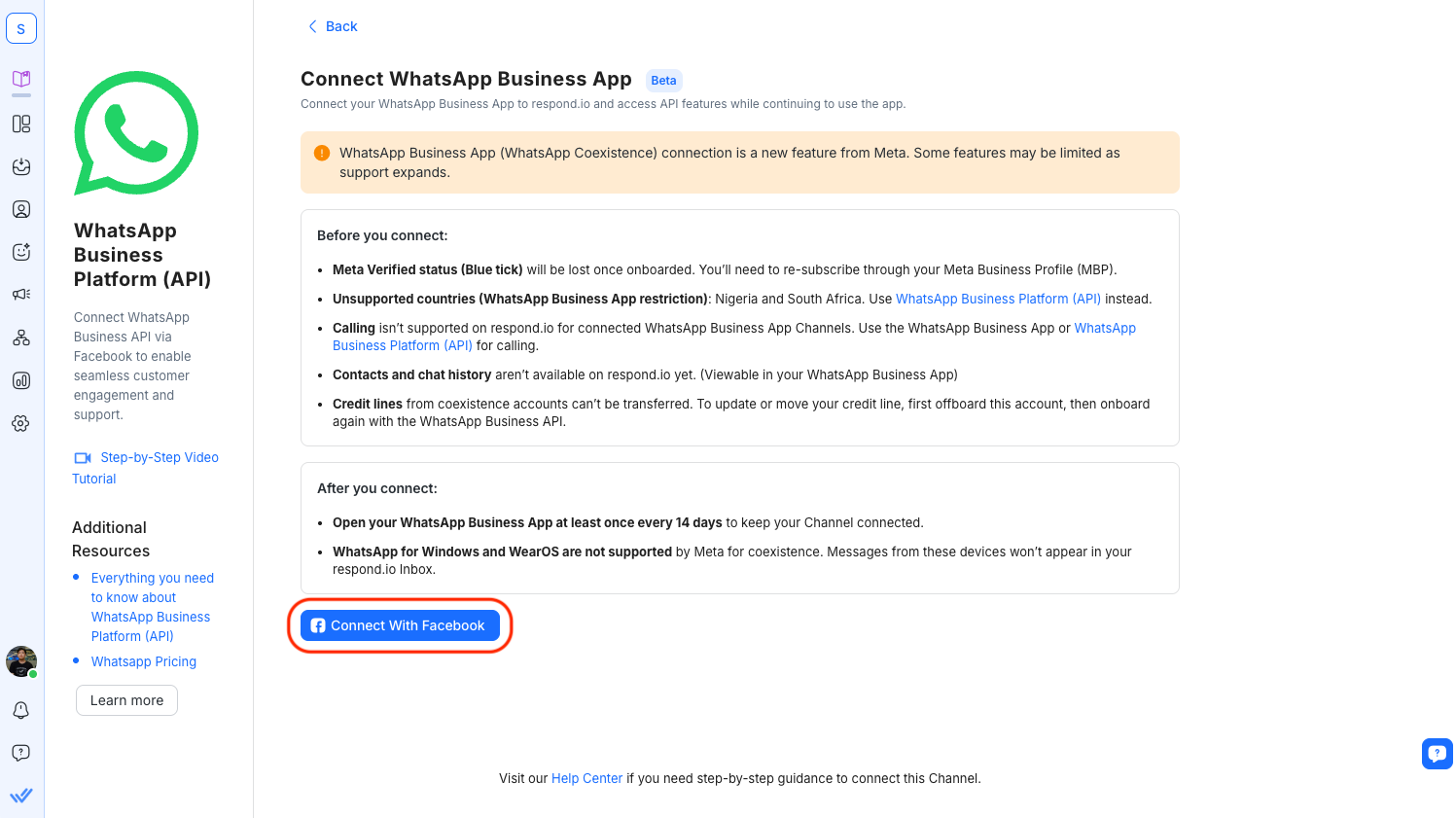概述
WhatsApp Coexistence 允许您使用相同的电话号码通过 WhatsApp API 将您的 WhatsApp Business App 连接到 respond.io。 您可以继续使用 WhatsApp Business 应用程序,同时解锁自动化、CRM 同步、报告和 respond.io 上的其他功能。
这种设置非常适合那些希望逐步采用基于 API 的工作流程而不放弃正在使用的应用程序的团队。
你可以做什么:
无需放弃 WhatsApp Business App 即可将您的 WhatsApp Business App 号码连接到 respond.io
从两个平台发送和接收消息
在 respond.io 上查看从应用程序发送的消息作为回显消息
使用 respond.io 的功能,如自动化、CRM 集成、团队可见性等
注意: 目前不支持联系人和消息历史同步。 想要这个功能吗? 点击点赞以表示您的兴趣。
要求
根据 Meta 对账户年龄和消息质量的审查,WhatsApp Coexistence 仅适用于积极使用 WhatsApp Business App 的企业。
WhatsApp Business App 版本 2.24.17 或更高版本。 了解更多。
将电话号码添加到您的 Meta Business Manager。 了解更多。
您的企业不得在当前不受支持的国家/地区注册。 目前,这包括 尼日利亚 和 南非。
重要:您必须至少每14天打开一次WhatsApp Business App以保持您的Channel连接活跃。 如果未打开应用程序,连接可能会被移除,从而影响消息的送达率。
设置指南
向您的 Meta Business Manager 添加电话号码
在您的 Meta Business Suite 中,转到 设置
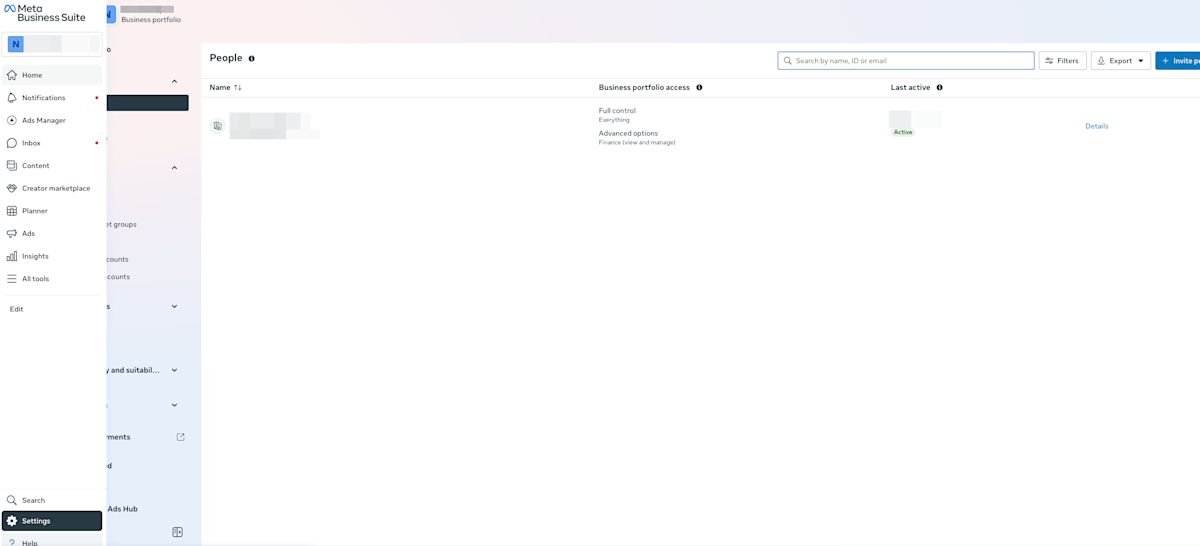
在侧边菜单中,选择 WhatsApp 帐户
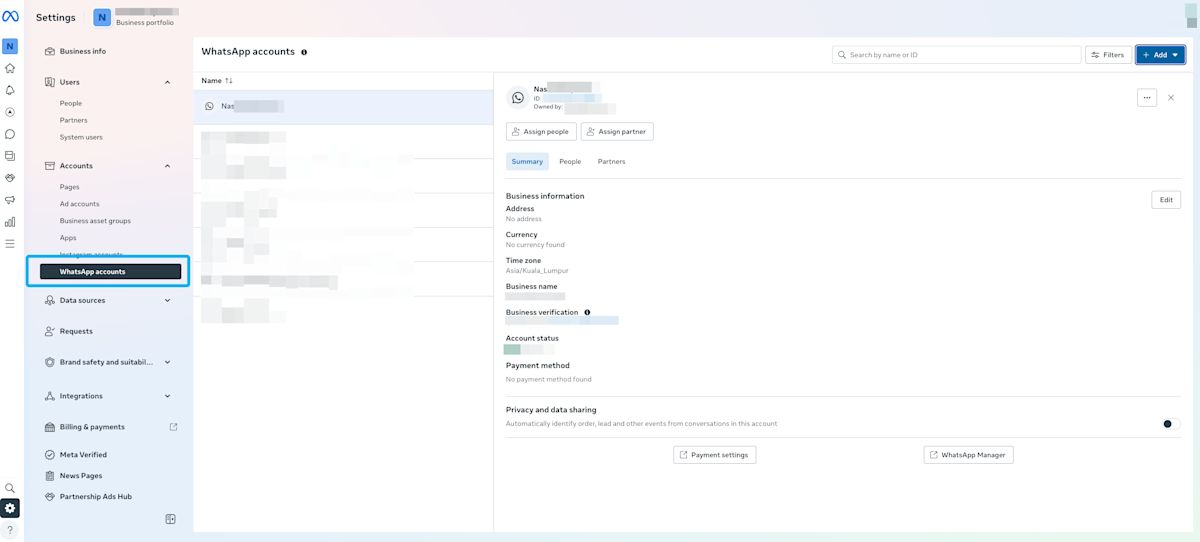
点击 添加 > 链接 WhatsApp Business 帐户
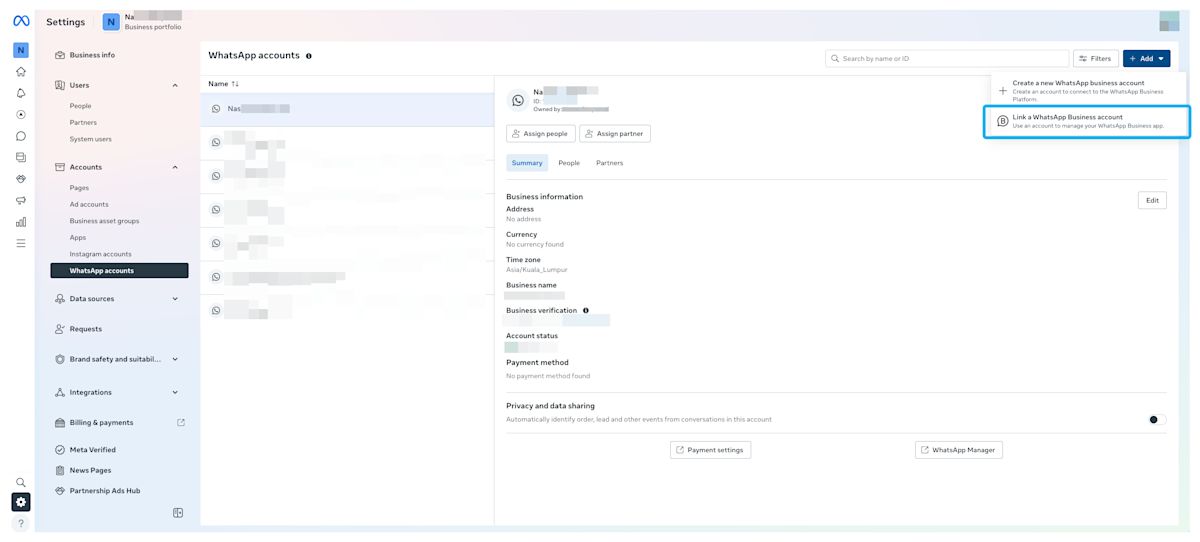
输入您的电话号码
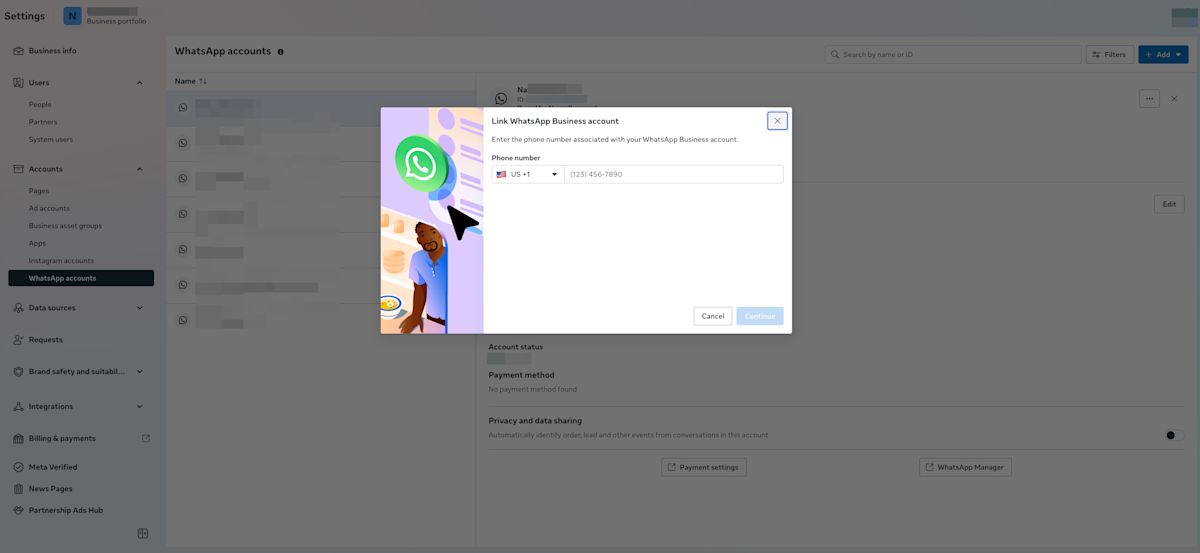
连接渠道
在 respond.io 上,转到 设置 > 频道 > 添加频道。 然后,选择 WhatsApp。
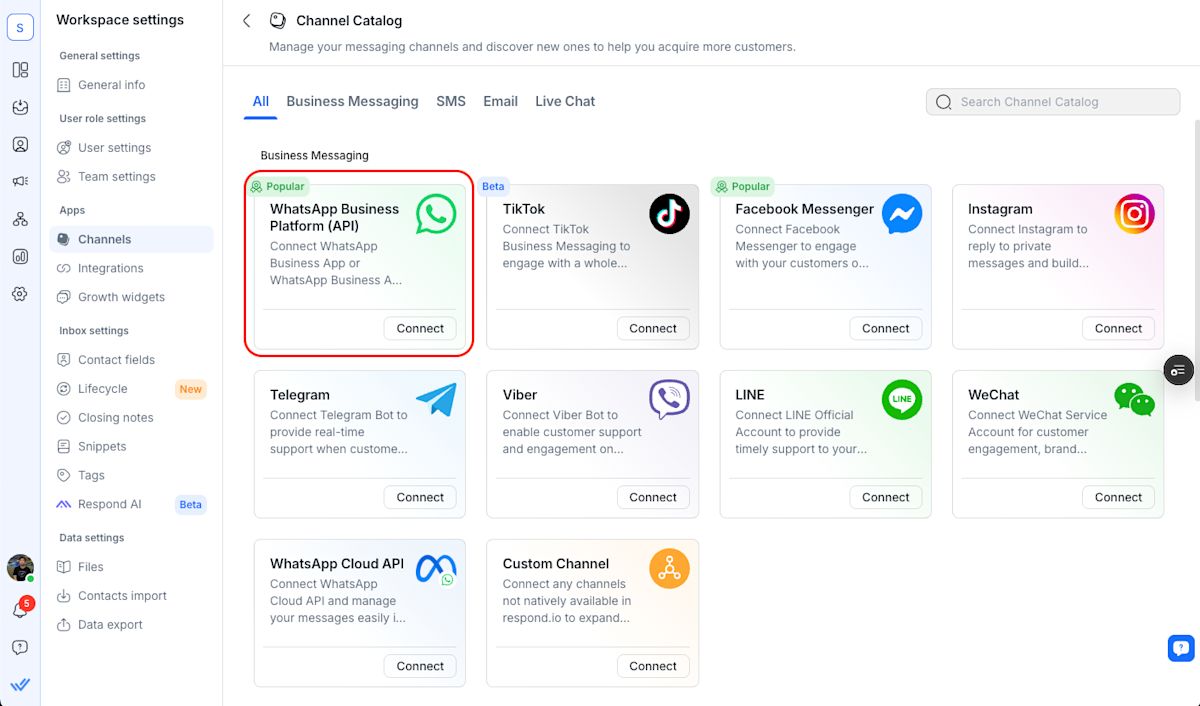
点击 此处 连接 WhatsApp Business 应用。
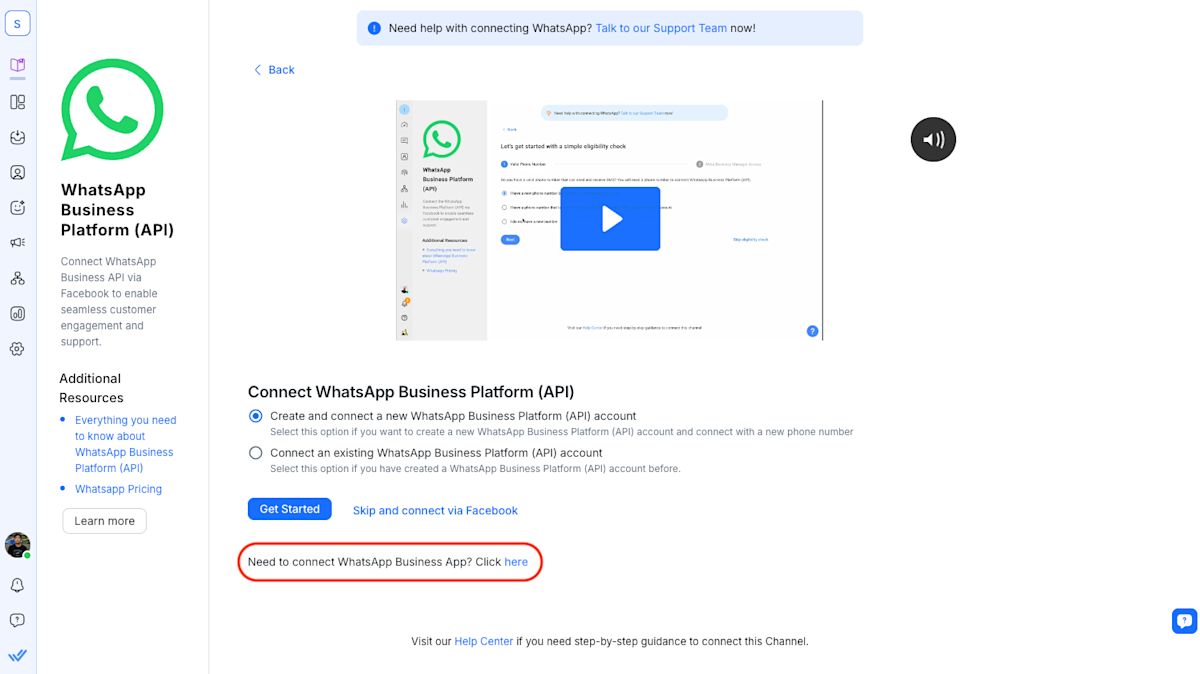
点击 Connect With Facebook,使用您的 Facebook 帐户登录,然后按提示完成嵌入式注册流程。
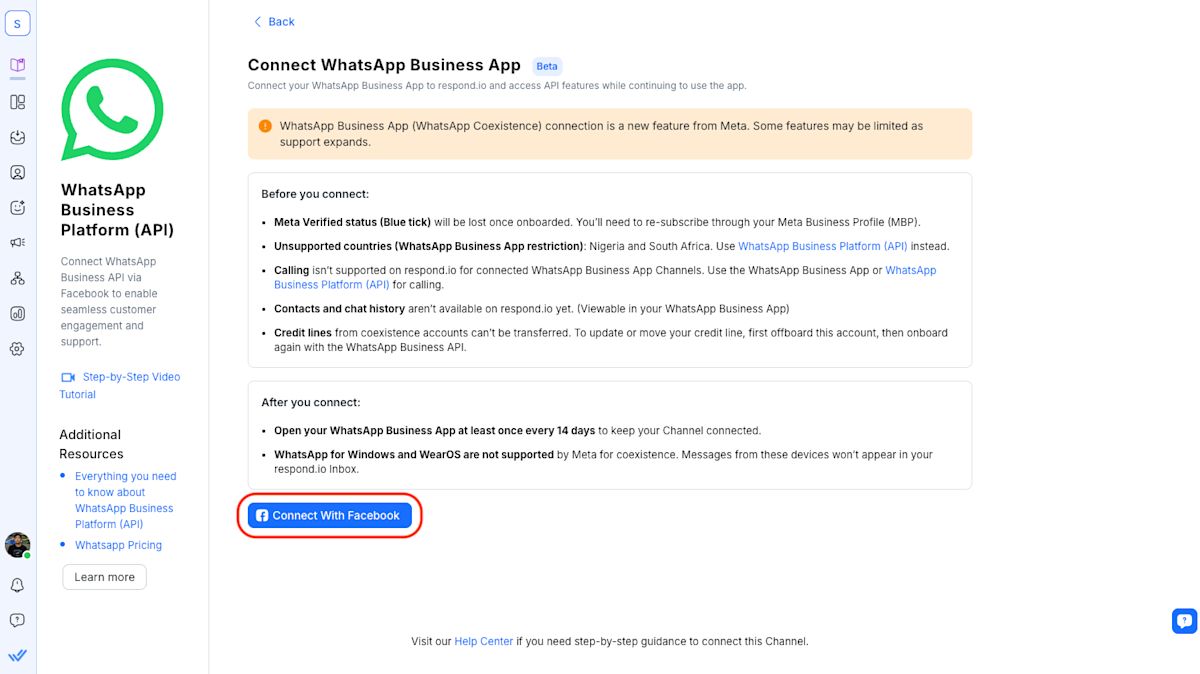
完成设置。 您的 WhatsApp Business 应用程序将保持可用,并且您可以开始使用 respond.io
您将能够:
继续使用您的 WhatsApp Business 应用
使用同一个号码在 respond.io 上发送和接收消息
查看从应用程序发送的消息作为回显消息
回显消息
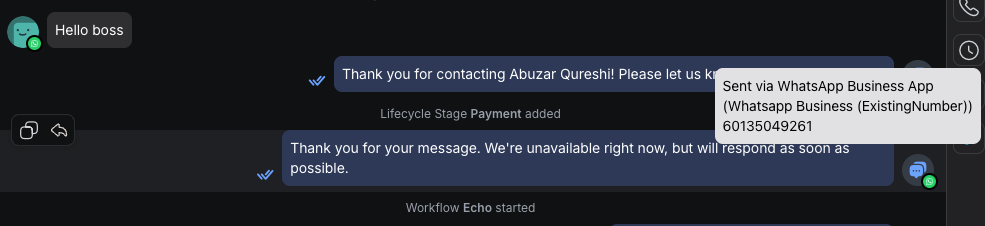
从 WhatsApp Business App 发送的消息将在 respond.io 上显示为 回显消息。 这些可以让您了解团队对话,并允许您同步联系人数据或通过自动化进行跟进。
回显消息的行为:
不会开设服务窗口
不会触发自动化
不会开始新的对话
如果不存在联系人,则创建联系人
连接到 respond.io 后的功能变化
一旦您的 WhatsApp Business App 连接到 respond.io(通过 WhatsApp Coexistence), WhatsApp Business App 的一些原生功能将不再可用。 这些更改由 WhatsApp 做出,并适用于与 respond.io 等第三方平台的所有集成。
特征 | 改变 |
|---|---|
广播列表 | 您将无法再从 WhatsApp Business 应用程序创建或发送广播列表。 现有列表将变为只读。 但是,您仍然可以使用 respond.io上的广播模块发送广播。 注意:在通过respond.io上的WhatsApp共存通道发送广播时,消息的发送速率受到更严格的限制,每秒20条消息,这是Meta强制实行的。 超过此速率可能会导致交付错误,例如“速率限制达到。” |
消息编辑/撤销 | 个人(1:1)聊天将不再支持此功能。 |
消失的消息 | 自动关闭所有个人(1:1)聊天。 |
查看一次消息 | 对所有个人(1:1)聊天均禁用。 |
实时位置共享 | 在所有个人(1:1)聊天中已禁用。 |
欲了解更多信息,可以参考Meta'的官方文档。
已知限制(第 1 阶段)
特征 | 支持 |
|---|---|
消息和联系人历史记录导入 | 没有 |
群聊、通话和状态更新 | 不 |
在 WhatsApp Business 应用上查看过去的聊天记录 | 是的 |
respond.io 上的 CRM 和自动化 | 是 |
配套设备 | 设置后必须重新连接 |
消息发送速率限制(共存) | 限于每秒20条消息(根据Meta的政策) |
常见问题和故障排除
我可以继续使用 WhatsApp 商业应用吗?
可以。 您可以继续使用该应用,同时获得对 respond.io 上基于 API 的工具的访问权限。
在连接到 respond.io 后,如果我通过 WhatsApp 商业应用发送消息,会收费吗?
不,即使在将 WhatsApp 商业应用连接到 respond.io 后,它仍然是免费的。
我的团队会失去聊天记录的访问权限吗?
不会。 聊天记录依然保留在 WhatsApp 商业应用中。 在第一阶段,Respond.io 不会显示过去的会话。
当有人从商业应用发送消息时,会发生什么?
Respond.io 将其显示为回声消息。 它不会打开服务窗口或触发自动化。
商业应用中的消息会计入消息限制吗?
不会。 从应用发送的消息是免费的。 只有通过云 API 发送的消息才会被计入并收费。
目前不支持哪些国家?
尼日利亚和南非。
我需要保持 WhatsApp Business 应用程序活跃吗?
是的。 您必须每 14 天至少打开一次 WhatsApp Business 应用程序,以保持连接活跃。 如果不这样做,频道连接可能会被移除,这可能会影响您在 respond.io 上的消息投递能力。 如果连接丢失,您需要将您的电话号码重新连接为新的 WhatsApp 共存频道。
在入驻时,我会失去 Meta Verified 徽章吗?
不会。 当你通过 WhatsApp Coexistence 将 WhatsApp Business 应用接入 WhatsApp Business API 时,你不会失去 Meta Verified 徽章。 当你通过 WhatsApp Coexistence 连接号码时,Meta 现在支持转移你的 Meta Verified 订阅。
为什么在设置 WhatsApp 共存时,会出现错误“您要连接的 WhatsApp 商业账户 (WABA) 已经有了现有的付款方式”?
这是由 Meta 设定的限制。 WhatsApp 共存账户的信用额度无法被移除或迁移到其他提供商。
不过,有一个受支持的变通方法:
将电话号码从 WhatsApp Business App 切换到 Personal WhatsApp。
切换回 WhatsApp Business App。
将相同的电话号码连接到新的服务提供商。
为什么使用共存号码时,从 Windows 的 WhatsApp 发送的消息不会出现在 respond.io 中?
这可能是由于 WhatsApp 共存限制或连接问题。
从 不受支持的伴随设备 发送的消息,例如 WhatsApp for Windows 或 WhatsApp for WearOS,不会触发 WhatsApp webhooks。 因此,这些消息可能会出现在 WhatsApp Business App 中,但不会显示在 respond.io 上。
此外,若发生以下情况,消息可能会停止显示:
主手机上的 WhatsApp Business App 超过 14 天 未打开,导致关联设备被登出,或
respond.io 的合作伙伴连接到您的 WhatsApp Business Account (WABA) 已被移除或中断
您可以做什么
确认该消息在 主 WhatsApp Business App 设备 上可见,但 未在 respond.io 中显示。
前往 WhatsApp Business Manager,检查 respond.io 是否被列为您 WhatsApp Business Account 的 活跃连接合作伙伴。
如果 respond.io 未被列出,请在 respond.io 中删除现有的 WhatsApp 共存频道,并使用 Embedded Signup (ES) 流程 重新连接。
WhatsApp 共存及关联设备行为由 WhatsApp (Meta) 强制执行。 有关详细信息,请参阅 Meta 文档。
我可以将多少设备链接到我的WhatsApp共存账户,所有设备都支持吗?
企业可以将最多 四个 WhatsApp 补充客户端(“已链接的设备”)链接到其 WhatsApp 商务应用账户。 大多数伴侣客户端都支持共存,除了Windows版WhatsApp和WearOS版WhatsApp,这两个不兼容。
为什么在该联系人的消息之后出现不受支持的消息?
当联系人向您的 WhatsApp 共存号码发送消息并随后编辑该消息时,可能会发生这种情况。
当联系人编辑其已发送的消息时:
原始消息在平台上仍然可见。
编辑后的版本会作为新消息发送,并显示为 不受支持的消息。
为什么我的伴随设备被解绑了?
这是因为在加入或退出 WhatsApp Coex Channel 时,所有伴随设备会被自动解绑。
您可以这样做
在完成 WhatsApp Coexistence 的入驻或退出后,最多等待 24 小时 以便 WhatsApp 同步您的数据和消息记录。
重新绑定您的伴随设备。
注意: 在同步完成之前,可能无法重新绑定您的伴随设备。
为什么我无法使用我的电话号码进行 WhatsApp 并存接入?
当您的电话号码当前不符合 WhatsApp 并存的资格时,会发生这种情况。
您可以这样做
继续在 WhatsApp 上使用您的电话号码,并保持良好的消息质量,直到该号码变得符合资格为止。
如果您现在需要使用 WhatsApp 并存,请尝试使用其他电话号码进行接入。
或者,您也可以使用您的电话号码将 WhatsApp 商业平台 (API) 连接到 respond.io。