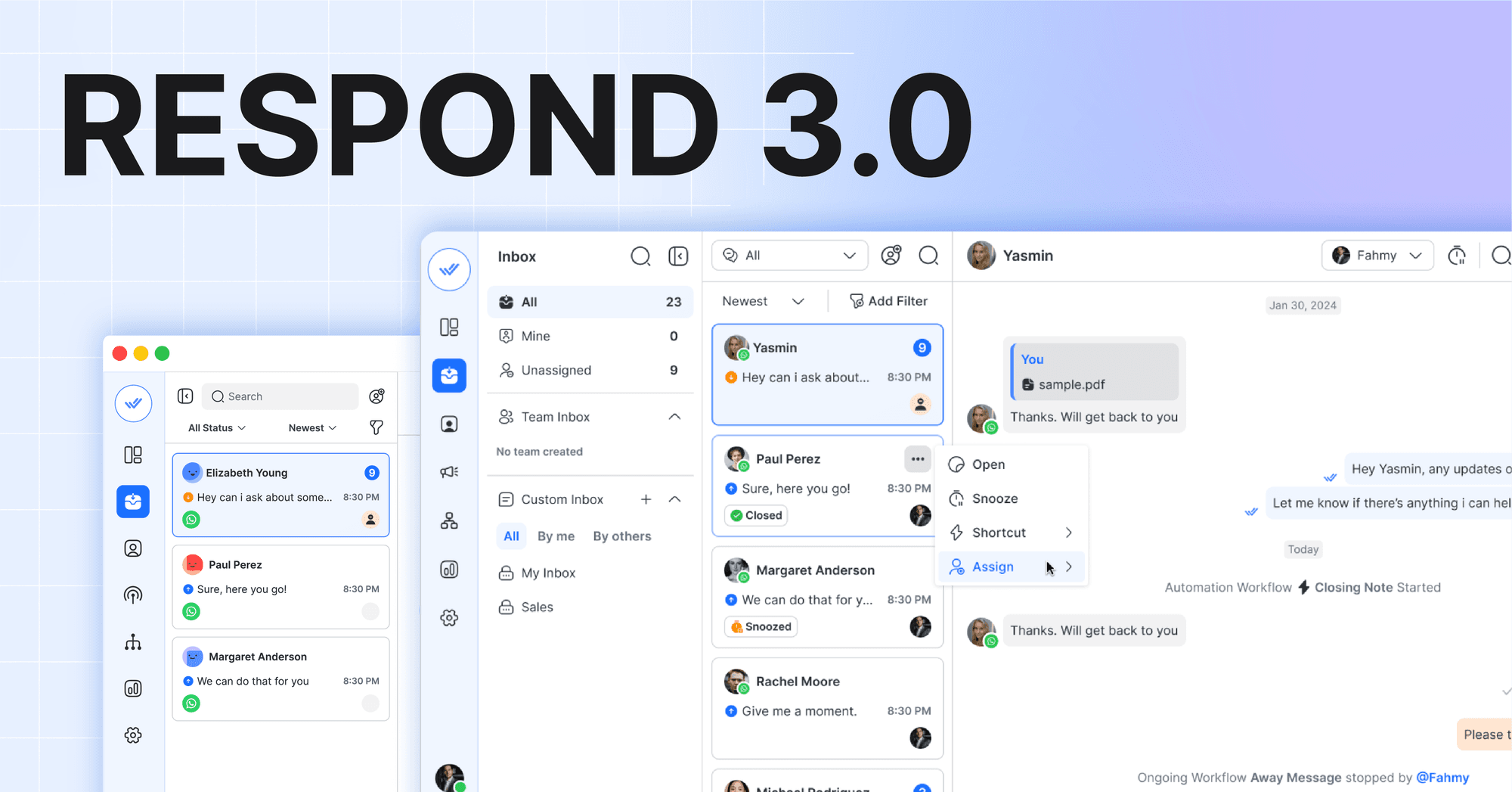The year has just started, but we're already setting the stage with innovative new releases to elevate your customer communication. Before we check out January's updates, here's a quick look at the main features that will shape your experience in 2024.

Focusing on the present, January brings a powerful array of updates to respond.io. We're thrilled to launch a new AI Agent Objective to collect customer information alongside an AI Agent Builder that enables you to configure AI Agents to meet your business goals.
We've also upgraded our AI Assist and reply-to feature for clearer, more precise conversations. For our Enterprise plan users, we've enhanced security with the ability to mask phone numbers and email addresses. Additionally, we’ve improved the search capabilities in the respond.io - Inbox mobile app. Let's explore these updates.
Collect Information Easily with The New AI Agent Objective
Presenting our latest AI Agent feature - the Collect Information Objective. This objective enables you to gather essential information from leads and customers through AI-driven conversations.

Previously, the AI Agent's sole objective was to Answer Questions, which could help you respond to customer inquiries and manage low-effort conversations efficiently. With the addition of the Collect Information Objective, you can now leverage AI Agent to:
- Collect names, phone numbers, email addresses and more to establish customer profiles and initiate conversations with them.
- Find out age, gender, occupation, education level and other demographic details for market segmentation and marketing strategies.
- Understand market trends by understanding product preferences, such as the types of products or services customers are interested in.
- Collecting data on how much a customer is willing to spend can assist in offering the most suitable products or services.
Configure AI Agent to Achieve Business Goals with the New AI Agent Builder
The new AI Agent Builder helps you configure your AI Agent through interactive conversations. After adding an AI Agent Step to your Workflow, launch the AI Agent Builder, select the most suitable AI Agent Objective and get AI to ask a series of targeted questions to achieve the objective.

For instance, when using the Collect Information Objective, the AI Agent Builder guides you through determining the type of information the AI Agent should collect from a Contact and how the information needs to be saved on the platform.
This way, you can ensure the AI Agent is perfectly tailored to meet your operational needs and desired outcomes.
Define Your AI Agent Persona in the AI Agent Step
You can now define the AI Agent Persona for every AI Agent Step. To do so, describe how the AI Agent should communicate.

You can define the personality of your AI Agent and the distinct characteristics you want the AI Agent to have. To learn more on how to align your AI Agent’s persona with your brand voice, explore our detailed guide.
Converse Effectively with Enhanced Messaging Capabilities
We've also improved the messaging experience on respond.io to be smoother and more intuitive with the ability to translate incoming messages, use AI Assist to craft responses to specific messages and more. Let's look at the new improvements.
Translate Incoming Messages Instantly with Respond AI
All Users can now translate any incoming message into their preferred language directly within the Messages Module with just one click.

To translate customer messages, hover over the message you wish to translate, click on the action menu button, click Translate with Respond AI, and then choose your desired translation language. And that's it! The message is now translated!
To view the original message after it has been translated, click View Original. To revert to the translation, click View Translated.
Reply to Specific Messages with AI Assist
AI Assist has been upgraded for more efficient messaging. You can now use it to draft a reply to specific messages in the Messages Module.

To reply to a specific message with AI Assist, hover over the message you wish to respond to, click on the action menu button and click Reply with AI Assist. AI Assist will then generate a reply based on the message you chose.
Reply-To Preview for Easy Chat Navigation
Now, when you reply to a specific message in the Messages Module, a preview of the message you replied to is also displayed.

You can click the preview to jump to the message if necessary. This feature is especially necessary when following long or busy conversations.
Dialogflow Update: Interaction with First Messages
Dialogflow has been updated to support interaction with the first incoming messages. Previously, welcome events opened conversations and triggered Dialogflow. Now, the first incoming message from a Contact will trigger the appropriate Dialogflow intent instead to ensure that the first interaction is meaningful.
Enhanced Security for Enterprise Users: Mask Phone Number and Email Address
As part of our continuous commitment to user trust and data protection, we’re excited to introduce a new feature that enables businesses to mask phone numbers and email addresses.
This empowers Enterprise users to safeguard Contacts' Personally Identifiable Information (PII) from agents, directly strengthening security by preventing unauthorized access or misuse of sensitive customer data by internal staff.

With this advancement, selected agents are restricted from viewing sensitive contact information such as phone numbers and email addresses directly, as these details are now concealed in the Contact Drawer.

In the previous version, all agents had unrestricted access to this information. Now, access level restrictions can be managed through a new setting in the User Settings, enabling specific agents to be granted or denied access as required.
Enhanced Contacts Search Performance
We've improved the contacts search performance to provide more efficient and precise search results. Now, when you search for "car" in the contacts search, the system intelligently prioritizes and displays results such as "Carlos" and "Carter" that begin with your search term.
This means you won't see unrelated names like "Scarlet" or "Oscar," which contain "car" but don’t start with it. This streamlined search logic is designed to reduce the time it takes to find exactly what you're looking for, allowing for quicker, more relevant information.
Improved Search Capabilities in the Respond.io - Inbox Mobile App
The respond.io - Inbox mobile app has been updated to include more comprehensive search functionalities within the Messages Tab. Additionally, you can view the Click-to-Chat Ad Event and the Ad Summary Card directly in the mobile app. Let’s take a closer look at the updates.
Enhanced Search Functionality
The search bar has been improved with expanded search capabilities with the ability to search for Messages and Comments, in addition to the pre-existing functionality for searching Contacts within the Messages Tab.

Search Messages in a Conversation
You can now search for messages within a conversation with a specific Contact. This update makes it quick and easy to find specific topics, questions or message content within the conversation history of any Contact.
New Inbox Filter: All Status
We’ve added a new filter option - All, enabling you to view all conversations in the Inbox, regardless of their status.

Note that All Status is now the default filter on the respond.io Inbox, so you’ll be able to see all conversations at once.
Click-to-Chat (CTC) Ads Display
The Click-to-Chat Ad Event and Ad Summary Card are now supported on the mobile app. This allows you to view details of the CTC ads directly within the app when Contacts starts a conversation via CTC ads.

This enhancement allows agents to quickly understand the context of the ads a lead mentions, enabling them to provide relevant and prompt replies that enhance the chances of conversion.

Haven't downloaded our new mobile app? Scan the QR code above or search “respond.io - Inbox” in the Apple App Store or Google Play Store. Keep your app updated to enjoy the latest features and an enhanced mobile experience.
For optimal performance, ensure your device runs on the latest software version (Android 10 or higher, iOS 16 or higher).