

TL;DR - What is a WhatsApp CRM?
A WhatsApp CRM helps businesses manage customer conversations, track details and build relationships directly over WhatsApp. The easiest and most powerful way to do it is through respond.io, an official WhatsApp Business Solution Provider that functions like your CRM for WhatsApp. It connects WhatsApp to your existing CRM, centralizes chat and call history, and adds automation, AI and routing tools that traditional CRMs lack.
Why businesses need it: Update and reference customer data, automate qualification and routing to convert leads faster and more.
Must-haves for WhatsApp CRMs: WhatsApp API access, lead management tools, WhatsApp calls support, automation, data security and performance tracking.
Integrate WhatsApp API with a CRM: Get a respond.io account, connect WhatsApp and any CRMs and start chatting.
Do you need a CRM that connects with WhatsApp? Or do you want to add WhatsApp to your existing CRM? We’ve tested multiple WhatsApp CRM solutions to help you make the best possible decision.
This guide covers what a WhatsApp CRM is, why your business needs it and how to integrate WhatsApp with a CRM in three simple steps. We’ll also break down key features, top considerations, best practices and highlight some real-world examples.
What Is WhatsApp CRM?
WhatsApp CRM is the integration between WhatsApp API, also known as WhatsApp Business Platform, and a CRM. Businesses generally use it for one of two main purposes:
To integrate WhatsApp with an existing CRM.
To integrate WhatsApp with a messaging software that fully supports WhatsApp API features and allows CRM integration.
Whichever approach you take, managing WhatsApp contacts is essential for businesses that rely on WhatsApp to communicate with leads and customers.
Why Do Businesses Need WhatsApp CRM?
With billions of people using WhatsApp, it's where your customers already are. A WhatsApp CRM helps you manage these conversations more efficiently by keeping everything organized, automating tasks and streamlining communications.
Here’s how it can improve your operations:
Reengage cold leads with WhatsApp bulk messages, including product catalogs, for targeted promotions.
Automate lead qualificationwith AI—ask qualifying questions and prioritize high-quality leads with ease.
Instantly route and assign conversations using automated workflows to connect customers with the right agent at the right time.
Convert leads faster with AI-assisted replies, VoIP-CRM integrations (including WhatsApp calls) and even AI Agents.
But to realize these benefits and more, you'll need to choose the WhatsApp CRM integration that best fits your business needs, such as respond.io.
Which Type of WhatsApp CRM Integration is Best for You?
Now that we understand what you stand to gain, the next question is: How should you integrate WhatsApp with your CRM?
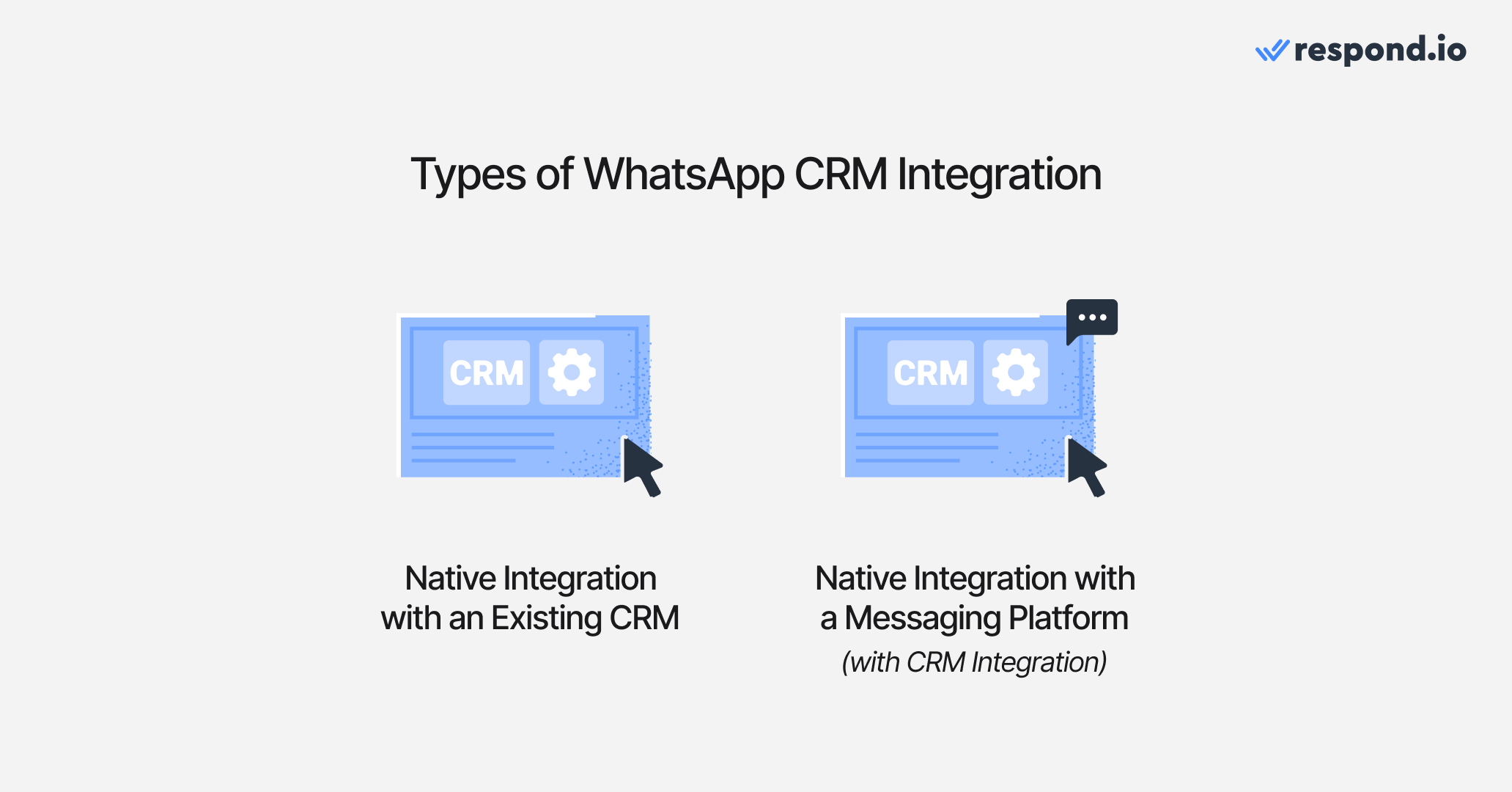
There are two main approaches:
1. WhatsApp API Integration With an Existing CRM
Businesses integrating WhatsApp with their CRM want to send and receive messages within their existing system. While some CRMs, like Salesforce, HubSpot and Zendesk, offer native WhatsApp integration, they often lack key messaging features since they were originally designed for email.
For example, HubSpot and Salesforce’s integrations limit automation capabilities, making it harder to qualify leads and manage conversations efficiently. Similarly, Zendesk’s native WhatsApp integration doesn’t support video previews or voice note playback within the inbox—agents must download files to view them, disrupting workflows.
Additionally, none of these integrations support WhatsApp calls natively, requiring agents to switch platforms.
Beyond these, they also restrict WhatsApp API usage to a single CRM, preventing businesses from sharing WhatsApp data across platforms or using it alongside other tools. Fortunately, most CRMs support third-party integrations, allowing businesses to connect with software that fully supports WhatsApp, unlocking advanced messaging, automation and omnichannel capabilities.
WhatsApp API + Existing CRM | WhatsApp API + Messaging Software | |
Native WhatsApp Integration | Available but limited (Salesforce, HubSpot, Zendesk) | Built specifically for WhatsApp messaging |
Messaging Features | No WhatsApp calls, video previews or voice note playback | Fully supports WhatsApp features |
Automation | Limited automation | Advanced automation |
Media File Handling | Media files must be downloaded separately | Media playback in inbox |
CRM Flexibility | Restricted to a single CRM | Integrates with multiple CRMs |
Omnichannel Messaging | Limited | Supports Messenger, Instagram, TikTok, Telegram and more |
2. WhatsApp API Integration With a Messaging Software
Unlike traditional CRMs, customer conversation management platforms are built specifically for instant messaging, offering full support for WhatsApp’s features. While Salesforce, HubSpot and Zendesk provide native WhatsApp integrations, they lack key messaging functionalities such as WhatsApp calls and advanced automation.
Platforms like respond.io can function as a WhatsApp CRM, providing essential CRM-like features—such as contact management, lead qualification and automation—while also integrating with existing CRMs like Pipedrive, ActiveCampaign and more. This ensures businesses can manage WhatsApp conversations without API limitations or messaging restrictions.
Beyond WhatsApp, solutions like respond.io support omnichannel messaging, allowing businesses to engage customers across Messenger, Instagram, TikTok, Telegram and more, all from a unified omnichannel inbox.
Now that we’ve covered the two main approaches, let’s explore the key features that make a WhatsApp CRM or a platform like respond.io effective.
What Are the 6 Must-Have Features in a WhatsApp CRM?
Not all solutions are created equal. Whether you opt for an integration with your CRM or a messaging platform, make sure it offers the following features.
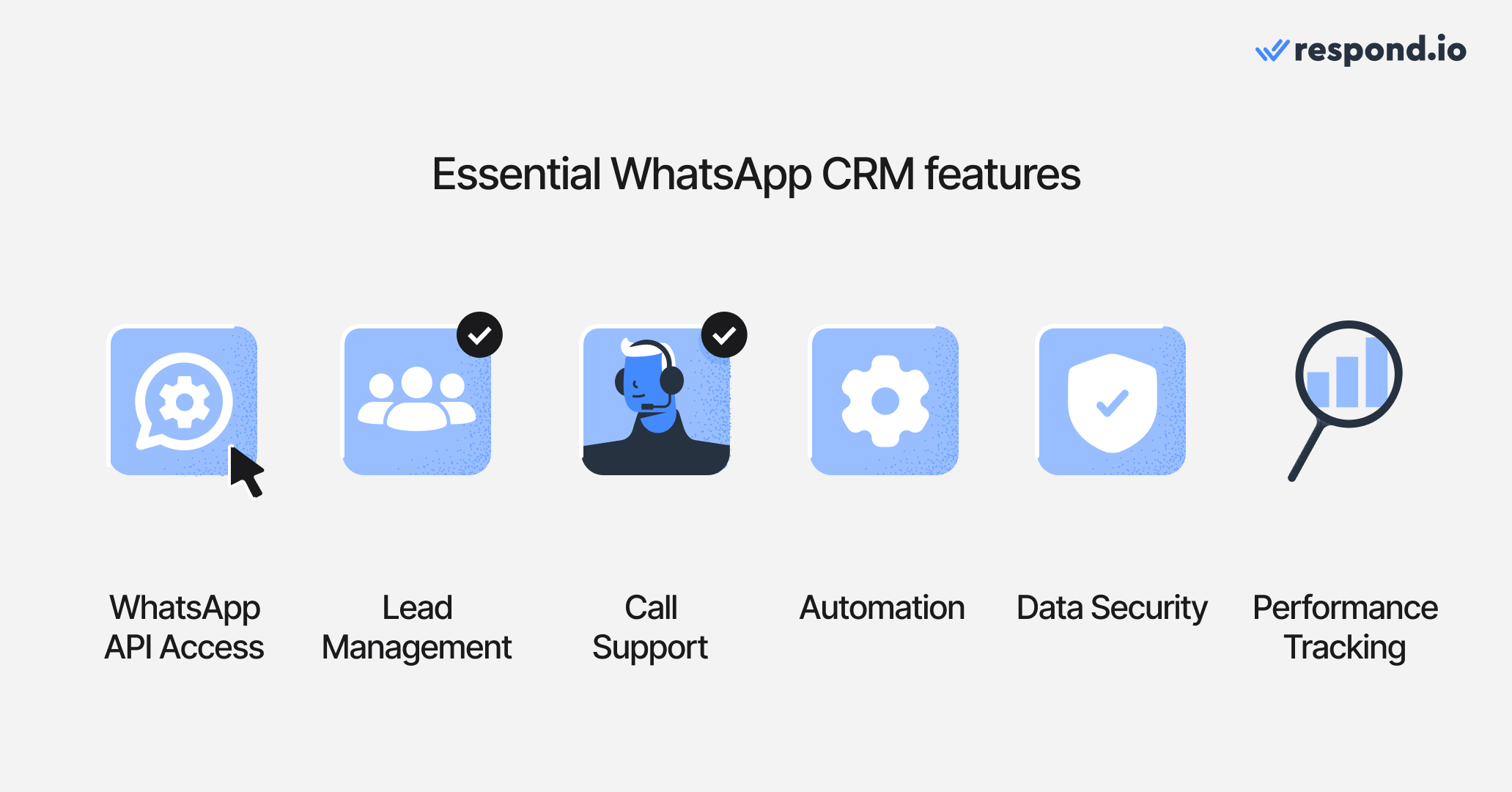
1. WhatsApp API Access
The CRM should provide seamless WhatsApp API access so you can connect to WhatsApp without hassle. Using an official WhatsApp Business Solution Provider (BSP) ensures a faster and more secure setup.
For instance, Salesforce and respond.io are official BSPs, directly providing WhatsApp API access for users. In contrast, HubSpot provides native WhatsApp integration but requires users to connect their existing WhatsApp Business accounts instead of acting as a BSP itself.
2. Integration and Lead Management
The ideal solution should integrate with e-commerce platforms, business tools and other messaging channels to centralize customer data. Beyond syncing contacts and conversations, it should track customer progression and help businesses manage leads efficiently.
For instance, respond.io’s Lifecycle feature allows teams to organize contacts into different stages of the sales process, making it easier to tailor communication and convert leads into customers. This becomes way easier once you configure your AI agent to update Lifecycle status and contact fields automatically.
With HTTP Request support, AI Agents can now pull or update live data from external systems—such as CRMs, eligibility databases or order systems—during a conversation, ensuring lead status and records are always accurate in real time.
3. WhatsApp Call Support
For high-value interactions, complex inquiries and urgent support, voice communication is key. Respond.io supports WhatsApp Business Calls so teams can handle calls directly from the platform, offering customers another way to connect without switching apps.
4. Communication & Automation
A WhatsApp CRM should support calling (including transfering calls, AI agent calls and autogenerated call transcripts), automation, multimedia messages and analytics. Features like auto-replies and scheduled messages ensure quick responses and better engagement.
If multiple agents need access, the CRM should support multi-user access for WhatsApp Business. This allows teams to sync contacts, access conversations from different devices and collaborate efficiently.
Moreover, on respond.io, automation goes beyond rules and workflows. AI Agents operate across both chats and calls, including 24/7 voice interactions through Voice AI Agents. They can nudge unresponsive customers, collect details, qualify leads, add tags and hand off conversations to human agents with internal comments, while call outcomes and CRM context are logged in the same workspace. This gives teams AI assistance that feels practical and collaborative, without adding headcount.
With external API calls, AI Agents can also verify real customer data mid-conversation—such as checking booking availability, validating lead eligibility or retrieving order status—before deciding whether to proceed, escalate or close the loop automatically.
5. Data Security and Compliance
WhatsApp is inherently secure with end-to-end encryption. However, since it handles customer conversations, your chosen solution should also comply with data protection regulations and safeguard customer data.
6. Analytics and Performance Tracking
A WhatsApp CRM should include reporting tools to track important metrics. Businesses can analyze customer acquisition sources, response times and engagement levels to optimize messaging strategies and improve conversions.
Since not all solutions offer these features, businesses should look for one that does. This is where respond.io steps in, bringing everything together and providing a reliable way to integrate WhatsApp with your CRM.
Turn conversations into customers with respond.io's official WhatsApp API ✨
Manage WhatsApp calls and chats in one place!
How to Integrate WhatsApp API with Your CRM Using Respond.io in 3 Steps
Let’s get to the fun part. Integrating WhatsApp with your CRM might sound technical, but it can be broken down into a few clear steps. Here’s a simple roadmap.
Step 1: Create a Respond.io WhatsApp Business API account
Before anything else, you’ll need access to the WhatsApp Business API. This is because you cannot integrate the regular WhatsApp Business app with a CRM.
As an official WhatsApp Business Solution Provider, respond.io allows businesses set up their API quickly and securely. Learn how to create a WhatsApp Business API account with respond.io.
Step 2: Connect WhatsApp to Your CRM
With respond.io’s built-in integration capabilities, businesses can connect WhatsApp to their CRM using different methods:
Native Integration: Directly integrate CRMs like HubSpot and Salesforce with respond.io to sync contacts, messages and workflows.
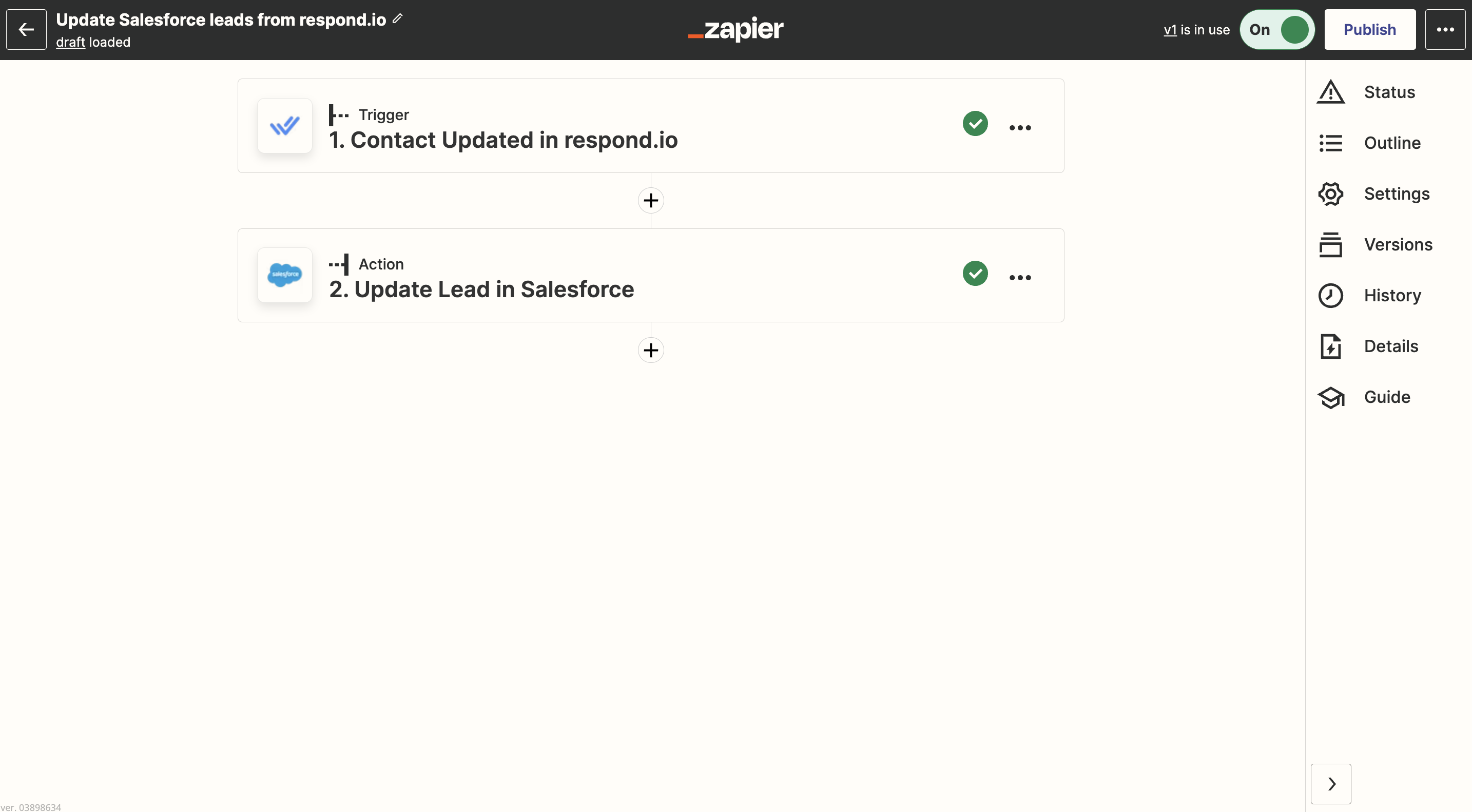
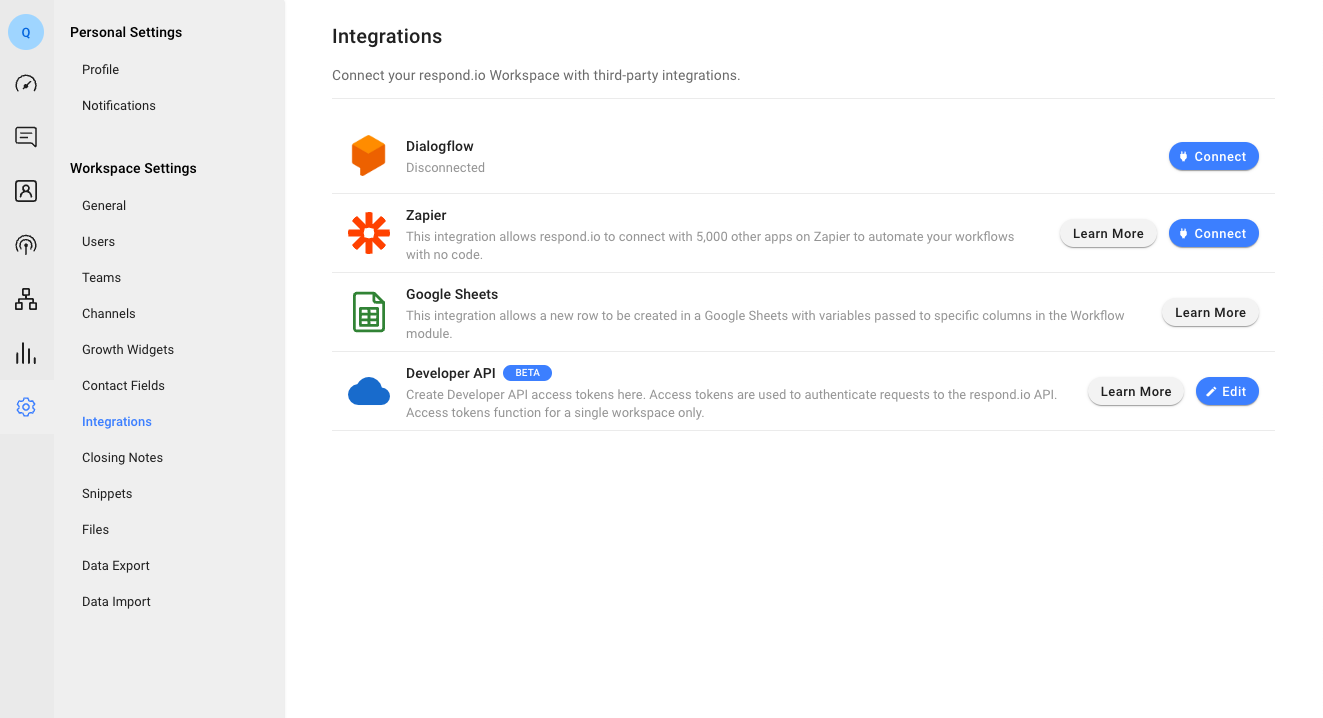
Custom API Integration: Create a new Workflow and add the HTTP Request Step to integrate any CRM with respond.io.

Step 3: Set Up Information to Sync
Once connected, ensure data syncing works properly between WhatsApp and your CRM. Respond.io allows businesses to sync contacts, conversation history and lifecycle stages while automating lead assignments, chat routing and follow-ups.
This ensures WhatsApp conversations are managed efficiently without switching between platforms.
Best Practices to Get the Most Out of Your WhatsApp CRM
Setting up the integration is only the beginning. To get the most out of your WhatsApp CRM, you should always keep these best practices close at heart.
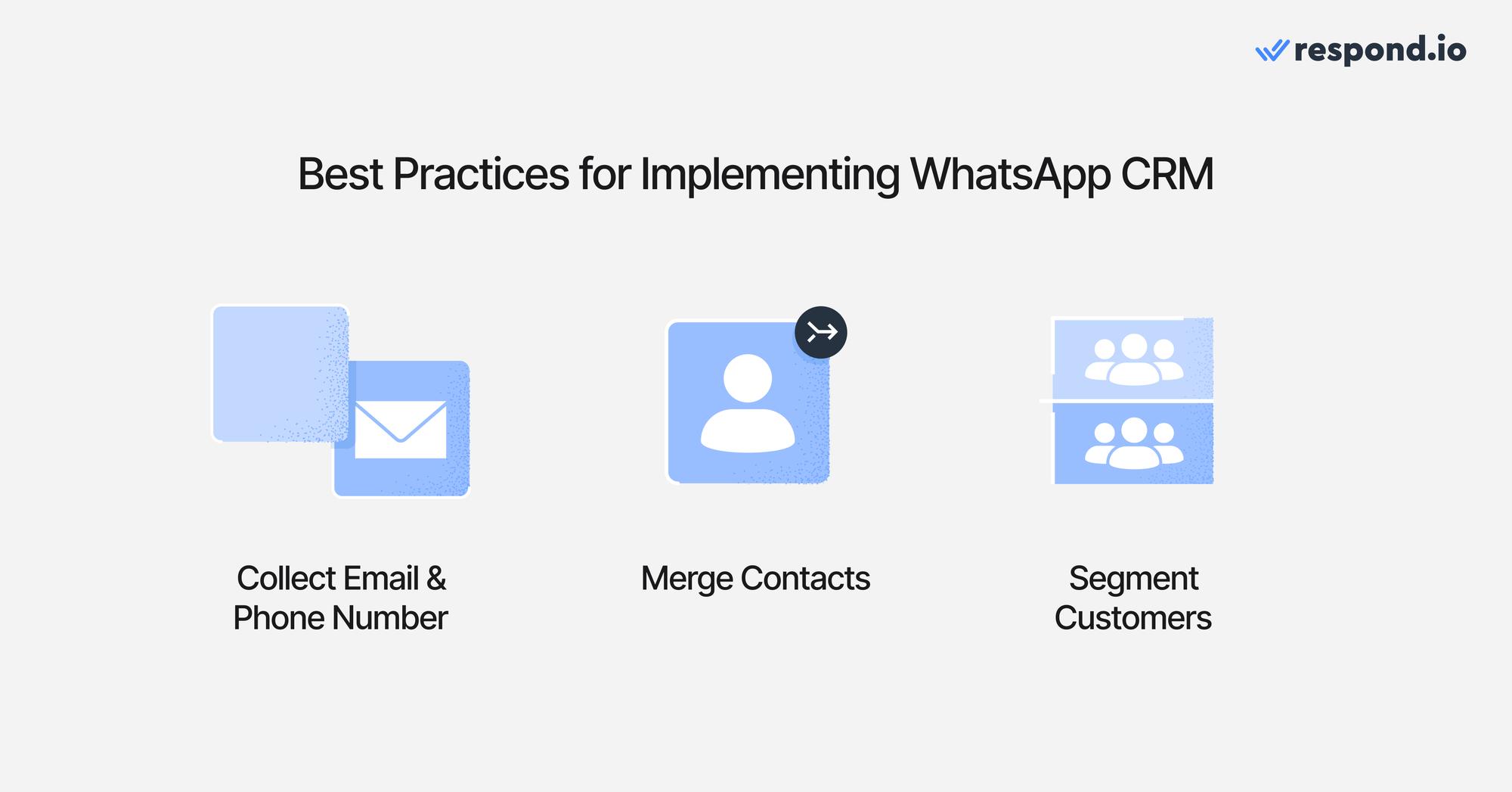
1. Collect Email and Phone Numbers
For most CRMs, every lead or customer must have a unique identifier, like their email address or phone number. Luckily, when a lead contacts you on WhatsApp, you get their phone number automatically.
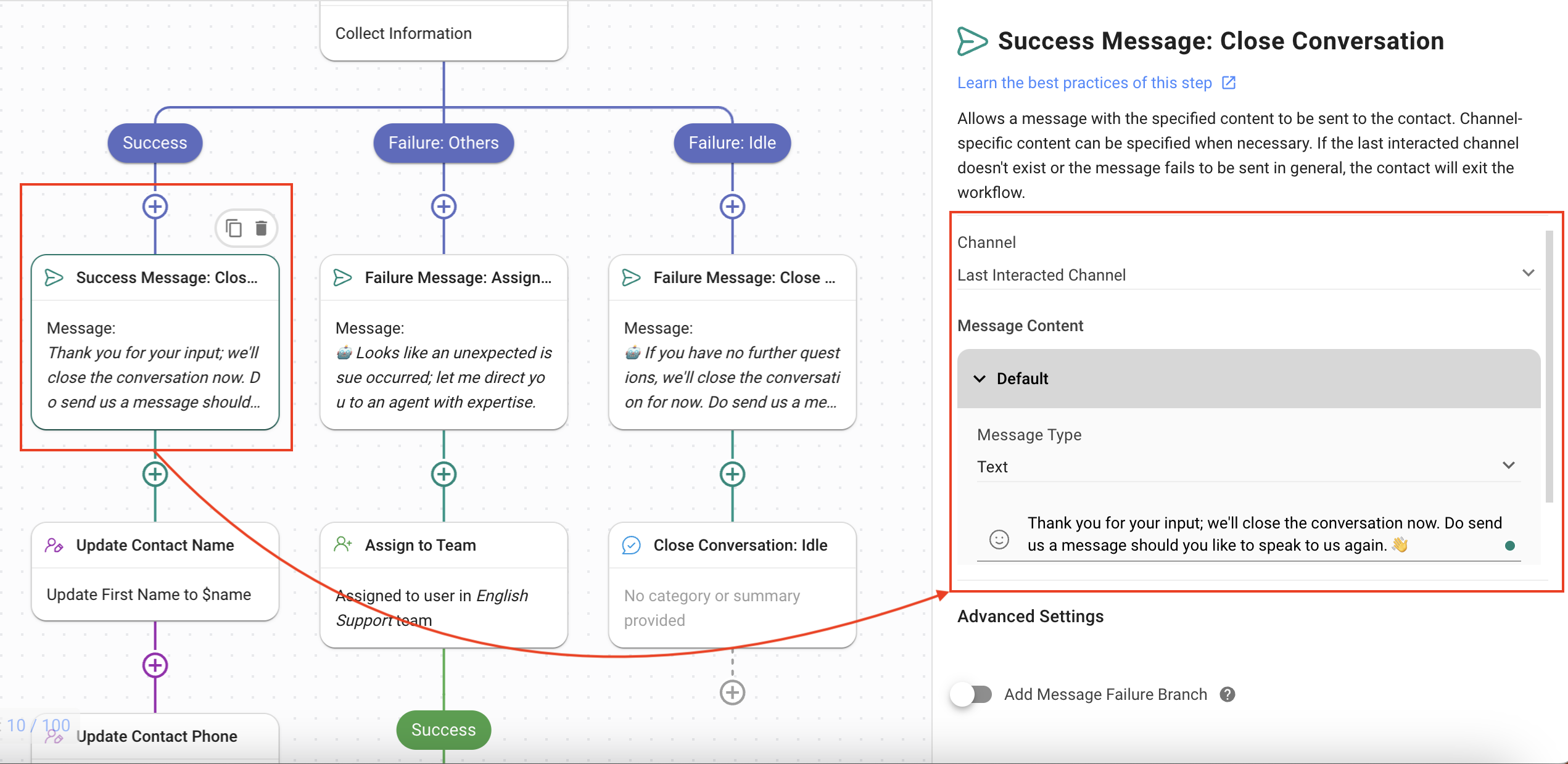
If you need an email address as well, set up an automation to ask for it. Then, sync these important details in your respond.io contact list and your CRM.
2. Merge Contacts to Avoid Duplicates
Often, a lead may contact you on a different channel other than WhatsApp, such as Messenger or email, and you’ll want to quickly identify this.
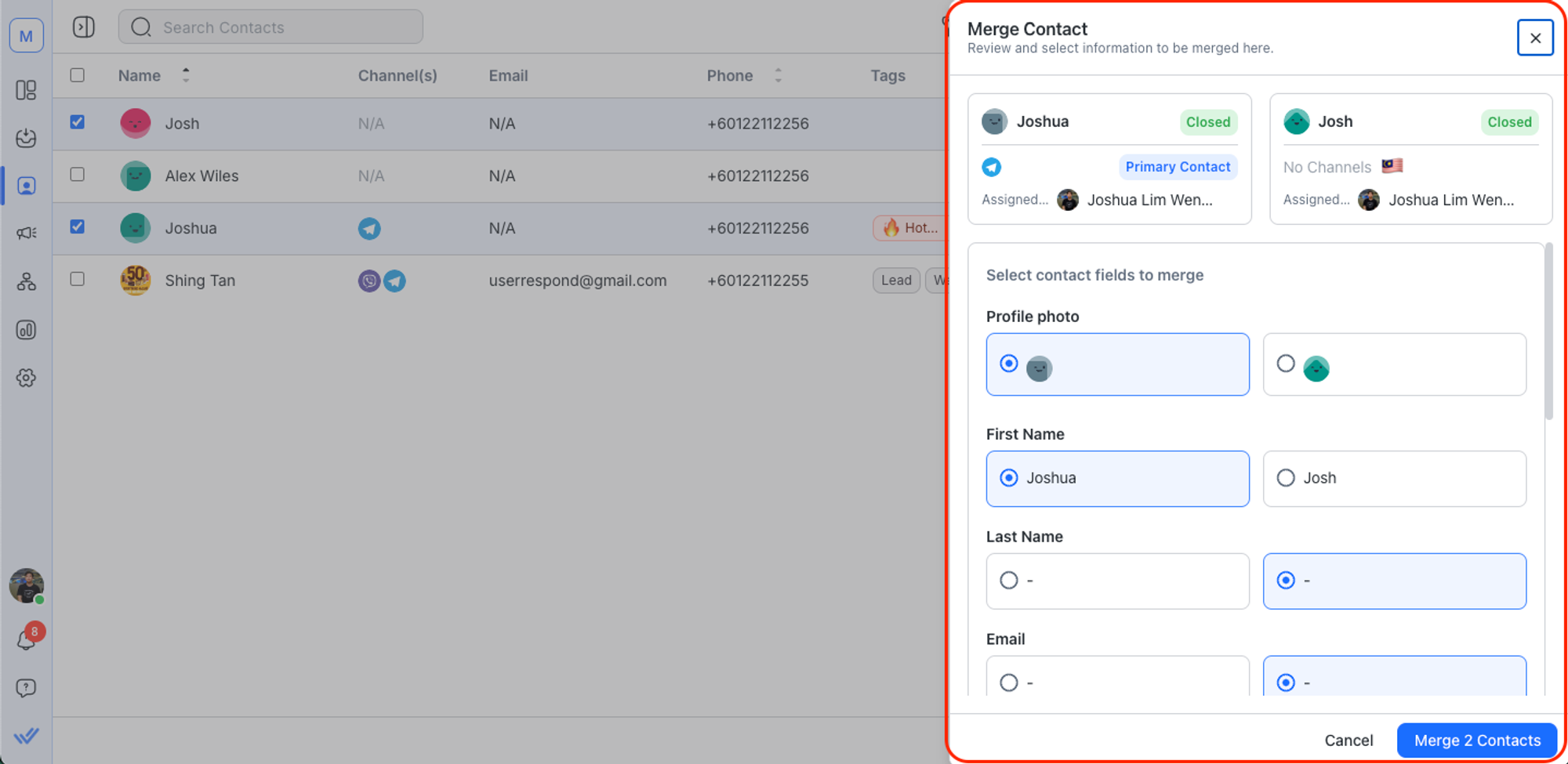
For example, respond.io recognizes duplicates automatically if you get contacts with the same email or phone number and you’ll be prompted to merge. When you integrate with a CRM, you can reflect these updates in your CRM as well.
3. Segment Customers for WhatsApp Broadcasts
Sending information from your CRM to WhatsApp helps you identify target audiences for WhatsApp bulk messages.
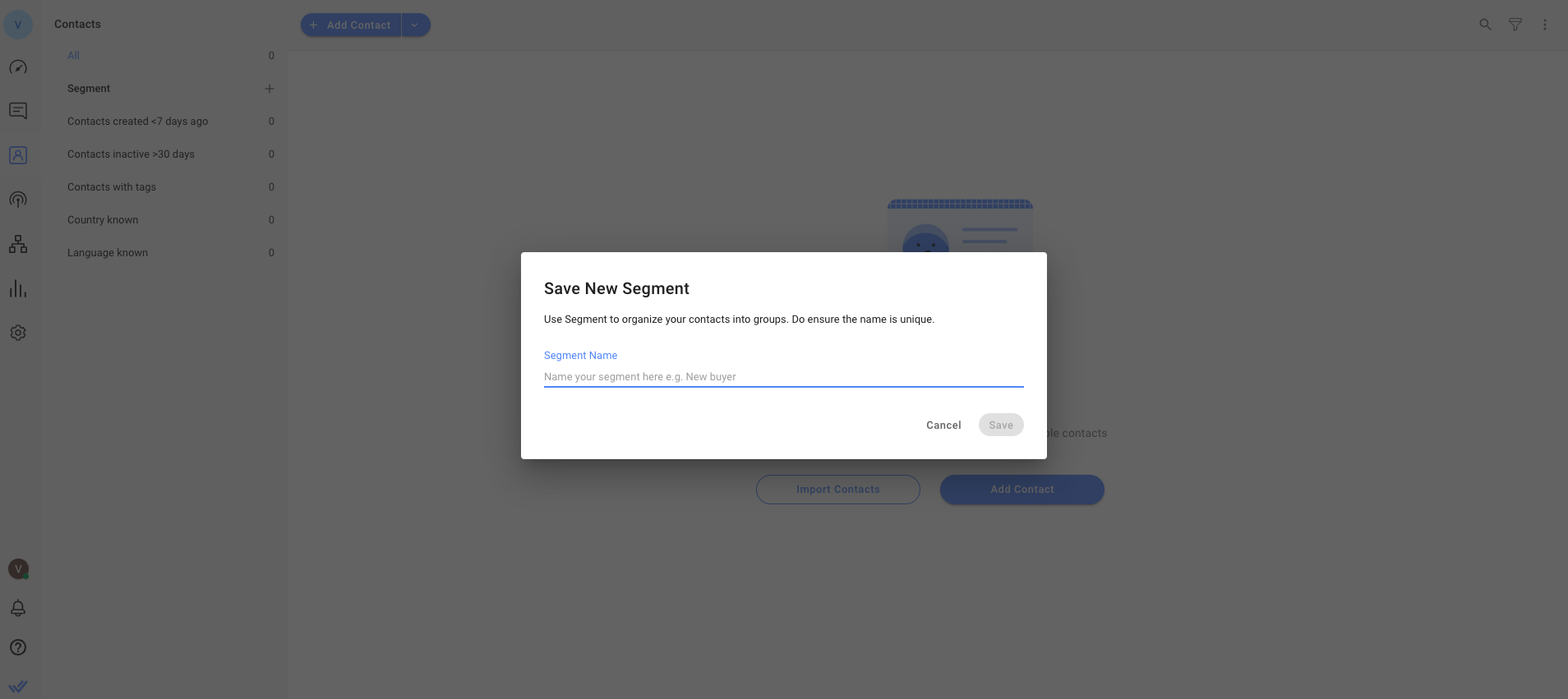
CRMs are often used to segment audiences for emails, but by integrating with WhatsApp, you can get valuable segmentation details to group contacts for broadcasts.
Challenges and Solutions in Using WhatsApp CRM
Even with the benefits of WhatsApp CRM and a solid understanding of best practices, there are still pitfalls to watch out for. After all, knowing how something works doesn’t automatically mean mastering it.

Here are some challenges you might encounter.
1. Privacy and Data Security
Integrating WhatsApp with a CRM means moving customer data between systems, which can introduce security risks.
Because of this, choosing a platform that meets stringent security standards is key. Businesses should also minimize human error by enabling 2FA or SSO and using features like masking emails and phone numbers to protect customer information.
2. Keeping Up with WhatsApp’s Policies and Features
WhatsApp frequently updates its policies, pricing and features, which can impact how you use the platform. Failing to stay updated may result in unexpected restrictions or disruptions in communication.
You should regularly check WhatsApp’s official announcements to avoid compliance issues or service disruptions, or work with a trusted WhatsApp Business Solution Provider like respond.io to stay aligned with the latest requirements.
3. Message Template Limitations and Approval Process
Businesses using the WhatsApp API must use pre-approved templates to send outbound messages. WhatsApp has strict guidelines on what can be included, often rejecting templates that are too promotional or unclear. Generally, they must be:
Non-promotional
Pre-approved by WhatsApp
Clear and informative
Additionally, the approval process can take time, delaying campaigns. To avoid disruptions, you should create clear, policy-compliant templates and submit them in advance.
4. Marketing and Broadcast Restrictions
Some businesses want to integrate WhatsApp with a CRM so they can import all their CRM contacts into WhatsApp and send them promotional messages.
However, doing this is likely to result in a WhatsApp ban as WhatsApp prohibits unsolicited messages. We recommend getting more contacts into WhatsApp by using WhatsApp links, QR codes and click to chat ads, and ensure they opt-in.
5. Channel Dependence
Relying solely on WhatsApp for customer communication is risky. If WhatsApp goes down or a segment of customers doesn’t use it, your business could be stuck.
A multichannel strategy ensures businesses can engage with customers across different platforms. Using a CRM or messaging software with multichannel capabilities allows businesses to manage conversations from WhatsApp, Messenger, email and more in one place.
Integrating WhatsApp with Your CRM: Why is Respond.io the Best Choice?
Respond.io is an AI-powered customer conversation management platform and an official WhatsApp Business Solution Provider and Meta Business Partner that connects WhatsApp with multiple CRMs. It makes it easy to sync conversations, automate workflows and manage customer interactions from one place. With solid platform reliability and dedicated customer support, businesses can ensure smooth operations and uninterrupted messaging.
Let’s explore how businesses use respond.io for marketing, sales, customer service, team collaboration and performance tracking to see why it’s the best solution.
Marketing: Capturing and Engaging Leads
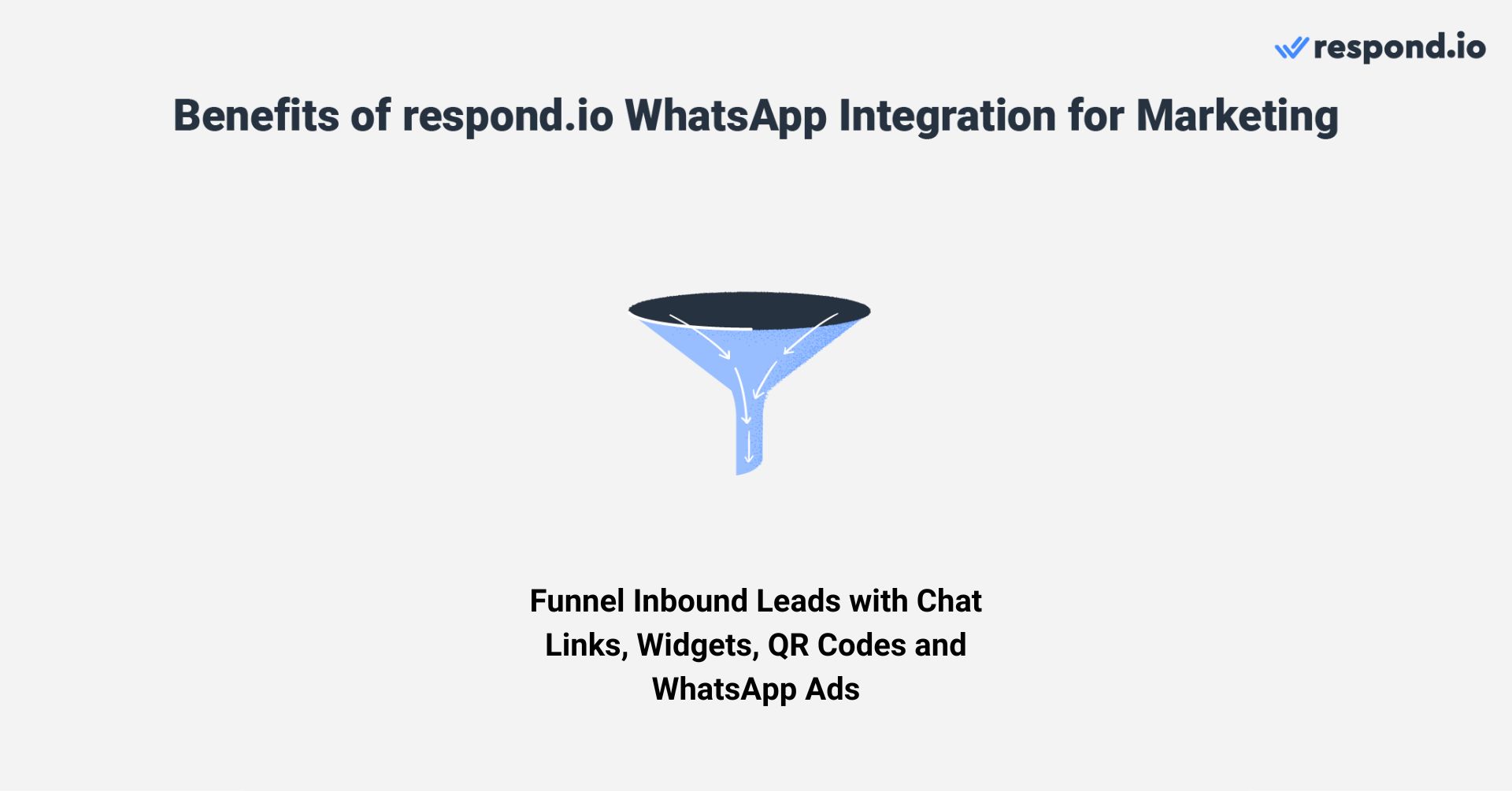
Businesses can attract WhatsApp leads using QR codes on physical materials, chat links in digital content or chat widgets on websites. For proactive lead generation, click-to-WhatsApp ads on Facebook and Instagram help businesses reach targeted audiences and drive them toward conversion.
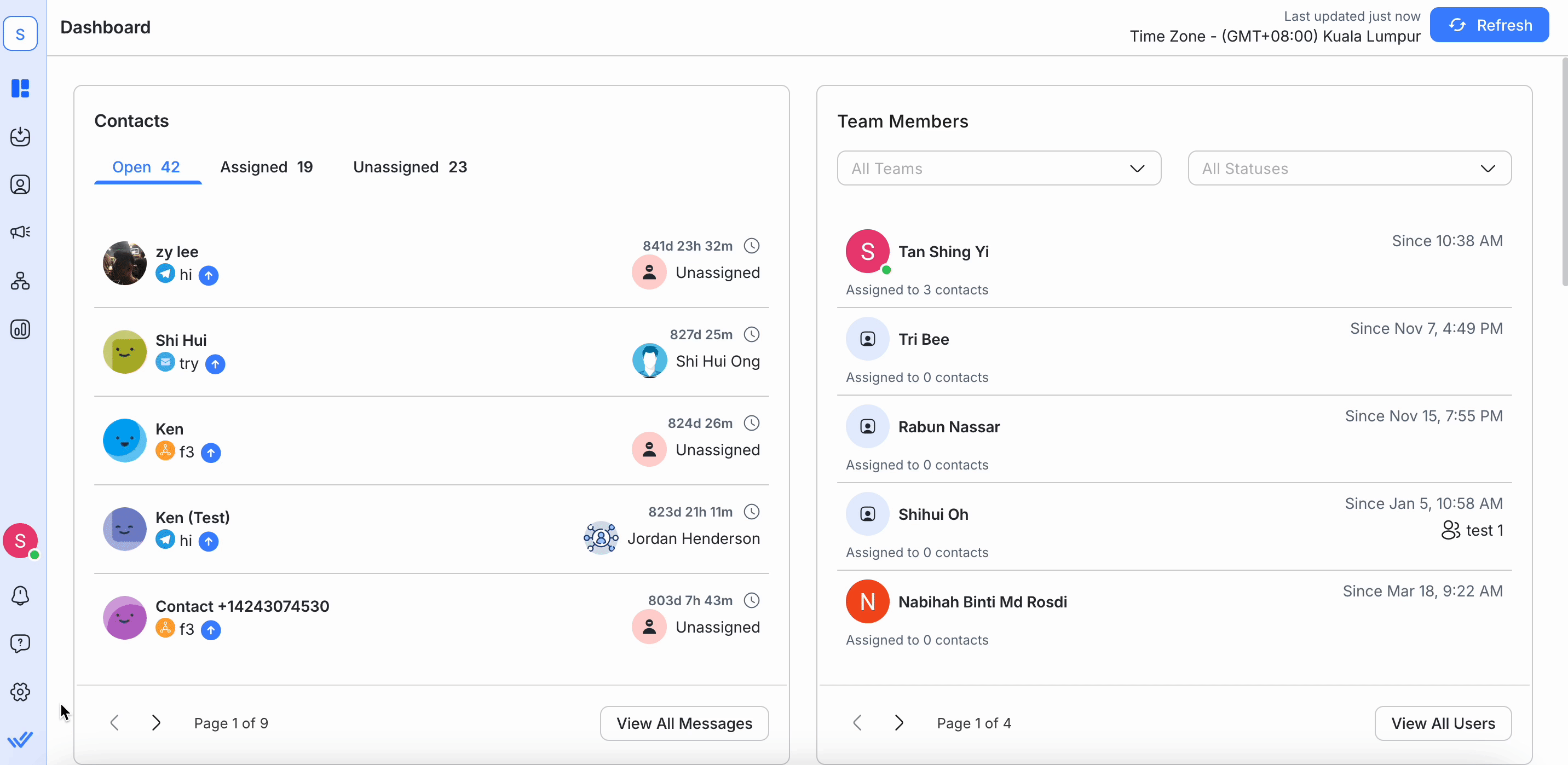
Once a lead reaches out, respond.io automatically collects and syncs contact details into the CRM, allowing businesses to segment customers, send broadcasts and personalize follow-ups with tools like WhatsApp catalogs, interactive messages and push notifications.
Sales: Automating Lead Qualification and Sales Tasks
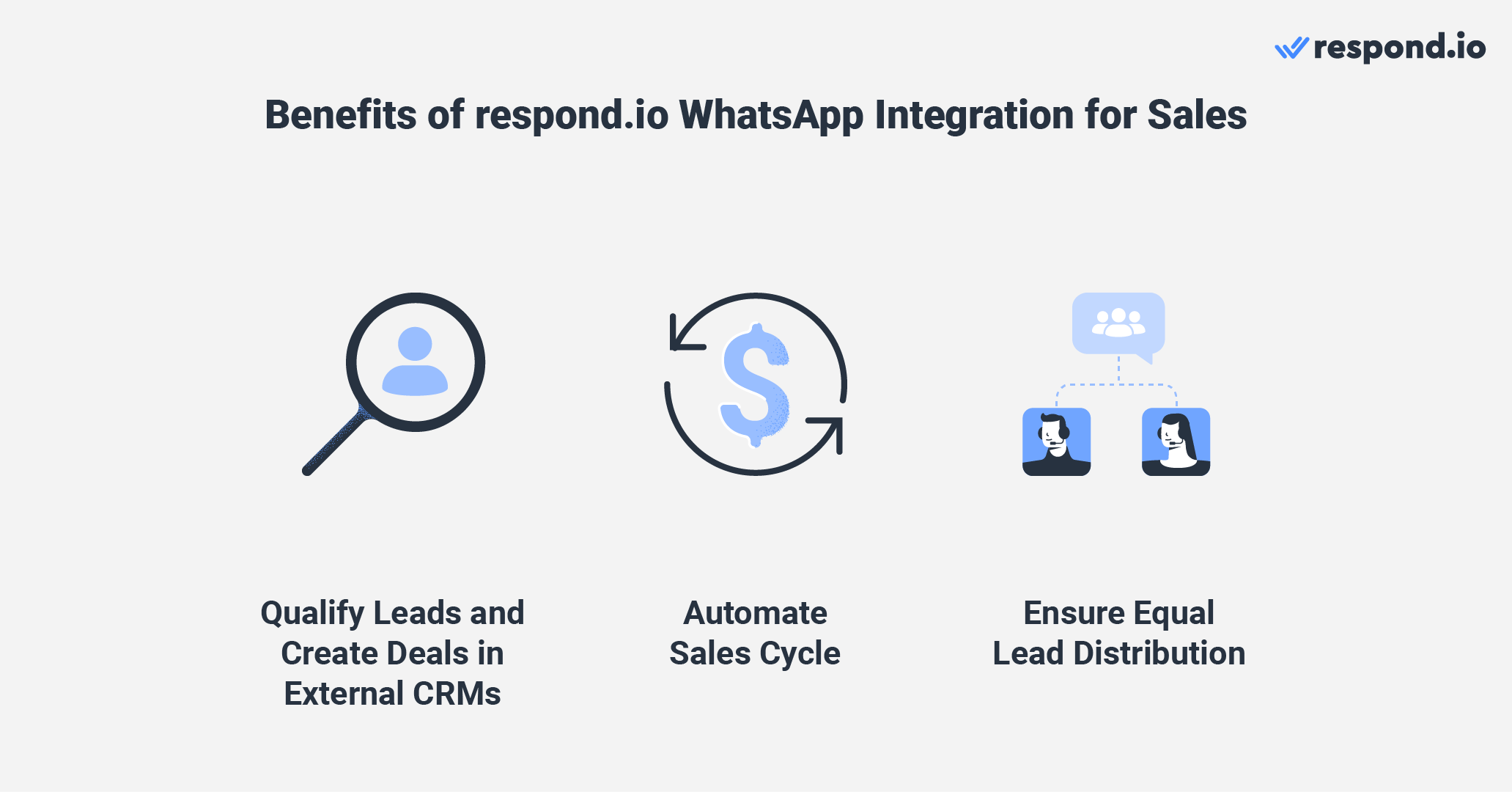
Respond.io natively integrates with CRMs like HubSpot and Salesforce, enabling sales teams to qualify leads, track conversations and close deals—all from one platform. With AI-powered automation, businesses can filter out low-priority leads by automating qualifying questions and lead scoring.
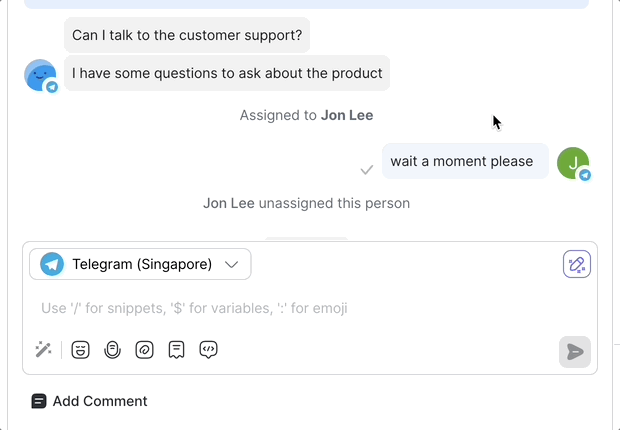
Many teams also enhance this setup with a respond.io AI Agent, which can automatically handle early-stage inquiries, recommend products and send payment or booking links.
Once a lead is verified, respond.io can route conversations to the right sales agent based on priority, deal size or region. AI-assisted replies, rich media messages and WhatsApp Call Support enable faster engagement and conversions.
Retention: Improve Customer Support Quality and Efficiency

Businesses can automate FAQs and guide customers through self-service options using multiple-choice questions. For complex inquiries, the platform can automatically route customers to the right team.
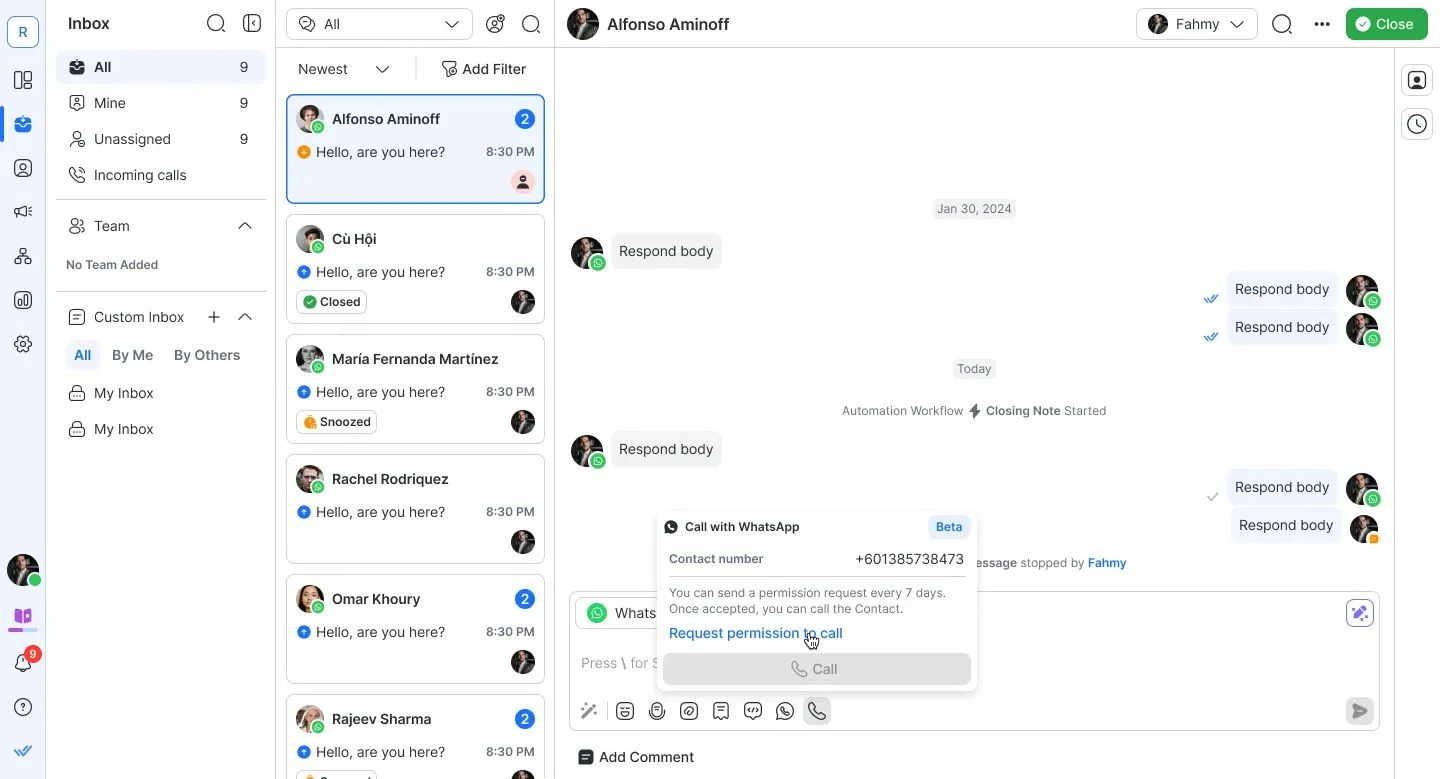
AI Assist provides agents with quick access to knowledge bases, improving response times and accuracy. When necessary, agents can easily escalate to voice conversations using the WhatsApp Business Calling API, enabling direct communication within the same platform. Businesses can also send CSAT surveys post-conversation to measure customer satisfaction.
Team Collaboration: Improving Internal Communication
Respond.io makes it easy for team members to collaborate in a team inbox. Through internal comments, agents can provide background information about a Contact for more follow-ups.
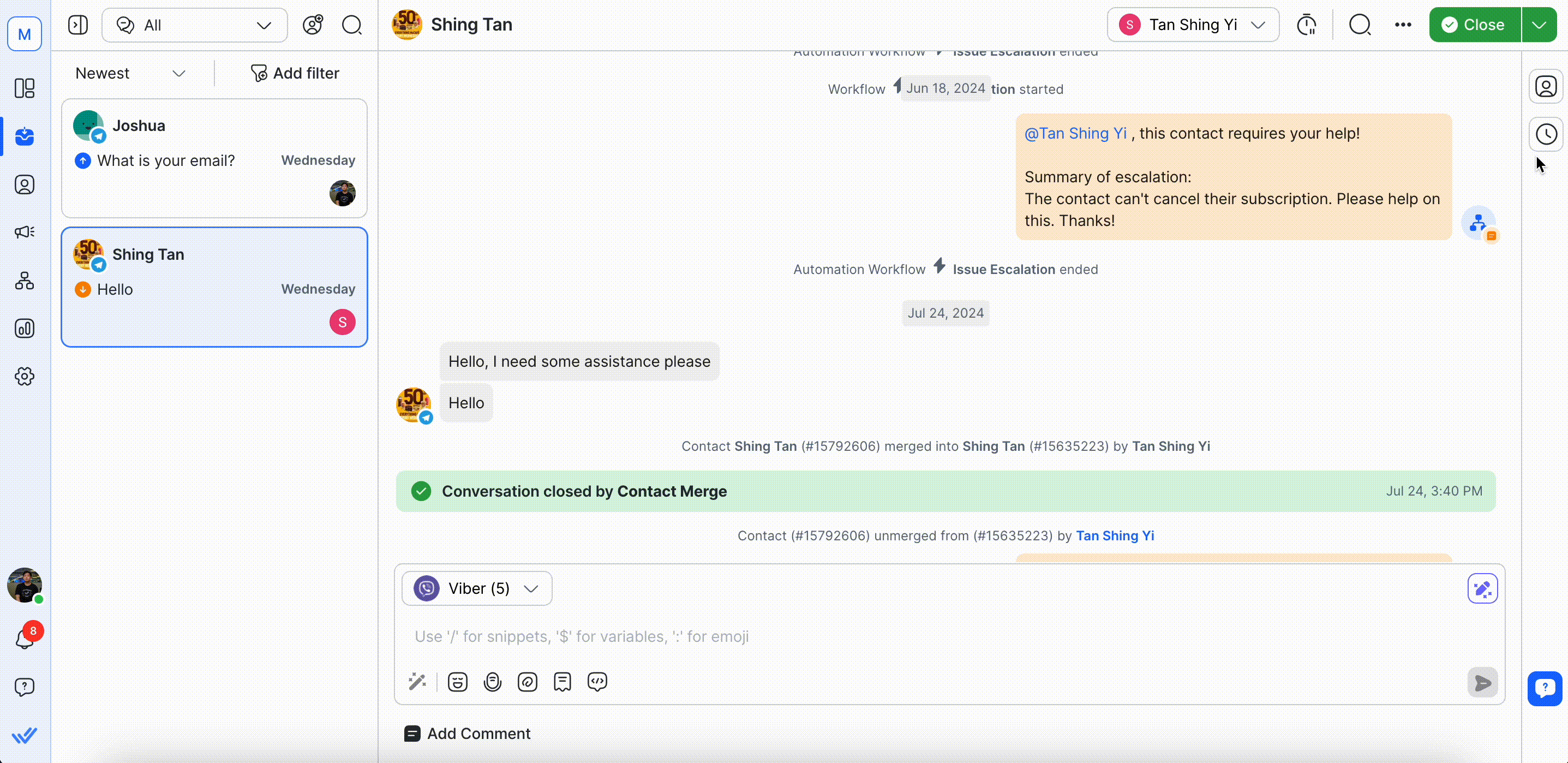
Agents can also tag their teammates to discuss the best way to help a customer or escalate complex cases whenever necessary. Best of all, agents can easily collaborate, chat with customers and manage their tasks anywhere with the respond.io mobile app.
Performance Tracking: Gaining Insights for Improvement
Managers can track real-time metrics using respond.io’s analytics dashboard to measure agent performance, customer engagement and response times.
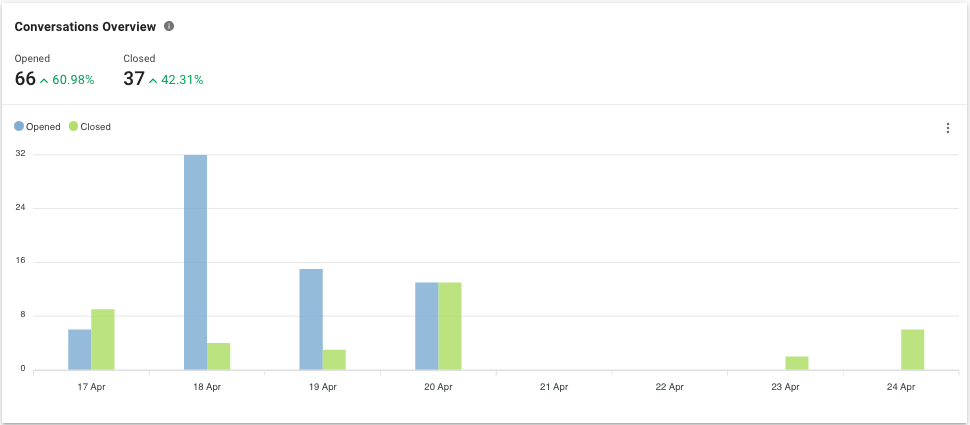
High-value conversations can be filtered and reviewed using a custom inbox to optimize customer interactions and improve overall service quality.
WhatsApp CRM: Key Takeaways
The best way to connect WhatsApp with a CRM is by using WhatsApp API with a messaging-first platform like respond.io that integrates with your existing CRM. This allows businesses to manage WhatsApp conversations effectively while keeping customer data organized.
Companies in F&B, hospitality, healthcare, education, real estate and retail have seen real results with this approach. Check out our customer stories to see how businesses are improving response times, automating workflows and handling more conversations without extra effort.
Now it’s time to put this into practice. Sign up for respond.io’s WhatsApp Business API and start managing WhatsApp conversations more effectively today!
Turn conversations into customers with respond.io's official WhatsApp API ✨
Manage WhatsApp calls and chats in one place!
FAQ and Troubleshooting
Do I need WhatsApp Business API to use WhatsApp CRM?
Yes. To connect WhatsApp with a CRM, your business must use the WhatsApp Business API (also known as the WhatsApp Business Platform). The API enables secure, large-scale message sending and receiving, multi-user access and automation.
Regular WhatsApp or WhatsApp Business App accounts don’t support CRM integration because they’re limited to single-device use and manual messaging. Using the official WhatsApp API through a WhatsApp Business Solution Provider (BSP) like respond.io ensures your integration meets Meta’s policies and lets you manage chats, calls and automations directly from one unified inbox.
Is WhatsApp Business API free?
No. The WhatsApp Business API is not free. Businesses typically pay for three main components:
A dedicated phone number that connects to WhatsApp Business API.
A messaging inbox or platform (such as respond.io) that enables message management, automation and CRM syncing.
Per-message fees set by WhatsApp, which vary depending on the message category (marketing, utility, authentication, or service) and country. While costs can add up with volume, the API is far more scalable and feature-rich than the free WhatsApp Business App, making it suitable for businesses managing large customer bases or using automation and AI.
What is the best CRM with WhatsApp integration?
The best WhatsApp CRM solution depends on your business workflow and the level of automation you need. Traditional CRMs like Salesforce or HubSpot offer basic WhatsApp integrations but often lack full messaging and calling support.
For most businesses, the best option is using a conversation management platform like respond.io, which functions as your WhatsApp CRM. Respond.io connects WhatsApp with multiple CRMs, automates lead qualification, supports AI-powered replies and WhatsApp Calls, and centralizes all customer data in one inbox. This setup delivers a complete WhatsApp CRM experience without the usual integration limitations.
WhatsApp CRM vs traditional CRM systems: what’s the difference?
Both WhatsApp CRM and traditional CRM systems help you manage contact data, track conversations and support sales and service operations. The main difference lies in communication channels. Traditional CRMs were designed for email and phone-based workflows, offering limited support for instant messaging.
A WhatsApp CRM focuses on real-time, conversational messaging via the WhatsApp API, allowing automation, chat routing and AI assistance. Platforms like respond.io bridge the two worlds by connecting WhatsApp directly to your CRM so that all chat data, contact updates and activity histories stay synchronized.
Is WhatsApp Business the same as WhatsApp API?
No. WhatsApp Business App and WhatsApp Business API are two different products. The app is intended for small businesses managing a few conversations manually on a single phone. It offers limited automation features such as quick replies and away messages.
The WhatsApp Business API, on the other hand, is built for medium to large businesses that need automation, multi-agent access, CRM integration and message templates for customer outreach. Platforms like respond.io help businesses get official API access and connect WhatsApp to other tools to manage chats, calls and automations at scale.
How secure is WhatsApp CRM?
Security depends on both WhatsApp’s infrastructure and the CRM platform you use. The WhatsApp Business API provides end-to-end encryption between your business and customers, ensuring message privacy. However, data stored in your CRM must also be protected with strong encryption, access controls and compliance measures.
Businesses should choose providers that meet global standards such as GDPR and ISO 27001, like respond.io, which offers role-based access, secure cloud storage and audit logs. This combination ensures that your WhatsApp CRM integration remains secure, compliant and enterprise-ready.
Can I integrate WhatsApp with multiple CRMs?
Yes. You can integrate WhatsApp with multiple CRMs, but only if you use a platform that supports multi-CRM connectivity. The WhatsApp Business API itself connects to one messaging provider at a time, so you’ll need an intermediary system like respond.io to sync data across several CRMs.
Respond.io functions as your central hub for WhatsApp conversations and can push contact details, messages and lifecycle updates to external systems such as Salesforce, HubSpot or Pipedrive simultaneously. This setup lets different teams use their preferred CRM while maintaining a unified view of all WhatsApp interactions, ensuring consistency and avoiding duplicate records.
Can I make WhatsApp calls inside my CRM?
Native CRMs like HubSpot or Salesforce typically don’t support WhatsApp Calls directly as they focus on text messaging or ticket tracking.
However, with respond.io, businesses can initiate and receive WhatsApp Business Calls right from the same platform where chats and customer data are managed. Agents see contact details, previous messages and call history in one place, enabling smoother and faster support. Because the calling feature is built on Meta’s official WhatsApp Business Calling API, it ensures secure, high-quality voice connections without switching tools.
Can AI Agents answer business calls?
Yes, AI agents can answer voice calls if you use the right tool. On respond.io, you can configure the AI agent’s voice, add instructions and test the experience before going live. This gives you full control over how calls are handled. Unlike standalone voice bots, respond.io’s AI Voice Agent is fully integrated into a unified inbox, allowing businesses to manage messaging and voice interactions in a seamless thread with every customer, with shared logs and reporting.
How can I use AI Agents to follow up on customer conversations?
If conversations are left hanging pending a customer’s response, you can set your AI Agent to nudge them with a relevant follow-up question. For example, respond.io’s AI Agent goes beyond simple time-based nudges or workflow triggers. It uses conversation history to understand its context and determines when and how to follow up. This understanding helps it avoid contacting customers whose issues are already resolved, and to send personalized, human-like nudges at the right time.
Can I get transcripts from customer phone calls?
Yes. With respond.io, VoIP and WhatsApp Business API calls can be automatically transcribed into clear, searchable records. Each call transcript includes speaker names, timestamps and full text, so managers can quickly review conversations without listening to entire recordings. This feature is limited to specific plans.
These transcripts make it easy to audit agent performance, spot coaching opportunities and train new staff with real examples from actual calls. They’re also valuable for compliance and accountability, since all transcripts are securely stored in-platform and can be accessed through the Contact Drawer or Reports Module. This gives managers full visibility across teams and supports consistent, data-driven quality control.
How can I transfer customer calls to another agent?
To transfer a call, you’ll need a business communication or call management platform that supports call forwarding. With it, you can move an ongoing conversation to another agent or phone number without disconnecting the customer. On respond.io, you can transfer calls on WhatsApp Business Calling API and other VoIP channels to your teammates or agents in other departments. Call recordings and transcripts remain intact during a transfer, so customers experience a smooth handoff while agents gain full conversation history for context.
Further Reading
Need a more in-depth article to kickstart your marketing, sales and support journey with respond.io? Here are some blogs that might help you.






































 Electronics
Electronics Fashion & Apparel
Fashion & Apparel Furniture
Furniture Jewelry and Watches
Jewelry and Watches
 Afterschool Activities
Afterschool Activities Sport & Fitness
Sport & Fitness
 Beauty Center
Beauty Center Dental Clinic
Dental Clinic Medical Clinic
Medical Clinic
 Home Cleaning & Maid Services
Home Cleaning & Maid Services Photography & Videography
Photography & Videography
 Car Dealership
Car Dealership
 Travel Agency & Tour Operator
Travel Agency & Tour Operator




