
TL;DR - How to Use WhatsApp for Healthcare
WhatsApp is becoming a vital communication channel in healthcare because it is secure, familiar to patients, and enables fast, personalized support.
Improve efficiency with appointment booking, reminders, and direct doctor–patient communication.
Protect sensitive data with WhatsApp's end-to-end encryption and by obtaining patient consent and using it only for legitimate healthcare purposes.
Scale patient care with WhatsApp Business API: Get access to AI agents and automation, omnichannel inboxes, lifecycle tracking, FAQ menus, CSAT surveys, CRM integrations and more.
Learn how global healthcare businesses Praga Medica and Homage had success with Whatsapp API.
Considering using WhatsApp for healthcare? You're not alone. Many healthcare businesses are short-staffed and face increasingly high demands from patients. Today's patients want convenience along with high standards of care, and they shop around online for healthcare just as for any other business service.
WhatsApp API for healthcare is a solution that enables medical professionals to deliver services in a way that minimizes overhead expenses and offers patients quick, secure and personalized support at any time. In this article, we’ll discuss everything you need to know to get started with WhatsApp Business for healthcare.
What is WhatsApp for Healthcare?
WhatsApp for healthcare refers to the use of WhatsApp as a tool to facilitate communication and collaboration between healthcare providers, patients, and other stakeholders in the healthcare industry.
With the widespread use of smartphones, WhatsApp has become a preferred mode of communication for over 2 billion people.
This presents healthcare professionals with an opportunity to communicate with patients in a channel they are comfortable with. And the use of WhatsApp in clinical settings is widespread, particularly in Asia and South America. An NIH study found that 74% of physicians in Malaysia and 97% in Brazil regularly used WhatsApp in their practices.
Bet’s go through the reasons why WhatsApp is a great messaging channel for the healthcare industry.
WhatsApp for Healthcare: Benefits over Traditional Messaging Channels
WhatsApp has become ubiquitous, with people all over the world using it to communicate with friends and family. This means that healthcare providers can communicate with their patients using a platform that they are already familiar with.
Global popularity: No matter where a clinic or hospital is based, it's likely that their patients are already using WhatsApp, making it an accessible and convenient tool for healthcare communication.
End-to-end encryption protects patient data: Messages sent through WhatsApp are only visible to the sender and the recipient. Therefore, it’s a secure platform for sharing sensitive data such as medical information.

Easy media sharing: Compared to traditional communication channels like phone and email, WhatsApp offers several advantages for healthcare communication. For instance, WhatsApp allows healthcare providers to send files, images, videos and voice notes, making it easier to communicate complex medical information.
Patient record-keeping: WhatsApp messages can be saved, searched and accessed at any time, providing a record of the patient's medical history.
Finally, WhatsApp's real-time communication enables healthcare providers to respond quickly to patient inquiries, reducing wait times and improving patient satisfaction.
WhatsApp for Healthcare: Business and Commerce Policies
Healthcare providers need to review WhatsApp’s commerce policies and guidelines carefully to ensure that they are eligible to use WhatsApp. It's crucial to follow these rules and regulations to avoid any violations, which may result in account suspension or termination.
1. Obtain patients' consent to receive WhatsApp notifications.
This can be done by asking patients to opt-in to receive reminders through WhatsApp when they schedule their appointments.
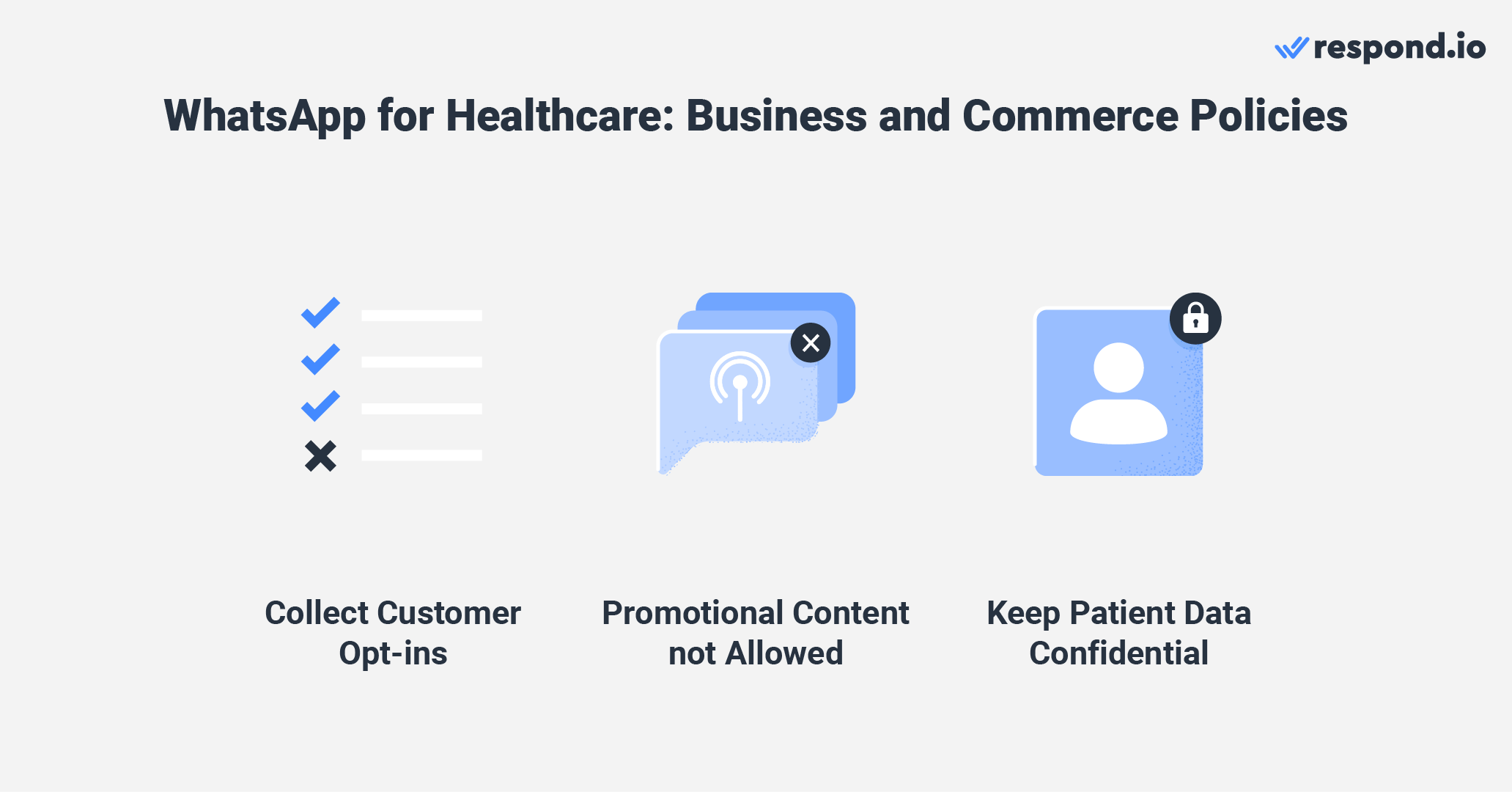
2. No promotion of medication or medical devices.
WhatsApp's commerce policy does not allow the promotion of prescription drugs, over-the-counter drugs or medical devices. Healthcare businesses may not send marketing messages or broadcasts about these products.
3. Keep patient data confidential.
Healthcare providers must ensure that they only share information that is necessary and relevant to patient care, and that the information is transmitted securely through end-to-end encryption. Patient data must be protected and kept confidential in accordance with relevant laws and regulations like GDPR and HIPAA. Note that WhatsApp is end-to-end encrypted, but if you're using WhatsApp API, you'll also need to make sure your provider is secure. Respond.io is GDPR compliant and is ISO27001 certified.
By following these policies, healthcare providers can ensure the safe and secure transmission of medical information through WhatsApp. Now, let’s go through some best practices healthcare businesses should know.
Turn conversations into customers with respond.io's official WhatsApp API ✨
Manage WhatsApp calls and chats in one place!
WhatsApp for Healthcare: How to Use it
Many healthcare businesses use WhatsApp as a first point of contact for patients as it's more convenient than a phone call or email. WhatsApp has a range of use cases beyond that to help make your patients' journey easier.
WhatsApp Link on Google Business Profile
When patients are looking for a health care provider, they want to get in contact with them quickly. Imagine someone searches for "eye doctors near me." Will they want to make a phone call, go to a website and fill out a long form or click a single link to chat on WhatsApp? Most will choose to chat on WhatsApp, so having a link to WhatsApp on your Google Business Profile makes your business stand out.
Click to Chat Ads
As we've covered above, you can't promote medication or medical devices; however, you can still promote your healthcare business via ads, whether it's discounted exams or annual flu shot reminders. Run click to chat ads on Facebook or Instagram that take potential patients directly into a chat on WhatsApp where they book an appointment.
Appointment Reminders
WhatsApp is also a great way to remind patients about their appointments. With the Business App, you'll need to send reminders manually, but with WhatsApp API, which we'll get into later, you can automatically send reminders to patients, for example, the day before their appointment. Clinics can also keep patients coming back for wellness visits with a reminder for their yearly exam.
Reaching Global Patients
Medical tourism has become popular as patients from certain countries can get procedures done abroad for a fraction of the cost that they would pay at home. With WhatsApp, there's no need to make international phone calls to discuss procedure details and travel arrangements as they can call directly from the app whether you're using the WhatsApp Business App or WhatsApp Calling API.
How 2 Healthcare Businesses Succeeded with WhatsApp API
Here are some real life examples. We’ll discuss how two of our customers use WhatsApp Business API plus respond.io for healthcare to enhance their operations and patient communication.
How Praga Medica Scaled Medical Tourism Leads with WhatsApp API
Praga Medica, a Prague-based medical tourism facilitator, needed a better way to capture leads, cut down on spam, and speed up responses to international patients seeking procedures. Email and webchat had proven inefficient—email was too slow, while webchat attracted spam and unqualified leads. Consultants deprioritized chat, leading to lost opportunities.
By adopting the WhatsApp Business API with respond.io, Praga Medica transformed its process. Every WhatsApp chat now captures a phone number, giving consultants reliable contact data that syncs automatically to their CRM via HTTP requests and webhooks. An AI Agent filters out spam by qualifying inquiries before routing them to consultants, while also providing instant replies outside working hours to engage global leads quickly.
The results were substantial: 70% more lead contact data captured, 97% of spam filtered out, and a 50% reduction in response times. With consultants now focused on high-quality conversations, WhatsApp has become the company’s most effective channel for driving patient conversions and supporting long-term growth in medical tourism.
How Homage Saves 50 Hours a Month with WhatsApp Automation
Homage, a caregiving and health solution provider operating in Singapore, Malaysia, and Australia, needed a more efficient way to notify its network of healthcare professionals about urgent home visits. Previously, staff manually typed WhatsApp messages, which was time-consuming and difficult to track.
By adopting the respond.io WhatsApp Business API, Homage automated its outreach process, integrated real-time data from its CRM, and gained granular insights into team performance through reporting and data export tools. The switch also provided a more cost-effective API solution with centralized account management.
The results were significant: Homage cut 50 hours per month from its outreach process and achieved a 9% increase in successful care visits. With automation, better reporting, and strong customer support, Homage improved efficiency and strengthened its ability to deliver timely, quality care.
WhatsApp API for Healthcare: Best Practices with Respond.io
Companies often use the WhatsApp Business App to communicate with clients because it's simple and free. However, it is designed only for small and micro businesses, and it lacks the advanced features and multiuser capabilities healthcare businesses need.
In contrast, WhatsApp API is designed for large businesses and enterprises. As it is just an API, it has no front end, so it must be connected to a customer conversation management software like respond.io.
With the respond.io WhatsApp Business API, healthcare providers can take advantage of advanced automation, multi-channel communication, and other features that make it easy to manage patient conversations and provide better care. Here’s how you can create great patient experiences on WhatsApp via respond.io.
Relieve Your Team's Workload with AI Agents
Respond.io’s AI Agent helps healthcare providers scale patient acquisition, save human consultants time answering FAQ and offer round-the-clock support on WhatsApp. By learning from knowledge bases such as program details, pricing or enrollment requirements, the AI Agent can do much more than answer questions.
Create AI Receptionists and Dedicated Agents
With AI agents, healthcare providers can manage different parts of the patient journey on WhatsApp. For example, an AI receptionist can greet patients the moment they message the clinic, answer FAQs about opening hours or services, and guide them to the right next step.
Beyond basic reception tasks, healthcare providers can also set up a dedicated AI agent for more complex needs, such as handling product or service inquiries, collecting medical or personal details, and updating patient records in connected CRMs.
Most importantly, these AI agents work around the clock, ensuring every inquiry is processed instantly and routed properly.
Qualify and Route Patients
Beyond responding to queries, an AI Agent can qualify new leads and automatically route high-value conversations to the right team. This ensures that the right patients get to the right specialist quickly, improving overall patient experience and allowing staff to spend less time on administrative tasks.
For example, after a few qualification questions, a critical medical query can be immediately flagged as high-priority and sent to a specialist. By delegating repetitive tasks to an AI Agent, every team member can focus on what they do best while patients enjoy a better experience.
Preserve Context with AI-Generated Internal Comments
When an AI Agent hands a conversation over to a human consultant, context matters. Respond.io’s AI Agents can add internal comments directly in patient conversations, summarizing key details, actions taken and next steps before a human steps in. This gives consultants immediate clarity without having to scroll through long chat histories.
These internal comments can also include automatic tags for the right teammate, helping specialists step in faster when a case needs attention. By letting AI document conversations as they happen, healthcare teams reduce handover friction, avoid missed details and deliver a smoother, more consistent patient experience across shifts.
Message Through Any Channel with an Omnichannel Inbox
Respond.io's omnichannel inbox allows healthcare providers to communicate with patients on multiple messaging apps, including WhatsApp, Facebook Messenger, LINE, Viber, and many others, so providers can reach patients on the messaging app of their choice to improve patient engagement and satisfaction.
This omnichannel inbox provides a complete consultation history for each patient, consolidating conversations across different channels. This means that providers can quickly review a patient's previous messages for context.
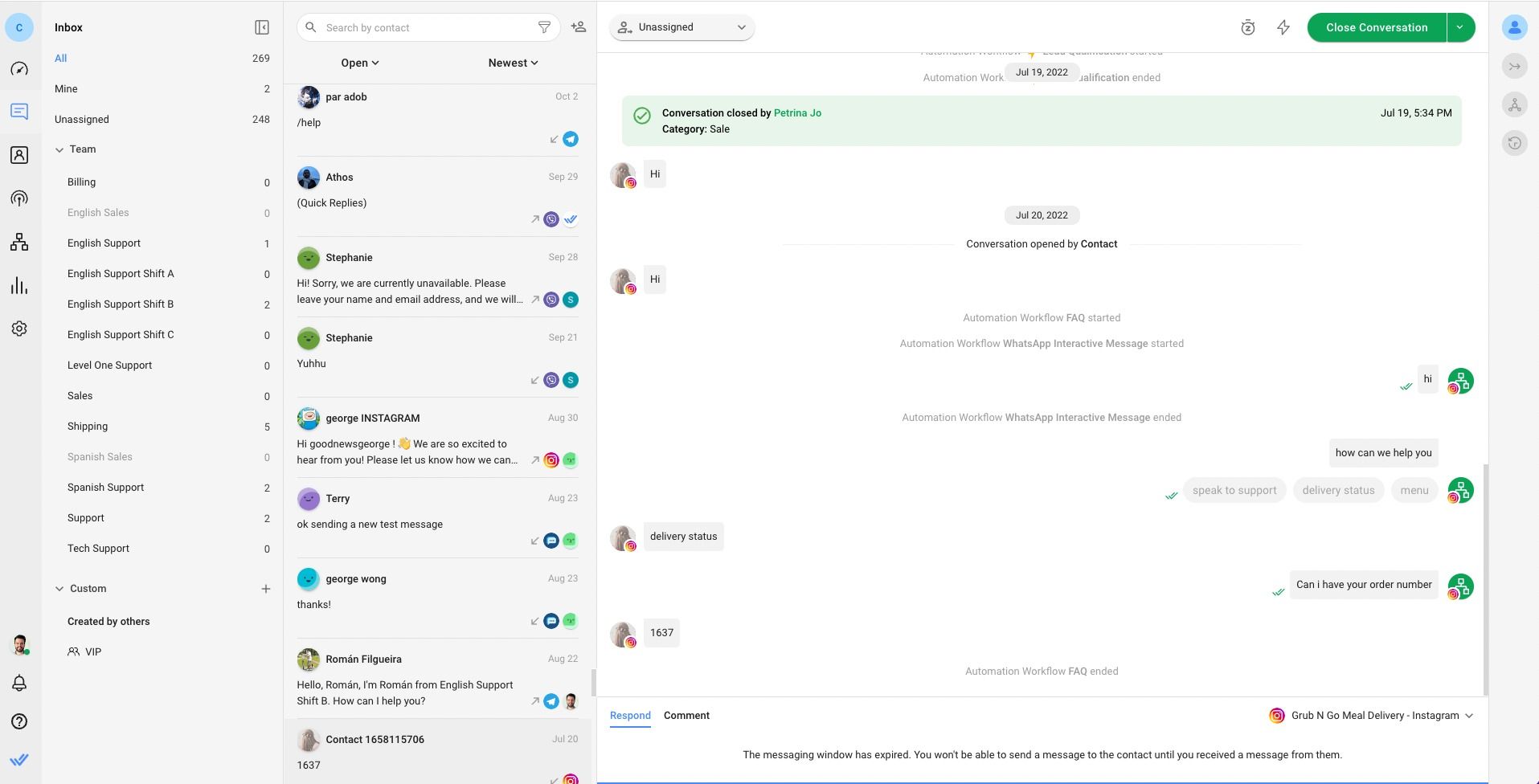
This includes any medical history or other relevant information before responding to their current message, ensuring patients receive personalized care that is tailored to their specific needs and circumstances.
Correctly Identify Contacts on Any Channel
Respond.io's Contact Merge feature enables the merging of duplicate contact information into a single profile. Healthcare providers use the contact merge feature to consolidate patient data and conversation histories from different channels.
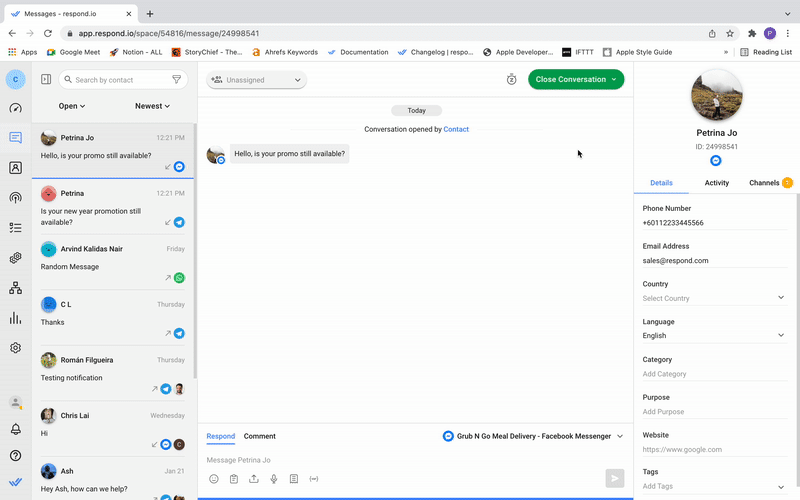
This can streamline communication and reduce the risk of errors or confusion by ensuring that all relevant patient information is kept together in one place, which helps healthcare providers to provide better, more personalized care to their patients.
Track the Entire Patient Journey with Lifecycle
Respond.io's Lifecycle feature enables businesses to see where patients are in their journey from the first time they contact the clinic to repeat visits. This gives consultants context to understand when to follow-up or what treatments a patient may be interested in for the future.
Additionally, "Lost Stages" in the lifecycle, which refer to contacts who have dropped off, help healthcare businesses identify reasons why customers decide not to book or return, for example, they may have gotten slow responses or no follow-up.
Convenient Appointment Booking for Patients and Agents
When connected to respond.io, WhatsApp API makes appointment booking time-saving and efficient. Here are some ways in which you can achieve this.
Automated Appointment Bookings
In healthcare, patients often want a quick way to book appointments without long back-and-forth conversations. With respond.io’s AI Agent, clinics can automate this process by sending an appointment booking link directly in WhatsApp.
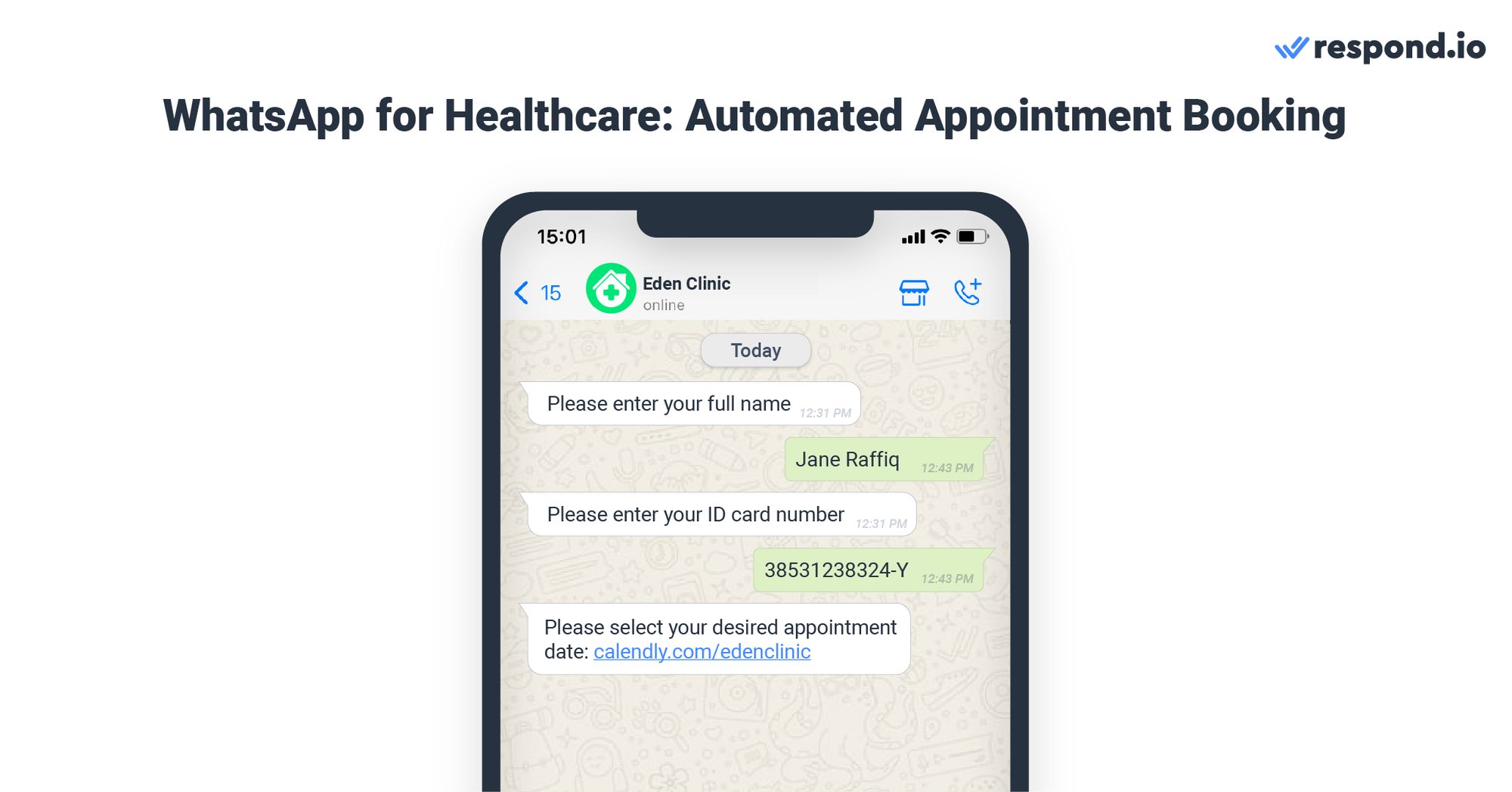
When a patient asks to book a visit, the AI Agent replies instantly with a link to the clinic’s scheduling tool (e.g., Google Calendar, Calendly or another booking system). The patient taps the link, selects a suitable time, and confirms the appointment — all in just a few steps.
This makes the booking process fast, simple and available 24/7, while ensuring patients can manage their healthcare visits through the app they already use every day.
Send Reminders for Doctor’s Appointments
With Zapier, you can create a Zap that sends appointment reminders to patients on WhatApp via respond.io a certain number of hours or days before their scheduled appointment. Customize the message to include details like the date, time and location of the appointment.
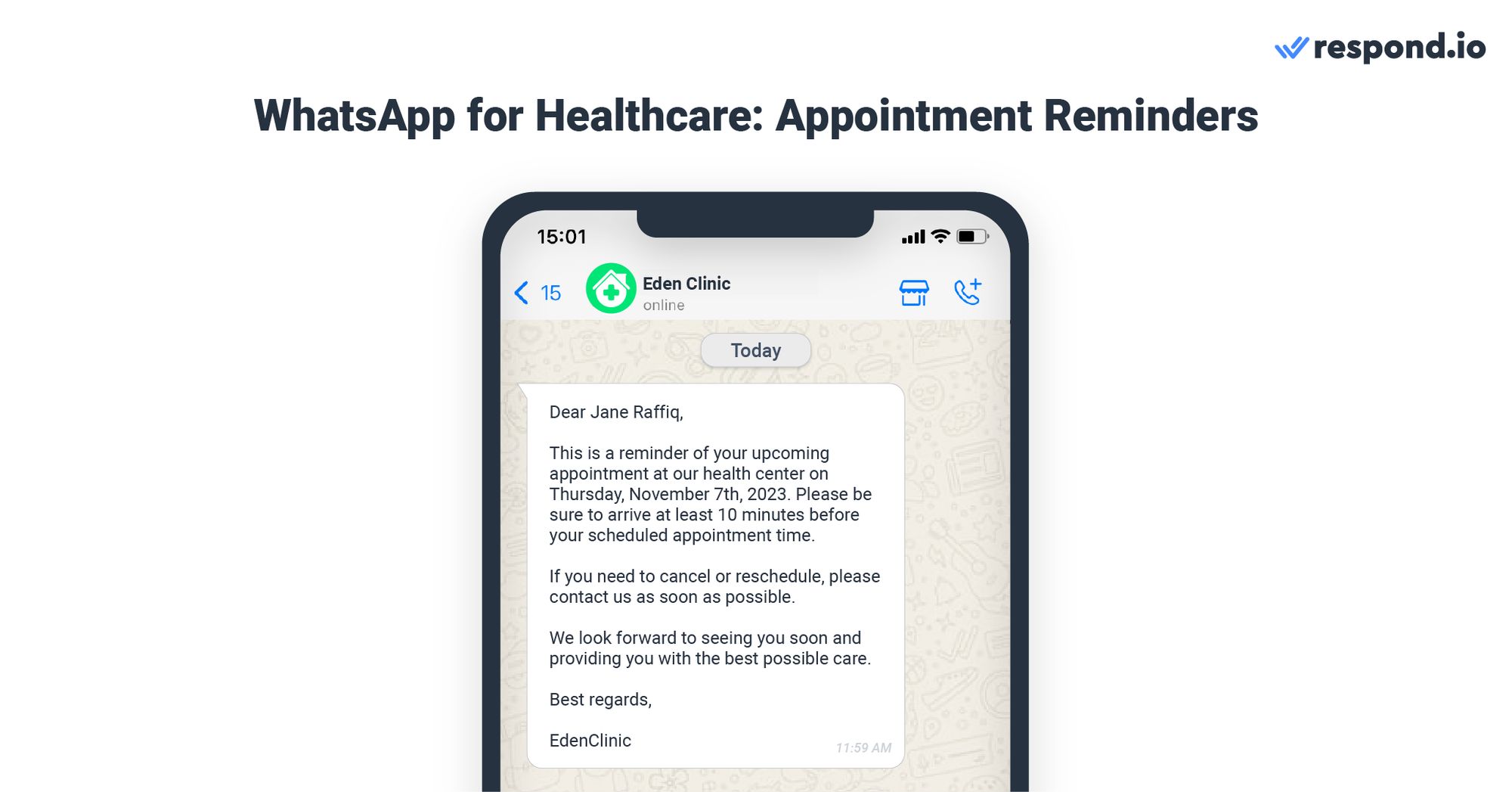
Set the frequency of the reminders. These are usually sent a few days before the appointment, as well as a few hours before the appointment. Similar to a WhatsApp drip campaign, use the Workflows Module to set up a message sequence over a period of time.
Integrate Existing CRMs
Integrating your CRMs on respond.io allows you to centralize patient data, reduce errors, and improve collaboration between healthcare professionals. It enables easy access to patient profiles and their medical histories, as well as sharing relevant information with teams to enhance the quality of care delivered.

This integration opens many new possibilities for healthcare businesses. For example, it can be used to conveniently retrieve data from your CRM to update Contact Fields on respond.io.
Gauge Patient Satisfaction via CSAT Surveys
CSAT surveys can provide valuable insights into patient satisfaction and areas for improvement. By analyzing the data collected from these surveys, healthcare providers can identify trends, areas of strengths and weaknesses, and make data-driven decisions to improve the patient experience.
Most importantly, CSAT Surveys prove to patients that their opinions and feedback are valued. This can lead to increased patient satisfaction and loyalty over time.

You can gauge customer satisfaction by integrating your survey software with respond.io. You can save the answers in Google Sheets or your data warehouse.
In conclusion, healthcare providers should consider integrating WhatsApp API as a patient communication channel. By connecting it to respond.io, they get access to advanced automation and other valuable features for the whole patient journey. To get started, sign up for a free respond.io trial or connect WhatsApp API now.
Turn conversations into customers with respond.io's official WhatsApp API ✨
Manage WhatsApp calls and chats in one place!
Frequently Asked Questions about WhatsApp for Healthcare
How to use WhatsApp for healthcare?
WhatsApp is widely used in healthcare to connect providers, patients, and other stakeholders on a channel that is already familiar to over 2 billion people worldwide. Clinics and hospitals use it to book appointments, send reminders, and answer patient questions in real time. Medical staff share lab results, prescriptions, and health updates through secure messaging, while pharmacies use it to confirm orders and deliveries. WhatsApp also supports multimedia sharing, so doctors can send images, files, or voice notes for clarity. End-to-end encryption keeps sensitive patient information protected, making WhatsApp a secure and efficient alternative to phone calls and emails.
Is WhatsApp better than traditional channels for healthcare communication?
WhatsApp offers several advantages over traditional channels like phone and email for healthcare communication. Patients are already comfortable with WhatsApp, so it lowers barriers to engagement. Unlike calls, which can be missed, or emails, which may go unread, WhatsApp messages are delivered instantly and can be stored, searched, and reviewed later. Its multimedia features allow doctors and clinics to share documents, prescriptions, and test results with ease. These benefits make WhatsApp a more convenient and trusted choice for healthcare providers worldwide.
Is WhatsApp safe for sharing medical information?
Yes, WhatsApp is considered safe for sharing medical information because it provides end-to-end encryption, meaning only the sender and recipient can read the messages. This ensures that sensitive health data is protected against unauthorized access. However, healthcare providers must also comply with local regulations such as HIPAA in the United States or GDPR in Europe.
Patients should always give explicit consent before receiving medical updates on WhatsApp, and providers should avoid using the platform for promotional purposes. You also need to make sure your WhatsApp API provider is GDPR compliant. Respond.io is GDPR compliant, but not all providers are. When used properly, WhatsApp offers a secure way to handle patient data and maintain confidentiality in healthcare communication.
Can hospitals and clinics use WhatsApp for appointment reminders?
Hospitals and clinics often use WhatsApp to send appointment reminders to reduce no-shows and improve efficiency. Patients receive real-time notifications about upcoming visits, including the date, time, and location, directly on their phones. Some healthcare providers integrate WhatsApp with scheduling tools like Google Calendar or Calendly to automate reminders. Others use WhatsApp Business API with automation platforms to send multiple reminders at set intervals, such as a few days before and a few hours before an appointment. This proactive approach helps patients stay on track and improves overall clinic operations.
Can healthcare providers use two WhatsApp solutions with the same number?
Healthcare providers can use the WhatsApp Business App and WhatsApp Business API under the same phone number through a feature called WhatsApp coexistence. This setup is valuable for clinics, hospitals, and training centres in regions like Asia, EMEA, and LATAM. It allows frontline staff to keep using the app for quick, mobile-based communication, while administrators and larger teams benefit from API capabilities such as automation, multi-agent access, and reporting. Patients continue messaging the same WhatsApp number, ensuring consistency, while the provider gains scalability and efficiency without losing the simplicity of the app.
How is WhatsApp calling used in healthcare?
Healthcare providers use WhatsApp voice and video calling to improve accessibility for patients, especially in regions like Asia, EMEA, and LATAM. Doctors conduct remote consultations for minor health concerns, therapists run check-ins with patients, and clinics hold follow-up appointments without requiring in-person visits. WhatsApp calling is also widely used by international patients to stay in touch with their healthcare providers abroad at no additional cost. All calls are secured with end-to-end encryption, ensuring privacy. This makes WhatsApp calling a practical solution for telehealth, patient support, and reducing barriers to care.
Further Reading
If you’ve found this article interesting, here are some additional readings you may like:






































 Electronics
Electronics Fashion & Apparel
Fashion & Apparel Furniture
Furniture Jewelry and Watches
Jewelry and Watches
 Afterschool Activities
Afterschool Activities Sport & Fitness
Sport & Fitness
 Beauty Center
Beauty Center Dental Clinic
Dental Clinic Medical Clinic
Medical Clinic
 Home Cleaning & Maid Services
Home Cleaning & Maid Services Photography & Videography
Photography & Videography
 Car Dealership
Car Dealership
 Travel Agency & Tour Operator
Travel Agency & Tour Operator




