
TL;DR — Click-to-WhatsApp Ads at a Glance
WhatsApp Ads appear on Facebook and Instagram with a Send Message button that opens a WhatsApp chat.
They remove friction by skipping forms — prospects message you directly after clicking.
You can set them up via the WhatsApp Business App or Meta Ads Manager
Industries like education, healthcare, real estate, and automotive benefit from faster lead-to-customer conversions.
Managing responses from WhatsApp Ads is simple at first, but at scale you’ll need a platform like respond.io. It enables you to:
Use AI Agents and automation to qualify leads, route chats, and respond instantly.
Give sales agents one platform to manage every WhatsApp conversation.
Track the full customer lifecycle, from first contact to paying customer.
See which ads generate real sales and optimize them with the Meta Conversions API.
Looking to generate more leads using WhatsApp ads to take your WhatsApp marketing efforts? This first-hand guide explains WhatsApp ads, why they are useful for lead generation and WhatsApp advertising benefits by industry. We’ll also walk you through setting it up using the WhatsApp Business App and Meta Ads Manager and how to manage WhatsApp ad conversations intelligently using respond.io.
What Are WhatsApp Ads?
WhatsApp ads are advertisements on Facebook and Instagram with a Send message button that directs potential customers to chat with a business on WhatsApp. Note that they are not ads on WhatsApp, as Meta has not allowed advertising on WhatsApp.
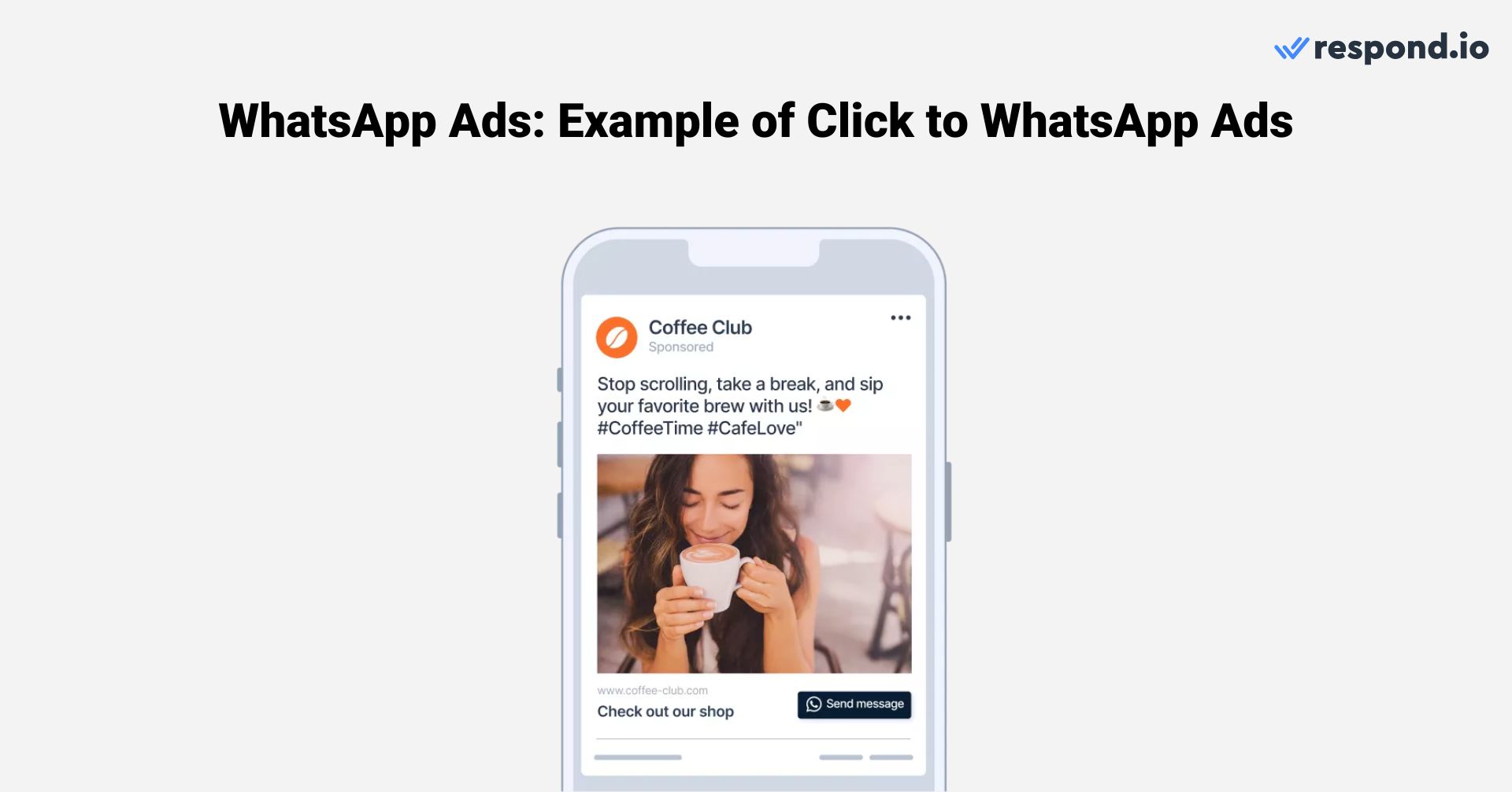
Ads that click to WhatsApp ads can be shown in various places on Facebook and Instagram, including Facebook Stories, News Feed, Marketplace, Video Feeds, Right Column, Messenger Inbox, Instagram Feed and Instagram Stories. Let’s look at how they work below.
WhatsApp Ad: How Does it Work?
When leads click on the ad on their phone, they are taken directly to their WhatsApp app inbox to start a conversation with your business. Conversations initiated through a WhatsApp ad come with a pre-filled message stating, I saw this on Facebook, which can be edited or removed, along with a link to the ad.
Leads may also opt to send a custom message instead. Most importantly, these conversations become visible to businesses only after leads have sent a message, indicating their consent and interest– also known as opt-in.
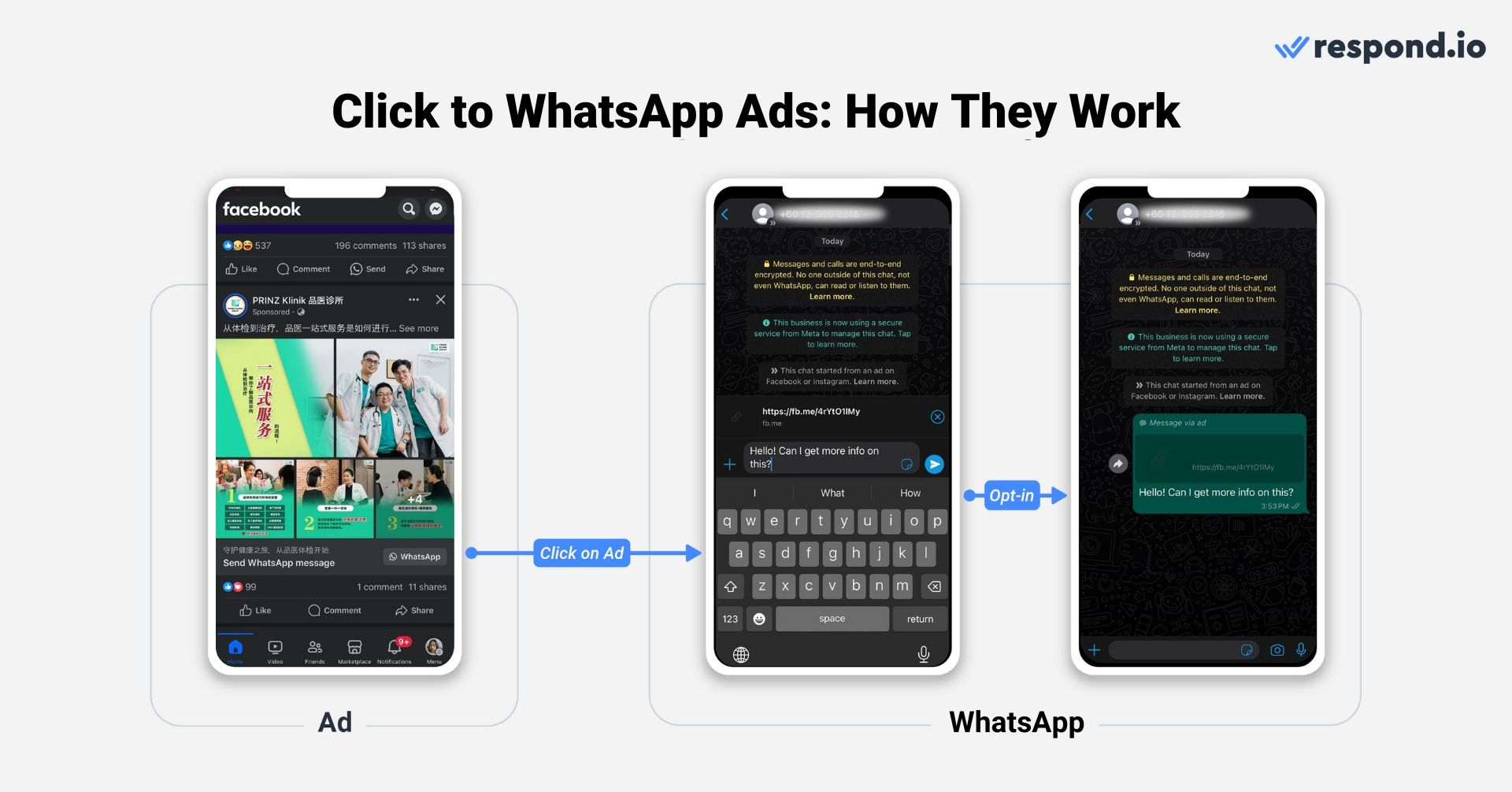
Once leads have opted in, you can message them back with qualifying questions. Since the lead has taken the first step to message you and is at the peak of interest, replying immediately maximizes the opportunity for conversion.
For businesses unable to have someone available at all times, connecting WhatsApp to an AI-powered customer conversation management software offers a solution by enabling automatic lead capture and qualification. More on this later.
Despite the need for having agents ready to engage, Ads that click to WhatsApp offer significant benefits over traditional lead-generation efforts. Read on to find out why you should use WhatsApp Ads for lead generation.
WhatsApp Ad: Why Use WhatsApp Ads?
WhatsApp is the world’s most popular messaging app. Although WhatsApp Ads are not placed directly on WhatsApp, they leverage the extensive reach of Facebook and Instagram, offering leads a flexible way to initiate chats with businesses on their preferred app.
This approach is a significant shift from traditional B2B advertising, which often relies on ads that funnel leads to a contact form to gather emails or phone numbers. This method is prone to high drop-off rates due to lengthy forms and privacy concerns, not to mention the risk of inaccurate contact details leading to lost follow-up opportunities.
WhatsApp Ads address these challenges by eliminating the need for a contact form, thereby enhancing lead capture accuracy and reducing drop-off rates.

Conversations start directly in WhatsApp, creating a more engaging, fast-paced communication environment. This immediacy is critical when chatting with leads ready to make decisions, as it gives businesses a direct influence on their choices at critical moments.
Furthermore, the instant nature of messaging on apps like WhatsApp leads to quick replies, enhancing the lead progression through the sales funnel. This is significantly faster compared to the slow response times often seen in traditional email-based campaigns.
Now that you know why you should leverage WhatsApp ads, we’ll show you how to set up a WhatsApp ad.
Turn conversations into customers with respond.io's official WhatsApp API ✨
Manage WhatsApp calls and chats in one place!
WhatsApp Advertising: Setting Up a WhatsApp Ad
You can create click to WhatsApp ads in one of two ways: through the WhatsApp Business App or Meta Ads Manager. Before setting up a click to WhatsApp ad, you need to:
Make sure you have a WhatsApp Business Account, preferably WhatsApp API for advanced capabilities
Make sure you’re an admin of the Facebook Page
Then, follow the instructions below to set up your ad. First, we’ll show you how to create ads on the WhatsApp Business App, then Meta Ads Manager.
How to Create a WhatsApp Ad on The WhatsApp Business App
If you’re using an Android phone in select regions, you can create WhatsApp ads without a Facebook Page using your email address. Similar to creating ads with a Facebook account, these ads will appear on Facebook and Instagram. To create an ad on the WhatsApp Business app with a Facebook account, follow the steps below.
1. Tap Advertise in the Settings tab of your WhatsApp Business App
2. Select a photo from your gallery or phone, catalog item or status to advertise. Note that while you can advertise multiple photos and catalog items at a time, the items you want to advertise must be approved.
3. Tap Continue to Facebook.
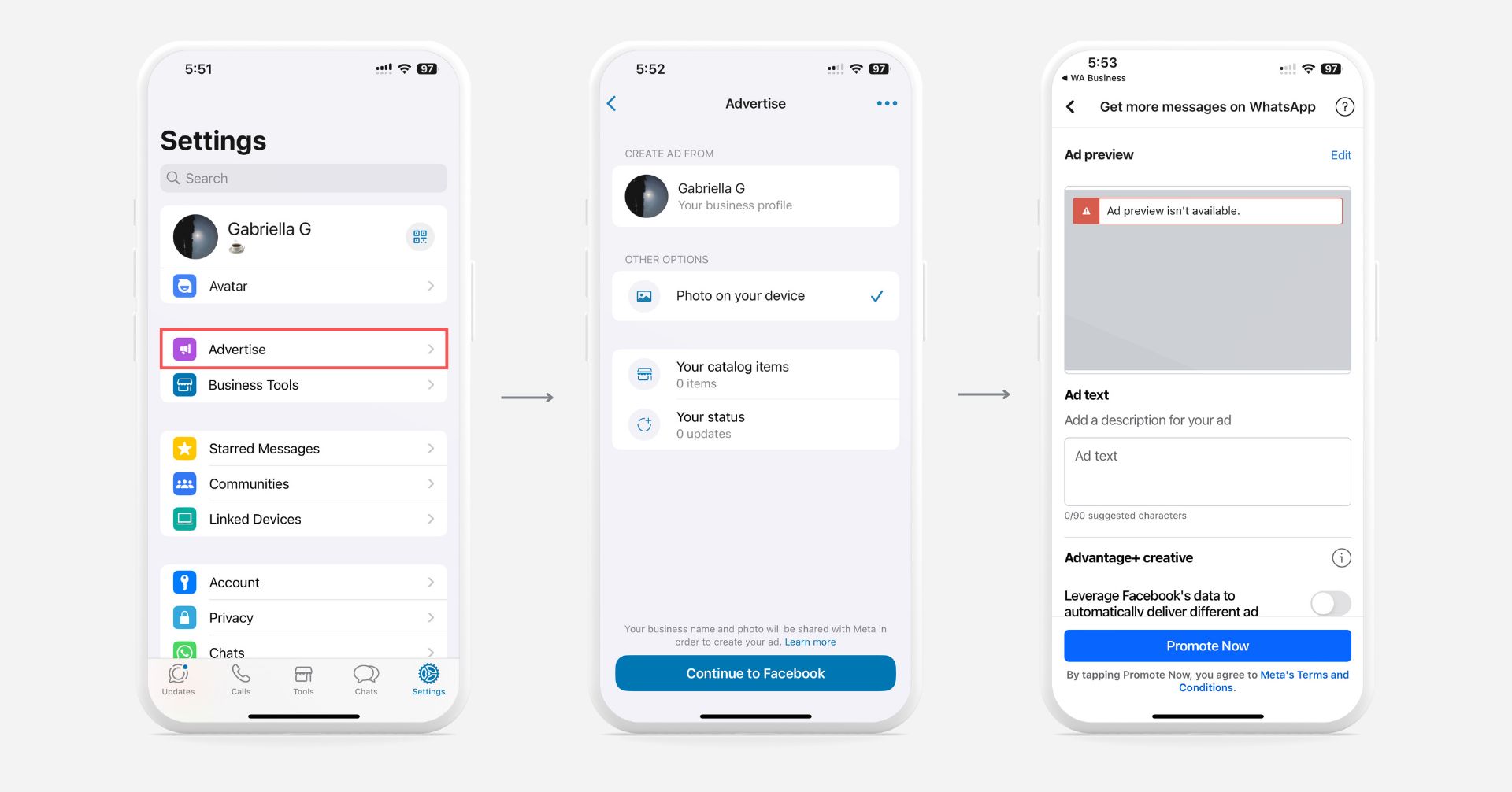
4. Insert Ad text and set your audience, ad placement, daily budget and duration.
5. Add payment method and information. Then complete payment for the ad.
6. Review the Ad and tap Create Ad.
Once approved, your ad will be placed on the channel you’ve selected. Now that you know how to set up WhatsApp ads on WhatsApp Business App, we’ll show you how to create ads on Meta Ads Manager.
How to Set Up a WhatsApp Ad on Meta Ads Manager
To create ads that click to WhatsApp from Meta Ads Manager, go to Ad creation within the Ads Manager.
1. ChooseEngagement as your WhatsApp advertising campaign objective.
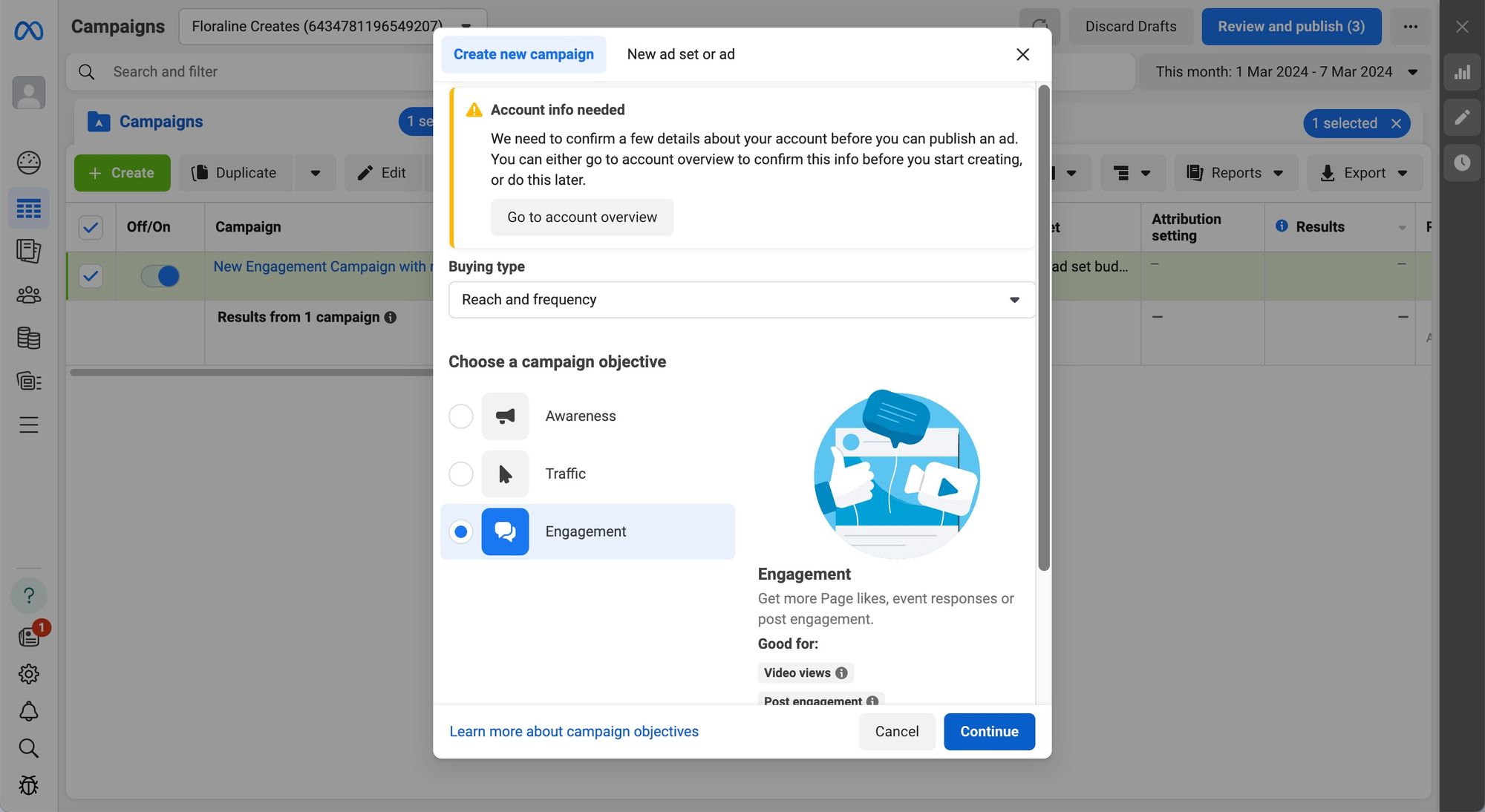
2. Edit the campaign name and select a category in the Special Ad categories to declare if your ads are related to credit, employment or housing or about social issues like elections or politics.
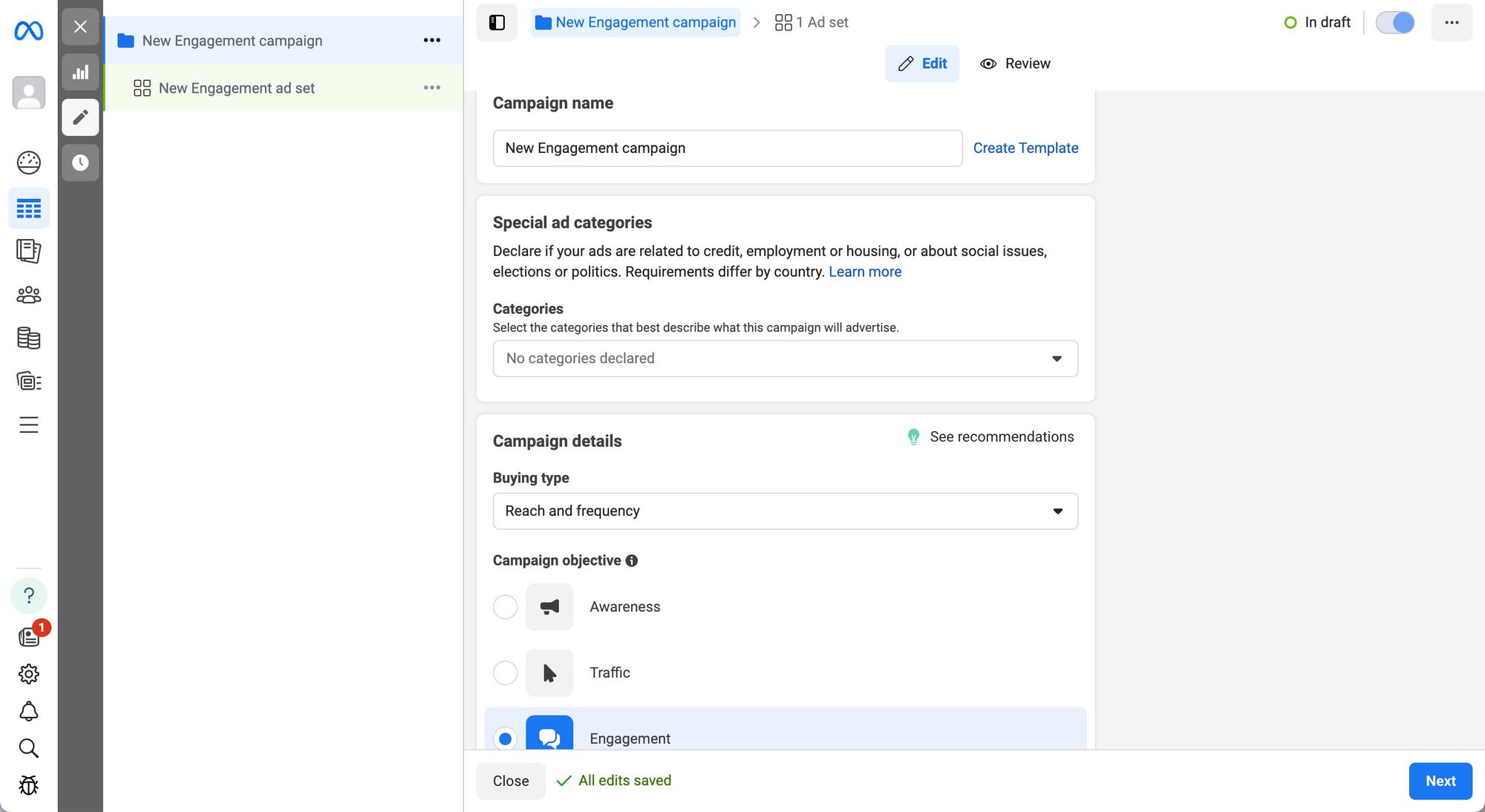
You may also set up an A/B test to understand which ad strategies give you the best long-term results. This will save you money, as you’ll avoid spending your budget on low-performance ads. Then, click Next.
3.ChooseMessaging apps as your conversion location. This will drive traffic to Messenger, Instagram and WhatsApp.
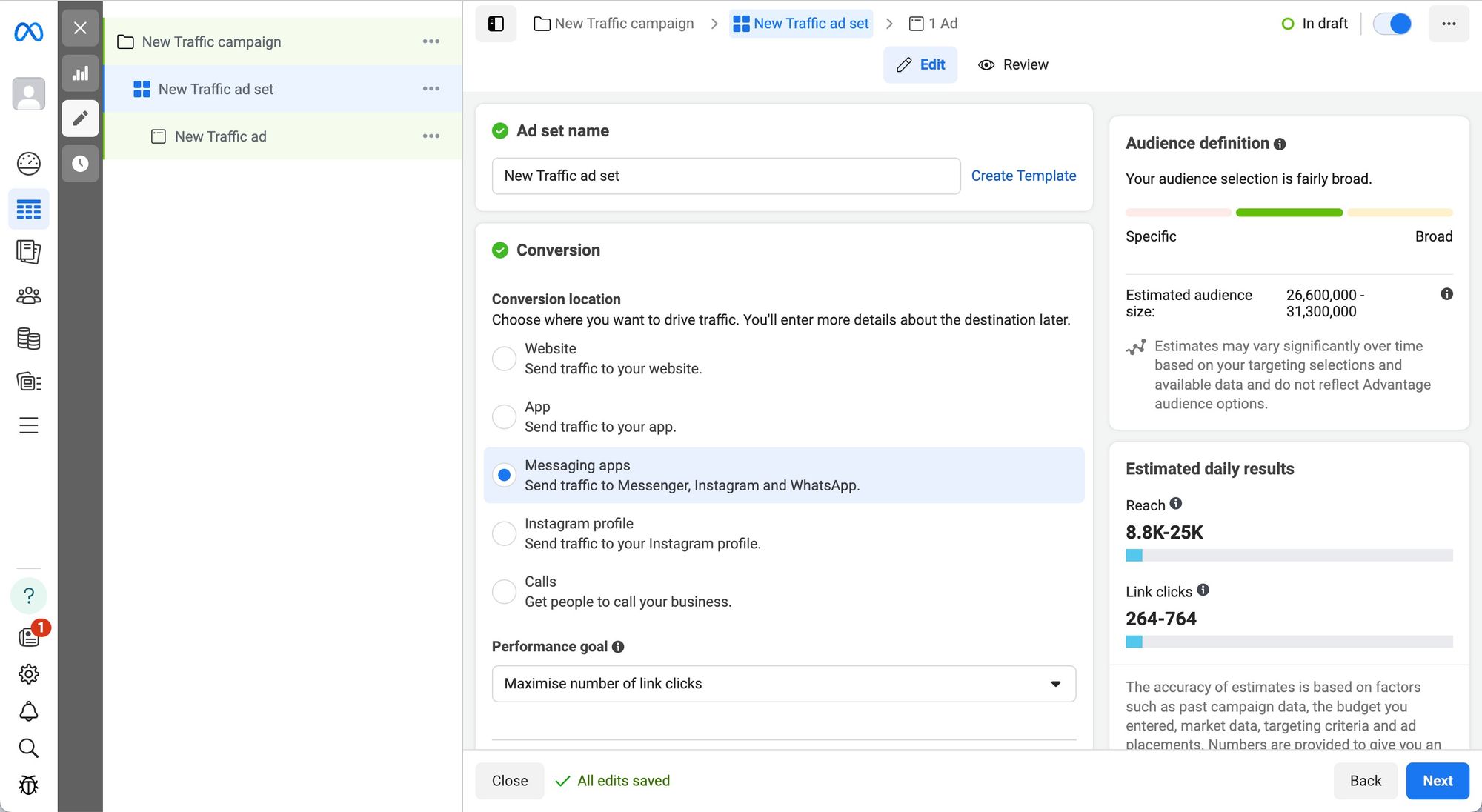
4. Select a Facebook Page you want to create the ad for. Then, choose the channel you want to direct chats to. Note that you can select multiple messaging channels for each ad.
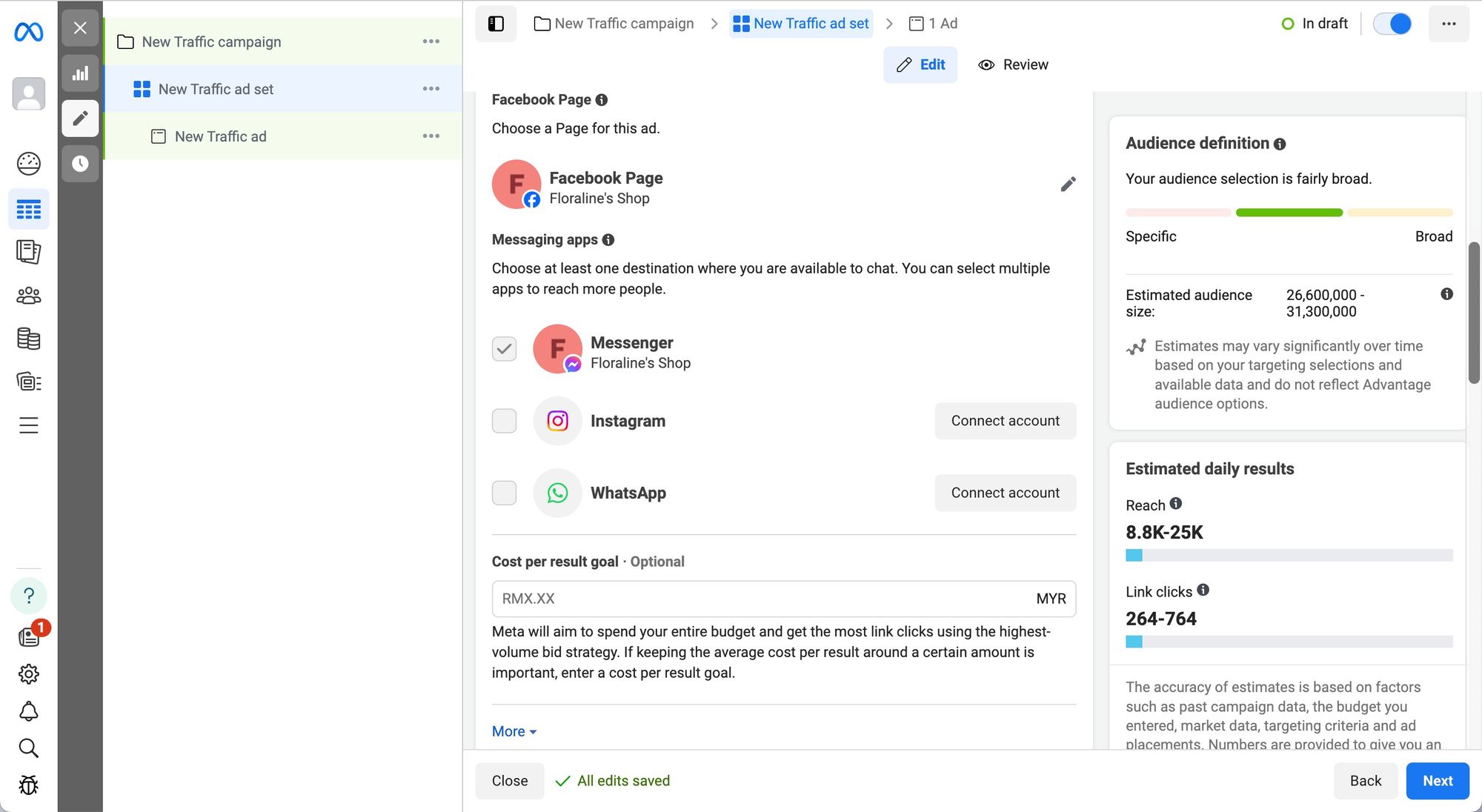
5. Set the ad budget, schedule, audience and placements. Then, click Next.
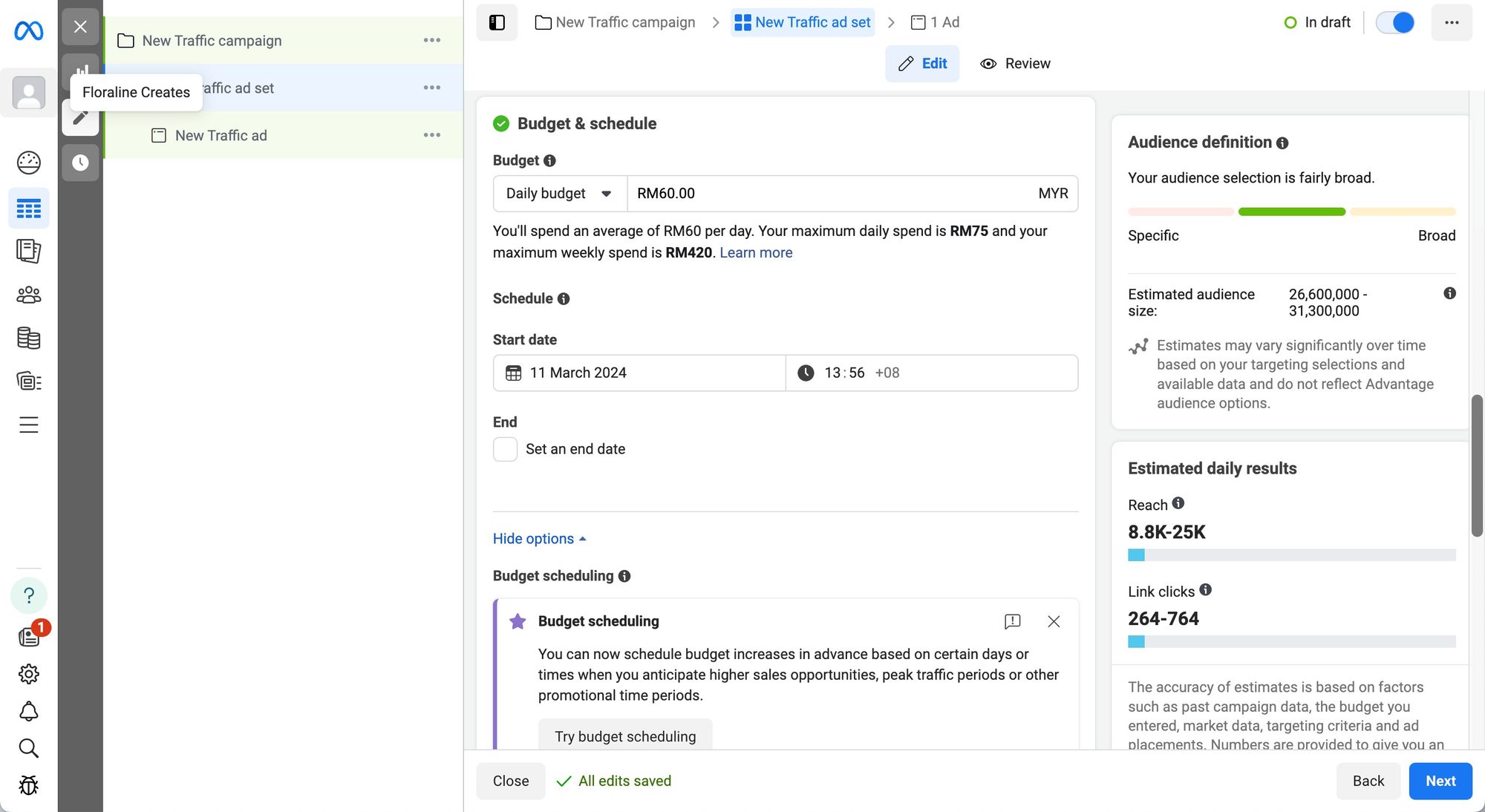
6. Select the Create Ad option under Ad setup to create a new advertisement. Then, choose the ad format to structure your ad. You can opt for a single image or video. Alternatively, create a carousel ad with 2 or more scrollable images.
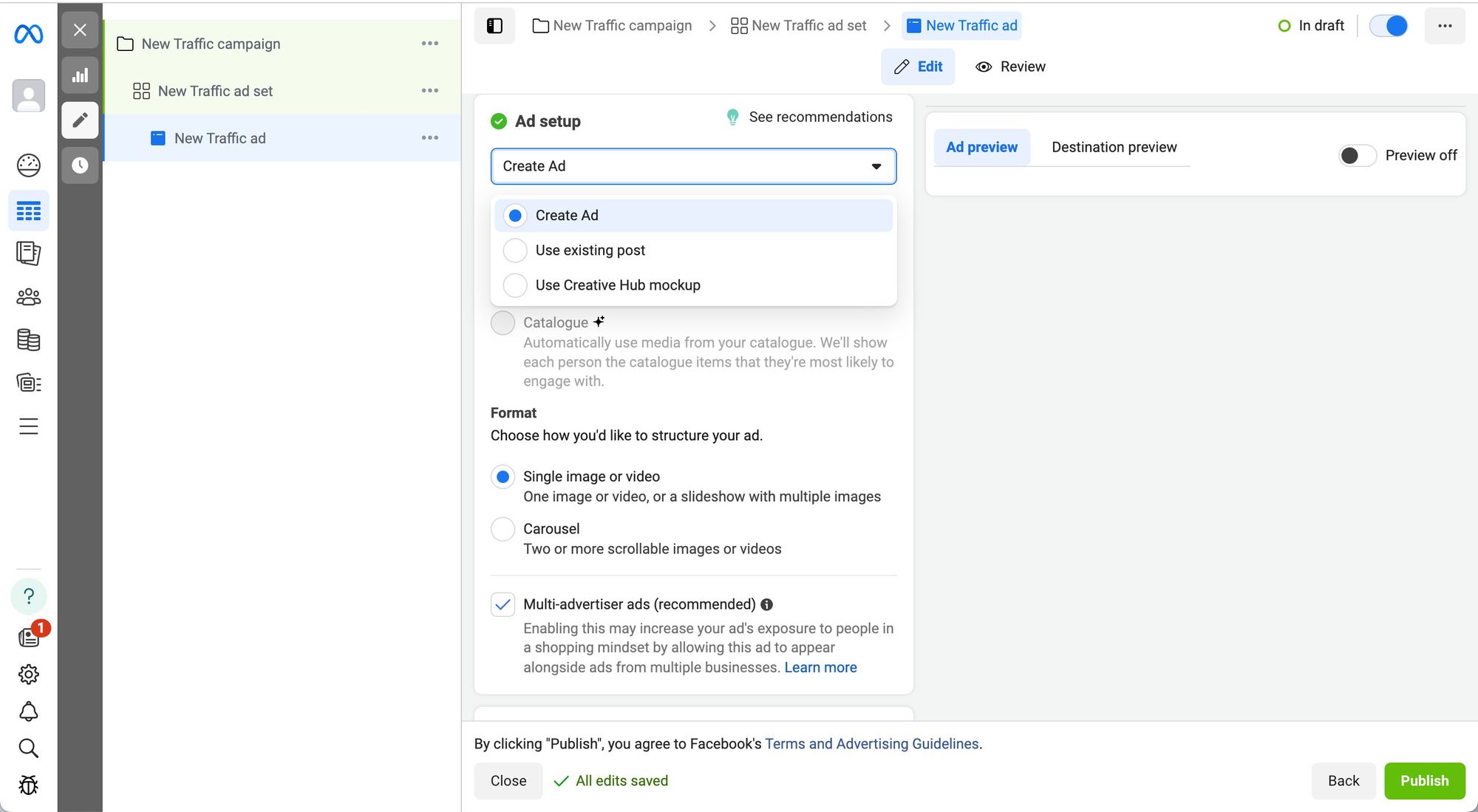
7. Add images or video for your ad. The media you add will be automatically cropped but you can manually edit them. Note that visuals play a crucial role in digital advertising. They should grab viewers' attention within the first three seconds to ensure your ad doesn't get overlooked.
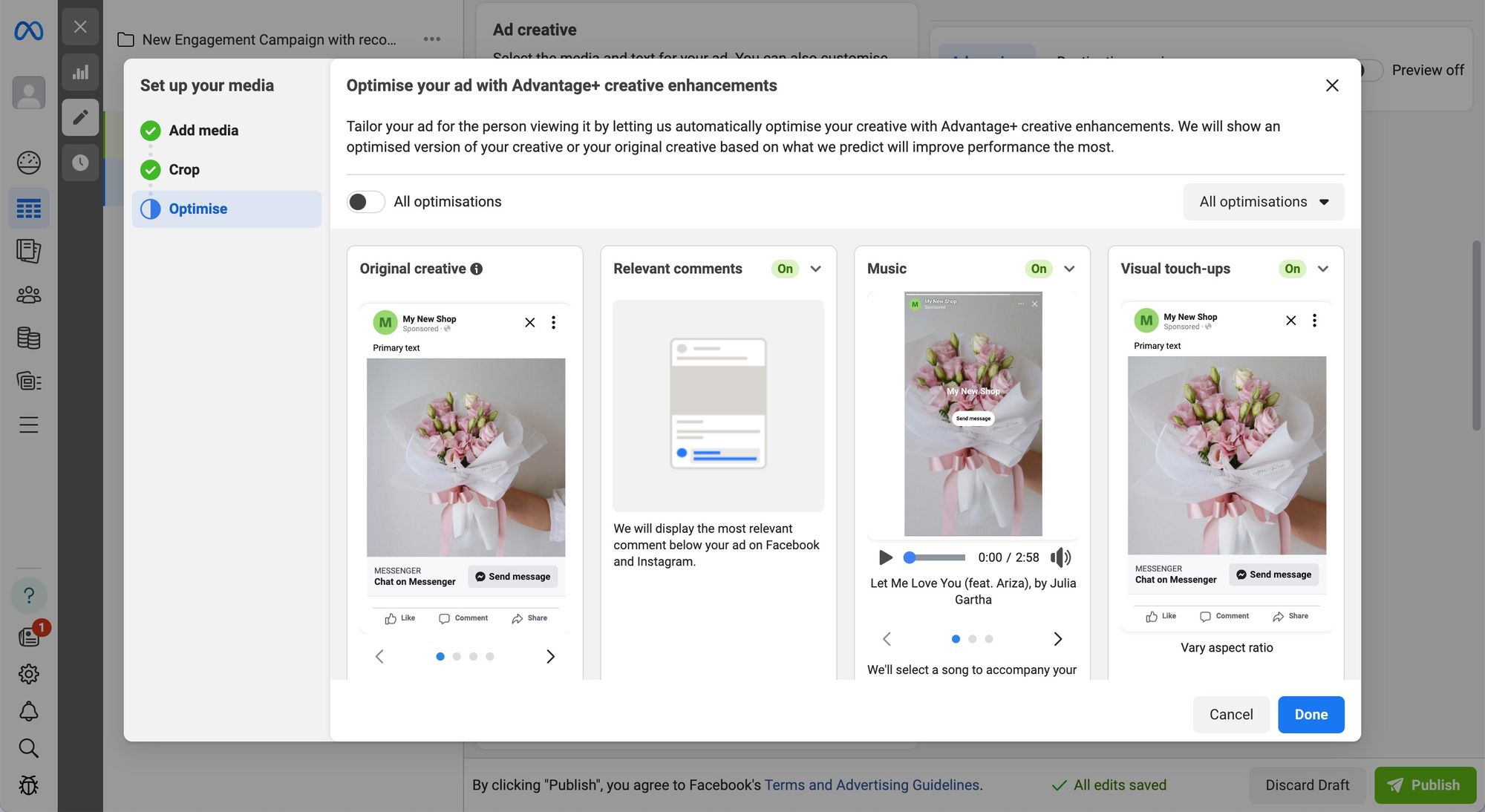
8. Insert the primary text, write a short headline and add an optional description to tell your audience what the ad is about.
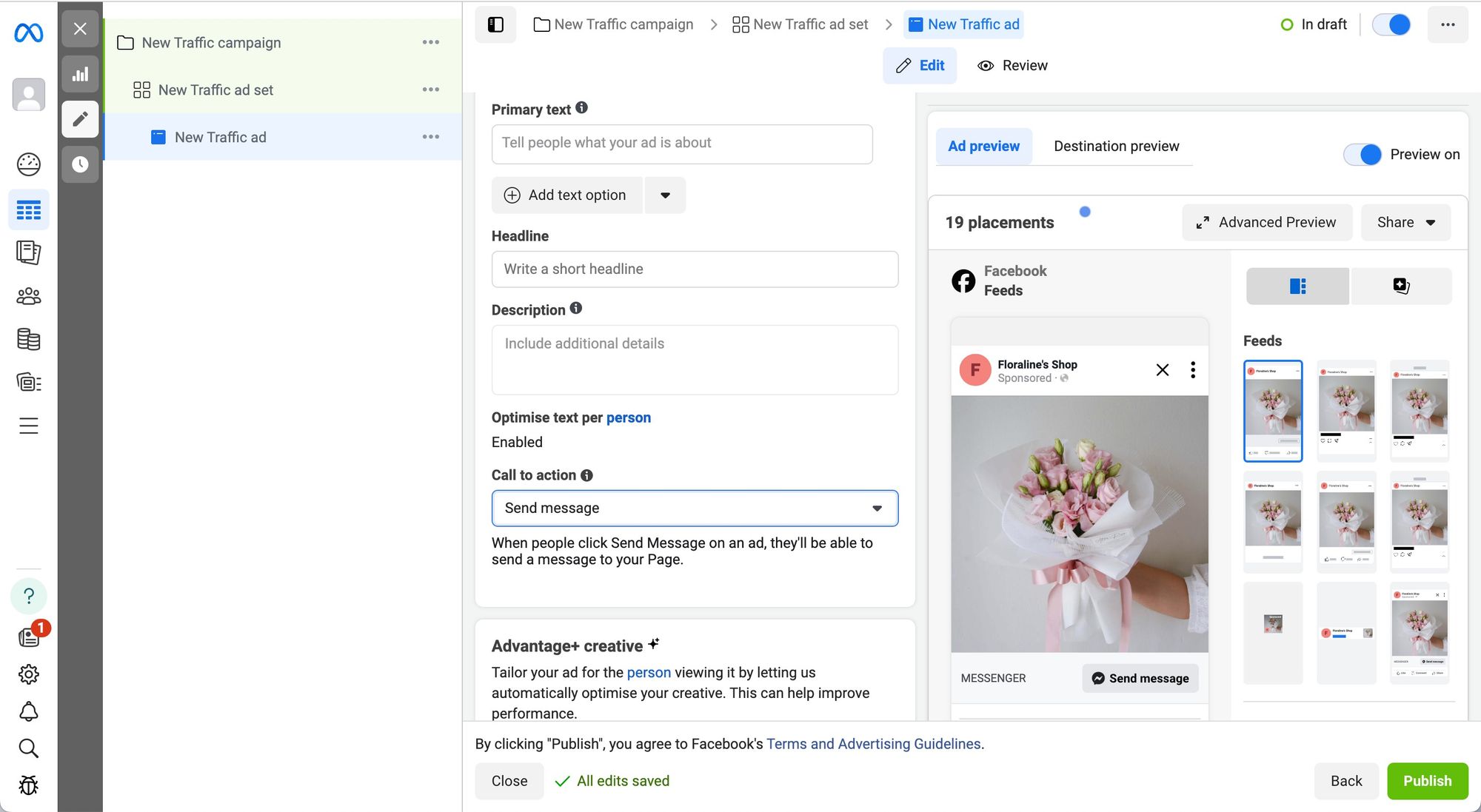
9. Create a message template based on your goals. To greet customers with a welcome message and display a list of FAQs, use the Start Conversation template. To collect information for lead qualification, appointment booking and more, use the Automated chat template.
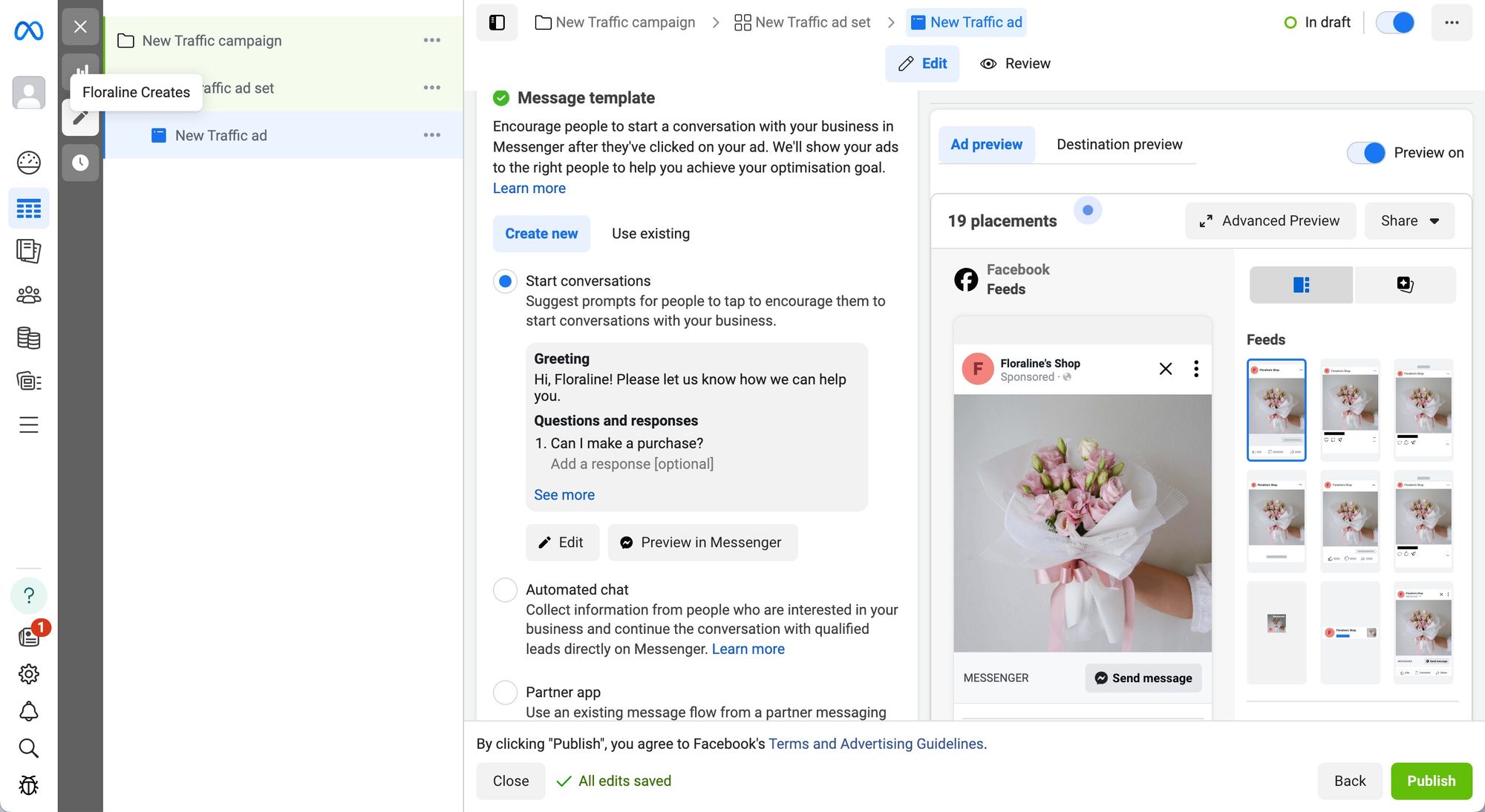
10. Add a reference to track where your leads are coming from. Use the format ref=yourreference. You should use a unique reference for each campaign.
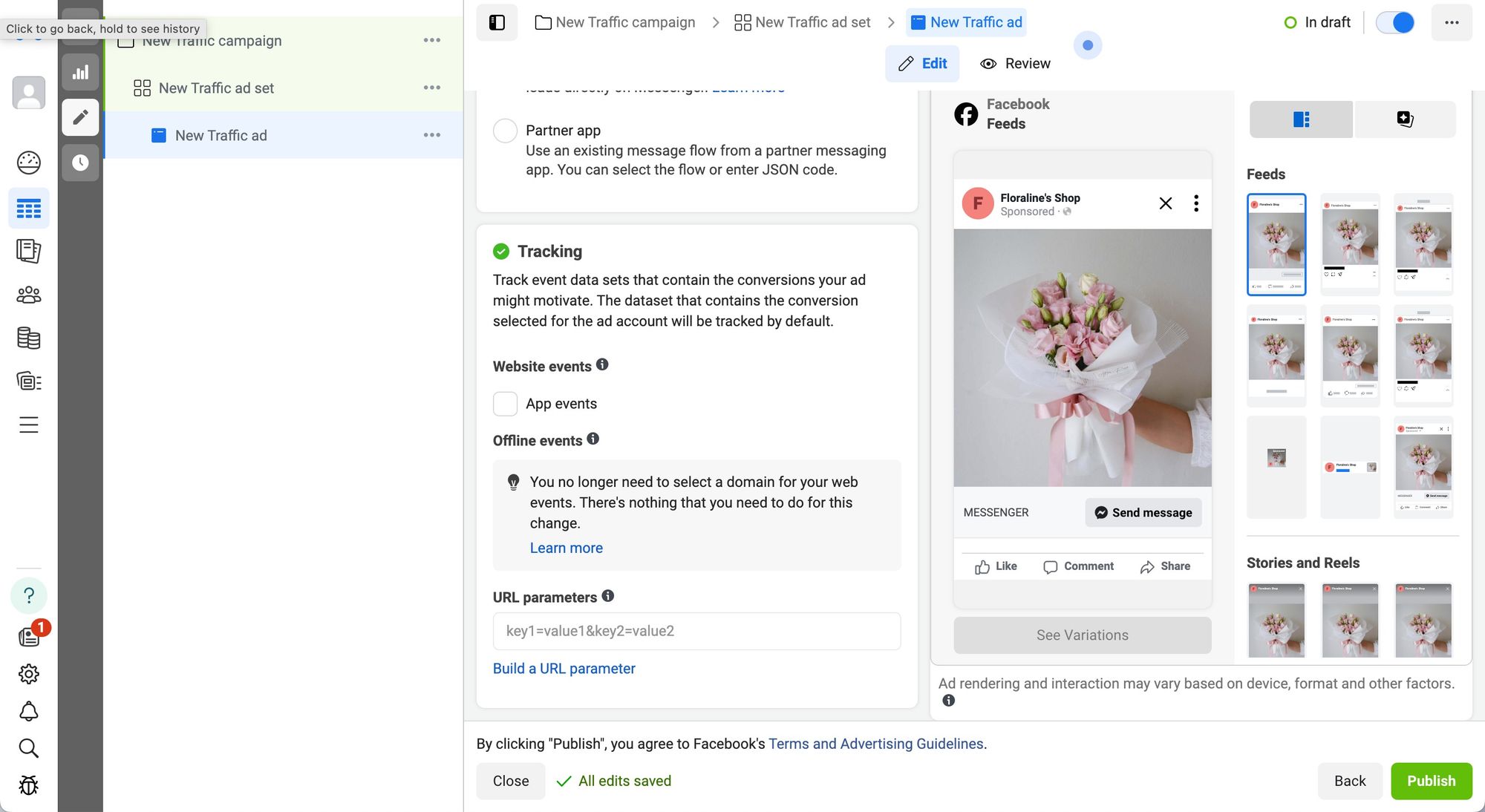
Once you're satisfied with the ad content and setup, click Publish to launch the ad.
Meta Advertisement Review Process
According to Ahmed Nassar, respond.io’s Technical Product Manager, Meta's advertisement review process involves rigorous evaluation to ensure they adhere to Meta's guidelines. Advertisers should avoid promoting items prohibited under these policies, as non-compliance will lead to the discontinuation of the ad.
Now that you have your ad in place, make sure you’re using the right solution to handle all the new leads. To manage conversations at scale and generate revenue with WhatsApp, get a WhatsApp API account and connect it to a robust software like respond.io.
Before that, let’s look at how WhatsApp Ads can benefit certain industries.
WhatsApp Advertising: Industry-Specific Benefits
Companies across various sectors have seen advantages from using click to WhatsApp ads. Below, we’ll look at some ways four industries can benefit from WhatsApp Ads.
Click to WhatsApp Ads for Education
Facebook and Instagram, popular across age groups, enable educational institutions to reach a broad audience effectively. Leveraging WhatsApp ad audience segmentation capabilities, institutions can connect their diverse offerings with the right demographic. For example, universities can target young adults for undergraduate programs.
Click to WhatsApp Ads for Healthcare and Beauty
WhatsApp advertising empowers healthcare and beauty businesses to boost lead conversion by streamlining service promotion and enabling instant consultations and appointment bookings directly through WhatsApp.
This approach allows businesses to capture and convert leads faster by facilitating immediate actions with minimal human intervention, thus streamlining the customer journey from the first point of contact to booking.
Click to WhatsApp Ads for Real Estate
Real estate agents can use WhatsApp ads to advertise their latest properties and quickly connect with interested parties. They can use WhatsApp to respond promptly to inquiries, offer virtual property tours or schedule in-person visits.
This reduces the time from initial interest to action, helping agents convert leads into appointments and, ultimately, sales more effectively.
Click to WhatsApp Ads for Automotive
Automotive enterprises can leverage WhatsApp ads for various strategic purposes. Once potential customers initiate contact, dealerships can provide comprehensive details regarding vehicle models, their availability, pricing and financing alternatives.
For businesses looking to leverage WhatsApp ads, Ahmed Nassar, a Technical Product Manager at respond.io, emphasizes a crucial strategy that can be applied across all industries:
"It's essential to start with a clear business objective and craft a tailored workflow to reach that goal. This workflow might need adjustments based on specific factors like your target audience or geographical location. However, with the precision of A/B testing, it’s possible to refine your approach and secure campaign success."
Taking WhatsApp Ad to the Next Level with Respond.io
Respond.io is an AI-powered customer conversation management software provider that aims to help businesses generate leads and enable sales conversions through conversations.
It has successfully helped businesses worldwide gain more qualified leads, improve sales conversions and achieve a high degree of customer satisfaction. Below, we’ll explore five quick wins of using WhatsApp Ads with respond.io.
Moreover, unlike other BSPs such as SleekFlow, respond.io includes a native lead management feature called Lifecycle, which helps you easily track where each customer is in the sales funnel. This gives teams better visibility and control over lead progression without relying on external CRM tools or manual tracking. You can mark them as New Lead, Hot Lead, Payment or Customer and see exactly how far your ad leads get.
Capture Leads through Click to Chat Ads
Facebook and Instagram are excellent platforms for promoting your business and engaging with your audience. Given that your customers spend time daily on these platforms, they offer many opportunities to market your brand and generate leads.
Now, imagine not only reaching out on these platforms but also seamlessly continuing the conversation on WhatsApp—the most convenient chat app for both you and your customers. This is the essence of WhatsApp click-to-chat ads.
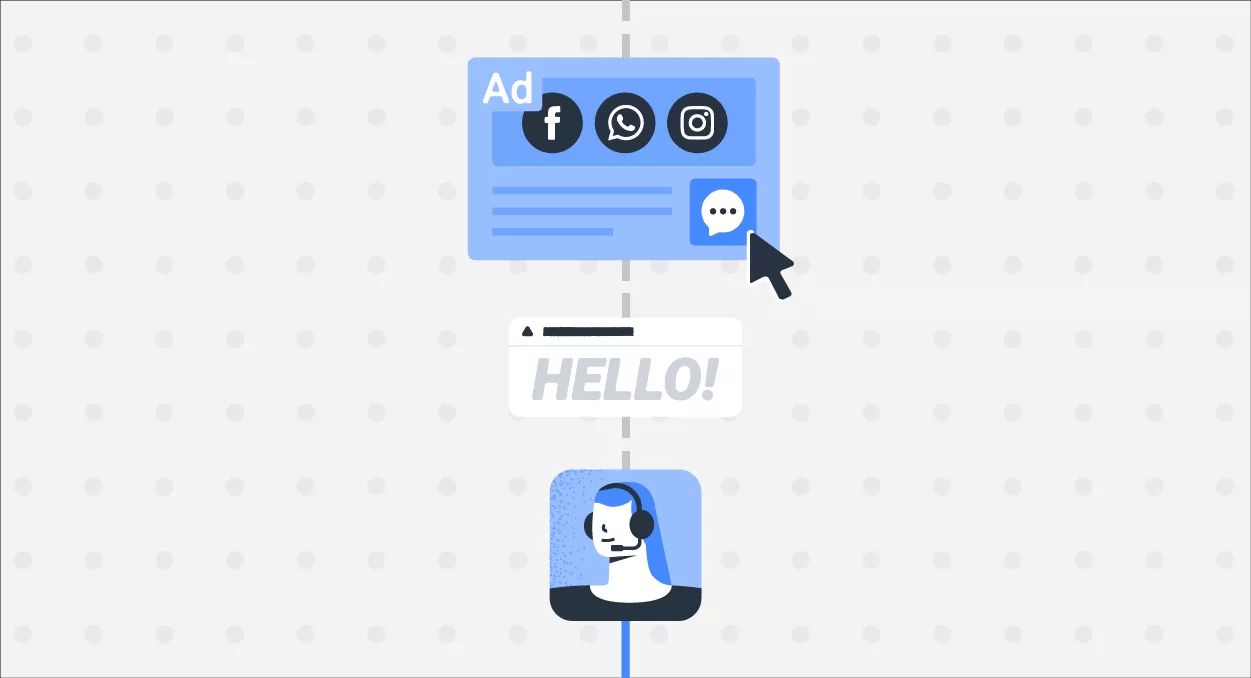
To maximize your ROI, incorporate your WhatsApp click-to-chat ads with respond.io. This will allow you to craft personalized customer journeys for leads that engage with your ads.
Track WhatsApp Ad Conversions with Paid Ads Attribution
Running WhatsApp Click-to-Chat Ads is just the first step—knowing which ads actually convert is what drives growth. With respond.io, you can now go beyond basic click tracking and gain full visibility into which ads bring in high-quality leads and how those leads move through your sales funnel.
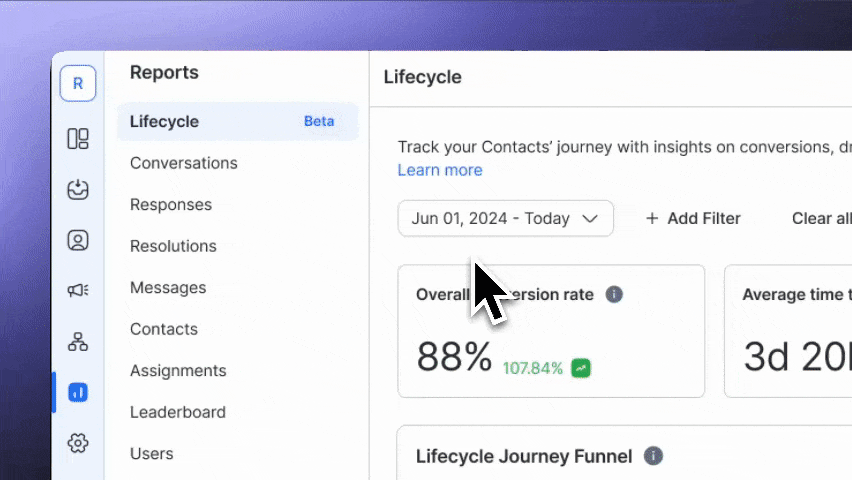
Use the Reports module to view Paid Ads attribution data in both Contacts and Lifecycle reports, so you can see which WhatsApp ad campaigns bring in leads that actually move from New Lead to Paying Customer. You’ll be able to:
Filter and group leads by Ad Campaign, Ad Group, or specific Ad
Track lead progress from first contact to Paying Customer
Spot which campaigns generate the best return on ad spend (ROAS)
No more guesswork or spreadsheets—just clear, actionable insights to optimize your WhatsApp ad performance and drive better results.
Go Further with Meta Conversions API
Paid Ads Attribution shows you which WhatsApp Ads lead to conversations and customers. To take it further, the Meta Conversions API (CAPI) gives Meta even stronger signals about what happens after someone clicks your ad and starts chatting.
For example, if a contact starts a chat from Campaign A and later moves to the Customer stage in Lifecycle, respond.io can send that purchase event back to Meta. Meta then learns that Campaign A tends to produce paying customers, not just cheap clicks.
Through respond.io, you can send events like a new lead created or a purchase made directly to Meta. This allows:
Better attribution: Tie your campaigns to real results, not just conversations.
Smarter optimization: Meta uses the data to prioritize the ads most likely to convert.
With respond.io and CAPI, you’re not just tracking what happened — you’re actively improving how Meta delivers your ads to maximize ROI. In fact, real customers are actively reaping the benefits and are seeing meaningful lifts. JU Productions cut its cost per qualified lead by 47.2%, and Automax® recorded a 10% increase in conversions after enabling CAPI.
Automate Appointment Booking
Businesses reliant on appointment scheduling can significantly save agents time by automating the booking process. You can use respond.io Workflows to integrate WhatsApp with the calendar app your sales team uses.
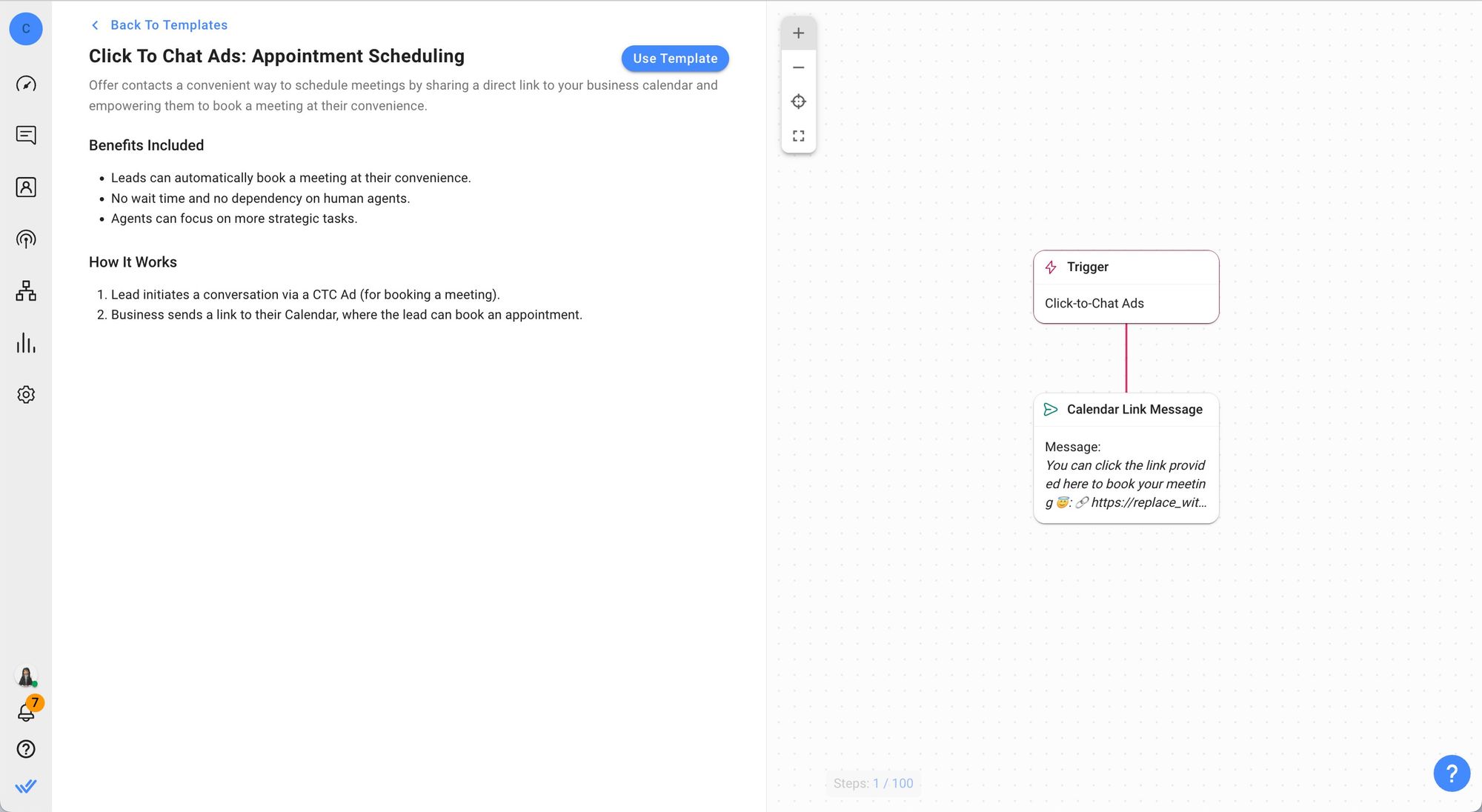
Collect Lead Information and Answer Questions with AI Agent
When someone taps your WhatsApp ad, you have a very short window to qualify them before they move on. Responding to leads promptly increases your chance of converting them into sales. However, most companies don’t have the resources to handle high volumes of conversation. This is where automation and AI come in.
With Respond.io AI Agents, businesses get much more than simple chatbots. From the moment a lead comes in from a WhatsApp ad, the AI Agent can greet them, ask qualifying questions and guide them to the next step.
These AI Agents are fully autonomous — they handle complex conversations, draw from your knowledge sources, collect structured lead details (like names, emails, preferences, or intent) and trigger actions in Workflows. They can also update Lifecycle stages in real time, so your sales and marketing teams always know where a lead stands.
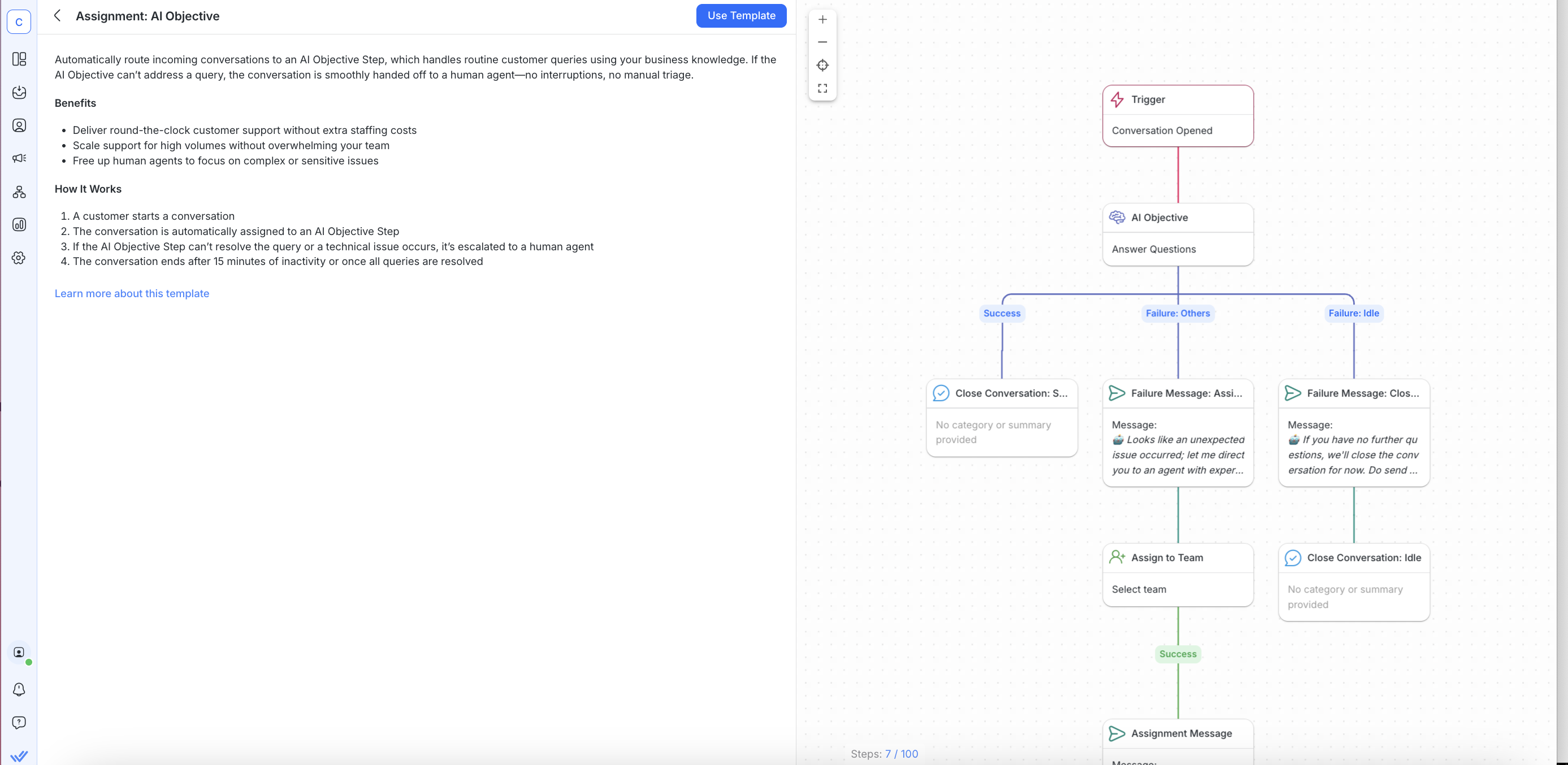
When conversations go beyond the AI Agent’s scope, or when a customer specifically requests human help, they automatically escalate to the right agent — ensuring smooth handovers without frustrating the customer.
Once an issue is resolved, AI Agents can close the conversation to prevent inbox clutter, and they generate concise conversation summaries so human agents have full context for follow-ups.
You can even test AI Agents before launching them. With the built-in Test AI Agent side panel, you can chat with the agent, reset threads, view or edit contact fields, and simulate key actions like assigning to users or teams, updating lifecycle stages, or closing conversations. This makes go-live safer and faster by helping you validate prompts, refine behavior and catch misconfigurations early.
Converse Intelligently with AI Assist and AI Prompts
With respond.io, agents don’t have to put in too much effort or spend too much time replying to leads, as they can use AI Assist to generate responses to customer messages automatically.
With just a click, the AI crafts replies based on the knowledge sources you provide, ensuring each response is relevant and contextually appropriate.
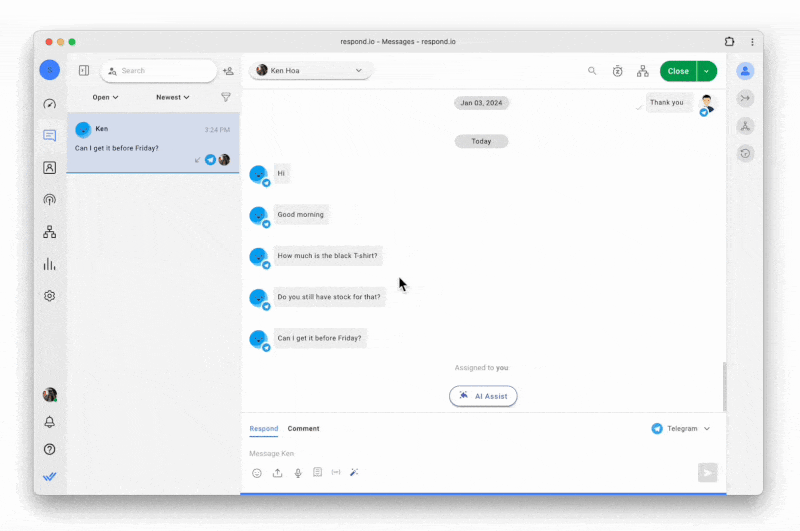
Additionally, with AI Prompts, agents can effortlessly translate messages into over 90 languages, ensuring effective communication across borders.
They can also make messages more precise by adjusting the tone and correcting spelling and grammar mistakes. By using these tools to create great experiences, you increase the likelihood of conversions.
Reengage Leads Anytime with Message Templates
So you’ve captured a lead and added them to your WhatsApp contact list. What’s next? Instead of waiting for contacts to message you, you can proactively engage them. WhatsApp allows WhatsApp API users to initiate conversations with contacts, but these can only be done with a message template.
Message templates have to be pre-approved by WhatsApp before they can be used. As a WhatsApp partner, respond.io allows you to create and submit your message templates for approval, and manage all your WhatsApp message templates on the platform.
Respond.io maximizes the potential of WhatsApp ads, helping you generate leads and quickly move them down your sales funnel. By capturing leads while their interest is high, you increase the chances of converting them into customers. With respond.io you can also take advantage of other helpful features, such as WhatsApp broadcast, WhatsApp schedule message and even WhatsApp auto reply.
Once they become customers, you can provide exceptional service to foster customer loyalty and drive business growth. Interested? Sign up for a free respond.io trial and get access to the official WhatsApp API in just minutes.
Turn conversations into customers with respond.io's official WhatsApp API ✨
Manage WhatsApp calls and chats in one place!
Are WhatsApp Ads shown inside WhatsApp?
No. WhatsApp Ads appear on Facebook and Instagram. When clicked, they open a chat with your business in WhatsApp. They are not shown inside the WhatsApp app itself.
What do I need to set up WhatsApp Ads?
You’ll need a WhatsApp Business Account connected to a Facebook Page. From there, you can create ads either via the WhatsApp Business App or Meta Ads Manager.
How can I handle ad responses and leads automatically?
You can reply to messages via both the WhatsApp Business App and Meta Business Suite, but their capabilities are limited:
WhatsApp Business App: Allows you to set up quick replies and away messages, which are particularly useful for very small businesses.
Meta Business Suite: Provides a shared inbox for WhatsApp, Messenger, and Instagram, allowing multiple team members to reply, tag conversations, and track basic performance.
However, both options can only support businesses with simple needs. For more advanced use cases, such as qualifying leads, answering FAQs automatically, or routing chats to sales agents, you’ll need a platform like respond.io, which offers AI Agents and workflow automation to manage conversations at scale.
How do I know which WhatsApp Ads actually work?
Meta Ads Manager reports on clicks, impressions, and cost per message, but it doesn’t track what happens after the conversation starts. With respond.io, you can connect those chats to the entire sales funnel and see which ads turn into real customers. By enabling the Meta Conversions API (CAPI) via respond.io, you send data back to Meta, improving attribution accuracy and helping them optimize your campaigns for better ROI.
Further Reading
Did you find this article helpful? If so, here are some readings on WhatsApp for Business.






































 Electronics
Electronics Fashion & Apparel
Fashion & Apparel Furniture
Furniture Jewelry and Watches
Jewelry and Watches
 Afterschool Activities
Afterschool Activities Sport & Fitness
Sport & Fitness
 Beauty Center
Beauty Center Dental Clinic
Dental Clinic Medical Clinic
Medical Clinic
 Home Cleaning & Maid Services
Home Cleaning & Maid Services Photography & Videography
Photography & Videography
 Car Dealership
Car Dealership
 Travel Agency & Tour Operator
Travel Agency & Tour Operator




