
A WhatsApp webchat widget is a handy way to turn your website visitors into WhatsApp contacts. In this article, you’ll learn what WhatsApp webchat and omnichannel webchat widgets are. We’ll also discuss how WhatsApp integration with website can take your marketing, sales and support strategies to the next level. Plus, we’ll show you how to incorporate automation into your WhatsApp webchat with respond.io.
WhatsApp Webchat: Introduction
WhatsApp webchat encourages website visitors to start a WhatsApp chat with you. When clicked on, it takes customers to the mobile or desktop WhatsApp app where they can send the first message.

There are many reasons to adopt WhatsApp webchat. For a start, it turns website visitors who initiate WhatsApp webchat into WhatsApp contacts. This is particularly beneficial for companies with high website traffic.
Contacts are often anonymous on live chat. By contrast, WhatsApp webchat lets you identify contacts by their phone numbers and names. Now that you know the contact's identity, you can chat with them again by sending the first message or following up with a WhatsApp broadcast even after they've left the website.
Now that you’ve learned the benefits of WhatsApp webchat, let’s find out how to set up WhatsApp webchat on your website.
Set Up WhatsApp Integration with Website
The process for setting up a WhatsApp webchat is simple and can be done quickly by following these steps.
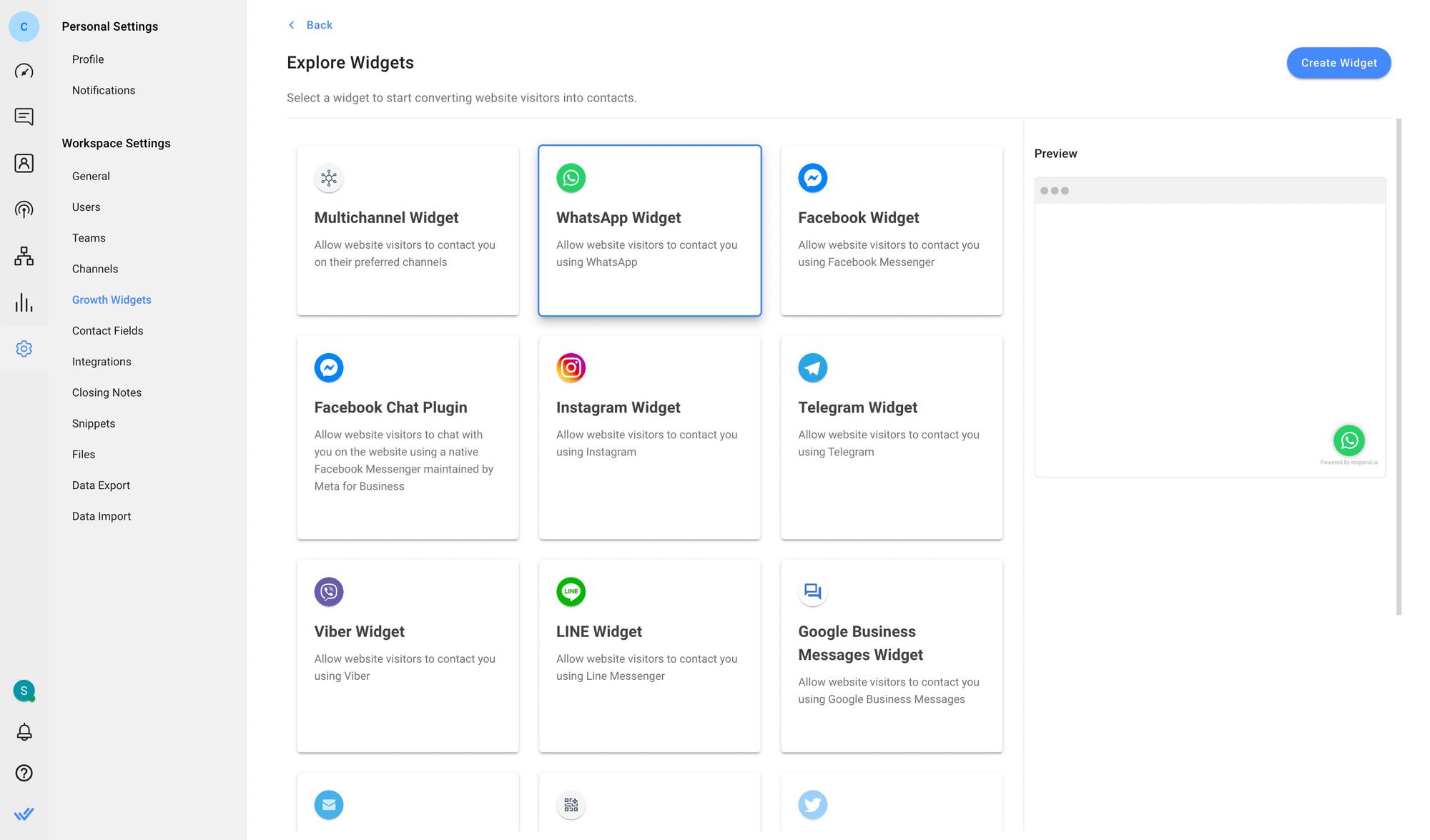
To get started, navigate to Settings > Growth Widgets. Then, click Add Widget and choose WhatsApp Widget before clicking Create Widget.
After that, enter the website(s) where you want to add the chat widget and select the account you want to create a widget for.
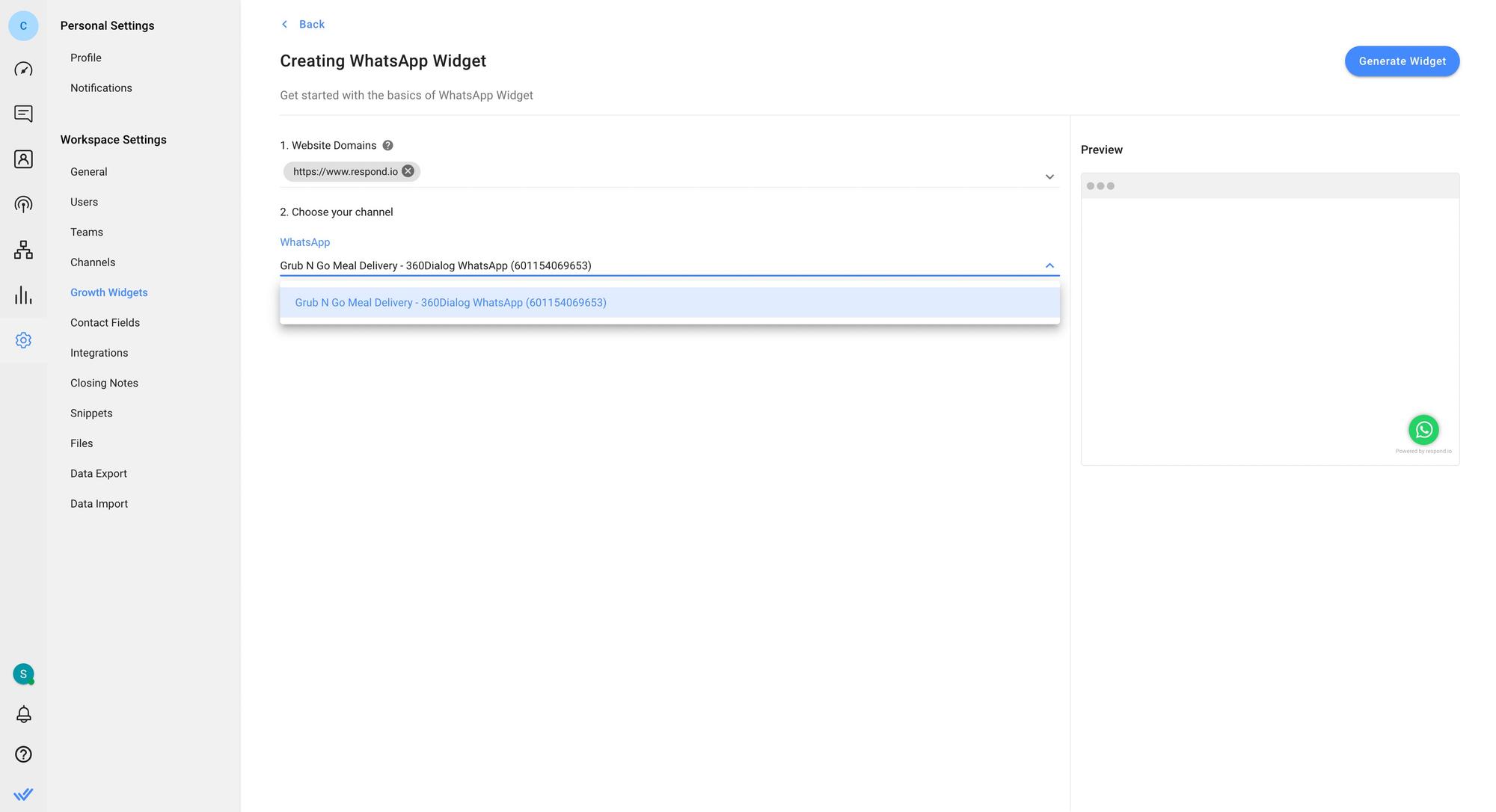
You can add a pre-filled text or customize the widget’s appearance by clicking on the Advanced Settings buttons. Finally, click Generate Widget, copy the generated script and install it on your website.
If you want to connect with customers across multiple channels, an omnichannel widget can help. You can also opt to add a website chat widget to your website.
Now that you've successfully set up your WhatsApp web chat, we’ll show you how businesses can leverage it to maximize its potential next.
WhatsApp Integration with Website: Use Cases
In this section, we’ll discuss why WhatsApp webchat fares better than conventional live chat when it comes to marketing, sales and support.
WhatsApp Webchat for Marketing
Many companies use live chat to capture leads and collect their contact details manually. However, the drop-off rate is high because many contacts have privacy concerns. Others may inadvertently provide the wrong information.

WhatsApp webchat eliminates the need for manual data collection, helping you to capture more leads for further WhatsApp marketing. Once leads initiate a WhatsApp webchat, you’ll get their phone numbers and names automatically. Next, we'll take a look at how your business can use WhatsApp webchat for sales.
WhatsApp Webchat for Sales
Using live chat for sales has its fair share of disadvantages. For instance, the anonymity of live chat makes it harder for salespeople to get accurate contact information they need to build rapport with the prospects. Plus, salespeople need to be constantly available to reply to live chat.

By contrast, WhatsApp webchat allows salespeople to identify prospects through their names and registered numbers. This makes it easier to build a personal relationship with them. Furthermore, your sales team can reach out to prospects via WhatsApp anytime.
Once leads have been converted into customers, you can use respond.io's shared inbox to answer webchat inquiries for support.
WhatsApp Webchat for Support
On live chat, support agents often struggle to deliver personalized solutions without knowing the identity of contacts. Live chat also doesn’t allow agents to follow up on complex inquiries at a later time — contacts are gone for good once they leave the website.
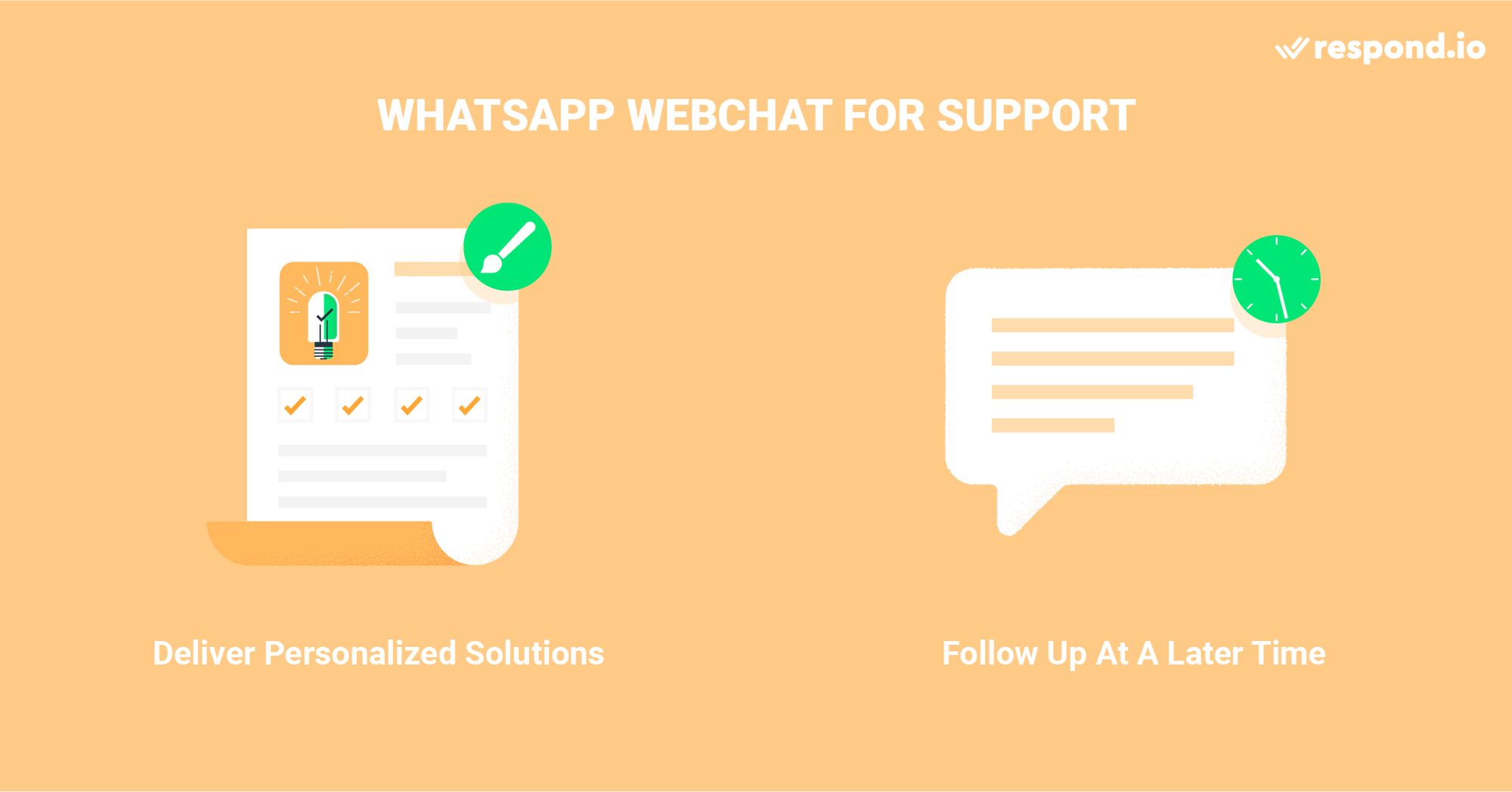
WhatsApp webchat lets you easily identify returning customers, tailor solutions to their needs and reopen conversations when resolutions are ready. With respond.io’s shared inbox, the support team can even track sales conversations prior to conversion.
We’ve looked at how WhatsApp webchat benefits different use cases. Now, let’s learn how to make the most out of WhatsApp webchat with respond.io’s chat automation.
Turn conversations into customers with respond.io's official WhatsApp API ✨
Manage WhatsApp calls and chats in one place!
How to Automate WhatsApp Webchat with Respond.io: 3 Quick Wins
Respond.io offers advanced chat automation that unlocks the full power of WhatsApp webchat. In this section, we’ll go over the different ways to create WhatsApp-related automation.
Answer FAQs on WhatsApp Webchat with Chat Automation
With chat automation, you can set up WhatsApp auto replies to commonly asked questions on WhatsApp webchat. This reduces agents’ workload and allows them to focus on important matters.
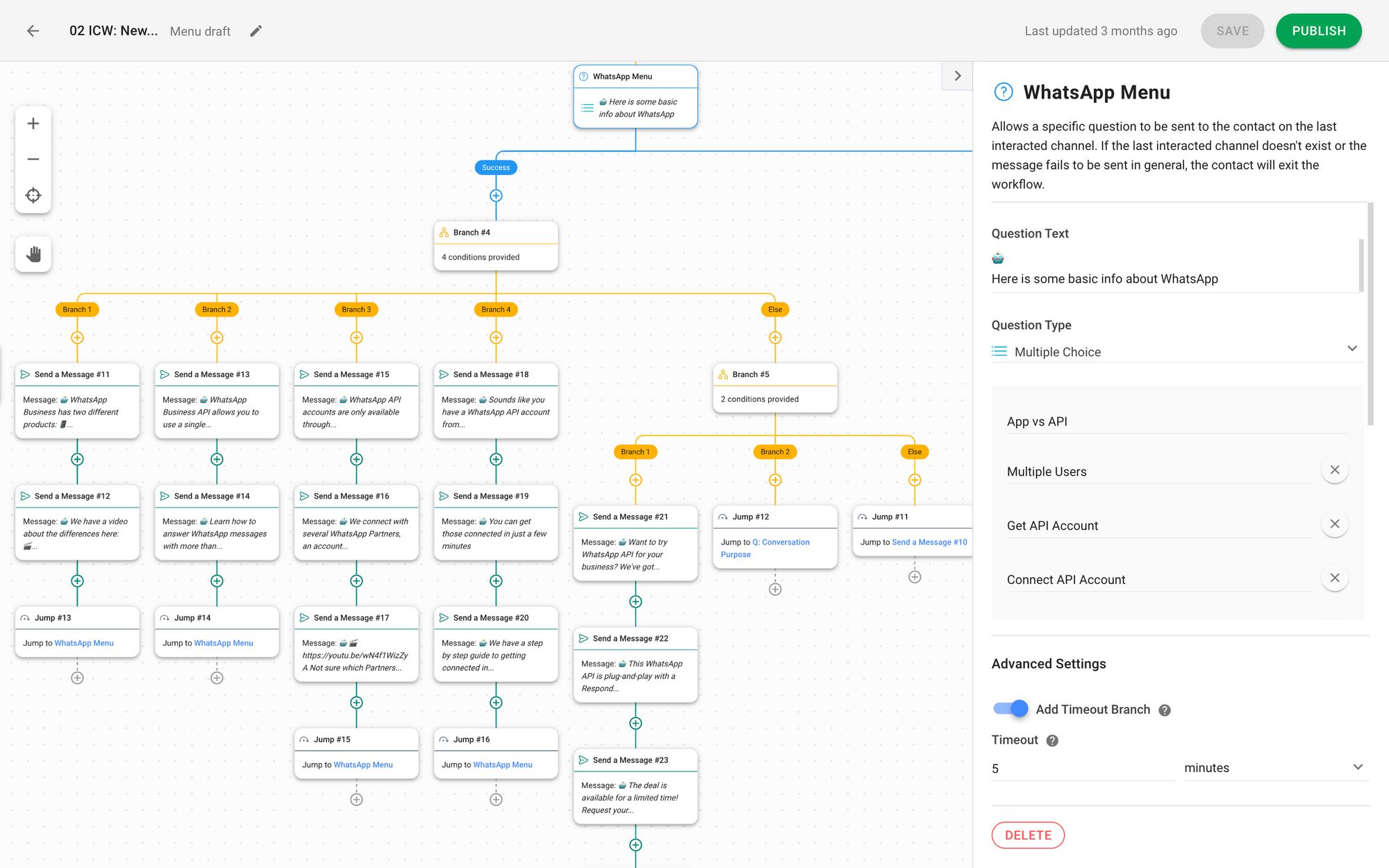
To set up automated responses to FAQs, simply create a WhatsApp multiple-choice menu.
Set Up an Away Message for WhatsApp Webchat
You may not be available 24/7 to attend to WhatsApp webchats, but you can create an Away Message to set the right expectations for customers. Contacts will receive an Away Message if they start a WhatsApp webchat conversation outside of business hours.
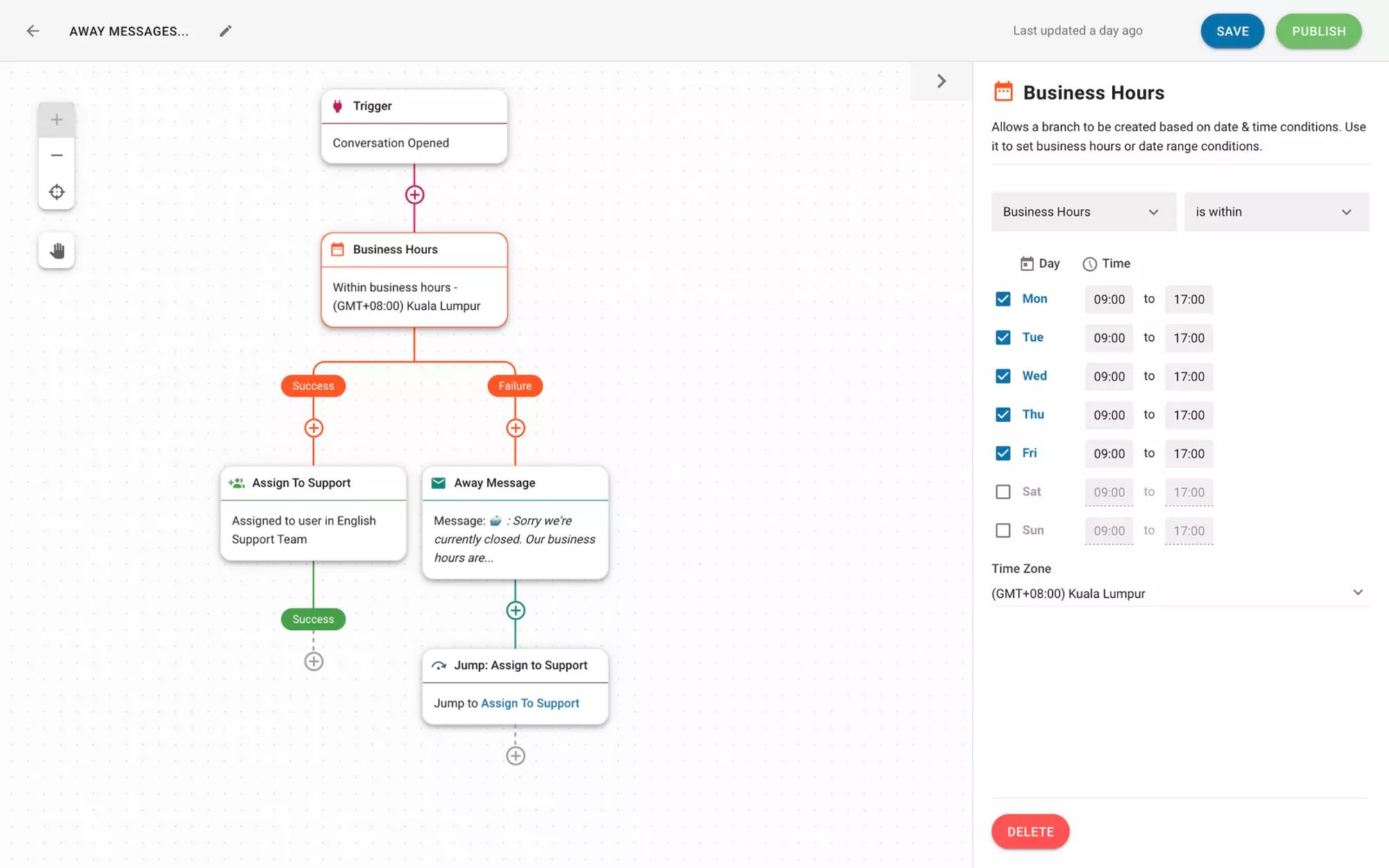
Ideally, the Away Message should include information like business hours and expected response times.
Route WhatsApp Webchat Contacts to the Right Team
On respond.io, you can create advanced Workflows that route contacts on WhatsApp webchat to the right team. Alternatively, you can use Shortcuts to escalate a WhatsApp webchat to another team or a manager.
No matter your use case, WhatsApp webchat and respond.io’s shared inbox can take your business to next level. To get started with WhatsApp webchat, try respond.io for free and get a WhatsApp account in minutes.
Turn conversations into customers with respond.io's official WhatsApp API ✨
Manage WhatsApp calls and chats in one place!
Further Reading
If you're interested in using WhatsApp integration with website, check out these blog posts:






































 Electronics
Electronics Fashion & Apparel
Fashion & Apparel Furniture
Furniture Jewelry and Watches
Jewelry and Watches
 Afterschool Activities
Afterschool Activities Sport & Fitness
Sport & Fitness
 Beauty Center
Beauty Center Dental Clinic
Dental Clinic Medical Clinic
Medical Clinic
 Home Cleaning & Maid Services
Home Cleaning & Maid Services Photography & Videography
Photography & Videography
 Car Dealership
Car Dealership
 Travel Agency & Tour Operator
Travel Agency & Tour Operator




