

For companies with several customer-facing teams, building a chat route can be challenging. However, companies that implement routing correctly see an improvement in the speed and quality of their conversations. This article will explain all you need to know about chat routing, including how to plan and execute chat routing strategies using the respond.io Workflows Module as a chat router.
What is Chat Routing?
Routing is the process that determines which team within a company will be responsible for handling a conversation. This will depend not only on the contacts’ needs but also on the way a company organizes its teams.
Dealing with instant messages and emails isn’t the same. When it comes to instant messaging, the speed at which routing needs to occur must be in near real-time to keep the customer satisfied.
Chat Routing vs Ticket Routing
Traditionally, businesses have been approaching routing via email with ticketing systems. But ticket systems have downsides when compared to chat routing, like the potential for delayed response times.
With ticket routing, customers need to submit a form or email and then wait for an agent to pick up the ticket. This waiting period can be frustrating for customers who require immediate assistance.
On the same note, ticket routing lacks real-time communication. Unlike chat routing, which enables quick back-and-forth exchanges through instant messaging channels, ticket-based systems may not offer the immediacy required to address complex or urgent issues.
Chat Routing | Ticket Routing | |
|---|---|---|
Response time | Real-time responses | Potential for delayed responses |
Customer reach | Comprehensive support across multiple platforms | Lack of integrations with social media and messaging platforms |
Efficiency | Swift resolution of simple inquiries | Unnecessary steps hinder the resolution of simple inquiries |
Additionally, ticket routing often happens via email and seldom offers the same level of multichannel support as chat routing does.
Because many ticketing systems were built for traditional channels like email, they might not integrate seamlessly with social media or instant messaging platforms, limiting the ways customers can reach out.
While some do support those integrations, they generally can’t support the native channel features.
Since email interactions are slow and not conversational, ticket routing via email is not the best approach for simple inquiries that should be addressed swiftly. In fact, it can potentially slow down the overall issue-resolution process.
Routing instant messaging conversations and emails isn’t the same. When it comes to instant messaging, the speed at which routing needs to occur must be in near real-time to keep the customer satisfied. Let’s see how this can be achieved.
How Chat Routing Works
When customers encounter a query or need assistance, they can easily initiate a chat conversation through the company's website, app or instant messaging channel. This is often as simple as clicking on a chat widget or a chat link.
The process is designed to be user-friendly, ensuring that customers can quickly reach out for help without unnecessary hurdles.
Some routing systems request basic information from customers before routing them to a team via automated questions. Details such as the customer's name, email address or order number play a vital role in personalizing the conversation and most importantly, successful routing.
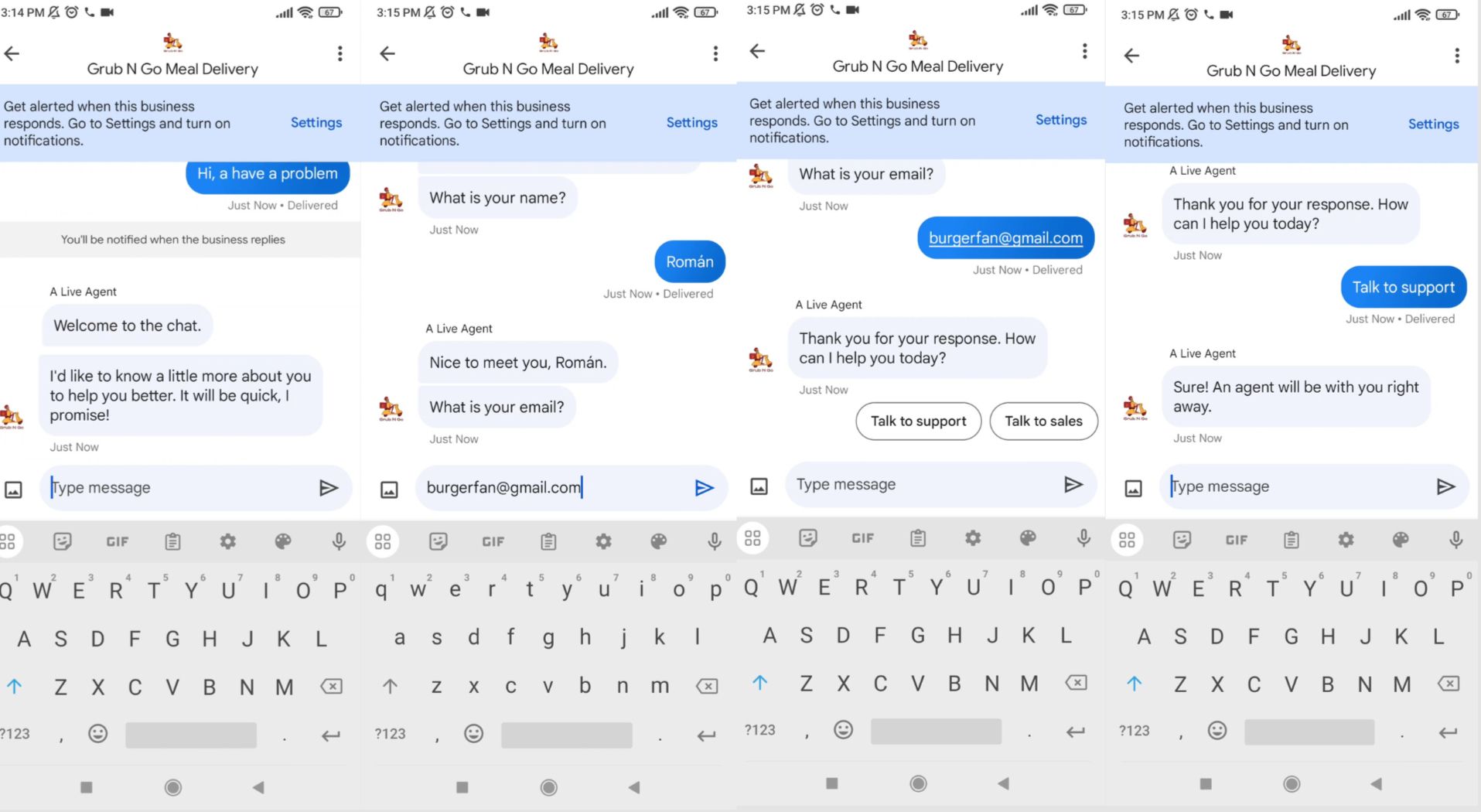
When dealing with returning customers, this information can be retrieved automatically from the business’ data bank, saving agents and customers time.
Once contacts are identified, the business’ routing logic comes into play. Some businesses will automatically route customers based on the provided data, while others will let customers choose their journey through interactive menus.
Next, we’ll explore some of the benefits of using chat routing to handle inbound conversations.
Chat Routing Benefits
Chat routing for businesses offers a range of benefits. First, it optimizes team utilization, making customer-facing operations more cost-effective by efficiently managing human resources.
Chat routing is easily scalable as a business grows, meaning that large companies can customize their own routing strategies for multiple specialized teams. This way, businesses can ensure conversations are routed to teams of experts in their field — for example, a technical support team.
Additionally, chat routing ensures a personalized customer experience, as returning or VIP customers can be directed to specialized teams, fostering stronger relationships with loyal clients.

One of the most significant advantages of chat routing is the reduction in conversation resolution time. By quickly directing customers to the right team and agent, issues are addressed promptly, resulting in higher first-contact resolution rates and improved customer satisfaction.
Overall, when the routing logic is correctly applied, chat routing significantly improves the customer experience. Faster and more relevant interactions play a crucial role in increasing customer satisfaction by promptly and efficiently addressing their needs.
Now that you are familiar with chat routing and its benefits, we’ll explain some of the most popular chat routing methods.
Chat Routing Methods
The following are some common ways companies use routing strategies to meet their business needs. They are just examples. Because every company functions differently, you should also find the routing strategy that best suits your company teams.
Before deciding on a routing method, there are two things you should do. First, list the customer-facing teams that will be involved. Second, define when to route conversations to one team versus another.
Chat Route Based on Team Function
Companies that choose this method handle customers from similar locations who speak the same language(s). Since language and time zone constraints are minimal, work is organized based on agent functions.
There are two ways to route conversations based on team functions. You can use a chat menu to ask the contacts in the conversation thread what team they want to talk to. This is best achieved with a multiple-choice question.

Alternatively, agents can ask contacts for their email and determine which team should attend to them by querying their customer data bank. In both cases, the contact will proceed along the branch of the desired function.
Chat Route Based on Contact Language
Contacts like to get support in their preferred language. That’s why this method is applied by companies with international audiences or operating in regions where people speak multiple languages.
Similar to function-based routing, you can get a contact’s preferred language by asking a question. If there have been previous interactions with the contact, you should save the contact language as a data value to avoid repetitive questions.

The number of branches should align with the number of languages that your company supports. Once the contact language is identified, they can proceed along the branch of the desired language to be routed to a team.
Chat Route Based on Team Shifts
Some companies receive messages at different times of the day, so they need to have customer-facing teams available for extended periods, if not round-the-clock.
Shift-based routing is intended to work around a company’s business hours, rather than contact data values. Branches are made based on team shifts, allowing businesses to route contacts to the current working team.

Thus, depending on the time of the day they start a conversation, contacts are routed to customer-facing teams with different operation hours. Companies that use this routing method often have international audiences.
To execute effective chat routing strategies, you’ll need an advanced, user-friendly automation builder. Respond.io’s Workflow Builder and AI Agents are designed to simplify business operations like chat routing.
Turn customer conversations into business growth with respond.io. ✨
Manage calls, chats and emails in one place!
Chat Routing with Respond.io: The Basics
Respond.io offers two powerful ways to route conversations on Facebook Messenger, WhatsApp and other channels:
Workflow-based routing, which uses predefined logic and conditions
AI Agent–based routing, which uses natural language understanding to route conversations dynamically
Both methods can be used independently or together, depending on how structured or flexible your routing needs are.
How to route chats with Workflows
Respond.io users on the Growth plan and above have access to the Workflows Module. While Workflows can be created from scratch, this Module includes a list of Workflow Templates to help newcomers with respond.io automation.
On the respond.io app, navigate to the Workflows Module and click Add Workflow. Then, select Multi Team Routing: Multiple Choice by Contact. This is the Workflow Template we’ll use to guide you through the respond.io chat router basics.
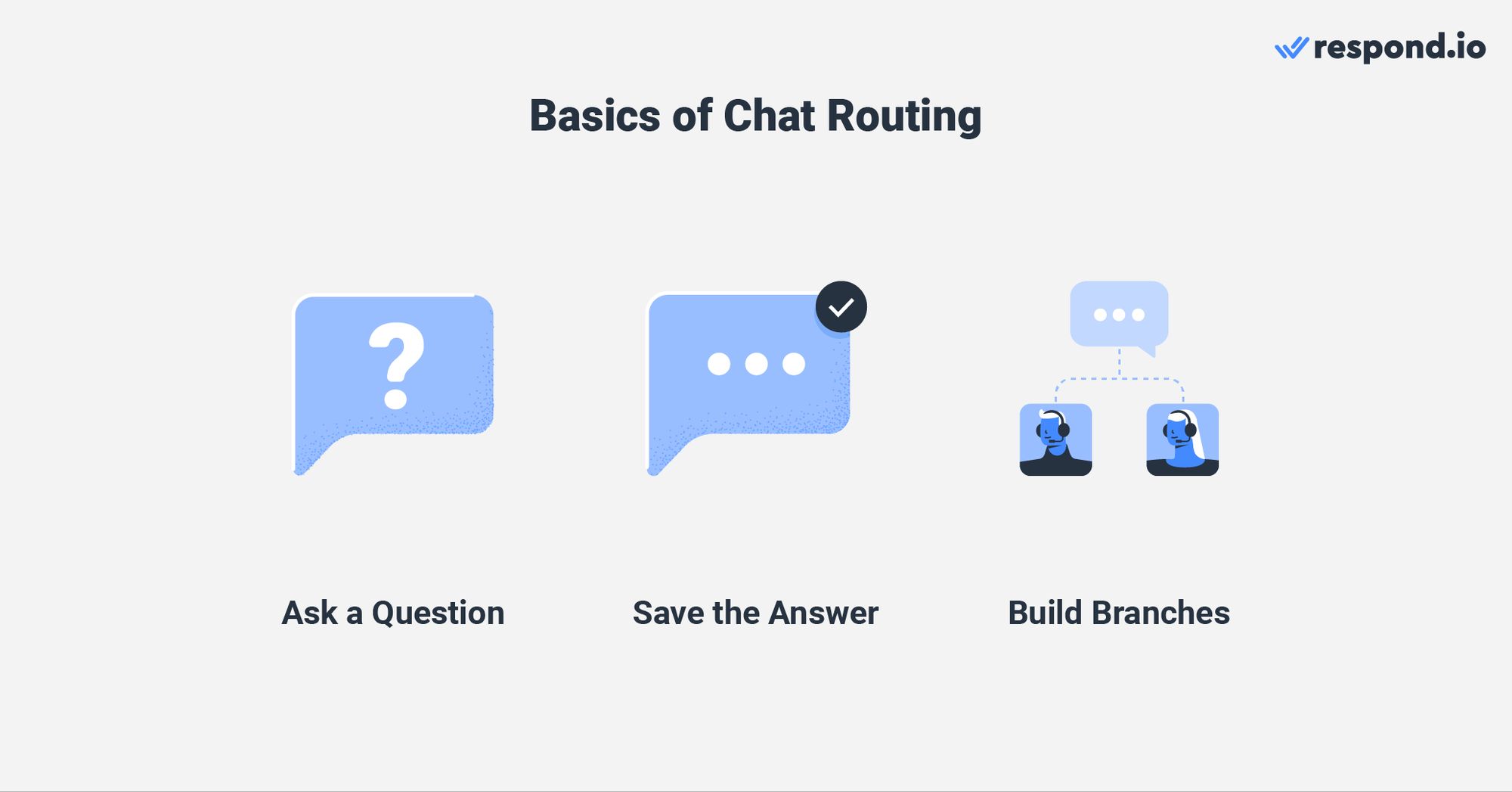
A simple chat routing strategy usually has three steps:
Ask a question
Save the answer
Build branches
Let’s see what happens in each one of these steps and why they are important for a successful chat routing strategy.
Chat Route Step 1: Ask a Question
The Ask a Question Step allows you to ask Contacts for relevant information. There are many different question formats you can use. Depending on your choice, the list of acceptable answers will change.
Multiple-choice questions are a popular way to get Contact information through discrete values. To make things simple, we’ve already built an Ask a Question Step with two discrete values: Talk to sales or support.
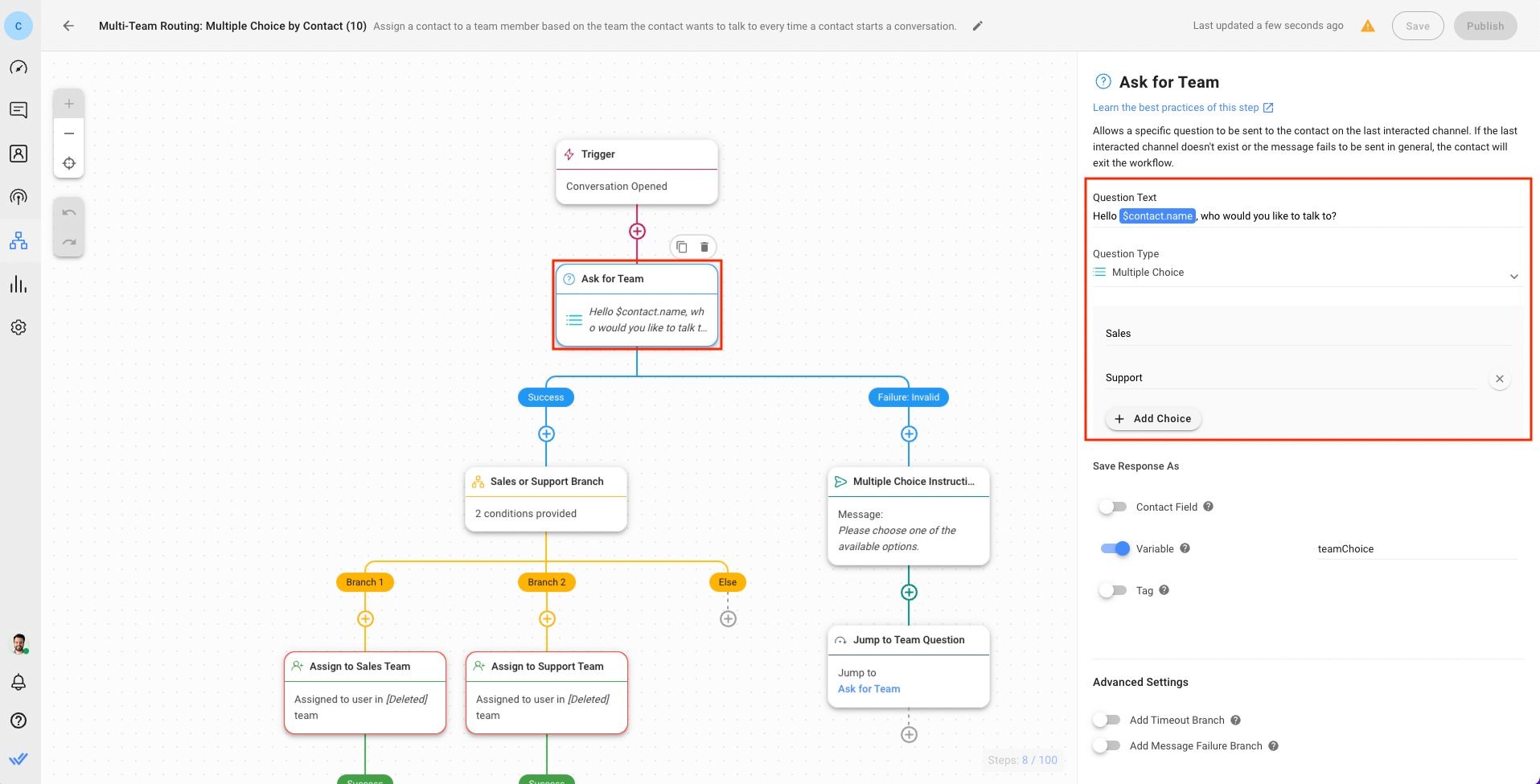
When Contacts get to this Step, they’ll have to make a choice. This will determine which team they’ll be routed to. Most importantly, the answers need to be saved to build subsequent Workflow Steps.
Chat Route Step 2: Save the Answer
When it comes to saving answers, there are two main possibilities. When one single value can be used in future conversations, the answer should be saved as Contact Field. If you request Contact emails before routing them, you can save their email address for future identification.
When Contacts choose between sales and support, their choice will only be useful for the current conversation. In scenarios like this, answers should be saved as dynamic variables.
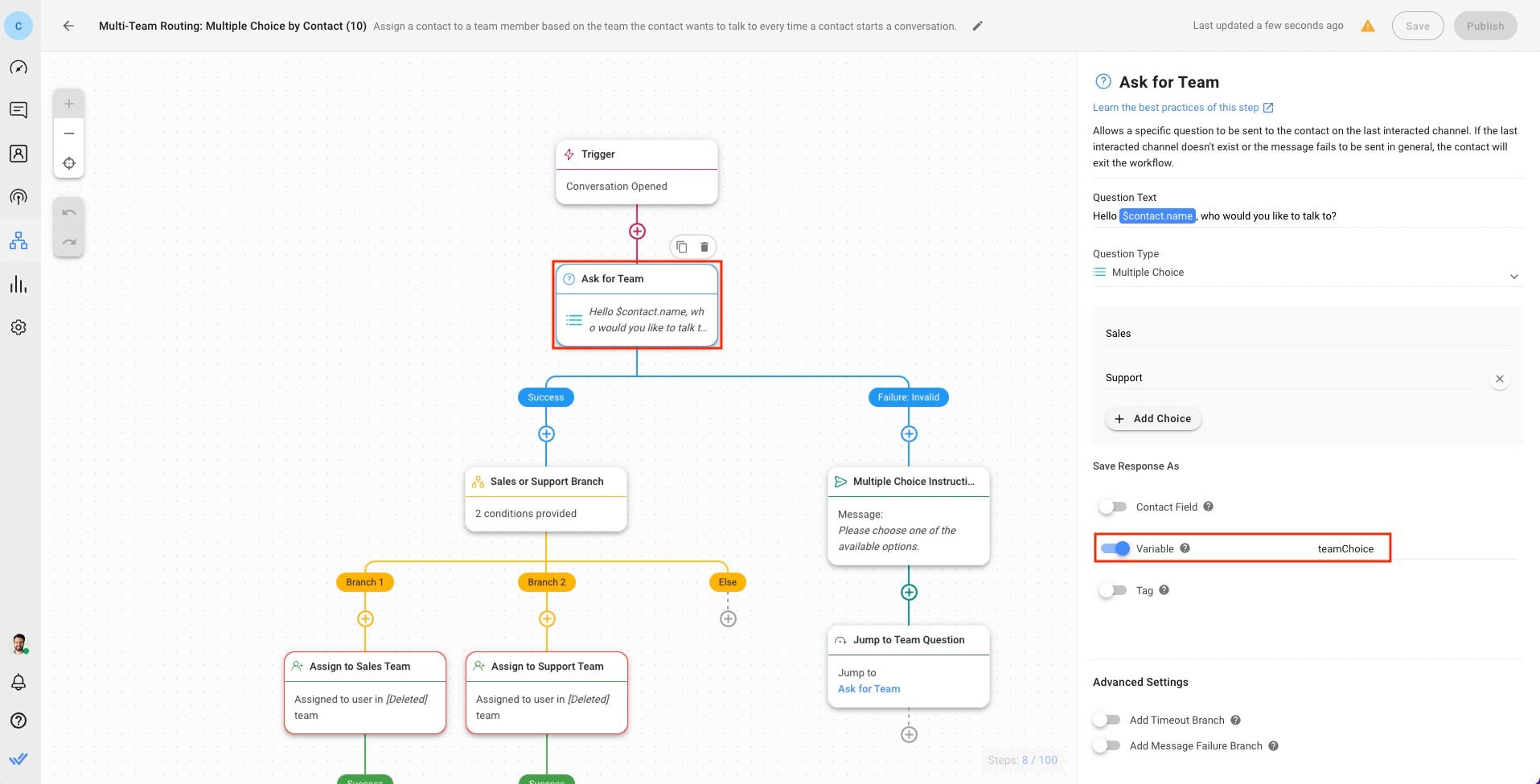
Dynamic variables store information just for the time the Contact is traveling through the Workflow. Once the Contact leaves the chat router Workflow all data collected in variables can’t be used any longer. Now that we have collected the Contact answers, we can start building branches.
Chat Route Step 3: Build a Branch
How many Branch Steps should you add to a Workflow? The answer is simple. As many as the number of customer-facing teams you want to involve in your chat routing strategy. Because we are routing based on two team functions, this Workflow template comes with two pre-built branches by default.
To create a chat route, configure the specific conditions for each branch using the previously saved dynamic variables. Then, apply your agent assignment strategy at the end of each branch to assign Contacts to available agents.
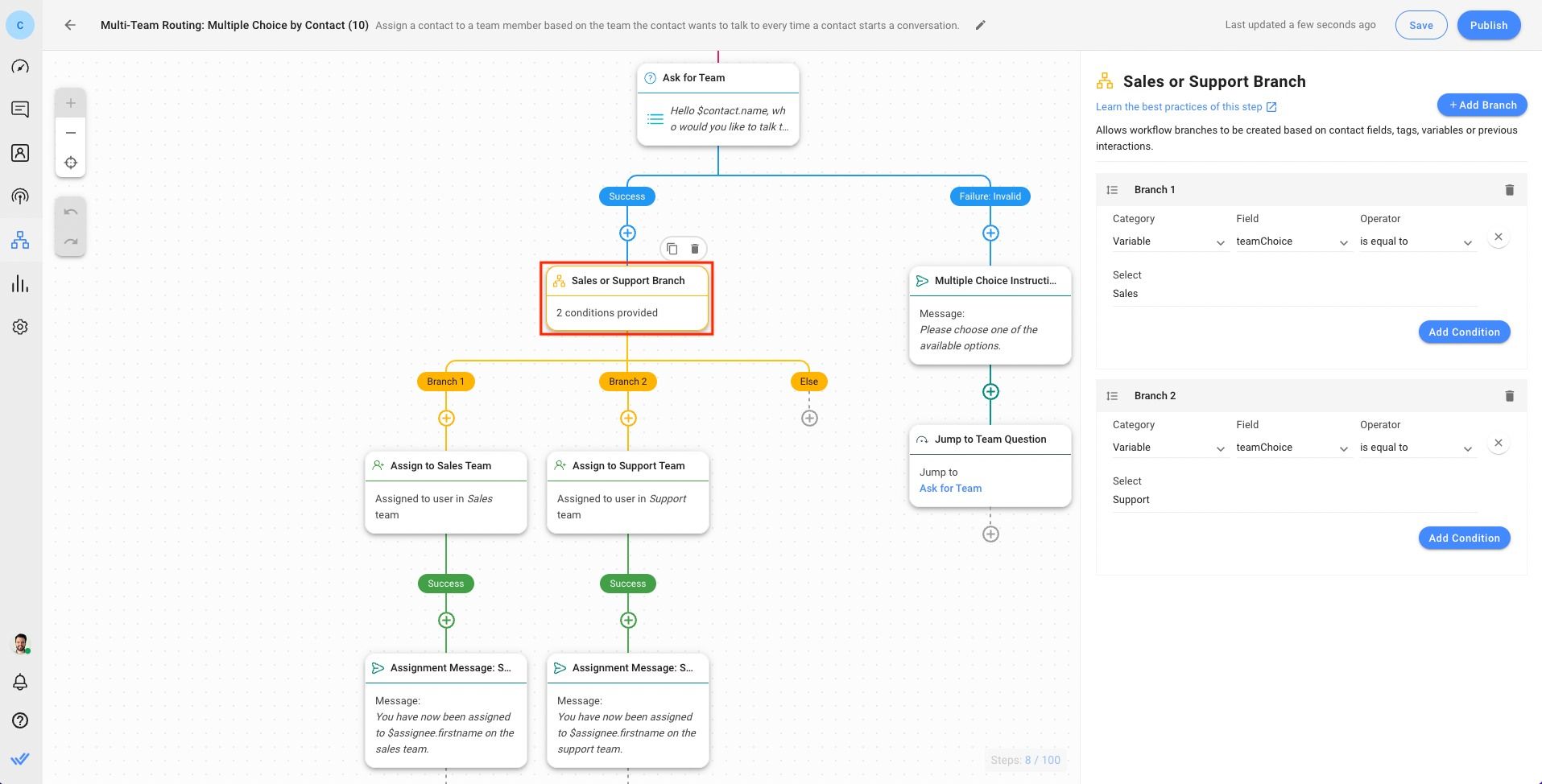
To sum up, Contacts who start a conversation with your business will trigger the automated question. Then, their response will be saved as a variable. And based on that variable, they will be routed to the right team.
Chat Routing with AI Agents: Flexible, Intent-Based Routing
While Workflows excel at rule-based routing, AI Agents introduce a more flexible, conversational approach. AI Agents can route conversations without forcing Contacts through menus or buttons. Instead, they analyze free-text messages to understand intent, context and urgency, then take action accordingly.
How AI Agent routing works
When an AI Agent is active, it can:
Interpret open-ended messages like “I want to change my booking” or “I need help with pricing”
Detect intent automatically (sales, support, billing, booking, etc.)
Understand audios, images and PDFs sent by contacts
Trigger Workflows dynamically based on intent
Update Contact Fields and Lifecycle stages
And most importantly, route the conversation to the correct team or agent
This allows routing to happen naturally, within the conversation, rather than through explicit question-and-answer flows. Respond.io's AI Agents can be configured easily with prompt templates. These help businesses give the right instructions and boundaries to ensure the AI Agent routes the conversation correctly.
This section lays the foundations for using the respond.io Workflows Module as a chat router. But there is much more that can be done with it. We’ll discuss more routing possibilities in the following section.
Advanced Chat Routing Techniques
Now you have some basic chat routing steps in place, which can be applied to route Contacts to Teams based on a single condition. However, companies that need more complex chat routing must do some extra setup.
Perhaps they have to handle customers using various conditions, route new and returning customers or effectively manage routing failure. Here are some ways you can make your chat router even more refined.
How to Route with Multiple Conditions
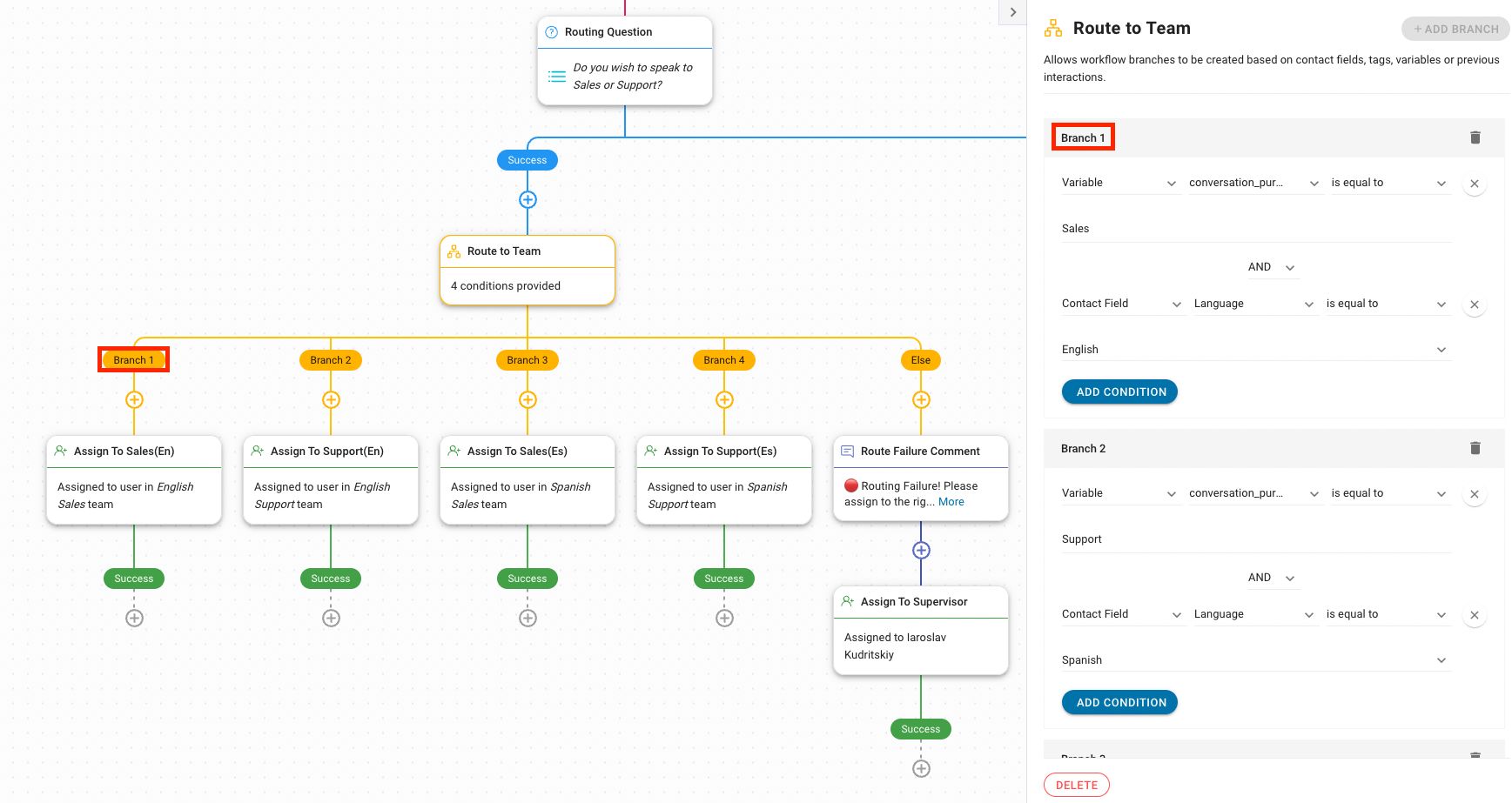
As teams grow, routing based on a single condition is rarely enough. More advanced setups use multiple conditions together to determine the best destination for each conversation.
This allows you to route conversations more precisely, for example:
English-speaking Contacts to an English sales team
Spanish-speaking Contacts to a Spanish support team
Pricing questions to Sales, technical issues to Support
Multi-condition routing requires more initial setup, but it results in faster resolutions and better agent utilization as conversations reach the right team immediately.
Routing New and Returning Customers
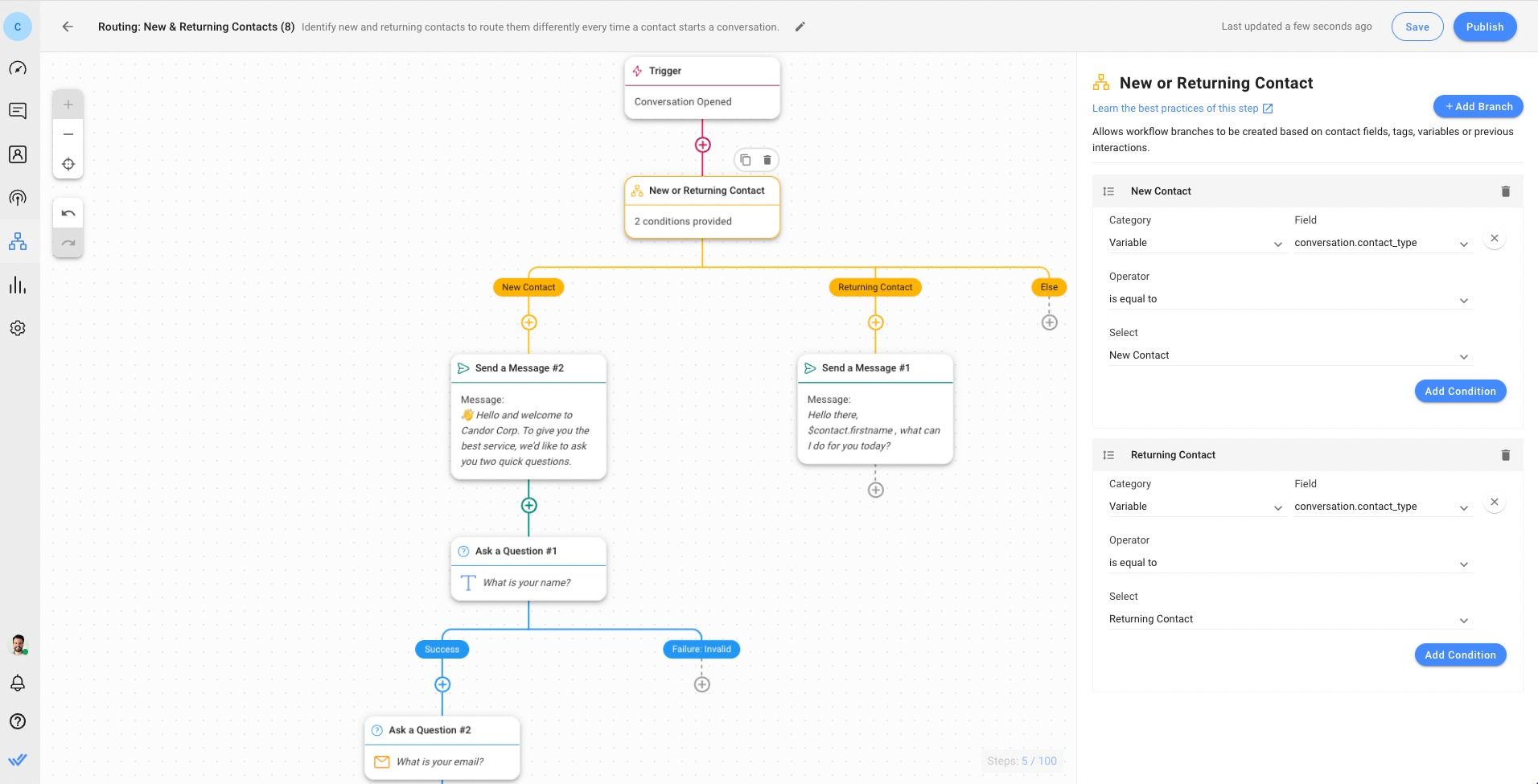
Many businesses treat first-time and returning Contacts differently—and routing should reflect that.
New Contacts often need qualification, data enrichment and guidance.
Returning Contacts are already known and should be routed quickly to the most relevant agent or team.
In both cases, it’s important to communicate clearly during routing. Sending short messages like “Connecting you to the right team” helps manage expectations and improves the customer experience.
How to Route VIP Customers
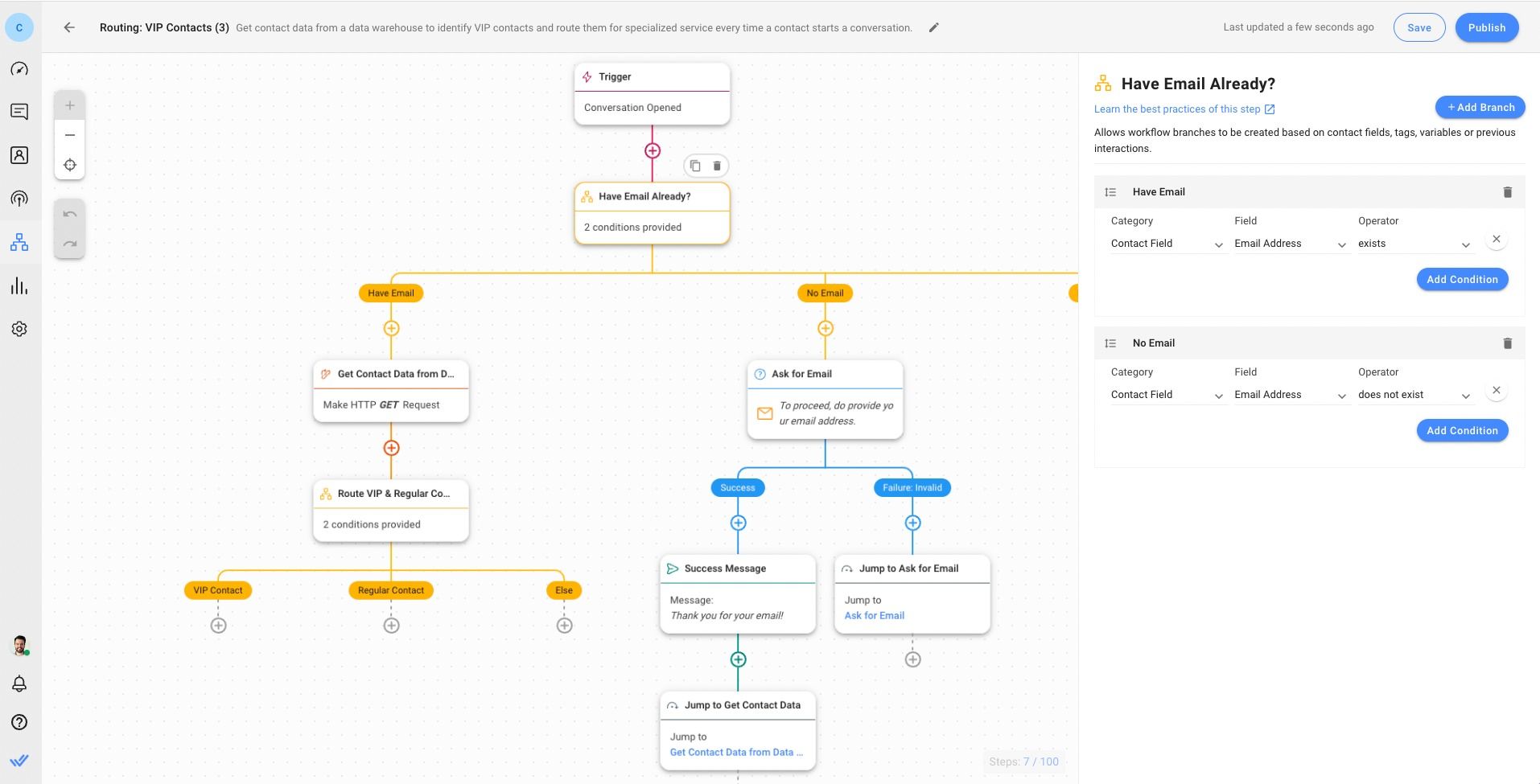
Not all conversations carry the same priority. High-value or VIP customers often require faster responses and more experienced agents.
Using Workflows, VIP Contacts can be identified through Contact Fields, CRM data or API checks, then routed to dedicated teams or senior agents.
With AI Agents, VIP intent or known customer status can trigger priority routing automatically as soon as the conversation starts.
Separating VIP traffic improves service quality for your most valuable customers while ensuring agents are allocated efficiently.
How to Handle Chat Routing Failure
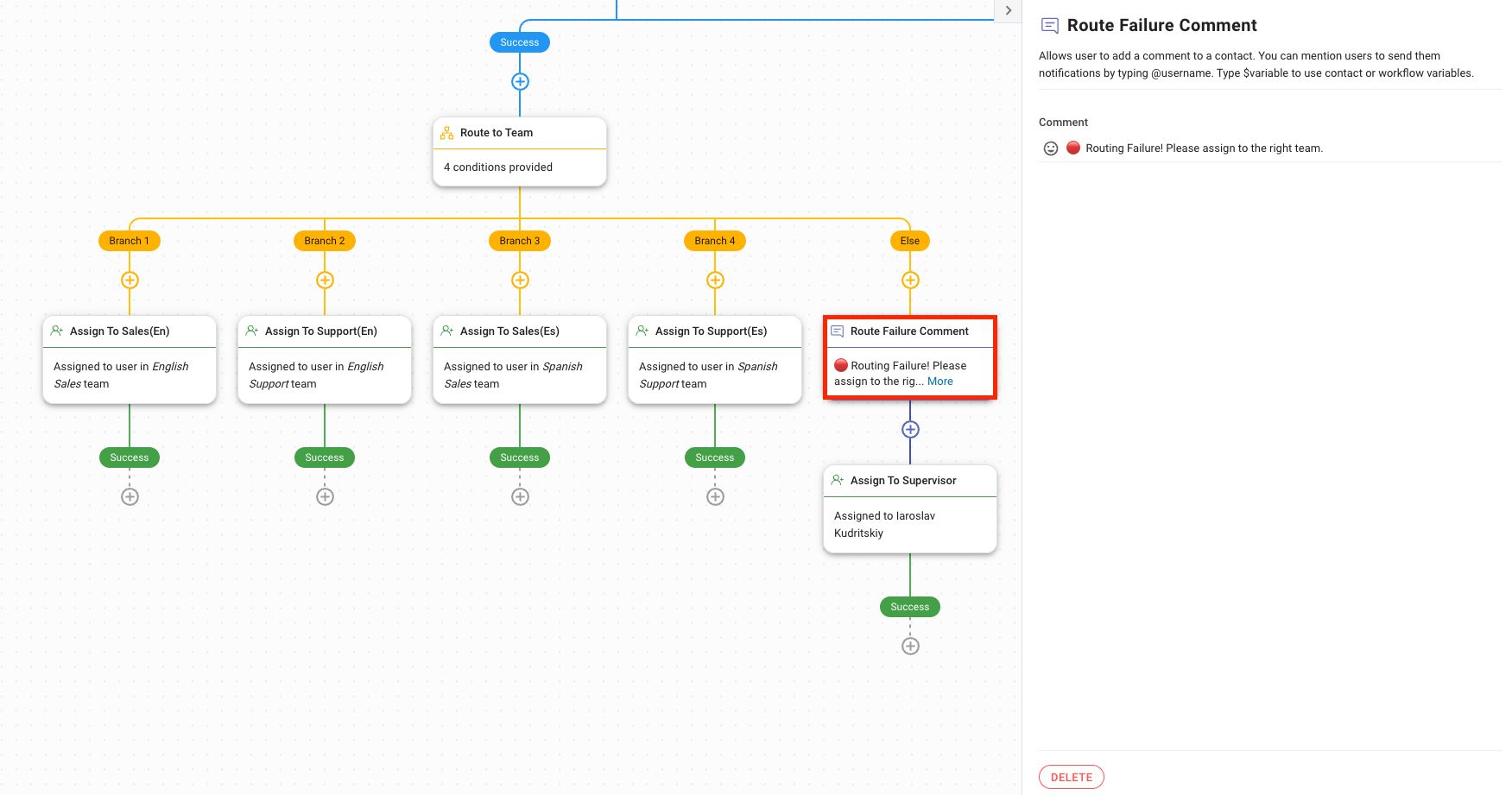
No routing system is perfect. Some conversations won’t match expected conditions or may contain unclear intent. A best practice is to route these conversations to a supervisor or fallback team with an internal note explaining the issue. This ensures:
No conversation is dropped
Edge cases are handled manually
Routing logic can be improved over time based on real data
Learning from these exceptions helps strengthen both your Workflows and AI Agent behavior.
In conclusion, chat routing saves you money, time and resources while keeping customers satisfied with prompt and effective service. For that reason, make sure to use an advanced automation builder designed for scalability.
Respond.io features a full-fledged Workflows Module and many other features to take business messaging to the next level. To get started with chat routing, try respond.io for free!
Looking for AI solutions? Use AI Agents instead
Automate greetings, answer questions, and route chats — all without Workflows. Set up the Receptionist template in minutes and unlock more possibilities with AI Agents powered by advanced AI models.
FAQs about Chat Routing
Can you route calls?
Yes. Calls can be routed automatically using predefined rules or AI-driven logic to ensure callers reach the right team as quickly as possible. Routing can be based on factors such as customer intent, agent skills, business hours, language, or priority level, reducing wait times and misrouted calls.
With respond.io, call routing is handled through Workflows and AI Agents, allowing businesses to apply the same routing logic used for chats to voice calls. This means calls can be assigned to the correct team, escalated when needed, or handled differently after business hours—all from a single omnichannel platform.
How does call routing work in respond.io?
In respond.io, call routing is designed to be continuous and collaborative, rather than a one-time handoff. Calls can move between agents or teams without interruption, allowing businesses to adapt in real time as conversations evolve.
Agents can transfer live calls instantly to another agent or department while keeping the caller connected. During the transfer, internal notes can be added so the receiving agent has full context before taking over. This prevents callers from repeating information and keeps resolution times low.
AI Agents also support the routing flow by deciding when a call should be escalated, transferred or resolved, based on what’s happening in the conversation. Together, this enables smooth transitions between AI and humans, ensuring calls are always handled by the most suitable resource at every stage.
Can chat routing work across multiple channels, not just one chat app?
Yes. Modern chat routing can operate across multiple messaging channels using a unified logic.
With respond.io, routing rules and AI-driven decisions apply consistently across Facebook Messenger, WhatsApp, Instagram, TikTok, web chat and more. Conversations from different channels can be routed using the same criteria—such as intent, language, lifecycle stage or priority—while still being merged into a single customer profile.
This ensures customers are routed correctly no matter where they start the conversation, and teams don’t need to manage separate routing systems for each channel.
Further Reading
If you’ve found this article useful, here are some additional readings that might interest you.






































 Electronics
Electronics Fashion & Apparel
Fashion & Apparel Furniture
Furniture Jewelry and Watches
Jewelry and Watches
 Afterschool Activities
Afterschool Activities Sport & Fitness
Sport & Fitness
 Beauty Center
Beauty Center Dental Clinic
Dental Clinic Medical Clinic
Medical Clinic
 Home Cleaning & Maid Services
Home Cleaning & Maid Services Photography & Videography
Photography & Videography
 Car Dealership
Car Dealership
 Travel Agency & Tour Operator
Travel Agency & Tour Operator




