
Wonder what an omnichannel widget is? This blog post will answer your questions. We’ll start by understanding the omnichannel chat widget and its advantages compared to a conventional live chat widget. Then, we’ll look at how sales and support teams can benefit from an omnichannel chat widget. Lastly, we’ll go over the steps to set one up.
What is an Omnichannel Chat Widget?
An omnichannel chat widget is one of an omnichannel communication platform’s features. It allows website visitors to communicate on a range of channels, such as WhatsApp, Facebook Messenger, Instagram and Telegram.
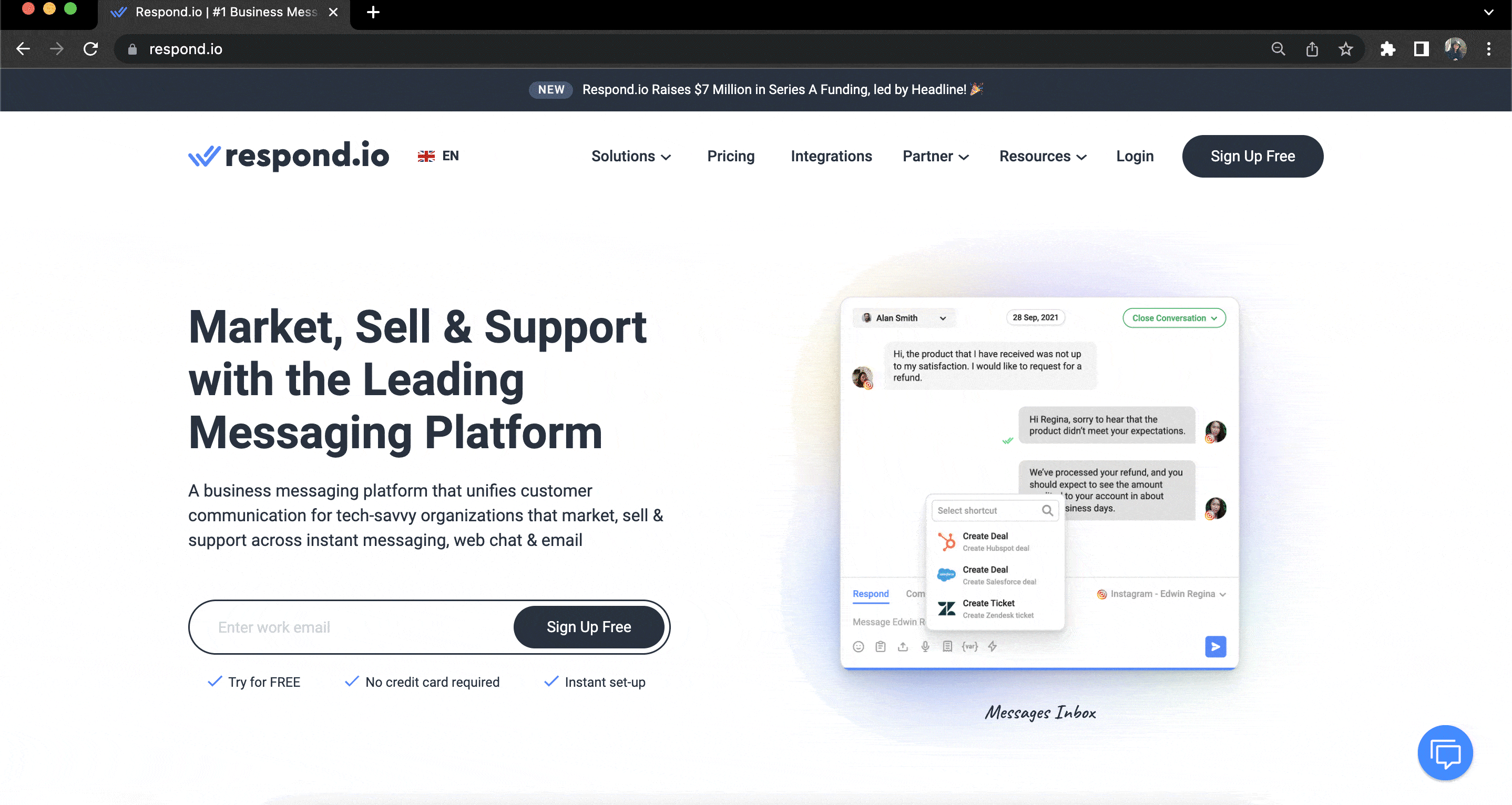
Instead of displaying each channel’s widget individually, an omnichannel chat widget contains all the widgets in a single collapsible widget. This lets businesses have a clutter-free website while allowing visitors to access all channels with ease.
While it may sound like a simple feature, there are a lot of benefits that come with it.
Advantages of an Omnichannel Chat Widget
Before the omnichannel chat widget was introduced, businesses were using live chat widgets on their website. Although it is easier to reach a business via live chat compared to other traditional channels like email and phone calls, it presented two main weaknesses.
First, businesses cannot generate leads and build consistent relationships with customers due to the anonymity of website chat. While some businesses try to overcome this by including a contact form, contacts often fill in fake details.
In addition, conversation history can be scattered if customers switch browsers to message businesses. This forces customers to describe their problems repeatedly to get the assistance they need. Thankfully, an omnichannel chat widget solves these problems.
Once a website visitor starts a conversation, businesses can gain certain contact information based on the channel they use. For instance, if they message you via a WhatsApp widget, you can get their phone number and add them to your contact list.
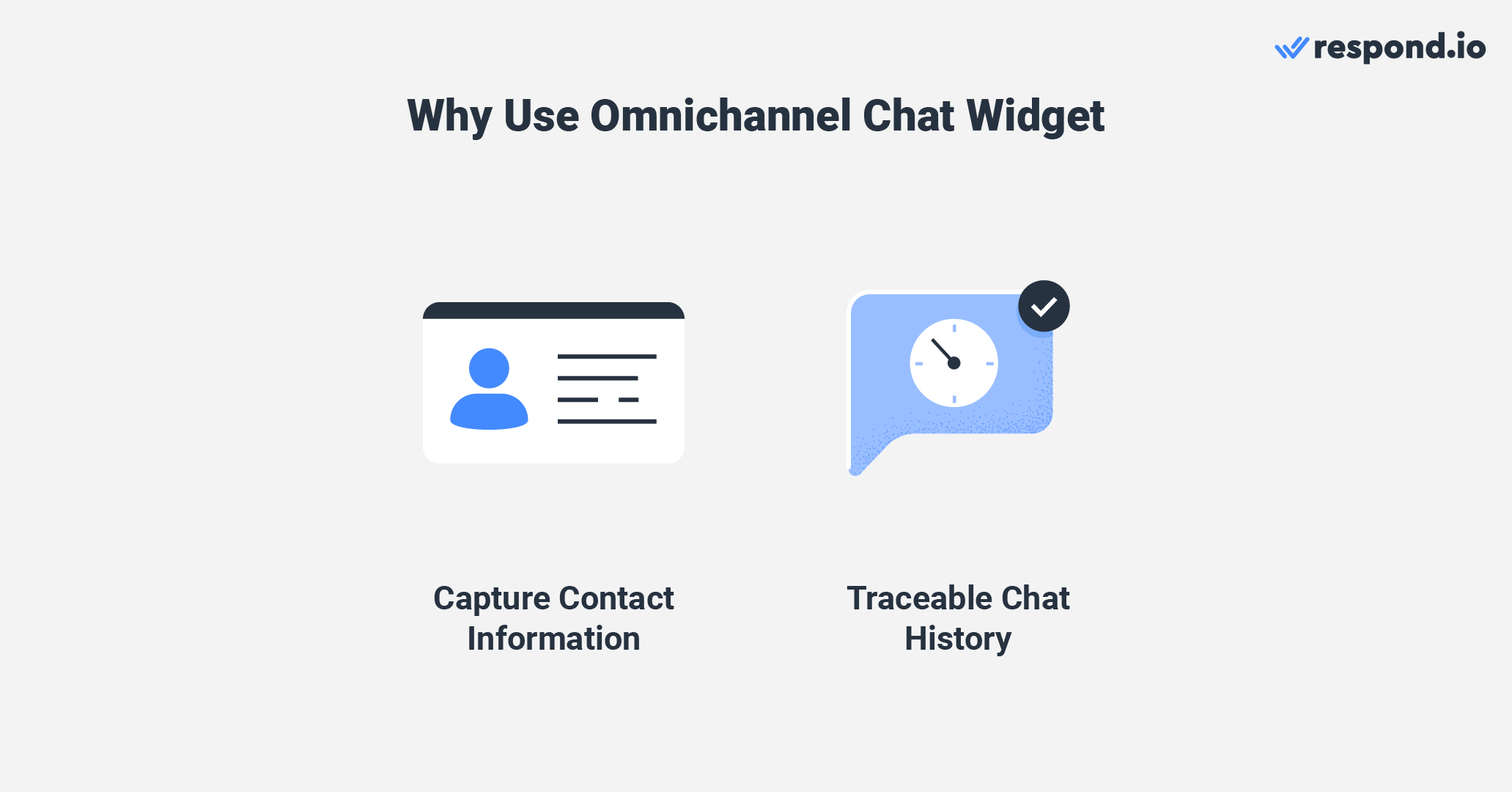
Plus, the conversation history will also be reflected in the channel’s app, giving them the flexibility to continue the conversation in-app or on the chat widget.
As a result, businesses can generate more leads, build positive relationships with customers and give customers peace of mind knowing that they don’t have to repeat background information on their issues whenever they contact a business for support.
This also helps businesses achieve their omnichannel platform objective, which is to offer a consistent customer experience across every touchpoint.
Next, we’ll look at how using an omnichannel chat widget via a messaging platform like respond.io can benefit your business.
Turn customer conversations into business growth with respond.io. ✨
Manage calls, chats and emails in one place!
Respond.io Omnichannel Chat Widget: 4 Quick Wins
Multiple use cases are possible with respond.io. However, an omnichannel chat widget benefits customer-facing teams like sales and support the most.

This section will show you how your teams can benefit from the respond.io omnichannel platform.
Manage Conversations Across Channels
Respond.io is an omnichannel customer conversation management software that supports popular messaging channels around the world like WhatsApp, LINE and Viber. It also has an omnichannel chat widget for all the channels.
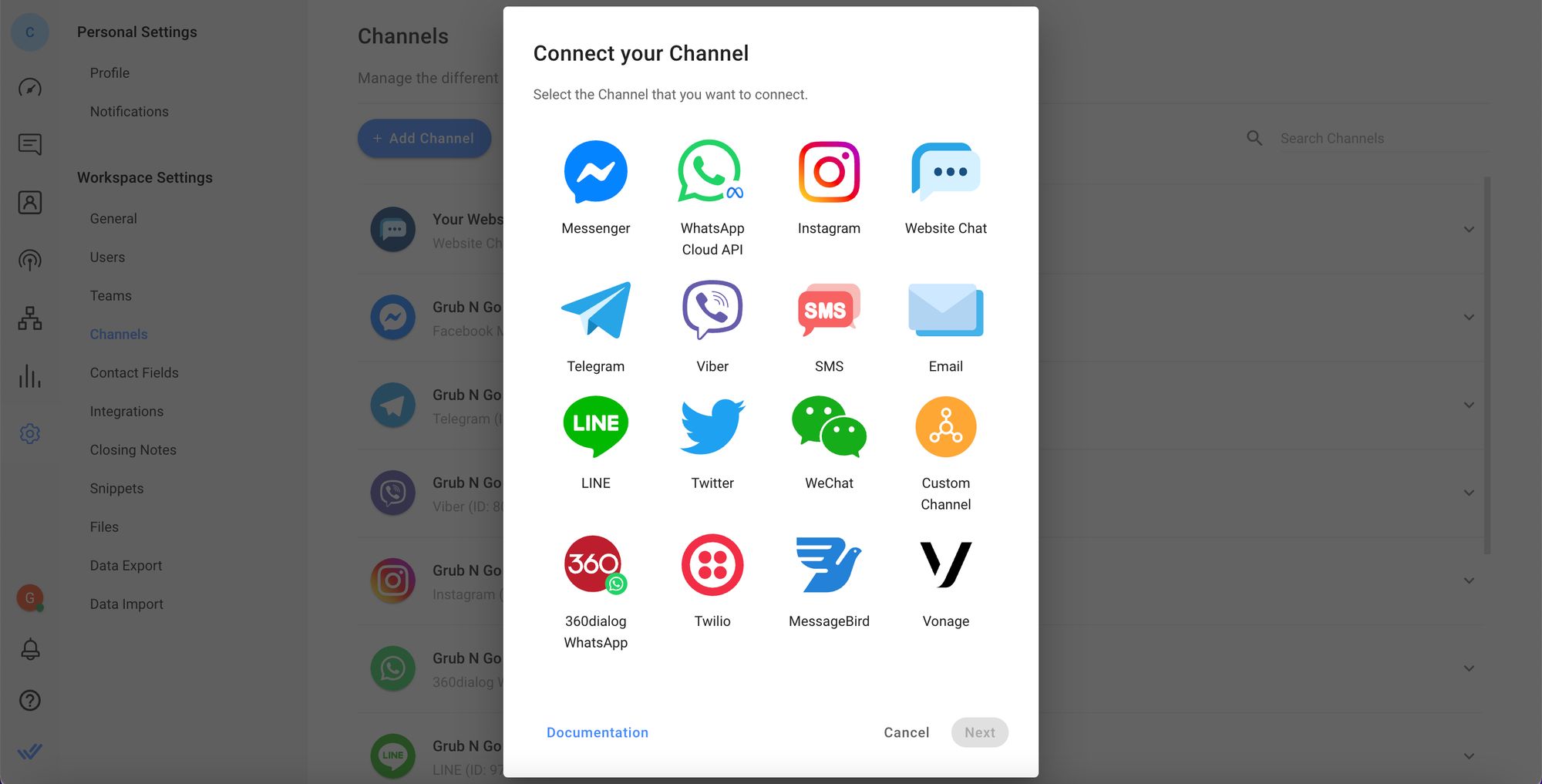
With respond.io, businesses can manage conversations across multiple channels from a central inbox. This, alongside features like canned responses, helps to improve response times and in turn boosts customer satisfaction.
While it can be overwhelming for sales and support representatives to handle high volumes of inbound messages, respond.io has all the features businesses need to ease their workload. Let’s take a look at some of them below.
Get a Holistic View of Customers
Customers expect businesses to be equipped with their information and conversation histories regardless of which channel their past chats occurred on. With respond.io, you can prevent siloed conversations across channels with the Contact Merge feature.
First, collect basic information when website visitor starts a conversation to determine if they are a new lead or an existing Contact that has previously messaged you on another channel.
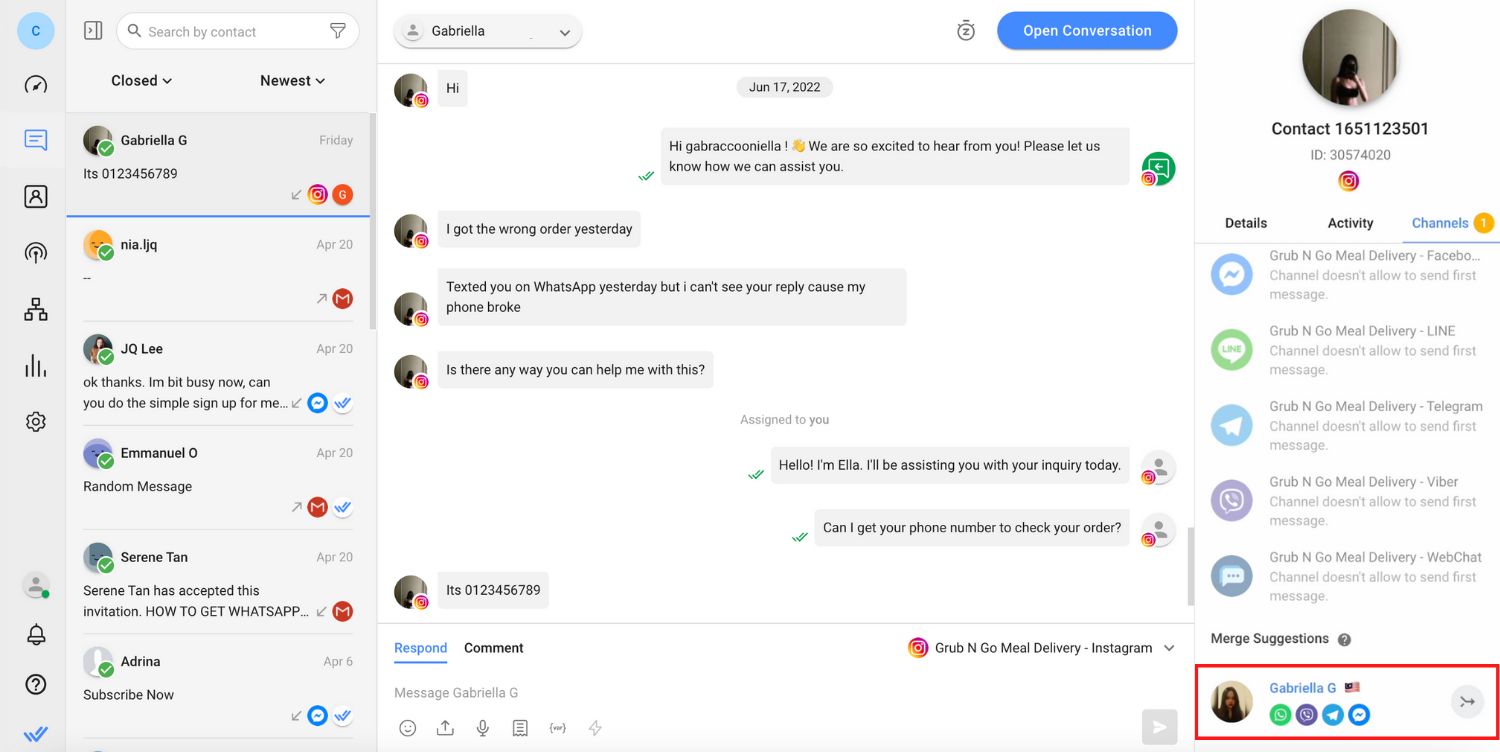
If a lead is new, you will automatically capture their details and add them as a Contact on respond.io. If they are an existing Contact, you will be prompted to merge their contact details and conversation history into a unified profile for a comprehensive view of their interactions with your business.
This allows customers to move their conversation from one channel to another without having to repeat background information. Agents can also get customers’ contexts immediately and make informed decisions on the most effective way to help them.
Automate Repetitive Sales and Support Tasks
Businesses can automate repetitive sales and support tasks with the respond.io Workflows automation builder. You can either build the Workflows from scratch or by using Workflow Templates.
Design automation to enroll customers into sales campaigns based on interest tags, answer FAQs,route and assign customers, escalate support issues and more. You can also exchange data between CRMs and respond.io to qualify leads and create deals or support tickets with a click of a button.
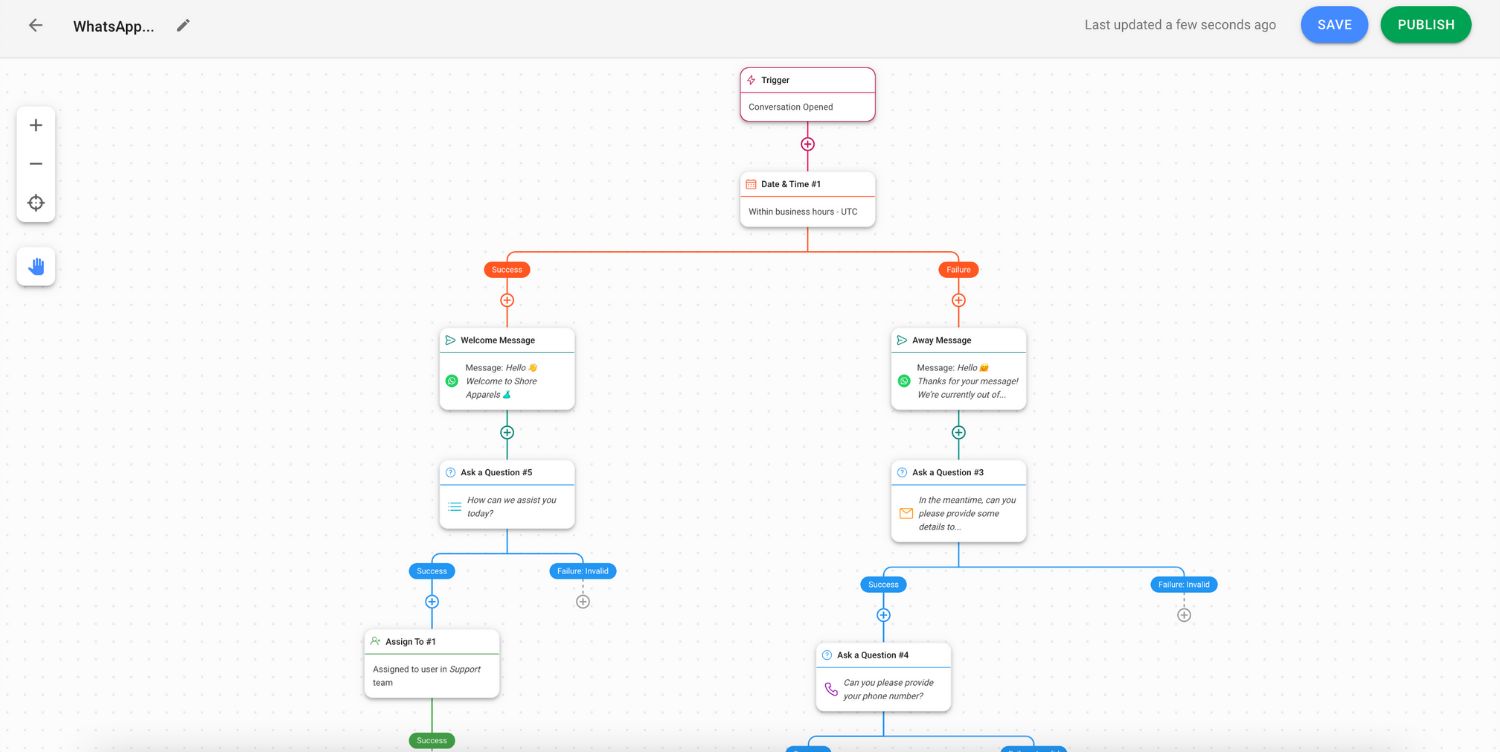
Automation reduces sales and support agents' workload, so they can focus on important issues and work efficiently to create positive customer experiences. Businesses can also send customer satisfaction (CSAT) surveys to measure the quality and success of their customer support.
Monitor Performance with Reports and Analytics
Another way to track individual or team performance is with the Reports and Analytics feature. It helps businesses keep track of agent workload and productivity, conversation progress and case resolution time.
The supervisor dashboard allows managers to identify conversations that have been on hold or unresolved for too long and monitor agents in real-time. They can evaluate the efficiency of their team, identify areas for improvement and take steps to improve productivity.
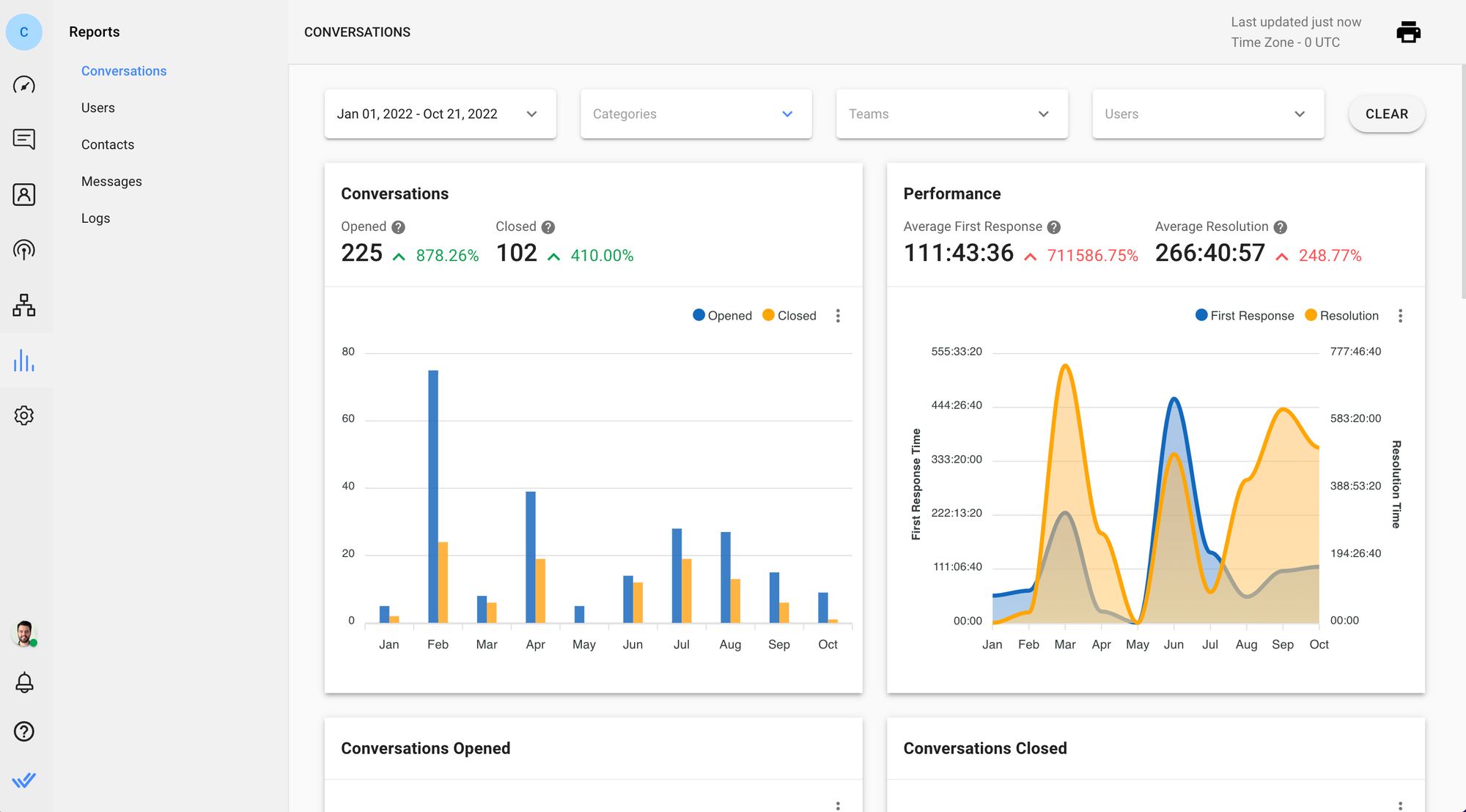
For instance, managers can use this feature to analyze obstacles in closing deals and track first response and resolution times. Managers can also identify channels that are the most active or preferred by customers to guide decisions such as which channels to prioritize for marketing initiatives and more.
Now that you know how the respond.io omnichannel chat widget can benefit you, let's look at how to set it up.
How to Set Up an Omnichannel Chat Widget on Respond.io
Setting up an omnichannel chat widget on respond.io is straightforward. You need to work on the respond.io platform and your website concurrently to complete the setup process. Follow the steps below to get started.
1. Go to Settings > Growth Widgets > Add Widget
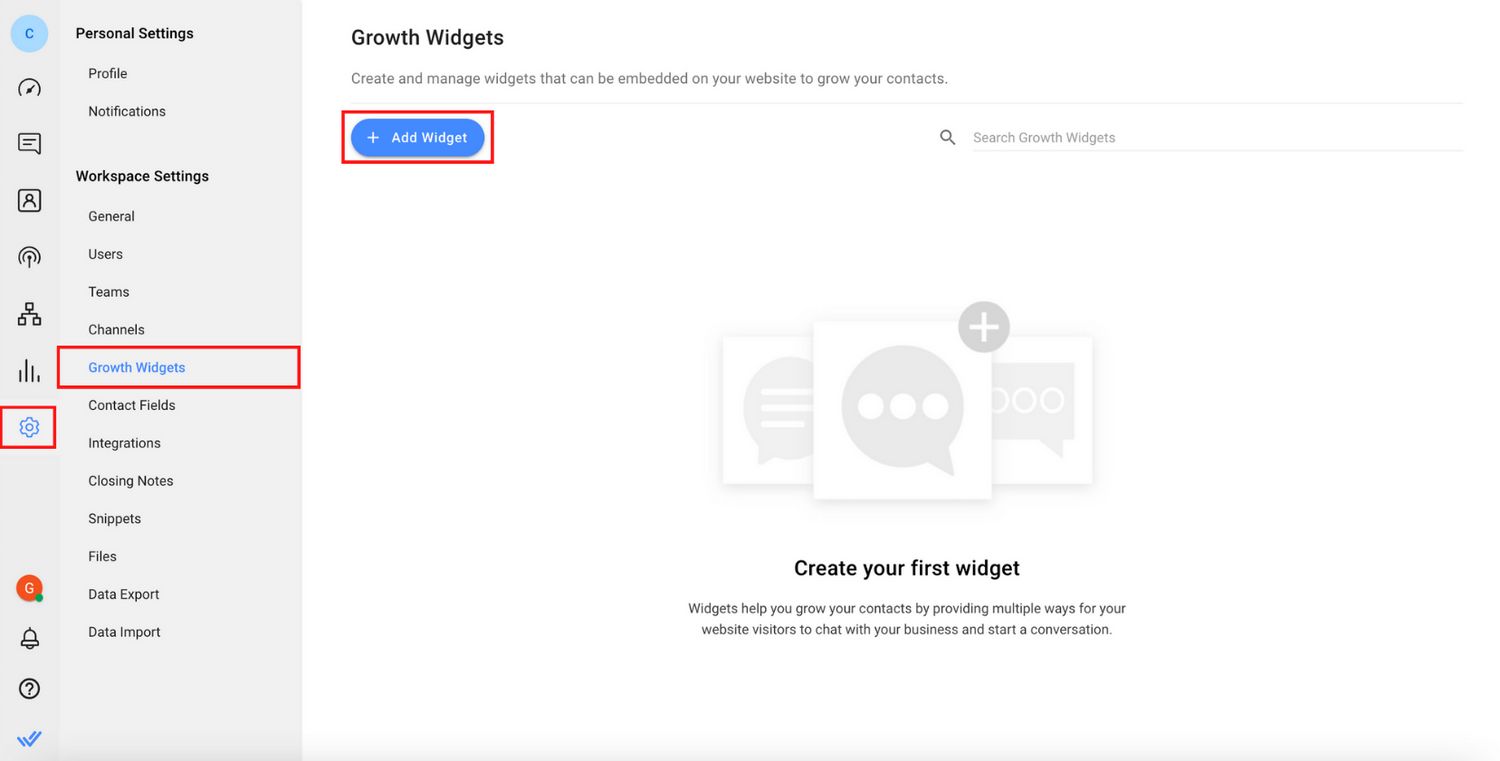
2. Click on Multichannel Widget, then click Create Widget.
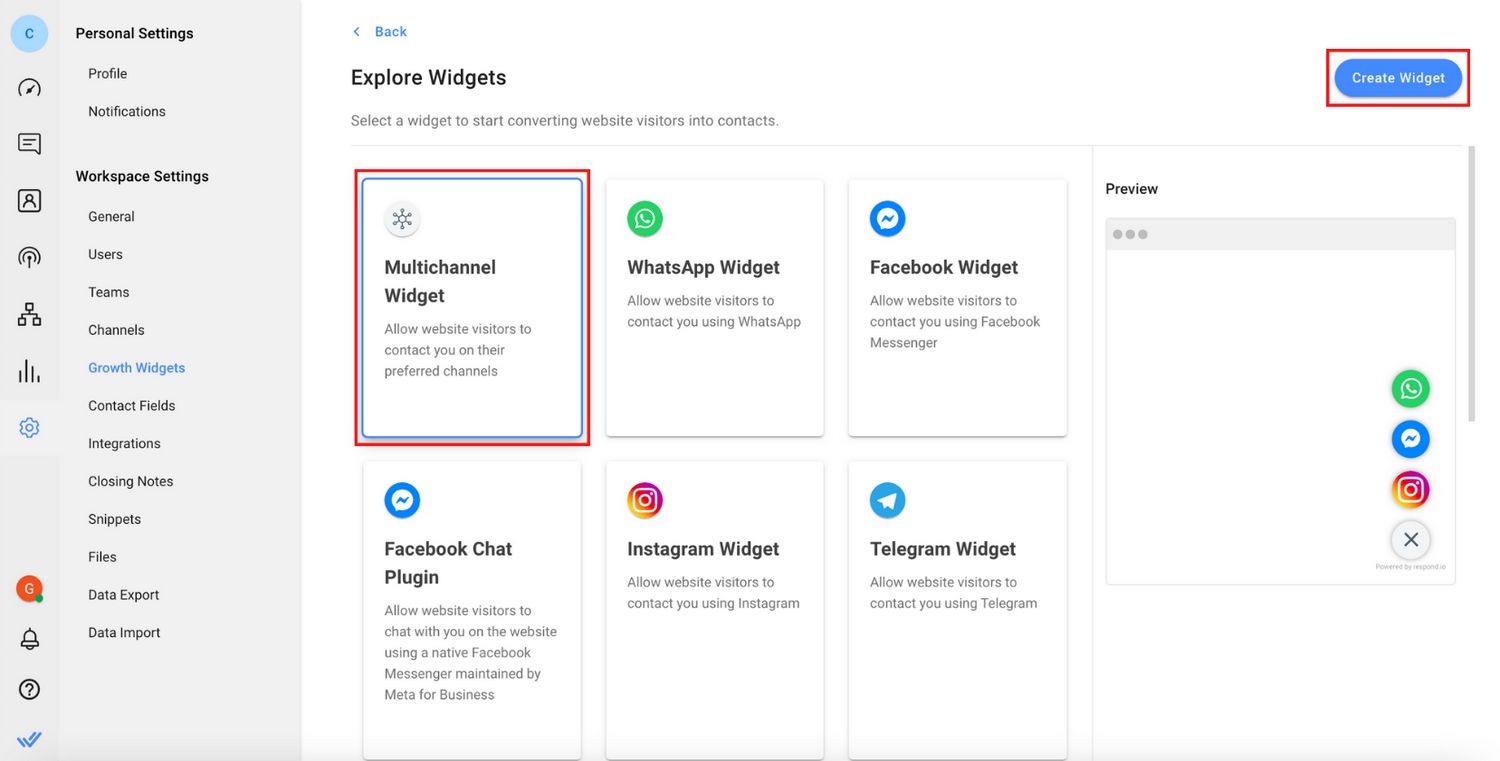
3. Add your company’s website domain and press Enter on your keyboard. Note that you can add more than one website domain.
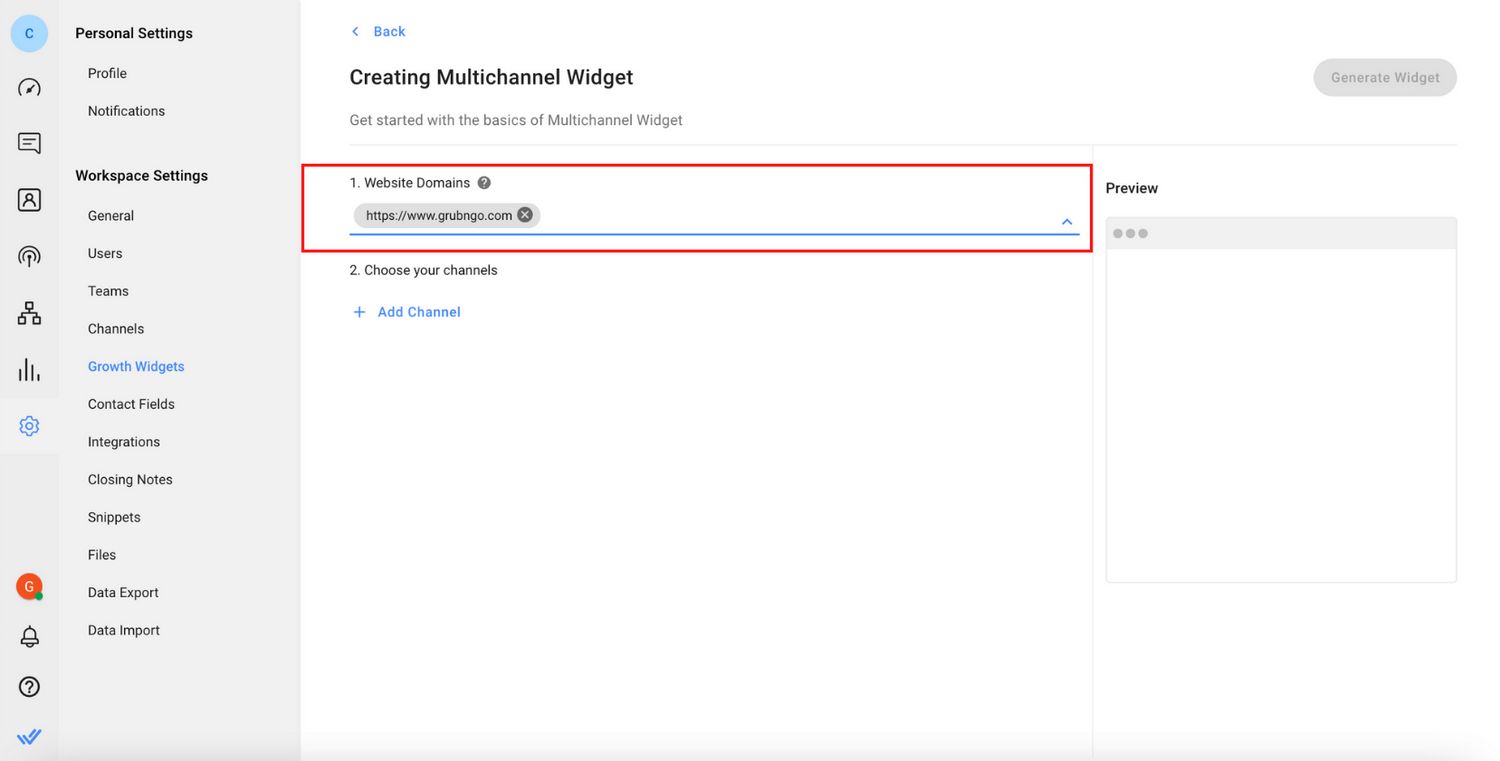
4. Click on Add Channel to choose the channels you want the widget to show on your website. Keep in mind that you can only show the channels that are connected to respond.io.
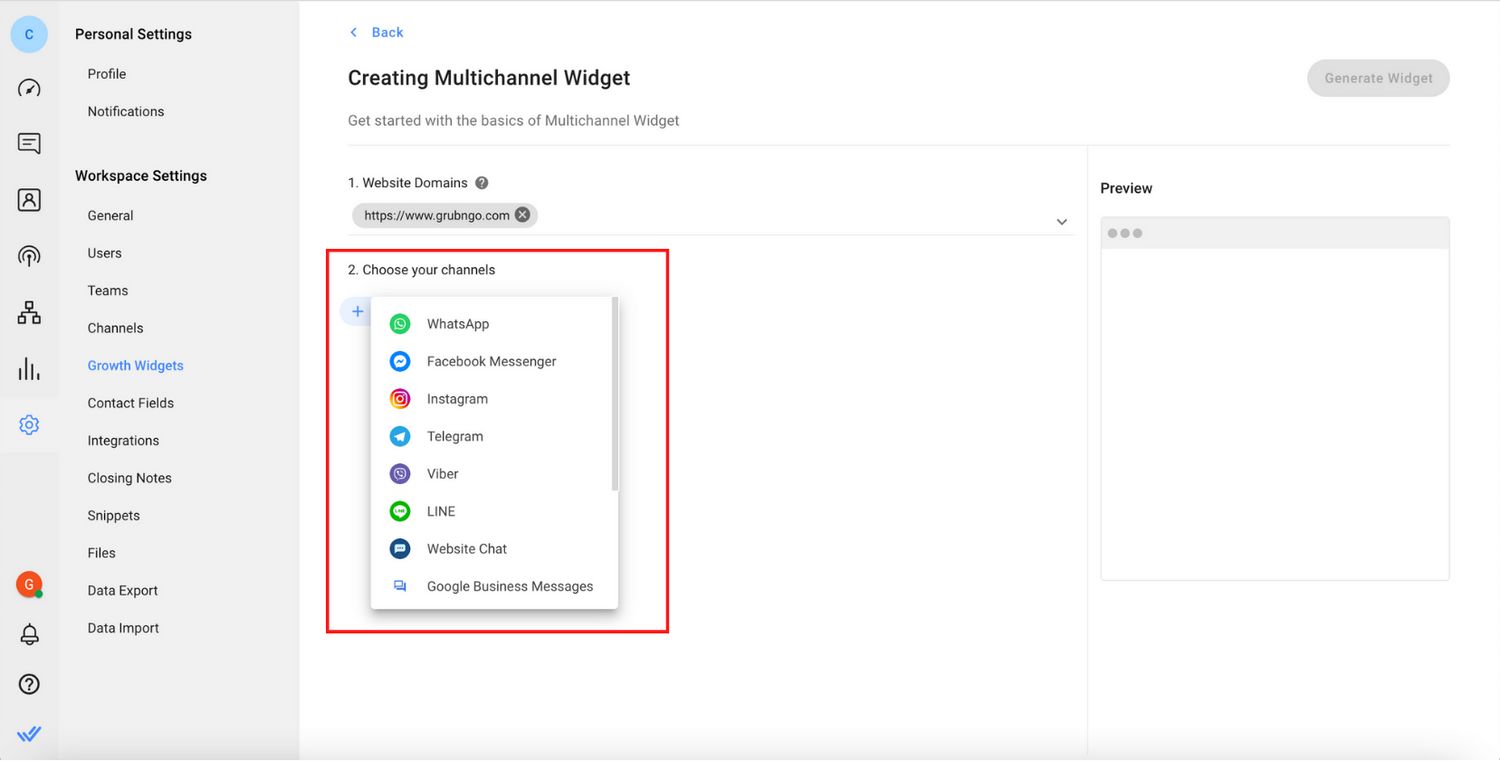
5. Click on Generate Widget once you’ve selected the channels. A pop-up will appear directing you to the next step
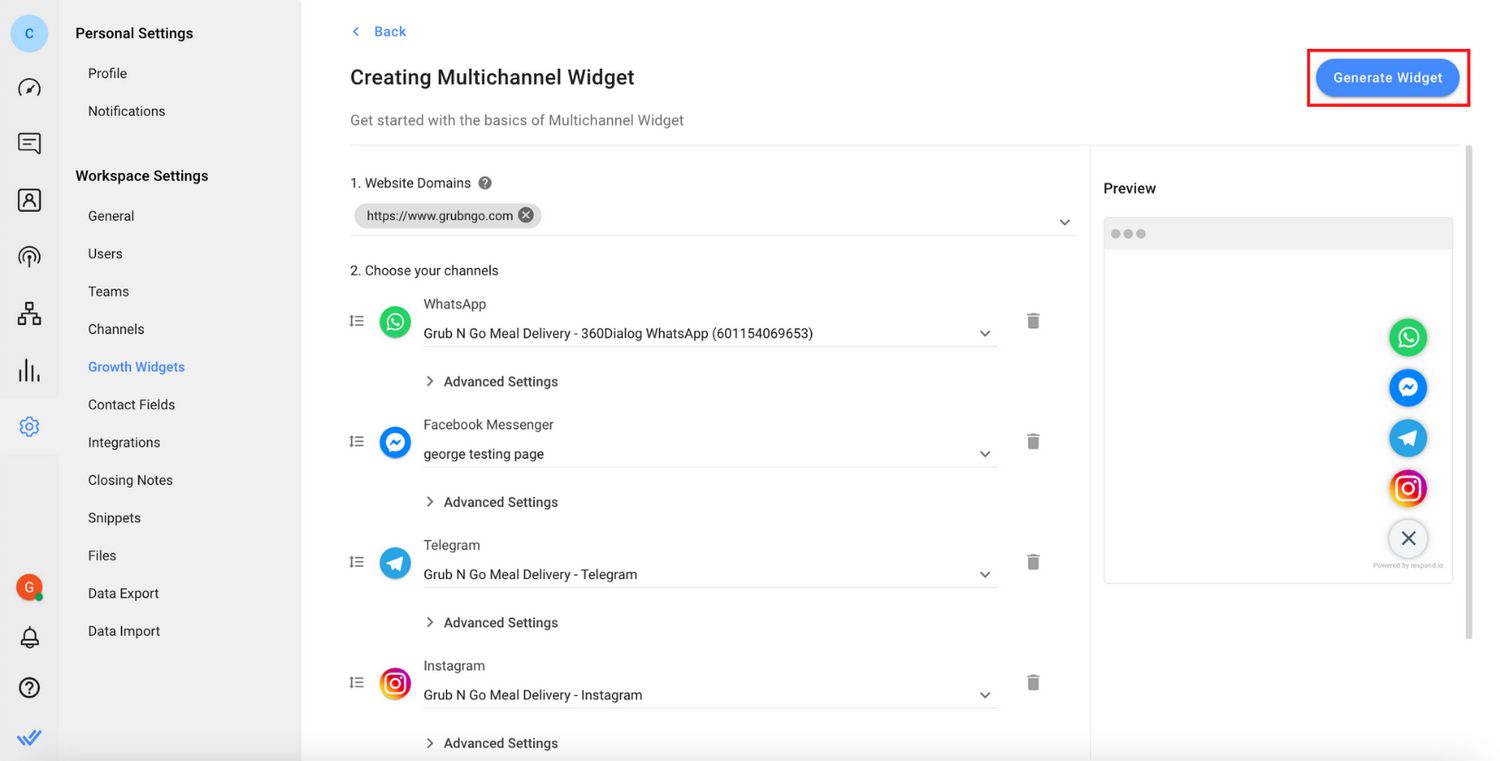
6. Install the script on your website. This step differs depending on which website service provider you use, such as WordPress,Shopify,Wix,Squarespace and Joomla.
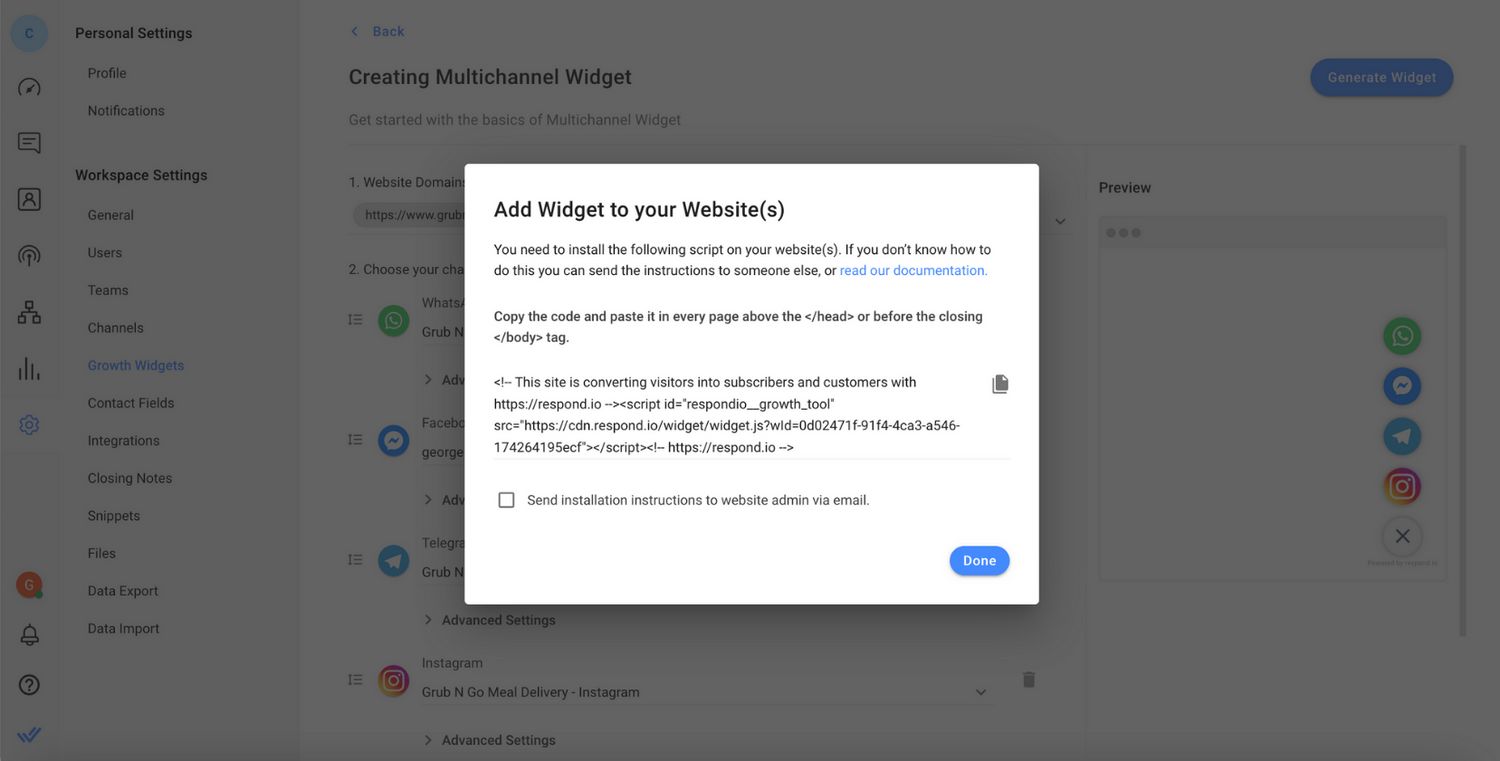
Once you’ve installed the script on your website, click Done. Just like that, you can start using your omnichannel chat widget immediately!
Do you have a website and want to give the respond.io omnichannel chat widget a shot? Sign up for a free trial and experience powerful messaging capabilities like no other platform.
Turn customer conversations into business growth with respond.io. ✨
Manage calls, chats and emails in one place!
Further Reading
We hope you found this blog post beneficial. Here are some other readings that might interest you.
Omnichannel Communication: Using an Omnichannel Communication Platform
Most Popular Messaging Apps: Top Messaging Apps for Businesses






































 Electronics
Electronics Fashion & Apparel
Fashion & Apparel Furniture
Furniture Jewelry and Watches
Jewelry and Watches
 Afterschool Activities
Afterschool Activities Sport & Fitness
Sport & Fitness
 Beauty Center
Beauty Center Dental Clinic
Dental Clinic Medical Clinic
Medical Clinic
 Home Cleaning & Maid Services
Home Cleaning & Maid Services Photography & Videography
Photography & Videography
 Car Dealership
Car Dealership
 Travel Agency & Tour Operator
Travel Agency & Tour Operator




