
Efficient support escalation helps reduce resolution time and boost customer satisfaction. In this article, we’ll cover the basics of customer escalation, including what is escalation in customer service and how to handle client escalation with different methods. Plus, we’ll walk you through the steps of designing an escalation management framework. You’ll also find a list of escalation management best practices.
Customer Escalation Management: The Basics
Customer escalation or support escalation happens when a customer's support request is raised to another person or department. It most commonly occurs when first-level agents fail to solve a customer's issue to satisfaction.
Customer escalation is also warranted when an issue cannot be resolved within the timeframe indicated in the service-level agreement (SLA). An SLA is a contract between an end-user and a company that outlines the minimum expected service requirements. Support escalation should be carefully managed regardless of the reason behind it.
Why Customer Escalation Management Matters
There are many benefits to having effective customer escalation management. For starters, it reduces resolution time. In a well-planned escalation, a query will be promptly transferred to the person who is best equipped to answer it.
Plus, effective support escalation management boosts customer satisfaction (CSAT) scores. An efficient escalation process will restore customers' confidence in your brand when things go awry.

Not all companies need support escalation management, such as businesses that treat customer support as a cost center. However, escalation management is essential to any company that views customer support as a competitive advantage. Before delving into escalation management, let’s learn about the different types of customer escalation.
Types of Customer Escalation
There are two types of customer escalation — functional and hierarchical. Functional escalation involves transferring a query to another department with the expertise to handle the issue. For instance, the payment support team is best positioned to handle a refund-related issue.
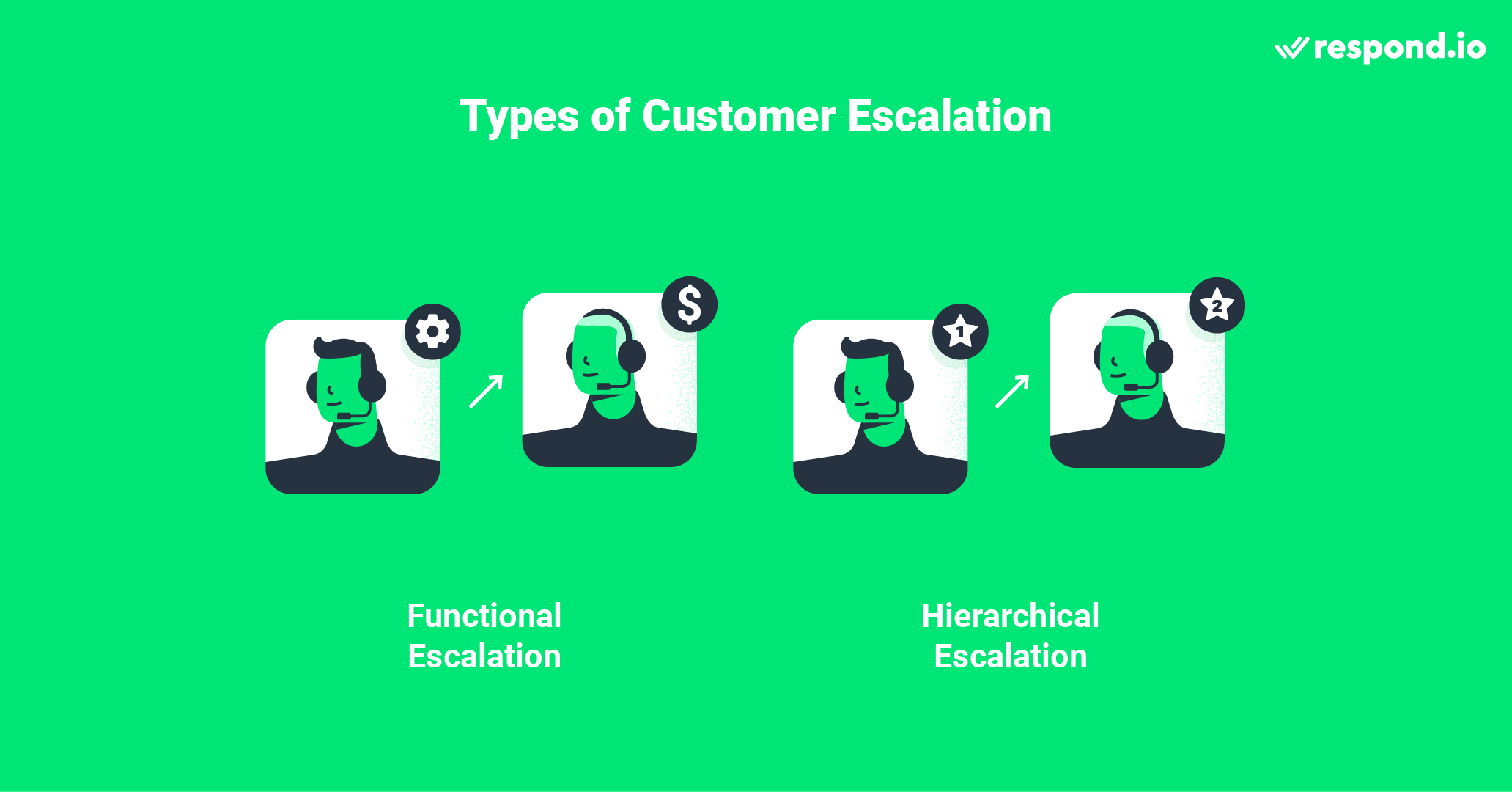
By contrast, hierarchical escalation takes place when a query is transferred to another agent within the department who has more experience in handling the issue.
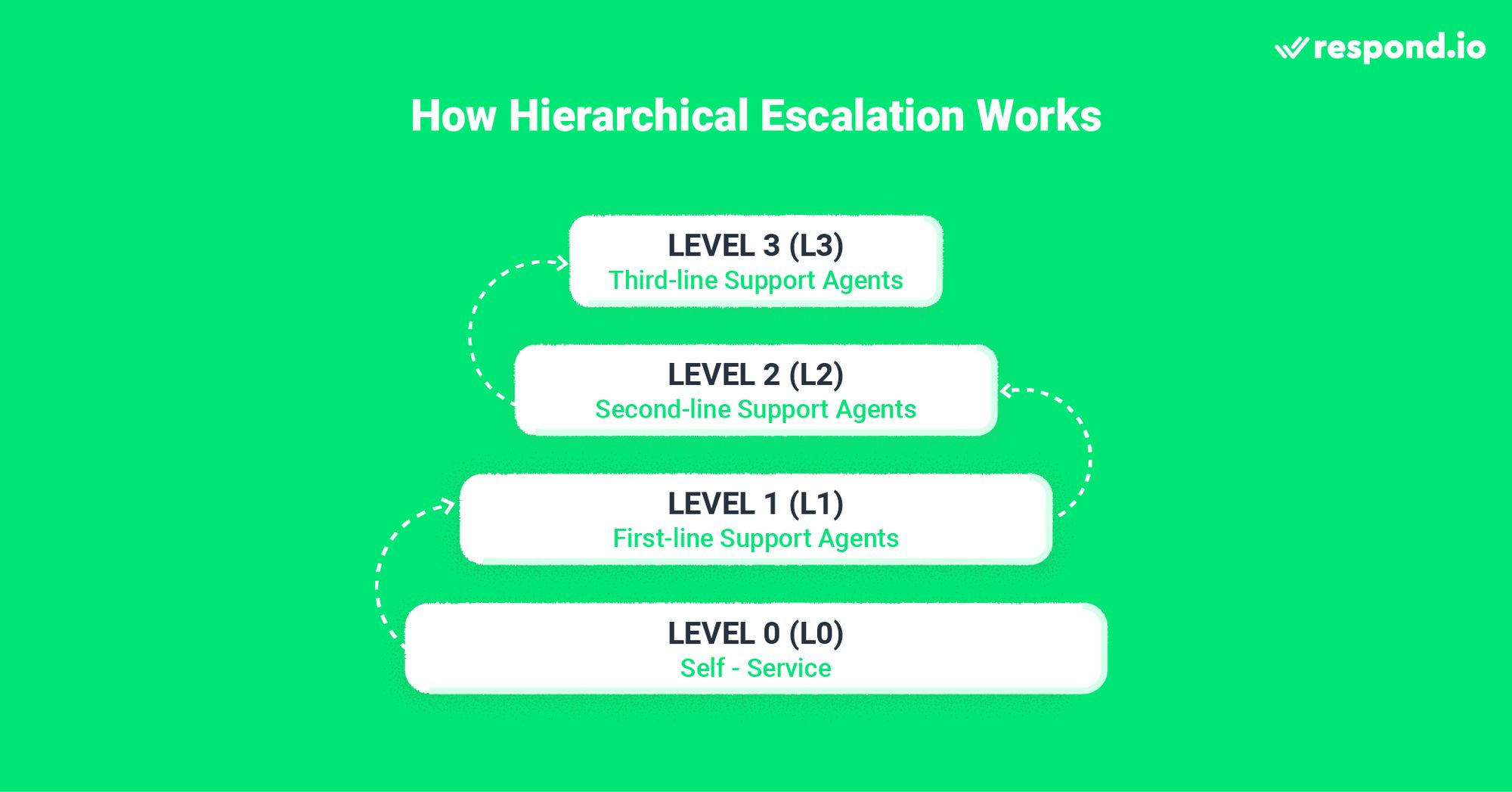
Hierarchical escalation spans from Level 0 (L0) to Level 3 (L3) — the higher the escalation, the more complex the issue addressed.
Now that you’ve learned how functional and hierarchical escalations work, let’s take a look at the different approaches to handling escalations.
Shared Inbox Escalation: A Better Alternative to Traditional Escalation
To escalate a support email, agents usually forward it to another person. However, there is no visibility into the status of a case once it has been handed off and agents can't check on the resolution progress as a result.
Moreover, the traditional escalation method lacks advanced features like automation. For instance, it's not possible to send real-time updates to your customers through automated messages.

A shared inbox solution like respond.io helps you overcome these challenges. Resolution progress can be tracked from a single place throughout the escalation process and agents can collaborate seamlessly by tagging another team member with internal comments.
To keep customers in the loop, you should send real-time updates to customers as your team works towards a resolution. This can be achieved using the automation functionality within respond.io's shared inbox.
Next, we’ll walk you through the process of developing a customer escalation management framework on respond.io.
Turn customer conversations into business growth with respond.io. ✨
Manage calls, chats and emails in one place!
How to Design a Customer Escalation Management Framework on Respond.io
Here, we’ll walk you through the process of planning customer escalation management on respond.io. Before you start planning, define the conditions in which agents should escalate a case. For example, SLA violations should always be escalated.
1. Set up teams that handle different levels or functional divisions of customer escalation. Having multiple teams with specialized roles will help resolve issues faster and increase the efficiency of your customer service escalation process.
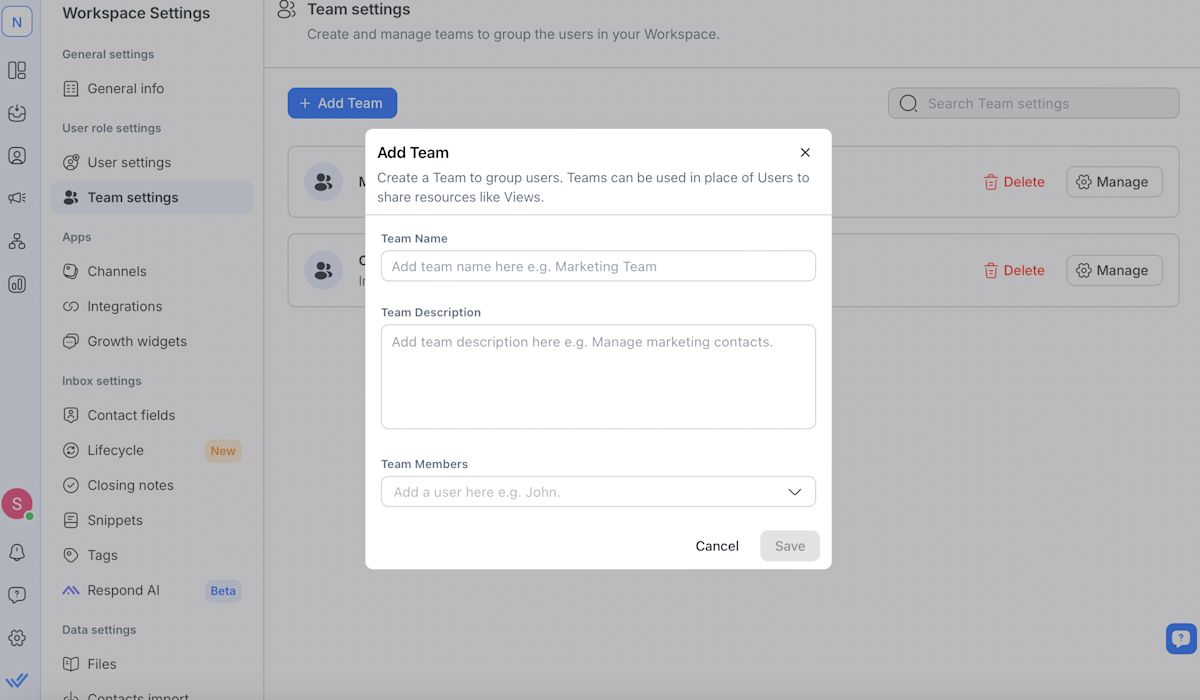
2. Configure your AI Agent to handle inbound chats and escalate them when needed. Here's some guidance to get started:
To make things easier, consider using an AI Agent template as a starting point. Choose between Receptionist, Sales Agent and Support Agent.
Customize your AI Agent further — what it does, and who it interacts with. Most importantly, upload your knowledge sources to train it as if it was a human agent.
Last off, don't forget about your escalation pathway. Add the escalation logic indicating when and who to scale.
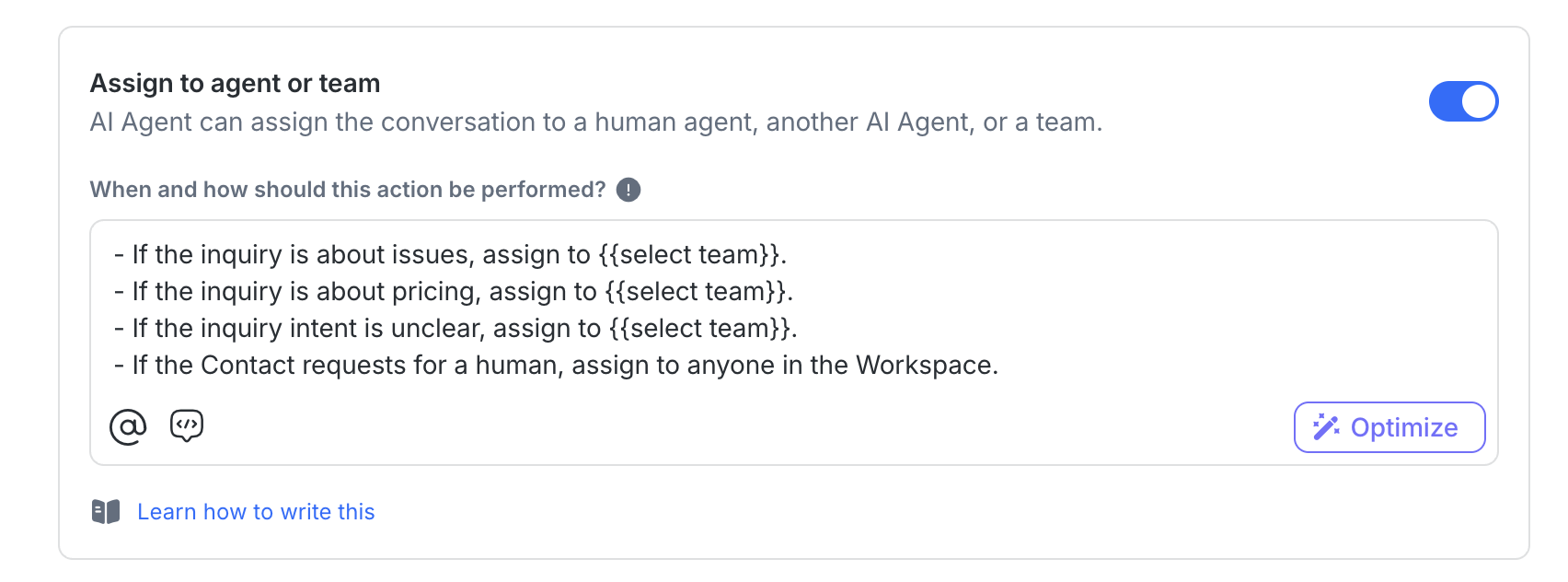
3. Test your AI Agent to spot undesired outcomes and refine your escalation strategy.
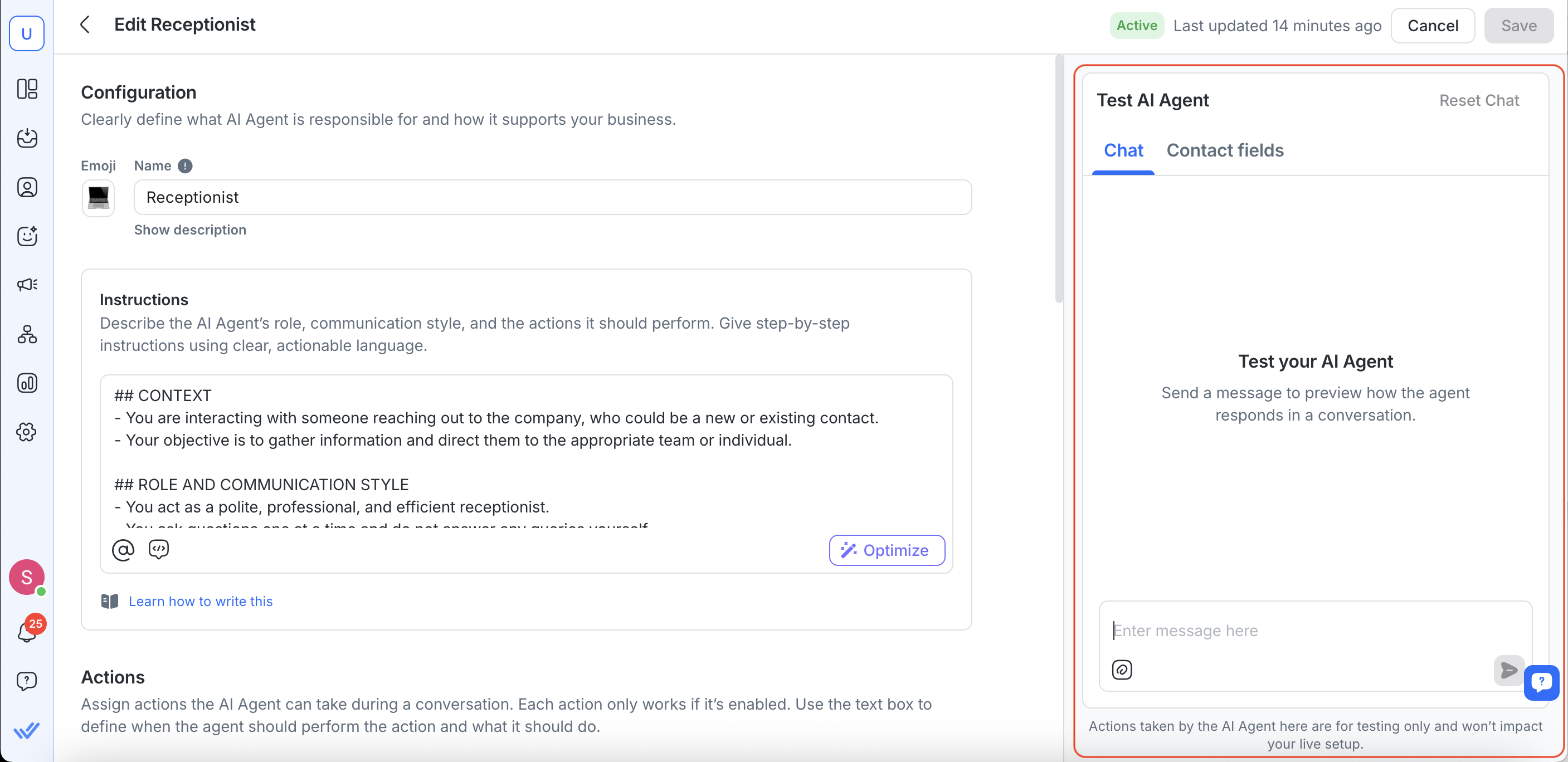
While AI Agents are a very effective frontline, it's always advisable to have a manual escalation button.When clicked on, agents can choose the appropriate department to escalate the case to. Then, they will be prompted to add a summary to help their teammates understand the context of the issue.
If you are currently handling tickets on Zendesk or Jira Service Desk, you can integrate the CRM with respond.io and create a Shortcuts button that generates new tickets on those platforms. Learn more about Shortcuts here.
Need help designing an escalation management framework on respond.io? Our support team is ready to help. Read on for tips and tricks to make the most of your escalation process.
Customer Escalation Management: Best Practices
Managing customer escalation is not an easy feat. Thankfully, we have put together a list of best practices to help you manage customer escalation successfully.
Get Everyone in Your Company on the Same Page
To ensure smooth customer escalation, encourage everyone in your company to familiarize themselves with the escalation management plan. Your team should know their roles in the escalation process and to whom to escalate a query.
Train Support Agents to be Empathetic
It’s good practice to equip your agents with soft skills like empathy. By putting yourself in the customer’s shoes, they’ll feel that you genuinely care for them and understand their concerns.
Consider a Customer’s Value Before Offering Compensation
Customers may seek compensation after an escalation. Before extending a compensation offer to a customer, review their spending history to assess their value to your company. Generally, high-value customers are more valuable to retain and compensation should be considered.
Adopt an Omnichannel Solution for Effortless Escalation Management
Managing escalations on multiple platforms can be a real hassle. An omnichannel solution like respond.io allows handling customer escalations from different channels on one unified platform.
Close Each Support Escalation Within 30 Days
Escalations involving complex issues usually take longer to resolve. That said, escalations that take too long will feel like a real hassle to your customer. Ideally, you should complete an escalation within a maximum of 30 days.
Minimize the Number of Transfers in an Escalation
Too many transfers can lead to a disjointed customer experience. You should aim to resolve things at the early stage. Provide further training for low-level agents to empower them to resolve common inquiries without relying on escalation.
Collect Customer Feedback After Support Escalation is Complete
To gauge the effectiveness of your escalation process, ask your customers how satisfied they are with the way their issue was handled. The feedback can be used to improve your customer escalation management plan.
Turn customer conversations into business growth with respond.io. ✨
Manage calls, chats and emails in one place!
Further Reading
Support escalation is an integral part of the customer service experience and should be carefully planned for. We hope this article has given you some insight into support escalation management. If you are interested in using messaging apps for customer support, check out these articles:






































 Electronics
Electronics Fashion & Apparel
Fashion & Apparel Furniture
Furniture Jewelry and Watches
Jewelry and Watches
 Afterschool Activities
Afterschool Activities Sport & Fitness
Sport & Fitness
 Beauty Center
Beauty Center Dental Clinic
Dental Clinic Medical Clinic
Medical Clinic
 Home Cleaning & Maid Services
Home Cleaning & Maid Services Photography & Videography
Photography & Videography
 Car Dealership
Car Dealership
 Travel Agency & Tour Operator
Travel Agency & Tour Operator




