
If you're searching for Sleekflow alternatives that can handle complex business processes, you've landed in the perfect spot! In this article, we'll explore respond.io, a robust Sleekflow alternative designed to help businesses capture and manage leads at scale, close more sales and keep customers coming back.
Sleekflow Alternative: Sleekflow vs Respond.io
Sleekflow and respond.io are platforms that centralize all messaging channels in one place to help businesses facilitate customer conversations.
They provide tools like AI automation, broadcasts and conversation analytics for businesses to drive customer engagement, streamline communication processes and make data-driven decisions.
Although built for the same purpose, their capabilities in handling high volumes of messages and automating complex customer journeys differ.

For instance, Sleekflow features like rule-based automation are adequate for small businesses or those with straightforward processes. In contrast, respond.io’s advanced AI-powered automation caters to large businesses with complex business processes.
While this is just one example, their capabilities for different business sizes will become clearer as you read this blog. Now, let's look at how respond.io stacks up against Sleekflow so you can decide if respond.io is a better alternative.
Sleekflow Alternative: Is Respond.io a Better Choice for Your Business?
Respond.io is a customer conversation management software designed to enhance the customer experience to build brand loyalty and increase business revenue.
It has been proven to enable businesses worldwide to gain more qualified leads, improve sales conversions and achieve a high degree of customer satisfaction. Below, we’ll explore how respond.io enables businesses to accomplish these objectives.
Centralize All Messaging Channels In a Team Inbox
Centralizing all key communication channels is great for businesses that use multiple messaging channels to engage with customers.
While Sleekflow markets itself as an omnichannel platform, it does not support TikTok, email, VoIP or custom channels, which we’ll discuss later. Now, let’s look at respond.io’s omnichannel capabilities.
Connect WhatsApp, TikTok and More in One Place
Respond.io allows you to connect all the popular messaging channels while supporting native channel features like sending voice messages, emojis and more. Because respond.io is a WhatsApp Business Solution Provider, you can get official WhatsApp API access.
Businesses can also connect other messaging channels like TikTok, Facebook Messenger,Instagram, Telegram,LINE and Viber along with traditional channels like email and SMS to receive and reply to messages in an omnichannel inbox.

It also allows you to connect multiple channel accounts or numbers. For example, if you have individual WhatsApp or Messenger accounts for each branch or outlet, you can connect them all to respond.io and reply to messages in one place.
Move from Chat to Call Effortlessly
Respond.io offers more than just messaging—it supports voice calls too. As one of the select WhatsApp Partners with access to the WhatsApp Business Calling API, it enables businesses to make and receive calls directly through WhatsApp, a function that was once only available in the WhatsApp Business App. This helps companies connect with customers on a deeper, more personal level.
Respond.io also works with VoIP systems, letting businesses integrate their existing phone setup to manage all communication—chat and voice—in one place.
That's not all. WhatsApp and VoIP calls can be transfered among agents for collaboration. Calls can also be automatically summarized and transcribed with AI so businesses have a record of all conversations in respond.io.
Integrate Custom Channels like In-app Chat, Chats from E-commerce Platforms and more
Centralizing all popular messaging channels is important. However, connecting business-specific messaging channels in the same place is also essential to provide an omnichannel experience. This includes your company’s own messaging app or an e-commerce platform’s native inbox like Lazada chat inbox.
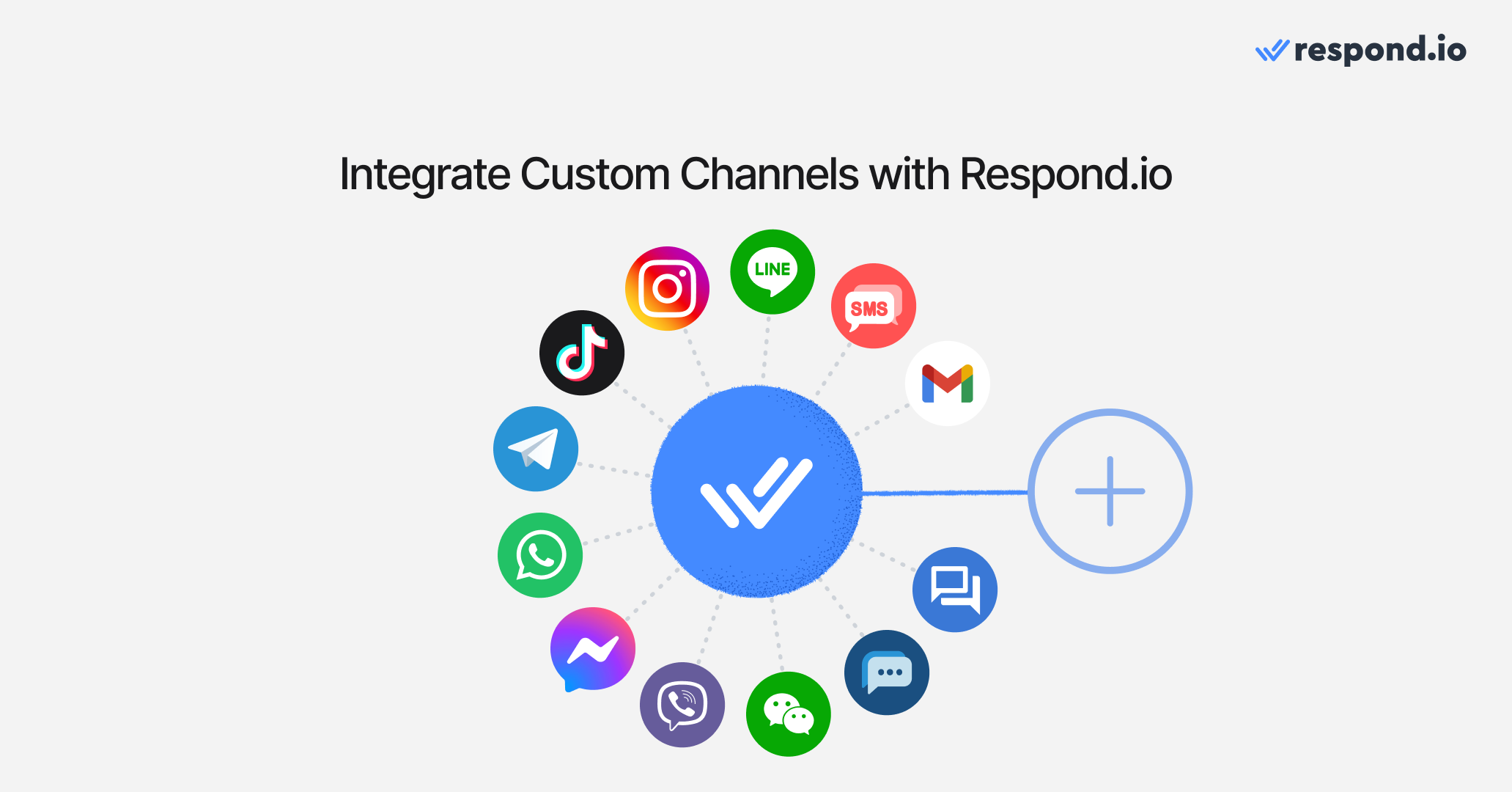
With respond.io’s custom channels integration, you can connect any channel with an open API to the platform. This way, you can reply to customers who message you from both popular and business-specific messaging channels from a shared inbox.
Merge Conversations from WhatsApp, TikTok, Instagram and Other Channels in a Single Thread
Businesses with a presence on multiple channels must provide an omnichannel experience. One way to do this is by recognizing returning customers on any channel.
With respond.io, businesses can merge conversations from different channels in a single thread for a unified customer profile. If a customer has previously emailed you but decided to message you on WhatsApp next, you can merge the conversations to get context easily.
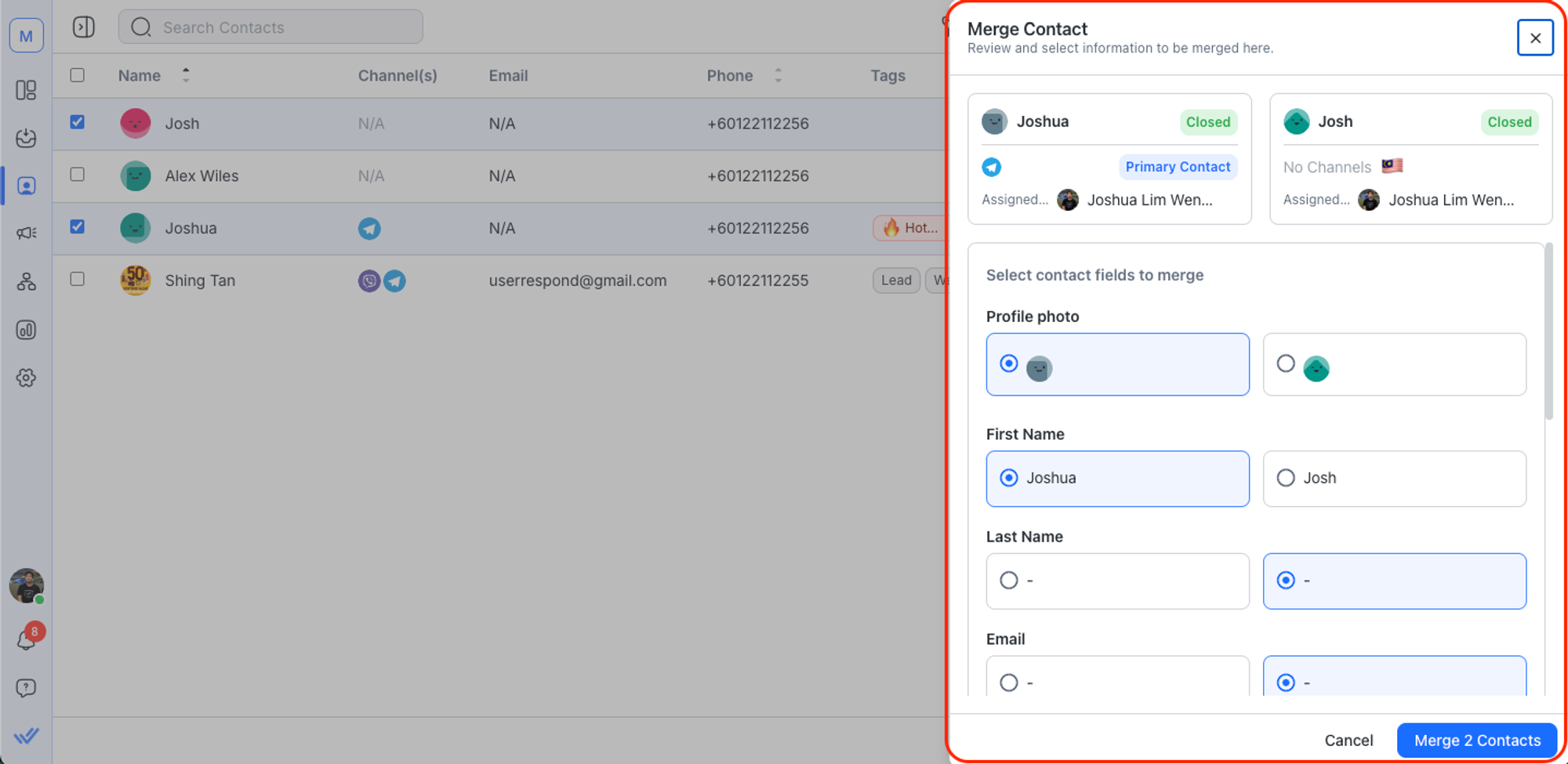
As a result, you can identify returning customers, spot recurring issues and make informed decisions when assisting them. Next, we’ll look at how to send and handle promotional messages on multiple channels.
Turn customer conversations into business growth with respond.io. ✨
Manage calls, chats and emails in one place!
Capture and Manage Leads on Multiple Channels
By leveraging the ability to broadcast promotional messages on multiple channels, businesses can increase their reach and engage with customers through various touchpoints, leading to increased sales and revenue.
Therefore, it is important that platforms like respond.io and Sleekflow support promotional messaging capabilities such as click-to-chat ads and broadcasts for every available messaging channel. That said, let’s look at what respond.io has to offer.
Generate Leads through Click to WhatsApp, Instagram, Facebook and TikTok Messaging Ads
Social media channels like Instagram and Facebook present a valuable opportunity for targeted advertising through click-to-chat ads. These ads enable businesses to encourage leads to start a conversation directly and engage with them when their interest is at its peak.
TikTok Messaging Ads offer an additional way to capture new audiences with video content that seamlessly blends into their feeds and entices them to send a message on WhatsApp or Facebook Messenger.
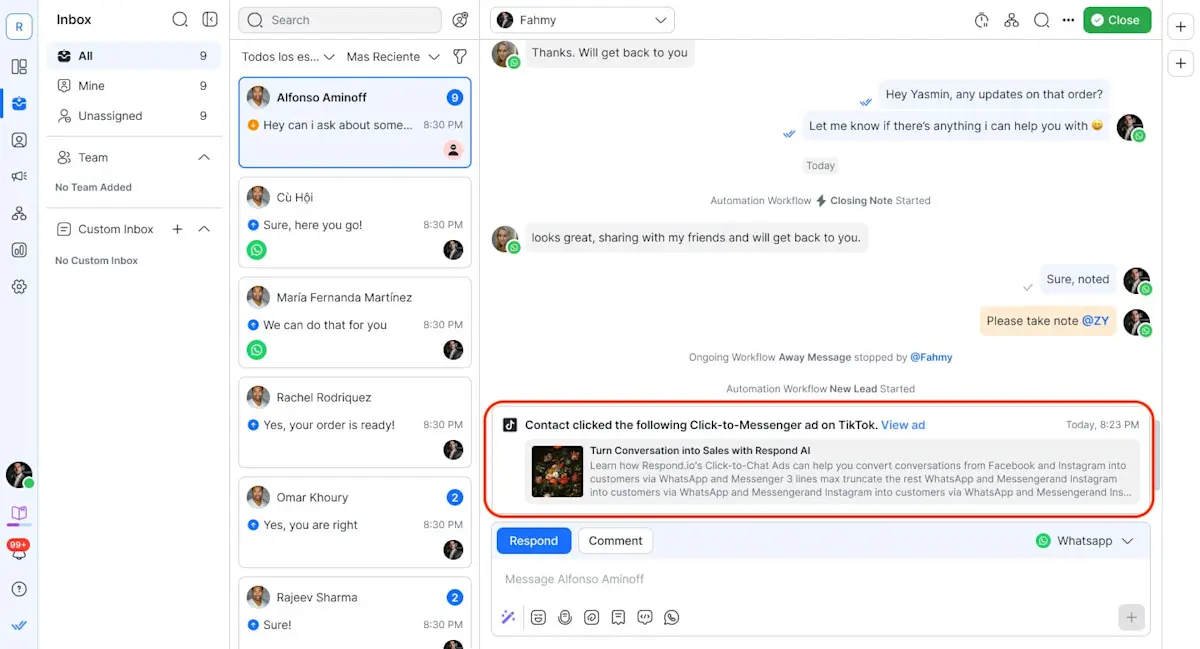
When a lead messages you through click-to-chat ads, respond.io shows you which ad a customer clicked on when they message you, giving agents useful context to respond intelligently. You can also automate these conversations to gain lead information and qualify them automatically.
Broadcast on WhatsApp, Facebook Messenger, Telegram and More
Respond.io’s Broadcast Module supports multiple channels including SMS, WhatsApp, Facebook Messenger, Telegram, LINE and Viber. This gives businesses the ability to engage with customers on their preferred channels.
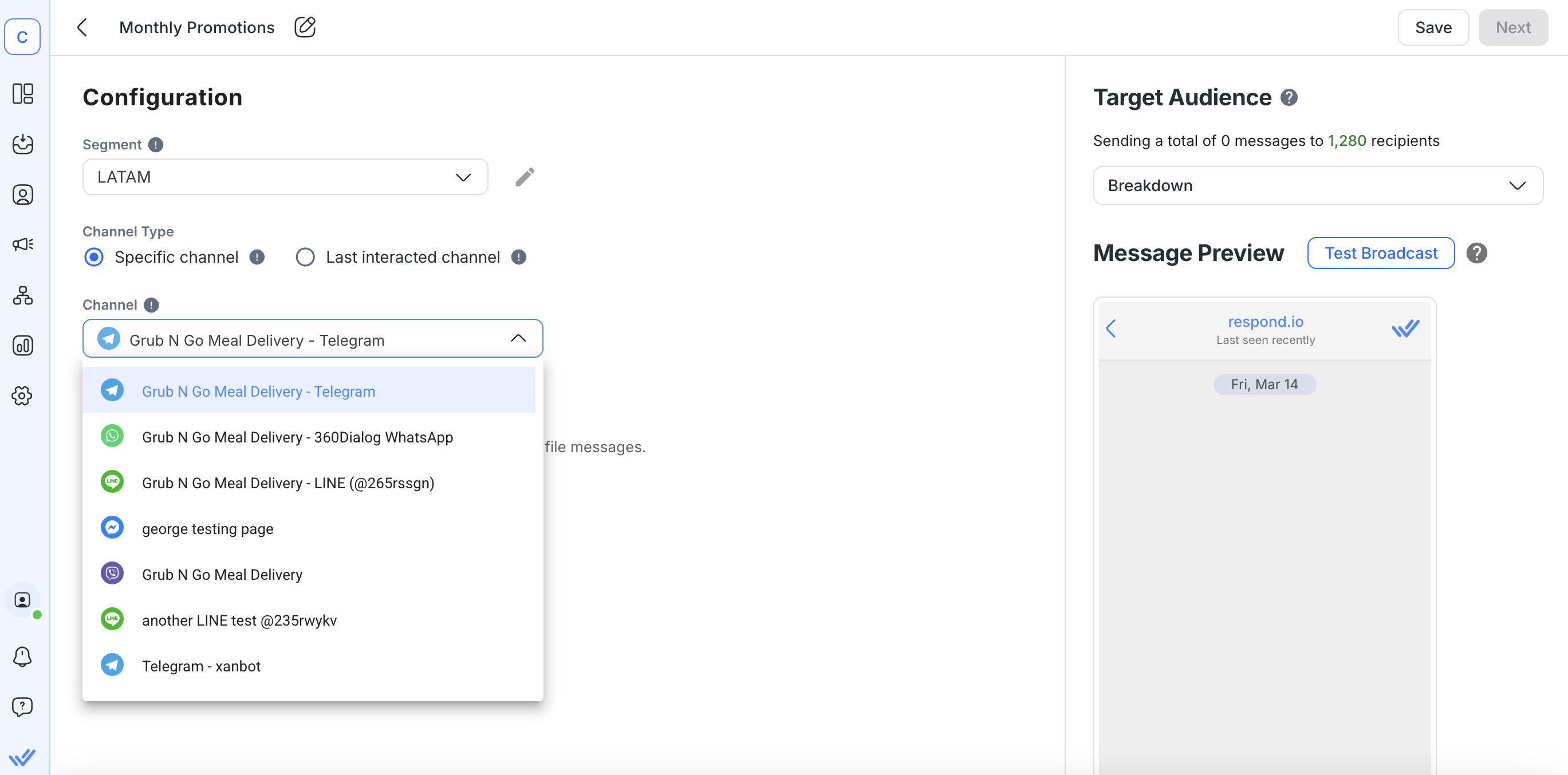
Businesses can personalize messages based on each channel's unique capabilities, schedule and send broadcast messages to target audiences and create a more integrated and cohesive marketing strategy.
Trigger Promotional Messages from Customer Actions on External Platforms
Respond.io enables businesses to trigger promotional messages based on customer actions on external platforms like Shopify, WooCommerce, Magento and more.
For instance, if a customer adds items to their cart but doesn't complete the purchase, businesses can trigger an abandoned cart message on the customer’s preferred channel. The message can include discounts or other incentives to encourage the customer to complete the transaction.
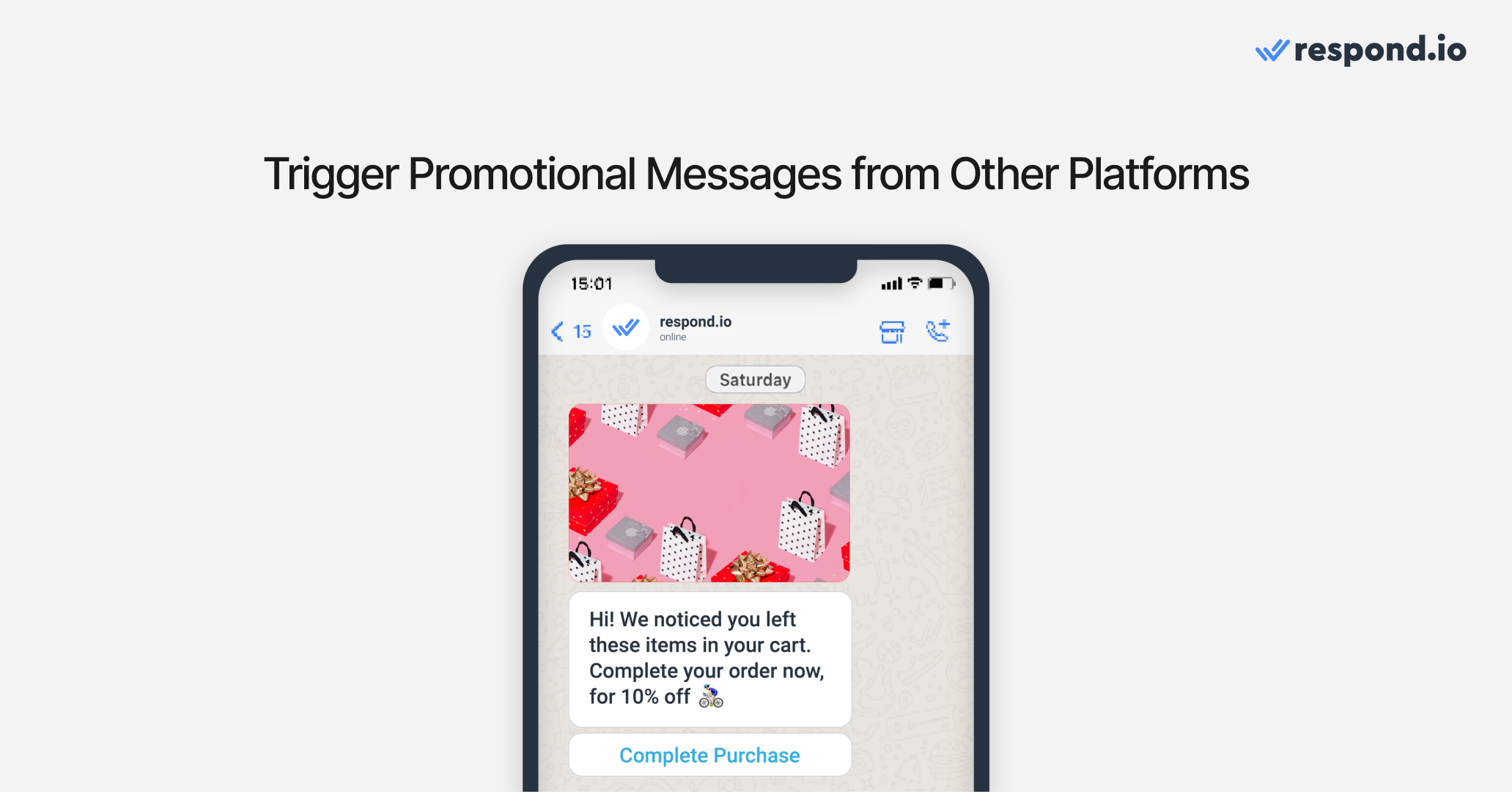
Customers can then select a predetermined reply button or send a response and be automatically connected to an agent. This way, customers can easily get what they want, enhancing the customer experience and satisfaction.
Now that you know how to send promotional messages on respond.io, let's explore how you can use its advanced AI and Automation capabilities.
Close Deals Faster with Advanced AI and Automation Capabilities
Automating conversations is crucial, especially when businesses receive high volumes of messages from various messaging channels or accounts. A quick response can be the difference between losing a lead and closing a deal, so you can’t afford delays.
AI Agents can qualify leads, handle basic inquiries, make product recommendations, settle appointment bookings, trigger workflows and even answer calls. Conversations that require a human touch should then be automatically handed off to an agent who can answer complex inquiries or jump into a quick call on Telnyx, WhatsApp or Facebook Messenger.
Streamline Processes with Workflows and AI Agents
Respond.io’s Workflows Module allows you to automate complex business processes in a visual automation builder.
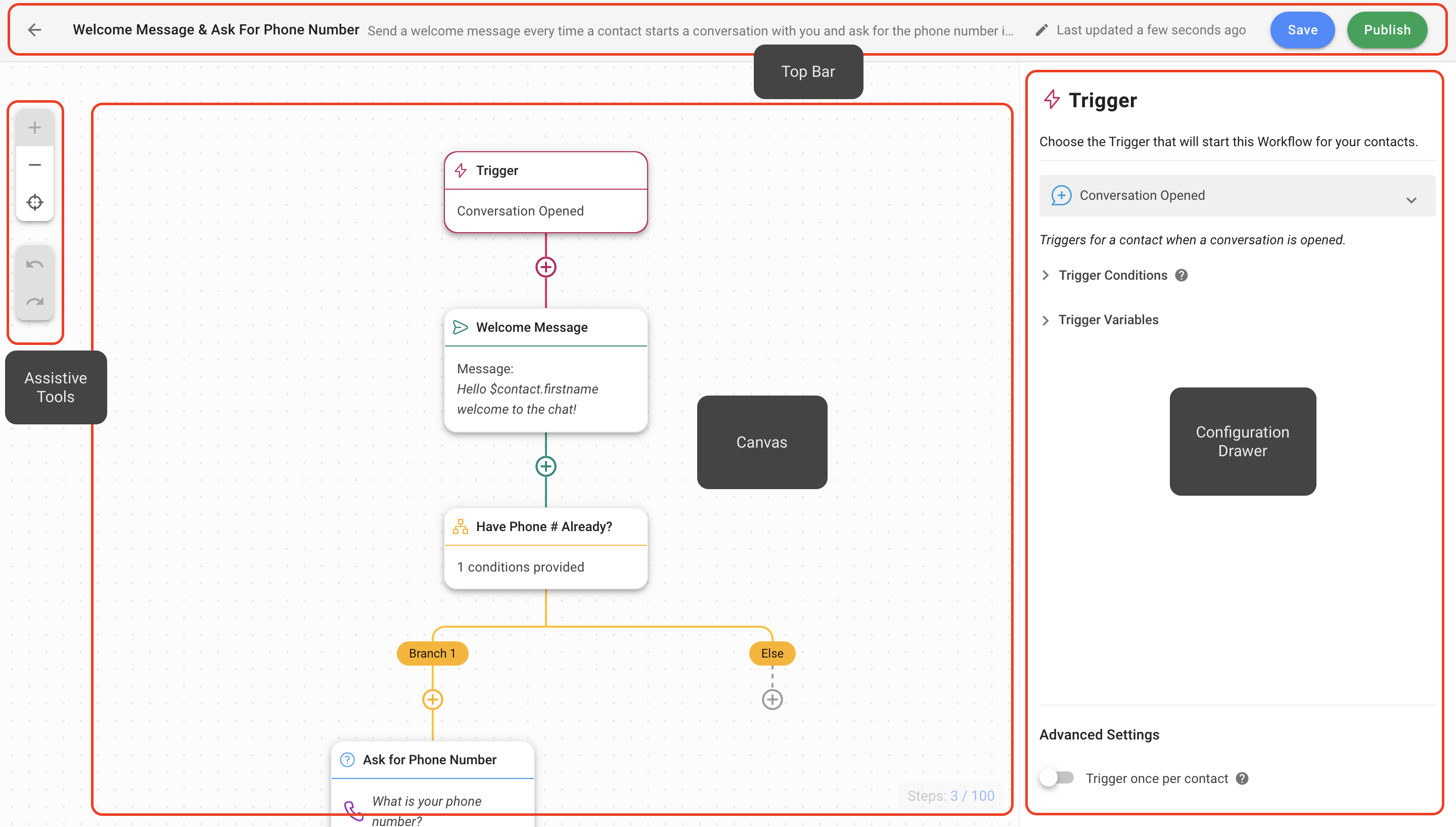
You can plan, design and implement your workflow from A to Z with any amount of complexity in one space. This includes automating FAQs, chat routing, case escalations and creating deals or tickets in CRMs. Best of all, you can do all this from scratch or use ready-made templates.
You can also build a sales AI Agent to answer customer questions on its own before passing the conversation to a human agent. Train the AI agent based on uploaded company resources or even allow it to crawl your website to provide high quality answers.
Unlike traditional single-model bots, Respond.io’s AI runs tasks in smaller steps instead of overloading each request with unnecessary context. This reduces errors and speeds up replies — especially valuable when automating large volumes of conversations.
And if an issue requires a human, the AI hands off cleanly with no lingering responses, ensuring perfect collaboration between automation and your team.
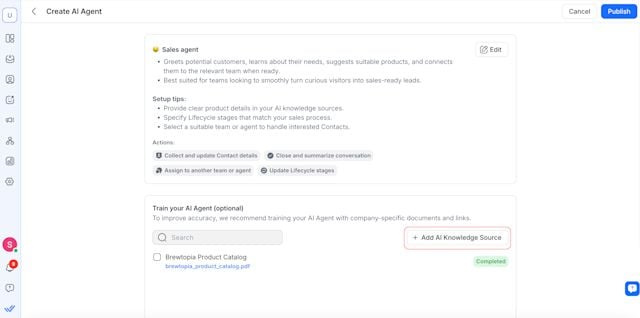
Managers can also create Workflows for complicated tasks like shift transfer, case escalation, syncing data in external CRMs and getting customer feedback, then allow agents to launch them with a click while talking to customers.
Note that automating and executing complicated manual tasks with a single click is not possible on Sleekflow.
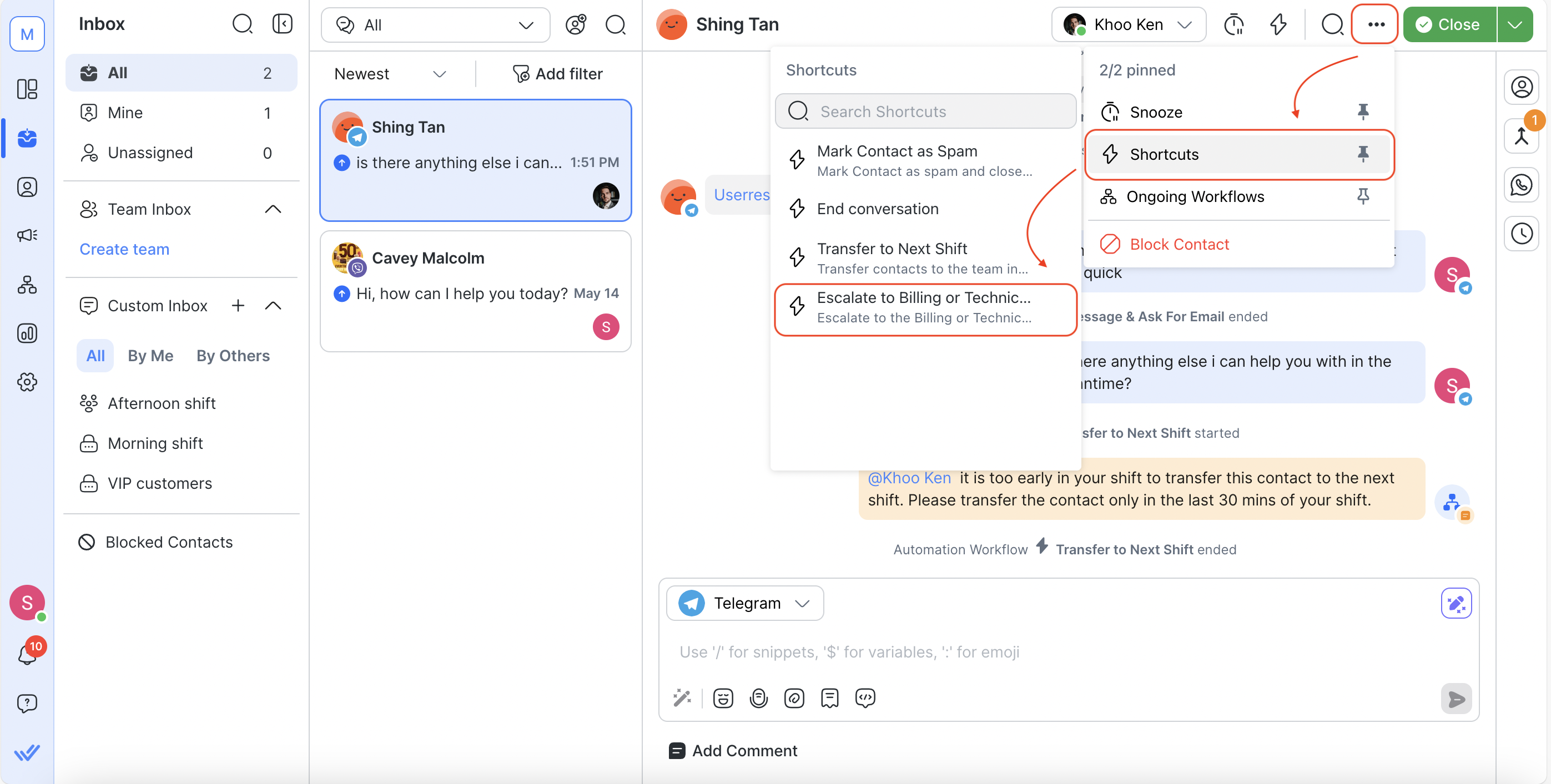
Now that you know how respond.io’s automation works, it's important to highlight one of the critical components of improving customer satisfaction: Auto assigning conversations to agents quickly.
Note that Sleekflow only supports manual conversation assignments and automatic round-robin assignments.
Auto Assign Conversations Based on Team Function and Customer Needs
There are two ways for businesses to automatically assign new conversations on respond.io: Round-robin for equal workload distribution or assign them to agents with the least conversations open. Round-robin assignments ensure each sales agent has an equal opportunity to convert leads and earn their commissions.
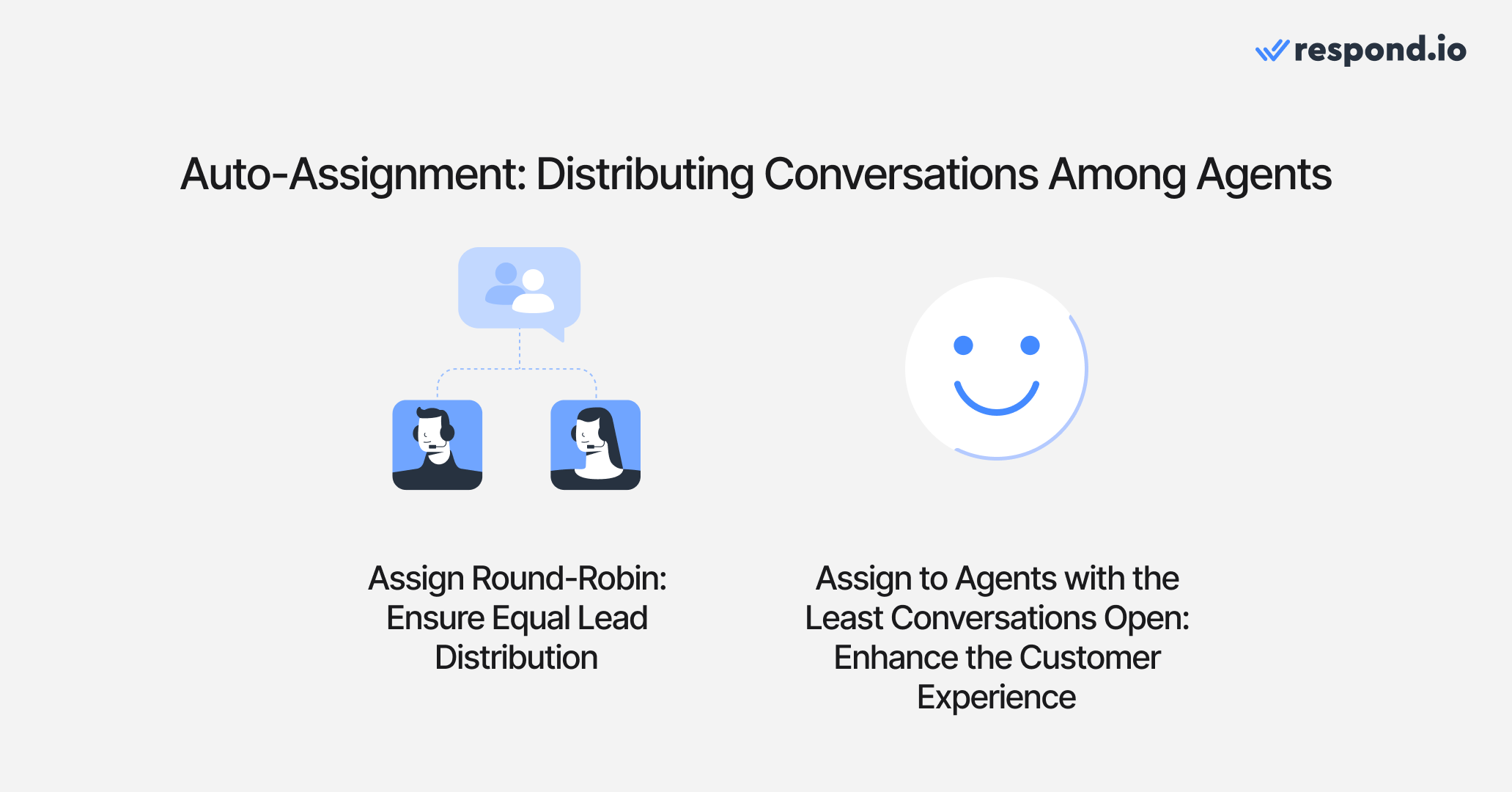
Assigning agents with the least conversations lets businesses provide a better customer experience. This is because it connects customers with available agents quickly and reduces wait times and resolution times.
As for new conversations, businesses can assign them to a new agent and route returning customers with a history of interactions to the same agent who handled their case before.
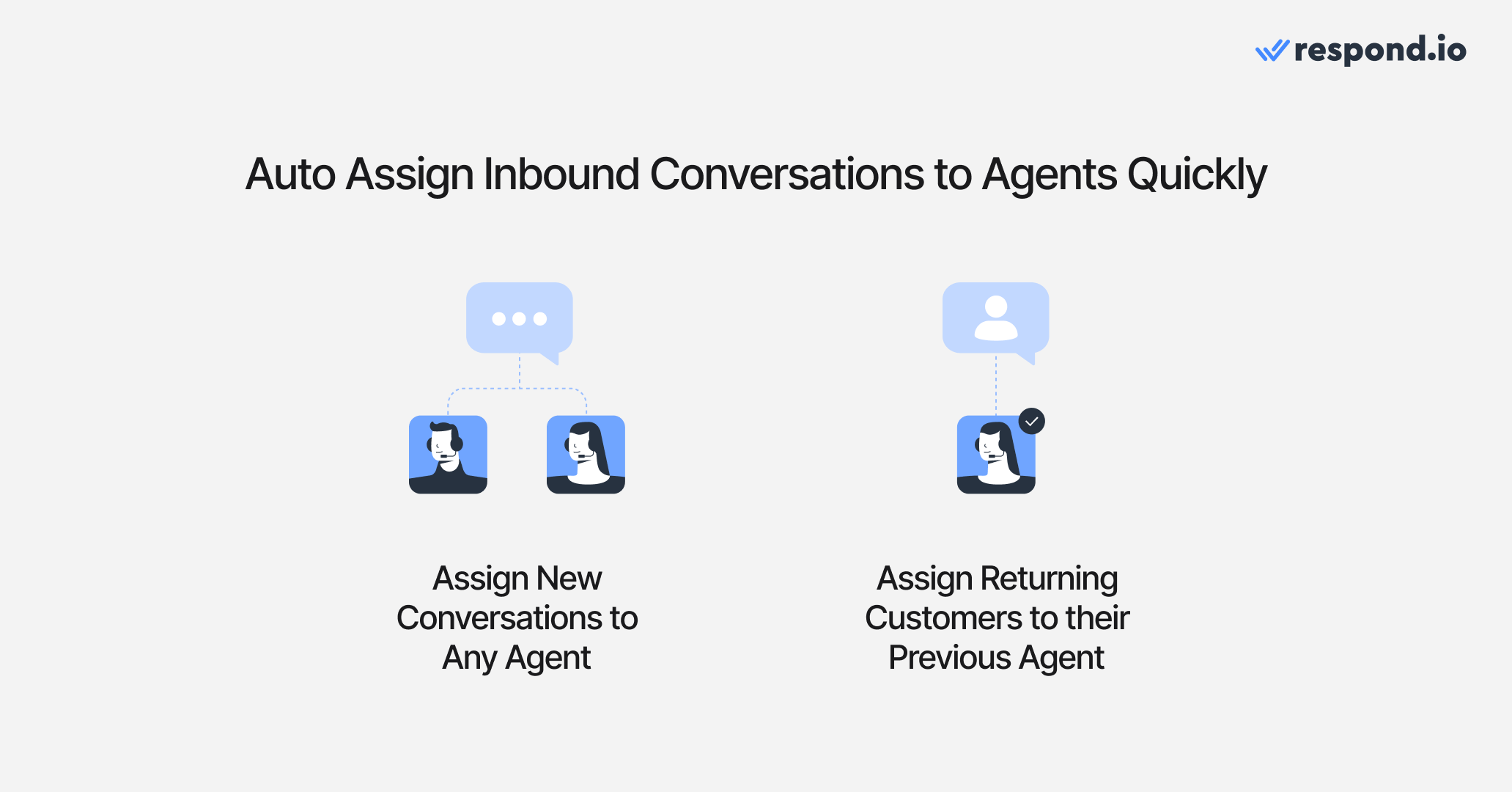
This approach gives agents the context to address recurring or related issues and build long-term customer relationships. Consequently, customers can receive a more personalized and efficient support experience.
To prioritize high-value customers who contribute substantially to revenue, businesses usually provide them with a dedicated agent as a primary point of contact for all their needs. These agents will work closely with customers to understand their goals or desires. Then, provide guidance and support to help them achieve their desired outcomes.
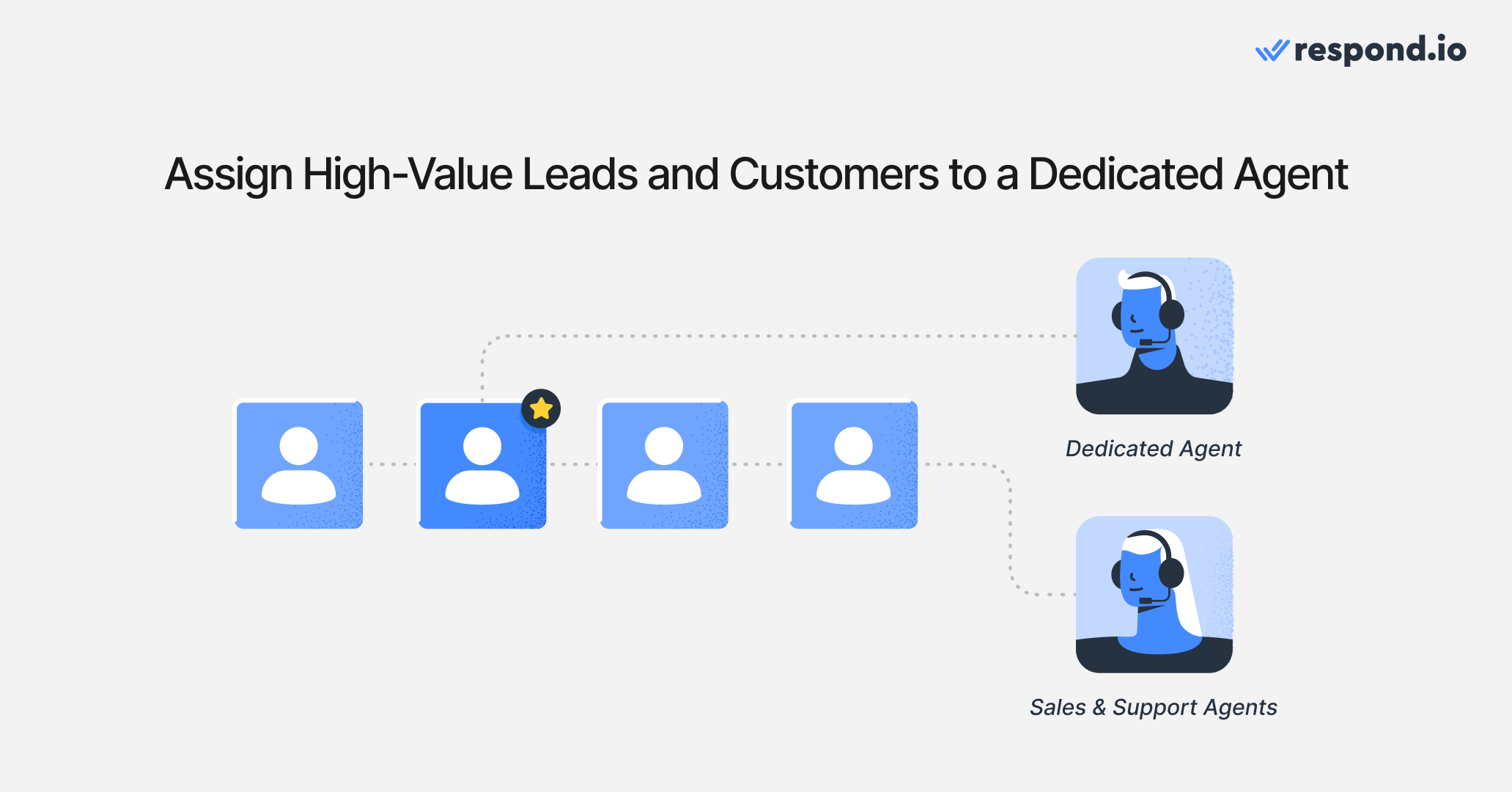
Since high-value customers are crucial to the success of any business, it is important that companies minimize any difficulties or inconveniences they may face while interacting with their brand.
Respond Quickly, Accurately and Professionally with AI
With respond.io, agents can leverage AI capabilities to answer inquiries promptly and efficiently. Respond AI Prompts allow agents to refine their messages, ensuring clarity and precision in communication. They can also translate messages into different languages, reducing potential language barriers.
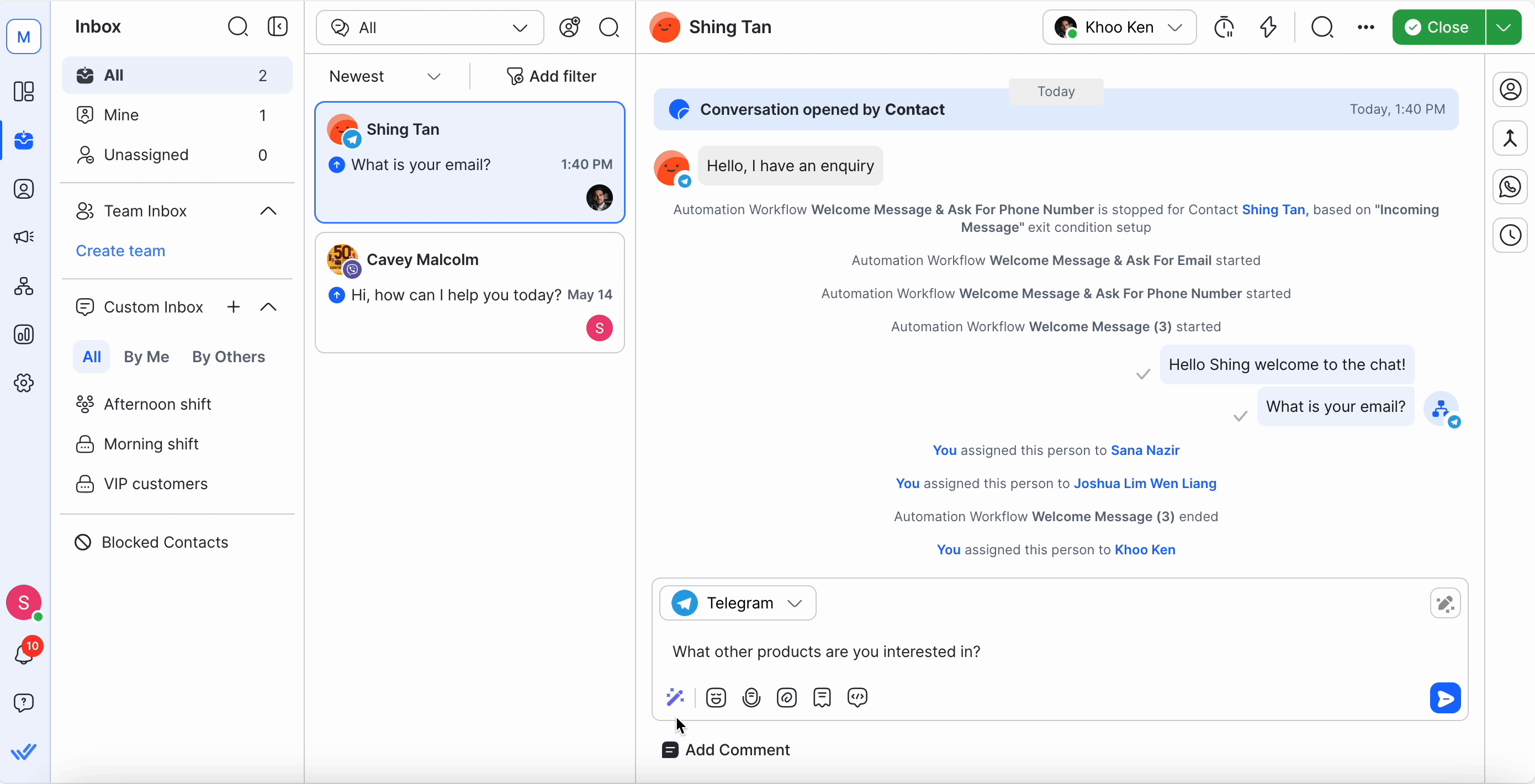
Moreover, tools like AI Assist can be a game-changer for providing agents with quick replies based on customer context. This rapid access to information allows agents to respond quickly and accurately to customer inquiries, enhancing response times and contributing to a more satisfying customer experience.
Automation helps sales agents close deals faster, but you’ll want to see the evidence and make any necessary improvements to your processes. Here’s how respond.io helps businesses measure success.
Boost Business Results with Analytics and Lifecycle Tracking
With any marketing and sales efforts, you need to track results to see what’s working and what’s not to continuously optimize tactics. Sleekflow’s analytics are limited and it’s not possible to track lead progress in stages.
Respond.io offers advanced analytics, customer lifecycle tracking and CRM integrations to improve customer experience throughout the entire funnel.
Get Marketing Performance Insights with Broadcast Analytics
To gauge the success of marketing campaigns, businesses can get insights and data to help improve their next campaign's strategy and efficacy.

By analyzing the performance of past campaigns, businesses can identify campaigns that resonated with their audience and gain a deeper understanding of their audience's behavior and preferences. Then, they can optimize their messaging, targeting and channels accordingly.
Track the Customer Lifecycle Through the Full Funnel
Additionally, respond.io’s Lifecycle feature enables you to label contacts with lead status so agents can instantly see which leads to prioritize. These labels can also be used for promotional targeting and to provide context on whether a contact a made a purchase before.
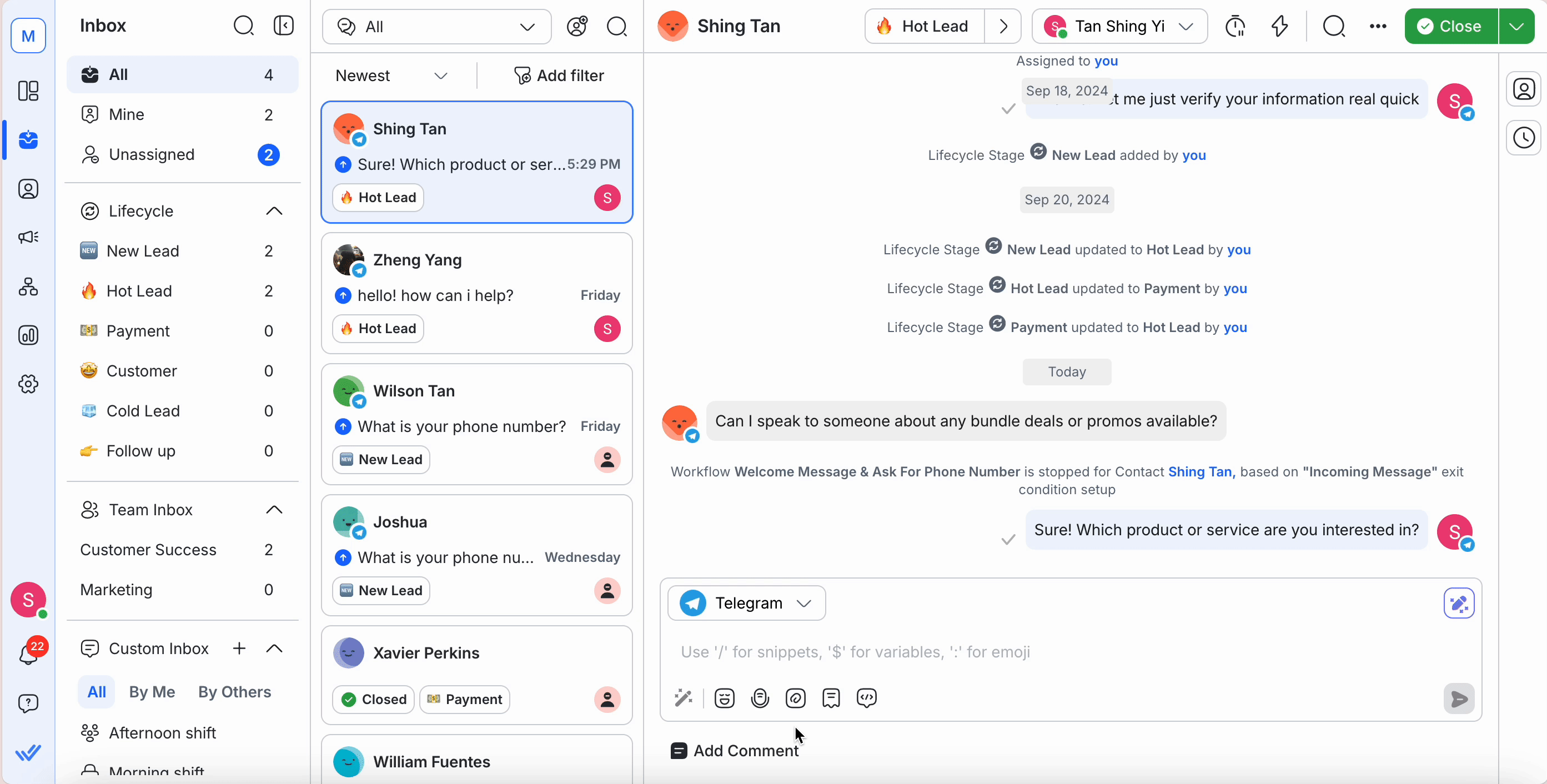
To analyze what may have caused leads to drop off at any point in the sales process, use the Lost Stages feature to set labels like Cold Lead, Unqualified or Lost to Competitor. Lifecycle stages can not only be used in the inbox but are also visible in the dashboard so it’s easy to track how many leads are in each stage.
Enrich Data with HubSpot, Salesforce and Other Integrations
Large businesses often store customer data in a CRM like HubSpot or Salesforce, so integration with these is a must-have in a conversation management platform. CRMs are seen as a single source of truth and switching between platforms to gain more context on a customer is a hassle.
Respond.io now offers HubSpot and Salesforce integrations to customers on all plans. With a single click, agents can access HubSpot or Salesforce data directly from a conversation to get full context on the customer they’re chatting with.
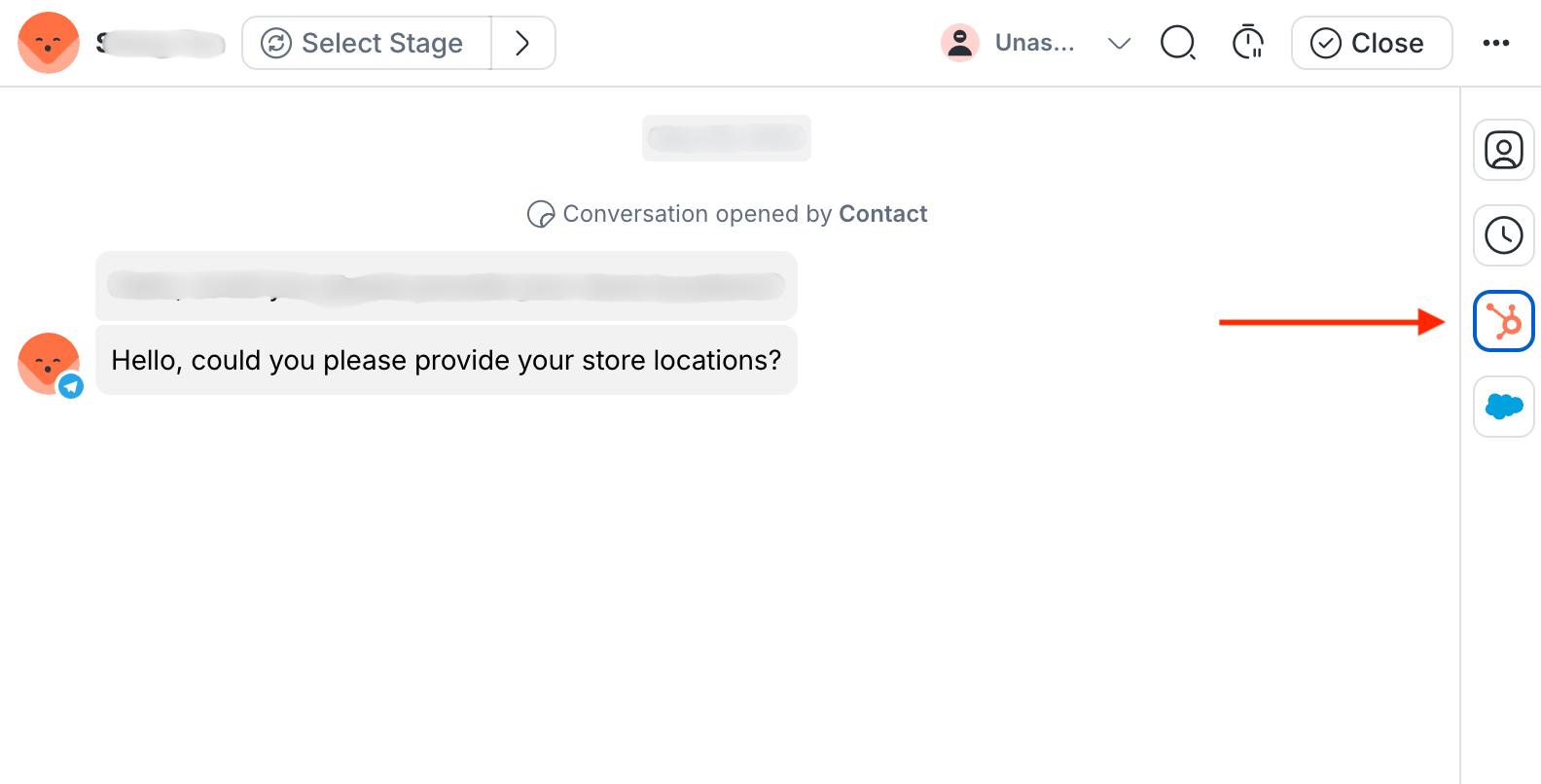
To integrate with other software, use Zapier or Make for quick connection with thousands of other platforms.
While Sleekflow also offers HubSpot integration, it’s only available on the Premium plan and above.
Now that we’ve shown how respond.io allows you to measure success throughout the funnel, let's explore the benefits of using a reliable platform.
Achieve Success with a Reliable Platform and Customer Support
Given that companies rely on platforms like Sleekflow and respond.io to manage their business operations and communicate with customers, it is critical that they offer reliable services and excellent customer support.
That said, Sleekflow’s customer support is only reachable on Mondays to Fridays, 9 am to 6 pm Hong Kong Time (HKT). If there are critical issues outside these hours, businesses cannot contact them.
Additionally, its platform cannot handle high volumes of messages. It fails to display incoming messages in real time and tends to slow down when it receives too many messages at the same time. Now, let's look at how respond.io is more reliable.
Robust Platform Stability for Consistent Operations
Platform reliability is essential for smooth operations, as any downtime or disruptions can negatively impact customer satisfaction and harm a brand’s reputation.
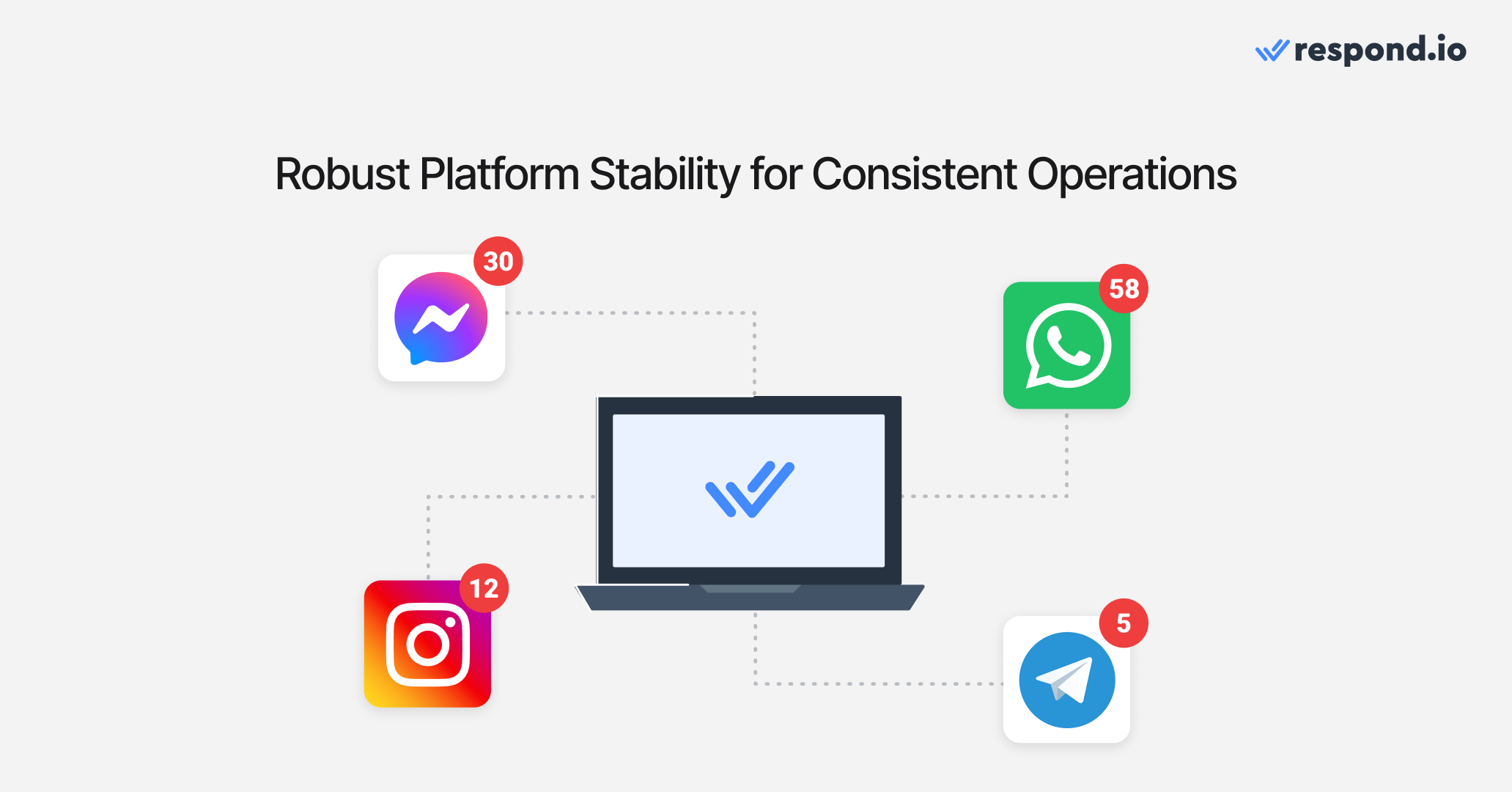
Unlike Sleekflow, respond.io is a dependable platform designed to handle high volumes of messages without interruption, guaranteeing 99.999% uptime With this, businesses can maintain consistent operations and focus on communicating with customers.
Get Speedy Assistance with 24/5 Conversational Support
Responsive and efficient customer support is as important as having a stable platform. That's why respond.io's support team is available 24 hours a day via chat or call, Monday to Friday, to assist you in multiple languages, including English, Spanish, Chinese and Arabic. On weekends, chat with our AI agent anytime.
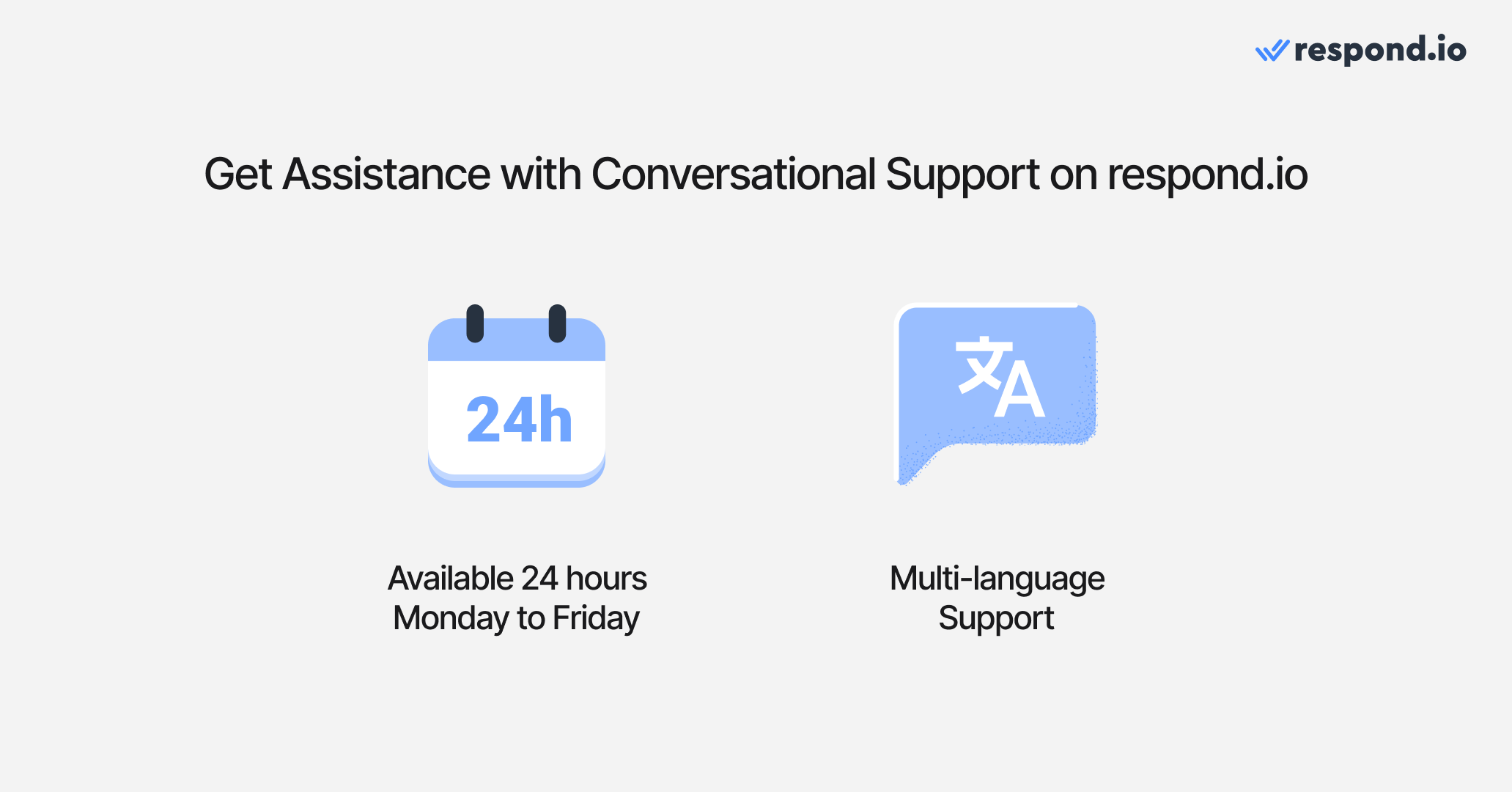
You can get general assistance with navigating the platform, help with billing issues, troubleshooting bugs and more. Respond.io’s comprehensive support resolves any issues you encounter, giving you the peace of mind to focus on growing your business and providing exceptional customer experiences.
Get Dedicated Support from a Customer Success Manager
When your enterprise has complex needs, a dedicated customer success manager can make all the difference. Our experts specialize in providing personalized support for planning and setting up Workflows, integrating with third-party tools and more.
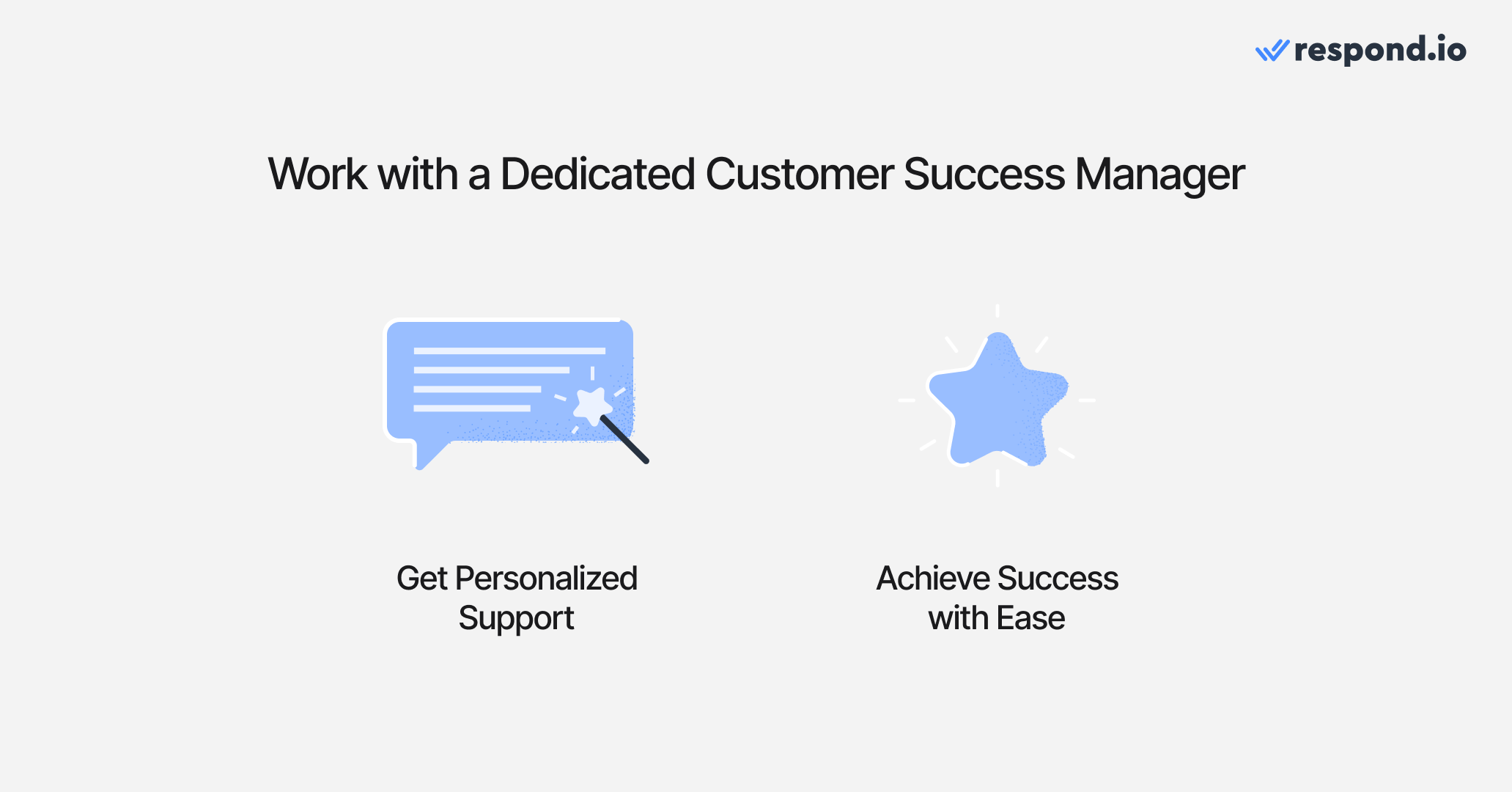
With a customer success manager on your side, you can tap into the full potential of the platform and achieve success like many of our satisfied customers. Now, let's compare respond.io and Sleekflow pricing plans to determine which one provides the most value.
The Best Solution for Maximum Value
When businesses consider using a product, one of the crucial aspects they examine is its plans and pricing. Sleekflow’s prices have recently gone up with little added value, so that may be a reason to consider a Sleekflow alternative. This section compares entry and mid-level plans by Sleekflow and respond.io to help you determine which platform offers the most value.
Entry-level plans: Respond.io vs Sleekflow
Respond.io’s Starter plan is priced at $79 while Sleekflow’s Pro plan starts at $149. While respond.io allows 5 users on the Starter plan, Sleekflow’s Pro plan only provides 3 user seats. To add users, businesses need to pay $19 per user; respond.io only charges $12 for additional users.
You’ll also need to pay a $15/month WhatsApp API fee with Sleekflow, while respond.io charges no additional fees for connecting to WhatsApp API. Considering Sleekflow is almost double the price of respond.io while allowing fewer users and features, it’s obvious which platform is the better value.
Respond.io vs Sleekflow Entry-Level Plans
Respond.io (Starter Plan) | Sleekflow (Pro Plan) | |
Price | $79 | $149 |
Seats | 5 $12 for additional seats per agent | 3 $19 for additional seats per agent |
Integrations | -Hubspot | -Shopify |
Channels | -WhatsApp | -SMS |
AI & Automation | AI Assist and AI prompts | 3 automation rules |
Additional costs | - | WhatsApp API fee: |
Value-filled Plan for Fast-Growing Businesses
Sleekflow’s capabilities are only enough for small businesses with low volumes of messages but its pricing does not match its minimal offerings, even for the Premium plan. Respond.io’s Growth Plan is again half the price of Sleekflow’s Premium plan and offers exponentially greater potential.
With Sleekflow, businesses are only limited to 25 automation rules. Respond.io, on the other hand, gives you access to 100 steps per Workflow in its Growth plan. This means you have 4x more automation steps than you do on Sleekflow.
Respond.io vs Sleekflow for Fast-Growing Businesses
Respond.io (Growth Plan) | Sleekflow (Premium Plan) | |
Price | $159 | $349 |
Seats | 10 $20 for additional seats per agent | 5 $39 for additional seats per agent |
Integrations | -Hubspot | -HubSpot |
Channels | -WhatsApp | -SMS |
AI & Automation | -AI Assist and AI prompts | 25 automation rules |
Additional costs | - | WhatsApp API fee: |
Sleekflow’s Premium plan is even more expensive than respond.io’s $279 Advanced plan, which offers all the respond.io features available for demanding business need — including Google Sheets integration, webhook events, SSO, Custom Channel integration and more.
In summary, respond.io offers more comprehensive plans that are better suited for mid to large businesses or businesses looking to scale. Now that you understand what respond.io has to offer, let’s look at why respond.io is the right solution for you.
Sleekflow Alternative: Why Respond.io?
Respond.io is one of the most versatile customer conversation management software in the market. It supports the highest number of channels while preventing siloed conversations across channels.
Its advanced AI and automation capabilities enable businesses to streamline their processes in one place, helping them achieve results quickly with significantly less effort.
Most importantly, respond.io's high uptime can meet the demand of larger businesses that receive high volumes of messages. It provides free high-quality support 24/5 to help customers whenever they need it, while Enterprise users have a dedicated customer success manager.
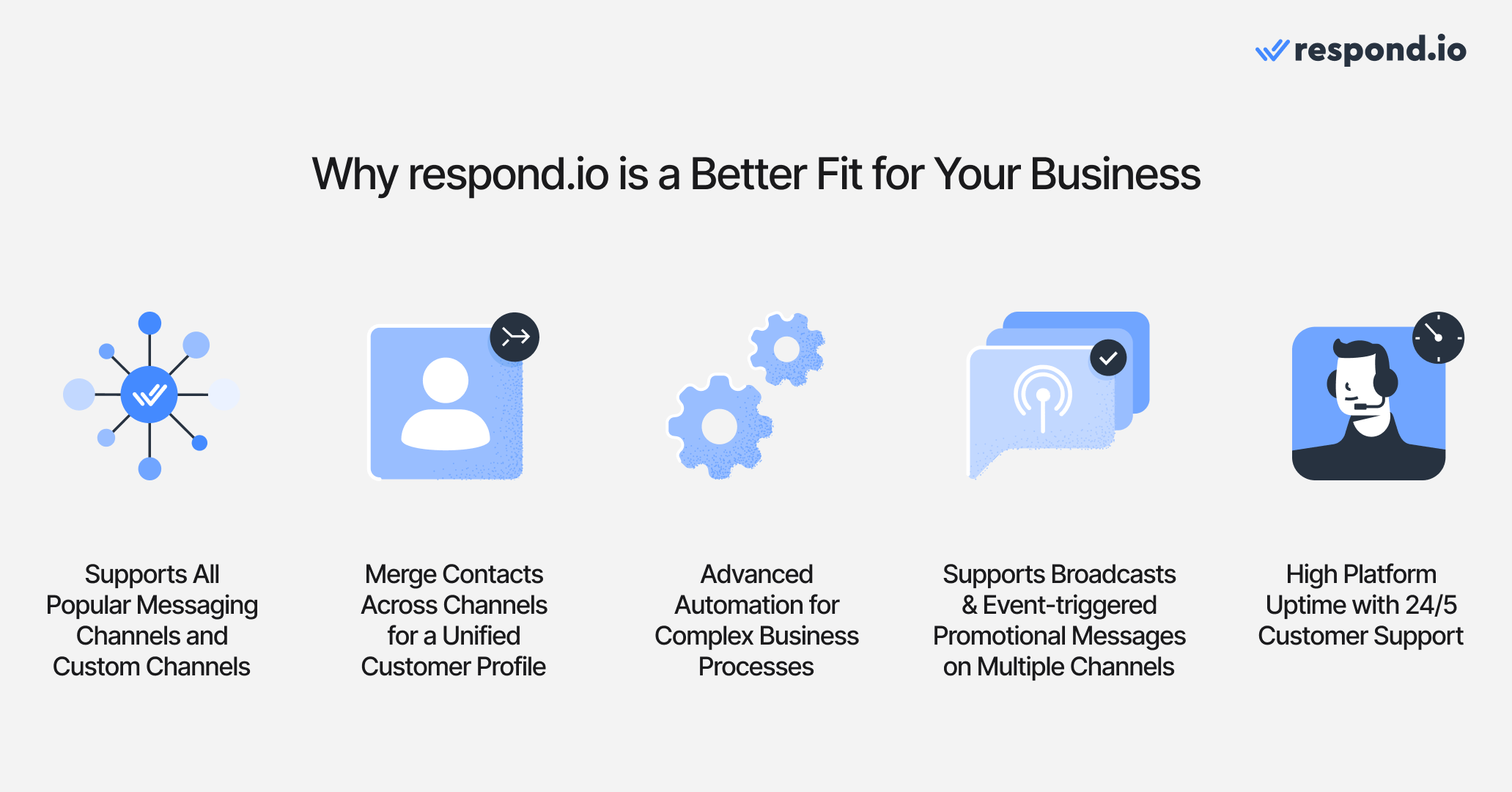
With all this in hand, businesses can create better customer experiences and build customer loyalty to increase their revenue.
If you’re considering migrating from Sleekflow to respond.io, contact our support team for help. You’ll be able to effortlessly move all your channels, including your WhatsApp API accounts, while maintaining your existing WhatsApp API number.
Ready to get started with respond.io? Sign up for a free trial and experience powerful automation like no other platform!
Turn customer conversations into business growth with respond.io. ✨
Manage calls, chats and emails in one place!
FAQ and Troubleshooting
Which businesses is Sleekflow best for?
Sleekflow is best for small businesses with less than 10 agents sending low volumes of messages for marketing, sales and support over chat.
How does Sleekflow work?
Sleekflow is a subscription-based platform that connects popular communication channels including WhatsApp and Facebook Messenger to a single inbox.
Why do I need a Sleekflow alternative?
Sleekflow has recently nearly doubled its prices without adding significant value to its features. Additionally, it does not support TikTok, a popular channel for marketing and sales. The platform has been reported to be unstable under high volumes of messages, so businesses operating at scale should consider an alternative.
Does Sleekflow or respond.io have better customer support?
Sleekflow only offers email support for the Pro plan and is only reachable via chat during Hong Kong office hours for customers on higher tier plans. Respond.io offers 24/5 customer support and 24-hour AI chat over the weekends.
How much does it cost to use WhatsApp API with Sleekflow?
Sleekflow charges $15 per WhatsApp number per month to use WhatsApp API.
Further Reading
If you're interested in learning more about respond.io, here are some readings that may pique your interest.






































 Electronics
Electronics Fashion & Apparel
Fashion & Apparel Furniture
Furniture Jewelry and Watches
Jewelry and Watches
 Afterschool Activities
Afterschool Activities Sport & Fitness
Sport & Fitness
 Beauty Center
Beauty Center Dental Clinic
Dental Clinic Medical Clinic
Medical Clinic
 Home Cleaning & Maid Services
Home Cleaning & Maid Services Photography & Videography
Photography & Videography
 Car Dealership
Car Dealership
 Travel Agency & Tour Operator
Travel Agency & Tour Operator




