
TL;DR — Salesforce Integration
Salesforce integration turns your messaging platform into a faster, more connected extension of your CRM. Agents can access Salesforce data directly inside their inbox, so conversations stay contextual, timely and focused without jumping between tools.
View Salesforce contact and lead data in real time while chatting on WhatsApp, Instagram, TikTok and other channels.
Keep records accurate by syncing contacts and lead updates automatically, reducing manual work and delays.
Use automation to collect emails or phone numbers early, ensuring reliable Salesforce matching and cleaner CRM data.
Track and prioritize leads using respond.io’s Lifecycle feature, aligned with Salesforce lead status and activity.
Let AI Agents handle routine conversations using Salesforce context, so sales teams focus on high-intent opportunities.
Over 150,000 companies worldwide trust Salesforce to help them manage their customer relationships, making it the most popular sales CRM in the world. However, many companies use multiple platforms for various functions like sales, support and marketing. Switching back and forth between these platforms to gather and update customer information can slow down response times and hinder sales efforts.
That's where integrating Salesforce with these platforms unlocks operational advantages. In this article, we’ll cover some common Salesforce integrations, their benefits, and how to set up the Salesforce integration with respond.io.
What is a Salesforce Integration?
Many companies rely on Salesforce to gather lead data and study their sales analytics, but they also use other tools like communication platforms and many types of apps. The challenge comes when agents have to come back and forth between Salesforce and other platforms for their business activities.
For example, if an agent is chatting with a lead on a customer communication platform, without a Salesforce integration, they would need to go back to Salesforce to look up the lead's information and context, then switch back to the chat. Not efficient at all!
Salesforce integration means connecting Salesforce with other third-party platforms to eliminate reliance on manual processes, so both humans and automated systems like AI Agents can act on the same up-to-date customer data.
Businesses integrate with Salesforce for different purposes, which we will cover next.
How Businesses Use Salesforce Integration

1. Sales Automation: Syncing Customer Data with CRM Tools
Connecting Salesforce with sales tools like lead management and sales automation systems helps keep customer data up-to-date in real-time, so there’s no need for manual updates. Sales teams can easily access accurate information, letting them focus on the best leads and work faster to close deals.
2. Marketing Automation: Running Email and Social Media Campaigns
Connecting Salesforce with marketing tools helps businesses send automated emails and social media messages. Using customer data, marketing teams can reach the right people with the right message, making it easier to engage leads and turn them into customers.
Salesforce integration gives marketing teams a complete view of customer interactions, helping them improve campaign strategies.
3. Customer Support: Connecting Salesforce with Support Systems
Integrating Salesforce with support systems helps customer service teams get all relevant information quickly. This speeds up problem-solving and makes interactions more personal, so support teams can resolve issues faster with a complete view of the customer’s history.
4. Team Communication: Using Messaging Tools to Collaborate
Integrating Salesforce with communication tools helps teams work together easily. Teams can get updates, share information and talk in real-time without switching platforms. This keeps everyone on the same page and helps make decisions faster.
Turn customer conversations into business growth with respond.io. ✨
Manage calls, chats and emails in one place!
Top 5 Popular Salesforce Integrations for Business
We’ve covered the basics of Salesforce integration. Now, let’s take a look at some of the most common Salesforce integrations for business, what makes them popular and some interesting alternatives.
Purpose | Key Benefits | Alternative Options | |
|---|---|---|---|
Slack | Team communication | Get Salesforce updates in Slack. Collaborate on deals and support cases in real time. | Microsoft Teams Google Chat |
Hubspot | Lead management | View and manage Salesforce leads on Hubspot. Align marketing and sales teams. | Marketo Pardot |
Zapier | Workflow automation | Automate tasks between Salesforce and other apps. Reduce manual work and errors. | Workato Make |
Mailchimp | Email marketing | Sync customer data for targeted campaigns. Track email performance in Salesforce. | Constant Contact Active Campaign |
Respond.io | Capture, convert and retain leads | View Salesforce contact info in respond.io. Reduce platform switching. | Sleekflow Wati |
1. Slack – Salesforce Integration for Internal Communication
Slack is a messaging app that helps company teams talk and work together in real time. Teams can communicate across different Slack channels while managers and supervisors get total visibility over the conversations.
How does Slack integrate with Salesforce?
You can make Salesforce and Slack work together to:
Send Salesforce updates directly to Slack.
Let users find Salesforce data within Slack.
Make teams work on customer issues faster.
Benefits of the integration
Using Slack with Salesforce makes team communication smoother, helps sales and support teams respond quickly, and keeps important customer information easy to find.
Alternatives to Slack - Salesforce integrations for internal communication
If Slack isn’t the best fit for your team, Microsoft Teams and Google Chat are good alternatives.
Microsoft Teams-Salesforce Integration: This is great for businesses that already use Microsoft Office tools like Outlook and SharePoint. It connects well with those apps, making it easy to access Salesforce data while working.
Google Chat-Salesforce Integration: If your company uses Google Workspace (Gmail, Google Drive, Google Meet), this integration lets you access Salesforce data across Google apps, keeping everything connected in one place.
2. HubSpot – Salesforce Integration for Lead Management
HubSpot is a popular CRM and marketing tool that helps businesses manage leads, automate sales processes and improve customer relationships.
How does HubSpot integrate with Salesforce?
These are a few things you can do with this integration.
Sync contact details and leads.
Track customer interactions.
Automate follow-ups and sales processes.
Benefits of the integration
Using HubSpot with Salesforce helps businesses align marketing and sales efforts, gain better insights into customer behavior and increase sales efficiency by automating lead management.
Alternatives to Salesforce-HubSpot integrations for lead management
If HubSpot isn’t the right fit, Marketo and Pardot are two strong alternatives.
Marketo-Salesforce Integration: Marketo is a better option for larger companies with complex marketing needs. It provides advanced lead nurturing and scoring, making it ideal for businesses with long sales cycles.
Pardot-Salesforce Integration: Pardot is Salesforce’s own marketing automation tool. It works best for B2B businesses that need detailed reporting and automated lead generation directly inside Salesforce.
3. Zapier – Salesforce Integration for Workflow Automation
Zapier is a tool used to make integrations between thousands of apps to choose from. With it, you can automate business tasks and most importantly, no coding knowledge is required.
How does Zapier integrate with Salesforce?
This integrations offer plenty of possibilities depending on what you’re integrating with Salesforce. Here are some common use cases.
Automate data transfer between Salesforce and other apps.
Trigger automated sequences based on customer interactions.
Update Salesforce records in real time.
Benefits of the integration
Zapier helps businesses save time by reducing repetitive tasks, preventing human errors and improving efficiency.
Alternatives to Zapier - Salesforce integrations for workflow automation
If Zapier isn’t the best fit, Make and Workato are good alternatives.
Make-Salesforce Integration: Make is a powerful, cost-effective option for businesses looking for advanced automation capabilities without the high price tag of larger platforms. It offers flexibility and scalability, making it perfect for businesses that need more than just basic integrations.
Workato-Salesforce Integration: This is better for large businesses that need complex automations. It offers more advanced options than Zapier, making it ideal for companies with detailed workflows.
4. Mailchimp – Salesforce Integration for Email Marketing
Mailchimp is a tool that helps businesses send emails and run email marketing campaigns. Connecting it to Salesforce makes email marketing more effective.
How does Mailchimp integrate with Salesforce?
These are some things you can achieve by integrating these two platforms.
Sync customer data between both platforms.
Automate email campaigns based on CRM insights
Track email performance in Salesforce.
Benefits of the integration
By linking Mailchimp with Salesforce, businesses can improve email marketing efforts, boost customer engagement, and measure campaign success with real-time analytics.
Alternatives to Mailchimp - Salesforce integrations for email marketing
If Mailchimp doesn’t suit your needs, Constant Contact and ActiveCampaign are strong alternatives.
Constant Contact-Salesforce Integration: Constant Contact is ideal for small businesses and nonprofits that want an easy-to-use email marketing platform. It provides user-friendly templates and basic automation tools without the complexity of Mailchimp.
ActiveCampaign-Salesforce Integration: ActiveCampaign is a great choice for businesses focused on advanced email automation and customer segmentation. It offers more powerful workflow automation than Mailchimp, making it suitable for companies that need highly personalized email marketing
5. Respond.io – Salesforce Integration for Capture, Convert & Retain Leads
Respond.io is a conversation management platform that helps businesses sell and market to customers through messaging apps like WhatsApp, TikTok and Instagram. Respond.io has a native integration with Salesforce, making it more convenient for businesses to use these two in conjunction.
How does Respond.io integrate with Salesforce?
With this integration, businesses can view Salesforce contact fields like email, phone number, and lead source directly in respond.io. This reduces the need to switch between platforms, allowing agents to access customer data instantly while chatting.
The same Salesforce context can also be used by AI Agents in respond.io to handle routine conversations, qualify leads or route high-intent prospects to sales.
Benefits of the integration
The main win here is agents reduce time spent switching between platforms, potentially improving response times and conversion rates.
Lee Zheng Yang, senior technical product manager for respond.io, explains that another advantage of integrating Salesforce natively with respond.io is cost savings compared to using tools like Zapier or Make.
However, Zapier and Make free tiers remain an option for smaller businesses. If you’re interested, know that respond.io also integrates natively with them.
Alternatives to Respond.io - Salesforce Integration for Capture, Convert and Retain Leads
If respond.io isn’t the best fit, SleekFlow and Twilio offer other options for customer messaging.
SleekFlow-Salesforce Integration: SleekFlow is another option for small e-commerce businesses. It helps manage customer chats and sales in one place, making it sufficient for online stores that need automated messaging.
Wati-Salesforce Integration: Wati is a solid choice for small to mid-sized businesses focused on WhatsApp but lacks true omnichannel support. Its automation and CRM integrations are limited, making it less flexible for complex workflows.
If you’re considering these options, here are two articles comparing SleekFlow vs respond.io and Twilio vs respond.io to help you decide.
However, there is not a one-size-fits-all solution when it comes to Salesforce integrations — it really depends on what your business needs. While some solutions are very specific, others like respond.io check many boxes by providing flexibility, automation, and omnichannel capabilities.
Respond.io-Salesforce Integration Benefits
If you sell and market over chat, respond.io is the most complete solution you will find. In this section, you’ll find four reasons why.
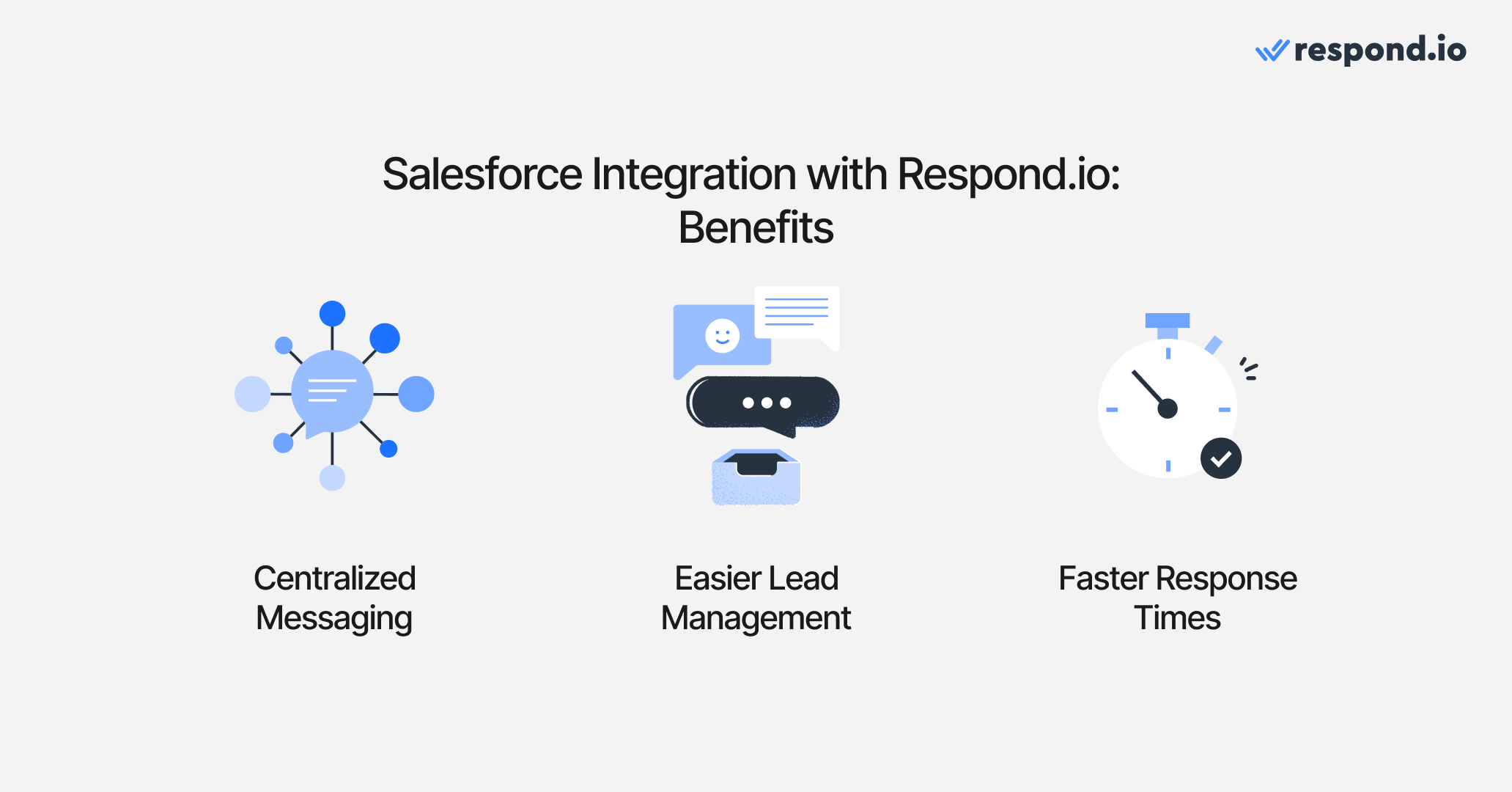
1. Centralized Omnichannel Messaging
Being omnichannel gives businesses an edge over multichannel or single-channel businesses. In fact,73% of retail shoppers are omnichannel shoppers.
Respond.io centralizes all customer interactions across multiple messaging platforms into an omnichannel inbox. This, together with the native Salesforce integration, grants agents most of the context they need to push leads down the funnel effectively, ensuring the best communication and decision making with customers and within their team.
2. Automated Lead Management & Nurturing
Update leads from Salesforce to respond.io in real-time, ensuring your lead data always stays updated. Once you’ve achieved that, you can take it one step further and use respond.io totrack lead dataandnurture them with little to no human input, using AI Agents to handle routine interactions while sales teams focus on qualified leads.
3. Improved Response Times & Quality
Did you know that responding in under one minute can lead to 391% more conversions? Because the respond.io-Salesforce integration reduces the need to switch tools while ensuring contextual, smart responses. This way, personalized, high-quality service becomes quicker and easier to provide, which has a positive impact on sales.
4. Data-Driven Insights for Better Decision-Making
Knowledge is power, as they say. The better your agents understand your customers, the smarter their decisions will be. Viewing Salesforce data while chatting on respond.io gives agents real-time insights, helping them take the best course of action.
Now that you know the benefits of integrating Salesforce with respond.io, let’s check the requirements.
Requirements for Salesforce Integration with Respond.io
This is what you’ll need to integrate Salesforce with respond.io
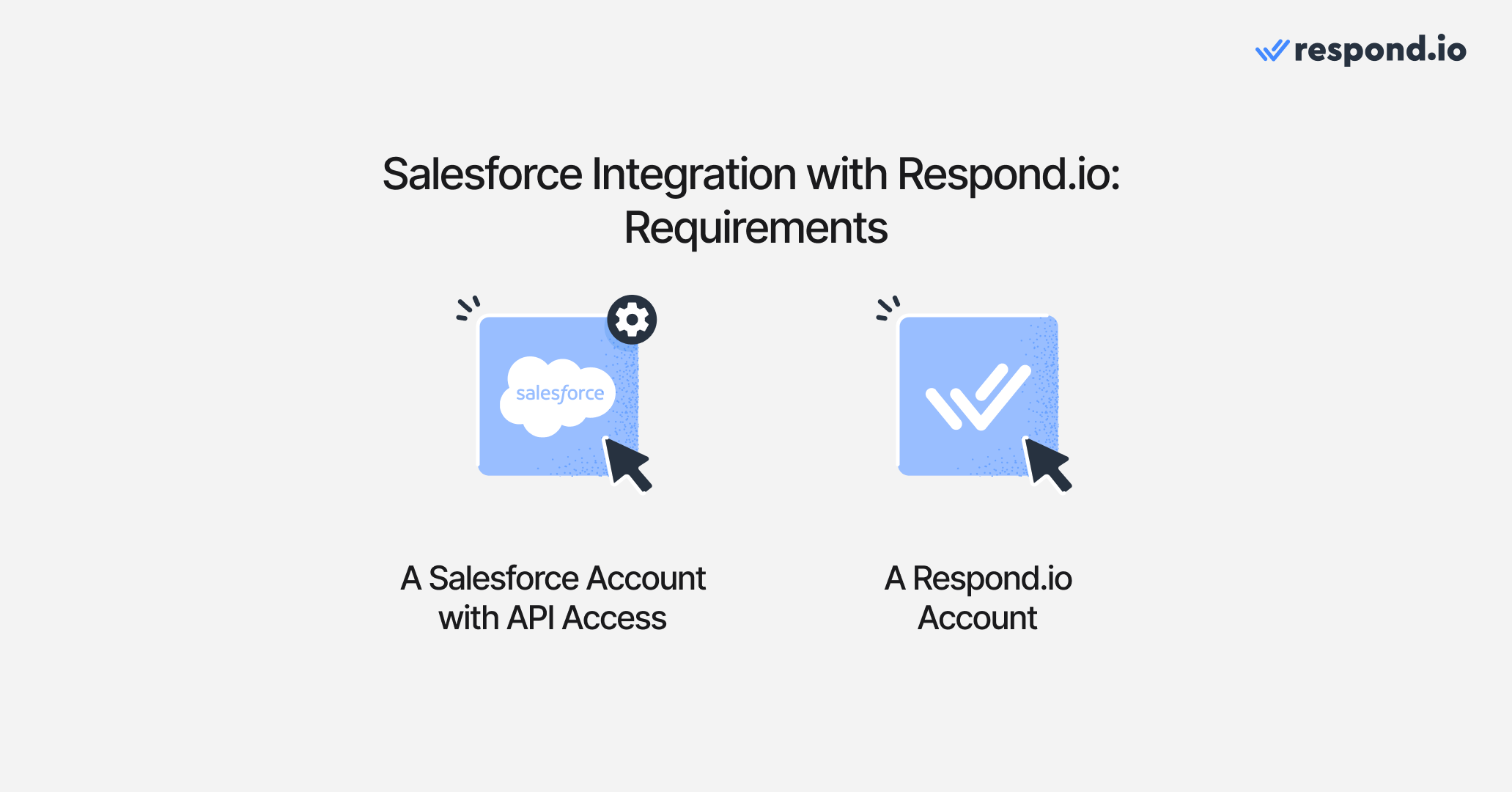
A Salesforce account with API access.
Admin permissions to install the integration.
As you can see, these are not very difficult requirements to get. Let’s now see how to set up the Salesforce integration with respond.io natively.
4 Steps to Set Up Salesforce Integration with Respond.io
To get started, log in to your respond.io workspace. Then, follow these steps.
1. Go to Workspace settings > Integrations.
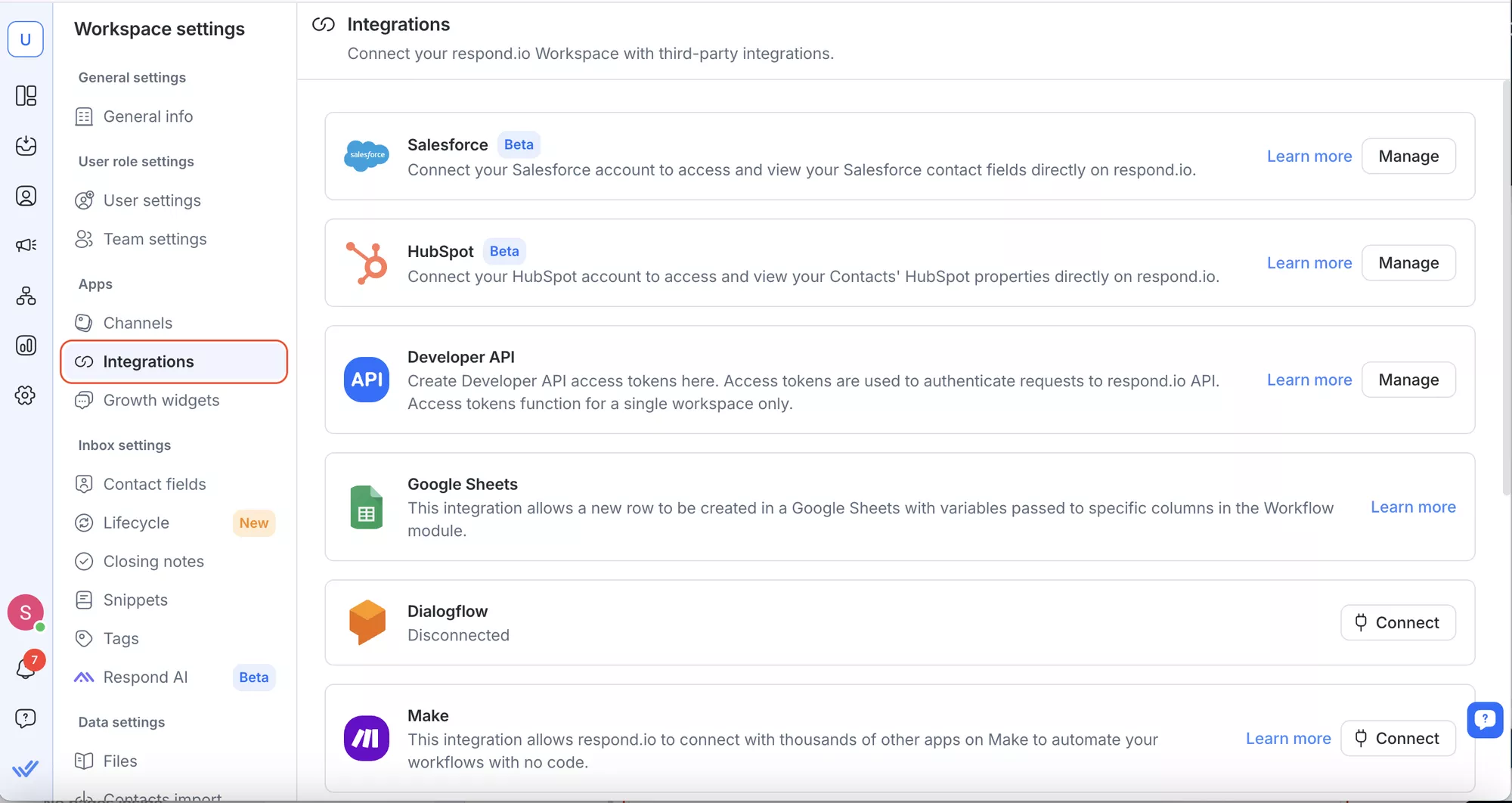
2. Find Salesforce and select Manage.
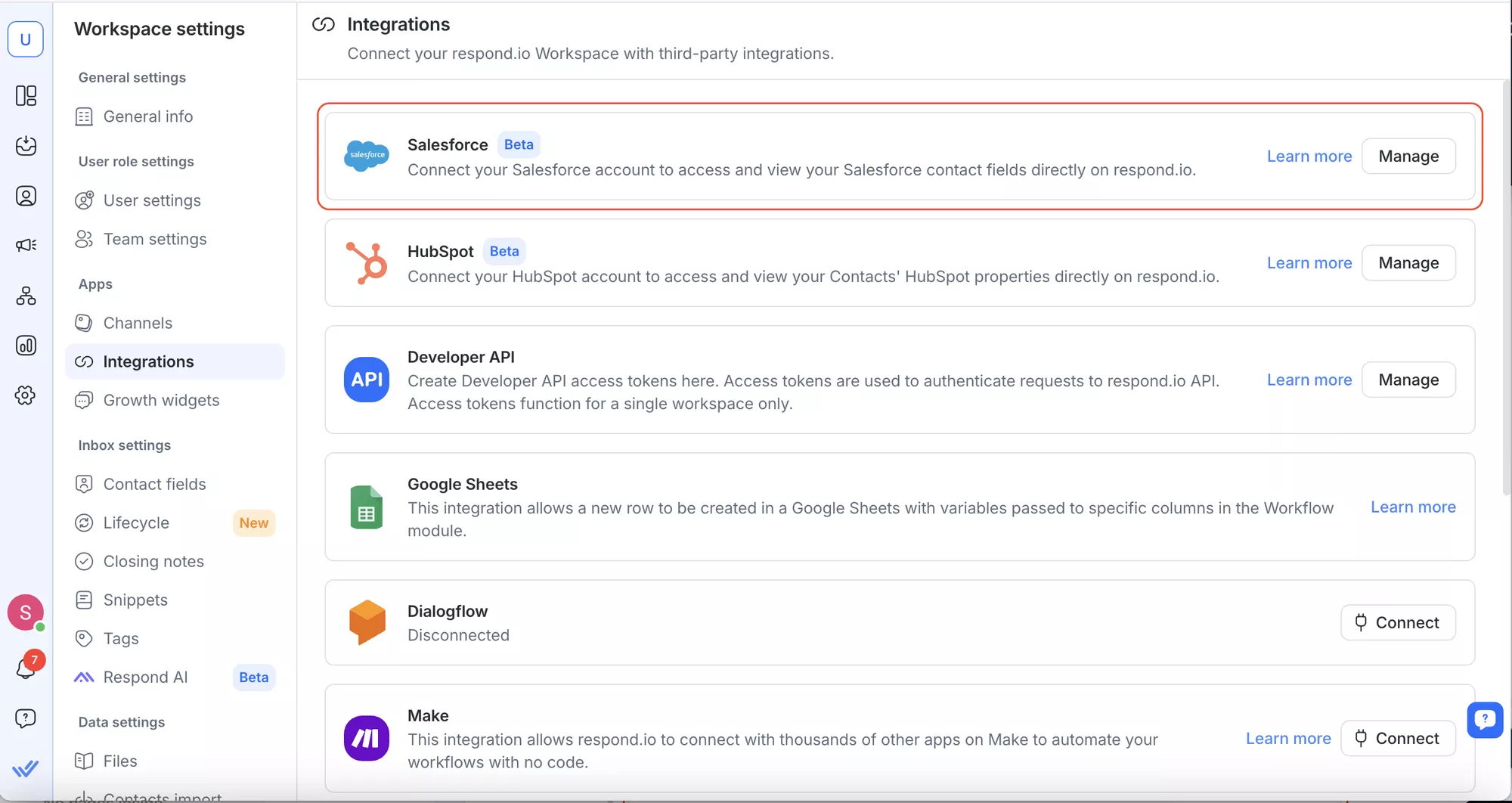
3. Click Connect Salesforce.

4. A new tab will open—sign in to your Salesforce account and authorize respond.io.
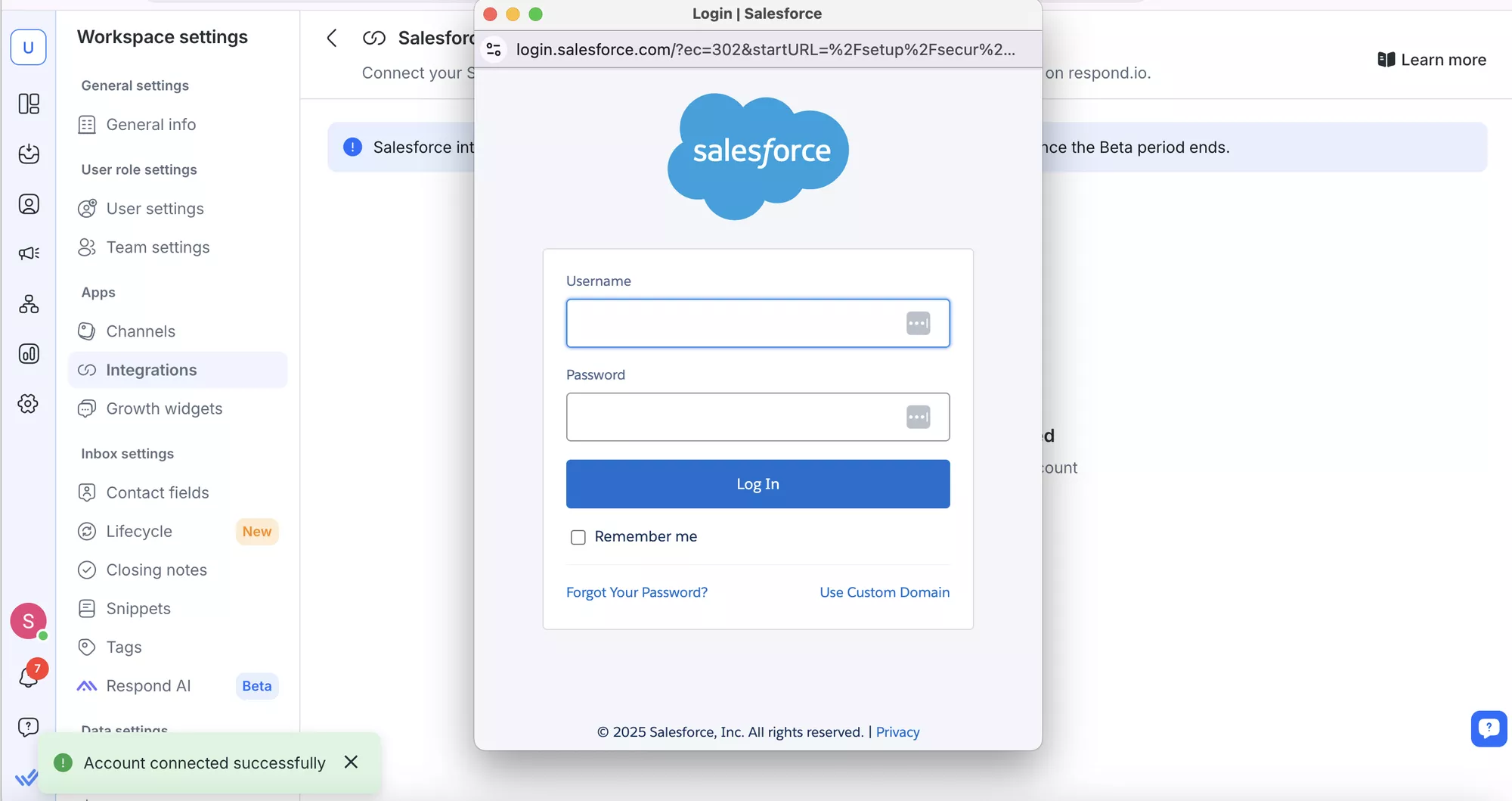
Once connected, you’ll see a confirmation message with your Salesforce account details. This means the integration is in place and your agents can benefit from it right away. Last, we’ll share some tips that you can apply after setting up this integration.
Salesforce Integration Best Practices
To make the most out of your Salesforce-respond.io integration, have a look at these best practices.
Collect Contacts’ Email or Phone Number
For successful Salesforce integration, it's important to collect key identifiers like the contact's phone number or email. In platforms like WhatsApp, respond.io will automatically retrieve the phone number, but for other channels like Facebook Messenger, Instagram, TikTok), you’ll need to ask for these details.
You can set up respond.io automation to prompt leads for their contact information when they engage with your business.
Use Respond.io’s Lifecycle to Track Salesforce Leads
Respond.io’s Lifecycle is the ultimate tool to keep track of where leads are in the sales pipeline. Keeping the Lifecycle status of a lead is important cause it affects the way this lead should be approached.
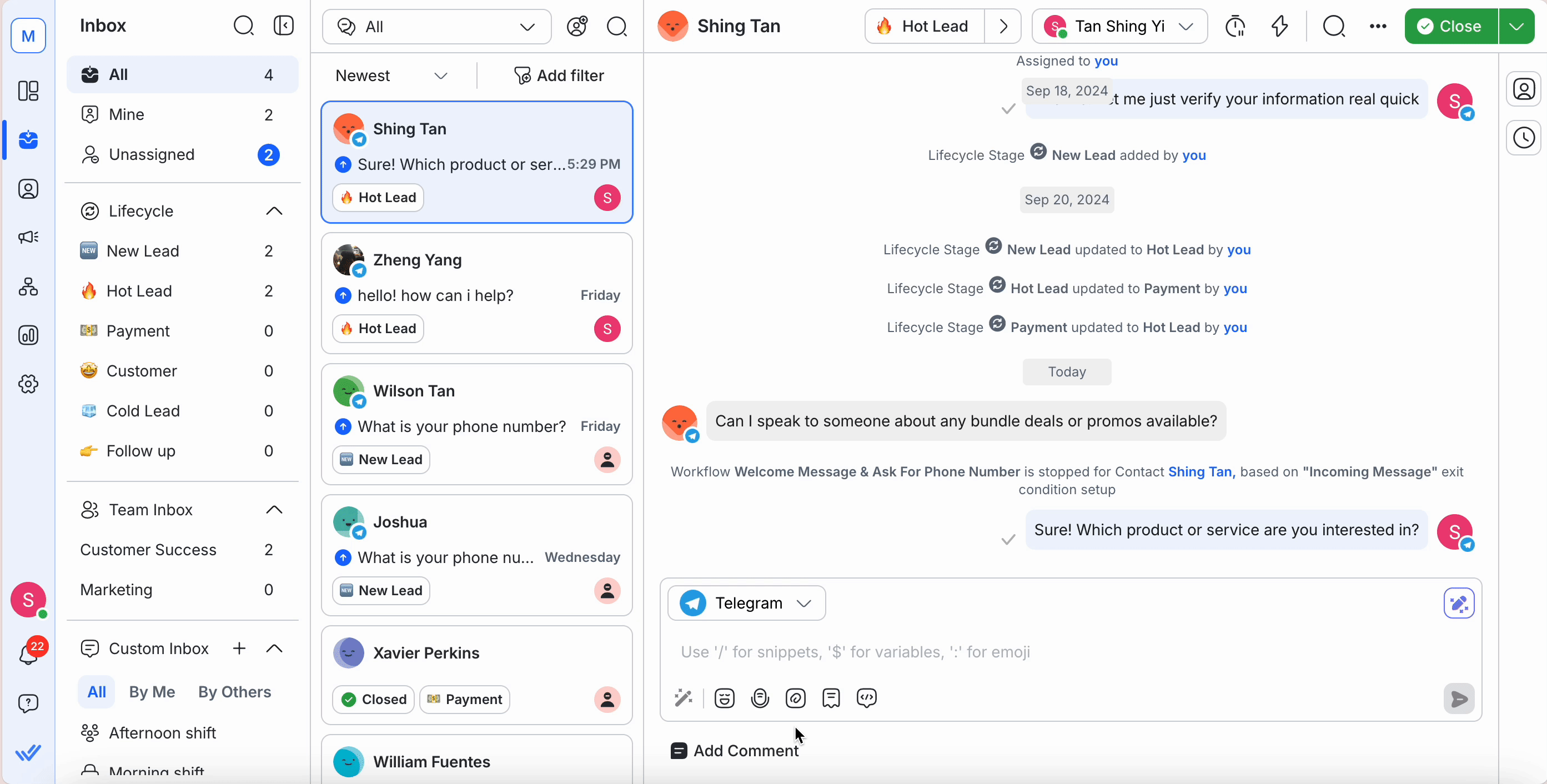
You can even update Lifecycle automatically via Workflows if you want a smoother lead funnel and less work for your agents.
Tackle any Salesforce Use Case with Zapier, Make and HTTP Request
You can also integrate respond.io with Salesforce throughZapier, Make, or anHTTP Request. While these options require extra setup, they will allow you to cover a vast number of use cases.

For instance, you could create a Salesforce record when there is a new contact in respond.io, or update a Salesforce lead when a respond.io Contact is updated.
Integrate Salesforce with Respond.io to Boost Your Sales
Ready to try a conversation management platform that integrates with Salesforce? Respond.io enables you to:
and much more!
Now, with the addition of the Salesforce integration, understanding and managing leads is even easier. Speed up response times so agents can focus on closing deals, not on digging through CRM data.
Take advantage of this powerful integration today and transform the way you make sales. Contact us for a free consultation or start your free trialtoday.
Turn customer conversations into business growth with respond.io. ✨
Manage calls, chats and emails in one place!
Further Reading
If you’ve found this article helpful, check out the following CRM-related guides.






































 Electronics
Electronics Fashion & Apparel
Fashion & Apparel Furniture
Furniture Jewelry and Watches
Jewelry and Watches
 Afterschool Activities
Afterschool Activities Sport & Fitness
Sport & Fitness
 Beauty Center
Beauty Center Dental Clinic
Dental Clinic Medical Clinic
Medical Clinic
 Home Cleaning & Maid Services
Home Cleaning & Maid Services Photography & Videography
Photography & Videography
 Car Dealership
Car Dealership
 Travel Agency & Tour Operator
Travel Agency & Tour Operator




