
TL;DR - A Guide to Hubspot Integration
HubSpot integration turns your messaging platform into a smarter, faster CRM companion. Without switching apps, agents can instantly access HubSpot data inside their messaging inbox to personalize conversations, shorten response times and close deals faster.
See CRM data in real time while chatting with leads and customers on WhatsApp, Instagram, TikTok, and more.
Eliminate manual data entry by syncing contacts and deal stages between platforms with one click.
Use automation to collect emails or phone numbers for accurate CRM matching and better contact tracking.
Label and prioritize leads using respond.io's Lifecycle feature, based on HubSpot deal status and engagement history.
Let AI Agents handle routine conversations using the same HubSpot context, so high-intent leads reach your team faster.
If you’re using HubSpot as a CRM, HubSpot integrations are often a must-have when considering a conversation management platform. You’ll want to make sure you have the same information in both platforms so teams understand not just who a customer is, but where they are in their journey.
While CRMs like HubSpot are built to be compatible with email communication, getting data from instant messaging apps like WhatsApp API can be a time-consuming chore.
HubSpot integration bridges the gap between customer data and real-time messaging, saving time on manual data entry and helping agents give leads and customers a personalized experience and close deals faster.
Keep reading to learn all about HubSpot integration, its benefits and how to integrate respond.io with HubSpot.
What is HubSpot Integration?
A HubSpot integration connects HubSpot’s data with third-party platforms so all agents have a centralized, up-to-date view of customer interactions including what stage of the buying journey a contact is in.
Businesses can integrate HubSpot with a wide range of software from content management systems to analytics platforms to conversation management platforms like respond.io.
Many businesses see HubSpot as a single source of truth for customer data and when they’re working in multiple platforms, it’s often a hassle to refer back to HubSpot to get the answers they need. Let’s take a look at the benefits of HubSpot integration for a conversation management platform.
Benefits of HubSpot Integration
Integrating HubSpot with a conversation management platform like respond.io brings several advantages to help your business streamline customer interactions and data and boost overall efficiency.
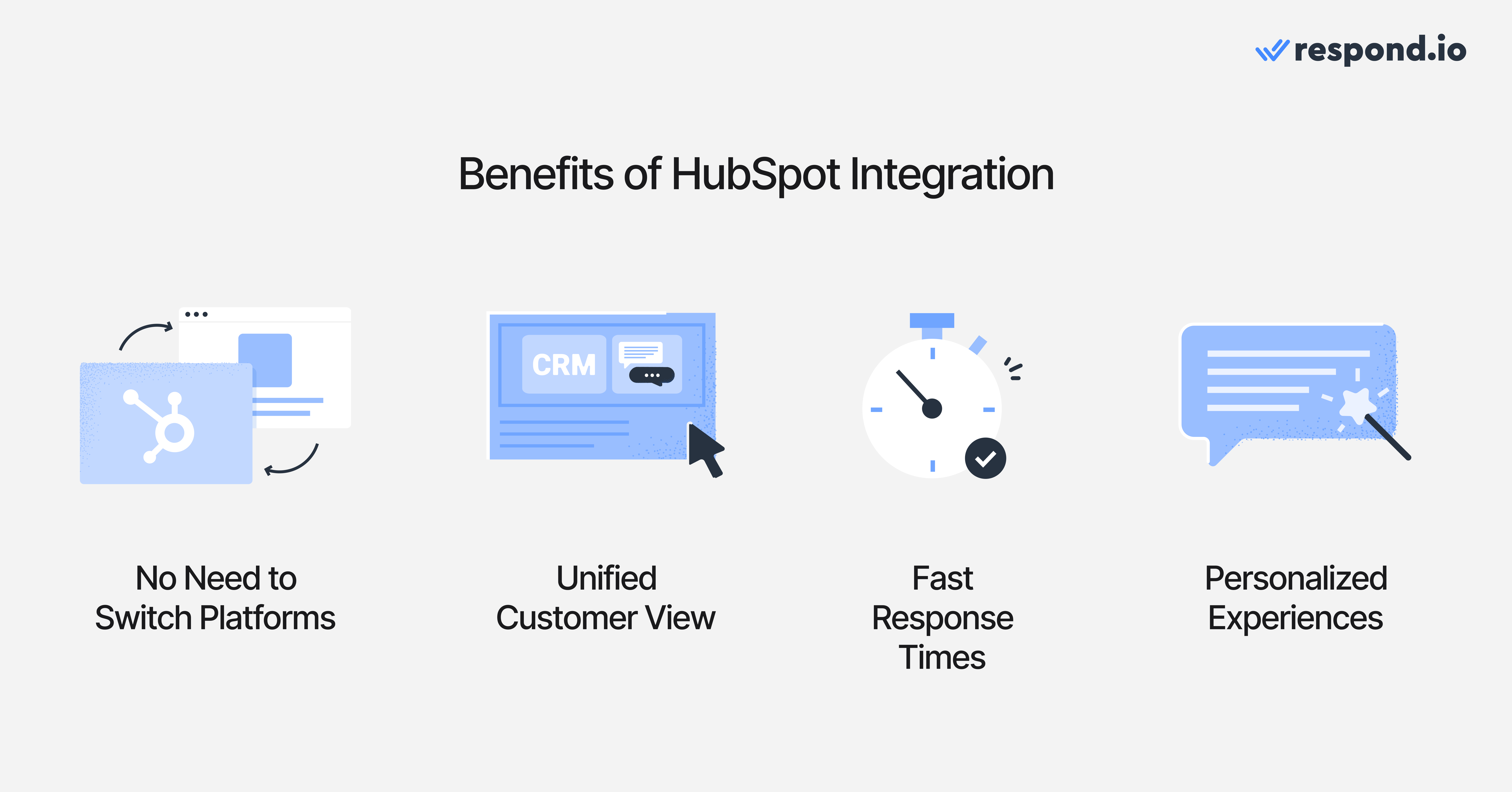
No Need to Switch Platforms
A Harvard Business Review study showed that digital workers spend an average of four hours per week switching between applications! Viewing HubSpot data without having to go to HubSpot saves time that could be better spent focusing on customers.
Unified Customer View
With HubSpot integration, businesses gain a big picture view of the customer journey by consolidating conversations, CRM data, and engagement history in one place. This ensures every interaction is informed and context-driven.
Faster Response Times
82% of customers expect an immediate response to a marketing or sales question and if they don’t get it, they’ll go elsewhere. In the time it takes for an agent to go to HubSpot and look for any available information about a contact, the contact may drop off. With an integration, the data from HubSpot is instantly available to the agent during the chat, so leads get quick replies and agents close deals faster.
Personalized Experiences
Consumers have high expectations, with 66% saying they expect businesses to understand their unique needs. Access to customer data within HubSpot enables agents to personalize conversations to individual contacts. This enhances customer trust and increases engagement, leading to more sales and higher retention rates.
So how do you integrate HubSpot with a conversation management platform? There are a few ways to do it.
3 Types of HubSpot Integration
These are the three most common ways to integrate HubSpot with external platforms. Which one you’ll choose to use depends on the platform you need to integrate.
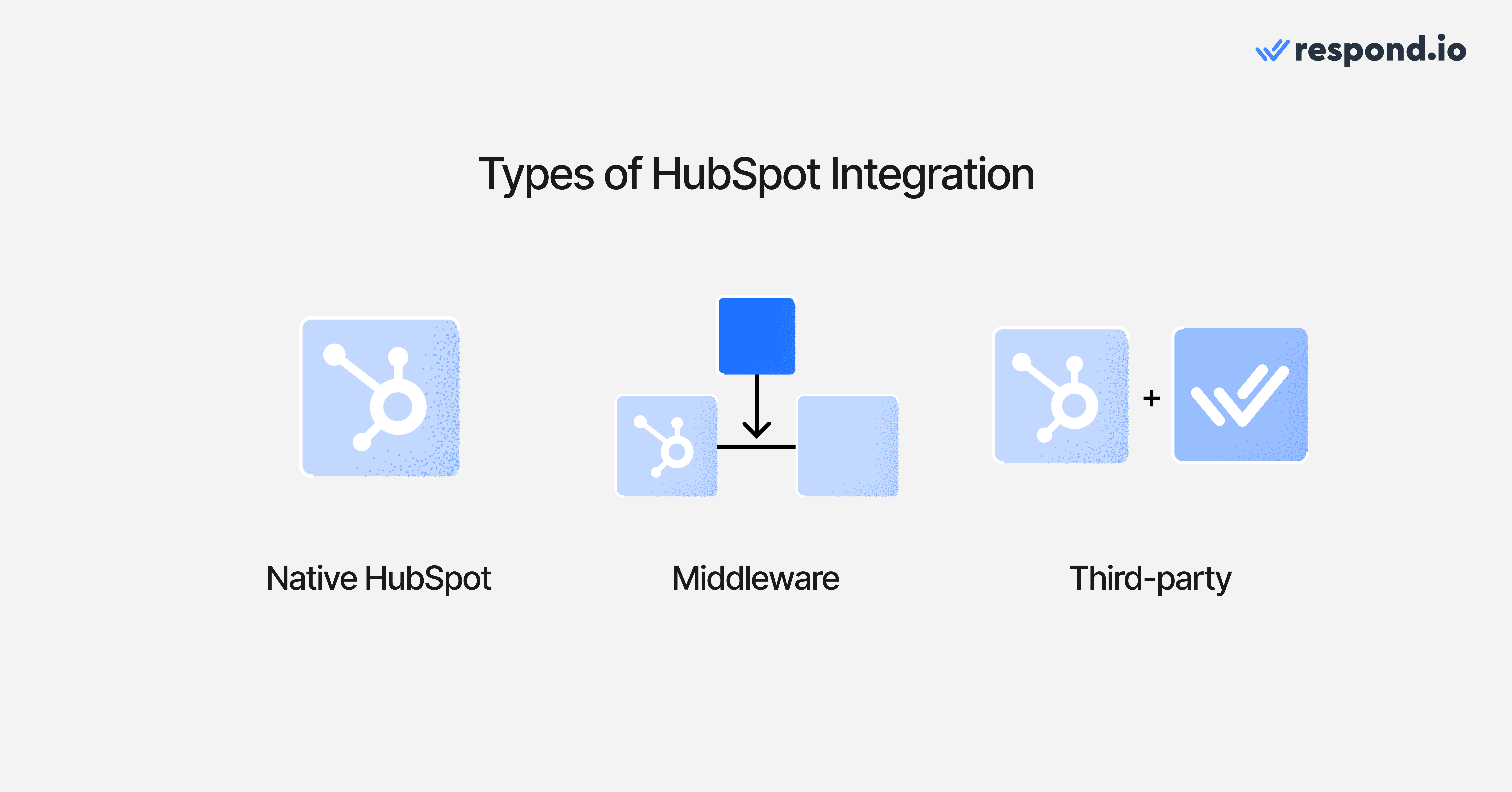
1. Native HubSpot Integrations
Native integrations are built directly into HubSpot, so there’s no need for additional software or configurations. For example, HubSpot integrates directly with email as it was primarily made for email.
For applications that aren’t natively supported by HubSpot, you’ll need to use different methods.
2. Middleware Integrations
Middleware platforms like Zapier or Make act as bridges between HubSpot and thousands of other applications. Without advanced technical knowledge, businesses can sync information between HubSpot and almost any software.
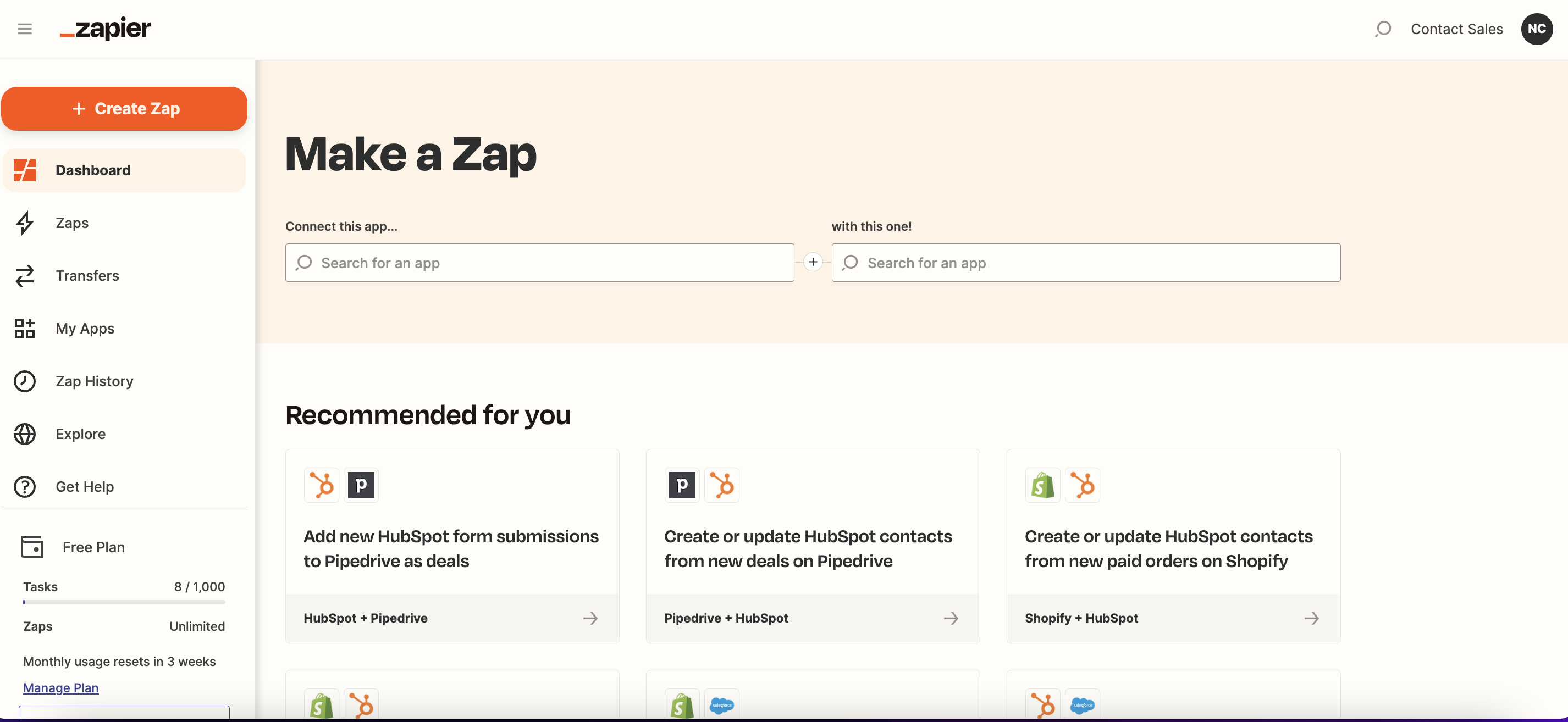
These integrations offer greater flexibility than those that are built in to HubSpot or third party platforms. Simply select the action you want to perform on each side and set it to run based on triggers. The only disadvantage is that these platforms can be costly, especially if you’re dealing with large amounts of data or interactions.
Respond.io offers integration with Zapier and Make, and in the past, this was the best way to integrate HubSpot with respond.io.
3. Third-party Integrations
Third-party integrations are developed by external providers and can be found in HubSpot’s App Marketplace. These solutions extend HubSpot’s capabilities and enable businesses to connect with various tools to optimize their workflows.
It’s easier than connecting with middleware and there’s no additional fee. And now, respond.io offers an integration with HubSpot so you can instantly view your HubSpot contact information in the respond.io platform for a streamlined experience.
Turn customer conversations into business growth with respond.io. ✨
Manage calls, chats and emails in one place!
Meet Respond.io’s New HubSpot Integration
Respond.io’s new HubSpot integration makes it simple for you to refer to HubSpot data within the respond.io platform while you’re chatting with leads and customers on any channel, including WhatsApp, Facebook Messenger, Instagram, TikTok and more, or letting AI Agents handle routine conversations using the same CRM context.
Here’s how you can use it.
Get Customer Data from HubSpot into Respond.io with One Click
Once you install the HubSpot integration in respond.io, all you have to do is click to get any information available about a contact in HubSpot sent to respond. There’s no need to switch between platforms and manually add contact data.
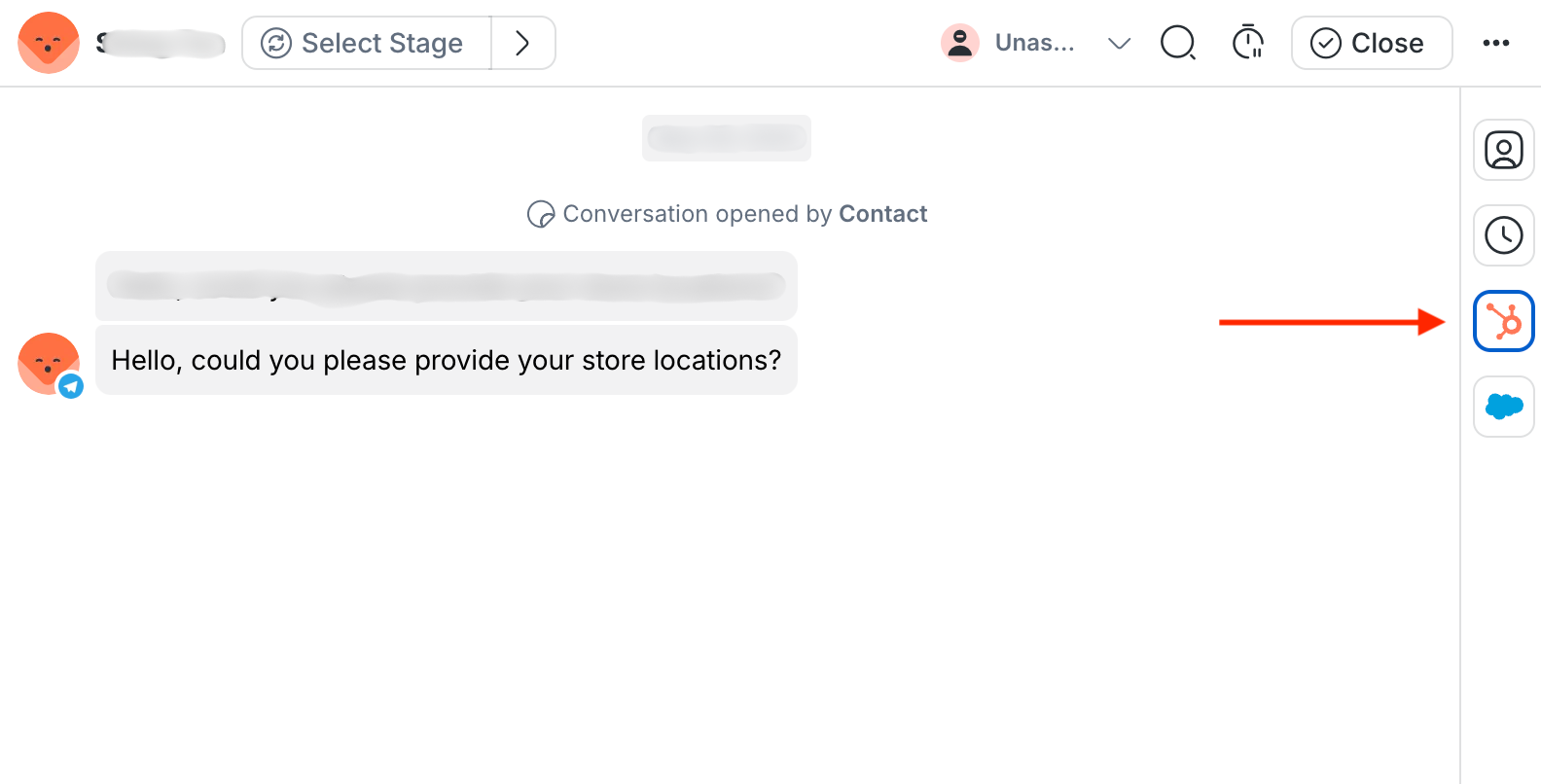
Gain a Complete View of the Customer Story
By integrating HubSpot with respond.io, agents can access a unified customer history that combines CRM data with messaging interactions. This comprehensive view provides context so agents can deliver more personalized responses.
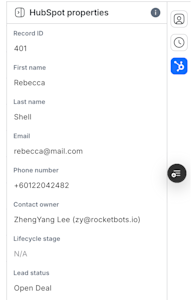
For example, if a lead has contacted your business before, they’re more likely to be ready to purchase. Returning customers won’t need to hear a repetition of basic information about your product or services and will appreciate being remembered.
How Respond.io + HubSpot Integration Works
The respond.io HubSpot integration is simple to set up with a few clicks. Here’s how to connect your respond.io account and start getting data from HubSpot.
4 Steps to Set Up the Respond.io HubSpot Integration
Setting up the Respond.io HubSpot integration is a straightforward process that involves a few key steps:
1. In the respond.io platform, go to Workspace Settings > Integrations and select HubSpot.
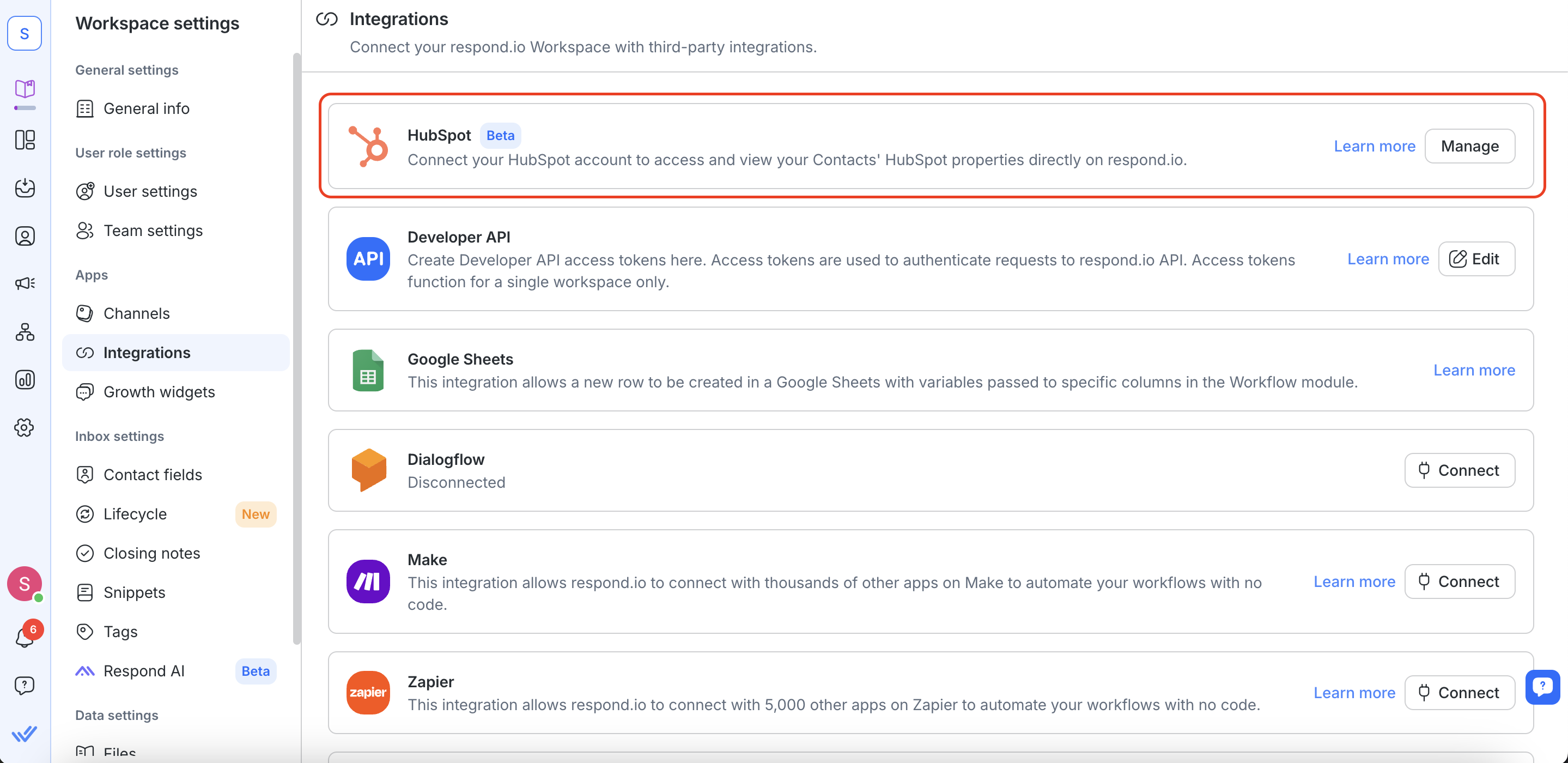
2. Click Connect HubSpot.
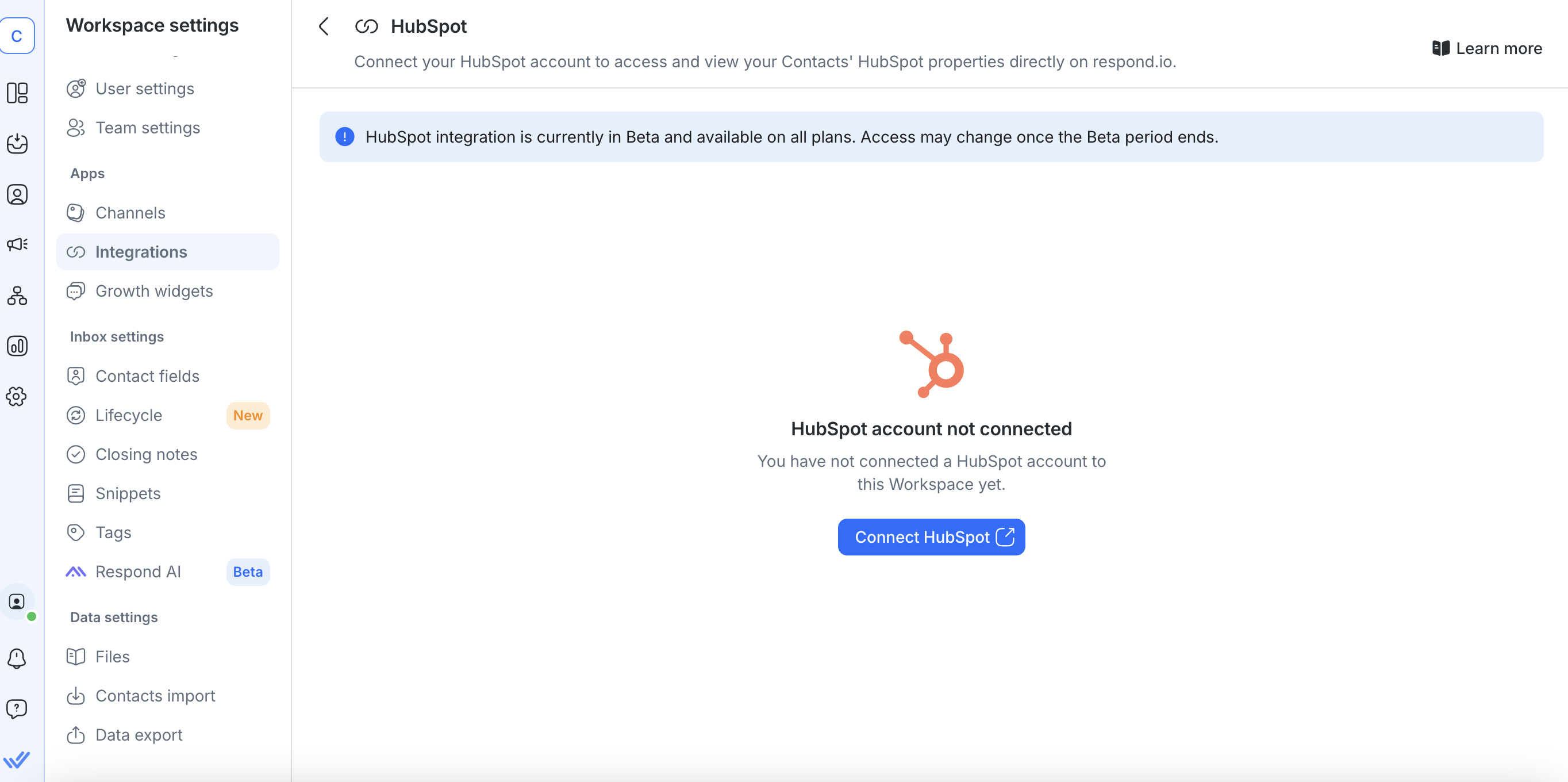
3. Login to your HubSpot account and authorize respond.io access. That’s it! Your account is connected to HubSpot.
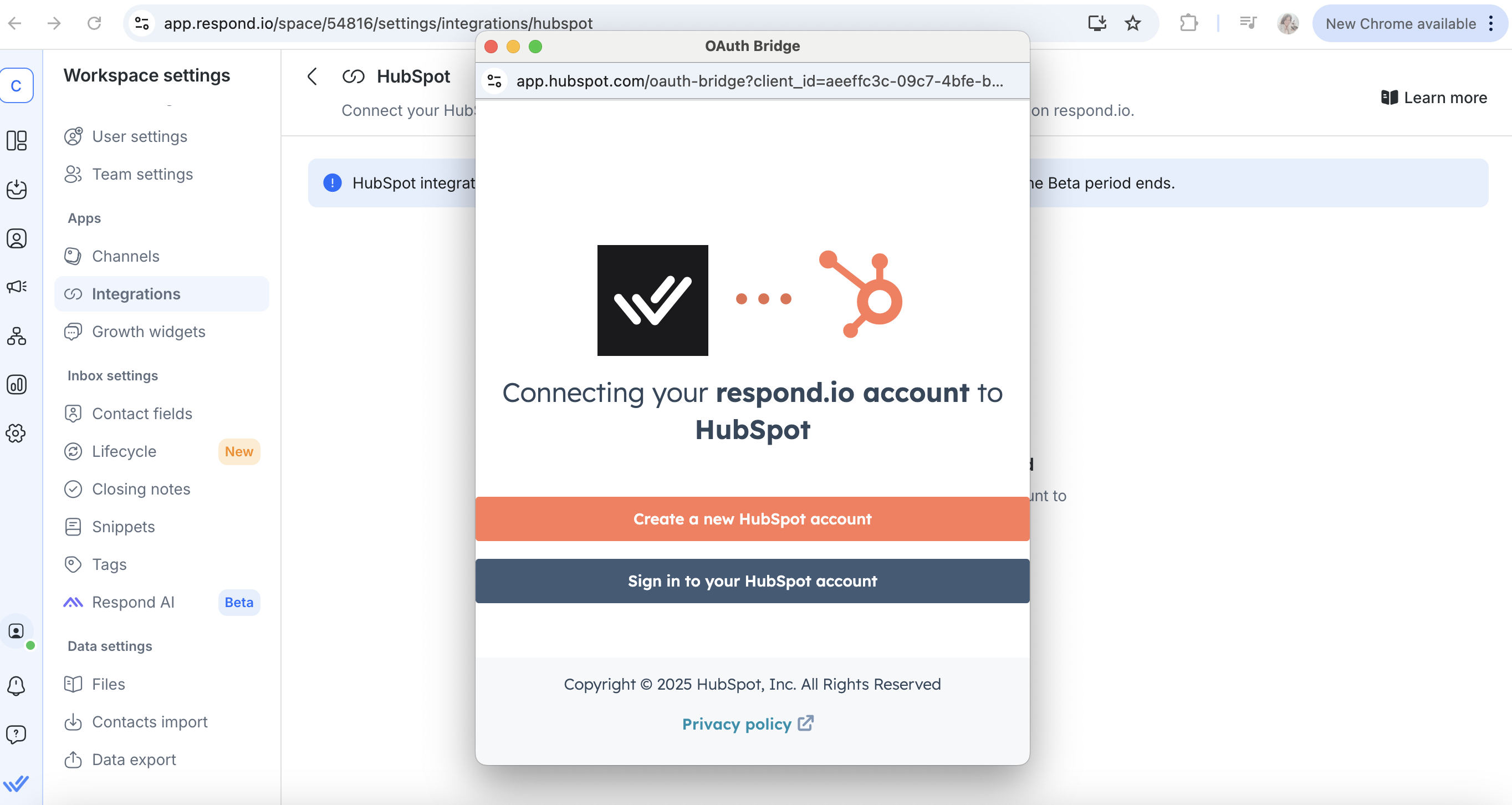
4. To view the latest HubSpot data on a contact at anytime, just click on the HubSpot button in your inbox while you’re chatting with the lead or customer.
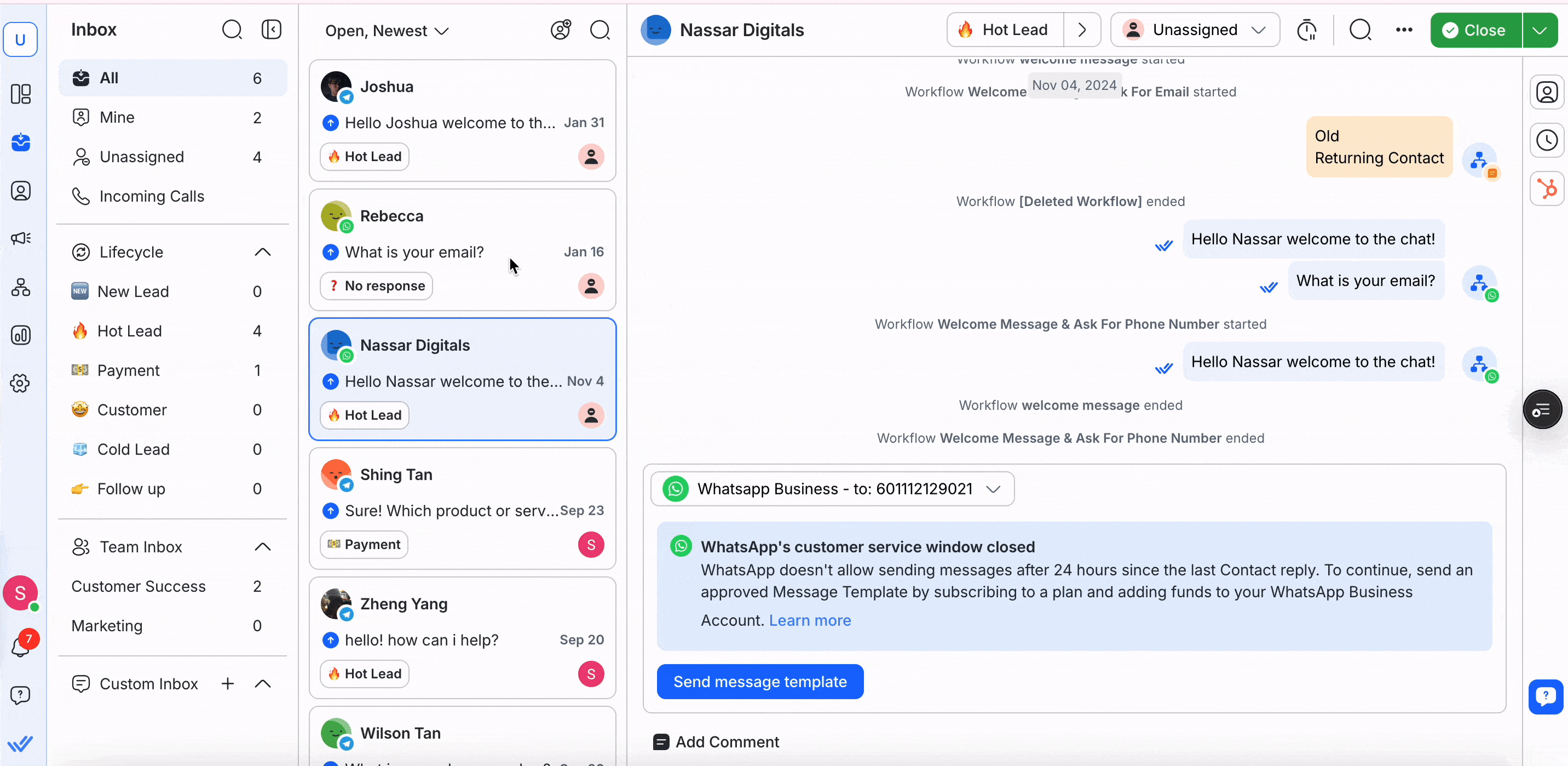
Bonus Tips for Using HubSpot Integration with Respond.io
We interviewed respond.io Senior Technical Product Manager Lee Zheng Yang to bring you these expert tips on making the most of the HubSpot integration.
Collect Contacts’ Email or Phone Number
Zheng Yang emphasizes that a crucial factor to using the integration is having the contact’s email or phone number. HubSpot uses email or phone number as an identifier, so if you check HubSpot for a respond.io contact and you don’t have their email or phone number, the contact won’t be found.
With some channels like WhatsApp, you’ll get the contact’s phone number in respond.io automatically, but for others including Facebook Messenger, Instagram and TikTok, it’s essential to ask for the phone number or email.
We recommend using respond.io’s automation to ask leads for these details as soon as they engage with a click to chat ad or send you a message.
Track the Customer Journey with Respond.io’s Lifecycle Feature
When you view HubSpot data in respond.io, you’ll be able to see the contact’s lifecycle stage and deal status. You can label these contacts using respond.io’s Lifecycle feature so all team members recognize where the contact is in their journey.
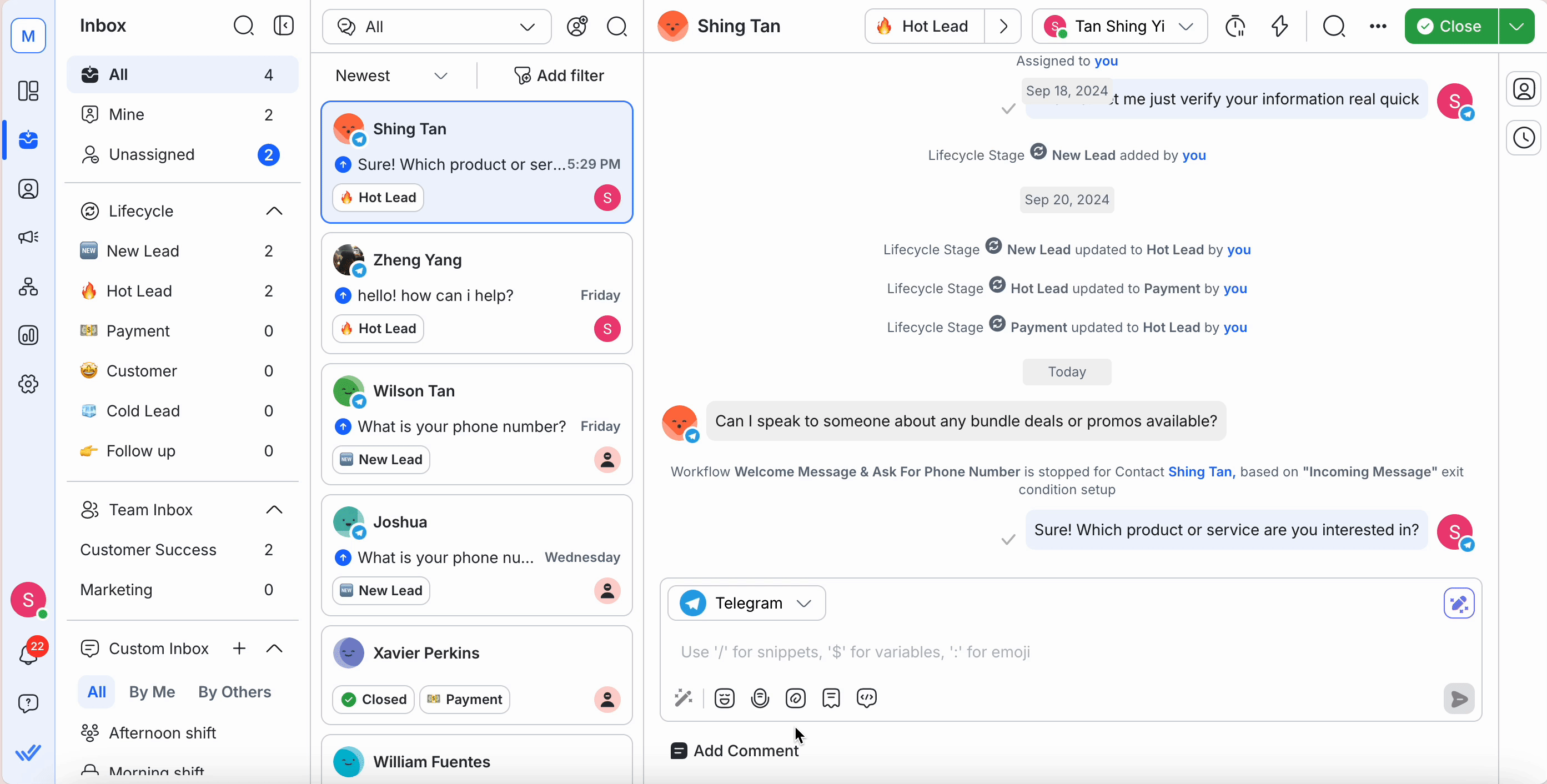
This helps agents prioritize and move leads through the funnel more quickly. For example, if a contact is labelled as an “open deal” in HubSpot, this means they’ve already expressed interest in making a purchase. You can then add the Hot Lead label so it’s clear this contact is a priority.
Integrate HubSpot with Respond.io to Supercharge Your Communications
Ready to try a conversation management platform that integrates with HubSpot? Respond.io enables you to:
Chat with leads and customers on any channel in a single inbox
Track the entire customer lifecycle and much more!
Now, with the addition of the HubSpot integration, understanding and managing leads and customers is even easier. Speed up response times so agents can focus on closing deals, not on digging through CRM data.
Take advantage of this powerful integration today and transform the way you connect with your customers. Contact us for a free consultation or start your free trial today.
Turn customer conversations into business growth with respond.io. ✨
Manage calls, chats and emails in one place!
Further Reading
If you’ve found this article helpful, check out the following for more tips on integrations and taking advantage of a CRM with respond.io.






































 Electronics
Electronics Fashion & Apparel
Fashion & Apparel Furniture
Furniture Jewelry and Watches
Jewelry and Watches
 Afterschool Activities
Afterschool Activities Sport & Fitness
Sport & Fitness
 Beauty Center
Beauty Center Dental Clinic
Dental Clinic Medical Clinic
Medical Clinic
 Home Cleaning & Maid Services
Home Cleaning & Maid Services Photography & Videography
Photography & Videography
 Car Dealership
Car Dealership
 Travel Agency & Tour Operator
Travel Agency & Tour Operator




