
With an estimated one billion active users on Instagram, you are probably here to find out more about a CRM with Instagram integration or to integrate Instagram with your existing CRM. In this first-hand guide, we’ll cover everything you need to know about getting an Instagram CRM is and what you need to know before getting an Instagram CRM integration.
We will also explain why you need an AI-powered customer conversation management software like respond.io and how you can use it for Instagram CRM for marketing, sales and support.
What is Instagram CRM?
Instagram CRM is the integration between an Instagram Direct Message API and a CRM. Businesses usually look for an Instagram CRM because they want to receive and respond to Instagram messages within their CRM.
While it is possible, not all CRMs support native Instagram integrations and most of them rely on third-party integrations. This is because CRMs were originally built with email as the main communication channel in mind instead of instant messaging. Next, Let’s find out how Instagram CRM might benefit your business.
Benefits of Using Instagram CRMs
A good Instagram CRM like respond.io unlocks the full potential of your Instagram Business Account. With an Instagram CRM, you can:
Send Instagram broadcasts
Get leads from Instagram click-to-chat ads
Route and assign chats to the right agent automatically
Track important metrics and get valuable insights into the performance your agents
Better customer service as businesses can provide personalized responses and swiftly addressing customers issues
And that’s not all -- a business messaging inbox like respond.io. can help you achieve so much more. Before you get Instagram CRM integration, here are a few things you should know.
Turn customer conversations into business growth with respond.io. ✨
Manage calls, chats and emails in one place!
Getting an Instagram CRM: What You Need to Know
Before integrating Instagram to your CRM, you need to understand the Instagram Business account and the types of integrations CRMs support.
Instagram Business Accounts
Instagram only has one business account. With this account, businesses can chat with customers via Instagram Message Inbox, Facebook Business Suite and Instagram DM API.
The Instagram Message Inbox is sufficient for solopreneurs and micro-businesses and Facebook Business Suite for small to medium businesses receiving low to mid-volume messages daily.
Instagram DM API was designed for SMEs and enterprises that need to receive, reply to and keep track of high volumes of messages, automate conversations, monitor agent performance and more.
Instagram Message Inbox | Facebook Business Suite | Instagram DM API | |
|---|---|---|---|
Best For | Solopreneurs & Micro-businesses | Small to Medium Businesses | Medium to Large Businesses |
Message Volume | Low Volume | Low to Mid Volume | High Volume |
Supports Integration | No | No | Yes |
If you want to integrate Instagram with a CRM, you’ll need Instagram DM API. The integration only works with a business account, not with a personal or creator account.
Note that the Instagram DM API is just an API, so it does not have an interface. To use it, you need to connect your Instagram DM API to a CRM or business messaging inbox like respond.io.
Integrating Instagram with a CRM
How you choose to integrate your CRM with Instagram depends entirely on your business needs and your current CRM. Most CRMs provide Instagram integration either natively or through third-party integrations.
While some CRMs have native integration, they fail to use Instagram DM API to its full potential. They only provide basic functionalities to send and receive Instagram messages with limited chat features, like auto reply and quick reply.
These features might be sufficient for some businesses. However, with messaging being fast-paced in nature, businesses that receive high volumes of messages need advanced automation, like chat routing, auto-assignment and more.
This can only be acquired from a business messaging inbox built for messaging, not a CRM that provides Instagram integration as an afterthought.
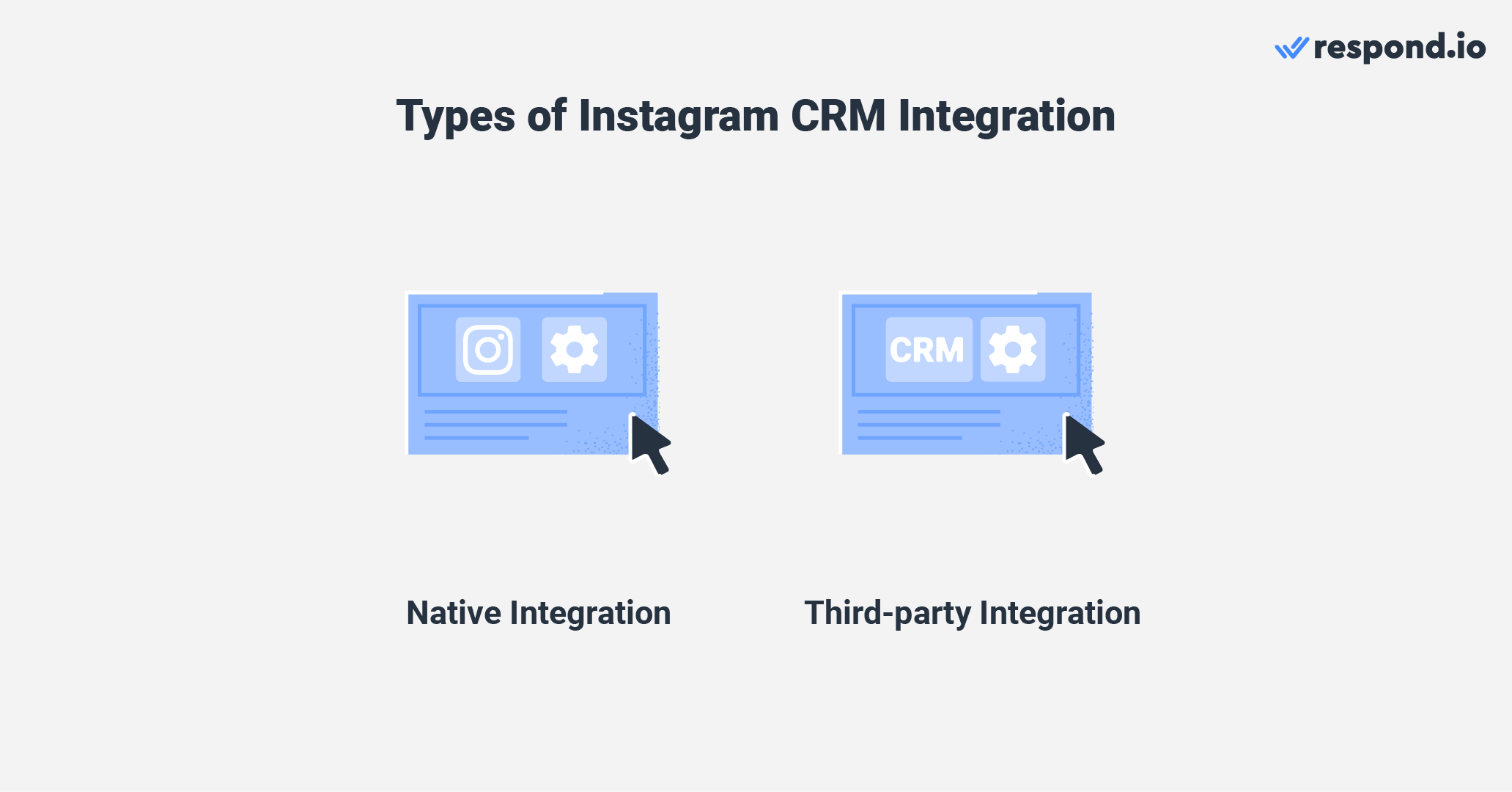
Besides that, the native integration provided by CRMs limits the Instagram DM API integration to a single CRM. If a business has multiple CRMs and wants to integrate Instagram DM API with them, it will be unable to do so.
Fortunately, most CRMs, even those with native Instagram integration, allow third-party integrations.
CRM Apps Integrated with Instagram
Here’s a list of CRMs that allow third-party integrations with Instagram DM API:
Respond.io
If you looking to use Instagram DM API to its full potential and integrate multiple CRMs with it, you’ll need a central business messaging inbox built specifically for messaging like respond.io.
Specially designed for messaging, respond.io is a versatile AI-powered customer conversation management software. It has the best platform reliability and customer service availability among all Instagram CRMs on the market. This ensures uninterrupted business operations and access to excellent support whenever you need it.
Respond.io also supports omnichannel messaging, allowing you to use popular messaging apps like Instagram along with traditional channels like email and webchat.
Plus, respond.io supports Instagram features like setting up automated FAQs, Instagram Story replies, rich media content and read receipt status. Plus, it integrates seamlessly with almost any type of CRM. Let’s look at how to integrate any CRM with respond.io to use Instagram.
Integrate your CRM with Respond.io to use Instagram
Before integrating your CRM with Instagram on respond.io, you need to:
Enable Allow Access to Messages in the Instagram account settings.
After connecting your Instagram to respond.io, create a new Workflow. Then, add the HTTP Request Step in your Workflow to connect any CRM with Instagram on respond.io. By doing so, you can exchange information with your existing CRM while messaging customers on respond.io.

You can qualify sales leads, retrieve updated contact profiles or create deals and tickets on external CRMs without having to go back and forth between your CRM and the respond.io inbox to reply to Instagram messages.
Let's look at how you can use respond.io for Instagram for marketing, sales and support.
Using Respond.io for Marketing, Sales & Support
Now that you have all the information you need, here’s how respond.io can benefit your marketing, sales and support.
Instagram DM CRM for Marketing: Direct Prospects to Your Instagram Profile and Inbox
Businesses are not allowed to initiate conversations with customers on Instagram. However, you can encourage inbound conversations with an Instagram chat link, profile link and QR code and click to Instagram Direct Ads.
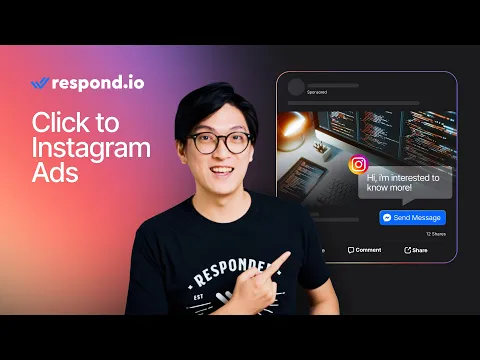
Businesses can paste their Instagram profile QR code on their website or physical store and embed the chat link and profile link on a range of digital mediums.
Instead of directing prospects who click on your ads to fill up a contact form, direct them to your Instagram inbox while their interest in your product ads is still at its peak.
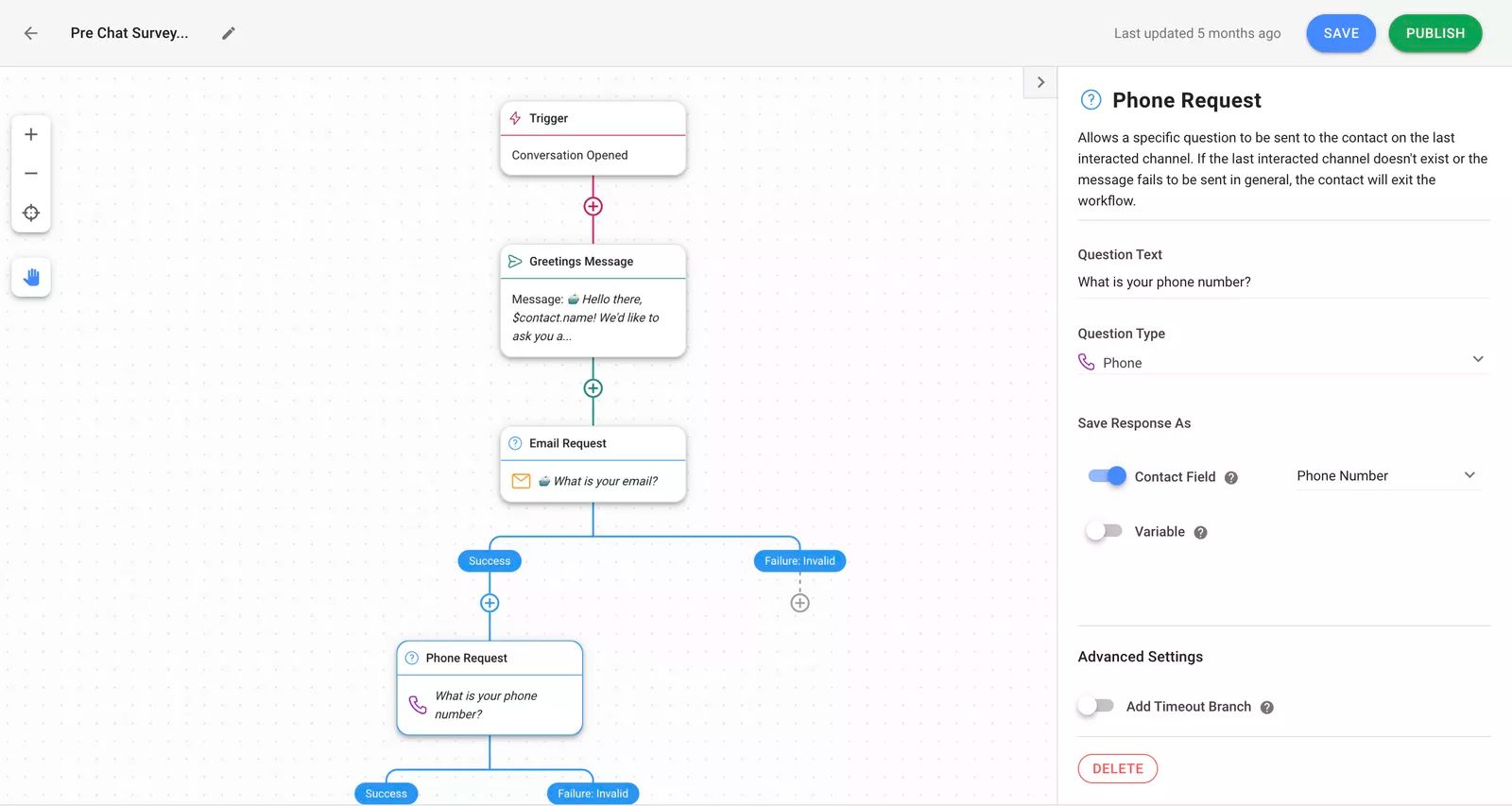
Similar to a contact form, you can use respond.io to collect basic customer information by sending a pre-chat survey. This will help you identify if this is a new or existing lead.
If they are an existing contact and have previously messaged you on another channel, you can merge their contact information to get a comprehensive view of their interactions with your business. Additionally, you can exchange and update their contact information on your CRM.
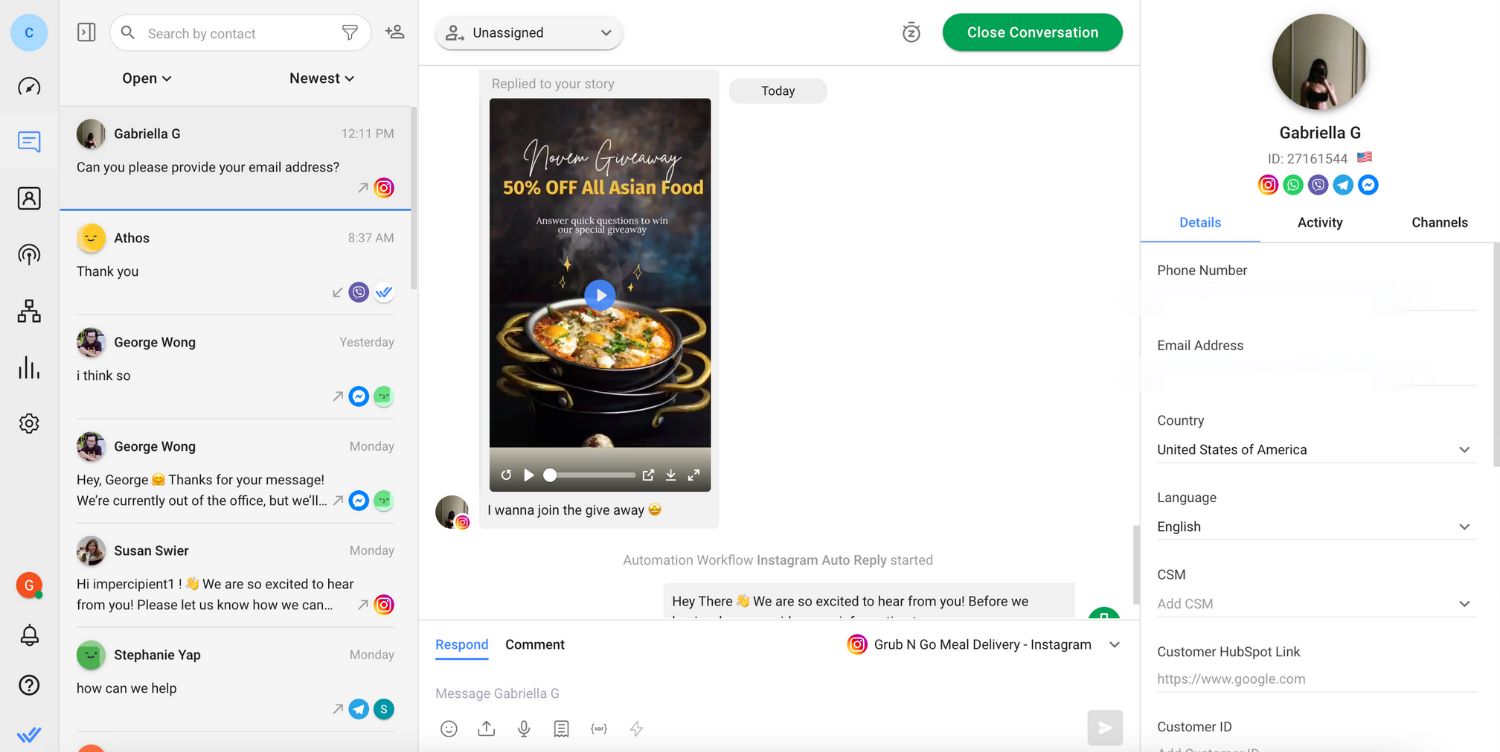
While setting up ads has its costs, businesses can encourage inbound conversations in a budget-friendly way. They can post promo deals on their Instagram Story and get prospects to reply to the story.
If you want to post the promotion on your feed, add a CTA in your caption and share the post on your Instagram Story to get followers to message you directly.
Instagram DM CRM for Sales: Shorten Sales Cycle
Integrating a sales CRM with respond.io enables you to seamlessly exchange data between both platforms. You can qualify leads on data activation platforms like Clearbit and create deals in a sales CRM like Salesforce or Hubspot in just one click.
This way, agents are saved from the trouble of switching back and forth between respond.io and other platforms to carry out sales-related tasks while conversing with a customer.
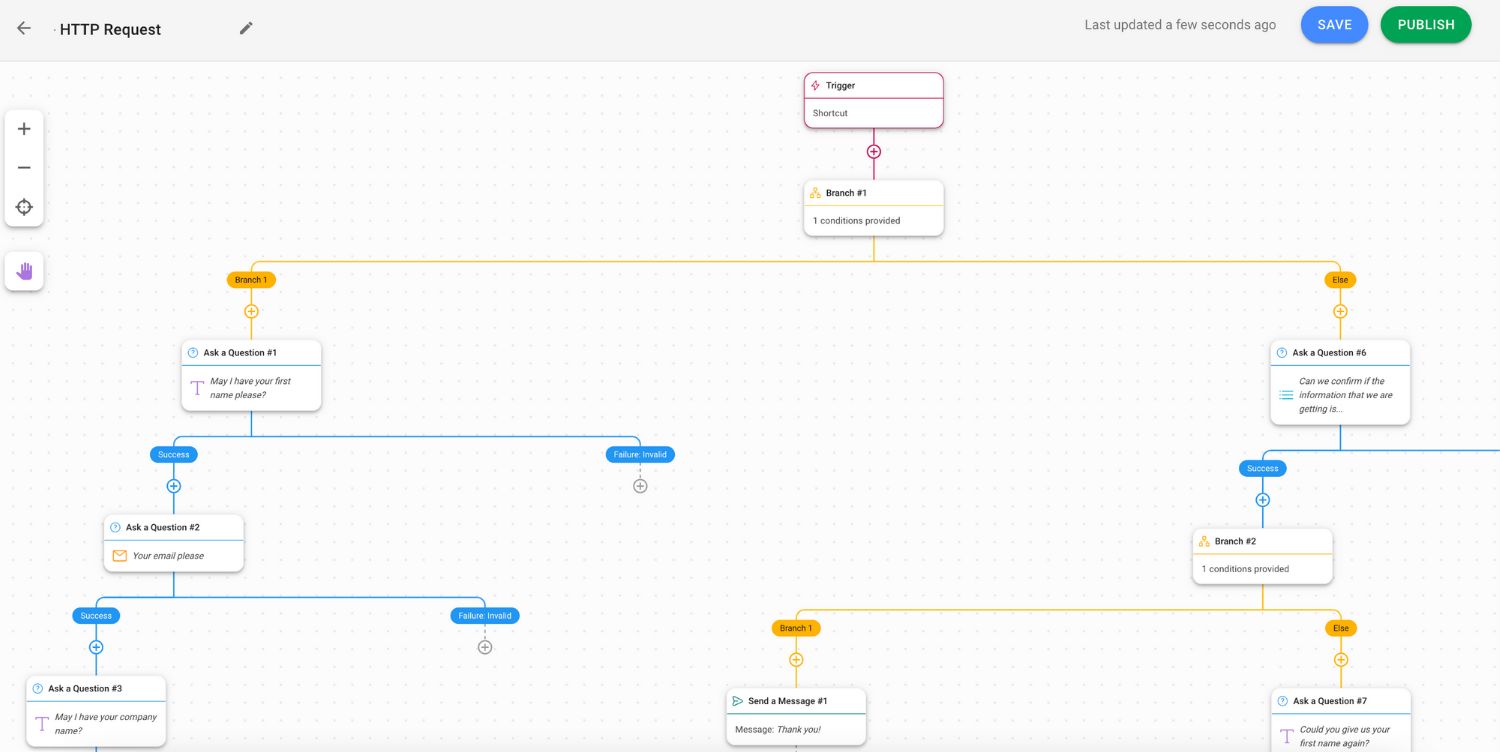
Automating a sales cycle allows businesses to eliminate manual sales tasks like lead qualifying and task assignments.
For instance, you can use respond.io Workflows to send qualifying questions when leads message you to determine the sales funnel a lead fall into and route qualified leads to the right sales team. Additionally, they can even have an AI Agent to serve as the initial responder to handle routine lead inquiries.
Managers are free to implement their auto assignment logic like distributing leads equally among the sales team or to a salesperson with the least amount of active conversations. They can also assign existing customers to their dedicated salesperson automatically.
As agents will have to communicate with customers from different backgrounds, they can use AI Prompts to refine messages for clarity, translate them to overcome language barriers and more so their message is communicated effectively. You can also use this feature for Instagram customer support.
Instagram DM CRM for Support: Improve Customer Support Quality
Respond.io’s Workflow automation saves agents’ time from performing repetitive tasks like answering FAQ or asking customers the same questions to get the context of their issue and more.
The automation will handle tasks like providing answers to FAQs, sending multiple-choice questions to help customers communicate what they want clearly and sending pre-chat surveys to route and assign customers accurately. Similar to the AI Agent’s capabilities mentioned in the sales use case above, businesses can use AI to handle routine inquiries, automate internal comments and escalate complex or sensitive issues to human agents.
This way, only critical issues will be passed to agents, who can utilize their time and resources to provide quality support.
This way, agents can direct their time and resources to critical issues to provide quality support. To ease agents' workload further, tools like AI Assist provide agents with quick access to relevant information from knowledge bases or existing resources.
This allows them to respond quickly and accurately to customer inquiries, enhancing response times and contributing to a more satisfying customer experience.
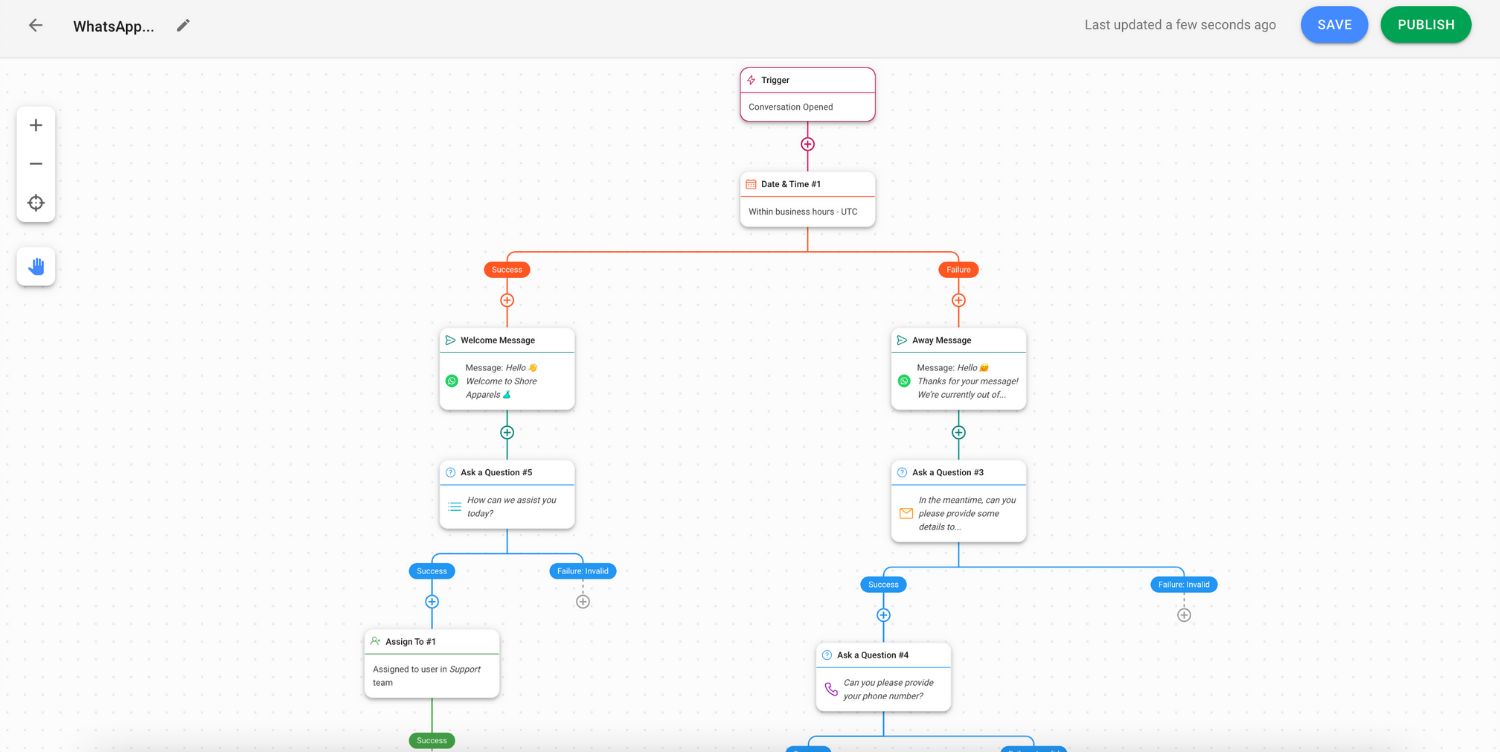
If an agent cannot solve an issue, they can collaborate on the respond.io platform for support escalation by adding a comment to describe the case or providing background information to another agent.
Agents can also create support tickets on external CRM platforms like Zendesk and Zoho while chatting with customers, with just a click of a button. To measure the success and quality of a company’s customer support, businesses can send a customer satisfaction (CSAT) survey.
Instagram DM CRM for Managers: Track Team Performance
Through respond.io’s advanced Reports and Analytics Module, managers can monitor individual or team performance effortlessly.
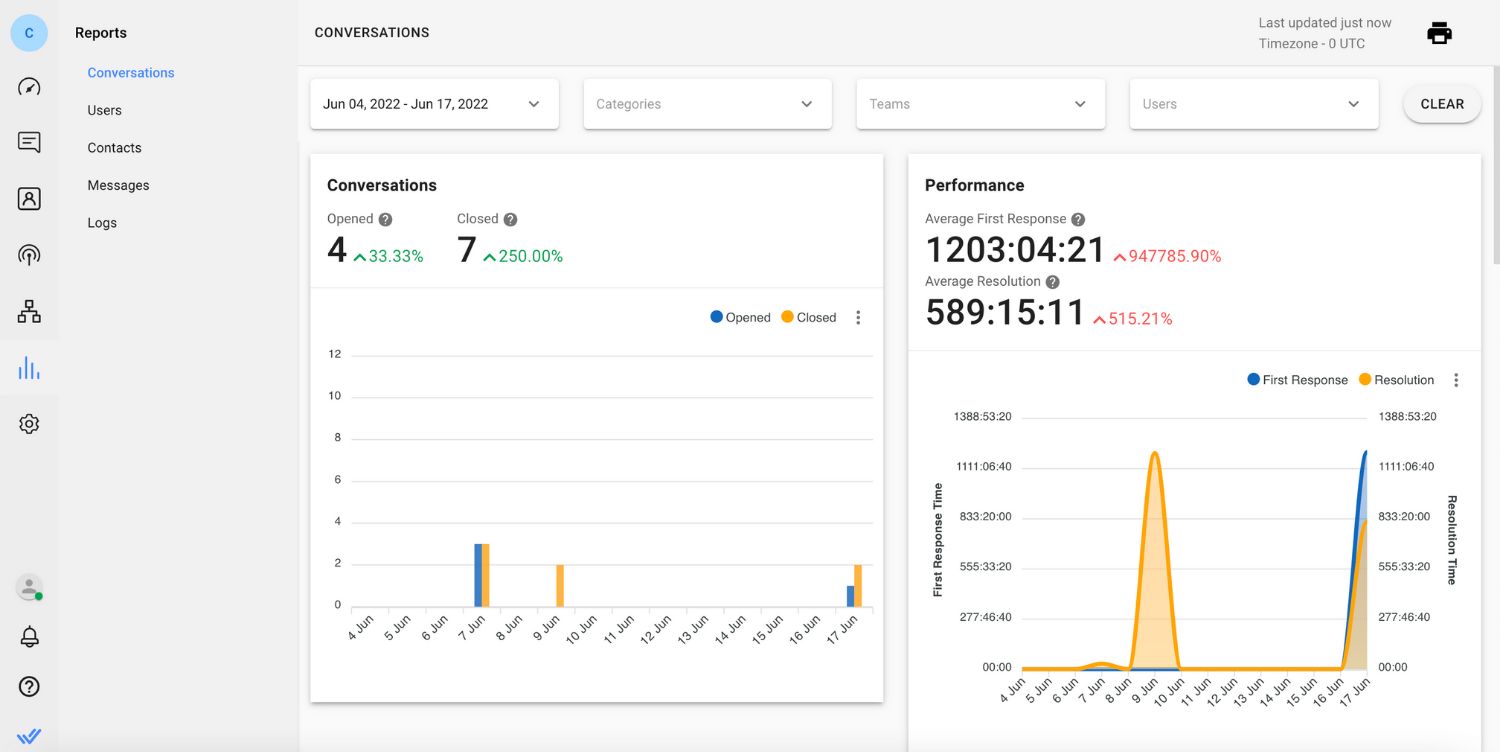
Additionally, managers can review conversations with high-value customers using a custom inbox. This ensures excellent customer experience and helps cultivate customer loyalty.
Instagram DM CRM for Teams: Simplify Team Collaboration
With respond.io’s team inbox, collaborating with colleagues is a breeze. Using internal comments, agents can leave notes about a Contact for follow-ups. Agents may also tag their teammates or escalate complex cases.
And that's how you can use respond.io for different use cases. The best part is that you can carry out all your tasks anywhere with the respond.io mobile app. We hope you found this first-hand guide to Instagram CRM helpful. Sounds interesting? Sign up for our free trial and boost your customer relationships across messaging channels!
Turn customer conversations into business growth with respond.io. ✨
Manage calls, chats and emails in one place!
Further Reading
We hope this article was beneficial to you. Here are some articles to help you kickstart your Instagram marketing, sales and support journey with respond.io






































 Electronics
Electronics Fashion & Apparel
Fashion & Apparel Furniture
Furniture Jewelry and Watches
Jewelry and Watches
 Afterschool Activities
Afterschool Activities Sport & Fitness
Sport & Fitness
 Beauty Center
Beauty Center Dental Clinic
Dental Clinic Medical Clinic
Medical Clinic
 Home Cleaning & Maid Services
Home Cleaning & Maid Services Photography & Videography
Photography & Videography
 Car Dealership
Car Dealership
 Travel Agency & Tour Operator
Travel Agency & Tour Operator




