
Are your customers Instagram users? If the answer is yes, why not use the platform to help them with their inquiries? In this article, you’ll learn all you need to know to deliver excellent customer service for Instagram audiences. We’ll also introduce you to some respond.io features that will elevate your Instagram customer service to the next level.
Instagram Customer Service vs Traditional Channels
Over the years, companies have been doing customer support via traditional channels like email, web chat or phone calls. Unfortunately, these channels come with important limitations, which we will discuss below.
Limitations of Traditional Channels
With traditional support channels, conversation traceability is not possible, as these don’t give agents a general view of customers’ chat history. For instance, phone calls don’t leave a transcript that agents can refer to later.
When it comes to web chat support, agents can’t trace customers once they abandon the website. Because of that, customer identification becomes a problem, causing support agents to ask for the same information when the same customer reaches out again.
Support over email tends to result in scattered conversations caused by simple mishaps — customers sending inquiries from different emails, or an agent forgetting to CC another decision-maker. The result: longer resolution times.

In addition, traditional support channels usually fail to manage customers’ response time expectations by not communicating the status of their case or the availability of the agents.
Long waits over the phone or emails that never seem to arrive frustrate customers. Dissatisfied customers are likely to give up and simply look for an alternative in one of your competitors.
Knowing all these shortcomings, is there a better alternative for customer support? Keep reading to find out.
Benefits of Instagram Customer Service
Instagram is a highly popular social media channel among Gen Zs and Millenials. While it started as a platform to share visual content, businesses also use Instagram to engage with their customers.
But, what are the benefits of using Instagram direct message as a support channel?
Firstly, Instagram DM gives support agents access to conversation history in a messaging inbox.
Thanks to this, they are able to get insights into past or recurring issues, make informed decisions and give better attention to customers. For the same reason, they don’t need to request the same information multiple times, which results in faster resolution times.
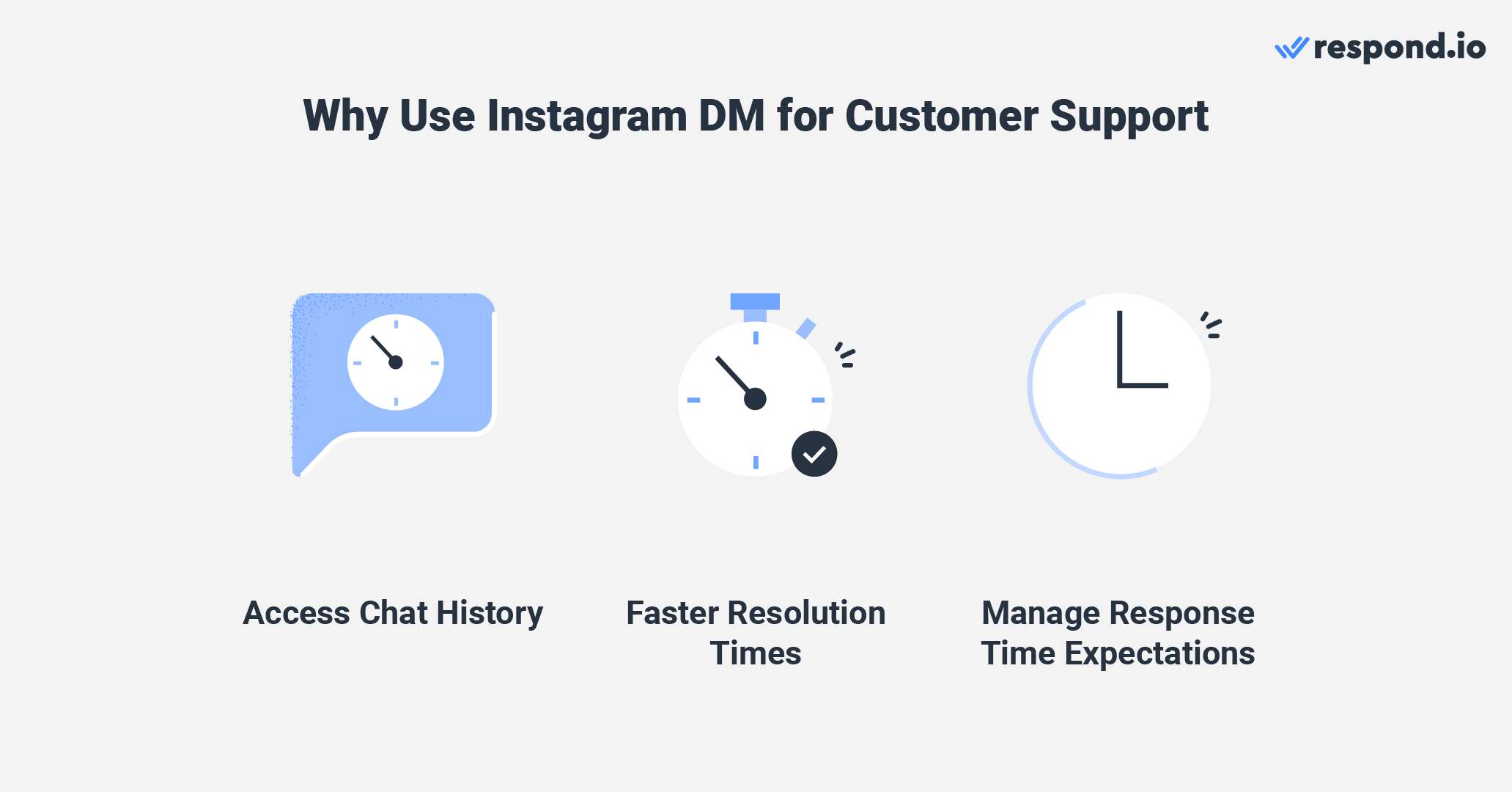
Instagram DM gives support agents and customers the flexibility to leave a conversation and return to it without losing contact data or conversation history. Plus, businesses can use Instagram auto replies to manage customers’ response time expectations.
This prevents customers from feeling ignored and getting a bad impression of your customer service if agents are unavailable. Next, we’ll go through two important points that businesses must know before they start providing customer support on Instagram.
Instagram Customer Service: What You Should Know
To start on the right foot, we recommend you and your support teams get familiar with the following concepts:
Types of Instagram DM inboxes
Instagram DM API messaging rules
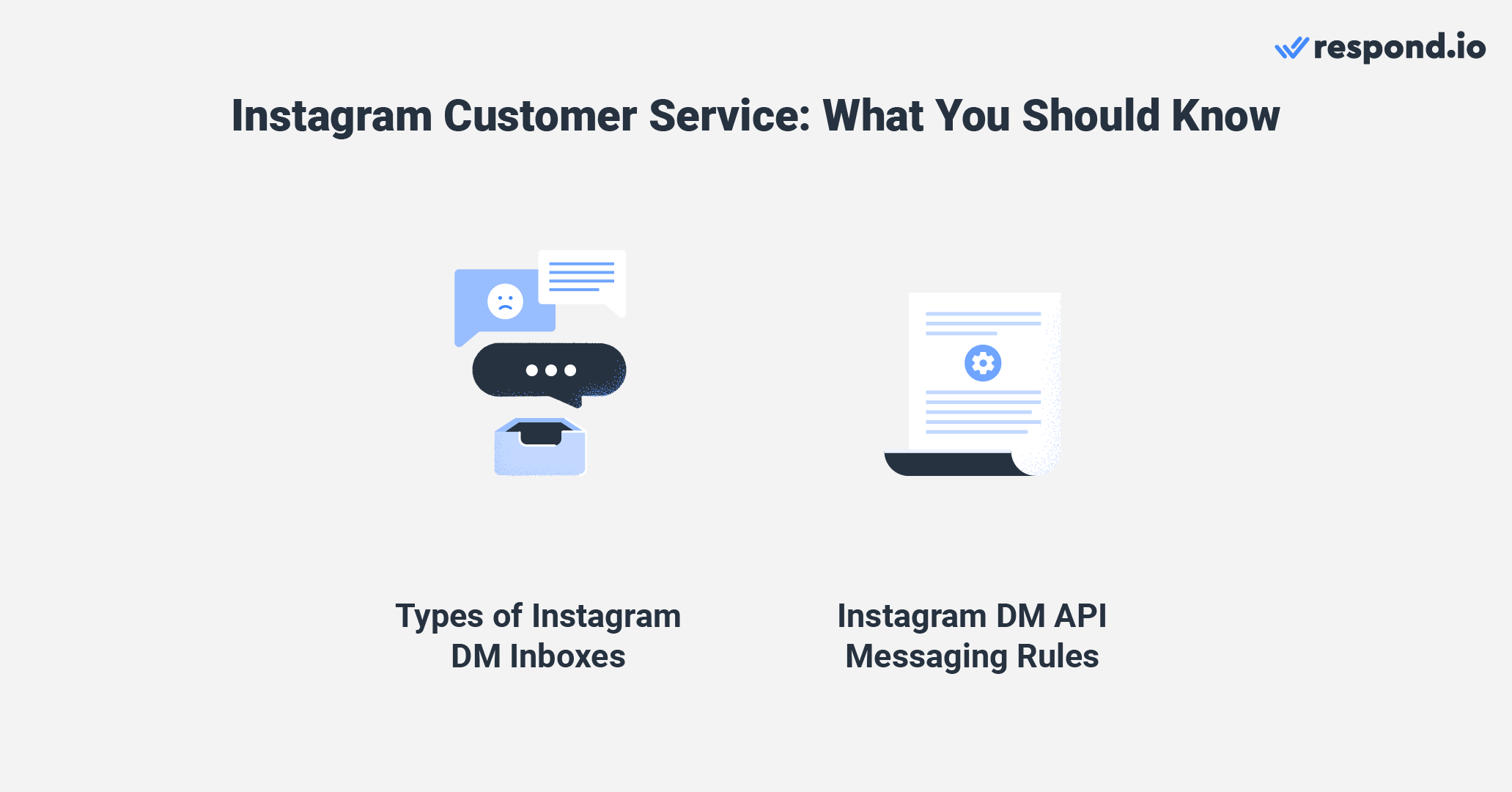
Let’s start by exploring the different types of Instagram DM inboxes and determining which one is the best fit for you.
Types of Instagram DM Inboxes
The Instagram app inbox is the go-to option for micro and small businesses that receive low volumes of conversations and don’t have a dedicated support team. Its main advantages: It is free, easy to use and accessible from multiple devices simultaneously.
However, it lacks contact and conversation organizational tools that are essential for medium-sized businesses.
For those, the Meta Business Suite Inbox is a better choice, as it comes with some basic management tools such as manual contact assignment, labels and notes. To use this inbox, you must connect your Instagram account to your Facebook Page first.
This inbox allows for multiple users — just remember to give your support team access to it. The Meta Business Suite also allows you to build customer profiles, which you can enrich with details like phone numbers and email.
Types of Instagram DM Inboxes
Price | Organizational Tools | Automation | Business Size | |
Instagram App Inbox | Free | No | Basic | Micro and small businesses |
Meta Business Suite Inbox | Free | Limited | Basic | Small and medium-sized businesses |
Instagram DM API + respond.io | Not free | Extensive | Advanced | Medium to large size businesses |
Additionally, support agents can mark Instagram messages as Done, Follow Up or Important for a more organized inbox. However, as your business grows, so does the number of conversations your support teams have.
Instagram DM API is the preferred option for medium to large businesses that want to use Instagram with multiple users seamlessly. This option comes with native messaging features such as generic and product templates.
Since this is an API, it has no front end, so you must connect it to a messaging inbox like respond.io. That will give you access to organizational and messaging tools you won’t find on the Instagram app or the Meta Business Suite Inbox. We’ll introduce them later.
If you think Instagram DM API is what your company needs, there are some messaging rules you should be familiar with first.
Instagram DM API Messaging Rules
Businesses that use Instagram DM API for customer service must offer some sort of human escalation pathway. This means that businesses shouldn't solely rely on automation to handle inbound conversations.
Bots have their applications, but sometimes they can’t help customers with specific problems. Avoid frustrating your Instagram audience with your customer service by always giving them the option to talk to a real person.
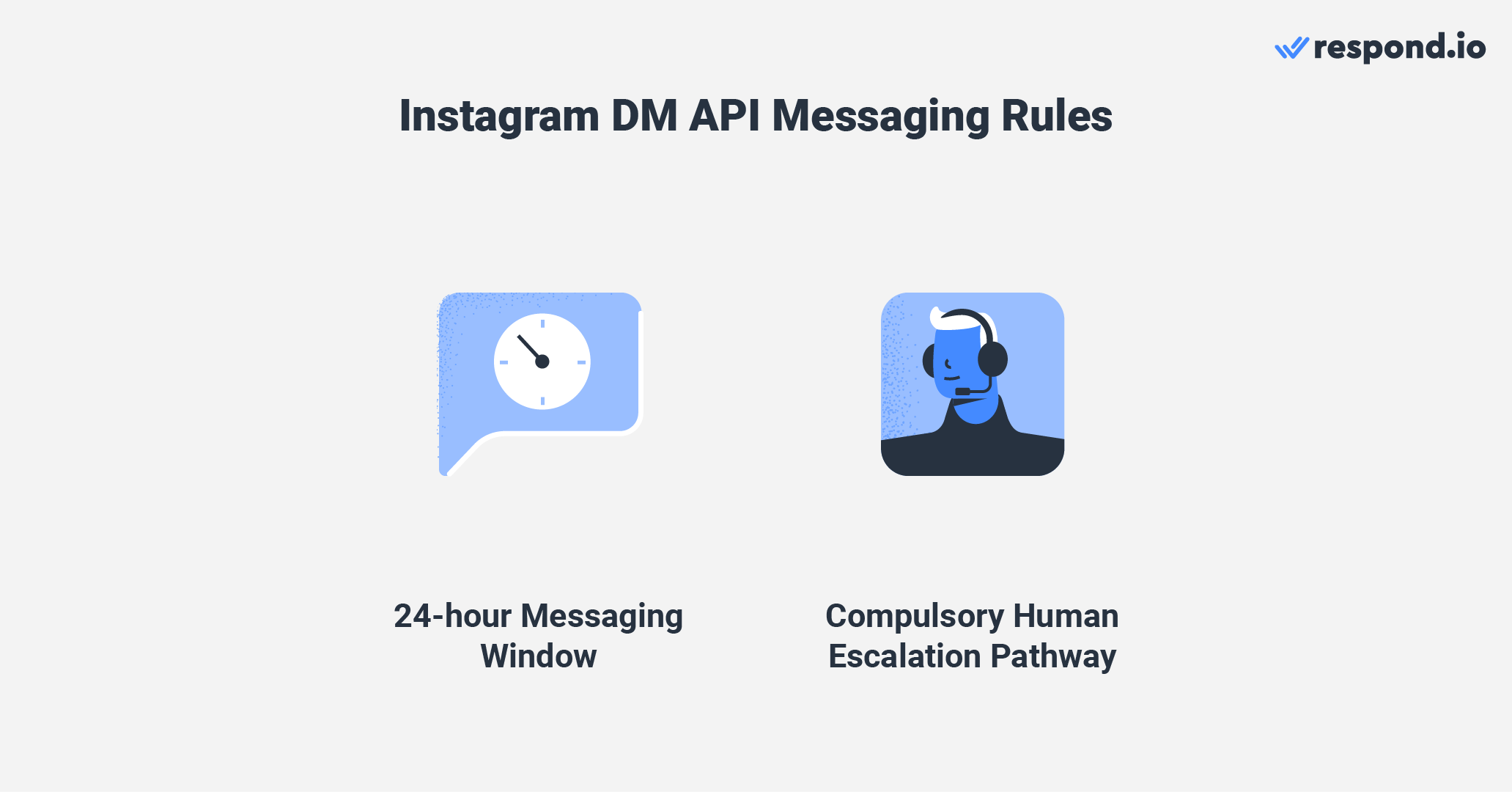
To prevent businesses from spamming their customers, Instagram has implemented a 24-hour messaging window for Instagram DM API. This window starts when a customer messages a business.
Within this window, both businesses and customers can freely exchange messages. When the 24-hour session expires, the business can’t message the customer anymore unless the customer reopens the messaging window by sending a message.
Now that you’re familiar with the messaging rules, let’s take a look at how you can use Instagram DM API with respond.io. to enhance your customer service on Instagram.
Turn customer conversations into business growth with respond.io. ✨
Manage calls, chats and emails in one place!
Instagram Customer Service on respond.io: Quick Wins
To use Instagram DM API with respond.io, make sure you meet the following requirements:
Your Instagram account is a business account.
Your Instagram business account is connected to a Facebook Page.
You have allowed access to messages in the account settings.
Then, follow our documentation to connect Instagram DM API to respond.io. Now your customer support teams have access to features that will improve the efficiency and quality of their service.
Customer Service for Instagram: Use the Human Agent Tag to Follow Up on Complex Enquiries
The Instagram DM messaging window is quite limiting for customer support. Luckily, Meta is testing a Human Agent Tag with a few messaging platforms, including respond.io.
This feature is automatically granted to all respond.io users, allowing them to extend the 24-hour messaging window to 7 days.
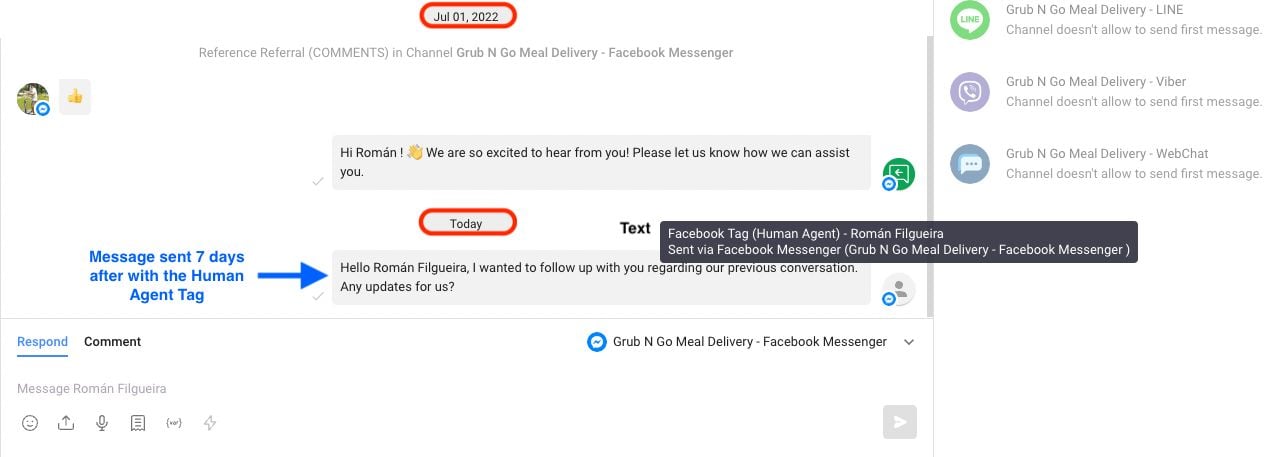
Thanks to the Human Agent Tag, support agents have more time to resolve complex issues. What’s more, they can follow up with customers on the next business day if an inquiry comes in during the weekend.
Customer Service for Instagram: Use Advanced Automation to Answer FAQs, Route Customers and Escalate Cases
Workflows are respond.io’s flagship feature and companies use them to automate processes for any of their teams, including customer service. Workflows are highly customizable, offering endless possibilities.
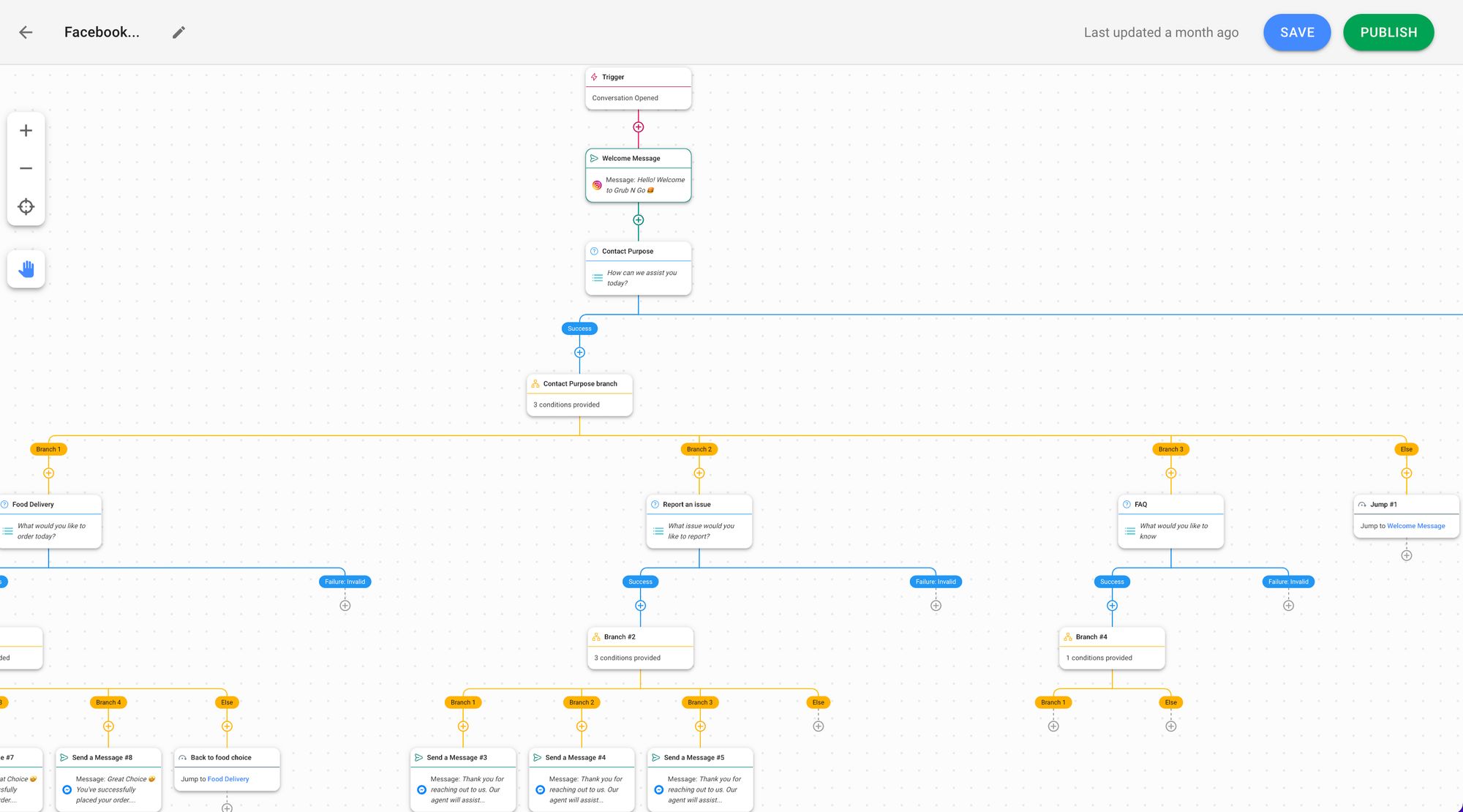
Here are some ways in which you can use them for customer support on Instagram:
Set up automated greetings and replies to give customers a good experience while reducing agent workload.
Create an FAQ menu to provide automated answers to common questions. You can add up to 10 answers, more than the 4 offered by Instagram’s native auto-reply feature.
Create a routing Workflow that leads customers to the right support team for their needs. Build branches with the customer data provided and/or the routing logic of your support teams i.e: By language or region. Then, use your preferred Contact distribution logic to auto-assign them to an available agent.
Use the Shortcut button to manually trigger Workflows from the messaging console while chatting with customers. Use this feature for case escalation or to create support tickets on external CRM platforms like Zendesk or Zoho without leaving the platform.
Customer Service for Instagram: Get Customer Feedback with CSAT Surveys
CSAT surveys are one of the best ways for support teams to collect customer feedback. They are easy to create with respond.io Workflows — simply add an Ask a Question Step and select Rating.
Afterward, use an Add Google Sheets Row Step to save the answers in Google Sheets or an HTTP Request Step to save them in a CRM or data warehouse of your choice.
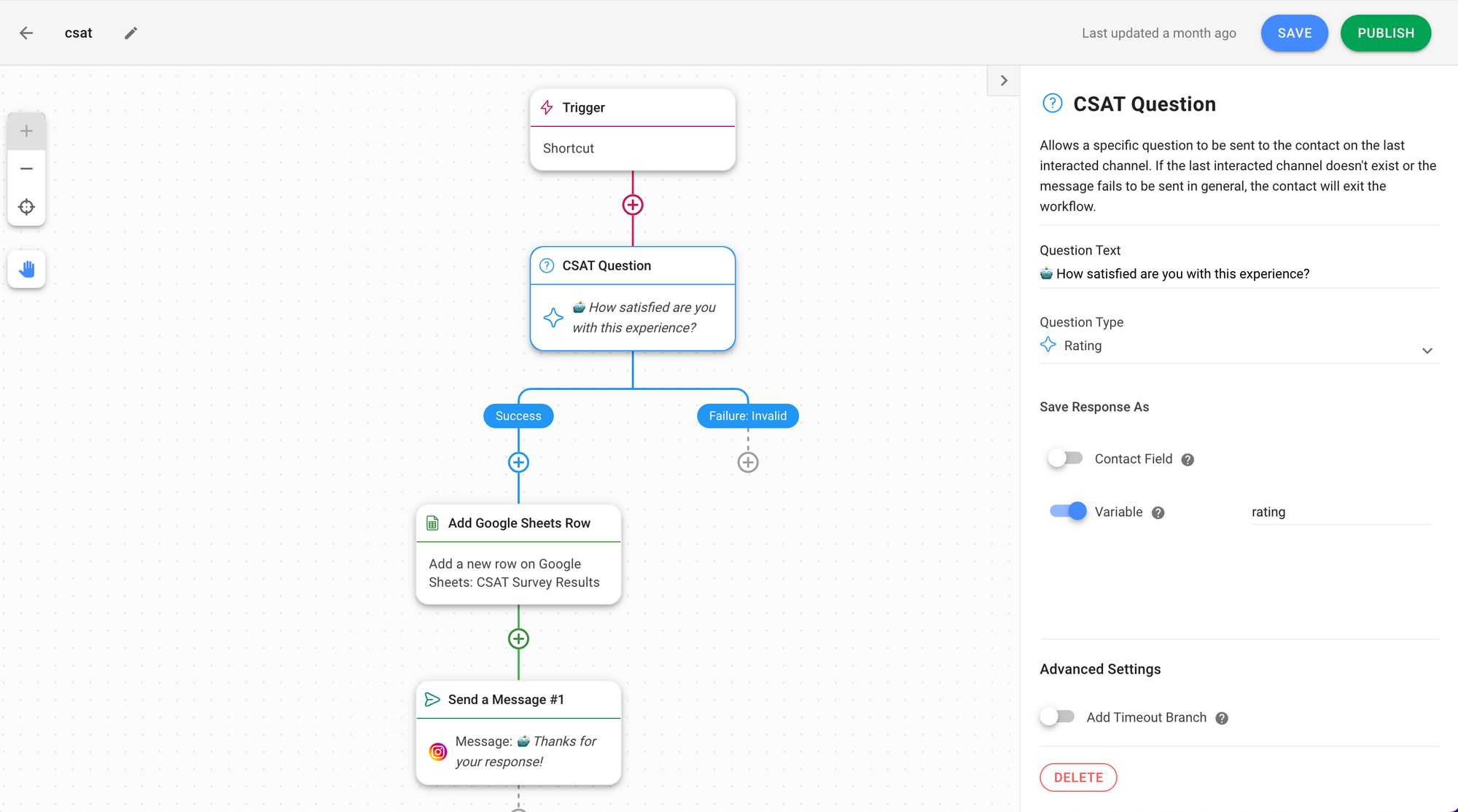
We suggest support agents trigger CSAT surveys manually using the Shortcut button to have full control over when to ask for customer feedback. Alternatively, use Conversation Closed as a Trigger to automatically send them after closing the conversation.
Customer Service for Instagram: Get an Overview of Customers’ Chat History with Contact Merge
The same customer might contact you via different messaging channels like WhatsApp or Messenger if you are in a country where these chat apps are popular. As a result, you’ll end up with siloed conversations across channels.
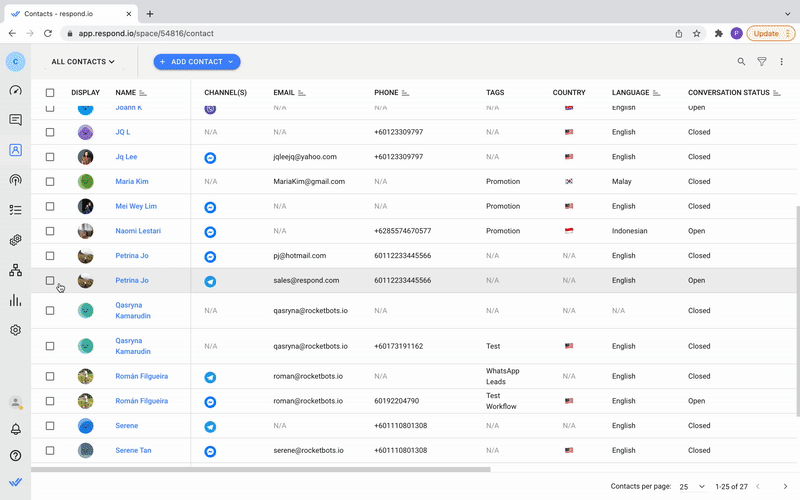
The Contact Merge tool joins two or more customer profiles to create a single customer story. Thus, customer support agents get a better insight into the Contact’s data and chat history, to better understand their cases and provide assistance.
Customer Service for Instagram: Gain Access to Advanced Reports and Analytics
In the respond.io Reports Module, you’ll find advanced reporting on agent productivity, agent workload tracking, conversation tracking and resolution time measurement. This module has everything you need to identify long-view trends or pinpoint specific cases.
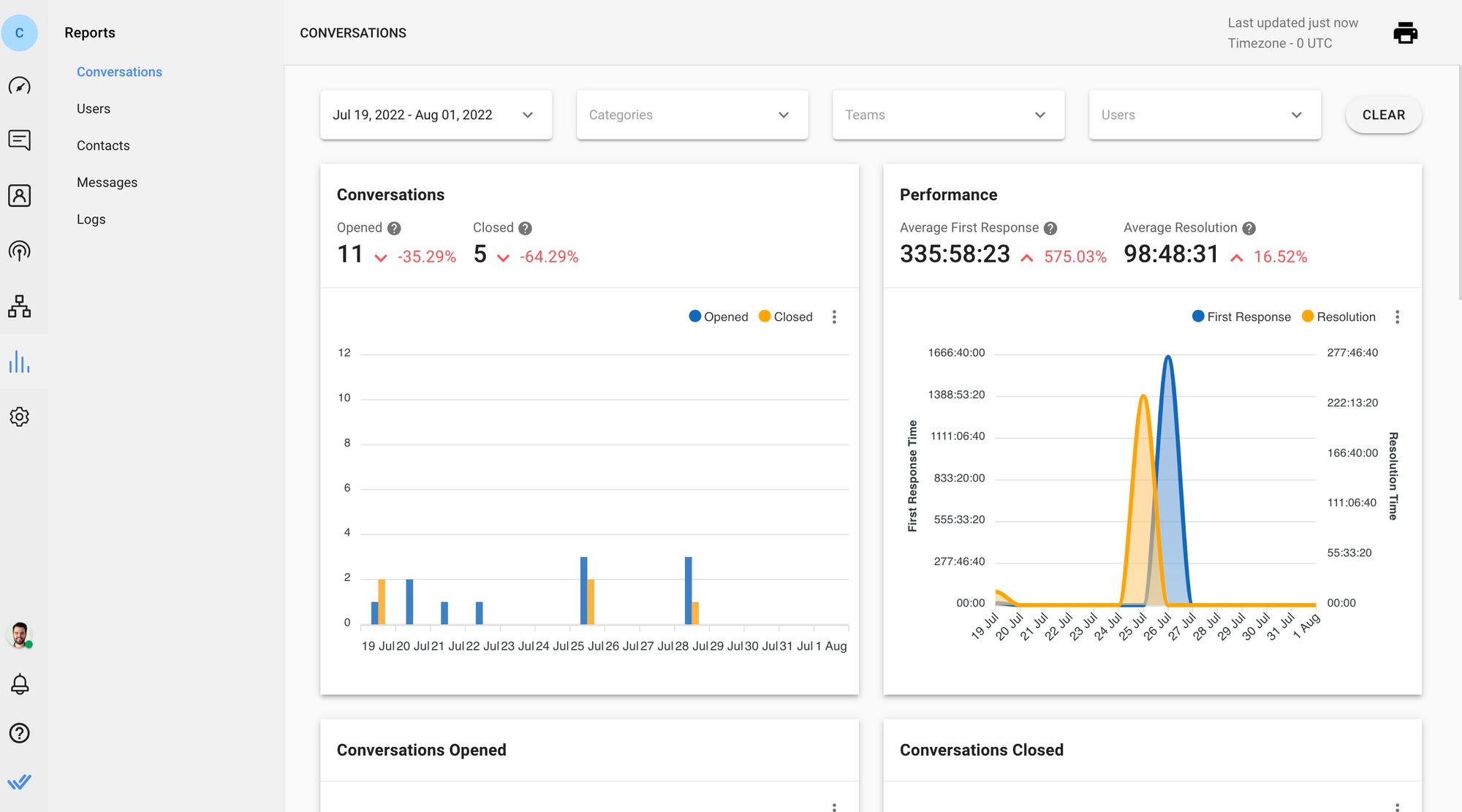
The Reports Module also includes different filters that managers can use to get more accurate insights into their support teams’ performance.
Having access to this information allows managers to determine in which areas they can improve their customer service and ensure that their support agents meet their KPIs.
Customer Service for Instagram: Mobile App for Agents on the Go
With the respond.io app, support agents are able to respond to inbound conversations wherever they are. The respond.io app comes with all the features that you find in the desktop version.
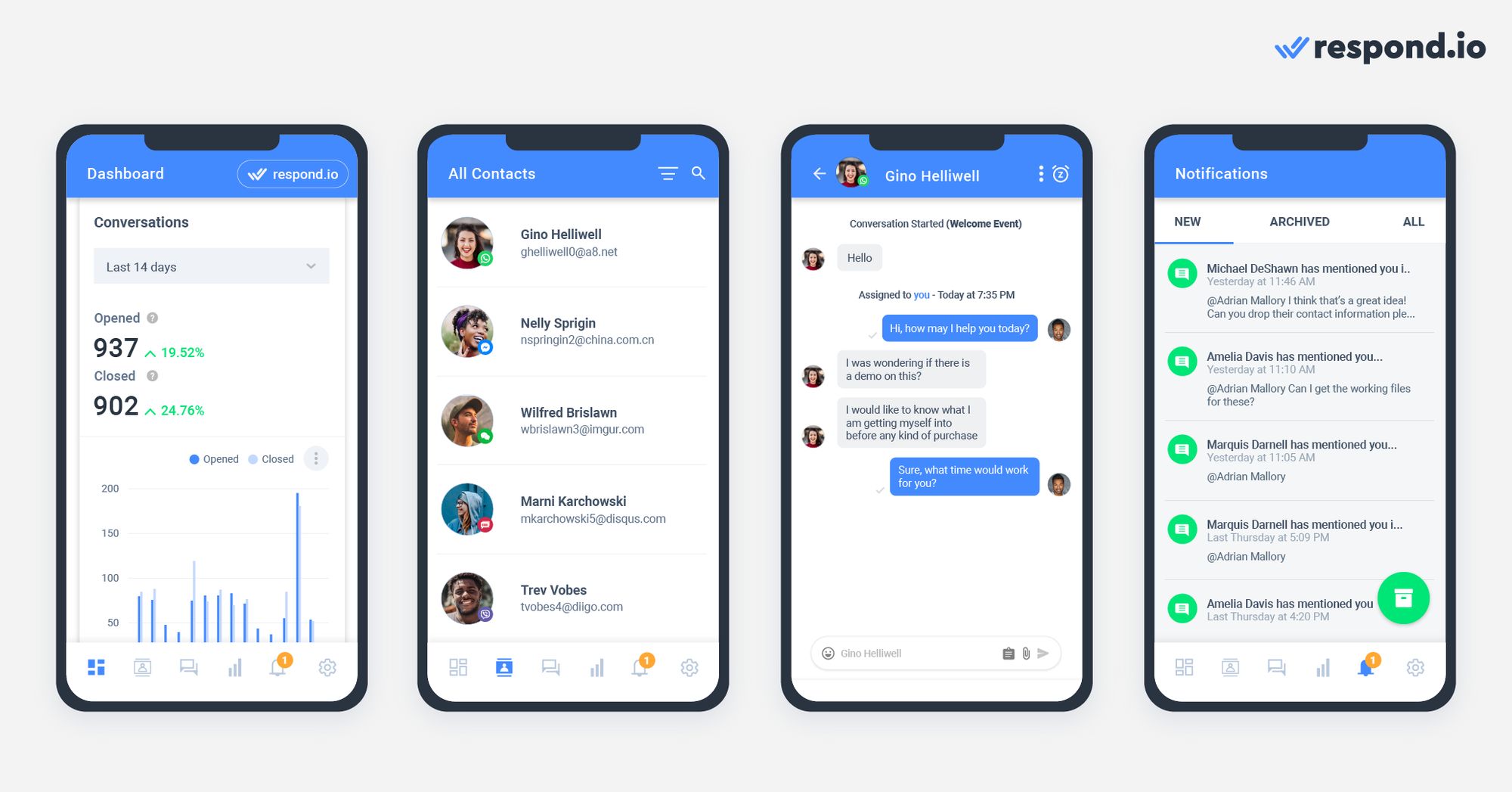
To get the respond.io app, download it from the Google Play Store for Android and the Apple App Store for iOS.
Businesses like yours have been using Instagram DM for customer support with great success. Check out how they’re doing it in the following section.
How Shein is Using Instagram DM for Customer Support
Shein is a fashion brand with a strong presence on Instagram, where it showcases products to its audience using models. Interested customers can tap on the tagged products and view them on its Instagram Shop.
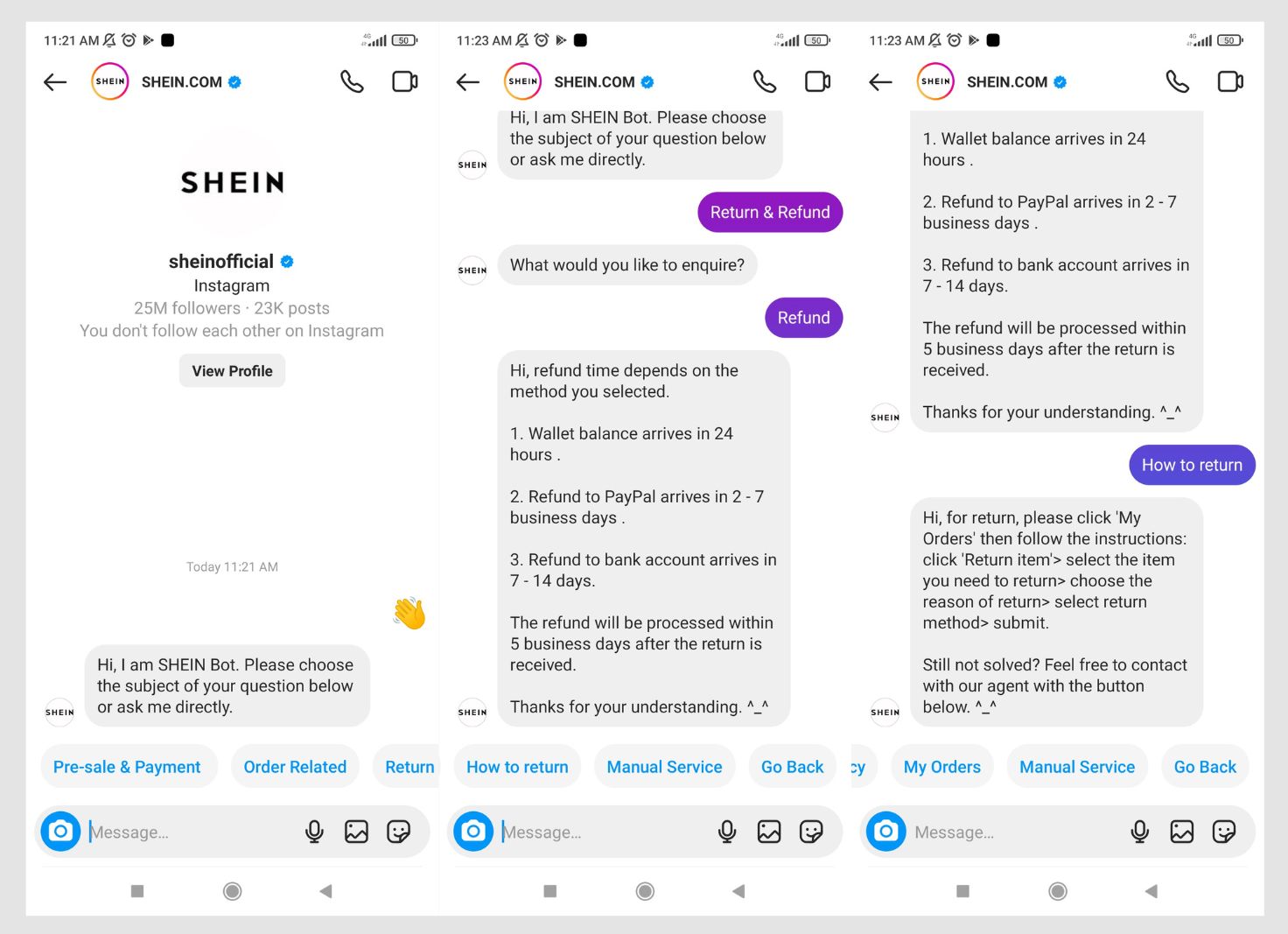
Due to its sheer amount of followers, it’s only natural that Shein decided to use Instagram DM API for customer service.
With the help of an AI-based solution, Shein now handles customer inquiries using multiple-choice questions, while also offering a human escalation pathway as requested by Instagram.
Since it started using Instagram DM API, Shein reduced response time by 73%. and the number of support agents replying within an hour increased by 50%, achieving an 18% improvement in the service level agreement for comment and ticket responses.
You’ve made it to the end of the blog. Do you want to message your customers on Instagram with the leading customer communication platform? Sign up for a respond.io account today!
Turn customer conversations into business growth with respond.io. ✨
Manage calls, chats and emails in one place!
Further Reading
Want to learn more about conversational support on other messaging channels? Here are a few articles for you to check out.






































 Electronics
Electronics Fashion & Apparel
Fashion & Apparel Furniture
Furniture Jewelry and Watches
Jewelry and Watches
 Afterschool Activities
Afterschool Activities Sport & Fitness
Sport & Fitness
 Beauty Center
Beauty Center Dental Clinic
Dental Clinic Medical Clinic
Medical Clinic
 Home Cleaning & Maid Services
Home Cleaning & Maid Services Photography & Videography
Photography & Videography
 Car Dealership
Car Dealership
 Travel Agency & Tour Operator
Travel Agency & Tour Operator




