
If you want to use Telegram for customer support, we have got you covered. We’ll start by discussing the benefits of providing Telegram support and what you need to know to get started. Then, we’ll show you how an AI-powered customer conversation management software like respond.io can assist you in offering top-notch Telegram customer support.
Telegram Support: Why Use Telegram for Customer Support vs Traditional Methods
Telegram is popular for its speed and security, with 700 million monthly active users. It stands out from other messaging apps because it is privately owned and built with users’ privacy in mind.
Every type of message exchanged on Telegram, including text, media and files, is encrypted. Therefore, Telegram is an excellent messaging channel for privacy-conscious users.
Benefits of Telegram for Customer Service
Security is one of the most fundamental qualities that traditional customer support channels like email lack.
Sending confidential files via email has been the norm over the past decades. But this approach is not as secure as believed because emails are unencrypted by default or have limited encryption. As a result, customers are susceptible to data leaks and security threats.
Telegram, however, uses client-server encryption and files are stored encrypted in the Telegram Cloud. Security skeptics can even delete their files after sending them to leave zero traces of the files on the server.

Having an overall view of a customer’s chat history is almost unattainable on traditional support channels like email and webchat. This is because email conversation threads are usually dispersed and webchat chats end when users leave the website.
On Telegram, businesses will be able to get access to a customer’s chat history in a message inbox. If a customer has a recurring issue, support agents will be able to get context from the chat history and make informed decisions based on their situation.
The best part about Telegram is that you can use one account simultaneously on multiple devices. Not just that, your messages will also sync seamlessly across all your devices.
Small businesses can use the Telegram app on multiple devices at the same time, while larger businesses can get Telegram for multiple agents by connecting their Telegram bot to a messaging platform like respond.io for a slew of additional features, which we will discuss below.
Telegram Support: What You Should Know
Unlike other messaging apps, Telegram provides users with a free yet feature-rich platform with few restrictions. Although Telegram has recently announced its paid plan, Telegram Premium, everything that was previously free remains free.
The premium plan was introduced to meet the demands of Telegram users who are willing to pay to send heavy resources. With Telegram Premium, users can upload files up to 4GB and enjoy faster downloads, exclusive stickers and more.
You only need Telegram Premium if you regularly send files larger than 2GB. Otherwise, your business should be able to get by quite well on the free version.

There are three ways a business can use Telegram for customer support chat, namely Telegram Groups, Telegram Channels and Telegram Bots. Let's take a look at each of them in the section below.
Telegram Customer Support Chat: Telegram Groups
Telegram Group is a space that supports two-way interactions between a business and its customers, with up to 200,000 members in a group. It can be used by businesses to get feedback or have discussions with their customers.
To provide group support, create groups based on different customer segments such as products purchased, language and more. Then, use the group video call and screen sharing tool to provide assistance for common customer issues.
However, this comes with a few drawbacks. Support agents won't be able to track conversations or know if an issue has been resolved and businesses cannot keep track of agents’ productivity.
While you can provide support in groups, we recommend that you avoid it.
Telegram Customer Support Chat: Telegram Channels
Telegram Channel, on the other hand, can have unlimited members and is designed as a one-way communication tool. Businesses can broadcast updates or important announcements to their customers and track the view count of their messages.
Telegram Channel is the least suitable for customer support as it is made for one-way communication. Businesses can still offer two-way communication by linking their Telegram Channel to Telegram Group to auto-post broadcasts in the group and follow up with inquiries.
However, by doing so, they will experience the same issues as providing support in groups.
Telegram Customer Support Chat: Telegram Bot
Due to the fact that group support has a lot of drawbacks, businesses must be able to provide 1:1 Telegram support.
Small businesses can provide 1:1 support using the Telegram app inbox on multiple devices while larger businesses can use the Telegram bot, which involves a messaging inbox or messaging platform like respond.io.
Large businesses that receive high volumes of messages need advanced features to check agents' workload or performance, ensure all Contacts have been attended to and identify which agent sent or responded to a message.
Contable.app, a Chilean bookkeeping company, faced challenges in responding to customer queries. Upgrading to a Telegram Bot and integrating it with respond.io's omnichannel inbox, they centralized their communication channels.
This change resulted in 40% faster response times and a 30% increase in customer satisfaction and retention, showcasing the effectiveness of such an integration in improving customer support.
To get those features and advanced automation for processes like support escalation, auto assignment and auto routing, you’ll have to create a Telegram bot and connect it to respond.io.
Turn customer conversations into business growth with respond.io. ✨
Manage calls, chats and emails in one place!
Telegram Support on Respond.io: Quick Wins
Now that you have all the information you need to use Telegram as a customer support channel, let’s dive into how respond.io can help improve your customer support.
Use AI to Improve and Automate Responses
With Respond AI, agents can cut down on mistakes and time when handling frequently asked questions with these features:
Prompts: Agents can change the tone, fix spelling and grammar and even translate messages
AI Assist: This feature helps agents reply to customer messages with a click of a button
AI Agent: Automate customer inquiries before assigning a customer to an agent
Next up, let’s explore respond.io’s automation builder.
Offer 24/7 Support with Automated Messages, Auto Assignment and Support Escalation
Customers communicating with businesses on messaging apps like Telegram expect to receive fast replies. With respond.io, you can manage customers’ expectations by sending automated welcome and away messages.
For agents to provide quality support, they will need customer context. One way to do this is to send pre-chat surveys to collect customers' information and use multiple-choice questions to help customers communicate what they want clearly.
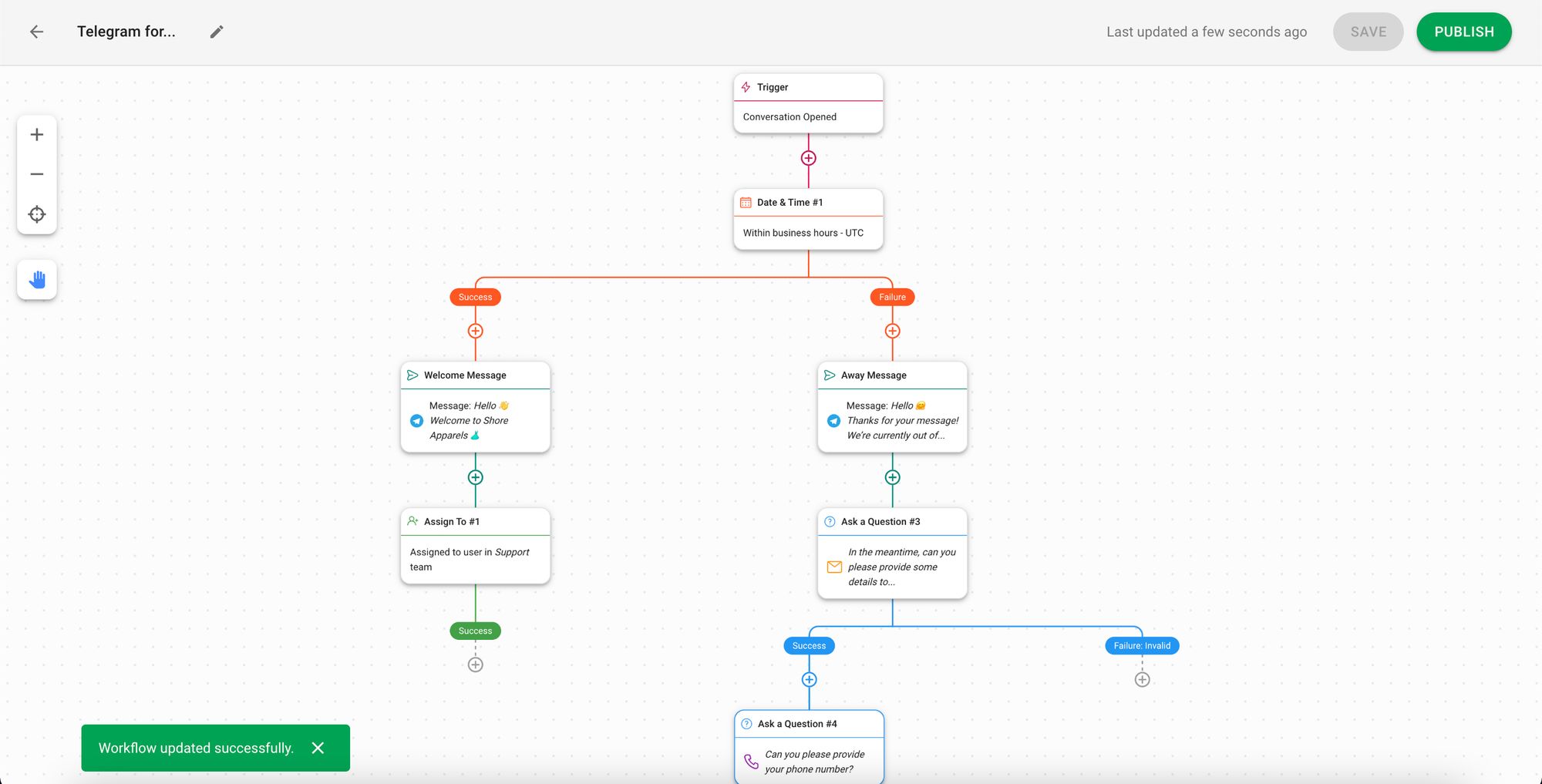
For more advanced automation, businesses can use respond.io to route customers to the right team, according to business hours, shifts, languages or departments.
Agents can also collaborate on the platform for support escalation by adding a comment to describe the case or provide background information to another agent.
Send CSAT or Customer Satisfaction Surveys
You’ll never know how effective your customer support is without getting feedback from your customers. Hence, CSAT or customer satisfaction surveys are critical in measuring the success and quality of your company’s customer support.
With respond.io's Workflows automation, businesses can create a CSAT survey Workflow. It can be set up to send a CSAT survey automatically after a conversation with a customer ends or manually using the Shortcut button.
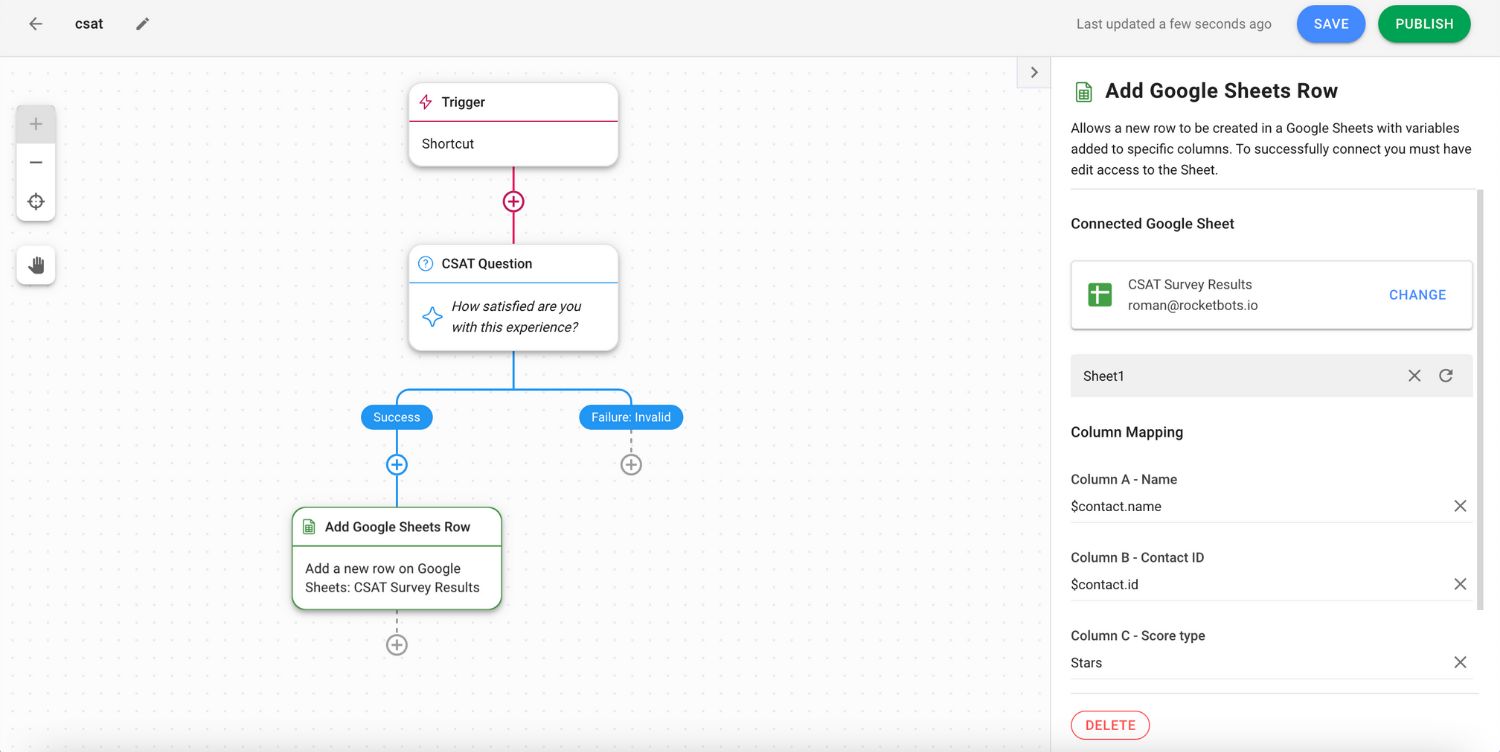
To save the survey answers, use the Add Google Sheets Row Step to save the data in Google Sheets. To save the survey answers to your CRM or data warehouse, create a webhook between its API and respond.io by adding an HTTP Request Step.
Get an Overview of Customers’ Chat History with Contact Merge
Most messaging app users have multiple messaging apps on their phones. They may have reached out to you on them, creating siloed conversations across the different channels.
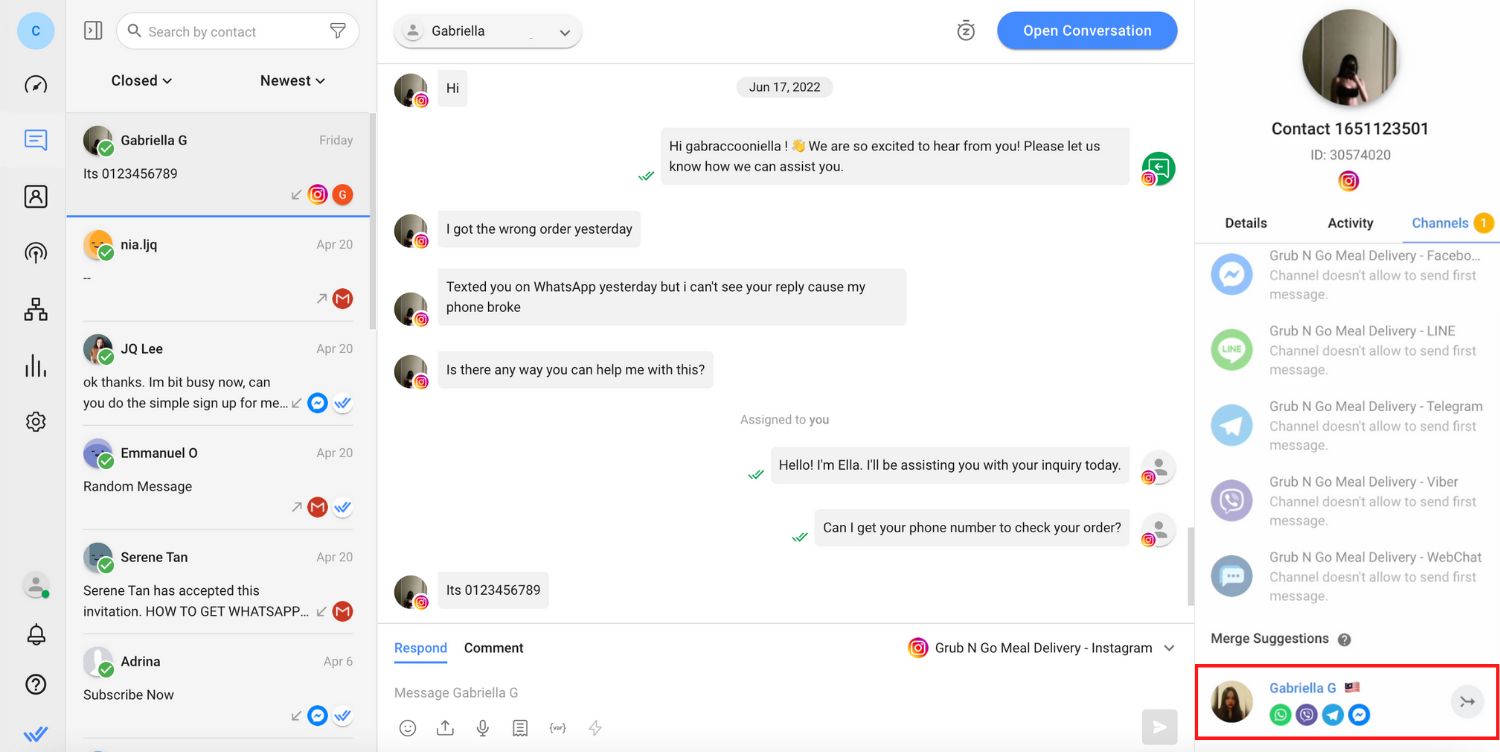
Respond.io allows you to merge all Contact details and conversation history into a unified profile for a comprehensive view of a customer. This will help agents understand customers’ contexts and select the most effective way to help them.
Gain Access to Advanced Reports and Analytics
The respond.io platform is excellent for customer support as it has advanced reporting on agent productivity and workload tracking, conversation tracking and resolution time measurement.
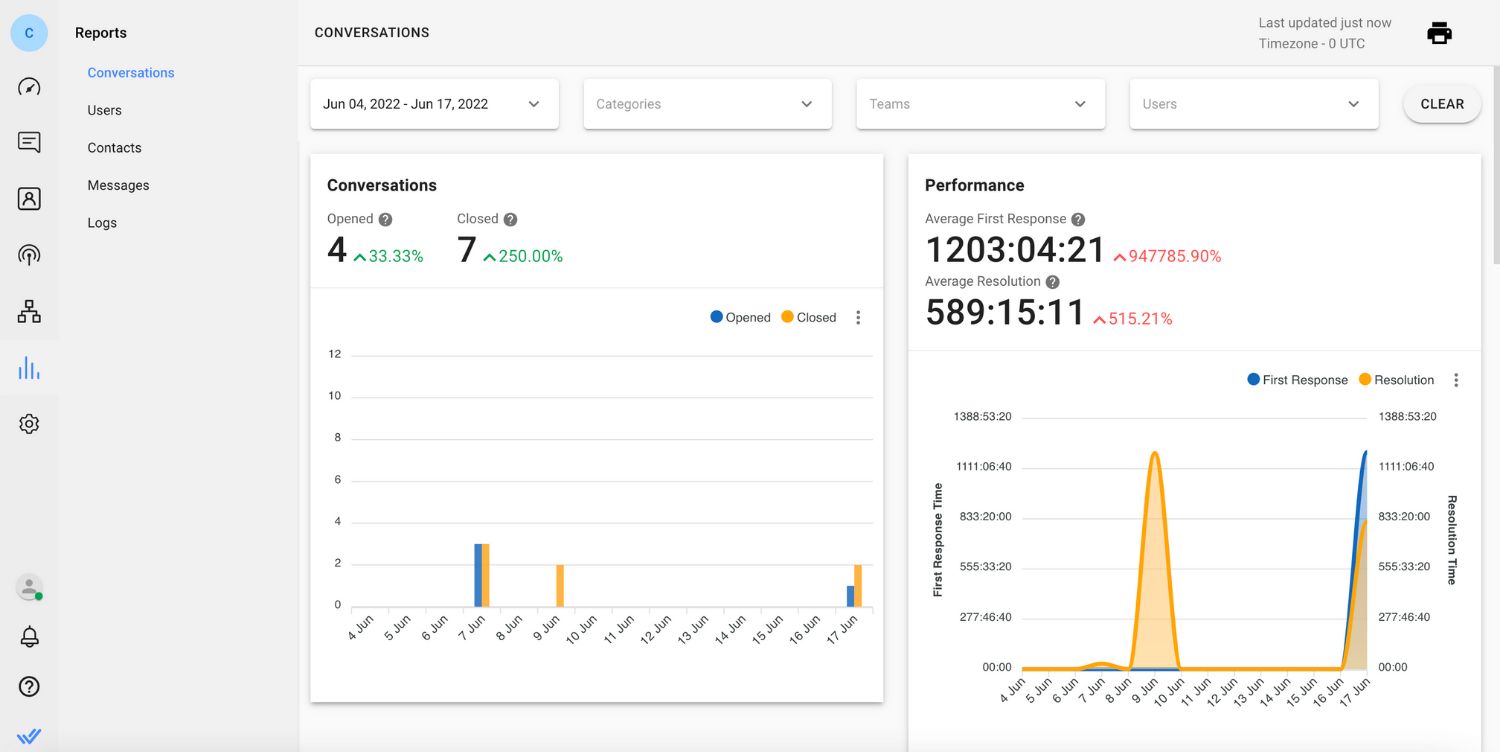
The supervisor dashboard allows managers to identify conversations that have been on hold or unresolved for too long, and monitor agents’ performance and workload in real-time.
This way, businesses can see the efficiency of their support team, analyze the areas they are lacking and work towards improving their KPIs.
Mobile App for Agents on the Go
Respond.io has a mobile app that allows agents to answer customer inquiries from Telegram on their mobile phones.
The app has all the features available on the desktop such as Dashboard, Contacts and Messaging to give agents an effortless messaging experience and the convenience of answering messages on the go, wherever they are.

Agents will receive a push notification every time they receive a new message or when they are assigned new Contacts, allowing them to stay updated and avoid missing messages.
To get the respond.io app, download it from Google Play Store for Android and Apple App Store for iOS.
Telegram is a great messaging channel for businesses to provide quality customer support in a secure environment. We hope you found this first-hand guide on how to use Telegram for Customer Support helpful. If you’re ready to use Telegram for customer support, sign up for a free respond.io account and connect your Telegram business account now!
Turn customer conversations into business growth with respond.io. ✨
Manage calls, chats and emails in one place!
Further Reading
Did you find this article useful? If so, here are some readings that might be of interest to you.






































 Electronics
Electronics Fashion & Apparel
Fashion & Apparel Furniture
Furniture Jewelry and Watches
Jewelry and Watches
 Afterschool Activities
Afterschool Activities Sport & Fitness
Sport & Fitness
 Beauty Center
Beauty Center Dental Clinic
Dental Clinic Medical Clinic
Medical Clinic
 Home Cleaning & Maid Services
Home Cleaning & Maid Services Photography & Videography
Photography & Videography
 Car Dealership
Car Dealership
 Travel Agency & Tour Operator
Travel Agency & Tour Operator




