
Want to use Facebook Messenger for customer service? This article covers the benefits of Facebook Messenger for customer service and everything you need to know to get started. We’ll also show you how to use Facebook Messenger for customer service on respond.io and examples of businesses using the Facebook Messenger customer service platform.
Facebook Messenger for Customer Service vs Traditional Methods
The rise of messaging apps like Facebook Messenger has proven to be beneficial to businesses while highlighting the limitations of traditional channels like email, webchat and phone calls.
On traditional channels, conversation threads are usually scattered and untraceable, making it impossible for support agents to track customers’ conversation history.
Traditional channels are also infamous for transferring support cases between teams without providing details like how long customers should wait, how many more people are in the queue or the progress and status of their inquiry.
As a result, customers are forced to repeat their problems multiple times to every support agent which prolongs the case resolution time.

Compared to traditional customer service channels, Facebook Messenger allows businesses to trace customers’ conversation history in a message inbox, providing support agents with context to customers’ issues.
In addition, it also gives customers the flexibility to leave a conversation and return without having to start all over again as they would have to on webchat, allowing businesses to resolve customers’ issues faster.
Customers expect fast replies from businesses because messaging apps are fast-paced in nature. Luckily, Facebook Messenger has automation features like instant replies and away messages to help businesses manage customers’ expectations.
Businesses in regions dominated by Facebook Messenger in particular, benefit from using Facebook Messenger for customer service as their customers can simply scan a QR code or click a button to contact them.
Next, we’ll take a look at what you should know before using Facebook Messenger for customer service.
Facebook Messenger for Customer Service: What You Should Know
Before deciding to use Messenger as your main channel for customer service, there are a few things you need to know about Facebook Messenger, such as:
Facebook Messenger customer service platforms
Replying to Facebook Comments via Facebook Messenger
Business responsiveness visibility
24-hour messaging window restriction
Facebook Messenger Customer Service Platforms
You’re probably on this blog because you’re currently using the Messenger app or Facebook Page Inbox to connect with your customers, or you’re considering whether you should use Facebook Messenger for customer service.
The Messenger app is sufficient for micro-businesses and solopreneurs with its basic ability to chat with customers in a conversational setting, whereas Facebook Page Inbox has all the necessary tools for small businesses to manage their conversations with customers.
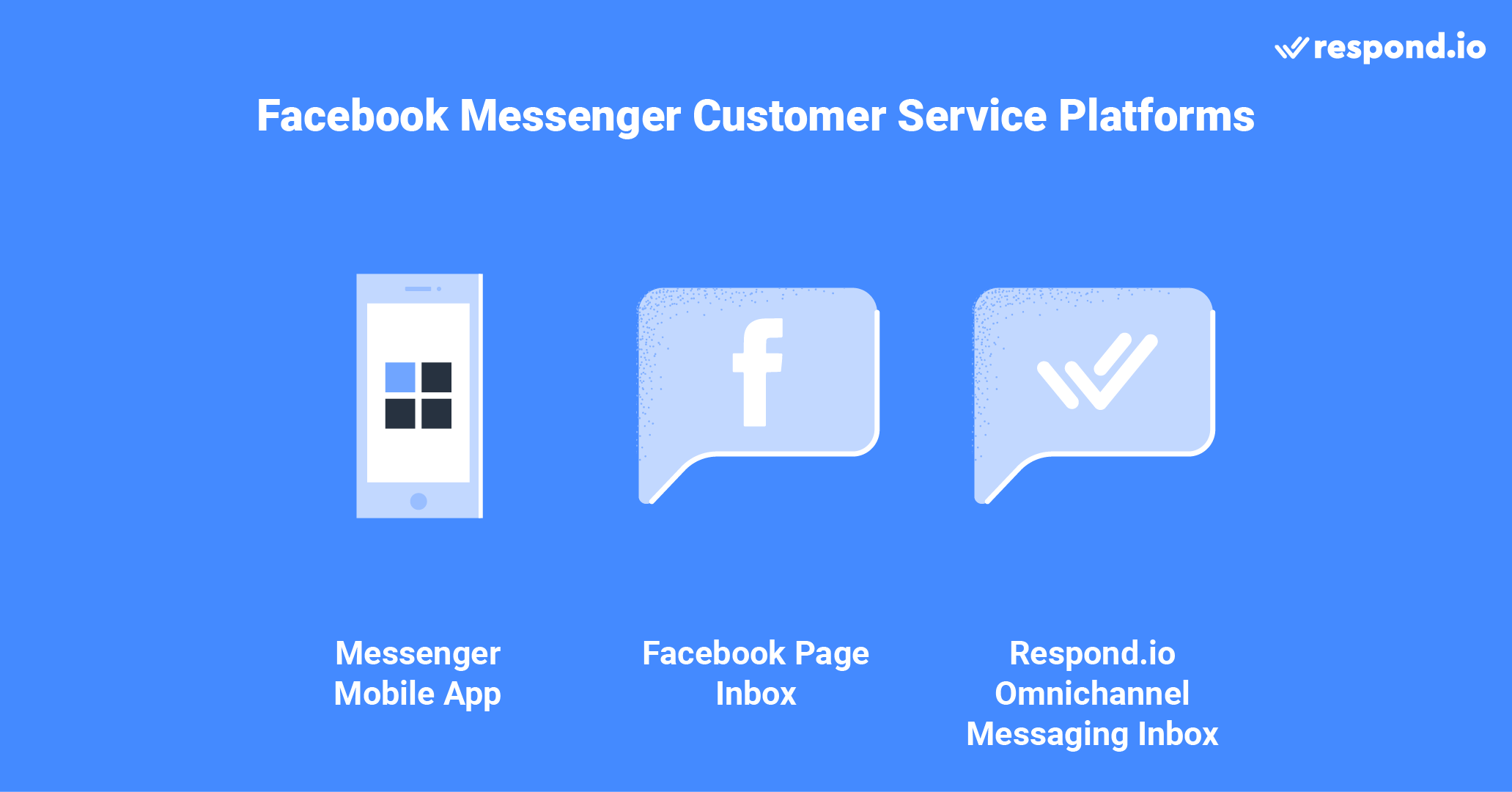
However, both lack advanced automation and the ability to support a large number of contacts and receive high-volume messages that larger companies or those wanting to scale their conversations are looking for.
If a Facebook Page sends too many messages in a short time period, it will lose access to the Page Inbox and will have to manage messages through an API. This is when you’ll need to connect your Facebook Messenger to a third-party CRM like respond.io.
Facebook Messenger for Customer Service: Reply to Facebook Comments via Facebook Messenger
Customers leave comments on businesses’ Facebook posts for many reasons, including seeking assistance with a product, being dissatisfied with your product and more.
For product-related issues, it is highly likely that there will be an exchange of confidential information. Hence, it is best for businesses to move the conversation from the comments to the customer's Facebook Messenger Inbox for privacy.
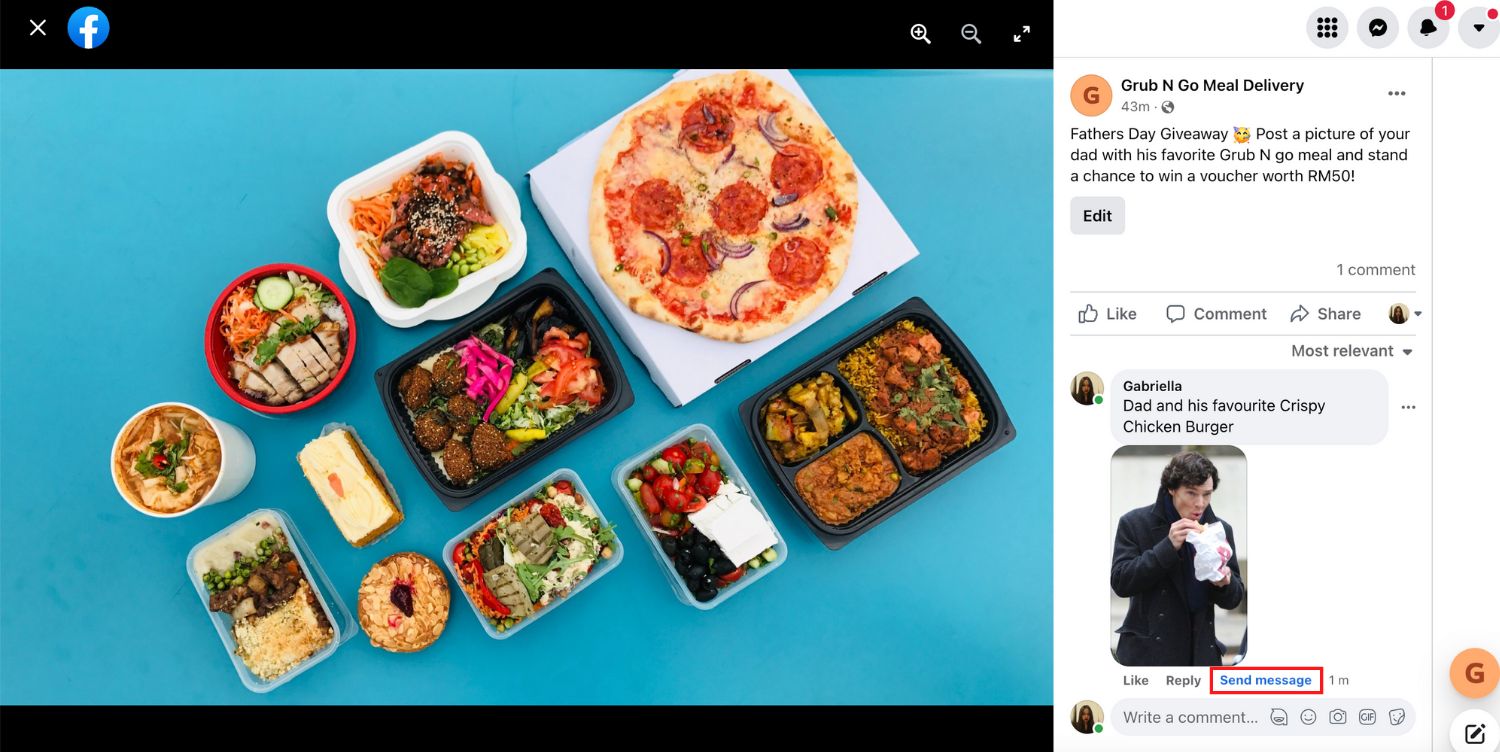
Replying to customers’ comments privately in their inbox demonstrates that your business proactively assists customers in need, on top of just allowing them to message you for help.
Facebook Messenger for Customer Service: Business Responsiveness Visibility
A business’s responsiveness is crucial to customers who need a prompt response. And Facebook Messenger has made it easy for them to identify a responsive business by displaying a response rate badge on a business’ Facebook Page.
The highest rank, the very responsive to messages badge, shows people which Pages respond quickly and consistently to private messages. To get the badge, a Page must achieve both a response rate of 90% or more and a response time of under 15 minutes.
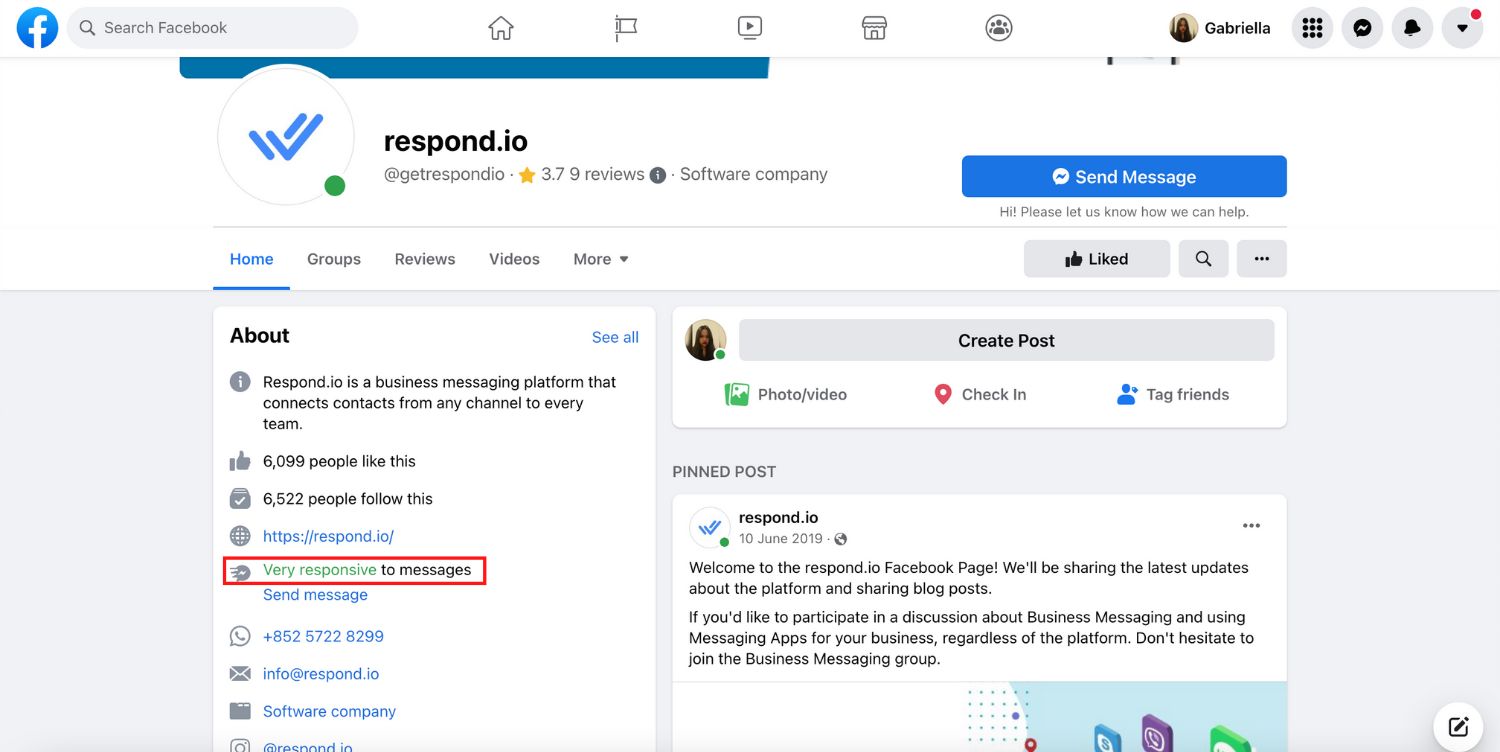
Fortunately, if your Page doesn’t have the badge, customers won’t be able to see your Page’s responsiveness. To improve your responsiveness and get the badge, set your goals according to the requirements and understand how a Page response rate and time are defined.
Facebook Messenger for Customer Service: 24-hour Messaging Window Restriction
Facebook has implemented a 24-hour messaging window to prevent businesses from spamming customers after their initial conversation. However, businesses can still message customers outside the messaging window by using Message Tags.
There are four types of message tags a business can use: Confirmed Event Update, Post-Purchase Update, Account Update, and Human Agent. Keep in mind that Facebook may restrict your Page if you use message tags outside their intended purposes.
Turn customer conversations into business growth with respond.io. ✨
Manage calls, chats and emails in one place!
Using Facebook Messenger for Customer Service on Respond.io: Quick Wins
Now, let’s take a look at how you can use respond.io. to enhance your customer service on Facebook Messenger.
Use The Human Agent Tag to Follow Up on Complex Enquiries
The Human Agent tag is only available to businesses accepted under Facebook’s Beta Program. And respond.io is one of them! With respond.io, businesses can get a 7-day messaging window with the Human Agent tag instead of 24 hours by default.
This allows agents to resolve complex issues with more time and follow up with customers on the next business day if an inquiry comes in during the weekend.
Use Advanced Automation to Answer FAQs, Route Customers and Escalate Cases
Businesses can use advanced automation to set up an FAQ menu providing answers to commonly asked questions. This way, customers can get the answer they want quickly without businesses having to use a support agent in the process.
However, as a rule of thumb, businesses must provide a seamless human agent integration when creating their Workflow to assist customers who cannot find a solution to their issues.
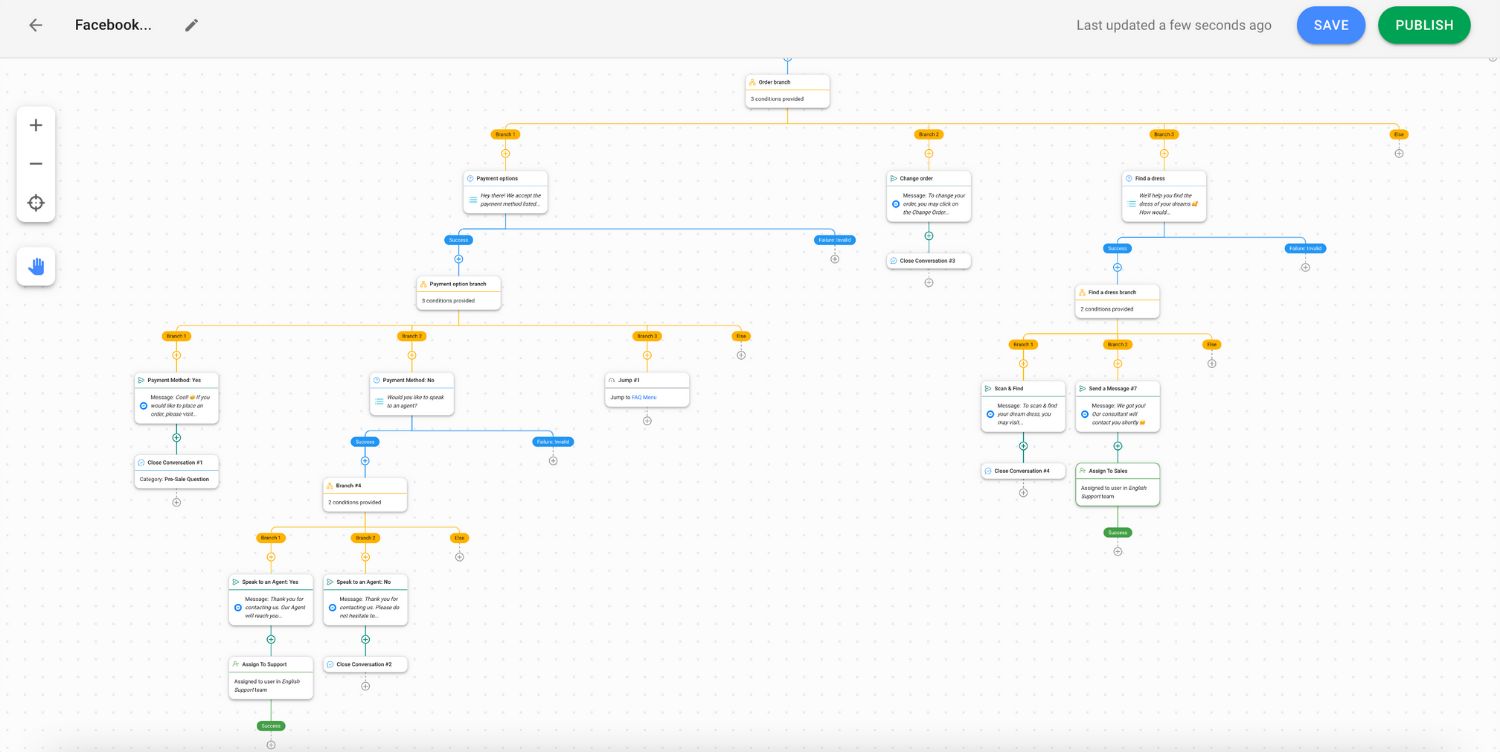
Depending on the types of issues a customer is facing, businesses can use respond.io to route customers to the right team like routing them according to business hour shifts, languages or departments.
If the agent cannot resolve the issue, they can use the Shortcuts button to escalate support cases or create support tickets on external CRM platforms like Zendesk and Zoho.
Send CSAT or Customer Satisfaction Surveys
Customer satisfaction plays an important role in measuring the success and quality of your company’s customer support.
With respond.io, businesses can create a customer satisfaction (CSAT) survey to be sent automatically after a conversation with a customer ends or manually using the Shortcuts button.
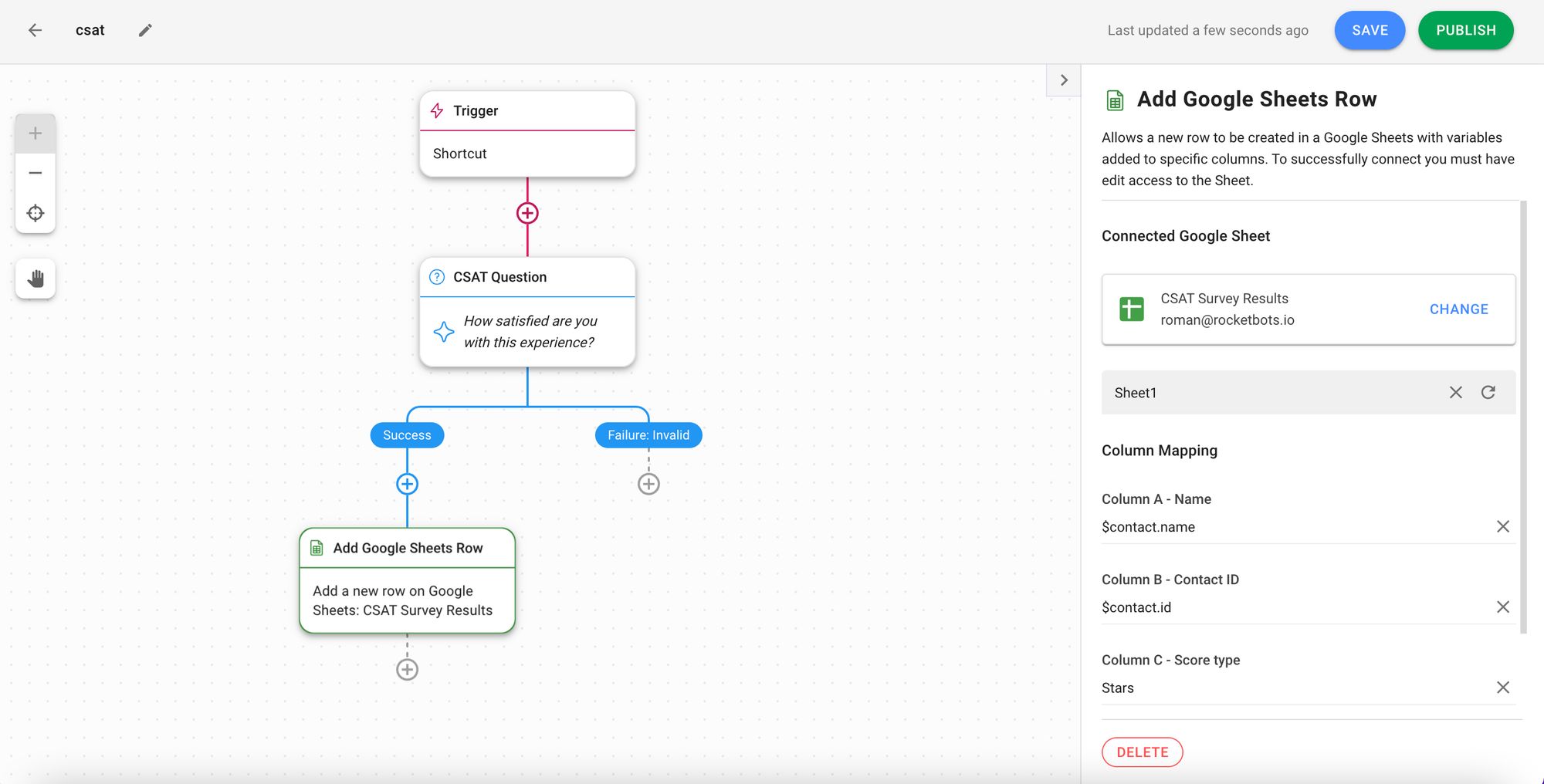
To save the survey answers, use the Add Google Sheets Row Step to save the data in your Google Sheets or the HTTP Request Step to save the survey answers to your CRM or data warehouse.
For more information on how to send a CSAT survey on respond.io, read our Customer Satisfaction Process Guide.
Set Up Auto Replies for Comments
Responding to customers’ comments on your posts can be a lot to deal with, especially when you receive numerous comments per post or when most of them are spam comments.
To save you the effort of replying privately to each and every comment, respond.io’s Facebook Comment Autoresponder allows your business to focus on those who respond to your follow-up message.
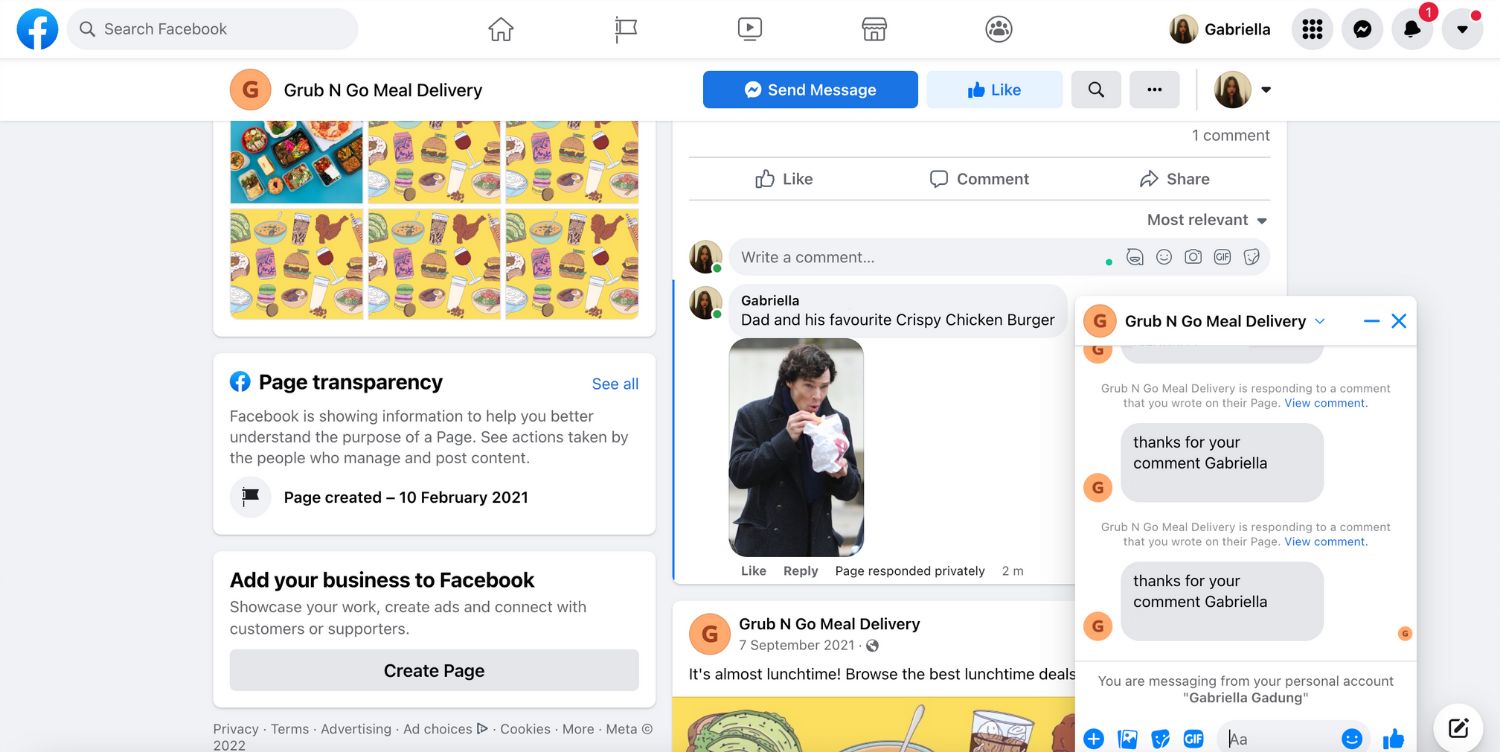
Once a customer leaves a comment on your post, an automatic reply will be sent to their inbox immediately. If they reply to your direct message, you can add them to your contacts list for broadcasting and marketing purposes in the future.
Get an Overview of Customers’ Chat History with Contact Merge
There is a high possibility that your Contacts are using other messaging apps apart from Facebook Messenger. And they may have used other messaging channels to reach you previously, leading to siloed conversations across channels.
With respond.io, you can merge all Contact details and conversation history across messaging channels into a unified profile for an overall view of a customer.
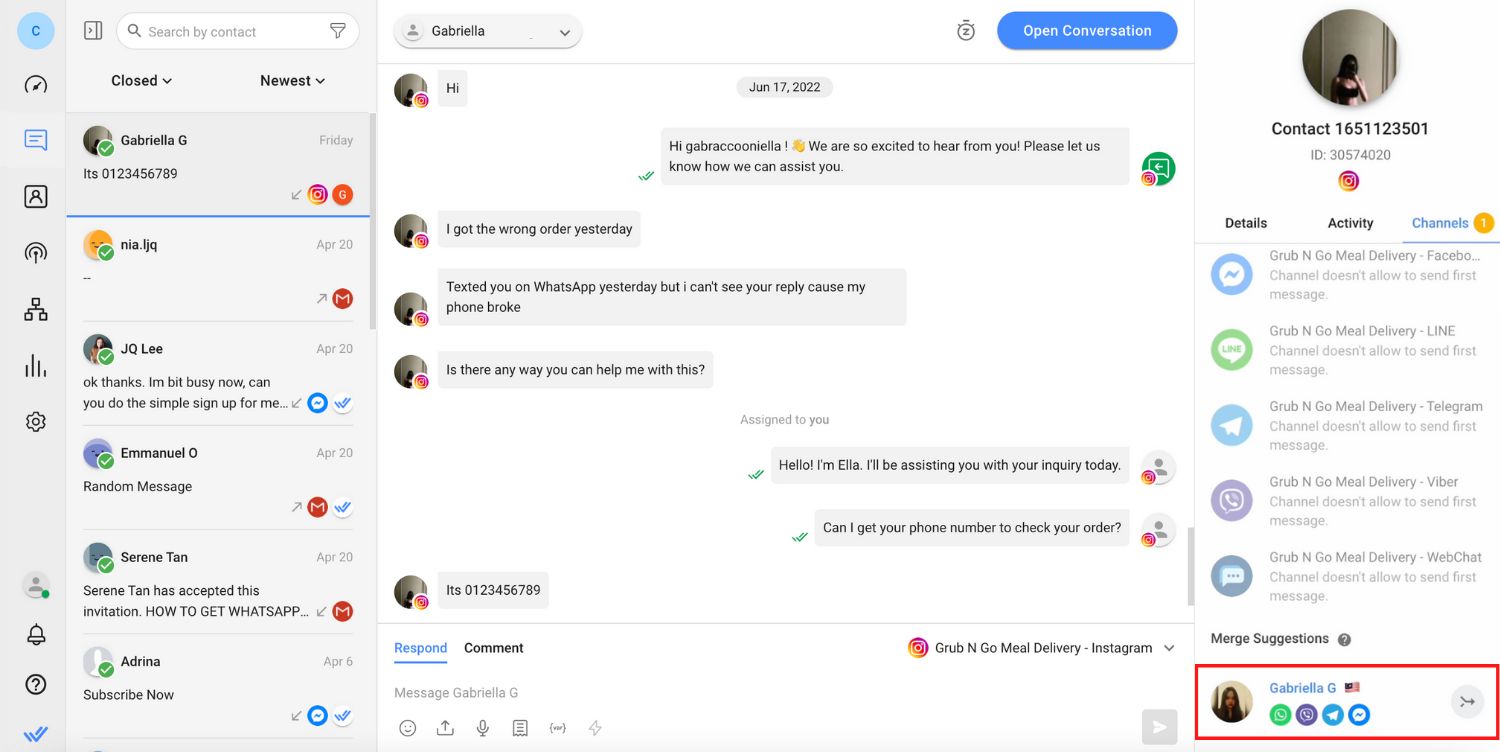
This will help agents to understand the customers’ context and make an informed decision about the best way to help them.
Gain Access to Advanced Reports and Analytics
The respond.io platform is great for customer support as it has advanced reporting on agent productivity and workload tracking, conversation tracking, resolution time measurement and the Comments feature for internal collaboration.
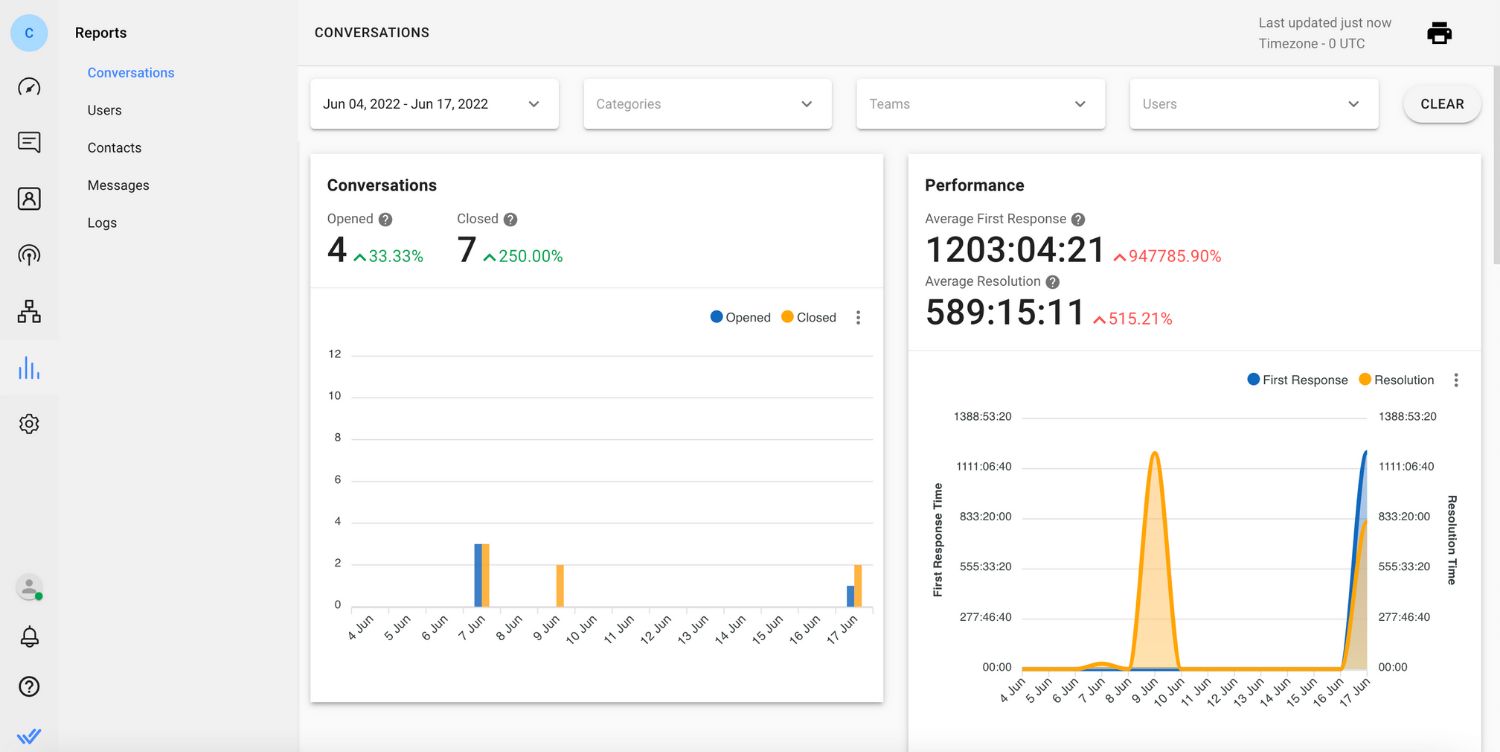
The supervisor dashboard enables managers to identify conversations that have been on hold or unresolved for too long, and monitor agents’ performance and workload in real-time.
Mobile App for Agents on the Go
Respond.io has a mobile app that allows agents to answer customer inquiries from their mobile phones.
The app has all the features available on the desktop, such as Dashboard, Contacts and Messaging to give agents an effortless messaging experience and the convenience of answering messages wherever they are.
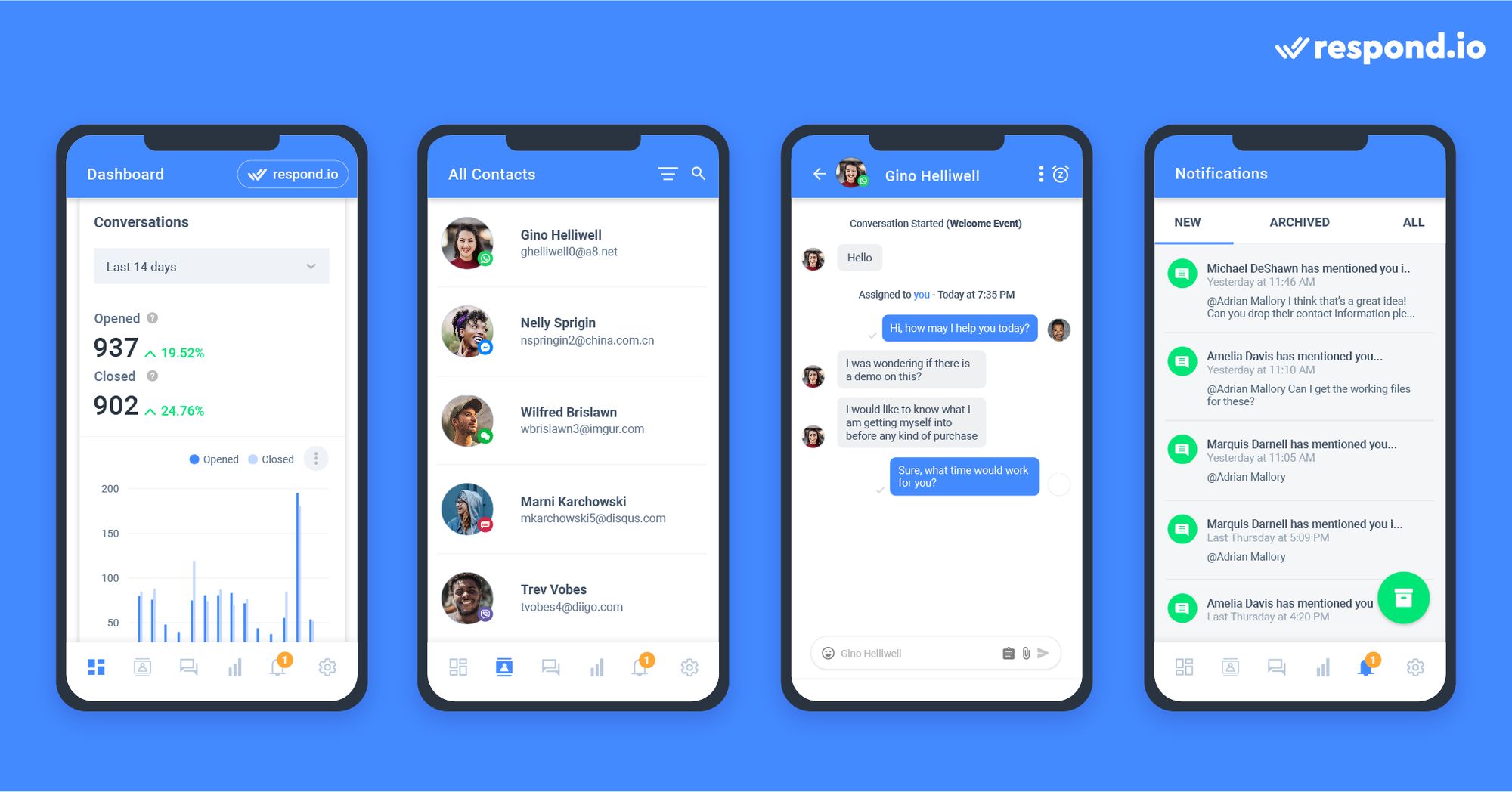
Agents will receive a push notification every time they receive a new message or when they are assigned new Contacts, allowing them to stay updated and avoid missing messages.
To get the respond.io app, download it from Google Play Store for Android and Apple App Store for iOS.
How Businesses are Using Facebook Messenger Customer Service
Now that you know how you can use Facebook Messenger for customer service, let’s take a look at how businesses are putting this into practice.
KLM Royal Dutch Airline
KLM is the world’s oldest airline still operating under its original name and is the first airline to offer customers the option of receiving travel documentation and flight status updates via WhatsApp, Messenger and more.
KLM’s goal was to enhance its customer experience by making it easier for people to talk to its agents via social media without compromising customers’ privacy.
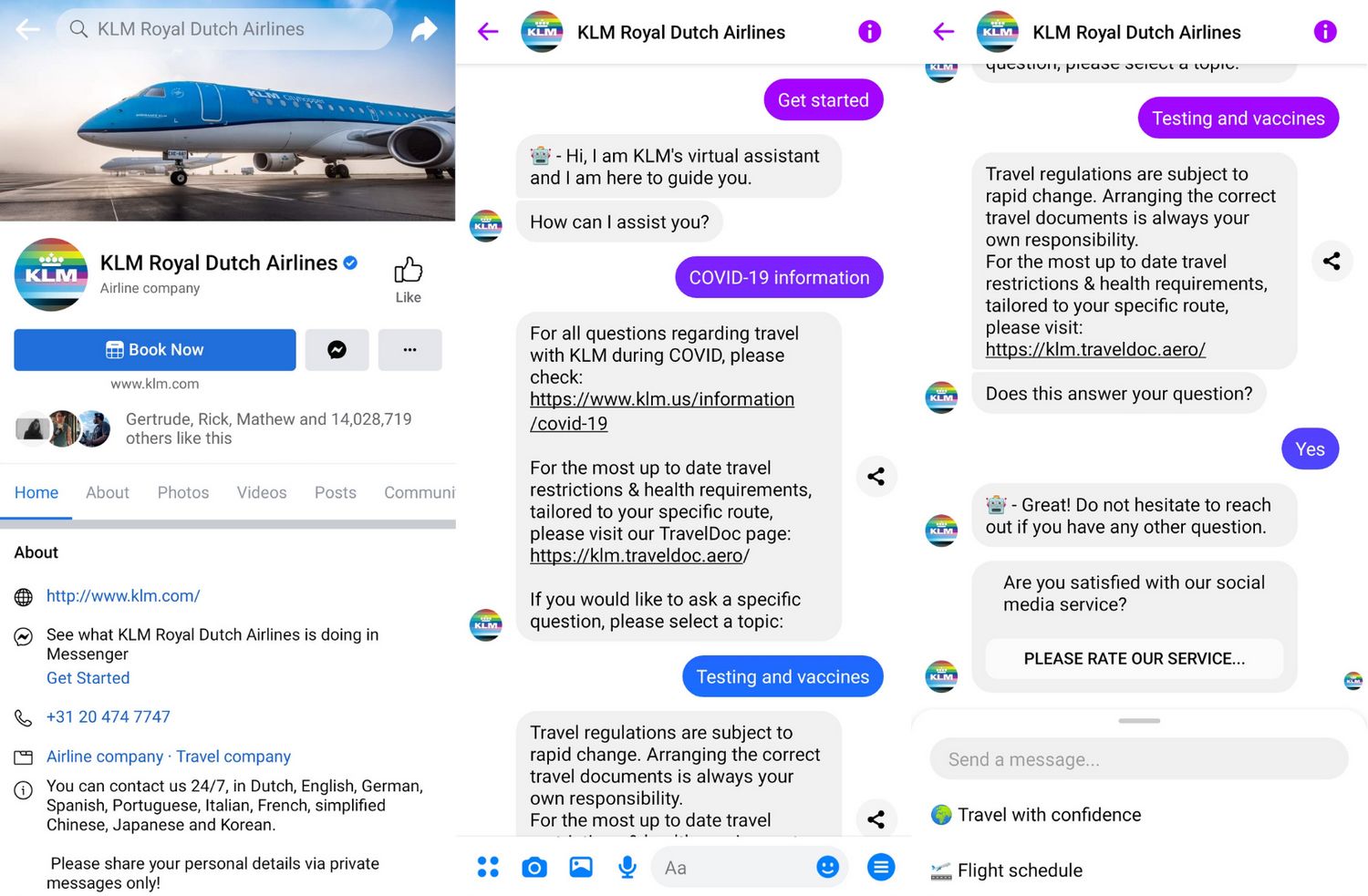
They used Messenger to share flight information such as booking confirmations, check-in notifications, boarding passes and flight status updates. Once customers have gotten the information they need, an automated customer satisfaction survey will be sent.
According to Facebook, KLM has achieved a 40% increase in customer interactions on Messenger and 15% of online boarding passes are sent via Messenger.
Sarenza
Sarenza is a Paris-based online shop selling a variety of shoe brands catering to all genders and ages. It started using automated messages due to the sudden increase in customer queries during the Covid-19 pandemic.
Sarenza implements auto replies for FAQs like order placements, shipment tracking and more. The best part is that customers can connect to an agent on the first step itself if what they’re looking for is not in the options provided.
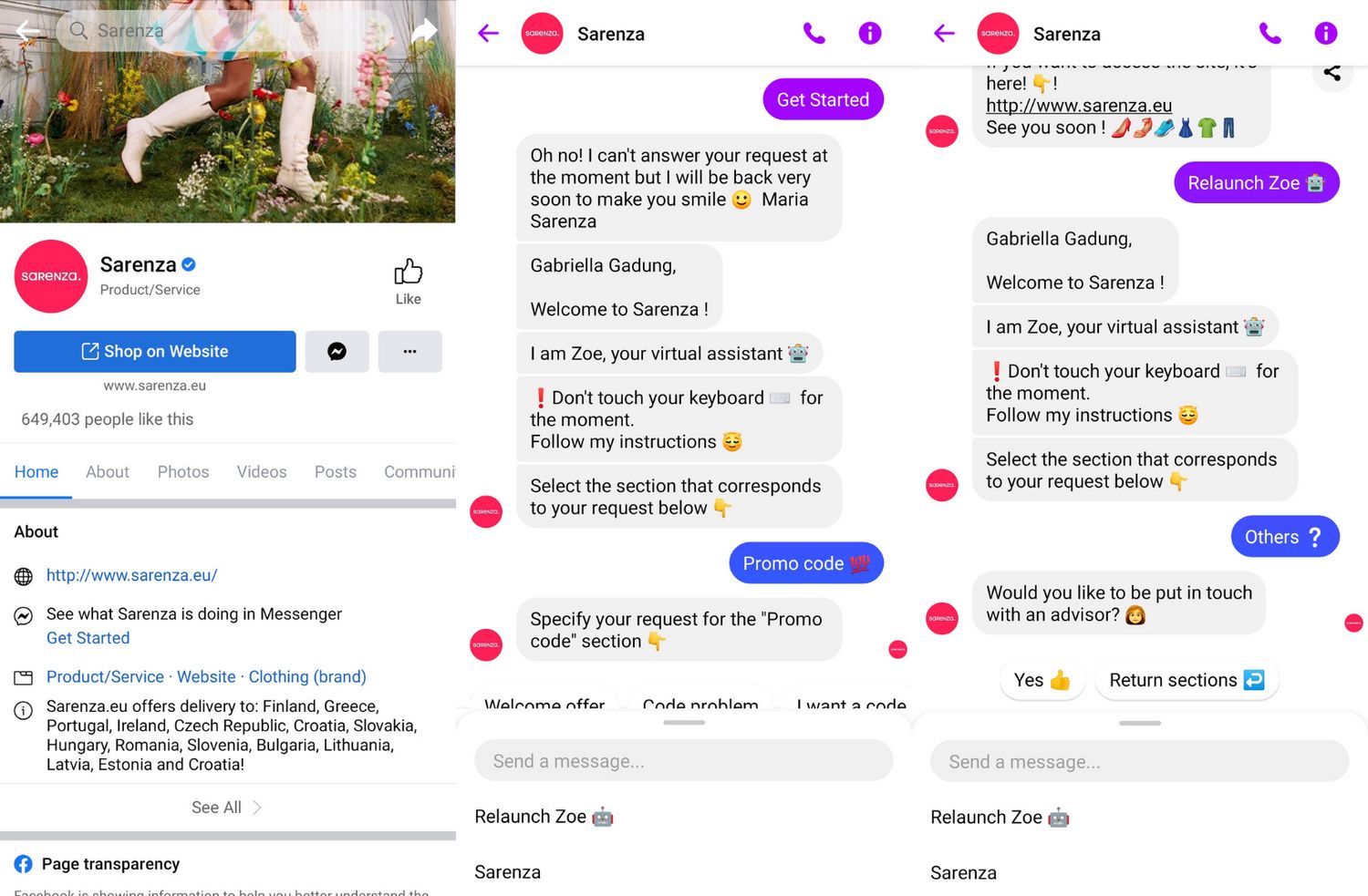
Since it started using Facebook Messenger for customer service, Sarenza has reported that 20% of all questions and inquiries were answered automatically. It also witnessed a 6x rise in customers using Messenger as a communication tool and their message sharing increased from 5% to 25% in 2020.
You’ve made it to the end! Want to use Facebook Messenger for customer service? Sign up for respond.io and connect Facebook Messenger to elevate your customer service.
Turn customer conversations into business growth with respond.io. ✨
Manage calls, chats and emails in one place!
Further Reading
Want to learn more about Facebook Messenger? Here are a few articles for you to check out.






































 Electronics
Electronics Fashion & Apparel
Fashion & Apparel Furniture
Furniture Jewelry and Watches
Jewelry and Watches
 Afterschool Activities
Afterschool Activities Sport & Fitness
Sport & Fitness
 Beauty Center
Beauty Center Dental Clinic
Dental Clinic Medical Clinic
Medical Clinic
 Home Cleaning & Maid Services
Home Cleaning & Maid Services Photography & Videography
Photography & Videography
 Car Dealership
Car Dealership
 Travel Agency & Tour Operator
Travel Agency & Tour Operator




