
We've deprecated support for MessageBird (Bird), Vonage, Twilio and 360dialog WhatsApp APIs to focus on our WhatsApp Business Platform (API) as part of our commitment to providing customers with valuable, innovative and reliable messaging solutions to drive business results. To continue engaging with your Contacts, migrate to our WhatsApp Business Platform (API).
We’re halfway through the year, and with many companies around the world still working remotely - we have to acknowledge how important messaging apps are in keeping us connected especially with our customers.
To prevent any customers from falling through the cracks, companies need to ensure they have all the right Channels connected and their Teams are working efficiently to meet customers’ needs.
This release is all about helping you reach those goals. Stay connected with your customers with one of the world’s top social media platforms, Instagram and monitor your organization’s performance in greater granularity with Reports 2.0.
Instagram Integration is Finally Here!
Instagram is currently the number one most upvoted feature request. So this came in handy when When Facebook finally opened Instagram DM API to the public. And now we present to you a brand new Channel on respond.io - Instagram. 🎉
As Facebook is now in Phase 2 of the global rollout for the Instagram DM API, all Instagram Business Accounts with 1K-100K followers are eligible. If you have less than 1K followers, Facebook is targeting Q3 2021 for you to be able to connect your accounts.
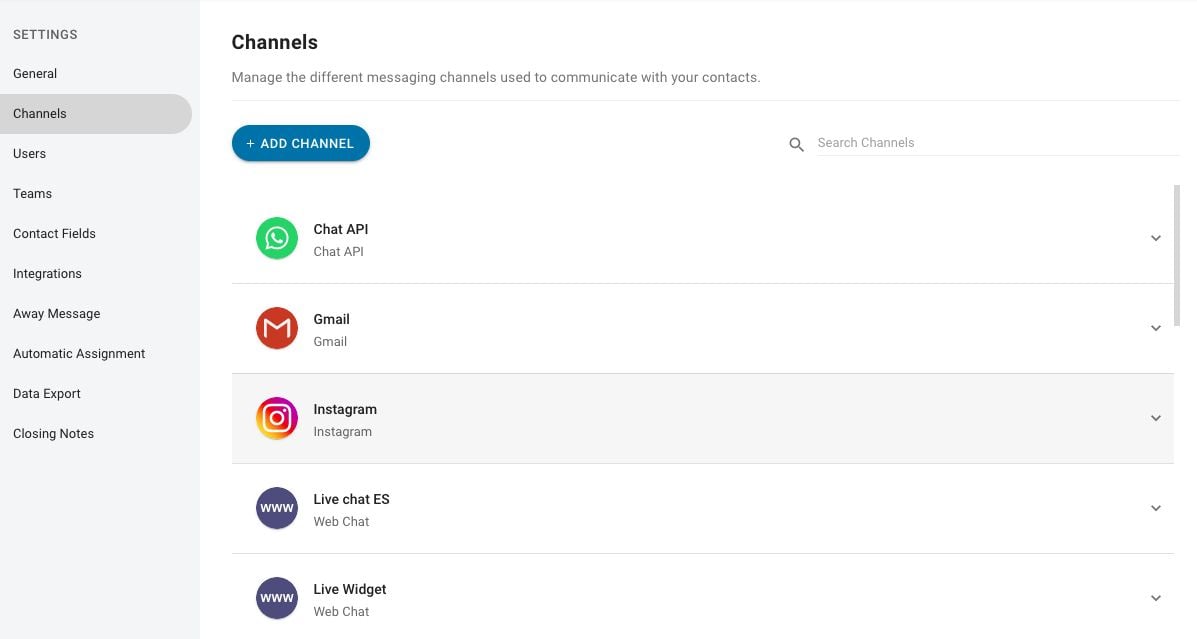
To start, ensure you have an Instagram Business Account. It will not work with a Personal Account or a Creator Account. Then, connect the account to your company’s Facebook Business Page. Finally, on respond.io go to Settings and Connect Channel.
The Instagram DM API works like a regular messaging channel. But there are some extra features specific to this channel like Instagram Stories and Instagram Click-to-Chat Ads that are useful for Sales, Marketing and Customer Support.
Whenever a customer comments directly on a promotional Instagram Story or sends a message from a Click-to-Chat Ad, the message will appear in your Messages Module. From there, simply assign your Sales or Marketing team to take over the conversation.
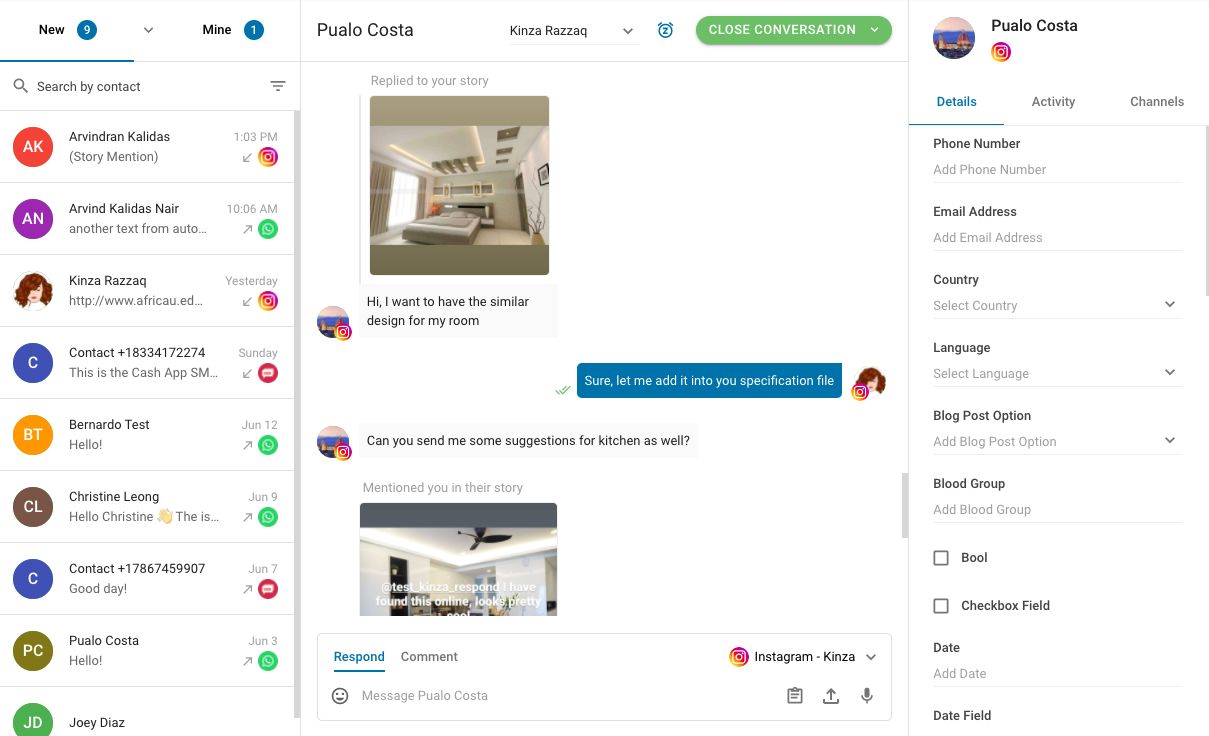
Or if someone sends a complaint and would require a follow-up, this is where your Support team comes in. An important note about time-sensitive conversations, Contacts can delete their message and there is a 7-Day Messaging Window.
If your Support team needs to respond to a conversation after 7 days, they can simply ask for the customer's phone number and send them a WhatsApp message to follow up. This is only viable for accounts with WhatsApp API connected as Channel on respond.io.
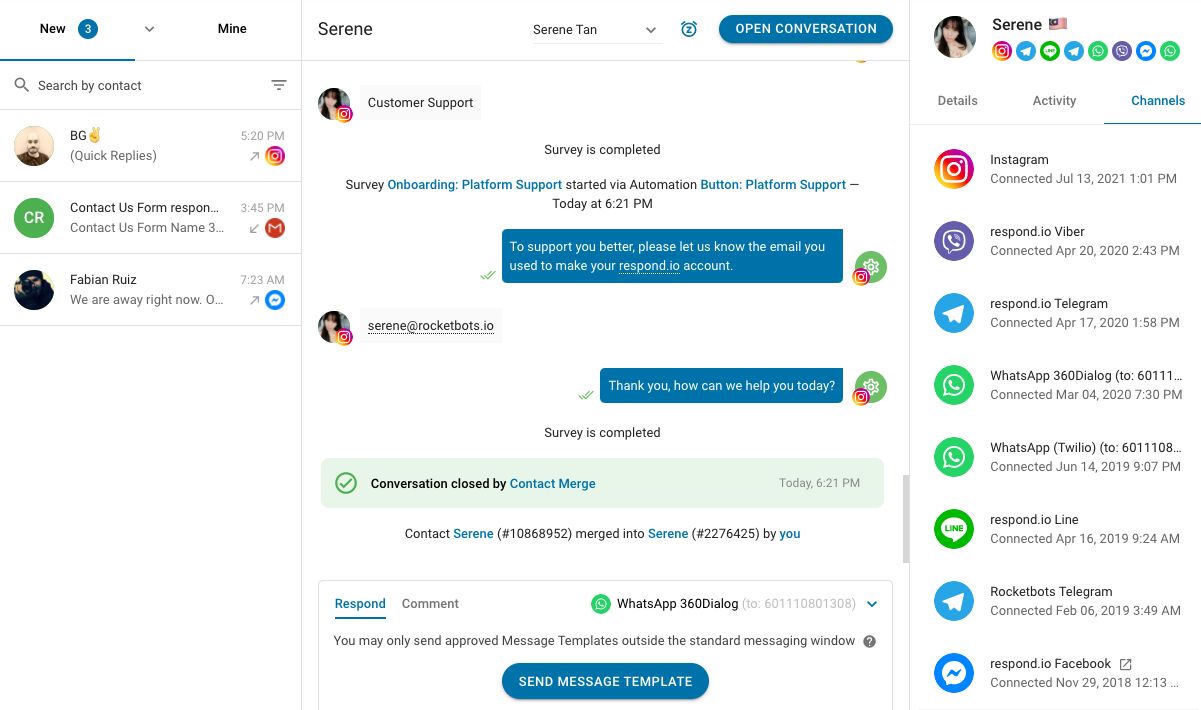
Plus, this is a big win for all businesses that need the holy trifecta of Facebook, WhatsApp and Instagram messaging. With respond.io, now you can manage your conversations from any of these channels from one platform.
For now, this is a basic Instagram integration. We will be looking for input to further improve this integration. Or if there are any Channels missing on our platform that you’d like to see, simply add a new request or upvote an existing request.
Reports 2.0
Previously we released Reports 1.0, which was all about building a solid Analytics infrastructure. Now it's time to introduce Reports 2.0 to provide even more valuable data about Contacts, Users and Conversations on our platform.
In the upgraded Reports module, you'll find the Conversations Tab, Users Tab, Contacts Tab, Messages Tab and Logs Tab. Each tab has its own set of metrics, charts and graphs to provide deeper analytical insights to our users.
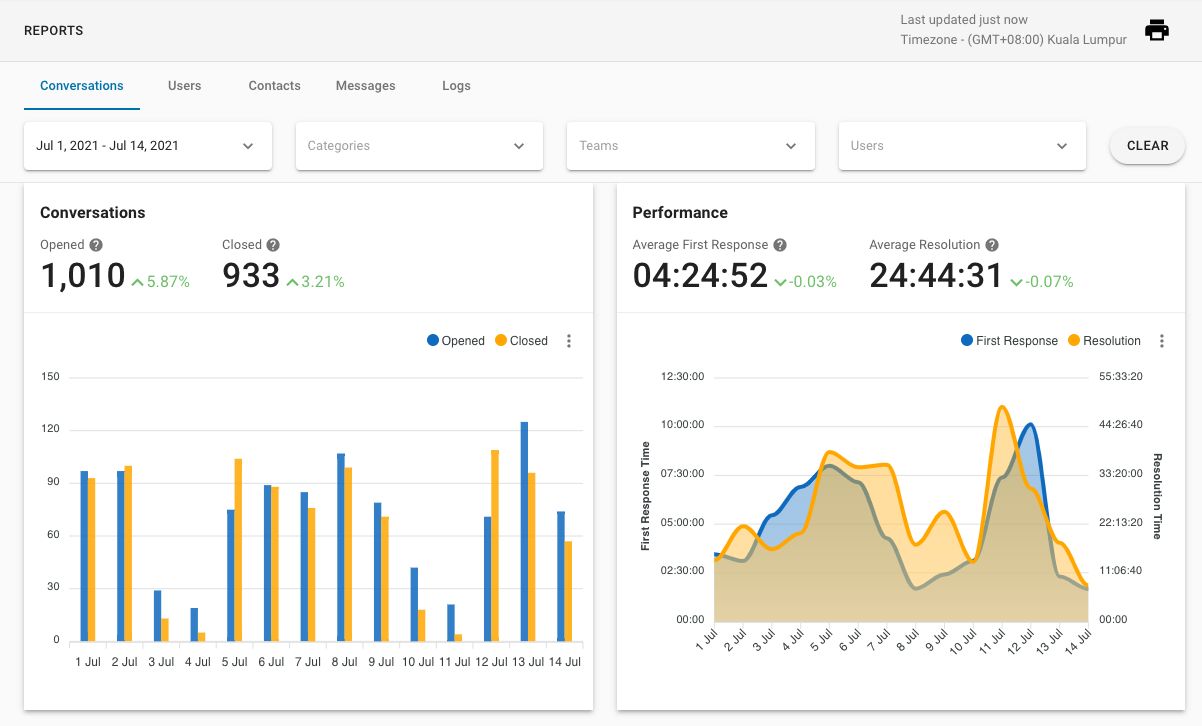
Under the Conversations Tab, you’ll find new widgets such as Conversations Opened/Closed and Conversation List on top of the existing Conversations and Performance widget.
We’ve also made filtering by Categories possible by building a new feature called Closing Notes. This feature allows agents to close conversations by adding a Conversation Category and a Summary.
The Conversation Category informs managers of the conversation's purpose such as Sales, Payment Issue, Bug Report and so on. While filling in the Summary informs management about conversations topics and exceptions in use cases.
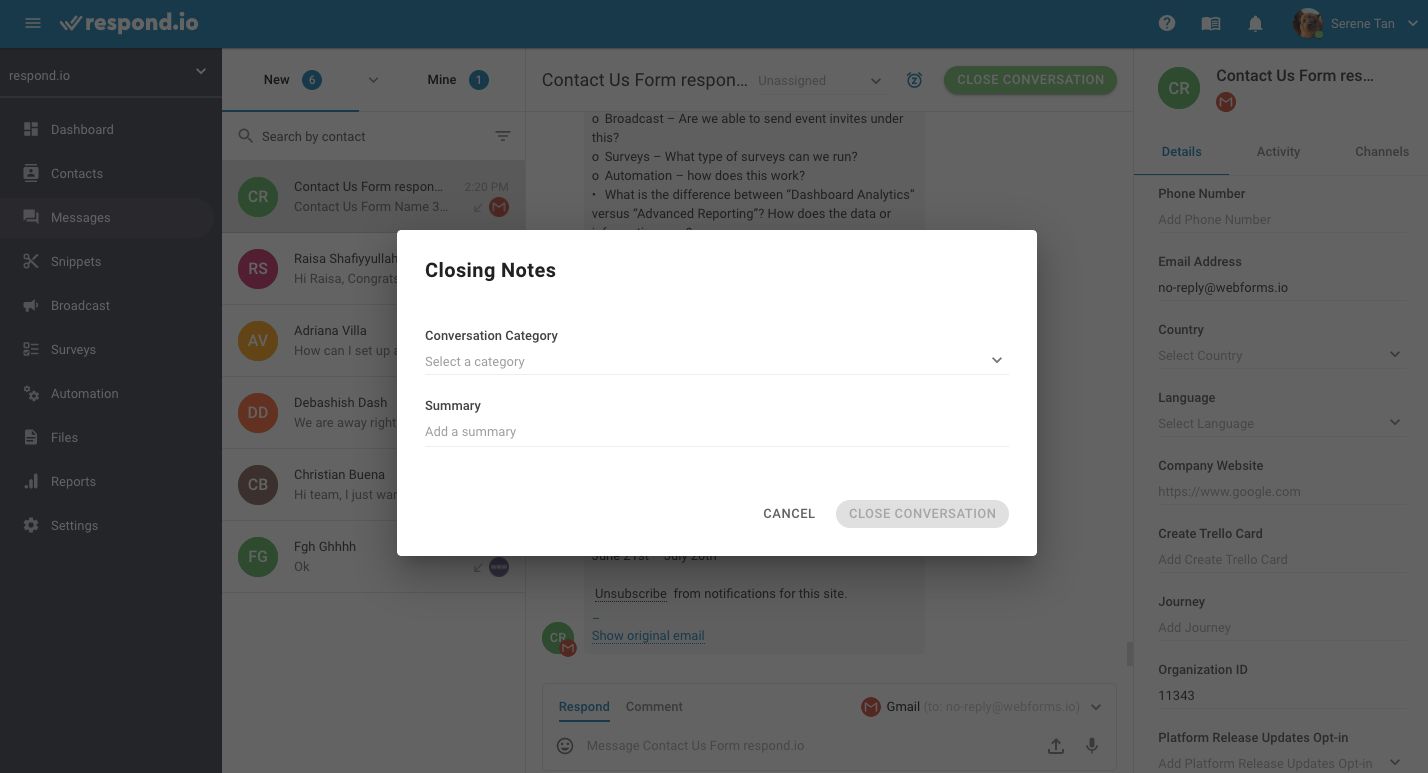
Because every business is different, you can customize the Categories and change the descriptions according to your business needs. There’s also an option to set the Closing Notes Dialog and Summary to either optional and/or mandatory respectively.
For a clearer insight into the number of conversations opened at a given time, we’ve upgraded Conversations Opened by Contact Type to include filtering by Source and renamed the widget to Conversations Opened.
Managers can filter the Conversations Opened data by Contact Type and Source. This informs businesses whether the conversation is started by a new or returning Contact. And it gives insights into who opened the conversation - Contact, User or Automation.
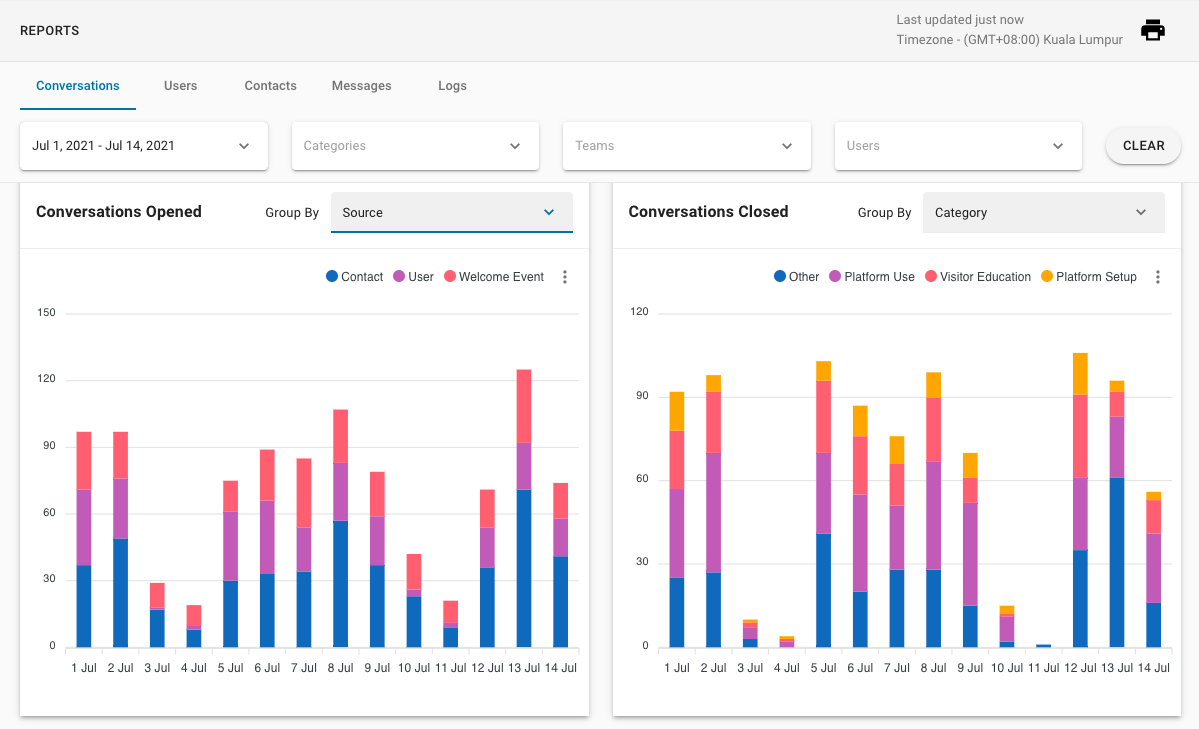
That’s not all. We’ve also released a new widget called Conversations Closed which allows you to filter by Category and Source. This feature is useful for managers who want to know the types of conversations closed and who closes them in a given period.
For managers wanting to analyze conversations from a specific User, Team or Closing Category, the Conversation List widget simplifies the process. Filter the data by date, categories, teams and users or search by Summary keywords to find the conversation.
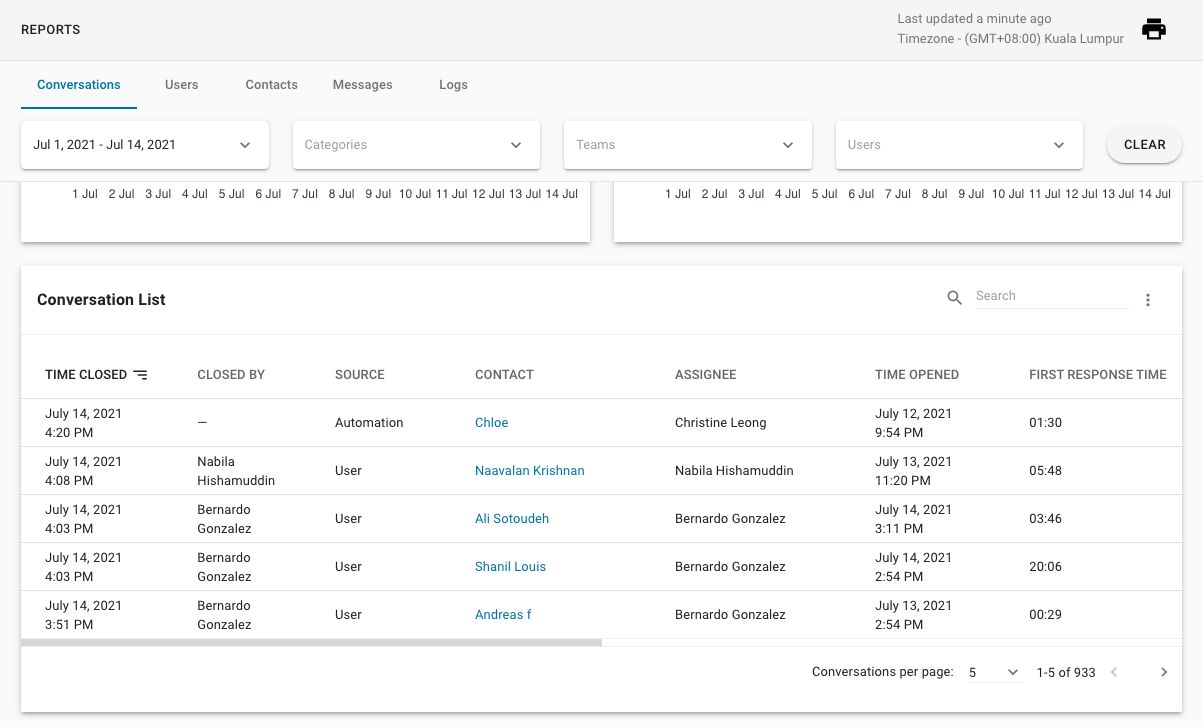
After finding the conversation, they can review the entire conversation thread by clicking the Contact's name. Doing so brings them to the Contact directly, making this a faster way to find specific conversations with just a few clicks.
In this release, businesses can now filter User data by Date, Teams and Users under the Users Tab. Managers can now compare Users and Team performance based on the following metrics - conversations, contacts, messages, response time & resolution time.
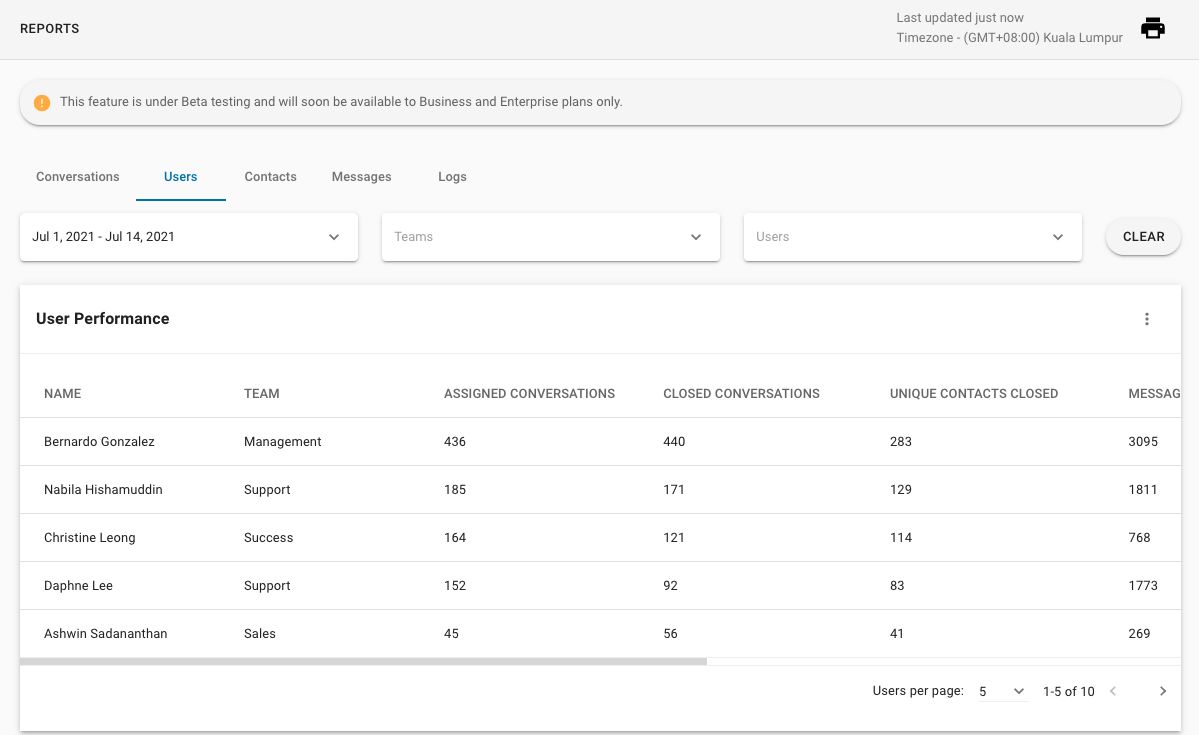
To better understand your Contacts, we’ve also added a brand new Contacts Tab to give you an overview of the number of Contacts added or deleted in a given period and how they were added or deleted.
When viewed by Sources, it tells you where these contacts come from. It informs businesses whether it's added manually by users, through contact import, inbound contacts such as those who send you the first message or the developer's API and so on.
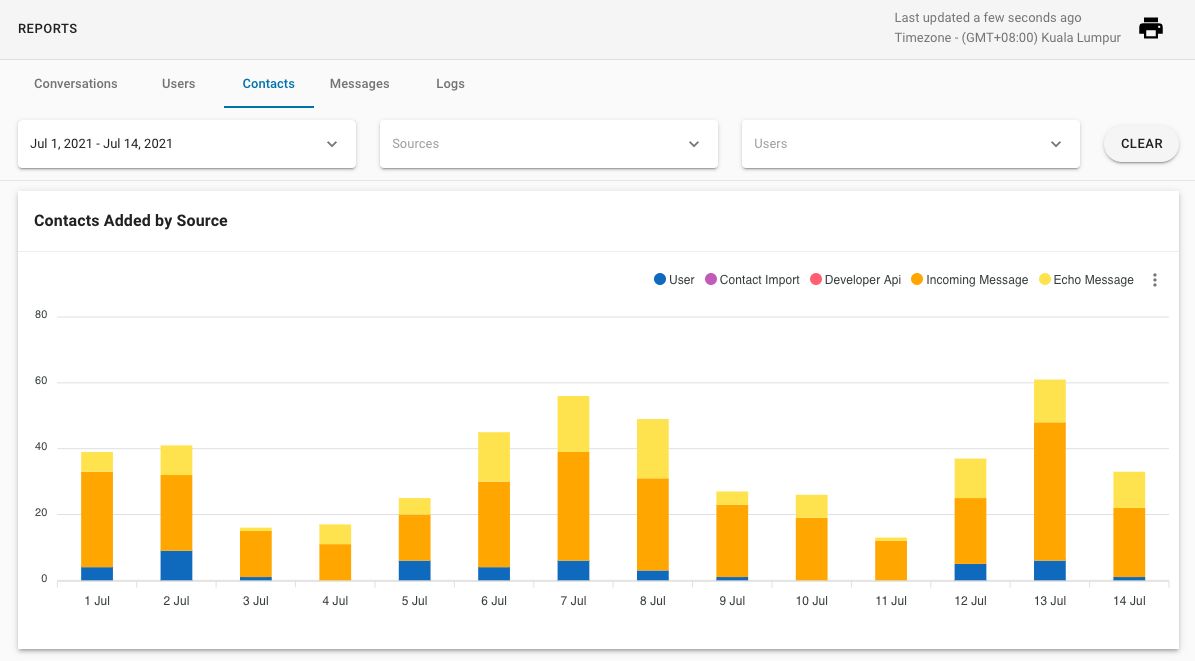
For a deeper look into who has added or deleted the Contacts, the Contact Added/Deleted Log provides you with all the details you need to know, like the Activity Time, the Contact ID, Contact Name, Activity (Added/Deleted), Source and User.
The Messages Tab is another new feature to help businesses better understand their Incoming Messages, Outgoing Messages and Failed Messages. For Incoming Messages, it informs businesses of the most popular Channels for every message received.
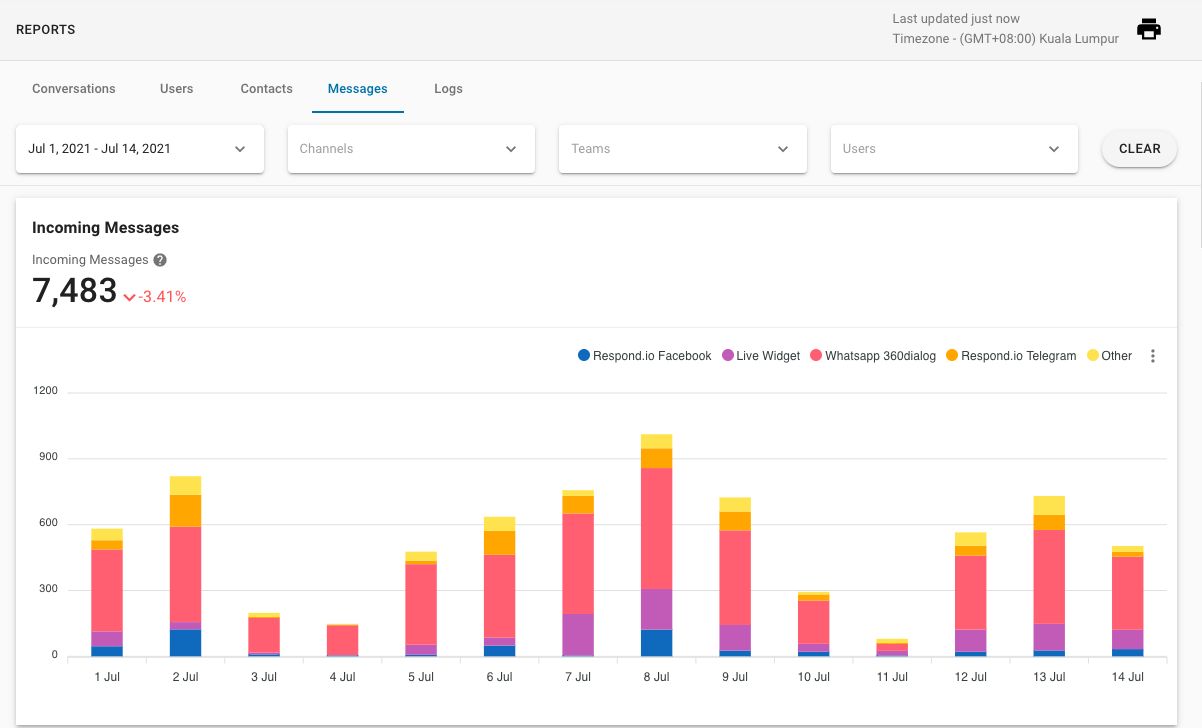
While for Outgoing Messages, it answers the following questions most businesses will be keen to know:
Are Outgoing Messages sent by Users, Automation, API or Broadcast?
Which Users are sending the most messages?
Are messages being sent inside or outside the Messaging Window?
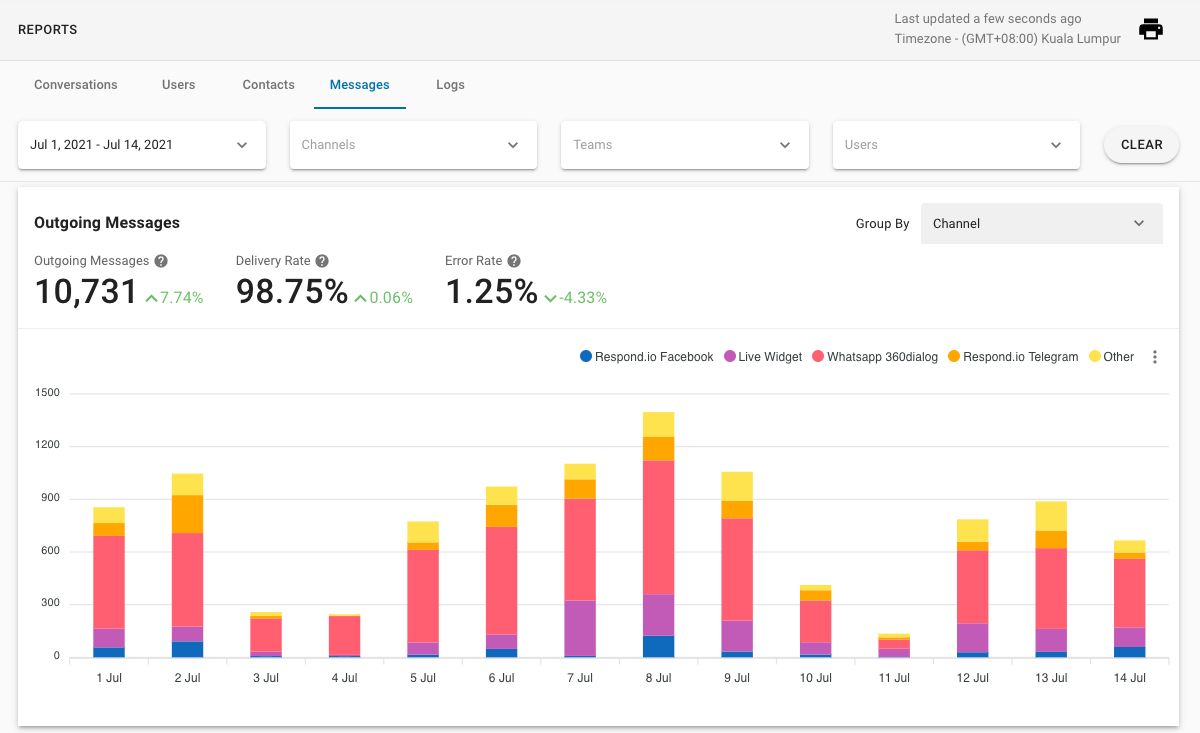
If needed, you can go deeper and focus on specific metrics by filtering the data by date, Channels, Teams and Users for both Incoming and Outgoing Messages.
Occasionally, message sending may fail or be blocked by the Channel Provider. For this purpose, we’ve provided logs for all Failed Messages. This log gives a list of all the error messages the Channel Providers have sent back regarding your failed messages.
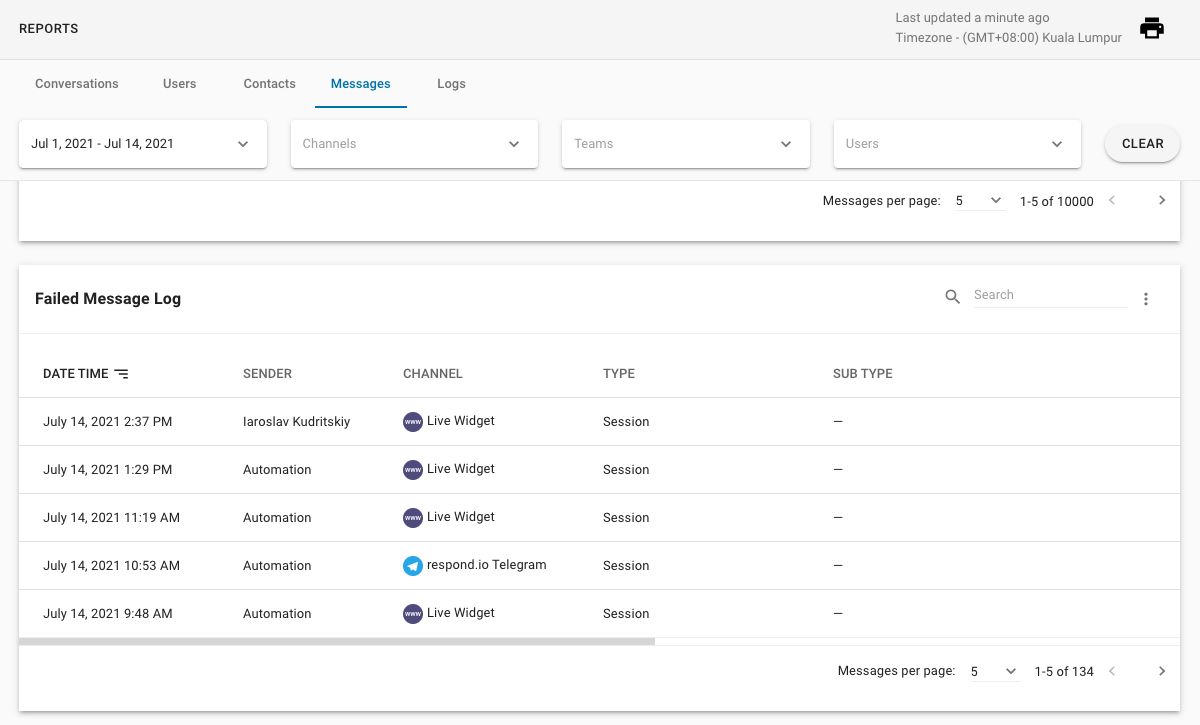
With the new Failed Message Log, we’ve made it easier for you to track these failed messages. Plus, it comes with essential details like date, sender, channel, message type, message content and reasons for the error.
Last but not least, we’ve deprecated our Conversations Log from Reports 1.0 since we’ve moved all our Conversations-related metrics to the Conversations Tab. Now you’ll find the new Contact Assignment Log and Comment Log under the Logs Tab.
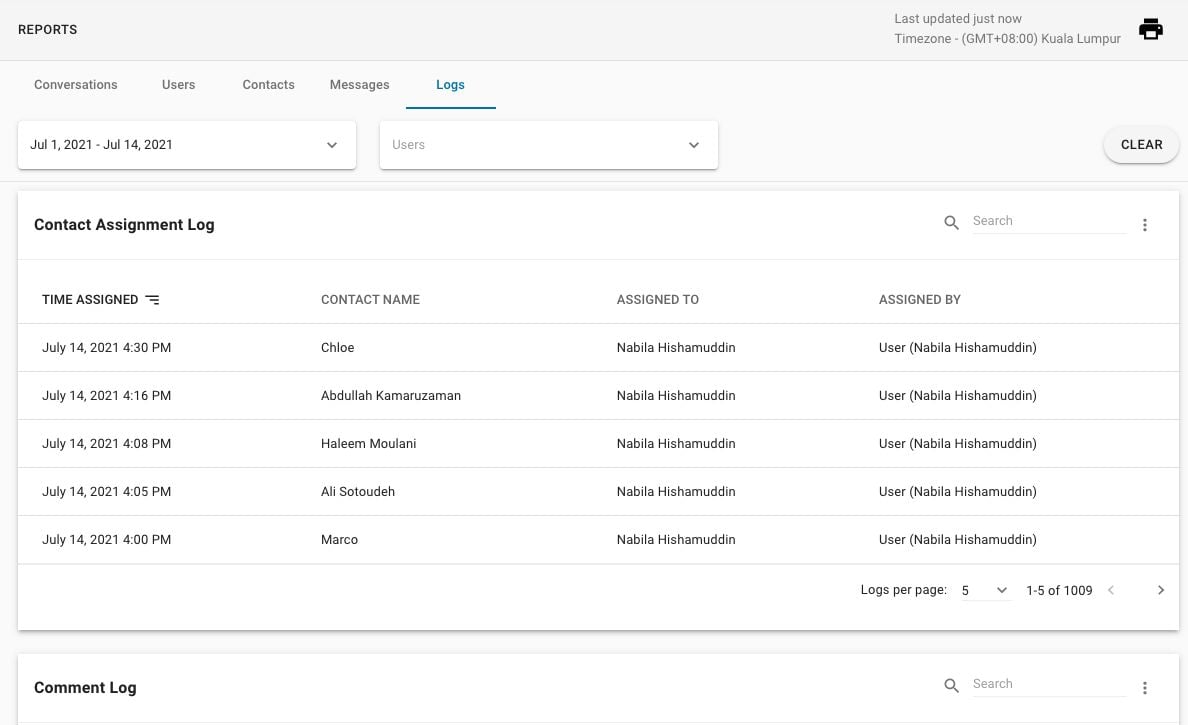
Similar to the other Tabs, you can filter the Log data by date and users. This helps to give managers an overview of Contact Assignment that is done manually by Users and assignment that is done automatically by assignment logic.
While the newly added Comment Log makes it easier to track Comments added to a Contact's conversation. For those who are interested in seeing the comment topics in aggregate, this is where you go for an overview of all the comments.
Have more metrics you would like to see in your Reports module? Let us know by upvoting a feature request or keep track of in-progress requests.
Bits & Bobs
This wouldn’t be a respond.io release without Bits & Bobs. This month we’ve got 360dialog Integration Improvements, Update 360dialog WABA Profile from Respond.io and Chatbase Deprecation.
360dialog WhatsApp Message Template Syncing
Here’s good news for 360dialog Account Users! We have now enabled syncing 360dialog Message Templates from the Hub to respond.io, making it more convenient for you to sync, create and send Message Templates directly from our platform.
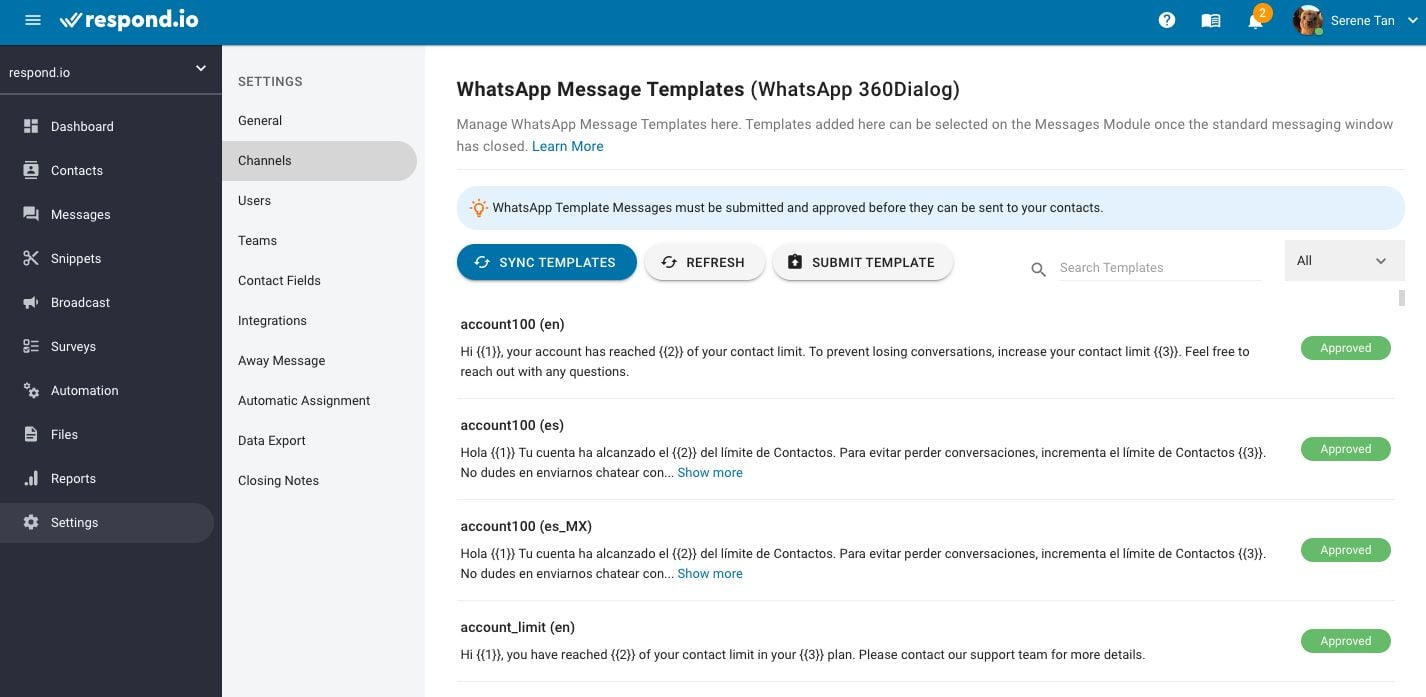
This is just the base, we’ll keep improving this feature in our future release and extend this functionality to all our other WhatsApp Partners like Vonage, Twilio & Messagebird as well. Do upvote the feature request or keep track of the progress on our Roadmap.
For everyone else, we've also made some minor improvements when sending Message Templates on our platform. You can now see the Message Template language from the Messages Module and they are sorted in alphabetical order instead of creation date.
Update 360dialog WABA Profile from Respond.io
Apart from syncing Message Templates from the 360dialog Hub to respond.io, 360dialog Account Users can now access and update their WhatsApp Business API (WABA) profile directly from respond.io.
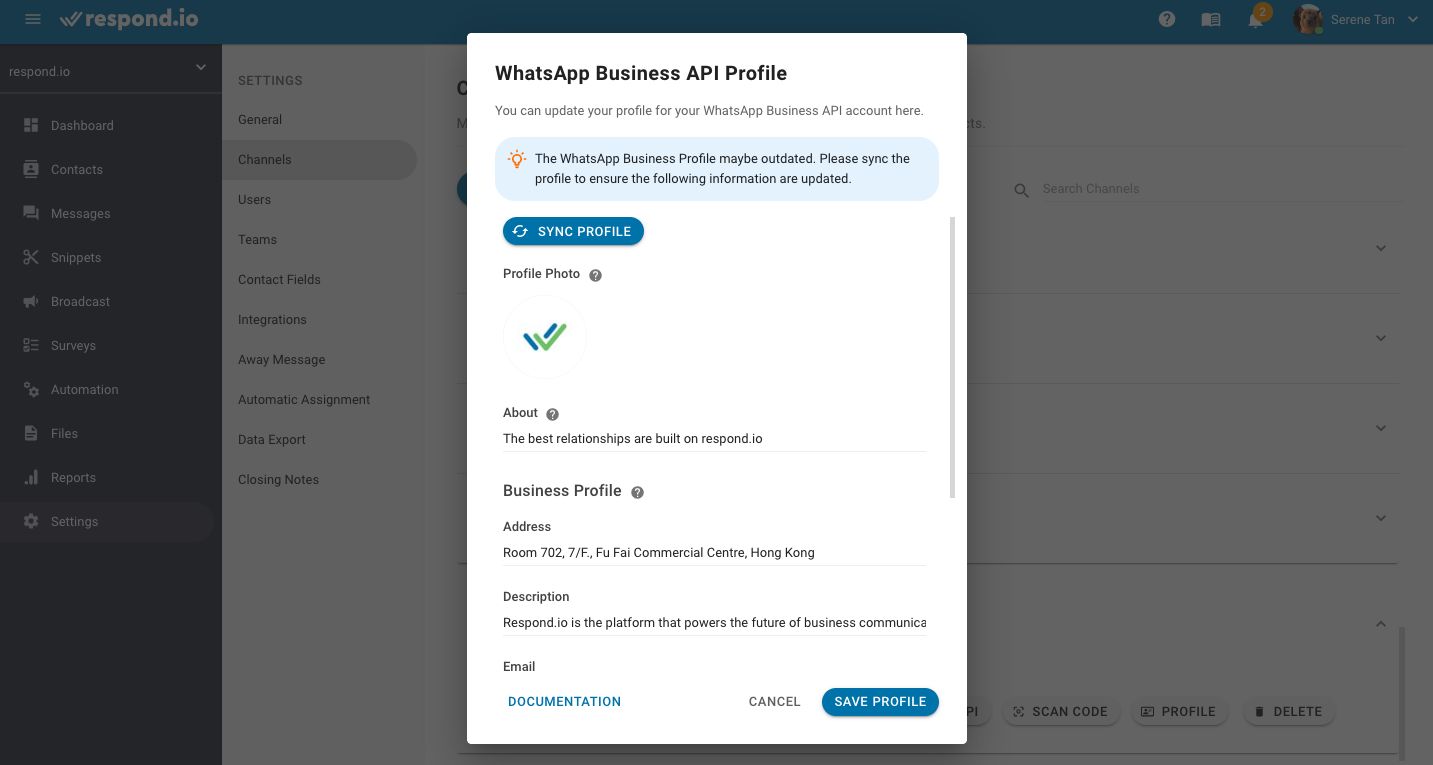
For other WhatsApp Partner accounts, we hear you too. We'll extend this feature to Vonage, Messagebird and Twilio in our future release. To speed things up, you can upvote the feature requests and keep track of the progress on our Roadmap.
Chatbase Deprecation
Following an update from Google, Chatbase Analytics has reached its end of life and will be shut down on September 27, 2021. Meanwhile, we’ll deprecate this feature on our platform in July. All Chatbase Analytics features will be available directly in Dialogflow. If your virtual agents were built on Dialogflow, there are no changes in how you view your analytics data.
Turn customer conversations into business growth with respond.io. ✨
Manage calls, chats and emails in one place!






































 Electronics
Electronics Fashion & Apparel
Fashion & Apparel Furniture
Furniture Jewelry and Watches
Jewelry and Watches
 Afterschool Activities
Afterschool Activities Sport & Fitness
Sport & Fitness
 Beauty Center
Beauty Center Dental Clinic
Dental Clinic Medical Clinic
Medical Clinic
 Home Cleaning & Maid Services
Home Cleaning & Maid Services Photography & Videography
Photography & Videography
 Car Dealership
Car Dealership
 Travel Agency & Tour Operator
Travel Agency & Tour Operator




