
TL;DR — WhatsApp Business Metrics
Track WhatsApp Business metrics to spot response, workload, and conversion issues early—so you can fix leaks before customers churn or ad spend gets wasted.
Use WhatsApp Business App stats to monitor basic engagement signals: sent, delivered, read, and received messages.
Adopt WhatsApp API reporting to measure agent performance, conversation volume, and customer behavior at scale.
Evaluate Lifecycle stages to see where leads drop off and prioritize follow-ups that move Hot Leads → Customers.
Track click-to-WhatsApp conversions by logging real actions like bookings or purchases, not just clicks.
If you’re one of over 5 million businesses on WhatsApp and are keen on using WhatsApp Business metrics to improve the way you communicate with customers, you’re in the right place. In this article, we’ll teach you how to access your business’ WhatsApp analytics, what those numbers mean and how to use that knowledge.
Why Track WhatsApp Business Metrics
In today’s fast-paced world, it has become increasingly important to respond to your customers reliably, especially on instant messengers like WhatsApp. The sales and support experience a business provides matters as much as its products or services.
When customers reach out to businesses via instant messages, they expect to receive quick and informative replies. From sending customers a greeting to let them know they’ll be served soon to resolving a query they might have, speed is of the essence.

Ignored and dissatisfied customers will react negatively and take their business elsewhere. They are also likely to leave bad reviews, which could damage your reputation.
Additionally, if you're running ads, another key metric to track is conversion actions for click to WhatsApp ads. Rather than measuring views or clicks, you'll want to know how many people took meaningful action like booking an appointment or adding an item to their cart.
WhatsApp Business metrics are a collection of statistics that detail your business messaging activities on WhatsApp. By tracking metrics, you can solve problems when you notice downward trends in reports or a downturn in stats instead of wasting ad spend or waiting for negative feedback.
Benefits of Tracking Metrics
Tracking metrics allows you to pinpoint areas of improvement in marketing, sales and support.
Businesses running ads can track which ads are getting clicks and whether those clicks lead to sales or dropoffs. That way, you'll know what works and what doesn't and optimize future ads based on these learnings.
For sales and support agent performance, you can identify agents with significantly longer average conversation resolution times compared to their teammates and look into their messages to see why they aren’t answering customers’ queries adequately.
If you're using AI Agents with WhatsApp API, you'll want to evaluate their performance as well. AI Agents can guarantee fast responses, but it's important to check whether they're behaving as expected or causing frustration and need to be adjusted.
Monitoring customer behavior metrics also provide valuable insights. For example, you can identify the busiest times of the day so you know if you need to assign additional agents during those hours.
By determining the rates of new versus returning customers contacting your business, you can also pinpoint opportunities for remarketing or gauge how well retargeting campaigns are going.

With this knowledge, you can make informed decisions to improve customer experience. This can lead to potential new customers when you have satisfied clients leaving positive reviews.
It isn’t too difficult to manually track the performance of your agents if you’re a small business or solopreneur. But when you have tens or hundreds of agents, it’s unfeasible to track everybody individually.
The WhatsApp Business metrics you track depend on your business needs as well as the WhatsApp Business product you use. Let’s go over the types of metrics we can track.
Turn conversations into customers with respond.io's official WhatsApp API ✨
Manage WhatsApp calls and chats in one place!
WhatsApp Business Metrics: WhatsApp Business App vs WhatsApp API
Businesses using the WhatsApp Business App have a limited selection of statistics to choose from, whereas those using WhatsApp API connected to a messaging platform like respond.io can access many more stats.
Firstly, we’ll go through what you can track on WhatsApp Business App.
WhatsApp Business App Statistics
Small businesses run by a single person or a small team normally use WhatsApp Business App to communicate with customers.
Here’s what you can track from the WhatsApp Business App:
Messages sent - the number of messages you have sent using WhatsApp Business
Messages delivered - the number of your messages that were delivered successfully to your contacts
Messages read - the number of messages from you that your contacts have read
Messages received - the number of messages that you’ve received from your contacts
You can glean some useful information about your business through simple comparisons of these numbers. For example, the number of messages received versus messages delivered tells you if contacts are engaging with you on WhatsApp.
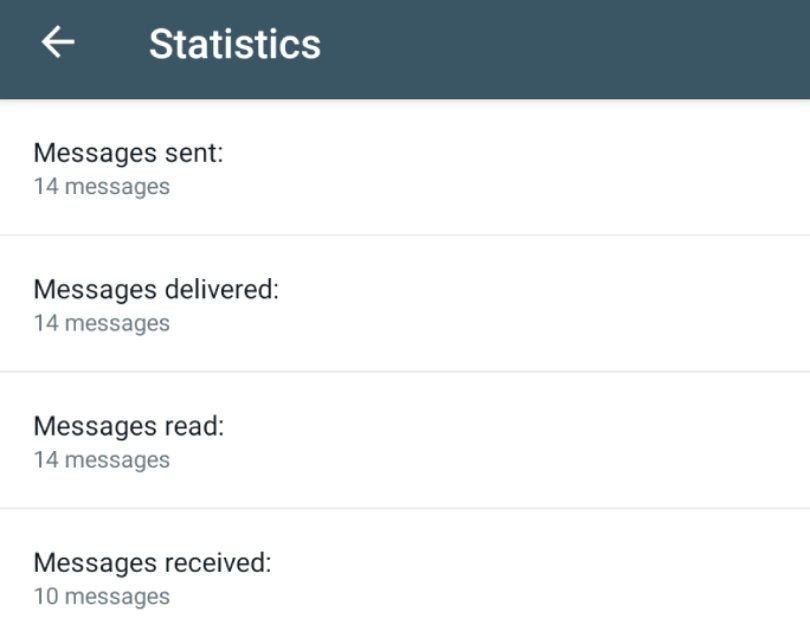
Messages read versus messages delivered can tell you if customers are reading your messages. Messages sent will be more than messages delivered if customers are having trouble receiving your messages or are blocking you.
The scope of these metrics is quite limited since WhatsApp Business App was designed for small businesses. The number of messages received or sent isn’t high enough to require dedicated analytics tools.
With a maximum of five people handling messaging duties on the app, small businesses can track their performance by simply going through the chats individually.
However, businesses with large teams require WhatsApp Business API connected to a third-party messaging platform, such as respond.io. These platforms usually offer a lot more metrics than WhatsApp Business App.
WhatsApp API with Respond.io Reporting
Respond.io has a rich reporting module for WhatsApp sales and support efforts. When businesses connect their WhatsApp API to respond.io, they gain sophisticated multi-user support and are better equipped to handle large numbers of incoming messages.
Accessing the Reports Module provides useful metrics for monitoring the performance of both human and AI agents within a Workspace. Furthermore, you’ll gain a better understanding of your customers’ behavior.
In addition to Reports in the platform, respond.io also integrates with Meta's Conversion API (CAPI) to provide data on ad performance. You can use a Workflow to send a CAPI event to Meta whenever a customer takes a certain action like making a booking or purchase on a conversation from a click to chat ad.
Let’s examine the reports you can access and examples of how to deduce useful information from them.
Lifecycle
The Lifecycle feature enables businesses to track customers throughout their entire journey and prioritize or target them accordingly. For example, a Hot Lead would be a high priority for sales while a Customer would be a target for upgrades or repeat purchases. Lost leads can also be measured within Lifecycle to help businesses understand where leads drop off in the journey.
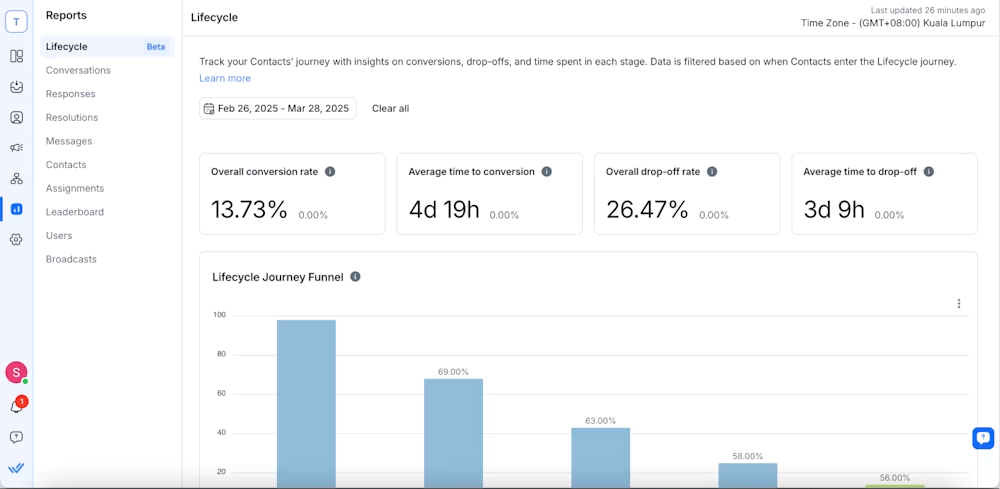
In a Lifecycle report, you can see how many leads are in each stage and identify trends to help strategize how to make the customer journey smoother.
Conversations
Respond.io gives you an overall picture of your agents’ workload and whether the conversations were initiated by contacts, agents or automation. By tracking the number of conversations, you can determine when your agents will be most occupied and if you need more staff during peak hours.
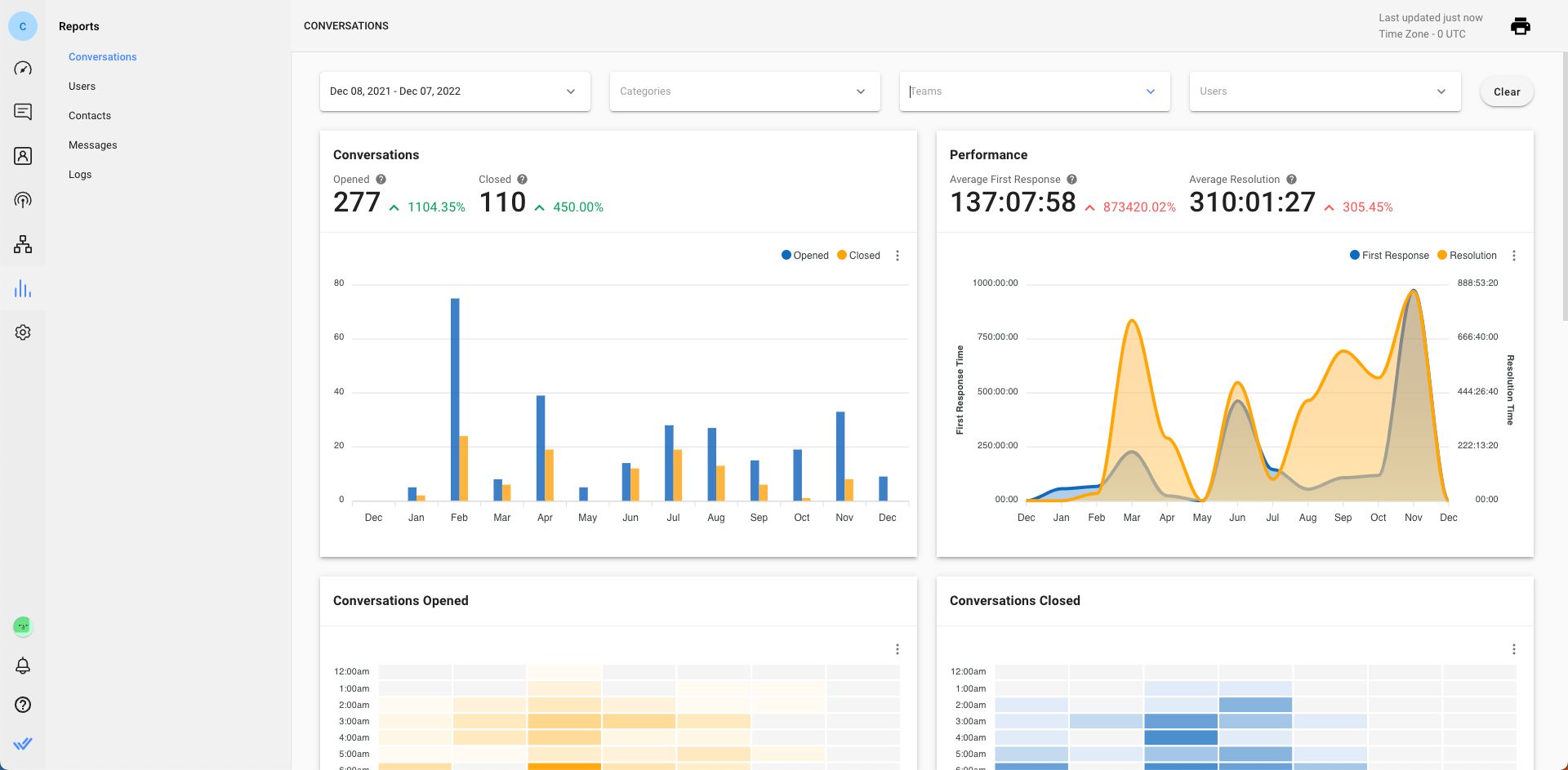
You’ll be able to tell what kind of conversations are happening frequently thanks to the category breakdown. For example, if there are a lot of conversations concerning payment issues, you can check your payment systems and set up FAQs or canned replies to address them.
User Performance
The Users report is where you measure the performance of your human agents or AI agents based on the number of conversations assigned to them. You can also monitor the number of messages they sent and replied to, average resolution times and more.
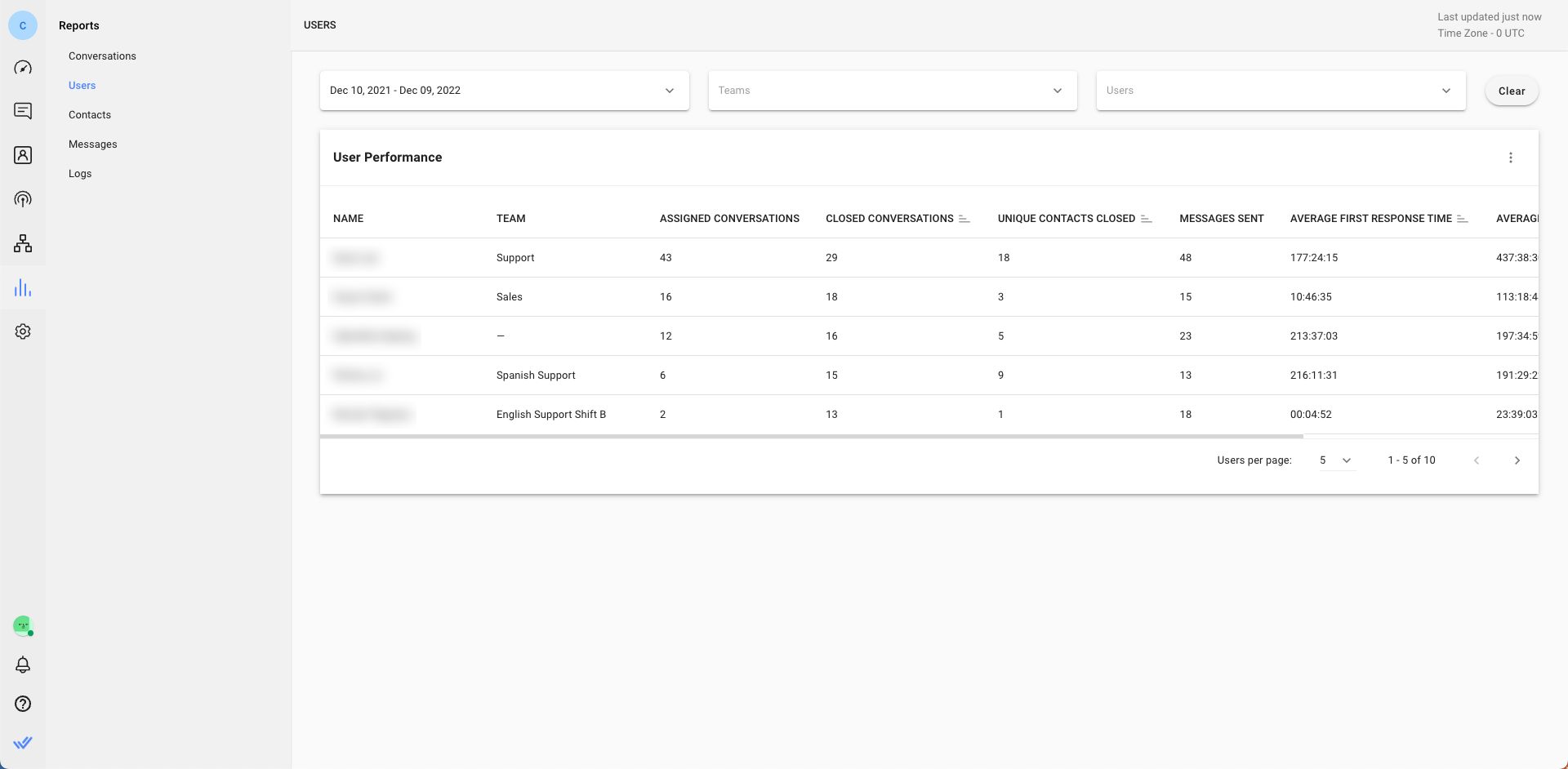
Consequently, you can tell if individual agents are able to cope with their assigned workload based on how long they take to first respond to Contacts and successfully resolve their queries. This is also useful in tracking the outcomes of AI Agent conversations.
Contacts
On the Contacts report, you can see how many Contacts you’ve gained or deleted, and details like their name and ID.
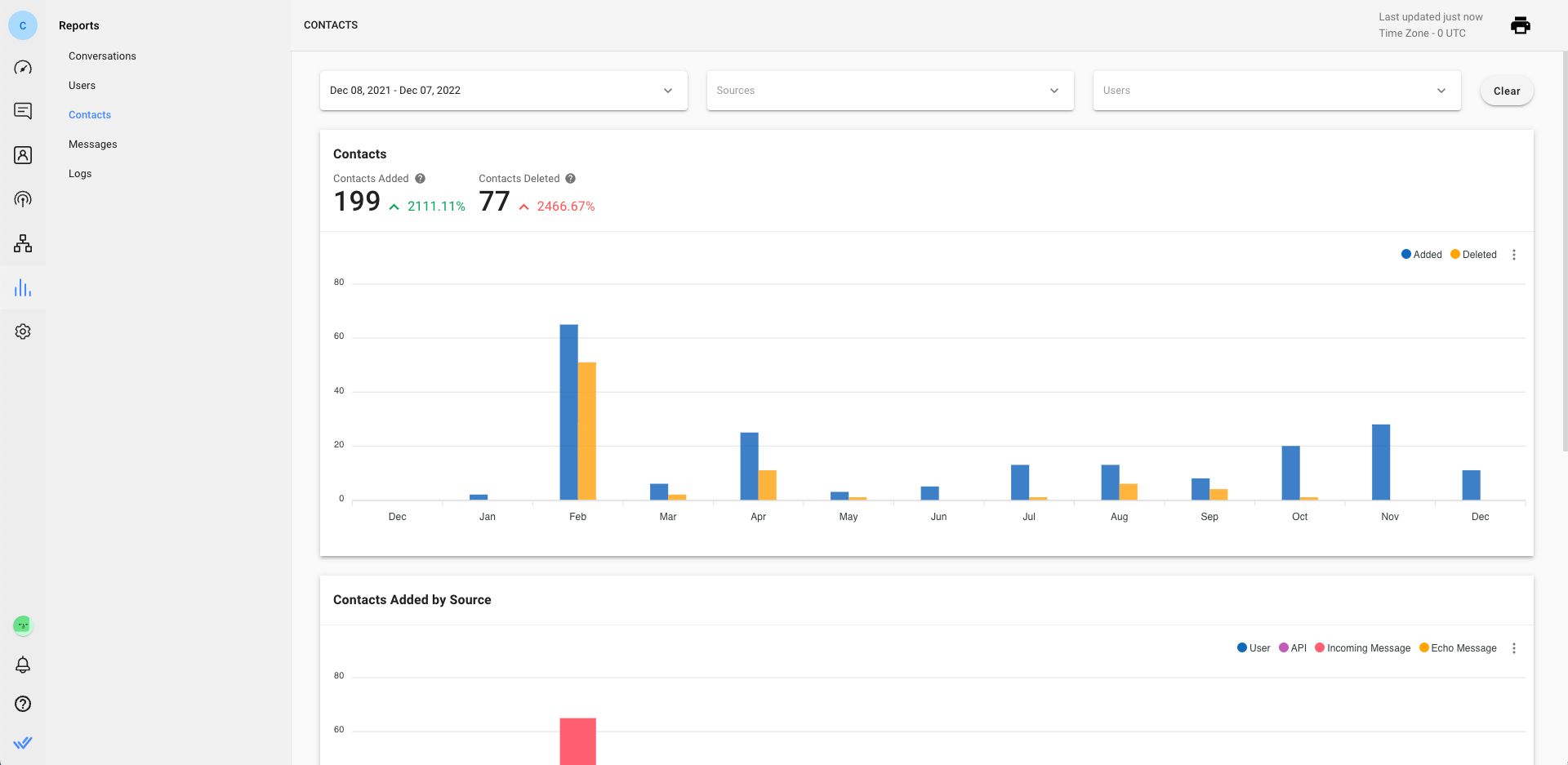
In the same way, you’ll be able to see how a Contact was added to your Contact list – if they sent you the first message, were manually added by a User or imported from a list.
This information can explain the responsiveness of a Contact, as someone who seeks out your business is likelier to reply than one who was imported.
Messages
The breakdown of messages sent or received by your business can be found in the Messages report. This page shows the number of messages received, messages that failed to be delivered, messages sent during or outside the messaging window and more.
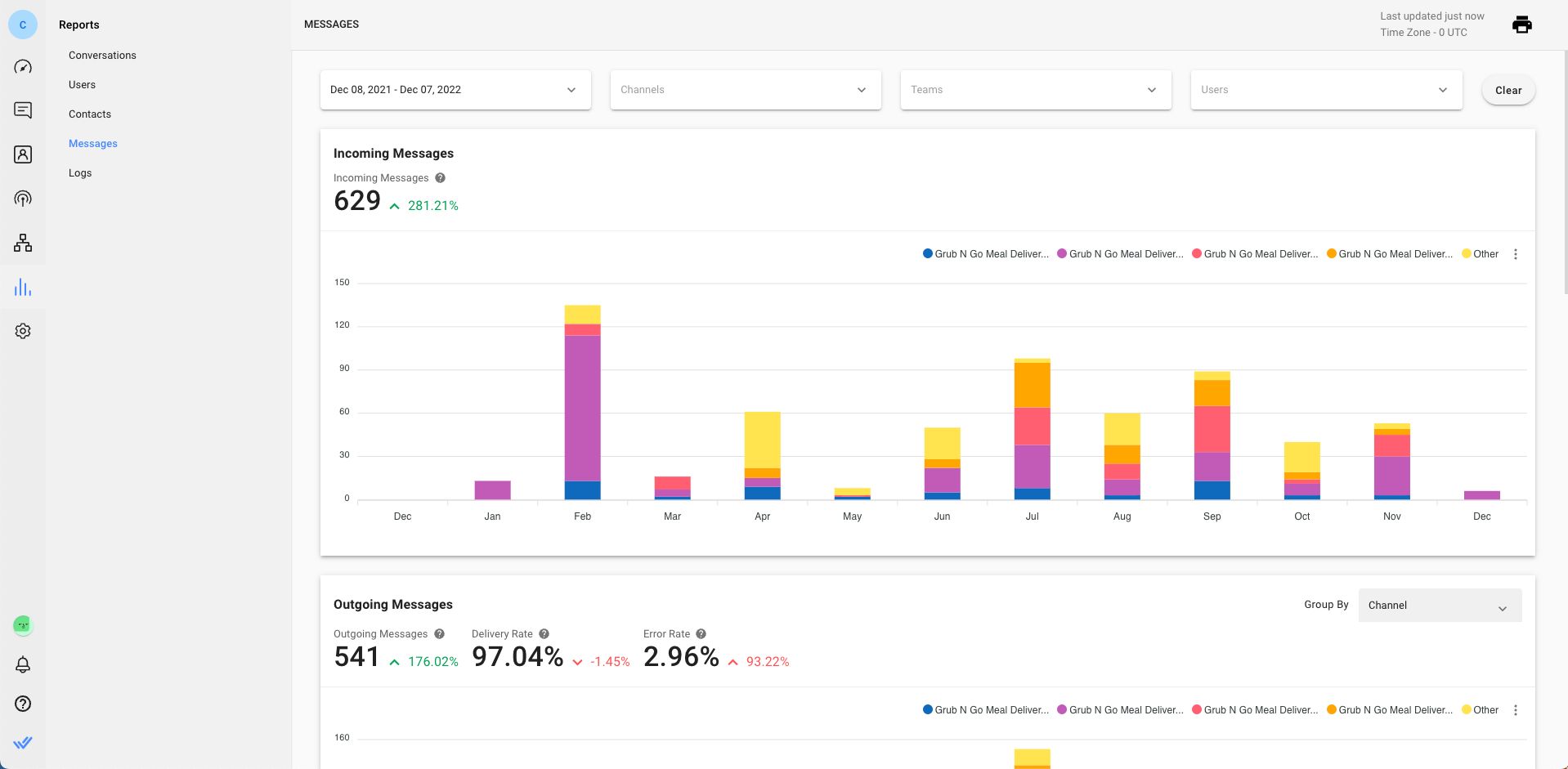
You’ll also be able to tell which Channels are most popular with your Contacts. This can help you decide which Channel you should be spending your budget on. And if you notice a lot of messages failing to be delivered on a particular Channel, you can look into it.
Logs
Lastly, the Logs show which Contacts have been assigned to specific agents on the platform and any comments they have regarding their conversations with them.
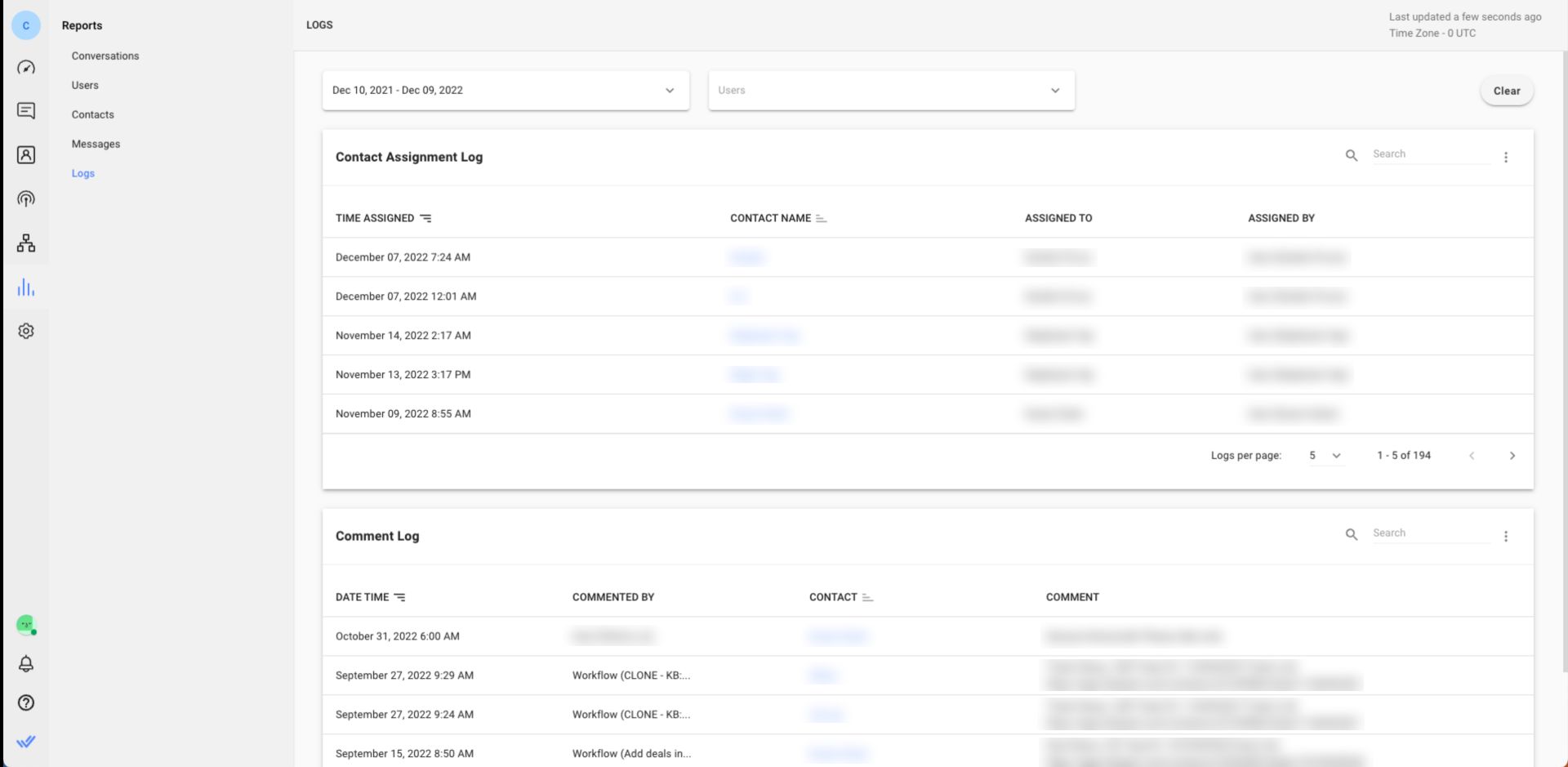
From here, you can quickly see which Contacts your agents are handling at the moment; if they require your attention, you will be tagged.
Now you know how to use these metrics, we’ll explain how to access them.
WhatsApp Analytics: How to Access WhatsApp Business Metrics
In this section, we’ll show you how to access your analytics on WhatsApp Business App as well as WhatsApp API connected to respond.io.
WhatsApp Analytics: Access Metrics with WhatsApp Business App
This feature is only available on WhatsApp Business for Android at the moment.
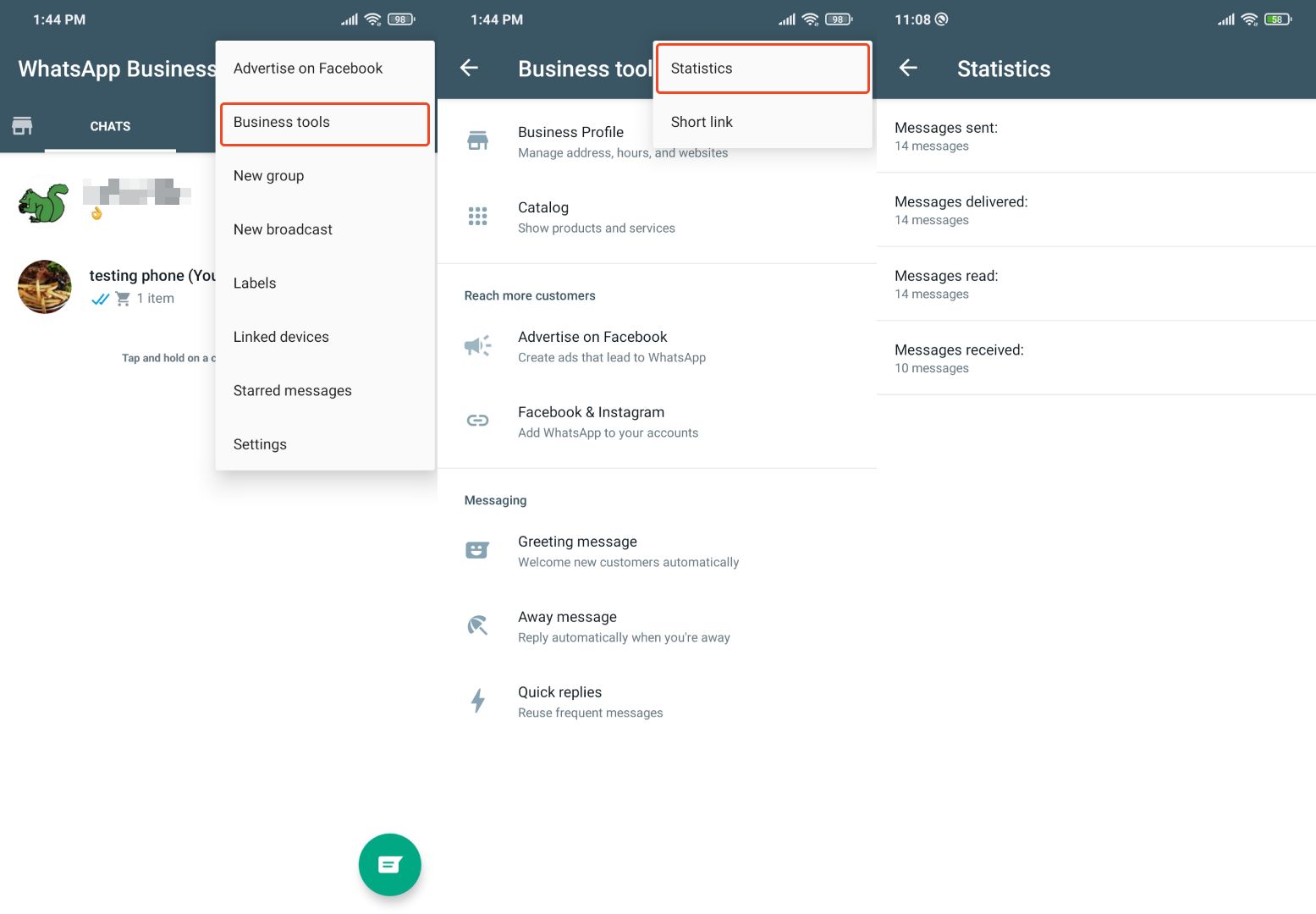
1. Tap More (3 dots) on the Chats screen followed by Business tools.
2. Tap More (3 dots) followed by Statistics.
You can now see the metrics that WhatsApp Business App tracks.
WhatsApp Analytics: Access Metrics with WhatsApp API Connected to Respond.io
Firstly, connect your WhatsApp API to your respond.io account; if you don’t have a respond.io account, sign up here.
While a dashboard and basic reports on conversation trends and team performance are available on all plans, note that advanced reporting is only available for the Growth plan and above. Please upgrade or subscribe to the Business or Enterprise plan if you wish to use this feature.
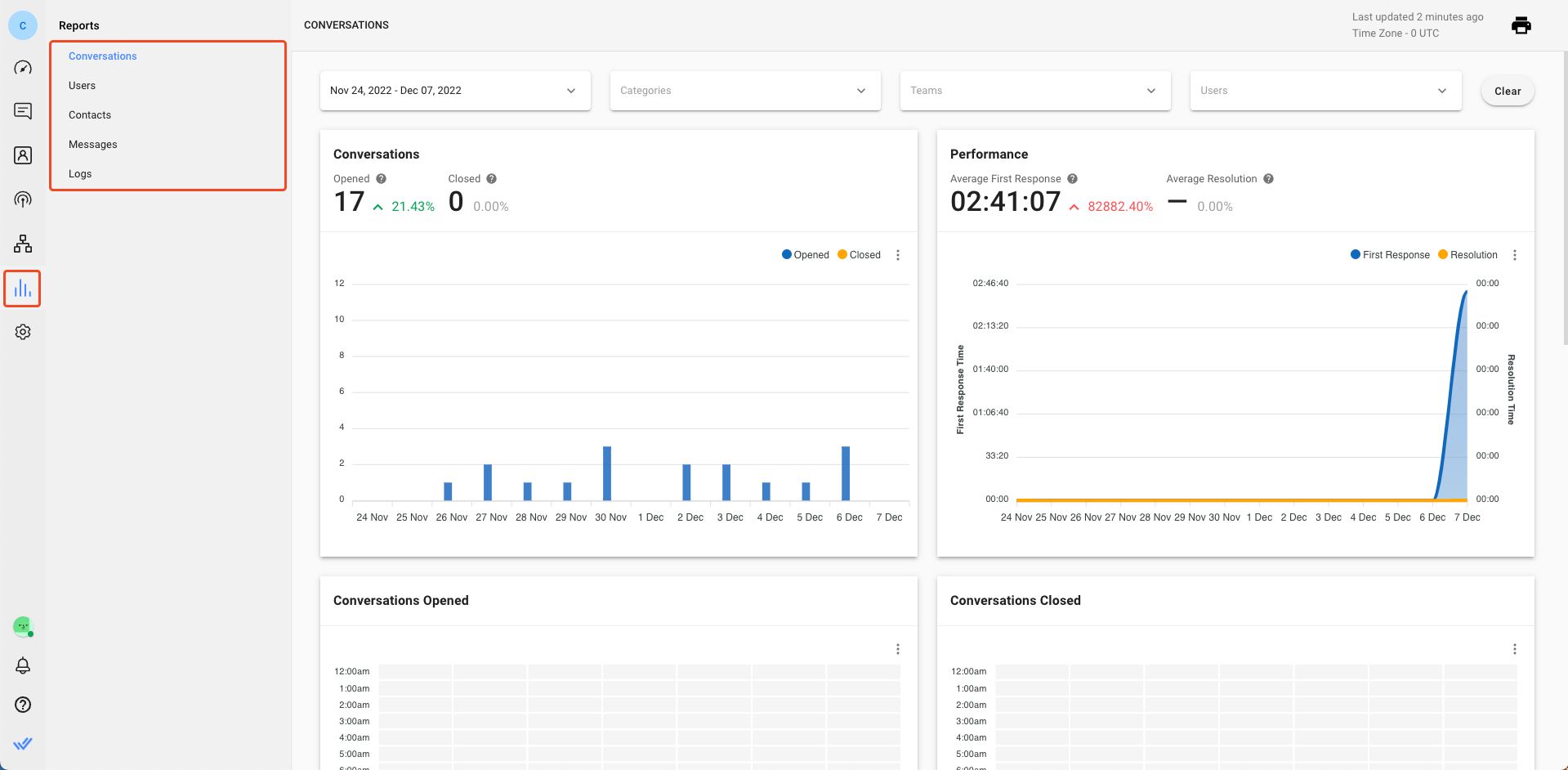
1. Click the Reports Module button on the side navigation menu of the Dashboard.
2. Select the section you wish to generate a report for.
More information on how to filter and interpret the data can be found in the Help Center.
You now know how to track your WhatsApp Business metrics and the importance of those figures. Use this knowledge to improve the way you communicate with your customers.
If you’re a WhatsApp Business App user thinking of making the switch to WhatsApp API, be sure to read our Ultimate Guide to find out if this is the right move for you.
Turn conversations into customers with respond.io's official WhatsApp API ✨
Manage WhatsApp calls and chats in one place!
Frequently Asked Questions About WhatsApp Business Metrics and Analytics
What WhatsApp metrics should I track first?
Start with messages sent, delivered, read and received. These tell you if your messages are reaching people and whether they’re paying attention. If you run ads, add conversion actions (like bookings, purchases or add-to-cart) so you’re measuring outcomes, not just clicks.
What’s the difference between WhatsApp Business App metrics and WhatsApp API analytics?
The Business App shows basic message counts, which is enough for a solo user or small team. The WhatsApp API (when connected to a platform like respond.io) can show deeper insights like conversation volume, agent response time, resolution time, which topics come up most, and when you’re busiest—useful when you have multiple agents or lots of daily chats.
How can WhatsApp metrics help me improve customer response time?
Metrics help you spot where delays happen—like slow first replies or long resolution times. If you see conversations piling up at certain hours, you can schedule more coverage then, set up an auto-greeting, or use quick replies for common questions. On platforms like respond.io, you can also track first response time and resolution time per agent to identify coaching needs.
How do I measure whether my click-to-WhatsApp ads are actually working?
Don’t stop at clicks. Track conversion actions inside the chat—like appointments booked, quotes requested, checkout started, or purchases completed. If you use a platform that can send conversion events back to Meta (for example, respond.io’s integration with Meta Conversion API via Workflows), you can connect ad click to real actions more clearly.
What should I track to know if my AI Agent on WhatsApp is actually helping?
Track first response time and resolution time, but don’t stop there. Look at outcomes: how many chats end in a booking, purchase, qualified lead, or a clean handover to a human. Also watch for warning signs like repeated questions, high drop-off mid-conversation or frequent handovers for simple issues. On a platform like respond.io, you can compare AI-handled conversations vs. human-handled ones and review transcripts to see where the AI needs better instructions, tighter limits, or clearer escalation paths.
Further Reading
If you found this article helpful, here are some related blog posts to check out:






































 Electronics
Electronics Fashion & Apparel
Fashion & Apparel Furniture
Furniture Jewelry and Watches
Jewelry and Watches
 Afterschool Activities
Afterschool Activities Sport & Fitness
Sport & Fitness
 Beauty Center
Beauty Center Dental Clinic
Dental Clinic Medical Clinic
Medical Clinic
 Home Cleaning & Maid Services
Home Cleaning & Maid Services Photography & Videography
Photography & Videography
 Car Dealership
Car Dealership
 Travel Agency & Tour Operator
Travel Agency & Tour Operator




