
In countries where WeChat is popular, businesses use it as a customer support channel. If your customers are WeChat users, look no further. In this guide, we’ll take you through everything you need to know to get started with WeChat customer service and show you the benefits of using respond.io as an inbox for WeChat support teams.
WeChat Customer Service vs Traditional Support Methods
Traditionally, companies do customer support over the phone, email and website chat. But these channels have major limitations. Let’s discuss what these limitations are and why WeChat could be a good fit for your customer support needs.
Limitations of Traditional Support Methods
For a start, conversations with customers are difficult to track on traditional messaging channels. This isn’t ideal for support agents, who need to examine past interactions with customers to understand their cases and provide the best solutions.
Plus, companies using email as their main channel for customer communication are prone to have scattered conversations for the same contact, which makes building a single customer story complicated. This is often caused by agents forgetting to CC someone else, or a customer messaging the company using a different email address.
When conversations are scattered and hard to track, customers need to repeat their case to support agents every time they need assistance. This is not only detrimental to customer satisfaction but also to case resolution times.
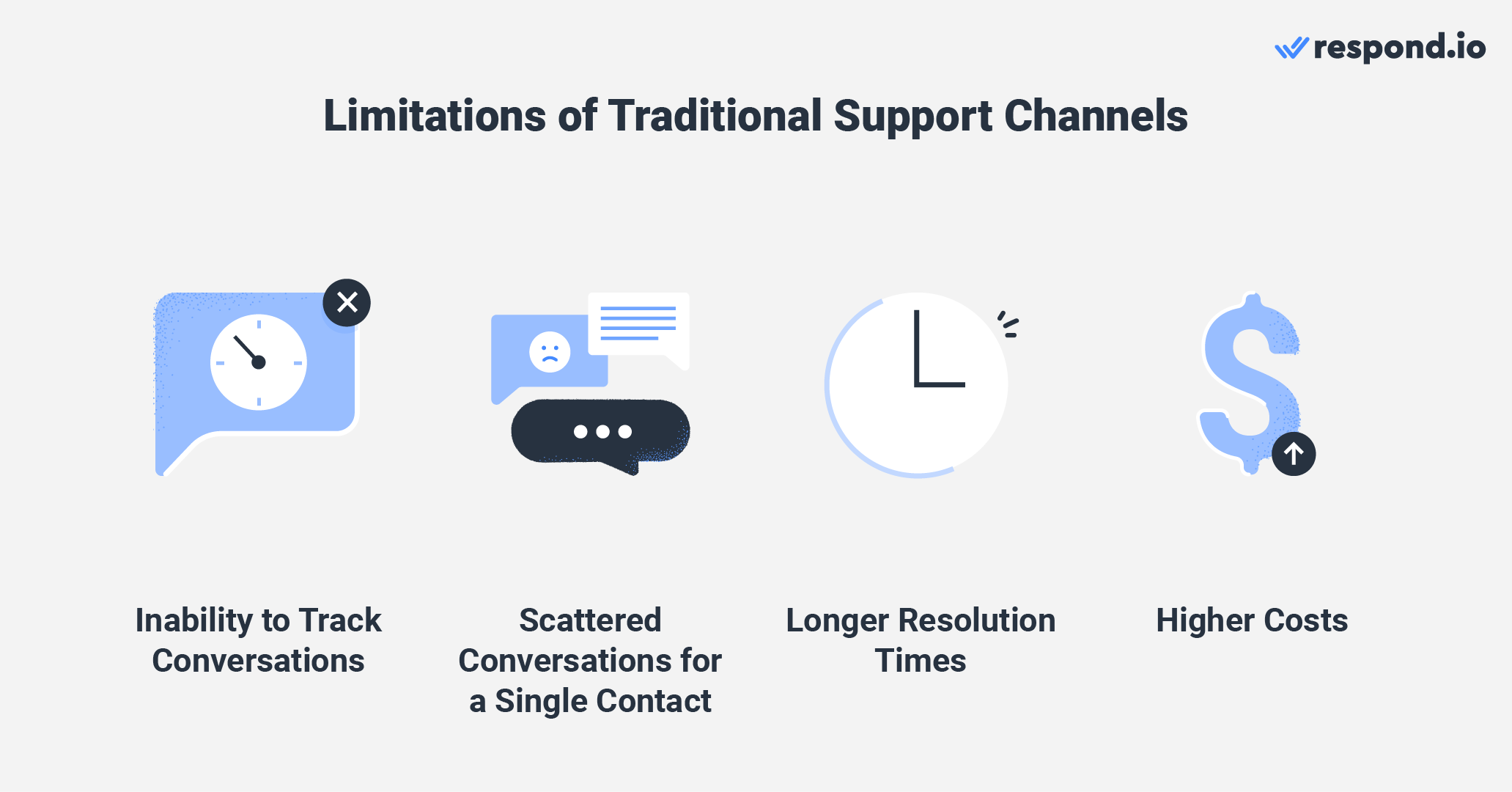
Last, customer support over the phone or via website chat generally costs more. As contacts and support agents must be simultaneously connected to talk, companies need to hire more staff.
There are several reasons why doing customer support over an instant messaging channel is a better choice. Let’s see what a popular messaging channel like WeChat has to offer compared to the ones mentioned above.
WeChat Customer Service: Is it for You?
With 1.29 billion monthly active users in 2022, WeChat is highly popular in Mainland China, with certain overseas popularity in countries like the US, Indonesia, Taiwan and Vietnam, among others.
But WeChat is not just a chat app. In fact, it has plenty of features that Chinese citizens use in their daily lives. For instance, WeChat Pay is one of China's most popular payment methods.
In addition, millions of people use WeChat Mini-programs every day to shop, play games, get coupons and more. In short, if your customers are located in China, consider providing WeChat customer service.
WeChat allows agents to trace conversations in the chat thread. Thanks to that, they can easily identify contacts, their past interactions with the company, and the best way to help them with their current issue without unnecessary questions.

Instant messaging channels like WeChat are also versatile when it comes to communication pace. With WeChat connected to the right inbox solution, support agents can give priority to customers with pressing issues that need immediate help.
On the other hand, customers can choose to respond to agents in due time, which is a more pleasant experience for them.
Because agents have access to the conversation history, and there is only one thread per contact, they can do their job more effectively and shorten conversation resolution times.
Before you start using WeChat for customer support, there are some points that you should be familiar with.
Turn customer conversations into business growth with respond.io. ✨
Manage calls, chats and emails in one place!
WeChat Customer Service: What You Should Know
Unless you are a micro or small business, you shouldn’t use the WeChat app for customer service as it’s not designed with businesses in mind— it doesn’t allow multiple users, has no automation builder and lacks contact management tools like tags or user fields.
In addition, the WeChat app has no API, which is necessary to integrate WeChat with business software or CRM, so medium to large businesses should apply for a WeChat Business Account. Unfortunately, these are not that easy to understand.
Don't fret, we’re here to break it down for you. In this section, we’ll explain the different types of WeChat business accounts, which messaging inbox to choose and what messaging rules your WeChat support team will encounter.
WeChat Customer Service: Business Account Types
When applying for a WeChat Business account at the WeChat Official Accounts Platform, businesses will need to choose between the following account types:
Mini Program
WeChat Work
Subscription Account
Service Account
For businesses doing customer support over WeChat, a Service Account is the way to go. As the name suggests, it’s designed for customer service and it offers more visibility and features than the other account types.
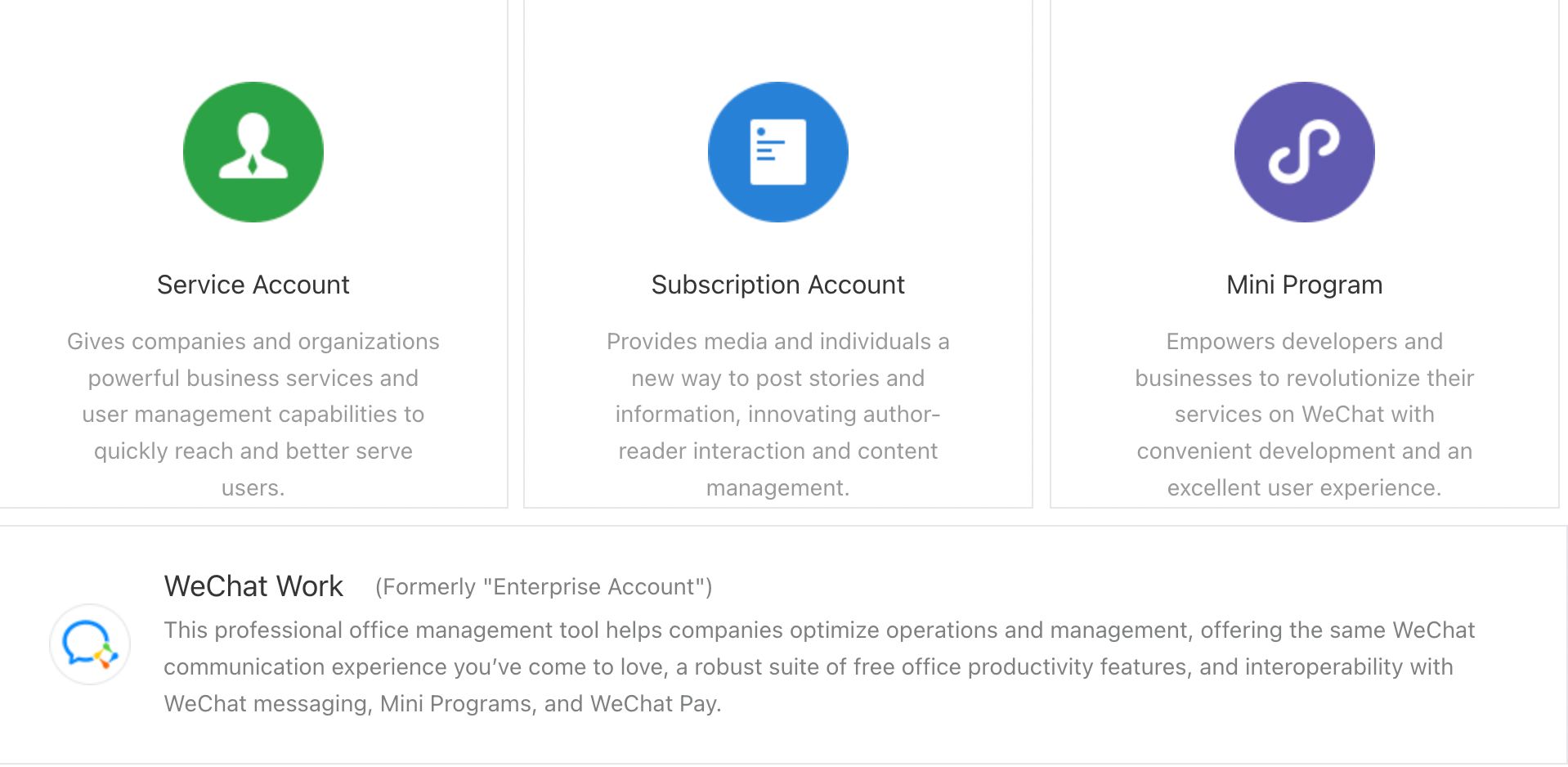
WeChat Service Accounts are displayed on the customers’ chat feed just like regular contacts. Most importantly, WeChat Service Account users have access to the WeChat API, allowing businesses to integrate it with their CRM or messaging inbox.
Creating a WeChat Service Account is free. However, WeChat gives businesses 30 days to apply for account verification. The WeChat Service Account verification process involves submitting documentation and a USD 99 yearly verification fee.
Businesses that don’t apply for the verification process within 30 days from the account creation date will get their Service Accounts canceled.
WeChat Customer Service: Messaging Rules
WeChat has implemented a series of rules for Service Account users to deter businesses from spamming. For a start, contact lists can’t be imported. Customers have to message you first before you add them to your contact list.
Upon receiving an inquiry, support agents have a 48-hour messaging window to exchange messages with the customer. After the 48-hour session expires, agents won’t be able to keep messaging, unless customers reopen the messaging window with a new message.
Luckily, you have the option to reopen the conversation through other messaging channels including SMS and email with respond.io’s omnichannel inbox. More on this in a later section.
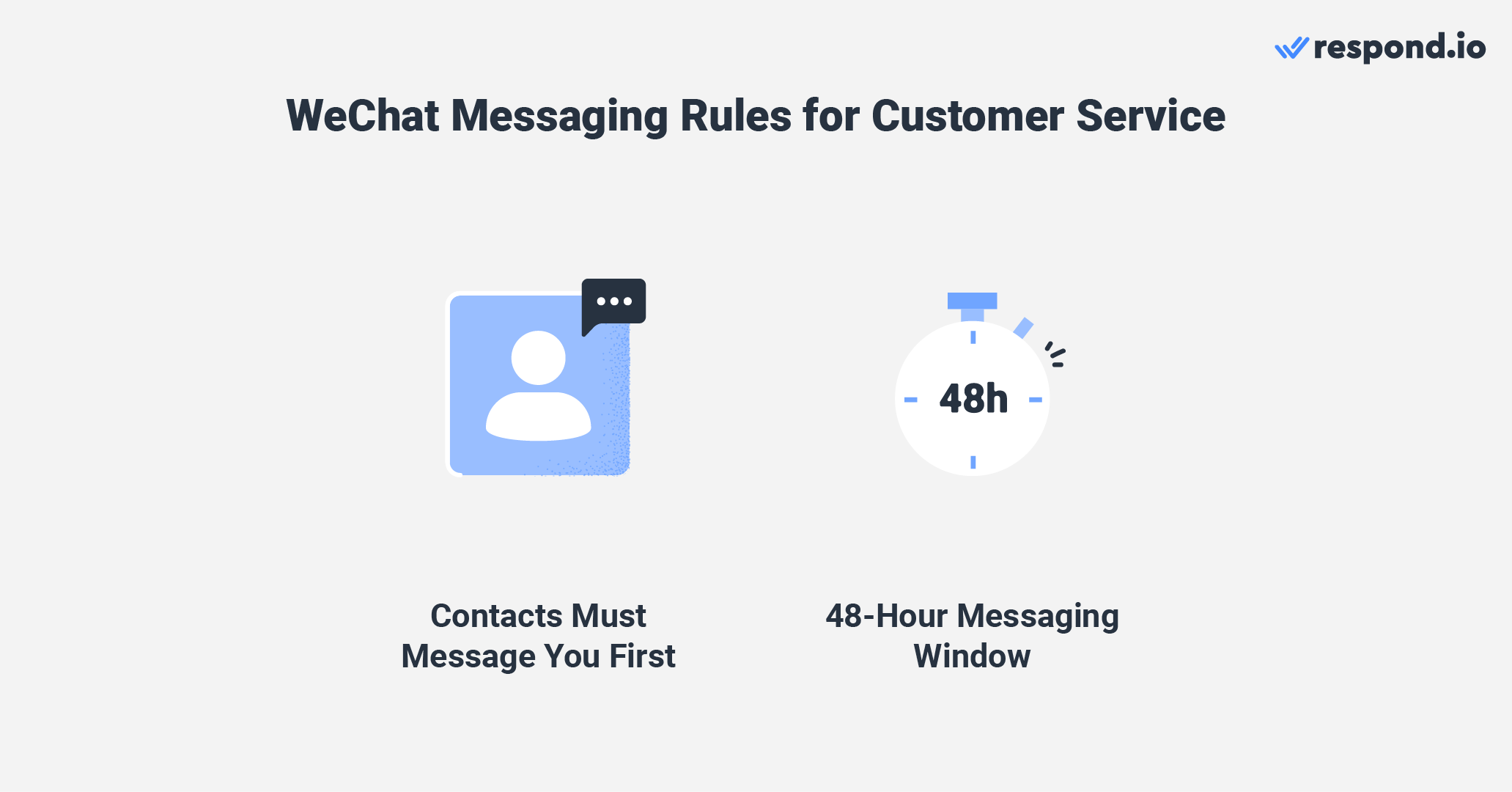
But how can customers contact your business on WeChat? They can search for your Service Account in the app by display name (which must be unique) and keywords in the description.
You can also use a WeChat QR code on your website or in a physical store to encourage customers to chat with you.
Last but not least, remember to follow WeChat’s Acceptable Use Policy to avoid getting your account canceled. For example, businesses are not allowed to use WeChat to advertise alcohol, tobacco and medical products that require licensing.
WeChat also reserves the right to take action against your account if you are using fake personal information.
WeChat Customer Service: Choosing a Messaging Inbox
Your customer support team will need to have access to an inbox for multiple users to assign contacts, escalate cases and keep supervisors updated. As a WeChat Service Account user, these are the two main options.
Use the inbox provided by the WeChat Official Account platform
Connect WeChat API to a messaging inbox of your choice
The WeChat Official Account inbox supports up to 100 users, which suffices for many companies. However, it lacks automatic contact routing and agent assignment, so supervisors have to manually assign the contacts or let agents pick them manually.
As you can imagine, this can be very problematic — agents dodging cases that are difficult to solve, uneven workload distribution, etc.

The WeChat Official Account inbox also includes an analytics dashboard with several widgets that managers can use to track different metrics. Unfortunately, there’s no way to filter metrics by agent or team.
This inbox does not excel at contact management tools either. In fact, tags are the only available way to categorize contacts. And when it comes to automation, you’ll only find three types of auto-replies.
If your customers communicate with you through messaging channels other than WeChat, you should consider investing in an omnichannel inbox like respond.io. This will give you access to cutting-edge automation features, detailed reports and analytics, advanced contact management tools and more.
WeChat Customer Service on Respond.io: Quick Wins
Now you have all the information you need to use WeChat as a customer support channel. But to take your customer support game to the next level, sign up for a respond.io account and connect WeChat as a channel.
By doing so, you’ll have access to multiple features that will improve the way your agents do customer support. Next, we’ll explore some of the benefits of using respond.io as a messaging inbox for WeChat support.
WeChat Support: Convert Page Visitors into Contacts with a WeChat QR Code
As mentioned, WeChat QR codes encourage customers to chat with your support team, and you can easily create them with respond.io. Plus, WeChat QR codes are a good way to grow your respond.io contact list from your website or physical store.

To become respond.io Contacts, customers only need to send a message through WeChat or any other messaging channel. Contacts can be easily identified even if they had previously messaged your customer service team through another channel.
Knowledge is power. As mentioned earlier, getting insight into an existing customer’s profile gives support agents context and helps them provide Contacts with a better solution.
WeChat Support: Use Chat Automation to Answer FAQs, Route Customers and Escalate Cases
The Workflows Module is respond.io’s visual automation builder. Companies use them to automate repetitive tasks, which helps reduce agent load. Here’s how you can use them to automate some common WeChat customer service processes.
Answering frequently asked questions takes too much of your support agents’ time. To fix that, create a Multiple Choice Question Workflow to answer common inquiries. Just make sure you give customers the option to talk to an agent for more complex issues.
Traditionally, support agents manually pick conversations whenever they are available to handle new customers. However, this brings along problems like uneven conversation distribution or avoidance of difficult cases.
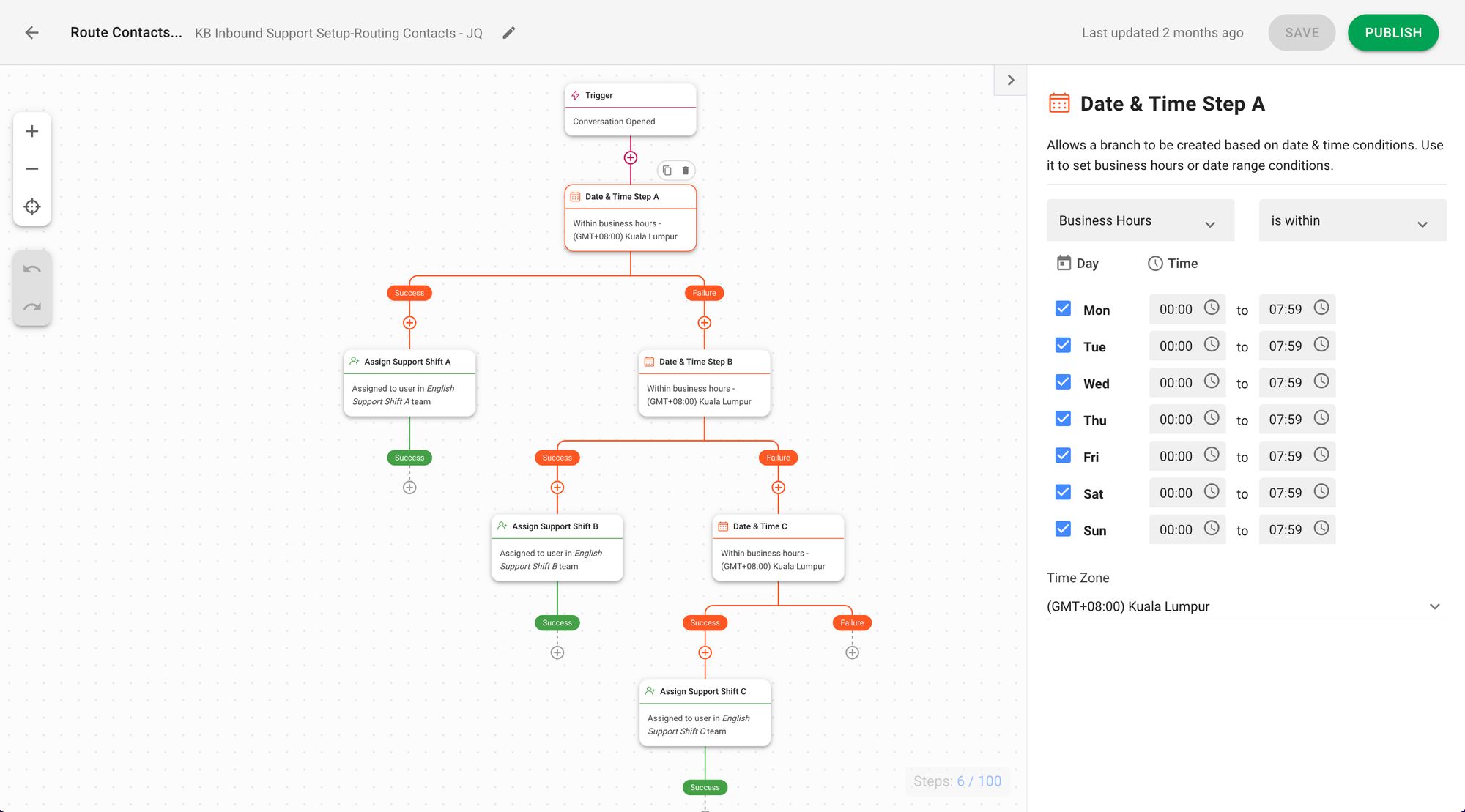
Instead, we suggest you build a Workflow implementing your preferred chat routing strategy to pass inbound WeChat messages to the right support team. Then, customize your automatic assignment strategy so they reach an available agent.
Respond.io makes support escalation easy too — literally at the click of a button. Using Shortcut as a Trigger in your case escalation Workflow allows agents to pass conversations to the sales team or a higher rank agent.
And this can be triggered from the Messaging Console itself. Last, support agents have the option to leave a comment explaining the reason for the case escalation.
WeChat Support: Collect Customer Feedback with CSAT Surveys
CSAT surveys are one of the most popular ways to measure the levels of customer satisfaction with a company’s support teams. CSAT surveys are built in the Workflows Module with a Rating Step, which belongs in the Ask a Question category.
Some prefer to automatically trigger a CSAT survey at the end of every conversation by using the Conversation Closed Trigger. To have complete control over when to send them, use the Shortcut Trigger instead.
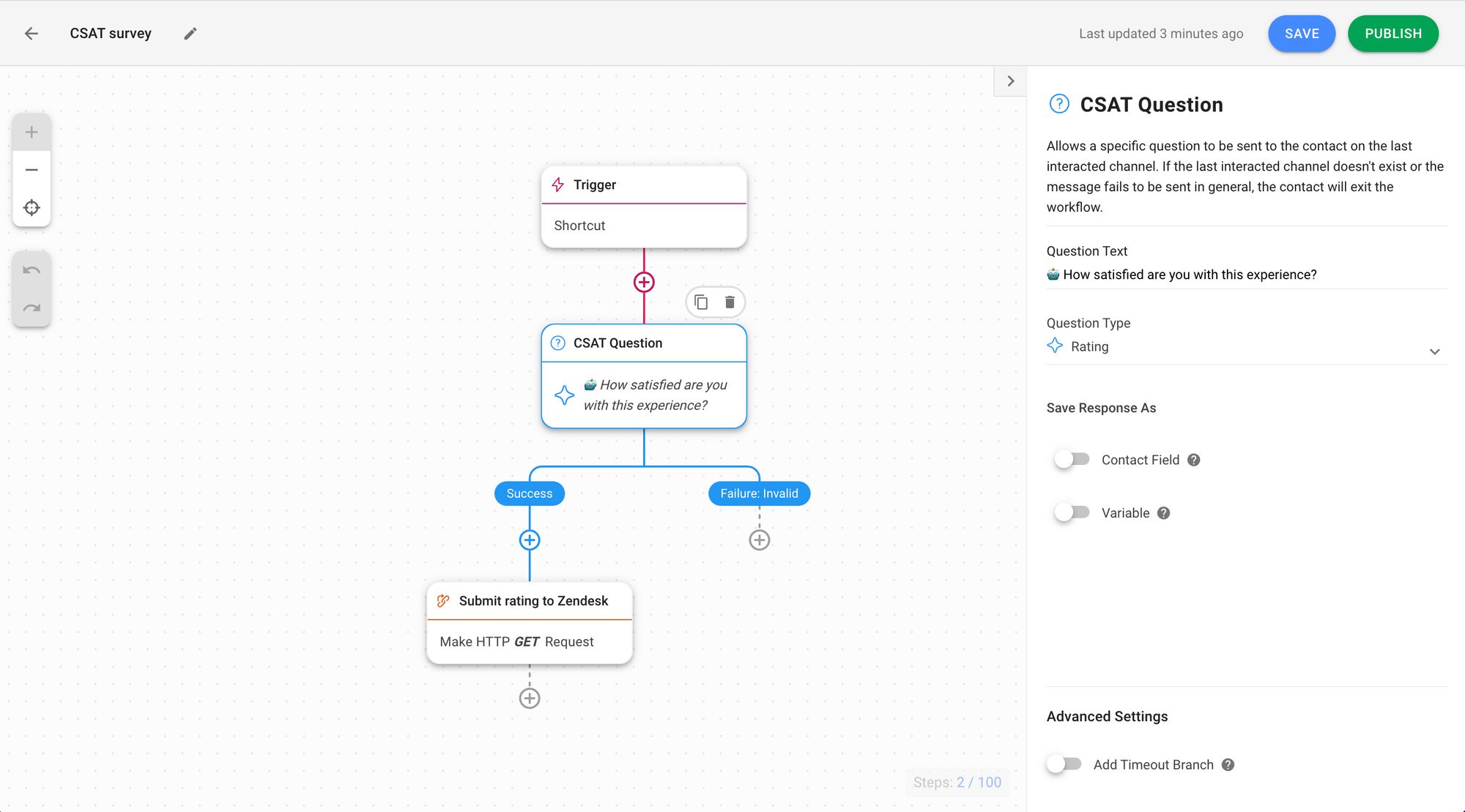
When it comes to saving customer ratings, here are our suggested options. If your support teams operate with a data warehouse or CRM, use an HTTP Request Step to transfer the ratings to your software of choice.
If that doesn’t work for your support team, set up an Add to Google Sheets Step to upload them to Google sheets.
WeChat Support: Gain Access to Advanced Reports and Analytics
The respond.io platform features a Reports Module where supervisors have access to detailed reports and analytics. These can be refined using filters to identify long-term trends or pinpoint specific issues.
For example, having too many conversations open outside of business hours indicates that your business needs an additional support team to handle customers at that time of the day.
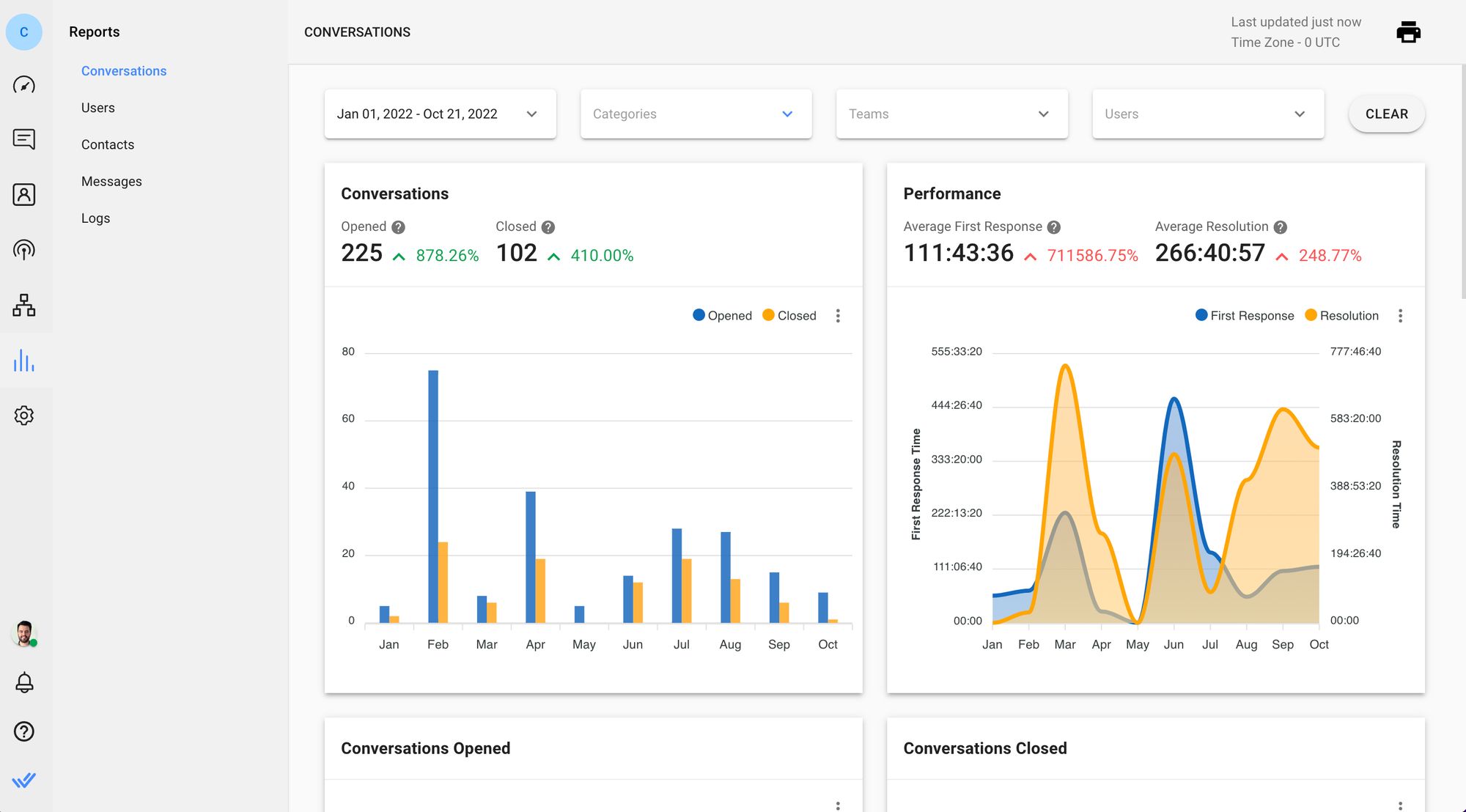
The Reports Module is a tool to measure agent performance too. Inside the Users tab, supervisors will find important metrics such as the average first response time or average resolution time of every agent.
WeChat Support: Answer Messages Anywhere with the Mobile App
For agents on the go, the respond.io app contains all the features you’ll find on the desktop version, pocket-sized. With it, support agents can chat with customers even if they’re away from their desks.
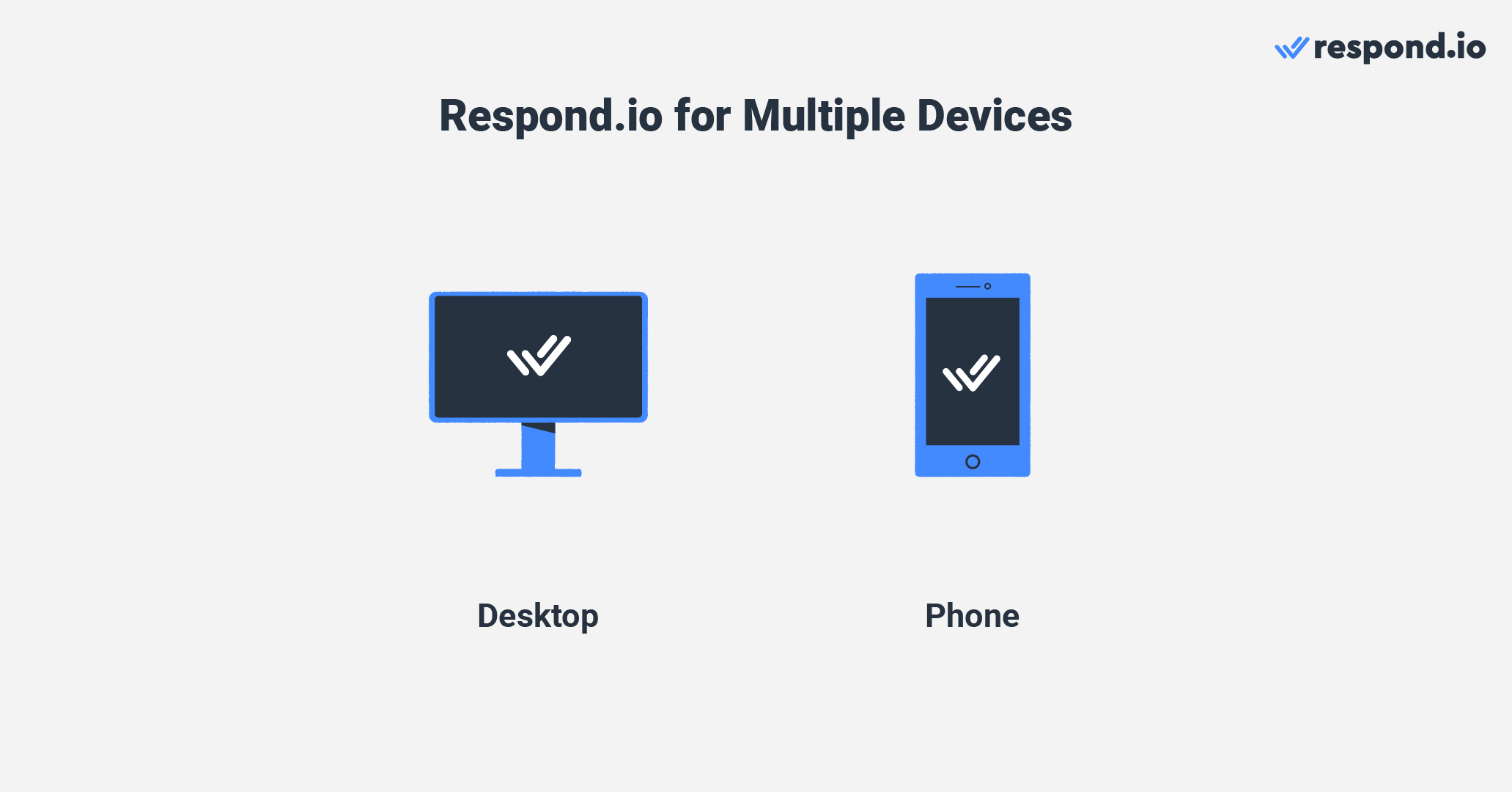
Agents will receive a push notification every time they receive a new message or when they are assigned new Contacts. Thanks to that, they can stay updated and reduce response times.
To get the respond.io app, download it from Google Play Store for Android and Apple App Store for iOS.
Turn customer conversations into business growth with respond.io. ✨
Manage calls, chats and emails in one place!
Further Reading
If you found this article interesting, have a look at the following customer service articles.






































 Electronics
Electronics Fashion & Apparel
Fashion & Apparel Furniture
Furniture Jewelry and Watches
Jewelry and Watches
 Afterschool Activities
Afterschool Activities Sport & Fitness
Sport & Fitness
 Beauty Center
Beauty Center Dental Clinic
Dental Clinic Medical Clinic
Medical Clinic
 Home Cleaning & Maid Services
Home Cleaning & Maid Services Photography & Videography
Photography & Videography
 Car Dealership
Car Dealership
 Travel Agency & Tour Operator
Travel Agency & Tour Operator




