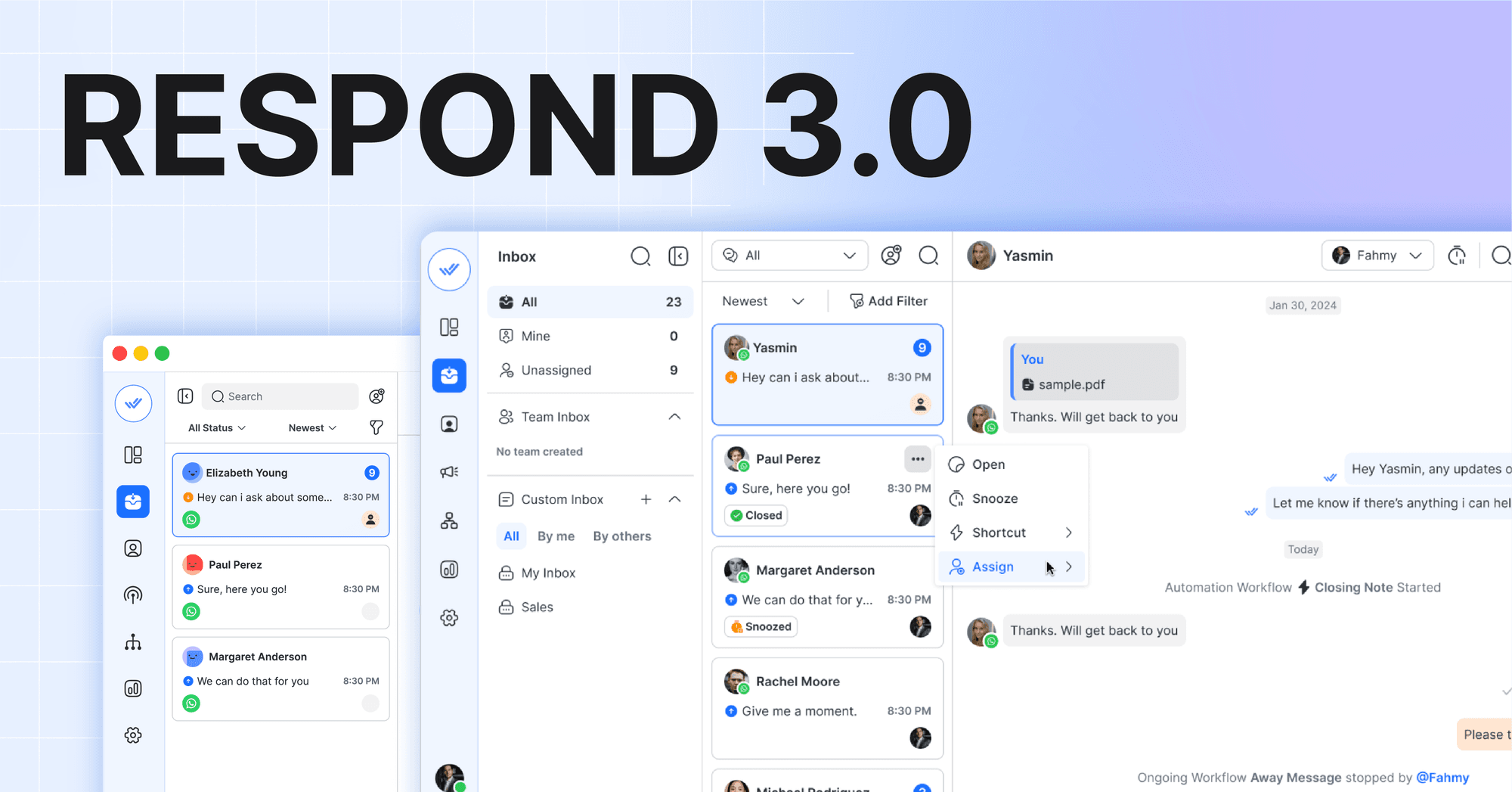It’s been a busy month here at respond.io! We announced our Series A funding 🚀 and the whole team took a day off to celebrate this milestone ⛵. Then, we got right back to work to make respond.io the best platform in the market for business messaging.
This includes two sweet updates: The introduction of WhatsApp Cloud API and improvements to Workflows. Let’s go through them.
Get WhatsApp Cloud API on respond.io
You’re going to love this — WhatsApp Cloud API is now available on respond.io. 🙌🏻
Instead of going through a Business Solution Provider (BSP), WhatsApp Cloud API lets you create a WhatsApp API account directly with Meta, hosted by its servers in the cloud. Some of the benefits of WhatsApp Cloud API include:
- Faster access to WhatsApp API instead of the long application process via BSPs
- No setup or server fees involved
- Instant access to API updates and new features by Meta

In short, WhatsApp Cloud API lets you scale your business messaging quickly and affordably. When connected to respond.io, you can send WhatsApp Broadcasts and template messages, automate processes via Workflows and apply for the WhatsApp green tick verification, among others.
While WhatsApp Cloud API is now an available channel on respond.io, the platform will continue supporting WhatsApp connections via BSPs. To decide if WhatsApp Cloud API is the right channel for you, read our detailed guide or get in touch with our friendly support team.
Workflows Improvements
One of the best things about the respond.io team is that we use the platform daily, which helps us spot pain points and areas for improvement. This time, we’ve enhanced the way you build automation with improvements to the Workflows Module. Check out the new features and changes.
Get Started with a Workflow Template
That’s right — you no longer have to build Workflows from scratch. We’ve made it easier than ever for you to start automating processes by creating a selection of Workflow templates for various use cases.

Some templates comprise ready-made Workflows that can be used instantly while others might require some configuration. New templates will be added over time to address more use cases so you can automate common marketing, sales and support tasks.
Duplicate Steps and Export and Import Workflows
We know the struggle of recreating steps in different sections of a Workflow. For instance, setting up a welcome message for a couple of teams is no big deal but recreating and reconfiguring that message for multiple teams on every shift quickly gets tiresome.
So, we made it possible for you to duplicate Steps within the same Workflow. 💪

Similarly, we know how tedious it is to recreate entire Workflows in other Workspaces or different Organizations you have on respond.io. This is no longer the case 🎉.

Now, you can export and import Workflows as JSON files. This will allow you to:
- Clone Workflows across Workspaces and Organizations
- Build Workflows in a test Workspace then export them to your live Workspaces
- Backup complex Workflows
- Customize exported Workflows with a code editor
- Scale your business on the platform easily
In short, you’ll drastically reduce the amount of time you spend getting Workflows up and running.
Undo and Redo Workflow Steps
Previously, accidentally deleting a Step with complex configurations meant you had to reconfigure it all over again. An antidote to this now lies in two new buttons in the Workflow builder canvas: The Undo and Redo functions.

You can undo Branch condition set ups, added Steps or accidental deletions. This will let you test out possible Steps and configurations. Just click Redo to get back the Steps you want.
Move Steps with Branches
Initially, a Branch with Steps beneath it could not be moved. This meant if you accidentally configured a branch in the wrong place or wanted to adjust your Workflow, you had to recreate the parent Branch and all its Steps.

We’ve improved this so you can move a Branch Step and all its attached Steps easily 😎.
Reorder Branches and Shortcut Form Fields
The Branch Step also did not allow Branch sequences to be adjusted after configuration. If the Branches had been arranged in the wrong priority, you had to delete all the Branches within the Step and reconfigure its sequence correctly.

Now, you can just drag Branches up or down in the configuration drawer to reorder their sequence. To make Branch management even easier, you can also rename Branches.
Similar to the original limitations in the Branch Step, creating a Shortcut Form used to be a chore as the form’s Fields sequence could not be rearranged. To alter the sequence of a form’s field, you had to rebuild the entire form.

This is no longer necessary 🥳 Just drag the Fields up and down in the configuration drawer to arrange them in your desired sequence.
For more information on what you can do with Workflows, check out our documentation.