
Many businesses worldwide use Viber push notifications for customer communication. Would you like to learn how? This article will cover everything you need to know to send a Viber push notification to your customers — from the very basics to the different Viber notification types you can send using respond.io.
Viber Push Notification: An Introduction
Since smartphones started to take the world by storm, push notifications have been growing in popularity. So much so that everyone with a smartphone is receiving push notifications from apps.
In this section, we’ll explain what push notifications are, how they compare with SMS messages, and what makes Viber a suitable push notification channel for your business.
What are Push Notifications?
Push notifications are messages that pop up on the lock screen of customers’ phones. Because they are displayed in such a strategic location, they are very effective at grabbing the recipient’s attention.
Generally, push notifications are short and compelling with a clear call to action. Companies use them for multiple purposes, for example:
Notify customers of limited-time offers
Remind them about an appointment
Inform them about scheduled platform maintenance
Confirm an order
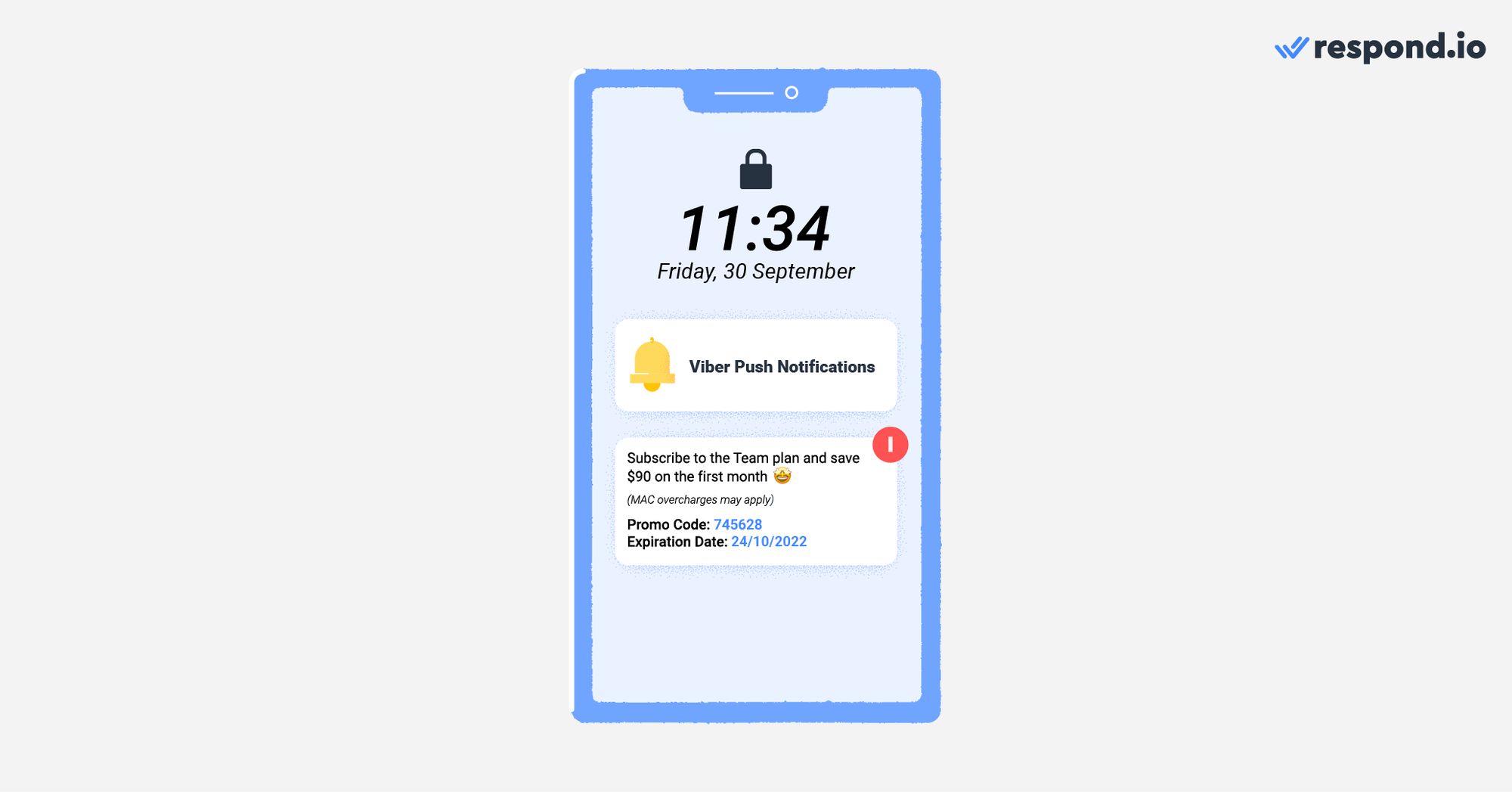
As you can see, push notifications are similar to SMS in some ways, as both are short messages with a clear objective. However, companies are increasingly switching to push notifications through messaging apps like Viber. But why?
To answer this question, let’s compare SMS to Viber push notifications when it comes to customer communication.
Viber Push Notification vs SMS for Business Messaging
SMS providers charge businesses a per-message fee, so companies that need to send many monthly SMS notifications are at risk of incurring high costs. On top of that, some SMS providers charge businesses set-up and periodic lease fees.
SMS has low deliverability rates compared to Viber. In an attempt to protect mobile users from spam and fraud, SMS carriers intercept some messages and stop them from reaching their recipients. This is known as carrier filtering.
Plus, certain number types like short codes can only be received by local numbers. Last, SMS messages are limiting when it comes to content, as they don’t support multimedia. Viber push notifications are a good alternative to SMS messaging, as we’ll explain next.
SMS | Viber Push Notifications | |
|---|---|---|
Costs | Variable | • Monthly Maintenance Fee of EUR 100 per Bot |
Supports Multimedia | No | Yes |
Deliverability Rates | Low to High | High |
Sending Viber push notifications is not free either. As a business, you’ll need a Viber Business account commonly known as Viber Bot. Businesses must pay EUR 100 of monthly maintenance costs to Viber per Bot. In addition, push notifications are generally chatbot-initiated, with costs involved.
Viber push notifications are not filtered by carriers, so they boast higher deliverability rates. Just make sure you abide by Viber’s Acceptable Use Policy to avoid getting your account blocked or taken down.
Finally, businesses can send multimedia content through a Viber push notification to make it more engaging.
If the points above have convinced you to give Viber push notifications a try, don’t miss the next section. There’s some important information you should know before starting on this messaging channel.
What You Need to Know Before Using Viber Push Notifications
As a business, using the Viber app to send a Viber notification is not optimal. It is time-consuming, it’s not suitable for multiple users and it lacks advanced messaging tools. That’s why we recommend using a Viber Chatbot, which is free to create. Simply fill out this form, and Viber will get back to you.
Viber prohibits the following businesses from their platform: Forex and crypto, adult entertainment, political content, alcohol and drug promotions, tobacco, weapons and more. Businesses related to gambling, gaming, loan and microcredit bots may require further documents and validation upon application.
Viber Chatbots are, in essence, APIs that Viber users can interact with.
Unfortunately, Viber Bots don’t have an interface to send push notifications and receive replies, so they must be connected to a messaging inbox like respond.io. This also gives access to advanced automation, bulk messaging and additional business communication tools.
Viber has implemented some messaging rules for Viber Chatbots to prevent spam and encourage good messaging practices.
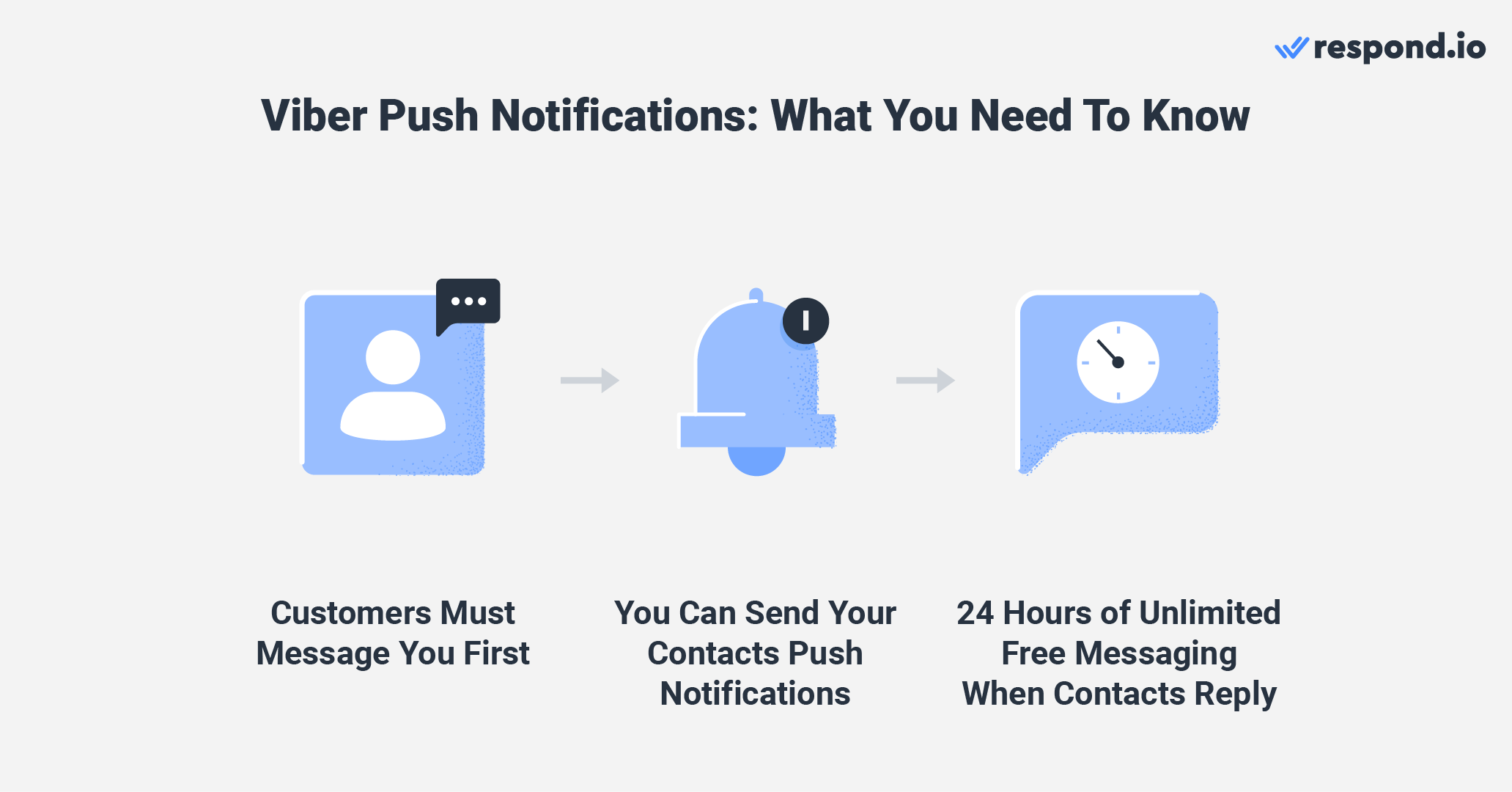
First, Viber contacts can’t be imported from a CRM. Instead, you’ll need to get them to message you first. Although only verified accounts are searchable in the app, Viber offers other features customers can use to find any Viber Chatbot, verified or not.
A contact replying to your Viber push notification will activate the 24-hour messaging window. Within this session, you can exchange unlimited free messages with the contact; after 24 hours, the session will end.
If you plan to use respond.io as your Viber messaging inbox, the next section is for you, as we’ll explain how to send Viber push notifications with respond.io.
How to Send a Viber Push Notification with Respond.io
Businesses send Viber push notifications for support, sales, marketing and transactional messages. And these use cases don’t share the same goals or messaging practices.
While support teams may have 1:1 conversations with clients to provide them with a smooth customer journey, marketing teams send bulk messages to segmented audiences to increase brand awareness or generate conversions.

Respond.io features different modules to compose and send push notifications for your company’s teams. Next, we’ll guide you through three ways to send Viber push notifications: 1:1 messaging, broadcasts or automated notifications via Messages API.
Sending a 1:1 Viber Push Notification
1:1 notifications are mostly used by sales and support agents. Their interactions with customers tend to be more conversational, giving each customer personal attention to form long-term relationships.
Sales agents commonly send 1:1 push notifications to follow up with leads or schedule a call with them. On the support agents' side, they use 1:1 push notifications to notify customers about a solved issue or an account problem or to request feedback, for instance.

Your sales and support teams can send a Viber push notification from the respond.io Messages Module. Viber push notifications can be typed manually or triggered at the push of a button.
Broadcasting a Viber Push Notification
Support teams occasionally send push notifications to large audiences to inform contacts about platform maintenance or public holidays. But it’s marketing teams who generally use broadcasts for promotional notifications.
Unlike WhatsApp broadcast or Facebook Messenger broadcast, Viber broadcast does permit promotional content. Moreover, businesses can broadcast push notifications to unlimited recipients as long as they are willing to bear the extra messaging costs.
In respond.io’s Broadcast Module, you can create, edit, preview, schedule and test Viber Broadcasts. Plus, you’ll be able to segment Contacts easily for effective targeting.
Using Messages API to Send a Viber Push Notification
Unlike conversational and promotional notifications, transactional push notifications are in most cases automatically sent in response to customer interactions with a platform.
They include necessary and personal information that customers need at some stage of their customer lifecycle, for example, to confirm a payment, reset a password or provide a delivery update.
Because it’s an API and has no interface, you’ll need to connect respond.io’s Messages API to a business software of your choice.
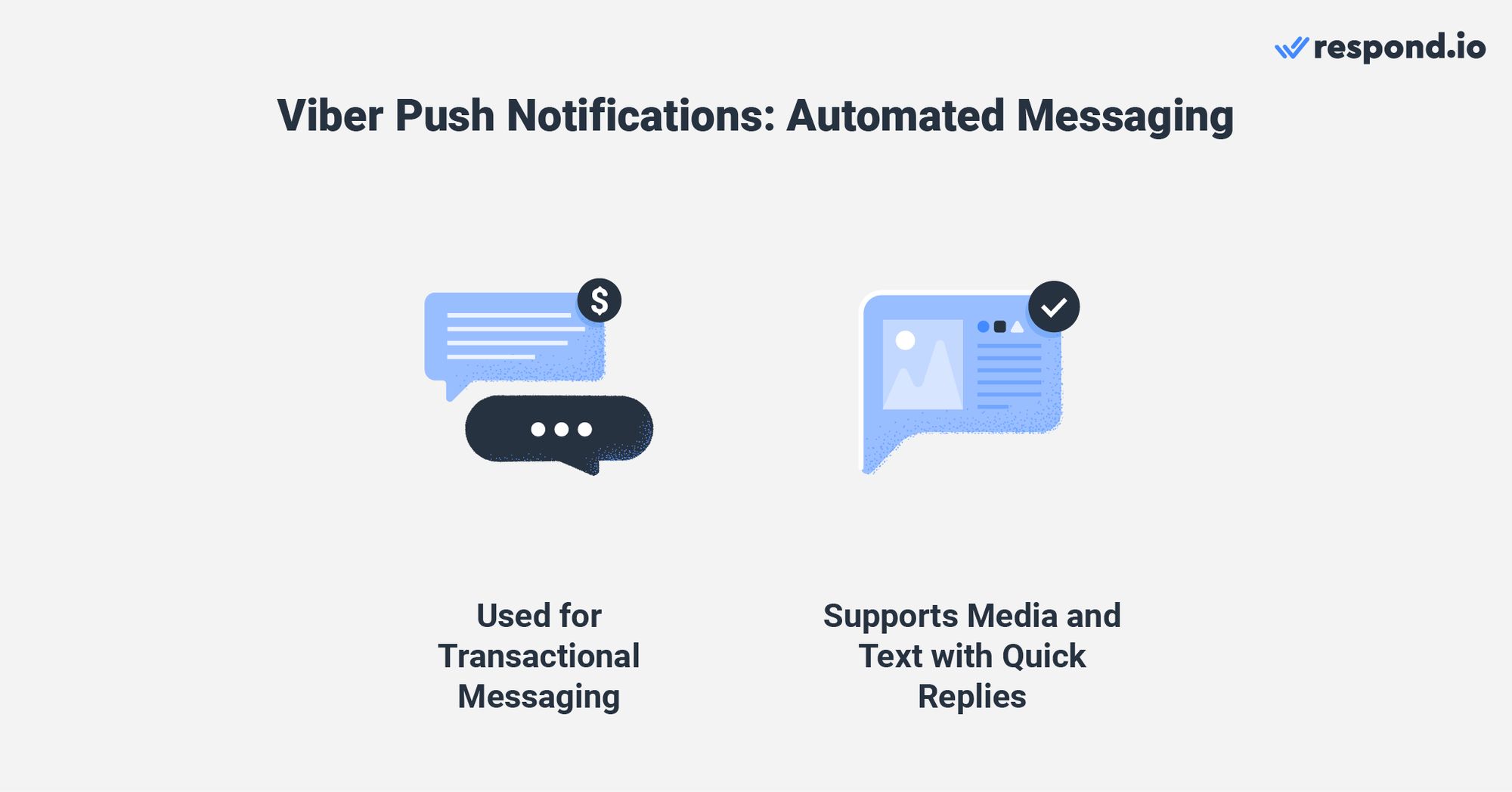
With respond.io’s Messages API, you can send text, attachments and text with quick replies, which is commonly used to create Viber push notifications with multiple choice questions.
There is an additional Viber messaging tool that allows verified accounts to send different types of push notifications. Let’s discuss what this feature is about, and what costs you can expect from it.
Turn customer conversations into business growth with respond.io. ✨
Manage calls, chats and emails in one place!
Viber Push Notifications with Viber Business Messages
Viber has a feature called Business Messages that relies on a fallback to SMS mechanism for higher deliverability. The downside is that this feature is not free. Promotional and transactional messages are charged on a cost-per-delivered message basis, whereas conversational notifications are charged on a session time window.
You’ll also have to verify your profile, which will involve fees from your Viber Business Partner and a minimum monthly charge that varies per destination country.
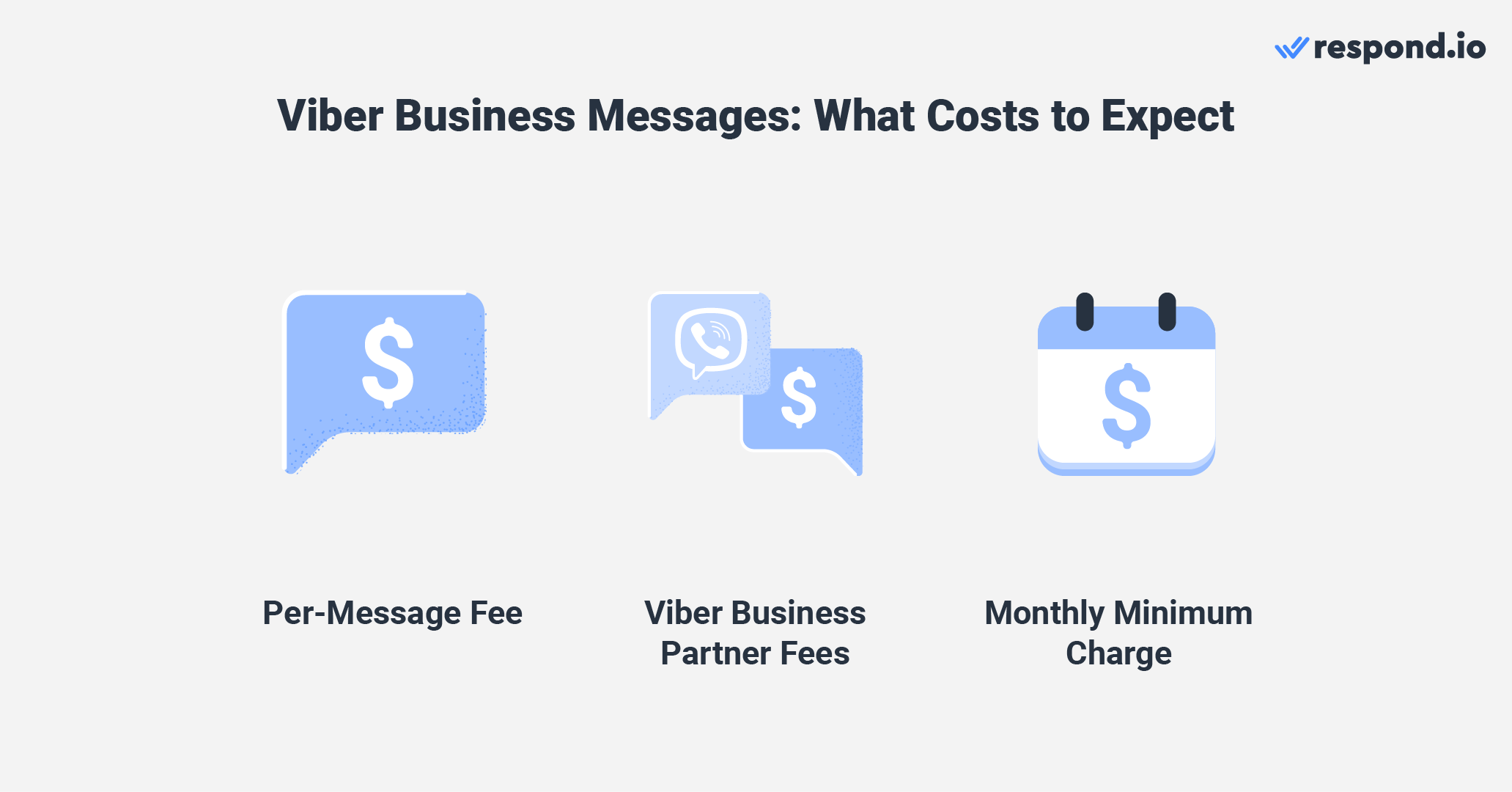
Minimum monthly charges haven’t been disclosed by Viber, but it’s known that they don’t go below $100/month. And as expected, you'll be charged for every additional cost above the minimum spend.
In the following section, we’ll run you through some of the benefits of using it as a messaging inbox for Viber push notifications.
Viber Push Notifications with Respond.io: Quick Wins
Respond.io is not only useful for Viber push notifications — it’s a platform for the entire customer lifecycle. To start using respond.io as your Viber messaging inbox, follow these steps:
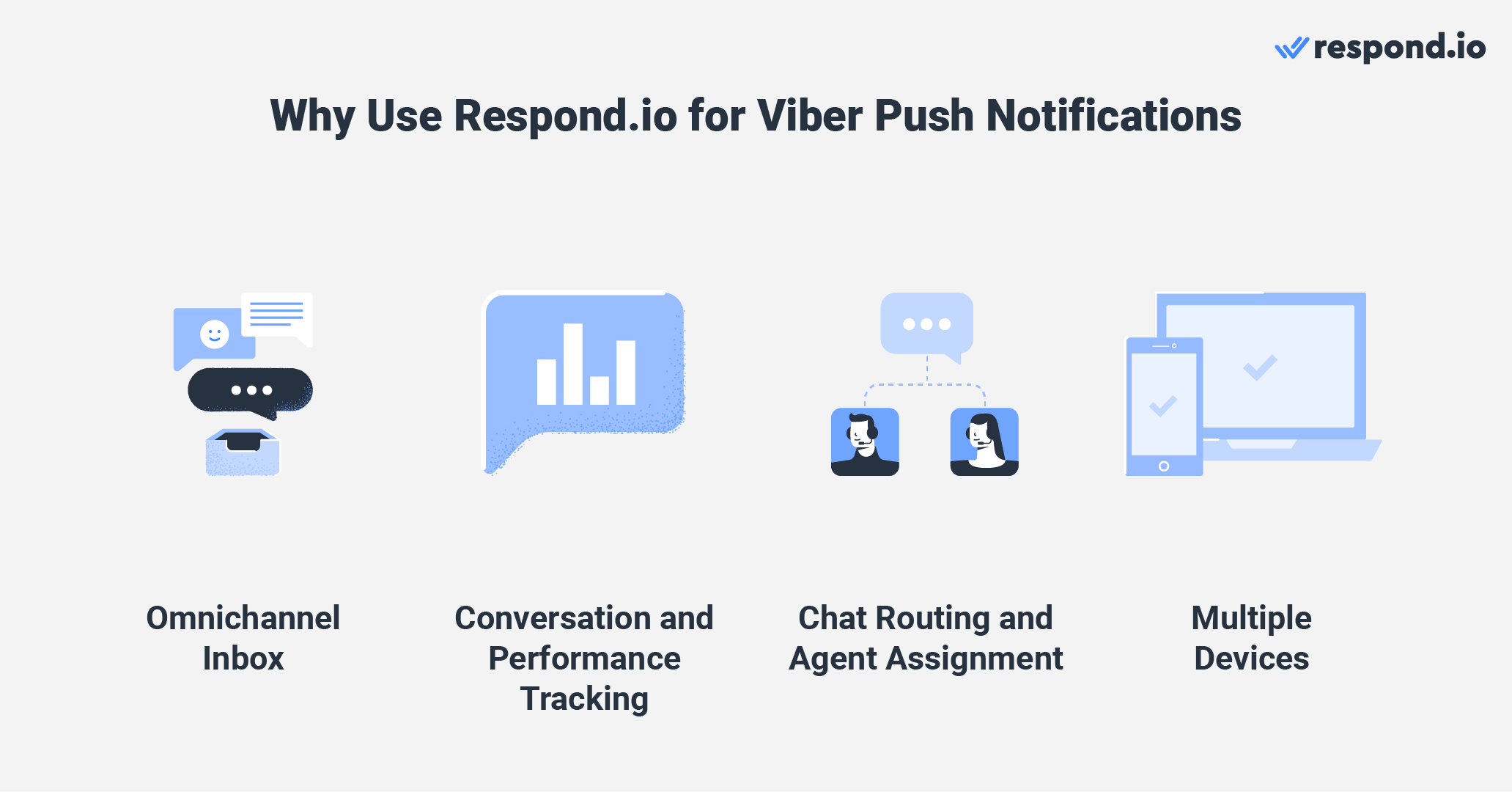
In this section, we’ll focus on some of the features you’ll find in the platform: an omnichannel inbox, conversation and performance tracking, chat routing and agent assignment and cross-device functionality.
Unify All Your Channels in an Omnichannel Inbox
Your customers probably use other messaging channels besides Viber to communicate with you. This happens when there are other popular messaging channels in the country where your business operates, or when your customers are located in different regions.
Using more than one messaging channel for push notifications gives businesses more flexibility. For example, you can have Telegram as a backup plan after running out of free Viber notifications.
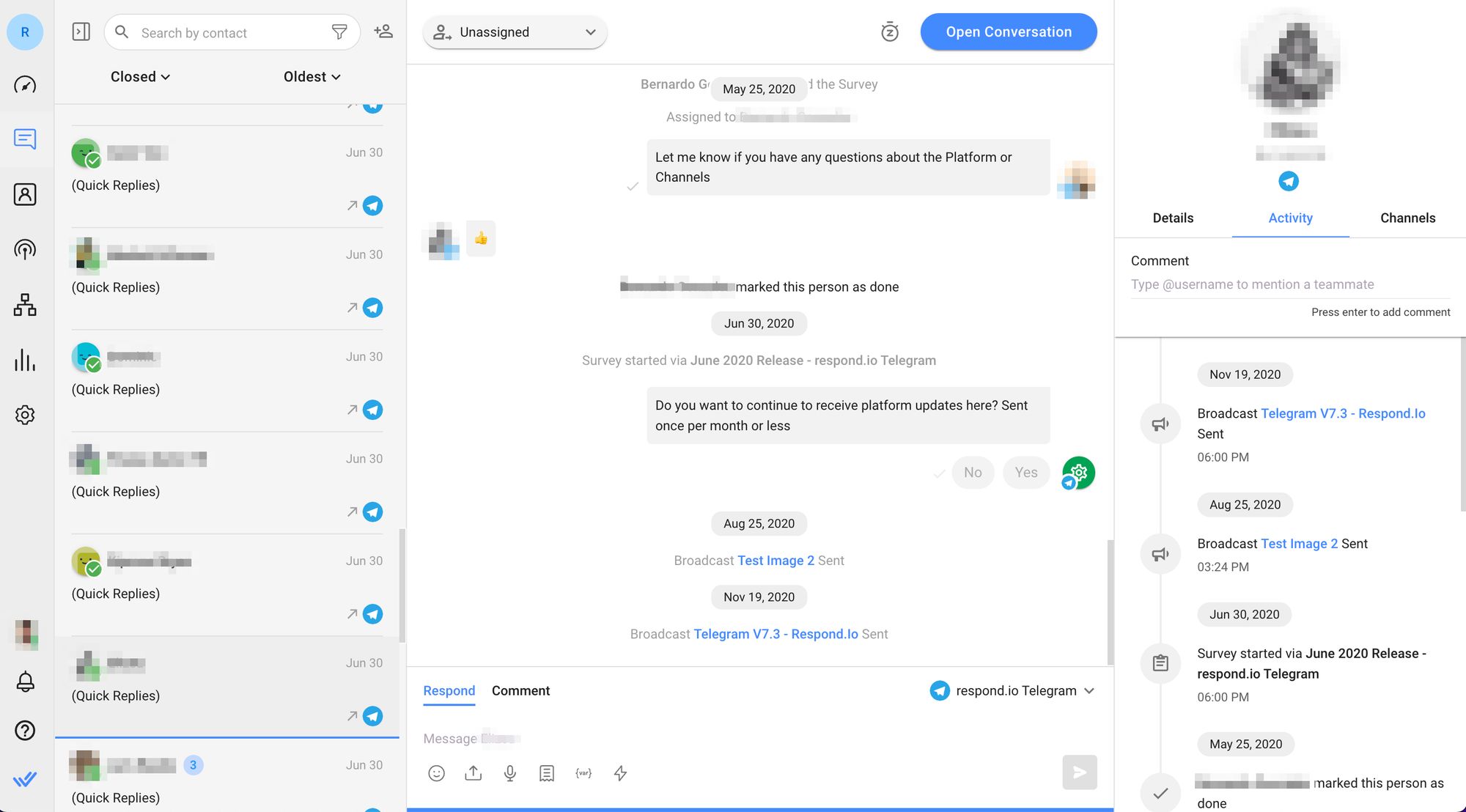
Contact duplication is a common thing on omnichannel platforms. While other platforms require users to search for duplicated contacts manually, respond.io’s Contact Merge feature suggests Contacts with duplicated profiles.
At the press of a button, you’ll be able to merge them into a single profile to prevent siloed conversations across different messaging channels.
Execute Your Ideal Chat Routing and Agent Assignment Strategies
Your Viber push notifications will get responses, which must be handled accordingly. When done manually, this task is time-consuming and puts an unnecessary extra workload on team leaders. This shouldn’t be the case if you use respond.io’s Workflows.
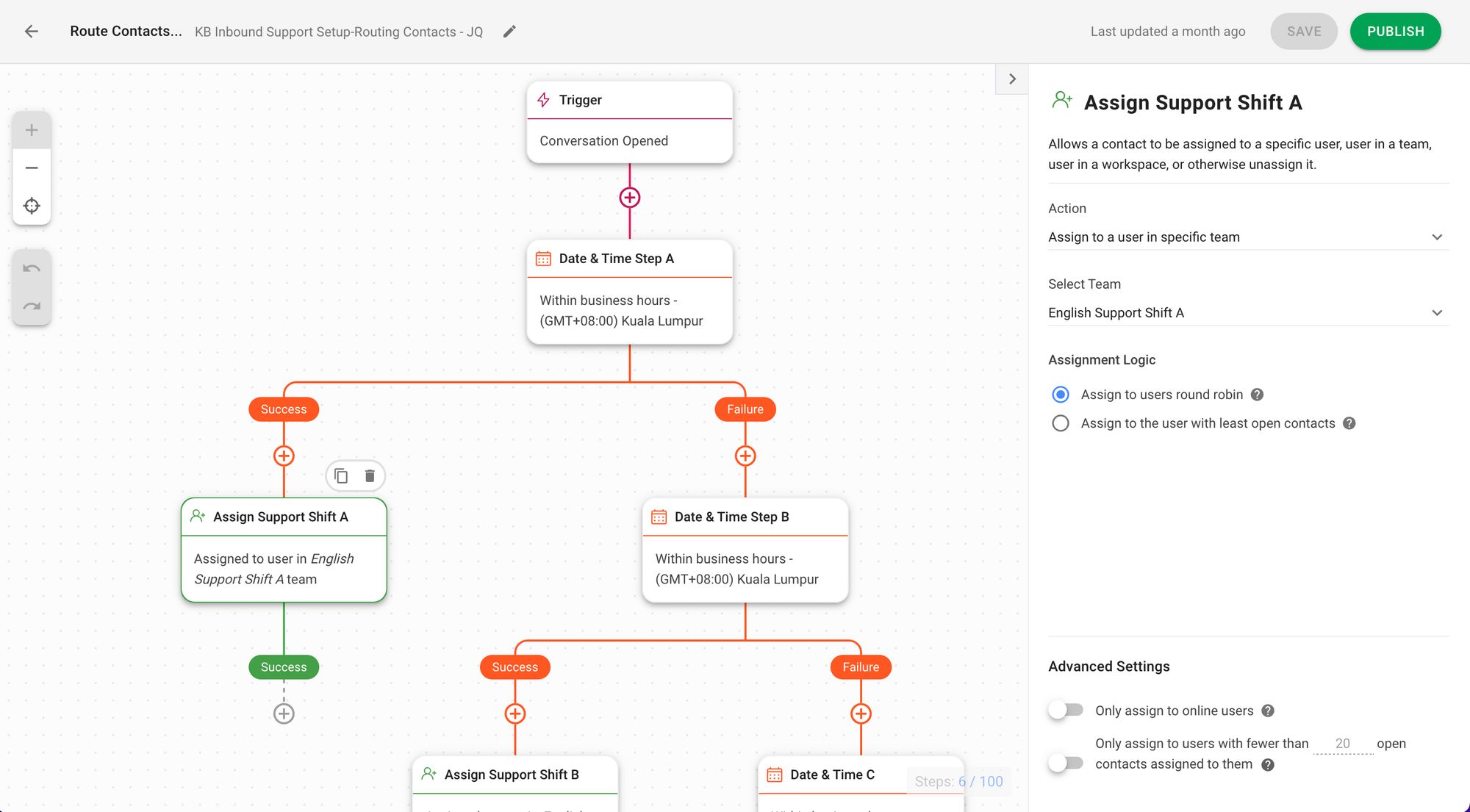
Workflows is respond.io’s visual automation builder. Simple yet flexible, it can automate many complex company tasks, including chat routing and agent assignment. There are many ways to route conversations to the right team. For a start, you could consider routing conversations by Contact language, team function or shift.
Then, implement your preferred auto-assignment strategy. When the responses are properly routed and assigned, there is less need for repetitive questions coming from the agents, saving time and effort, lowering resolution times and improving customer experience.
Track Conversations and Agent Performance with Advanced Tools
From the Messages Module, managers can supervise Viber push notifications sent by agents, and how responses are handled. A quick look at the Messaging Console is enough to see all conversation events in detail.
This includes messages sent from both sides, triggered Workflows, and callbacks to other software. On the other hand, the Contact Activity tab displays a summary of Contact interactions in chronological order.
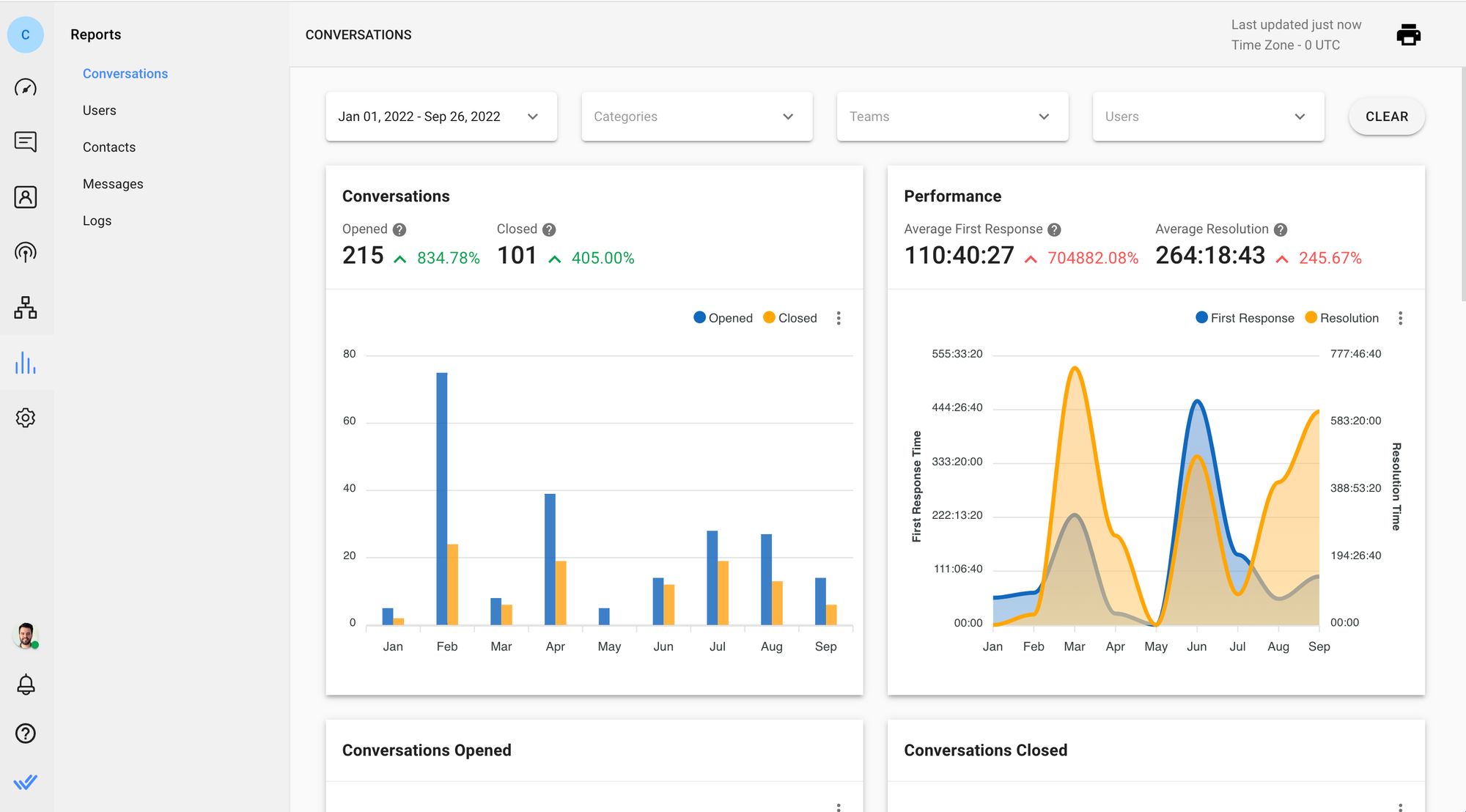
The Reports Module is the space where supervisors have access to insightful metrics such as resolution times or first response times. There are several filters supervisors can use to get accurate data, allowing them to identify long-term trends and specific issues.
Notify Customers on the Go with the Respond.io Mobile App
Because you don’t know when you are going to need it, a proper messaging inbox should be cross-device. Respond.io is available on multiple devices, allowing agents to send Viber push notifications from their desktop as well as their phones.
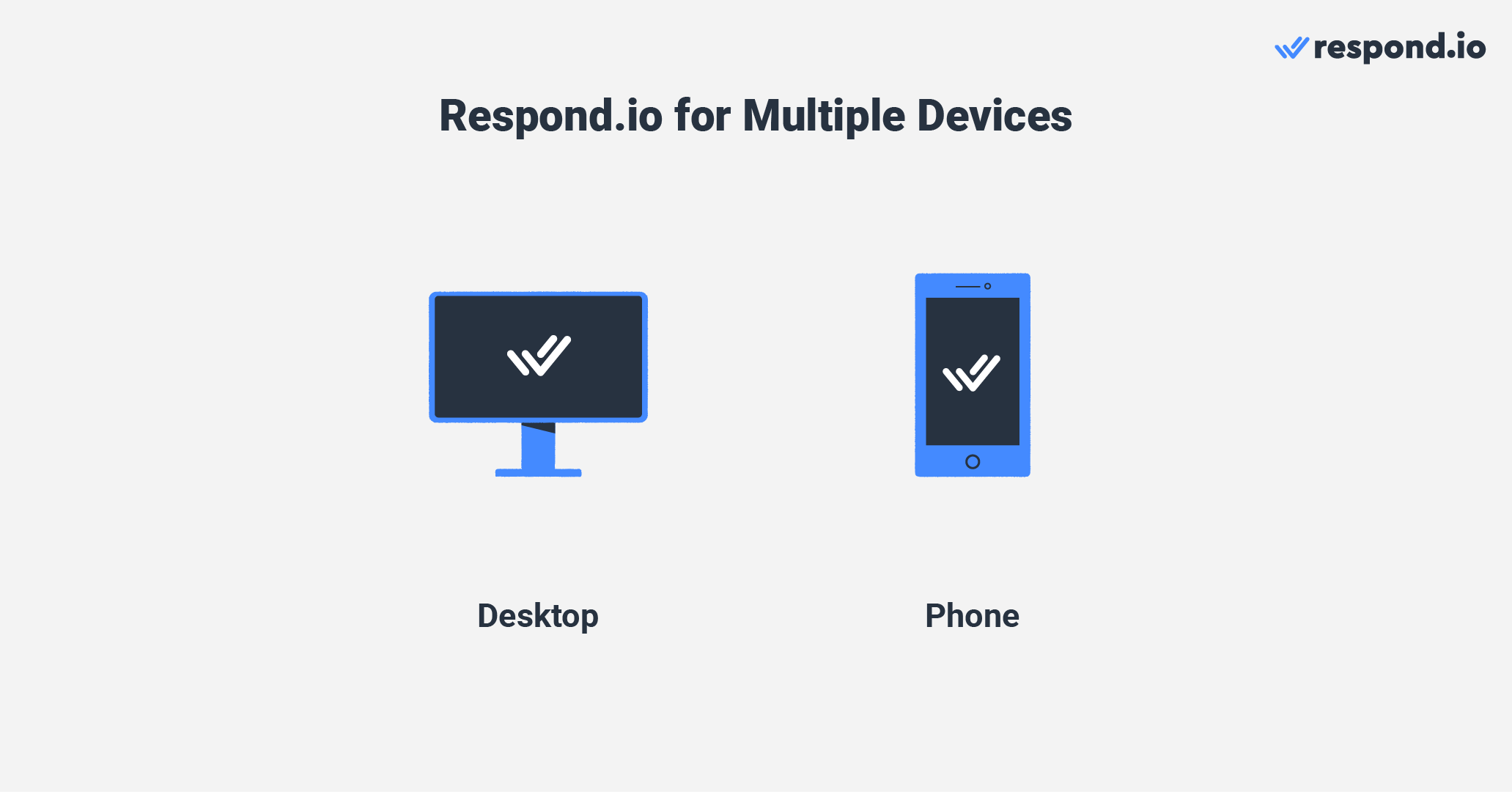
The respond.io app is a pocket-size solution that includes all the features you find on the desktop version. To get the respond.io app, download it from Google Play Store for Android and Apple App Store for iOS.
Turn customer conversations into business growth with respond.io. ✨
Manage calls, chats and emails in one place!
Further Reading
If you’ve found this reading interesting, check out the following Viber articles.






































 Electronics
Electronics Fashion & Apparel
Fashion & Apparel Furniture
Furniture Jewelry and Watches
Jewelry and Watches
 Afterschool Activities
Afterschool Activities Sport & Fitness
Sport & Fitness
 Beauty Center
Beauty Center Dental Clinic
Dental Clinic Medical Clinic
Medical Clinic
 Home Cleaning & Maid Services
Home Cleaning & Maid Services Photography & Videography
Photography & Videography
 Car Dealership
Car Dealership
 Travel Agency & Tour Operator
Travel Agency & Tour Operator




