
Want to learn how to use Viber QR codes for business? You’ve come to the right place. Here we’ll show you what a Viber QR code is and how to create one with respond.io’s code generator and use it effectively for your business.
What is a Viber QR Code
A Viber Quick Response (QR) code is a type of barcode that contains alphanumerical information like contact details and is unique to every user.
Viber QR codes can be easily scanned by smart devices. This is beneficial to businesses because all a customer has to do is scan the Viber QR code to start chatting with you instantly. Not to mention, the customer will also be added to your contact list.
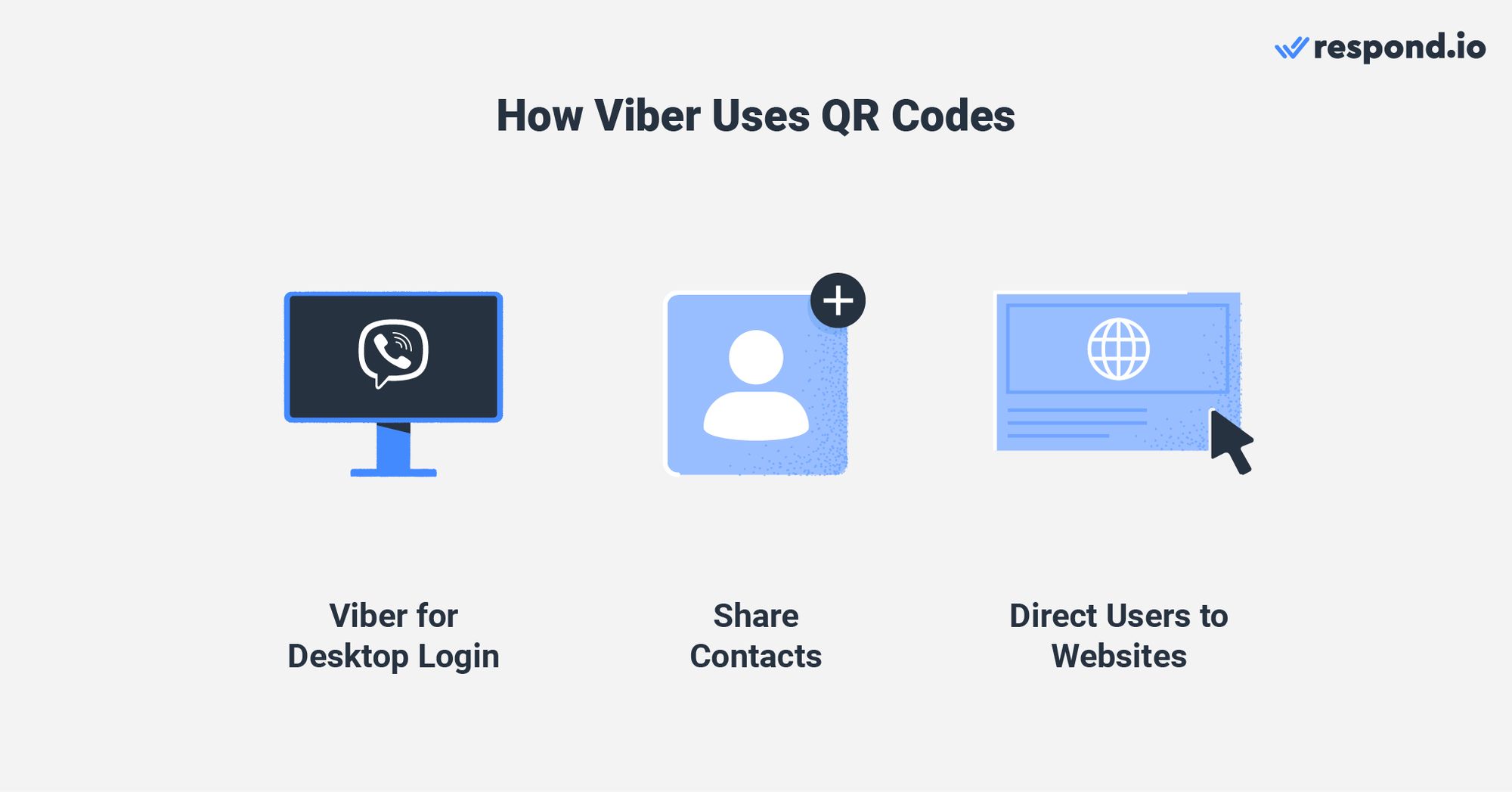
Some common uses include logging in to the Viber for Desktop app (you can only log in by scanning the QR code with your phone), directing users to websites and sharing Viber contacts.
However, do note that the QR code only works if you have Viber app installed on your phone. If you scan the code without installing the Viber app, you’ll see an error message instead.
Let’s head over to the next section where we’ll share the benefits of using Viber QR codes for your business.
Benefits of Viber QR Code for Your Business
To avoid spam marketing, Viber has set a rule prohibiting businesses from importing contacts. If you want to increase Viber contacts, you need to get customers to message you first. An easy way to get customers to send you the first message is through QR codes.

QR codes make it easier and faster for customers to add you as a contact, as opposed to adding your number manually. All they need to do is scan the QR code and they’ll be brought to the app to start chatting with you!
Turn customer conversations into business growth with respond.io. ✨
Manage calls, chats and emails in one place!
How to Generate Viber QR Code
There are two methods to generate a Viber QR code: Directly on your Viber app or through respond.io's AI-powered customer conversation management software.
QR Code on Viber: How to Generate on Viber App
Generating a QR code on your Viber app takes only a few minutes. Just follow the steps below to share your QR codes with customers so they can connect to your business instantly.
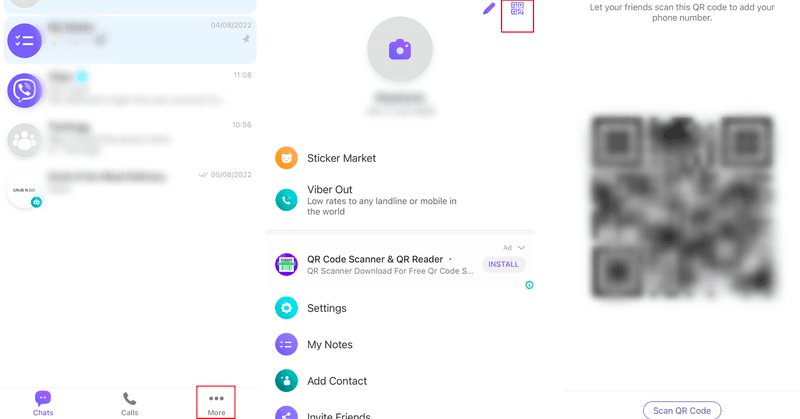
Here’s how to do it:
1. Tap the three horizontal dots on the bottom panel of your Viber app.
2. Tap the QR icon on the top right corner.
3. Share the QR code in person or screenshot it and share it with your customers.
It’s as simple as that! Now, we move on to the next section where we’ll show a step-by-step guide on how to do it on respond.io.
QR Code Viber: How to Generate on Respond.io
If you’re using Viber bot (Viber Business Account), you need an AI-powered customer conversation management software like respond.io to send and receive messages. Respond.io also allows you to generate QR codes to share with your customers.
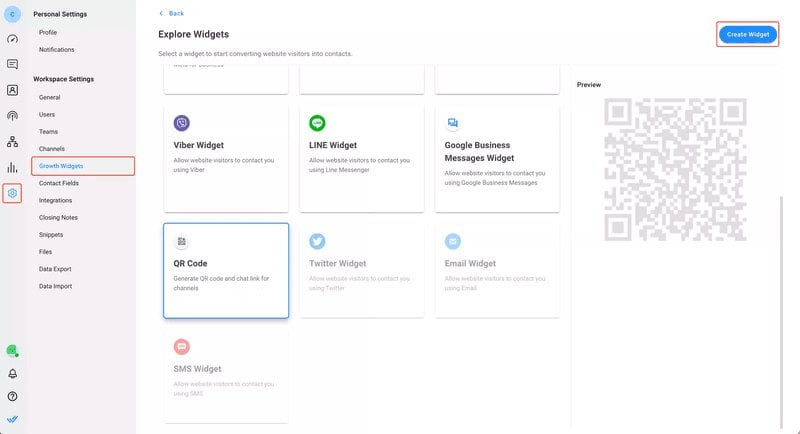
To generate a QR code on respond.io, follow these steps:
1. Click on the Settings icon in the respond.io navigation menu.
2. Select Growth Widgets, followed by Add Widget.
3. Select QR Code and click Create Widget.
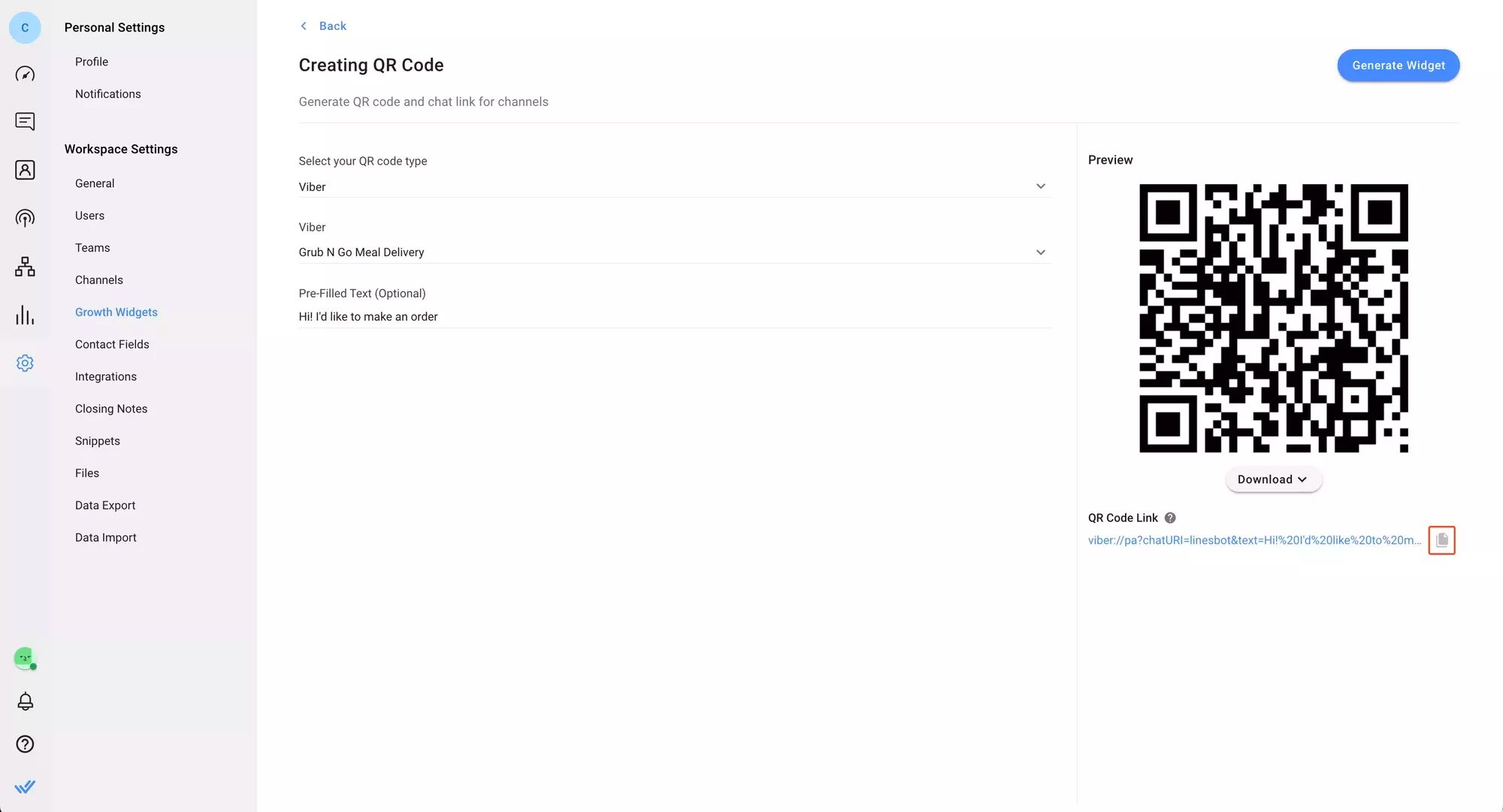
4. Select Viber as the QR code type.
5. Select the connected Viber channel that you want to create the QR code for.
6. Type your greeting message in the pre-filled text. This step is optional. The message will appear in your Contact’s message box when they scan the QR code.
7. Click the Generate Widget button at the top right to create your QR code with the pre-filled text.
Now that you’ve obtained the QR code for your business, let’s move on to the next section to find out where to display your QR codes.
Where to Use the QR Codes
You can place Viber QR codes on anything your customers come in contact with. Print the codes on posters or brochures and display them at your physical store for passersby to contact you.
This helps to convert offline traffic to Viber contacts instantaneously. Make sure to place the QR code somewhere prominent so people can find it easily.
Another strategic placement we’ve seen is on business cards. It makes networking a breeze. Not to mention, this approach saves you from carrying around dozens of cards. Just whip out your business card for someone to scan and add you as a contact.

QR codes can also be used to collect feedback from customers. Print in on receipts or packaging to encourage customers to scan and provide feedback on your products and services.
If you have a website, you can consider adding your Viber QR code to your website chat widget to convert website visitors to contacts. Respond.io’s omnichannel web chat also allows you to add other channels like WhatsApp, Instagram and LINE.
In conclusion, Viber QR codes have tons of benefits that your company can enjoy. Start utilizing Viber QR codes for your business today!
Turn customer conversations into business growth with respond.io. ✨
Manage calls, chats and emails in one place!
Further Reading
Want to know more about how to use Viber for your business? Check out these articles below:






































 Electronics
Electronics Fashion & Apparel
Fashion & Apparel Furniture
Furniture Jewelry and Watches
Jewelry and Watches
 Afterschool Activities
Afterschool Activities Sport & Fitness
Sport & Fitness
 Beauty Center
Beauty Center Dental Clinic
Dental Clinic Medical Clinic
Medical Clinic
 Home Cleaning & Maid Services
Home Cleaning & Maid Services Photography & Videography
Photography & Videography
 Car Dealership
Car Dealership
 Travel Agency & Tour Operator
Travel Agency & Tour Operator




