
Ever walked into a ramen joint and heard the staff shout “Irasshaimase!”? Japanese for “Welcome, please come in,” this enthusiastic greeting is a signature part of the Japanese dining experience. Now, what if you could recreate such a brand experience virtually with a WhatsApp greeting message? We’ll show you how with a WhatsApp Business greeting message example for common situations.
Just as you would acknowledge customers who enter your store, offer the same memorable welcome over WhatsApp. We'll run you through why WhatsApp greeting messages matter and how to use them. We’ll also include a WhatsApp Business greeting message example for various occasions and best practices when writing your own.
WhatsApp Greeting Message for WhatsApp Business: The Basics
First, let’s identify what WhatsApp greetings are. As the name suggests, they are WhatsApp auto reply welcome messages that businesses send when customers initiate a conversation.

On WhatsApp Business App, the greeting message is an app feature. It automatically sends a pre-crafted reply when customers message for the first time or after 14 days of inactivity.
WhatsApp API users can set up these greetings with their WhatsApp CRM integration. On respond.io, for instance, a WhatsApp greeting message will be sent at the start of a new conversation. We’ll explain this in more detail later.

A key trait of WhatsApp greeting messages is that they are automated. Businesses can customize greetings for everyday situations or specific use, and they are typically welcoming in nature.
Before we go into detail about the different WhatsApp greeting message types, let’s explore why businesses should send one.
Why Use a Greeting Message for WhatsApp Business
WhatsApp is among the top messaging apps in the world and is increasingly favored by customers for communicating with businesses. Its informality and response speed foster friendliness and trust, which are vital for building customer loyalty in the long term.

Here are six reasons why businesses should welcome customers with a WhatsApp greeting message:
To make a good first impression
To assure frustrated customers of a follow-up
To set expectations about response times
To collect customer details for context and leads
To inform customers about unexpected developments
To acknowledge holidays and special occasions
Below, we’ve compiled a list of common WhatsApp greeting types that fulfill these purposes. We also provided a WhatsApp Business greeting message example for each.
6 Ways to Use a WhatsApp Greeting Message
Depending on the situation or desired action, there are numerous ways to write a welcome message for customers on WhatsApp Business. We’ve identified three core and three specific-use WhatsApp greeting message categories.

Core greeting categories refer to everyday scenarios companies should prepare for, regardless of business or industry. They comprise:
General WhatsApp welcome messages
WhatsApp customer support greetings
WhatsApp away messages
Let’s look at how you can write a WhatsApp welcome for each of these, with a WhatsApp Business greeting message example provided for reference.
General Welcome Messages
A general WhatsApp welcome message creates the first impression of your brand. It should mirror your values and set the tone for the interaction, whether the epitome of professionalism or relaxed and friendly. This is usually sent during business hours.
Here are some examples of general WhatsApp business greeting messages:
“Hello! Good to see you. Please tell us how we can help you and we’ll get in touch shortly. Cheers, [business name].”
“Welcome to [business name]. What can we do for you today?”
“Hi
👋We at [business name] are so excited to hear from you! How can we help you today?”
Customer Support Greeting Messages
Perhaps you have a dedicated customer support line or customers frequently reach out for assistance. A good support-oriented WhatsApp greeting message lets customers know they’re in the right place to ask for help, offers additional resources if necessary, and assures them of follow-up on their issues.
Here’s how you can emphasize support in a greeting message for WhatsApp Business:
“Thank you for your message. Our customer care team will be right with you.”
“You have reached [business name]. Our support team will contact you within the next 2 hours. ⚠️ For immediate assistance, please call [phone number].
In the meantime, visit our FAQ section at [URL] to see if an answer to your query already exists. Thank you.”“Welcome to [business name]! Our team of support superheroes 🦸♂️🦹🏼 is ready to assist you. Please explain your issue in detail so we can put the right agent on the case immediately 💪”
Away Messages
There are several types of WhatsApp away messages you could send to set expectations about your response time. The most common is the out-of-office or after-hours message. Other use cases include holiday hours and unexpected business closures.
Here’s a WhatsApp Business greeting message example for each away message use case:
“Thank you for your message. We are currently away. Our operating hours are [business hours]. We will get back to you on the next business day. Cheers, [business name].”
“Hi!
👋You have reached [business name]. We’re unable to respond right now. This festive season, our business hours 🕦 are [business hours]. You may expect a reply within the next 24 hours. Have a great day!”“Dear customer, due to unforeseen circumstances, [business name] is temporarily closed. We tentatively expect operations to resume on [date]. We apologize for any inconvenience caused 🙏🏼”
Now, let’s look at three types of WhatsApp greeting messages that fit specific use cases or occasions. They consist of:
WhatsApp lead capture
WhatsApp greetings with business updates
WhatsApp seasonal greetings

Lead Capture Messages
If you are already planning to greet customers with a WhatsApp welcome message, you could leverage this opportunity to capture leads. Turn prospective customers into Contacts by requesting their contact details and adding them to your customer list.
Here are three WhatsApp greeting examples you could use to capture leads:
“Hi
👋You’ve reached [business name]. Before we begin, may we have your full name and email address?”“Hello! We’ve received your message. Please share your full name and email address below, and someone from our team will be with you shortly.”
“Thank you for contacting [business name]. We are unable to respond immediately. If you could leave your name and email address below, we will be in touch within the next 24 hours.”
Business Updates
A WhatsApp greeting message containing business updates proactively informs customers about unusual events or developments. This includes addressing service interruptions or warning of delayed responses during emergencies or peak periods.
These WhatsApp welcome message examples address unusual business events upfront:
“Thank you for getting in touch. We apologize if you are experiencing a service interruption on [business service name] 🚨 Our team is working to resolve this as quickly as possible 🚧
For issues unrelated to the interruption, please leave your message below and we will respond within the next 24 hours.”“Hello from [business name]. How may we help you? Please be aware that our response might be slightly slower than usual in these unprecedented times.”
“Hello! Your message has been received. We are experiencing a high volume of messages and are doing our best to respond promptly. Please expect a response delay of up to 2 hours. Thank you for your patience 🙏🏼 Regards, Team [business name].”
Seasonal Greetings
Whether it’s Christmas or World Chocolate Day, a WhatsApp seasonal greeting acknowledges the festivals celebrated by your diverse customer base or affirms your business’ association with certain holidays. It can also inform customers of delays due to busy periods.
Draw inspiration from the WhatsApp holiday greeting examples below:
“Happy New Year! We hope you are ringing in 2023 with joy and good cheer 🥳 How may we help you today?”
“Ho ho ho! 🎄 We’re going through our Naughty and Nice lists with Santa at the moment 🧑🎄 Tell us how we can help and we’ll get back to you shortly — and add you to the Nice list, of course!”
“Happy Valentine’s Day 💕 Thank you for messaging [business name]. We’re picking the best blooms 💐 for your bouquets right now, but we’ll respond in the next hour.”
Now that you’ve seen the different types of WhatsApp greetings, it’s time to learn how to send one.
Turn conversations into customers with respond.io's official WhatsApp API ✨
Manage WhatsApp calls and chats in one place!
Sending a WhatsApp Greeting Message
Before you create a WhatsApp greeting, familiarize yourself with some basic guidelines to compose the best greeting message for WhatsApp Business possible.
Best Practices for WhatsApp Greetings
To start, determine the purpose of your greeting and ensure your text communicates this clearly and directly. Then, fine-tune the message with the below tips to increase the impact of your welcome message for customers on WhatsApp Business.
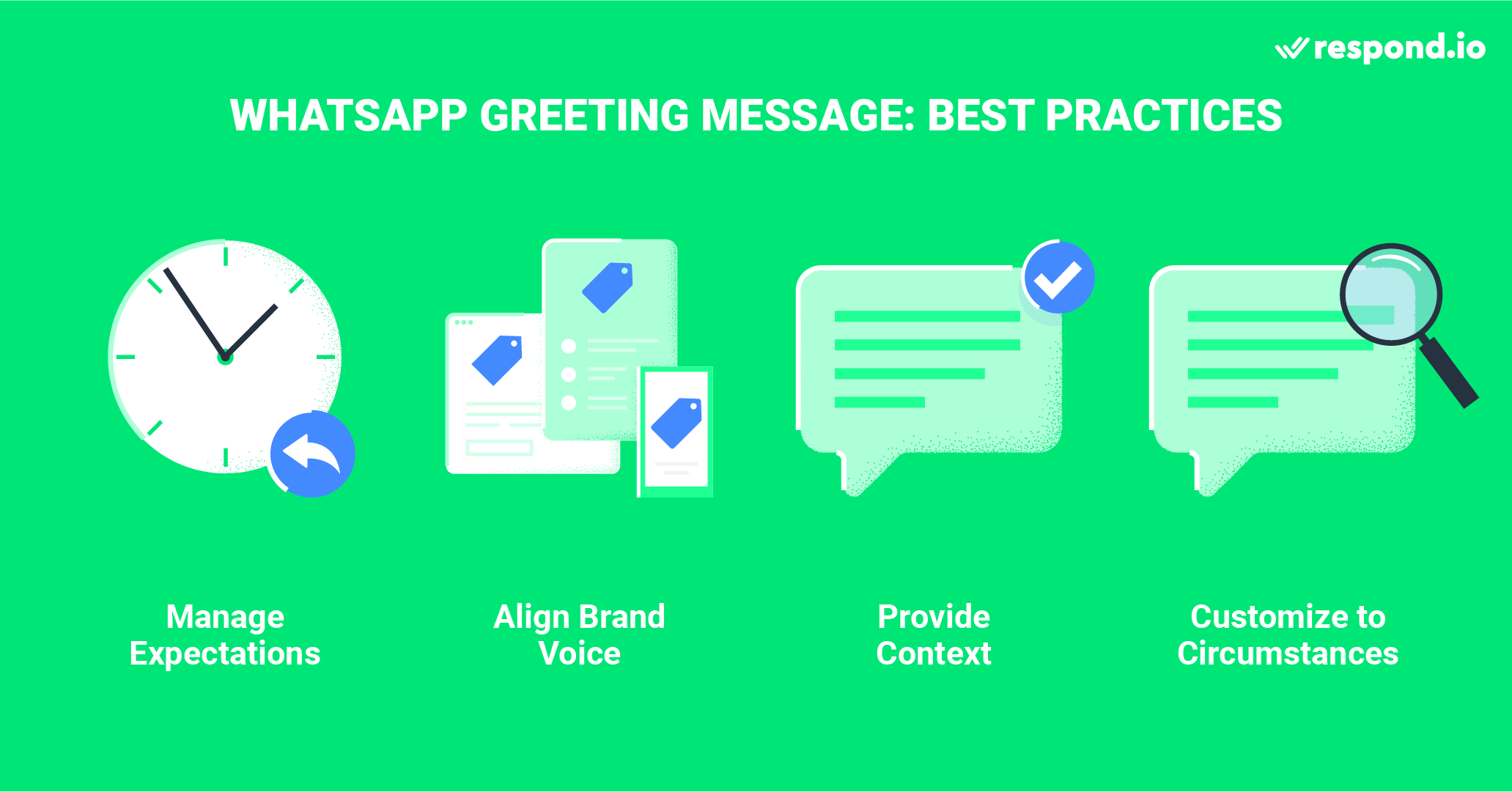
Best practices to apply when writing a WhatsApp greeting message:
Assure customers they are in the right place by providing context such as a business name, especially during urgent or important communication
Manage expectations by indicating how long customers will have to wait for a response
Align WhatsApp greetings with your brand voice by mirroring the tone and language used on your other platforms and communication material
While a general WhatsApp greeting would suffice in most cases, customizing it to reflect real-time circumstances indicates a high level of customer handling
Keep your WhatsApp welcome message short and sweet. Get to the point quickly while always sounding approachable.
With these in mind, let’s tackle the final part of the WhatsApp greeting puzzle.
How to Send a WhatsApp Greeting Message on WhatsApp Business App
If you’re using WhatsApp Business App, you can set up greeting and away messages on the app itself. Note on the away messages you need to set a schedule message on WhatsApp. You can learn how to do so here.
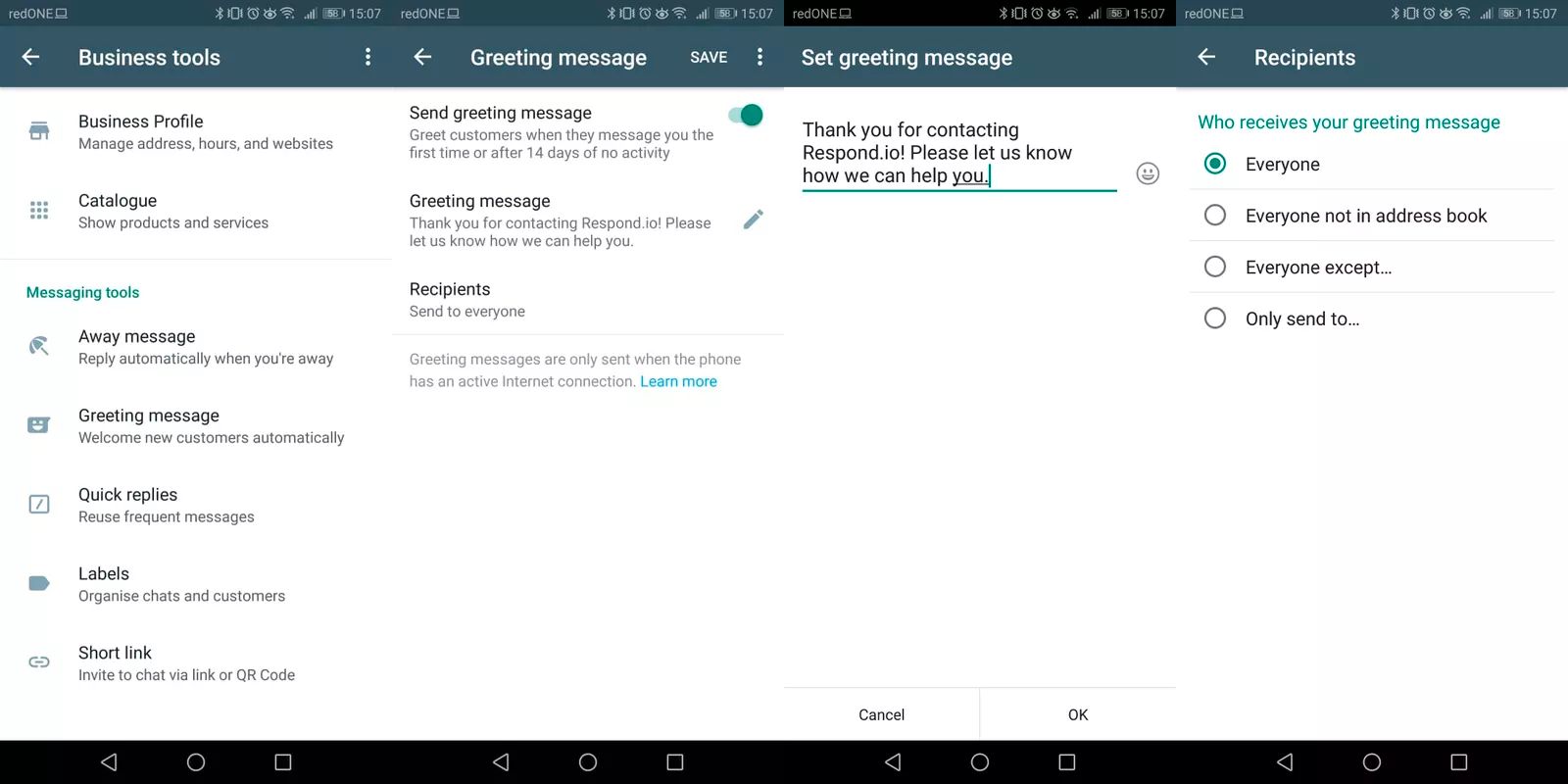
WhatsApp treats greeting and away messages as separate features for easy switching between the two on the Business App. However, WhatsApp API users who integrate their accounts with a WhatsApp CRM like respond.io have far more flexibility.
How to Send a WhatsApp Greeting Message on Respond.io
To get started, you need a WhatsApp API account and a respond.io account. Creating a greeting message for WhatsApp Business is effortless on respond.io with the powerful automation enabled by Workflows.
Set the Workflow trigger to Conversation Opened and use the Send a Message Step. In the configuration drawer, set the Channel to WhatsApp, then fill in the text that will form your WhatsApp greeting.
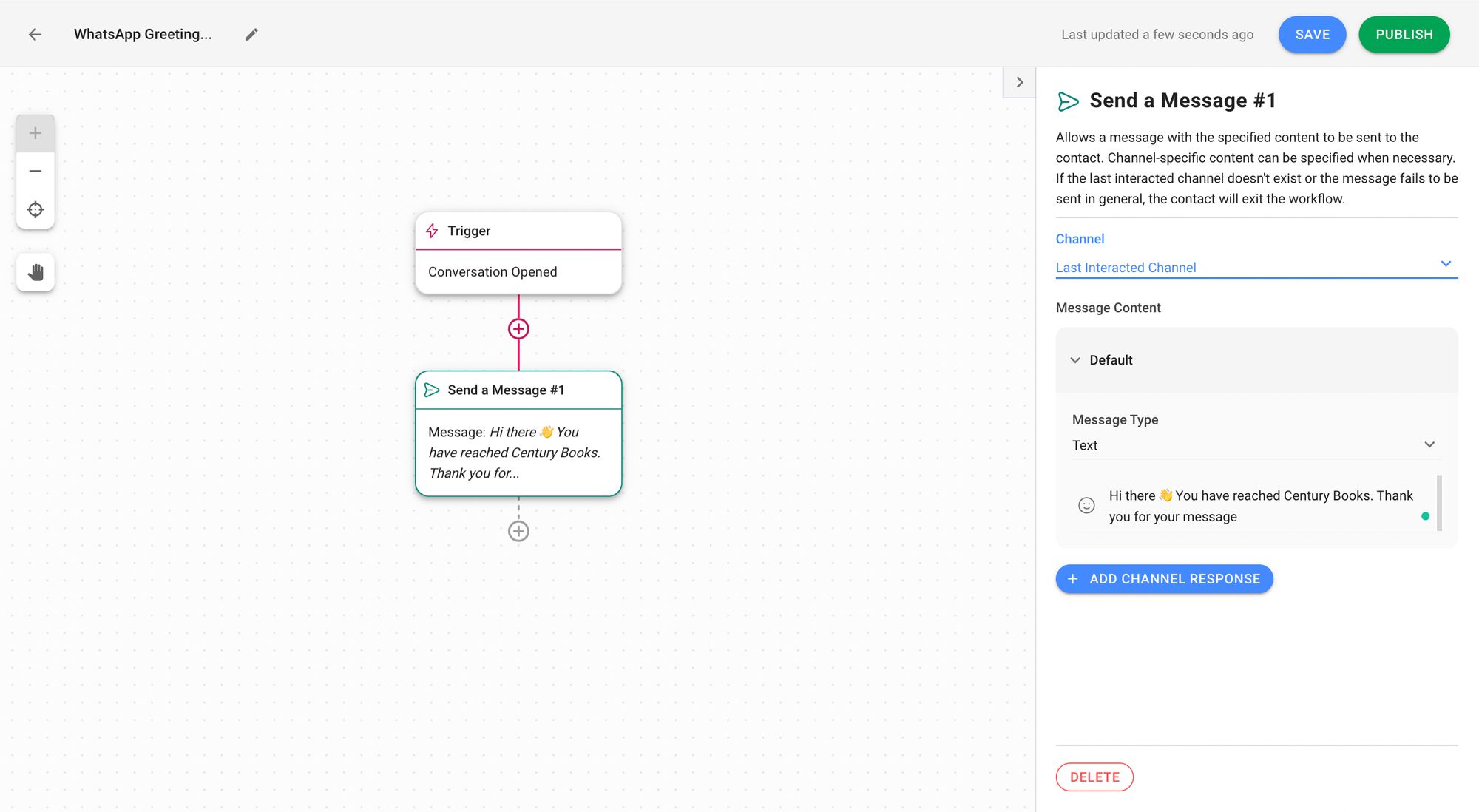
Further customization can be implemented for a more sophisticated Workflow. For instance, you could use the Date & Time Step to define business hours and send WhatsApp welcome or away messages accordingly.
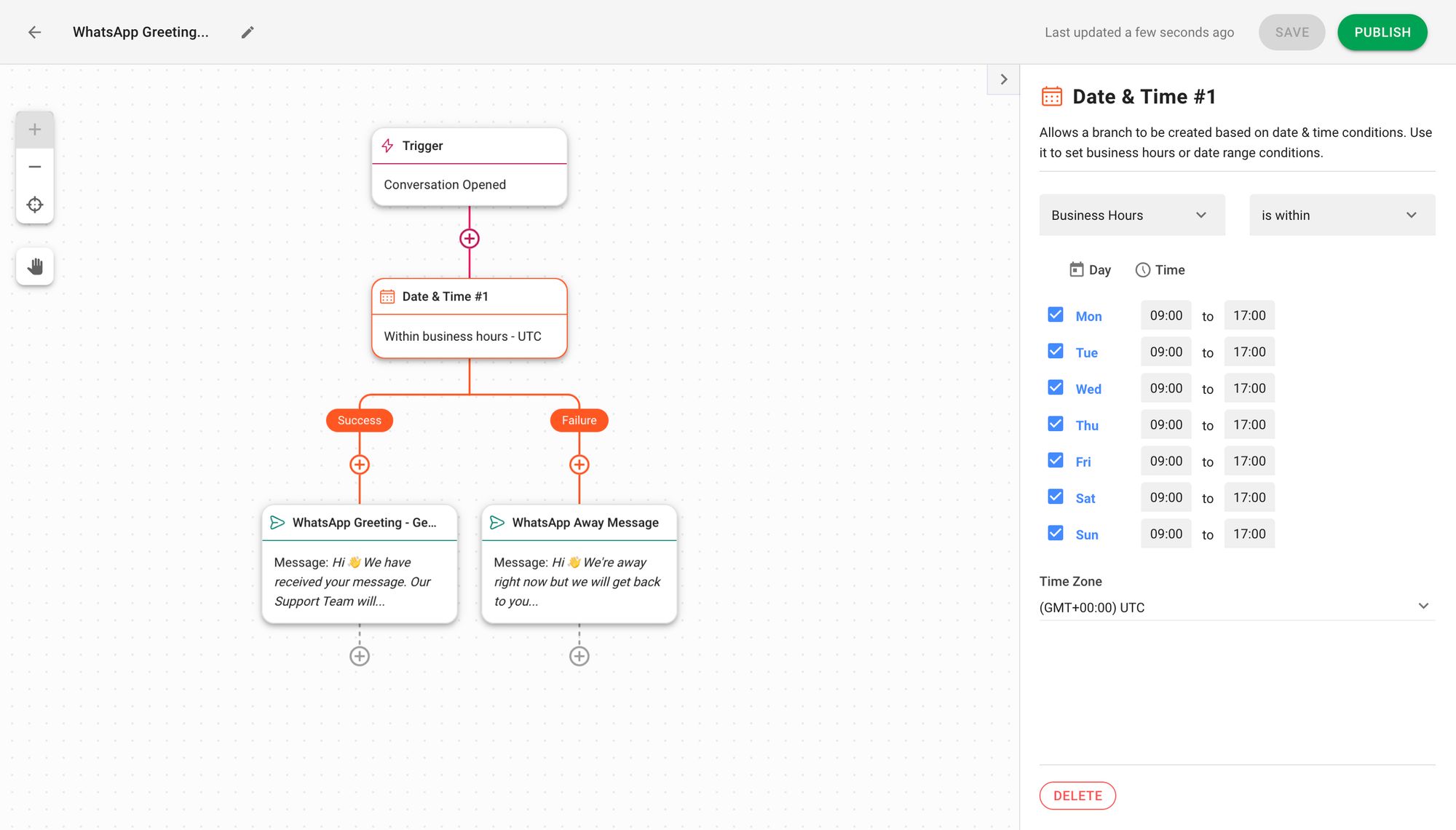
You could also add the Ask a Question Step to obtain customers’ details and capture leads. These can be saved as Variables or passed to any software using HTTP Request. Alternately, use Ask a Question to determine their conversation purpose and route them to the right team.
Just like Workflows, a welcome message for customers on WhatsApp Business can be customized for your unique business needs. For example, you can add this contact to a segment to send a WhatsApp broadcast message or WhatsApp bulk message for marketing and remarketing purposes.
Stay true to your brand voice and values in your WhatsApp greeting to draw customers into an authentic and immersive brand experience.
Turn conversations into customers with respond.io's official WhatsApp API ✨
Manage WhatsApp calls and chats in one place!
Further Reading
If you enjoyed reading about WhatsApp greeting messages, discover the different ways you can use WhatsApp for business with the below articles:






































 Electronics
Electronics Fashion & Apparel
Fashion & Apparel Furniture
Furniture Jewelry and Watches
Jewelry and Watches
 Afterschool Activities
Afterschool Activities Sport & Fitness
Sport & Fitness
 Beauty Center
Beauty Center Dental Clinic
Dental Clinic Medical Clinic
Medical Clinic
 Home Cleaning & Maid Services
Home Cleaning & Maid Services Photography & Videography
Photography & Videography
 Car Dealership
Car Dealership
 Travel Agency & Tour Operator
Travel Agency & Tour Operator




