
Thinking about adding a Viber widget for your website? You’ve come to the right place. In this article, we’ll share what Viber web chat is, how to use it to grow your business and how to automate chat responses on your web chat with respond.io.
Viber Widget: An Introduction
A Viber widget (also known as Viber web chat) encourages website visitors to reach out and start a conversation over Viber. There are two options for visitors to start a conversation with you via the chat widget:
Click on the Viber icon: The Viber icon contains a URI link to the app. Visitors who click on it will be brought to the app where they can chat with you. However, this only applies to those with Viber installed on desktop or mobile.
Scan QR Codes: Visitors with the mobile app can scan the QR code on the widget. This will take them to the mobile app to start chatting with you.

Since Viber doesn’t allow businesses to import contacts, the widget presents a great opportunity to expand your contact list by getting customers to message you first.
Viber widget also allows you to identify contacts by their Viber display names. This means you can send them messages on Viber even after they exit the website – a feature that conventional live chat doesn’t support.
How to Set Up Viber Web Chat for Website
The process for setting up a Viber web chat is simple and can be done quickly by following these steps.
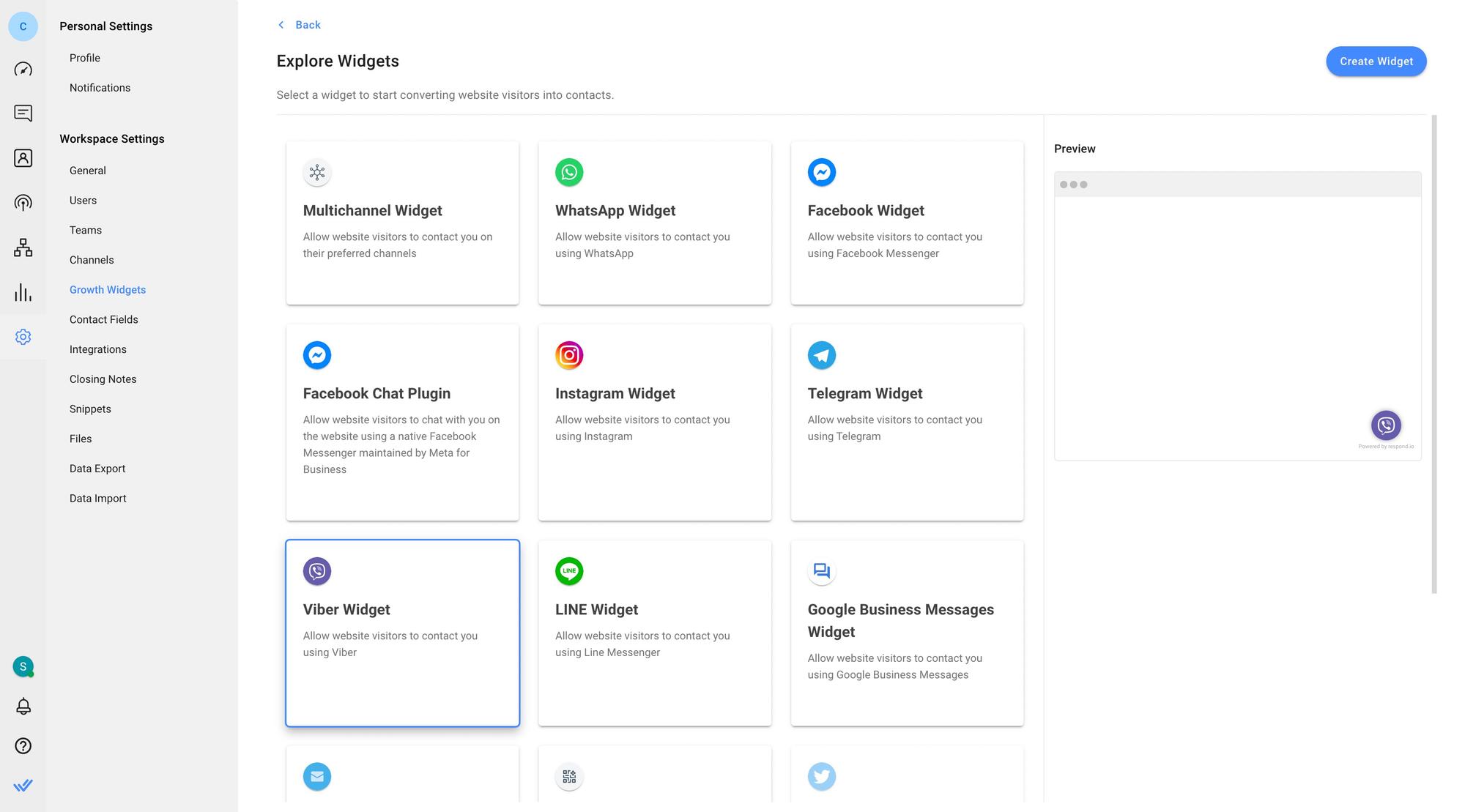
To get started, navigate to Settings > Growth Widgets. Then, click Add Widget and choose Viber Widget before clicking Create Widget.
After that, enter the website(s) where you want to add the chat widget and select the account you want to create a widget for.
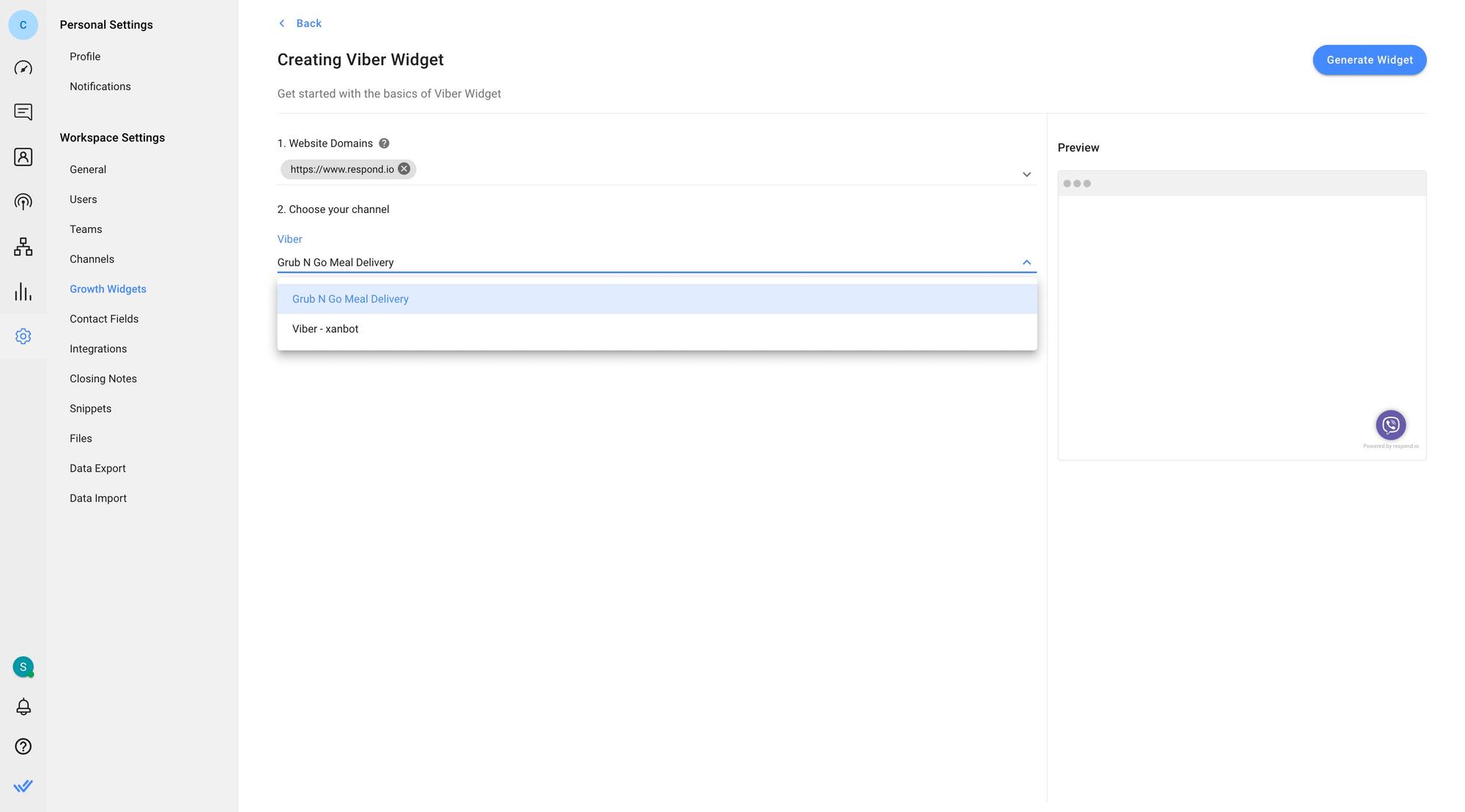
You can add a pre-filled text or customize the widget’s appearance by clicking on the Advanced Settings buttons. Finally, click Generate Widget, copy the generated script and install it on your website.
If you want to connect with customers across multiple channels, an omnichannel widget can help. You can also opt to add a website chat widget to your website.
Now that you've successfully set up your Viber widget, we’ll show you how businesses can leverage it to maximize its potential next.
How to Use Viber Widget for Business
Here, we’ll take a look at how businesses can use the Viber widget for marketing, sales and support.
Viber Web Chat for Marketing
Here, let’s take a look at how you can take advantage of Viber web chat to capture leads.
Through lead capture, you can collect information from potential leads and convert them into contacts. This can be done easily via your Viber web chat as it encourages visitors to reach out and start a Viber conversation with you.

Next, we’ll show you how to take advantage of Viber widget for sales.
Viber Web Chat for Sales
Due to the anonymity of live chat, it’s hard for salespeople to get accurate contact information from prospects to reach out and build rapport. By contrast, the Viber bot stores all contact information and chat history in a central database.
Salespeople can access the data to distinguish between new and returning customers and address them accordingly. If it’s a returning customer, the salesperson can trace their conversation history and resume where they left off.

Viber also supports read receipts, which makes it easy for salespeople to see if a message has been delivered, read or failed to send. This assures customers that their messages have been delivered, while prompting salespeople to respond quickly.
On the other hand, if the message is marked as read but the contact didn’t reply, it’s likely that they’re not keen on your brand or products. In that case, salespeople can move on to the next customer instead of spending more time reaching them.
Want to know more about how to use Viber for sales? Check out this comprehensive guide to discover how it can shorten your sales cycle.
Viber Web Chat for Customer Service
One huge disadvantage of using live chat is its inability to track conversation history. The moment conversations get disconnected, the support agent can’t pick up where they left off as chat history is not saved.
The issue can be easily rectified with a Viber widget as it stores conversation history in a messaging inbox. This gives the agent-in-charge context about the customers, the issues they’re facing and whether or not it’s a recurring problem.

With that, agents can help resolve issues faster and provide tailored solutions for their needs. After the interaction, agents can also send CSAT surveys to customers to measure their level of satisfaction with your customer service.
Check out some of the examples of how businesses can use Viber web chat to improve customer service. In the next section, we’ll learn how to level up your Viber widget with respond.io’s chat automation.
Turn customer conversations into business growth with respond.io. ✨
Manage calls, chats and emails in one place!
Handle Viber Widget with Ease with Respond.io
Want to bring your Viber widget to the next level? Check out how to create Viber-related chat automation with respond.io’s Workflows to improve customer experience.
Answer Commonly Asked Questions with Chat Automation
As a business, you’re likely to receive messages like “How much does it cost?” or “What is my order status?” daily. To speed things up and reduce agents’ workload, you can set up automated responses.
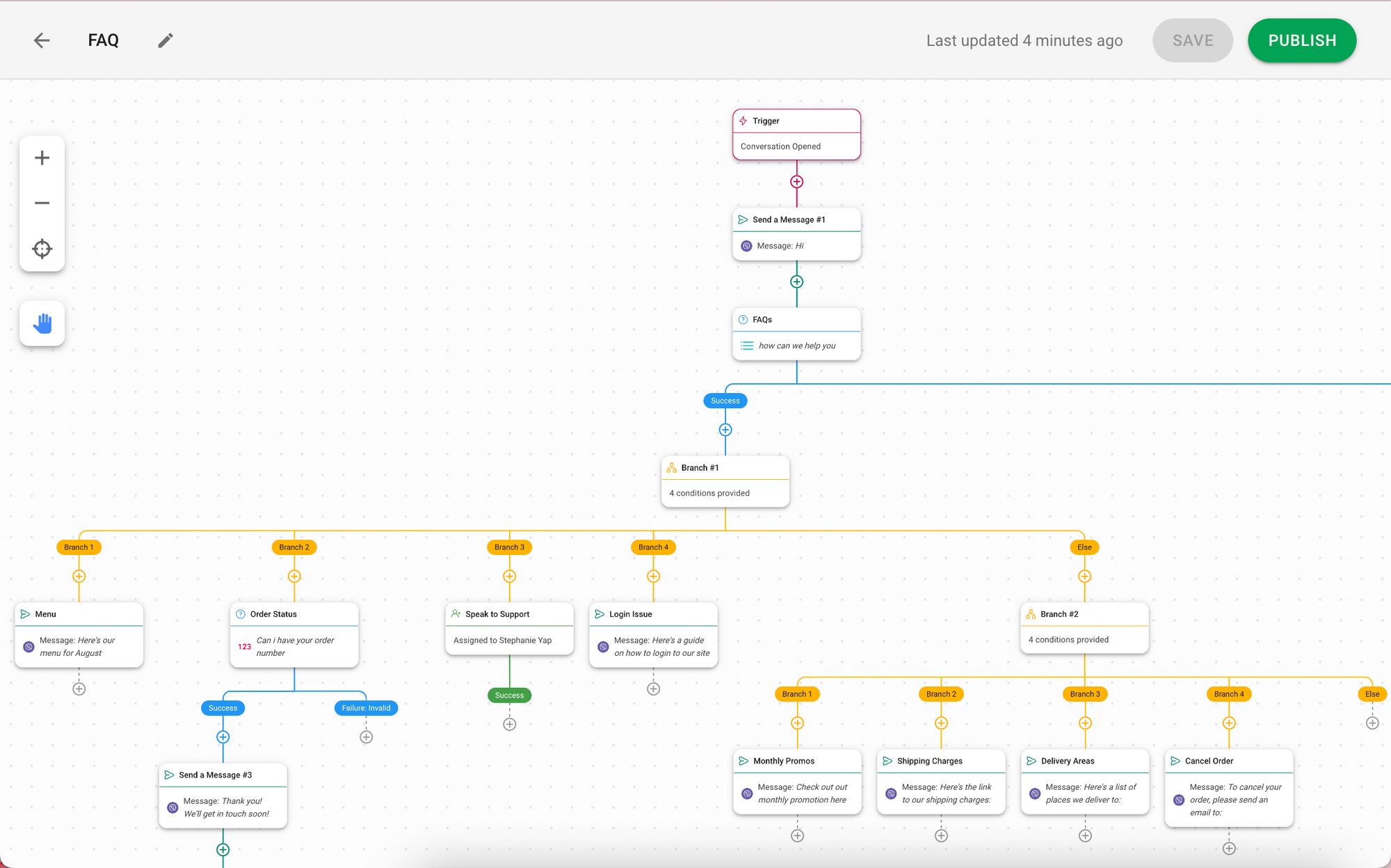
To get started, create a Viber multiple-choice menu with Workflows. The Multiple Choice Question Step allows you to create up to 10 answers. Besides that, you can even create and save canned responses to reply to frequently asked questions via Snippets.
Set Up Away Messages for Viber Widget
One of the worst things that businesses can do is ignore customers’ messages. It’s a frustrating experience for customers because they expect real-time replies when chatting on messaging apps like Viber.
Delivering prompt responses is key to customer satisfaction and retention. One easy way to be responsive is to set up Away Messages to assure customers that you’ll attend to their messages when you return.
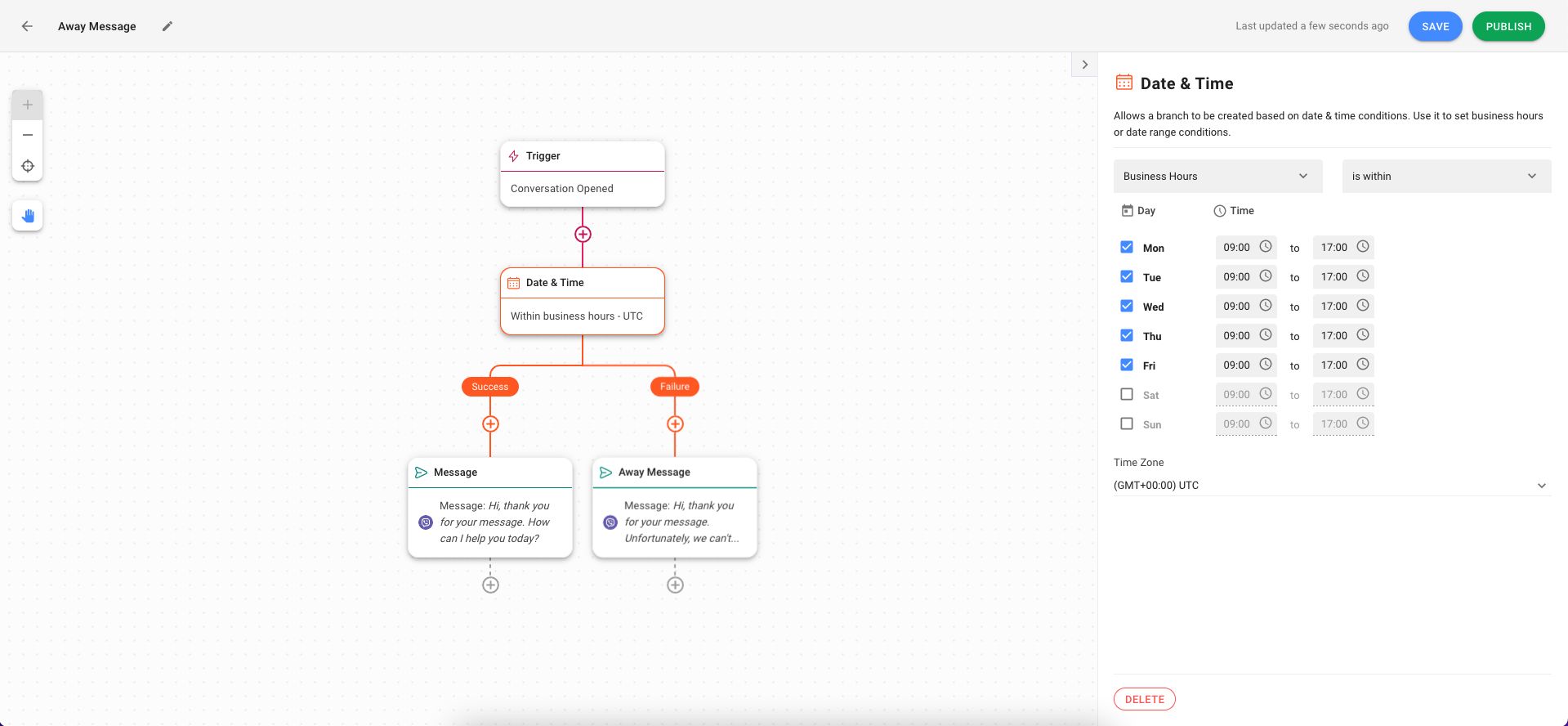
Build a Workflow to send Away Messages outside of business hours. Remember to update the hours if you change them or are closed on public holidays. Here are some best practices for crafting Away Messages that you can consider.
Route Customers to the Right Team
To ensure fast and efficient communication, businesses can use Workflows to route customers from Viber to a specific team based on their needs.
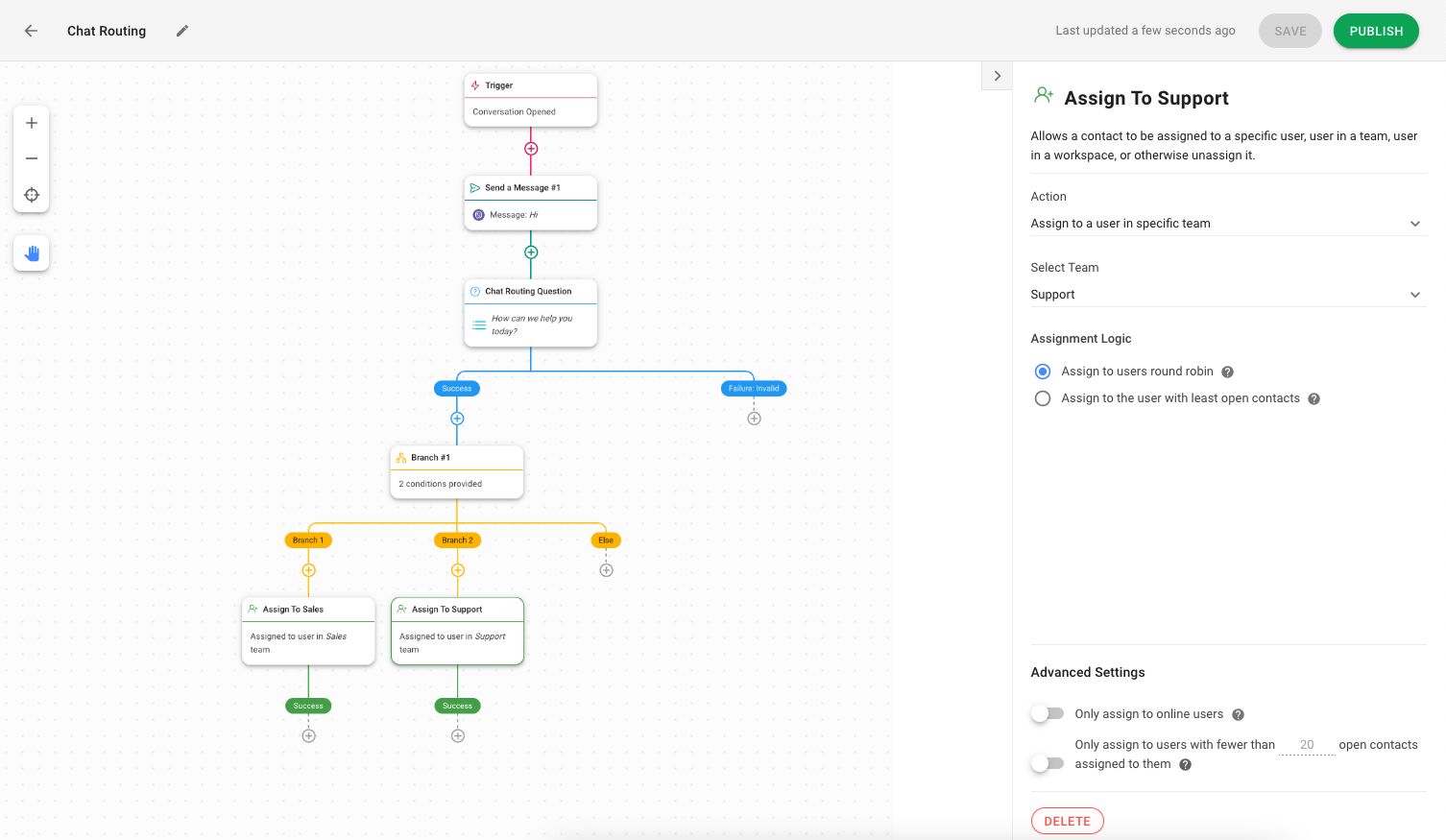
To do that, you can create a pre-chat survey to collect contact information. Then, use this information to build a Workflow to automatically route customers to the right team.
Now that you’ve learned everything you need to know about Viber widget, it’s time to make headway with your business. Connect Viber bot to respond.io today to get started.
Turn customer conversations into business growth with respond.io. ✨
Manage calls, chats and emails in one place!
Further Reading
Want to learn more about how to use Viber to elevate your business? Check out these articles:






































 Electronics
Electronics Fashion & Apparel
Fashion & Apparel Furniture
Furniture Jewelry and Watches
Jewelry and Watches
 Afterschool Activities
Afterschool Activities Sport & Fitness
Sport & Fitness
 Beauty Center
Beauty Center Dental Clinic
Dental Clinic Medical Clinic
Medical Clinic
 Home Cleaning & Maid Services
Home Cleaning & Maid Services Photography & Videography
Photography & Videography
 Car Dealership
Car Dealership
 Travel Agency & Tour Operator
Travel Agency & Tour Operator




