
We took a little longer to release the April newsletter because we were sitting on some exciting news: Respond.io is now a WhatsApp Business Solution Provider! We’ve joined the exclusive group of WhatsApp BSPs worldwide to provide WhatsApp API access directly from Meta. 🚀
That’s not all — we also standardized phone number and email formats on respond.io and will be deprecating our legacy Automatically Unassign Agents feature. Scroll down to learn more.
Respond.io is an Official WhatsApp Business Solution Provider
We are proud to announce that respond.io is now a verified WhatsApp BSP! 🎉 Respond.io uses WhatsApp Cloud API, the cloud-hosted version of WhatsApp Business API.
Our partnership with Meta allows you to integrate WhatsApp API directly via respond.io for faster WhatsApp updates and message delivery times at no extra fees or costs. It’s also quick and easy to get started as you’ll no longer need a Facebook Developer Account to set up WhatsApp Cloud API.
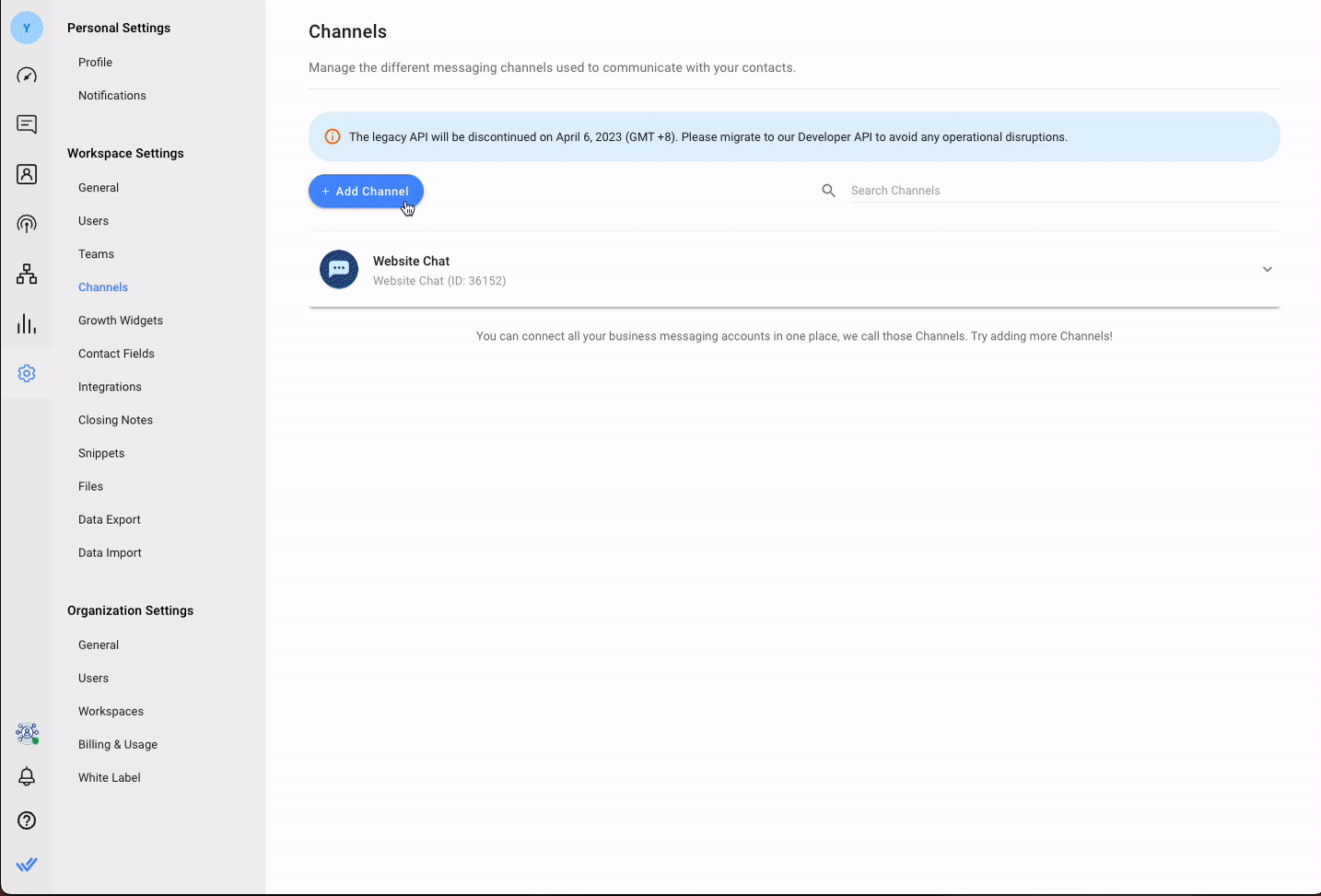
Managing your WhatsApp channels on our platform will also be easier than ever and the impact it’ll have on your WhatsApp marketing efforts is limitless. The respond.io WhatsApp Business API will also enable you to:
Get the WhatsApp quality rating and verified status for your business number
Sync and submit WhatsApp template messages
Sync and update your WhatsApp Business Profile
Automate processes with respond.io’s Workflows automation
Obtain the WhatsApp green tick badge
There’s another benefit to acquiring WhatsApp API access via respond.io: Managing your WhatsApp conversation charges easily. Read on for the details.
New Module - WhatsApp Fees
Once you’ve connected the respond.io WhatsApp Business API (the respond.io WA BSP), a new module will appear in your respond.io account.
The WhatsApp Fees Module will allow you to manage your WhatsApp Business Account (WABA) balance directly from respond.io. The WABA balance is used to pay for WhatsApp conversation charges. Check the charges incurred in Usage History to determine if you have sufficient balance in your account for uninterrupted operations.
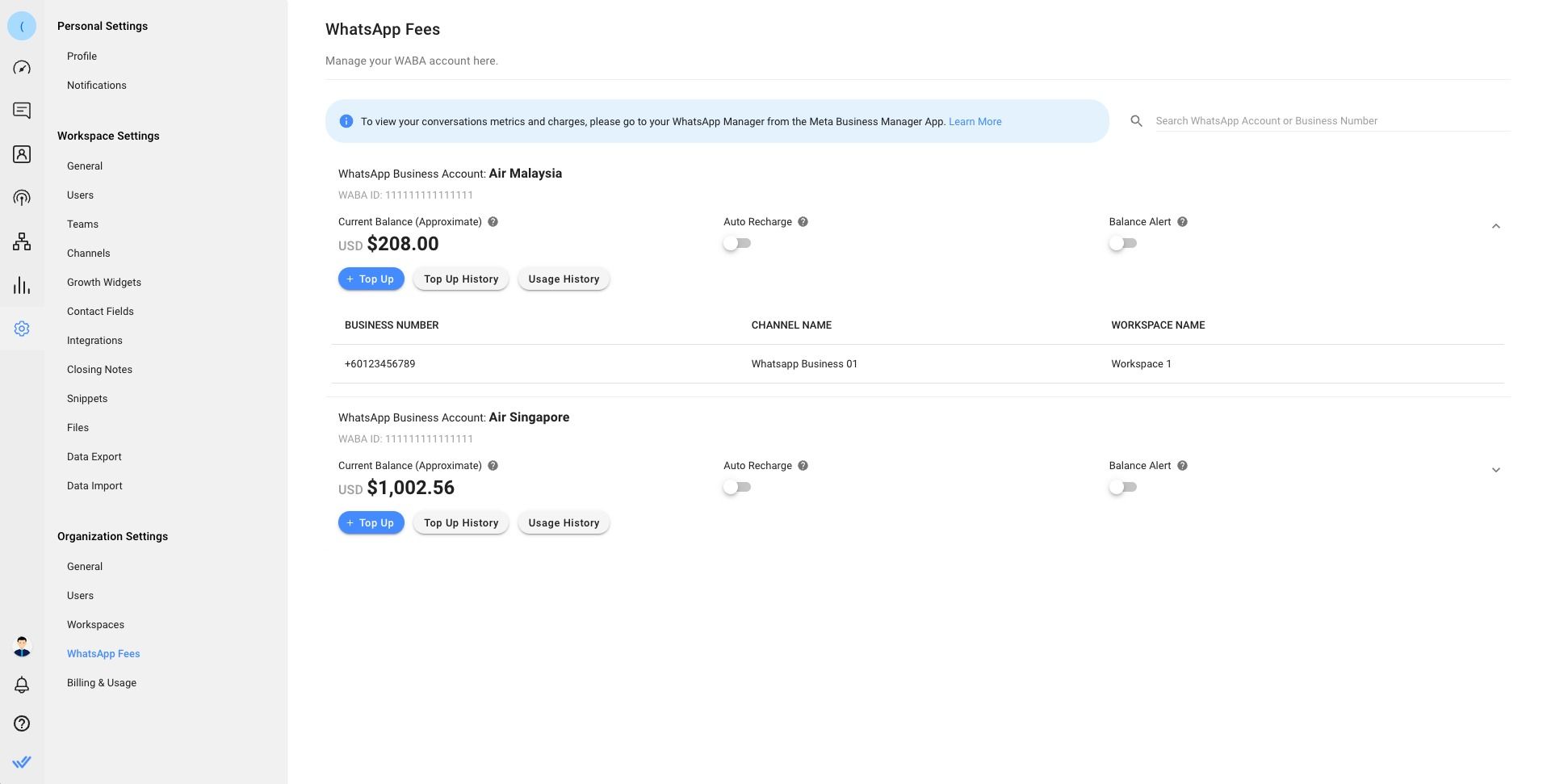
In the WhatsApp Fees Module, you can top up your WABA balance manually or configure an auto-recharge for automatic top-ups when it falls below a specified threshold. Alternatively, configure a balance alert to notify you when your balance is running low.
The WhatsApp Fees Module can be found under Settings > Organization Settings on respond.io.
Switch to the respond.io WhatsApp Business API today for stable and reliable WABA service and to truly centralize your business messaging and WABA management on one platform. Learn more about the respond.io WhatsApp Business API and how to connect it here.
Phone Numbers and Email Addresses are Now Standardized on Respond.io
You wanted better phone number and email address handling, and we delivered. 💪
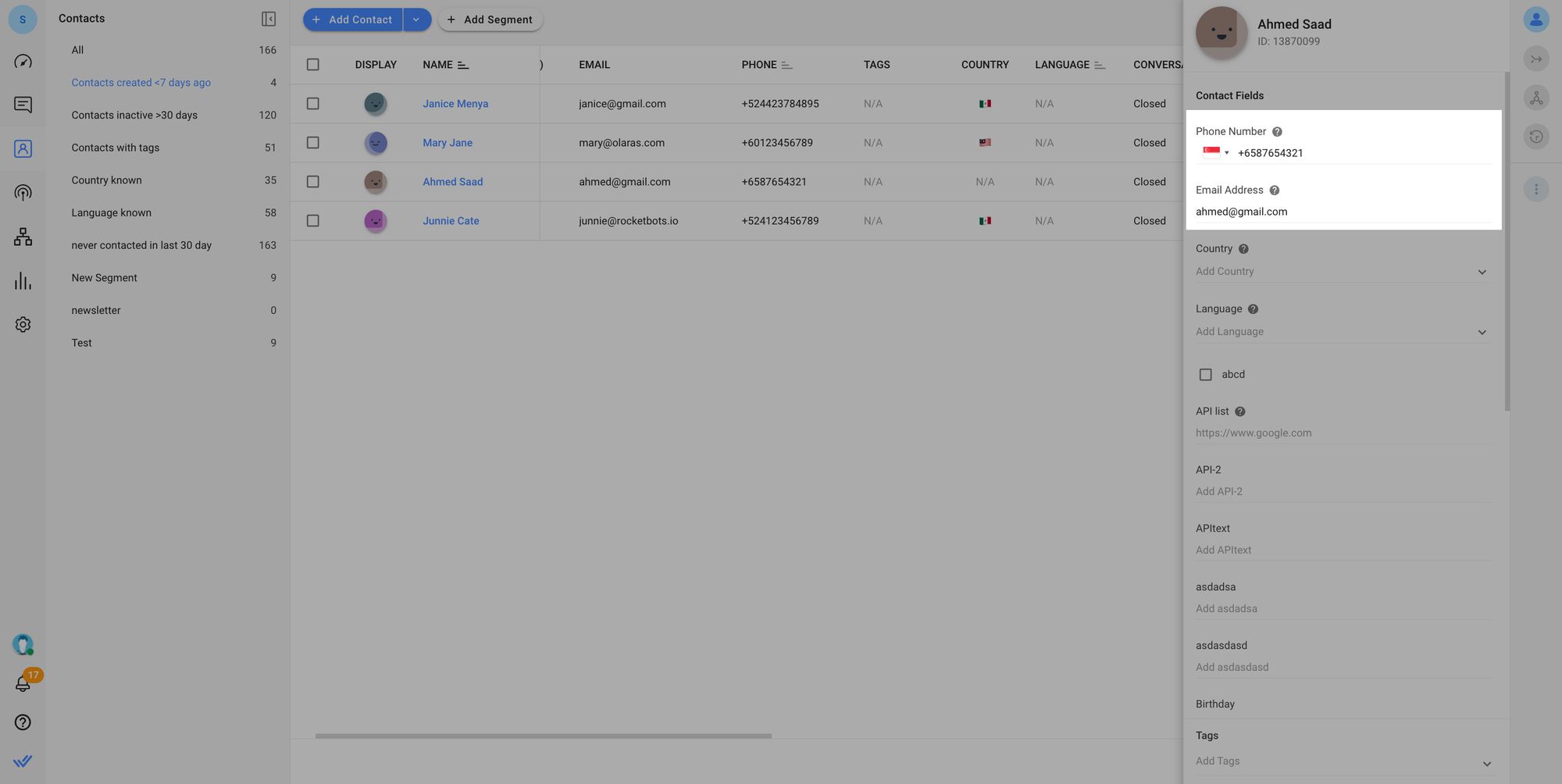
We’ve enhanced phone number validation, error handling and formatting capabilities for phone numbers used across the platform, including in contact imports, API, Workflows, Dialogflow, Zapier and more. This will reduce contact duplication and keep your contact databases clean. 🥳
A New Standard for Phone Number Formats
Respond.io now formats and stores all phone numbers according to the E.164 international phone number standard. This format comprises the (+) sign, country code and subscriber number.
You can input phone numbers in any format, including with spaces or the (-) sign. As long as the country code is provided, the phone number will be accepted, formatted according to the E.164 standard and stored on the platform.
This update will sanitize all existing phone numbers in your respond.io contact database. Special characters will be removed and the (+) sign will be added to the start of all phone numbers. However, existing phone numbers without a country code are deemed invalid.
To address this, update your contact list with phone numbers in the correct format through Zapier, APIs or Contact Import.
If you opt to bulk update your contacts via Contact Import, do not use phone numbers as an identifier as invalid phone number formats will not be recognized and the update will fail. Instead, use email or Contact ID as identifiers to update your contacts’ phone numbers. This will give you a clean contact database moving forward.
Email Addresses are Now Case Insensitive
Previously, email addresses were case-sensitive. If the same email address with different capitalizations (eg abcde@respond.io versus Abcde@respond.io) was imported or added via API, the email address was not recognized. Each version was considered unique and a new contact would be created for each email address.
Now, email addresses are case insensitive, so the same email address will be recognized no matter how it’s formatted during contact imports or API updates. Email address formats have been standardized for consistency and will be stored in lowercase on respond.io.
Reduced Contact Duplication
As a result of these updates, contact duplication occurrences will be reduced. Contact profiles with the same phone number in different formats (eg one with a “+” sign and one without) will be identified as a single contact.
Your contact database might have duplicate contacts with the same phone number in different formats. Fret not; you will start seeing merge suggestions for these contacts. Do review these suggestions and merge the contacts to unify their profiles for a clean database.
This release also features a bug fix related to phone number identifiers. The bug that duplicates contacts when a contact replies on WhatsApp Cloud API has been fixed. Contacts will be recognized regardless of whether their phone number has a (+) sign.
Deprecation of the Automatically Unassign when Conversation is Closed Feature
The Automatically Unassign when the Conversation is Closed legacy feature will be deprecated on 23 May 2023.
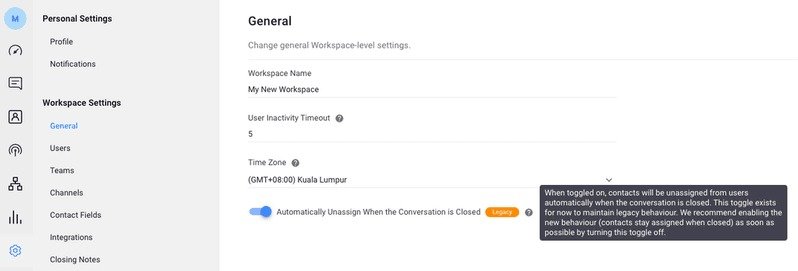
This feature was available in Workspaces that were created before 17th August 2022. Since then, we’ve improved our conversation assignment logic so agents remain assigned to contacts by default when a conversation is closed. With the deprecation of the legacy feature, this default behavior will apply.
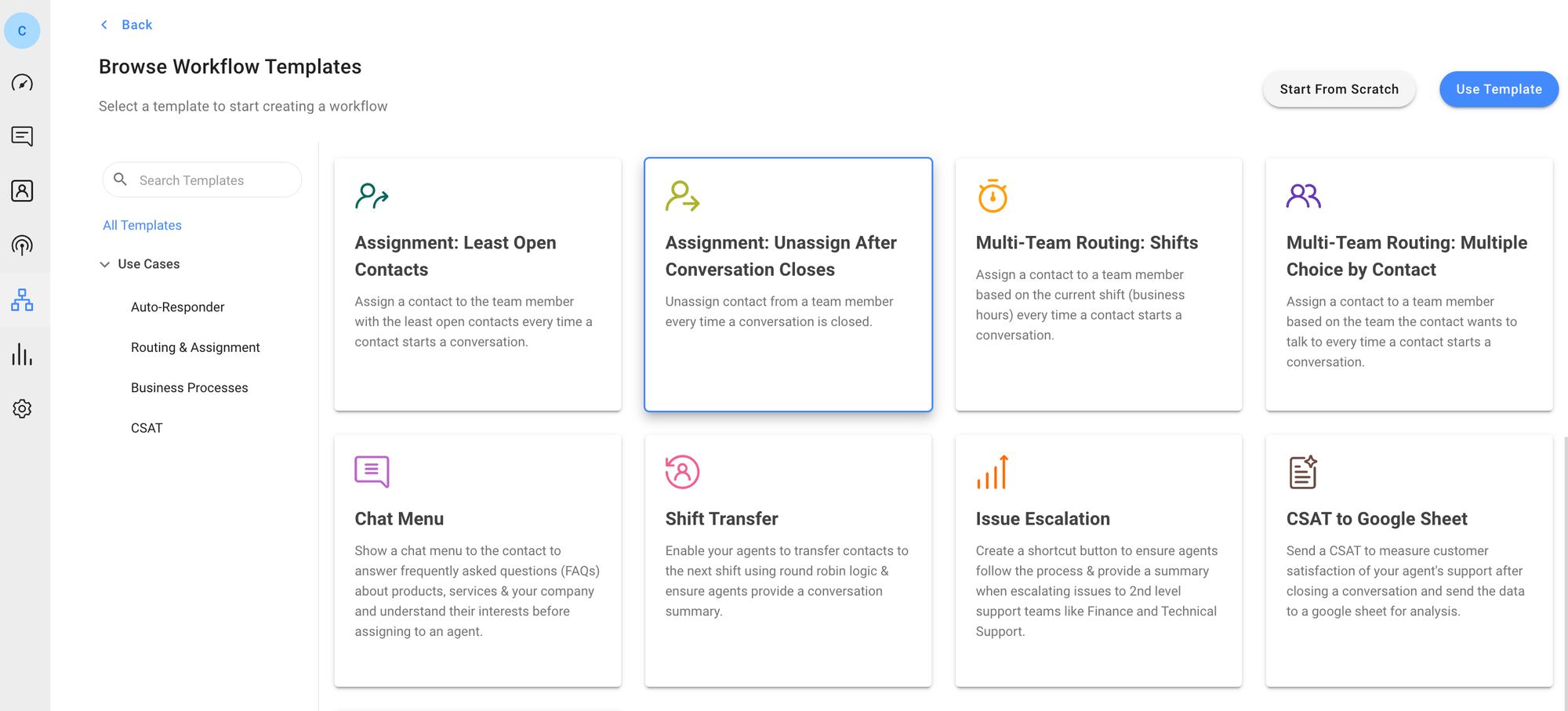
If you would prefer to unassign agents after every conversation, use the Assignment: Unassign After Conversation Closes Workflow template to maintain the current behavior. This should be implemented before 23rd May for uninterrupted operations.
Please don’t hesitate to contact us if you need help.
Turn conversations into customers with respond.io's official WhatsApp API ✨
Manage WhatsApp calls and chats in one place!






































 Electronics
Electronics Fashion & Apparel
Fashion & Apparel Furniture
Furniture Jewelry and Watches
Jewelry and Watches
 Afterschool Activities
Afterschool Activities Sport & Fitness
Sport & Fitness
 Beauty Center
Beauty Center Dental Clinic
Dental Clinic Medical Clinic
Medical Clinic
 Home Cleaning & Maid Services
Home Cleaning & Maid Services Photography & Videography
Photography & Videography
 Car Dealership
Car Dealership
 Travel Agency & Tour Operator
Travel Agency & Tour Operator




