
If you're like us, you recently starting getting a notification in your LINE@ manager asking you to migrate to a LINE Official Account (LINE OA). At first, we were puzzled by this as in the past LINE Official Accounts were only for large corporations, and they were expensive.
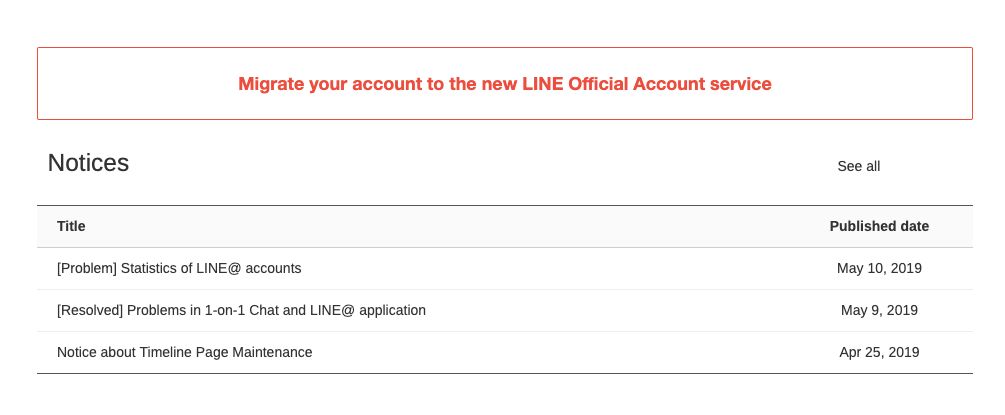
We've done some research on this and LINE is trying to move everyone to a single platform. To allow this they've created a Free plan on LINE Official Accounts just like they had on LINE@ accounts.
The notice states that all LINE@ accounts will automatically be migrated on August 19th, 2019. But if you're interested in migrating sooner this guide will show you how.
What Changes When I Migrate To A LINE Official Account?
It seems like everything is pretty much staying the same, you'll get a better interface with your new LINE Official Account that has a little more capability, a few features were deprecated, new features were added and the pricing has changed a little.
LINE Official Account Pricing
The pricing for LINE OA, as LINE calls it, has changed a little bit from the LINE@ pricing.
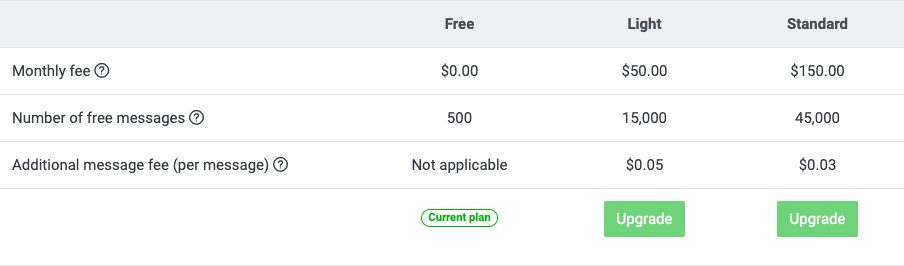
The Free Plan has no monthly fee, includes unlimited timeline posts, but only allows 500 broadcast messages to be sent. This is somewhat of a downgrade because the LINE@ free plan allowed you to send 1,000 broadcast messages. The free plan does not allow you to add any additional broadcast messages, for that you'll need to upgrade.
The Light Plan costs $50 USD per month, includes 15,000 broadcast messages and allows you to pay for additional broadcast messages for 5¢,
The Standard Plan costs $150 USD per month, includes 45,000 broadcast messages and charges 3¢ for everything additional broadcast message you send.
LINE Official Account Plan Availability By Country
For the past few years, LINE has been focused on growing market share and developing features for its key markets in Japan, Taiwan, Indonesia & Thailand. This has created some difference in the plans that are available to you and how they work, depending on the country you're located in.
In the European Union, the United States & Singapore only the free LINE OA plan is available. In all other countries, both free and paid plans are available. If you're located in Japan, Taiwan, or Indonesia, you will be billed in your local currency. Otherwise, you'll be charged in USD.
Features Removed When Migrating To A LINE Official Account
LINE has announced they will remove the following features in the new platform:
Statistics in Home
Draft message send by uploaded csv file
Default sticker
Lottery written in Old CMS (written, sent)
Rich menu - link settings: keyword deletion
1:1 talk search menu
1:1 talk history
Push notification setting when added as a friend
Research Page - will re-open after the summer of this year
Turn customer conversations into business growth with respond.io. ✨
Manage calls, chats and emails in one place!
Steps to Migrate a LINE@ Account To a LINE OA
Once you press the notice to migrate in the LINE@ Content Manager you'll be issued some additional information about the migration and prompted to press the Select a new plan button.
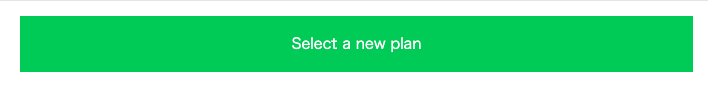
Once you press select a new plan, you'll be presented with another notice regarding the migration terms. You'll need to accept the terms of service for a LINE OA and you'll be informed that the migration cannot be cancelled or reverted back to a LINE@ account.
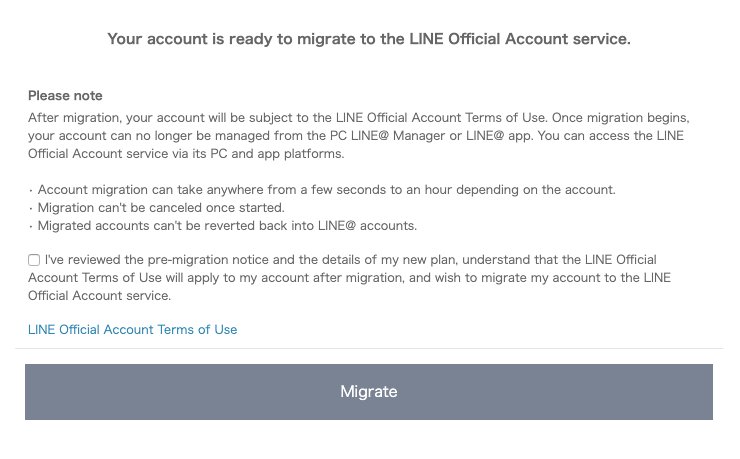
Once, you've pressed migrate the migration will begin. And you'll receive a notification in the LINE app explaining your account has been migrated successfully. Then you'll be prompted to download the LINE Official Account app.
Turn customer conversations into business growth with respond.io. ✨
Manage calls, chats and emails in one place!
Further Reading
If you liked this post and want to learn more about using LINE for Business don't hesitate to read our Ultimate Guide To LINE Official Accounts for Business.






































 Electronics
Electronics Fashion & Apparel
Fashion & Apparel Furniture
Furniture Jewelry and Watches
Jewelry and Watches
 Afterschool Activities
Afterschool Activities Sport & Fitness
Sport & Fitness
 Beauty Center
Beauty Center Dental Clinic
Dental Clinic Medical Clinic
Medical Clinic
 Home Cleaning & Maid Services
Home Cleaning & Maid Services Photography & Videography
Photography & Videography
 Car Dealership
Car Dealership
 Travel Agency & Tour Operator
Travel Agency & Tour Operator




