
Using messaging for sales and marketing is powerful. It provides a direct line to leads and customers through instant communication on channels like WhatsApp. But what about voice calling? It’s been a reliable cornerstone for decades, offering a personal touch that messages alone can’t quite replicate.
If your business is already using WhatsApp and wants to find out how to upgrade to WhatsApp API without losing voice calling, this article is for you!
Upgrade to WhatsApp API Without Losing Voice Calling: Why Voice Is a Necessity
Messaging has never been more prevalent than it is today. With emojis, memes, GIFs and endless texts, it might seem like voice calling is fading from relevance. But nothing could be further from the truth.
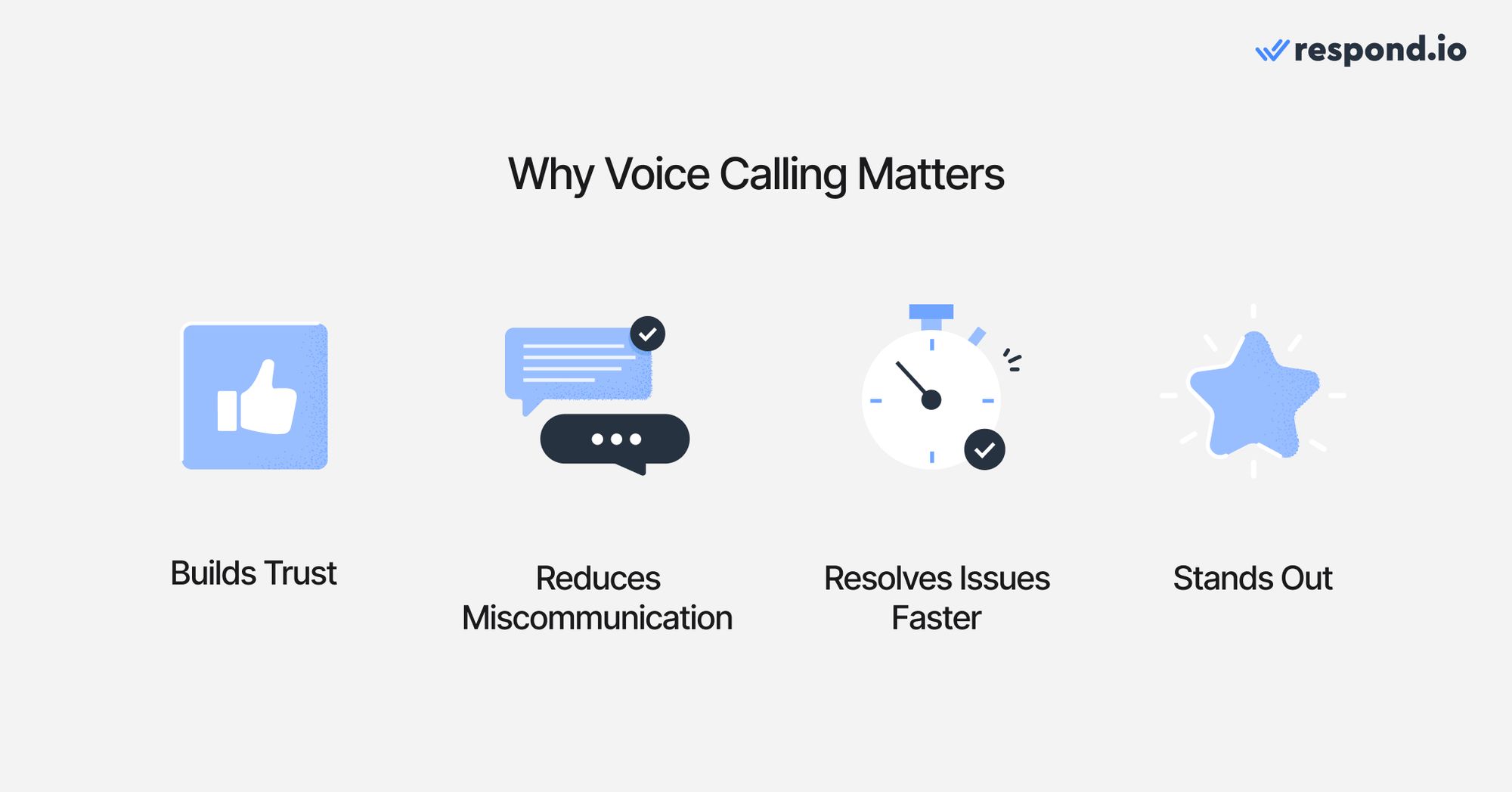
Here’s why voice calling is still holding its ground:
Builds Trust and Adds Personalization
You just can’t beat an authentic human voice when establishing rapport with a lead or customer. It’s reassuring and adds a personal touch to the conversation, making the listener understand that they’re actually talking to a real person, not another faceless chatbot.
Just think about it. If you were a customer or lead, would you rather resolve complex issues or share your sensitive information (e.g., bank details) via a chat or over a phone call? We’re not saying voice is better than chat, but when used together, it can bridge the gap between impersonal messaging and genuine human interaction.
Reduces Miscommunication
Text-based messages are a breeding ground for miscommunication. How many times have you sent a genuine smiley face only for it to be interpreted sarcastically? With voice calling, you can cut through the ambiguity. Tone, inflections and instant back-and-forths all come together to provide clarity that texts lack.
While chat works well for quick updates or simple questions, voice calling provides the nuance needed for complex scenarios and is something especially important if you operate in mission-critical sectors like healthcare, finance or law.
Resolves Complex Issues Quickly
Time is money, therefore wasted time is wasted money. Imagine trying to explain the full value of an intricate product or service to a potential customer over chat. Tricky, right?
Now, we’re not saying you can’t do this over chat, but when it comes to sales, voice calling can just about give you that edge for complex issues. Voice calls let you explain the finer details, tackle objections in real time and build trust with a human connection.
Helps You Stand Out
So many businesses nowadays seem to be doubling down on chat, chatbots and automated responses, so it’s probably a good idea for you to do so, too. But then, when everyone seems to be doing the same thing, how do you differentiate yourself?
Simple. You use voice calling. When combined with chat, your messaging strategy becomes all the more versatile and can appeal to a much wider audience, letting you tap into that previously untapped segment of the market.
Turn conversations into customers with respond.io's official WhatsApp API ✨
Manage WhatsApp calls and chats in one place!
Difficulties When Upgrading WhatsApp API Without Losing Voice Calling
Now that you know the whys behind using voice calling, you might be wondering about the hows. Unfortunately, when upgrading the WhatsApp API, integrating voice capabilities isn’t so easy.
Here’s why it’s a tricky process:
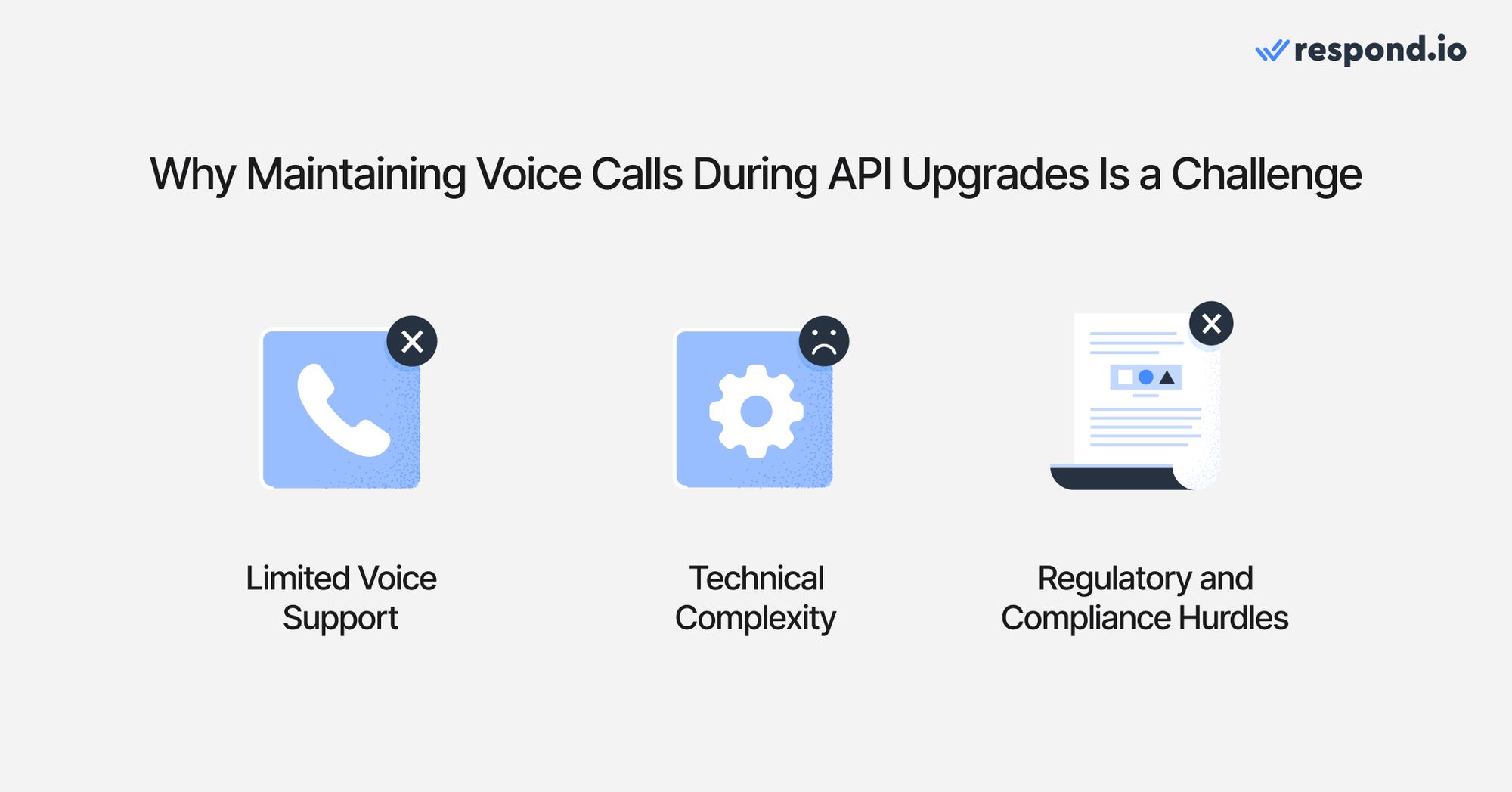
Limited Voice Support in API Transitions
WhatsApp API upgrades often focus on improving messaging capabilities, overlooking voice features. This oversight can potentially create temporary service gaps that disrupt workflows, frustrate businesses and diminish the reliability customers expect from your communication channels.
Technical Complexity of Combining Voice and Messaging
In WhatsApp's architecture, voice and messaging services run on separate systems, and combining them when upgrading to WhatsApp Business API requires careful coordination.
WhatsApp uses WebRTC for real-time communication, but challenges like minimizing latency and integrating with Customer Relationship Management (CRM) systems can crop up along the way.
Regulatory and Compliance Hurdles
WhatsApp strictly mandates user permissions for business-initiated sales calls, and every API update requires meticulous compliance checks, including adherence to relevant regulations such as the GDPR. Miss something, and you’re staring at potential legal troubles!
The Solution to Upgrade to WhatsApp API Without Losing Voice Calling: WhatsApp Business Calling API
So you’re left with two questions. One, how do you resolve all those issues and two, how to upgrade to WhatsApp API without losing voice calling?
Enter: WhatsApp Business Calling API.
What Is WhatsApp Business Calling API?
In a nutshell, WhatsApp Business Calling API merges messaging and voice calling into a single WhatsApp thread, so your team isn’t juggling external Voice over Internet Protocol (VoIP) tools and flipping between platforms.
And what about the headaches we’ve just mentioned that come with API upgrades?
Well, the API effectively eliminates them. By combining voice and messaging into one platform, you no longer have to worry about compatibility issues or juggling separate systems. With WhatsApp API calls, you can keep your workflows intact when upgrading to WhatsApp API.
How WhatsApp Business Calling API Works
Let’s now take a look at how it works and its key features:
User- and Business-Initiated Calls: Whether a customer calls you (which is free) or you reach out with their permission, the API makes it easy. No more missed opportunities!
Interactive Templates: Control the flow of communication with templates that align with your business hours or specific use cases.
Deep Links: Make connecting with your business as easy as a single tap. Embed call links on your website, in your app, or even on QR codes for maximum accessibility.
WebRTC Technology: Say goodbye to third-party VoIP tools. WhatsApp’s WebRTC integration delivers high-quality, real-time audio that you can rely on.
Permission Flow: Build trust by keeping everything transparent. Customers must explicitly consent to business-initiated calls, ensuring they’re always in control.
Respond.io: Provider of WhatsApp Business Calling API
WhatsApp Business Calling API is now globally available to businesses, excluding sanctioned countries or those with government restrictions (e.g. Saudi Arabia).
If you’re excited about the WhatsApp Business Calling API but wondering how to access it, here’s the catch: just like WhatsApp API, the feature isn’t directly accessible without a Business Solution Provider (BSP) like respond.io.
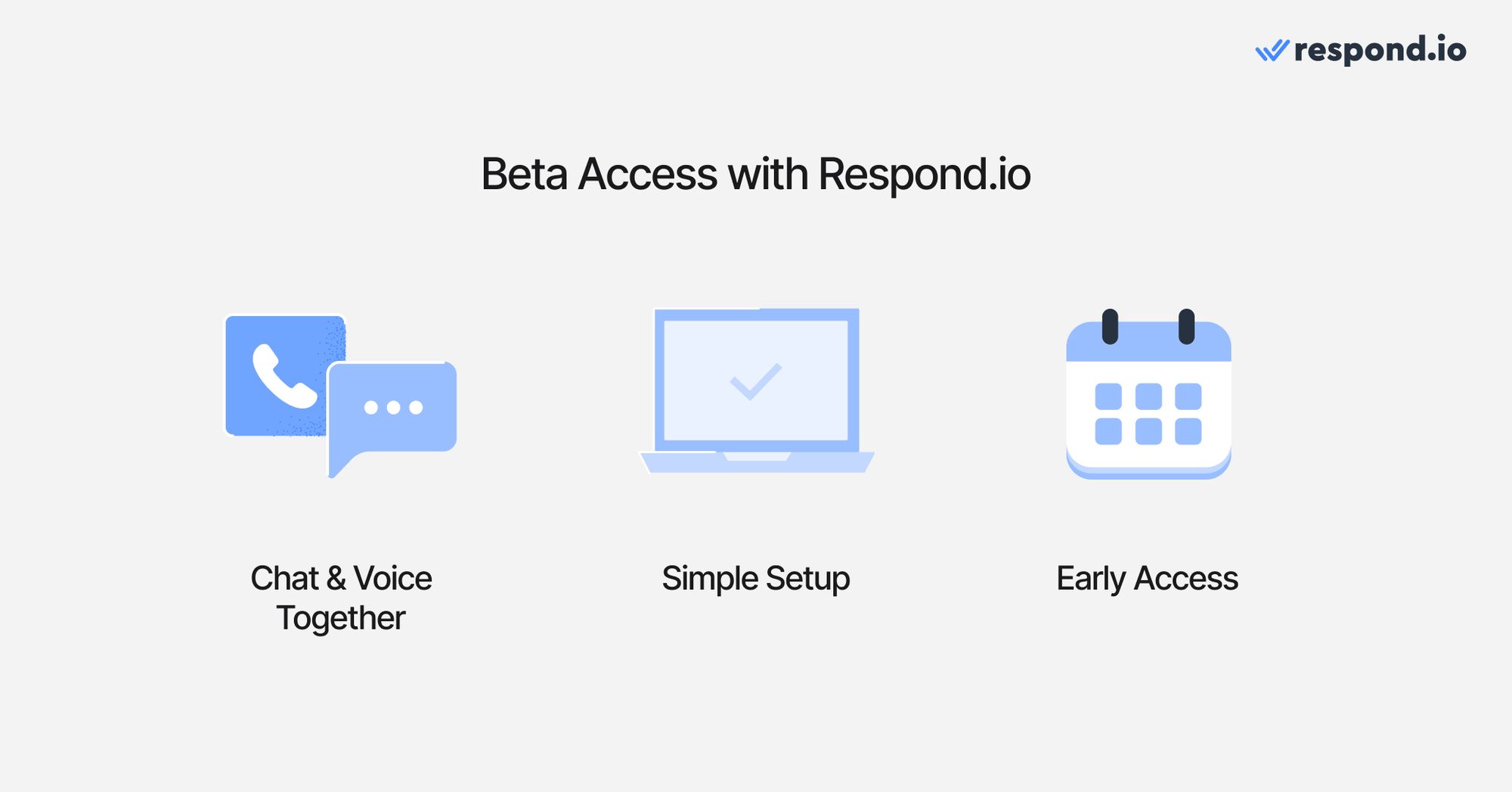
As one of WhatsApp's approved partners, here's why you should use respond.io:
WhatsApp API Calls: Unifies Chat and Voice
Respond.io brings all your customer interactions— both chat and voice—under one roof. Not only does this include multiple channels beyond WhatsApp, but this means your team can manage conversations more effectively, offering a smooth experience for teams and your leads and customers.
WhatsApp API Calls: Easy Configuration
Setting up the WhatsApp Business Calling API with respond.io is straightforward. With their 24/5 hands-on customer support and wealth of in-depth guides, you can get started calling quickly without unnecessary complications.
WhatsApp API Calls: Early Access
As one of the few providers of WhatsApp calling API, respond.io gives you the unique opportunity to start voice calling. This means you can stay ahead of your competition and start refining your approach while others play catch-up.
New: Use WhatsApp Business App and API at the Same Time
Until recently, businesses had to choose between using the WhatsApp Business App or the WhatsApp API. Now, with WhatsApp Coexistence, you can use both on the same number. This means you can keep your existing WhatsApp Business app number and still connect it to the WhatsApp Business Platform (Cloud API) via respond.io — without losing access to your app or needing a new number.
Why It Matters for Teams
Coexistence gives your team the flexibility to:
Use advanced API features like multiple users, automation, AI routing and CRM integrations via respond.io.
Keep using the WhatsApp Business app for simple 1:1 conversations or business tools like catalogs and quick replies.
Maintain your existing number, customer chat history and app access—even after connecting to the API.
This setup is ideal for growing teams that want the power of the WhatsApp API without sacrificing the convenience of the app they’re accustomed to.
⚠️ Note: Some WhatsApp Business app features like group chats, broadcast lists and disappearing messages won't work on the API side. Also, if you enable coexistence, you’ll temporarily lose the green checkmark (you can reapply after setup).
Turn conversations into customers with respond.io's official WhatsApp API ✨
Manage WhatsApp calls and chats in one place!
FAQ and Troubleshooting
What exactly is the WhatsApp Business Calling API?
The WhatsApp Business Calling API allows businesses to integrate voice calls into their WhatsApp Business setup, providing a unified platform for both voice and messaging interactions. In other words, it’s the answer to how to upgrade to WhatsApp API without losing voice calling.
How can my business access the WhatsApp Business Calling API?
To access the API, partner with an early access provider like respond.io. They will guide you through the setup process and help you integrate the API into your existing systems.
Are there additional costs when using the WhatsApp Business Calling API?
WhatsApp plans to introduce competitive pricing. Costs will vary based on usage and region, so it’s best to consult your API provider for specific details.
Can I record and transcribe my teams’ or agents’ phone calls?
Yes. You can record and transcribe calls as long as your call system supports these features on both desktop and mobile. Keep in mind that call-recording regulations differ by region, so you may need to inform participants or obtain consent depending on local laws.
Platforms like respond.io, which are GDPR-compliant and ISO 27001–certified, offer reliable, high-quality call recording across devices with easy access to stored recordings.
Respond.io also enhances the process with AI-powered call summaries, automatically generating clear, concise highlights and next steps for every call — eliminating the need to replay long recordings or read full transcripts. Summaries can be quickly copied or downloaded for sharing.
Can I record calls in the EU?
In the European Union, call recording is regulated under GDPR, which requires all participants to provide explicit consent before any recording begins. This ensures that everyone involved is aware their conversation is being captured and agrees to it. The rule is similar to the two-party consent laws found in some US states. Businesses can simplify compliance by using GDPR-compliant platforms like respond.io, which allow you to automate requesting and recording contacts’ consent for personal data collection.
How can I manage calls and chats for multiple brands or locations independently within one system?
You don’t need separate messaging or voice systems to support multiple brands, teams or locations. With respond.io, you can bring all communication channels together while keeping each brand or location organized in its own workspace.
Agents can be assigned to specific teams or brands, and conversations — including inbound calls — can be automatically routed to the right group. If a call needs to be handled by someone else, agents can easily transfer live calls on web or mobile, adding a quick note so the next agent has the context they need. This ensures smooth handovers and prevents customers from repeating information.
At the same time, account owners retain centralized oversight, with access to organization-wide analytics such as response times, resolution times and overall team performance.
How long do you store chat and call history?
You have detailed call reports showing who made or received the call, duration and outcome on respond.io. These are stored indefinitely. You can access messages and call records from a year or more ago— nothing is automatically deleted.
How can you keep call records secure and compliant?
All call data on respond.io is stored using enterprise-grade security standards and protected with role-based access controls, ensuring only authorized users can access sensitive information. Call recording adheres to all applicable privacy and compliance regulations including GDPR requirements, and your full call history remains securely linked to each contact for as long as you use the platform.
Further Reading
If you found our article helpful, you should check out the following:






































 Electronics
Electronics Fashion & Apparel
Fashion & Apparel Furniture
Furniture Jewelry and Watches
Jewelry and Watches
 Afterschool Activities
Afterschool Activities Sport & Fitness
Sport & Fitness
 Beauty Center
Beauty Center Dental Clinic
Dental Clinic Medical Clinic
Medical Clinic
 Home Cleaning & Maid Services
Home Cleaning & Maid Services Photography & Videography
Photography & Videography
 Car Dealership
Car Dealership
 Travel Agency & Tour Operator
Travel Agency & Tour Operator




