
Does your business struggle to get engagement with marketing campaigns? Social media marketing is a popular alternative to traditional email marketing, but your reach may be limited if you rely on feed posts alone. Facebook Messenger marketing allows you to start conversations and proactively reach out to your target audience.
Read on to find out how you can use Messenger marketing to generate and qualify leads and push them through the marketing funnel. We’ll show you what you can do with Facebook’s native features and how to optimize your Facebook marketing strategy by connecting to a messaging platform.
Marketing on Facebook Messenger vs. Traditional Methods
Traditionally, marketing starts with ads. While ads remain essential, where they send prospects is changing. In the past, they would be used in lead generation campaigns to collect email addresses or would go to a product page on a website.
When prospects enter their email address, they enter a nurturing flow where they’ll receive information designed to lead them toward a purchase. If they go to a product page, they’re prompted to make a purchase decision right away.
Limitations of Email Marketing and Direct Product Ads
There are problems with both of these methods. While email allows businesses to stay in contact with potential customers, there’s no guarantee these prospects will actually read the email. In fact, according to typical open rates, less than 15% of them will.
Ads that go to a product page often turn prospects off if they’re not ready to buy. The average buyer needs to see an ad several times before they’re ready to make a purchase. However, having a chance to discuss the product speeds up the process.
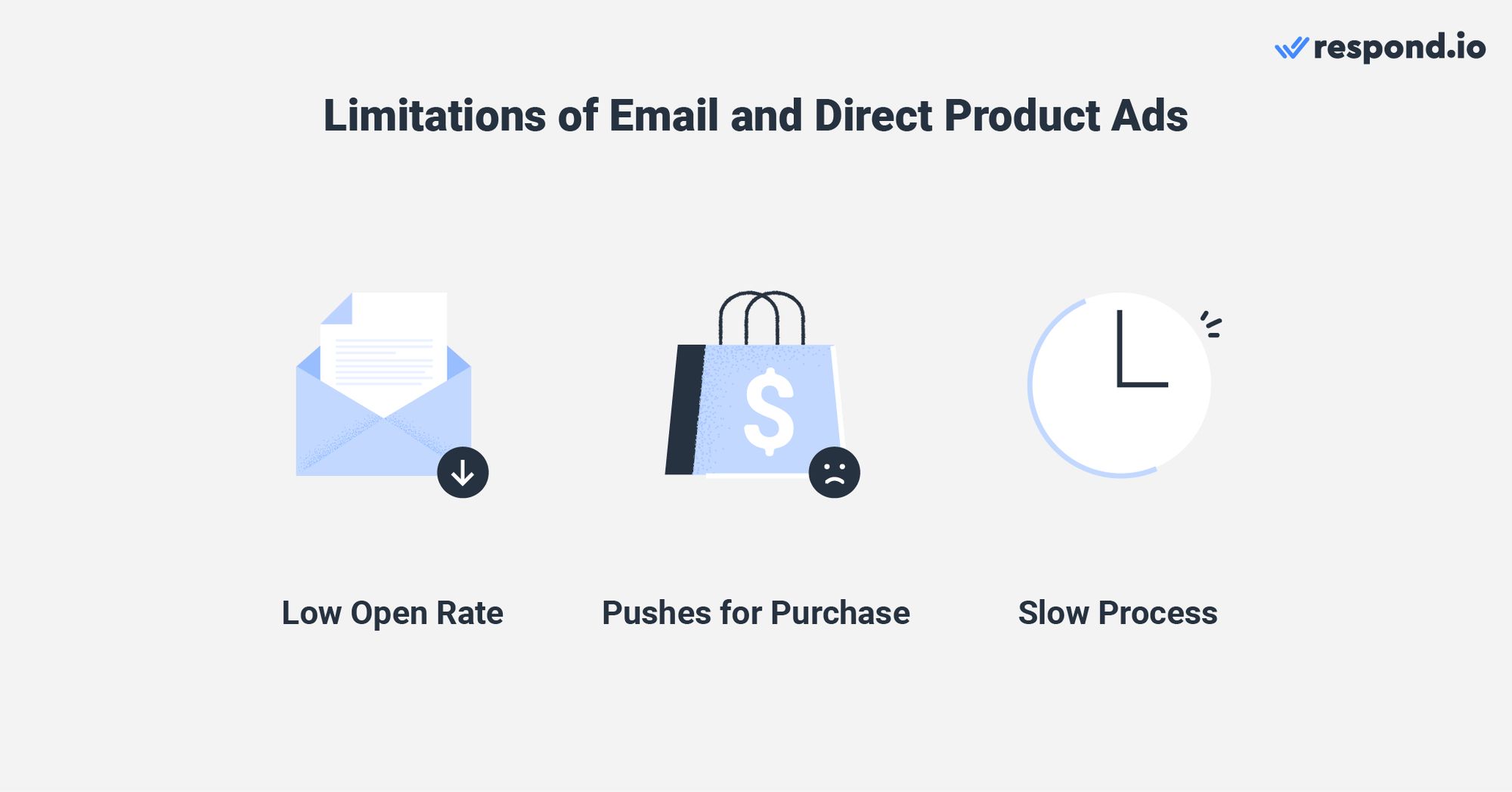
Businesses relying on traditional methods will miss out on opportunities to engage and convert. Messenger marketing provides a more responsive channel to generate leads and further target prospects, with an average 80% open rate.
Which messaging app is best for reaching out to prospects varies depending on where you are. One of the most popular messaging apps is Facebook Messenger, with nearly a billion users worldwide.

Facebook Messenger is by far the most popular messaging app in the United States and is widely used globally. If a good portion of your target country uses it, it’s worth adding as a marketing channel.
Benefits of Facebook Messenger for Marketing
Many businesses run Facebook ads with promoted feed posts, but these may not be precisely targeted and are easy to scroll past. To get the full value of marketing on Facebook, don’t overlook Messenger ads, which get more engagement and have a higher ROI than feed ads.
Once you start getting contacts from these ads, you can either respond with Meta Business Suite (formerly Facebook Business Inbox) or connect to a platform like respond.io to automate and expand your messaging capabilities. We’ll discuss these options later.

First, consider these reasons to add Messenger to your social media marketing strategy.
Gain Contacts
You need people to contact you before you can message them, so the first step to getting contacts is click to Messenger ads or sponsored messages.

When someone contacts you through Facebook Messenger, you’ll gain limited contact information, including their name and profile. What you learn from your profile will help you better define your audience for further targeting.
Move Prospects through the Marketing Funnel Faster
Email communication is slow and prospects most likely won’t pay attention to every email in a drip campaign. Ads often have a spray and pray approach; businesses just hope the right audience will see them enough times to take an interest.
With Messenger marketing, you can gauge prospects’ interests and answer any questions instantly. If prospects aren’t ready to purchase, you can continue to target them with sponsored messages based on insights gained from the conversation.
Increase Brand Awareness and Loyalty with a Personal Connection
Successful Facebook Messenger campaigns make a personal connection. Although the conversations are often automated, businesses can humanize the experience with a realistic persona.
Campaigns that encourage prospects and customers to chat show that a business cares about what its customers have to say. Using Messenger to respond to comments on your Page’s posts is another way to build that connection.
Turn customer conversations into business growth with respond.io. ✨
Manage calls, chats and emails in one place!
Marketing on Facebook Messenger: What You Should Know
Now that you know the benefits of Facebook Messenger marketing, let’s look at what you need to do to get started. There are two options to consider depending on your business needs.
Meta Business Suite vs. Facebook Messenger Platform with respond.io
Facebook Messenger for business is a standard part of Meta Business Suite. Businesses that require additional functionality should upgrade to Facebook Messenger Platform and connect it to respond.io. Here are the features and limitations of both.
Meta Business Suite Inbox
To start using Facebook Messenger for marketing, all you need is a Facebook business page, which gives you access to Meta Business Suite’s inbox.
It’s completely free to sign up for a Meta Business Portfolio, previously known as a Facebook business account, and there are no charges for sending messages. However, click to Messenger ads carry the usual Facebook advertising costs.
Anyone who visits your Page can send you messages and you can reply; even if you’re not doing any active marketing, people can search for your business and contact you, and you can respond at any time.
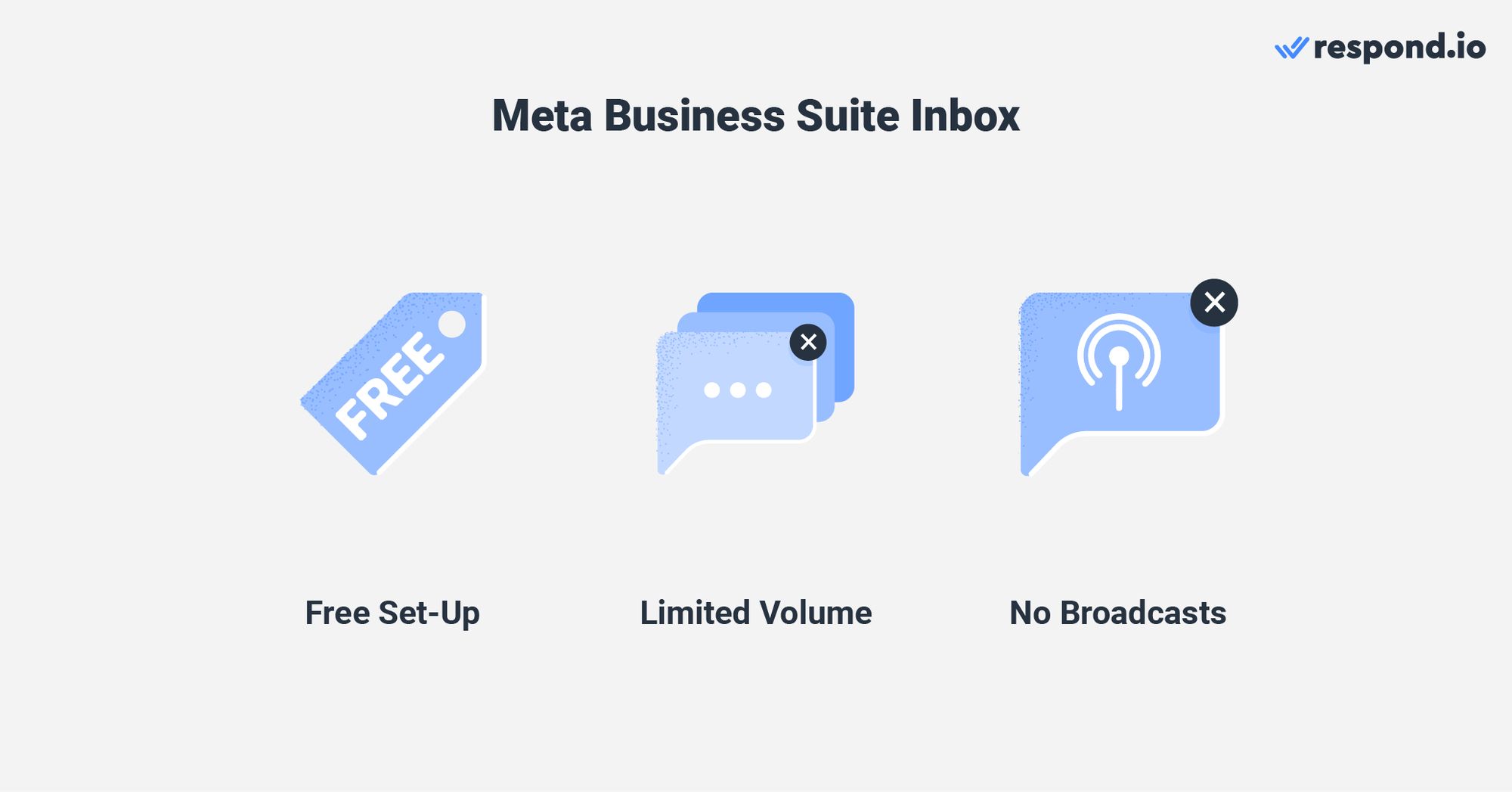
Meta Business Suite has many built-in features that are useful for marketing: you can set basic automated responses like away messages and FAQs, keep all your contacts’ conversations in one place and organize contact information for future targeting.
For smaller businesses, these features are usually enough, but large businesses will run into challenges. If you send or receive more than 40 messages per second, messages will stop going to your inbox.
Another limitation for businesses using the basic Meta Business Suite Inbox is that you can’t send broadcast messages.
Facebook Messenger Platform Connected to respond.io
Larger businesses that send high numbers of messages and want advanced automation features will benefit by connecting Facebook to a messaging platform like respond.io.
This allows you to send and receive a high volume of messages. You can also save your Contacts and organize them with tags.
One limitation of Facebook’s API platform is that once a customer makes contact, businesses have a 24-hour messaging window to reply. After the window expires, businesses can only continue the conversation by sending a message with a Facebook Message Tag.
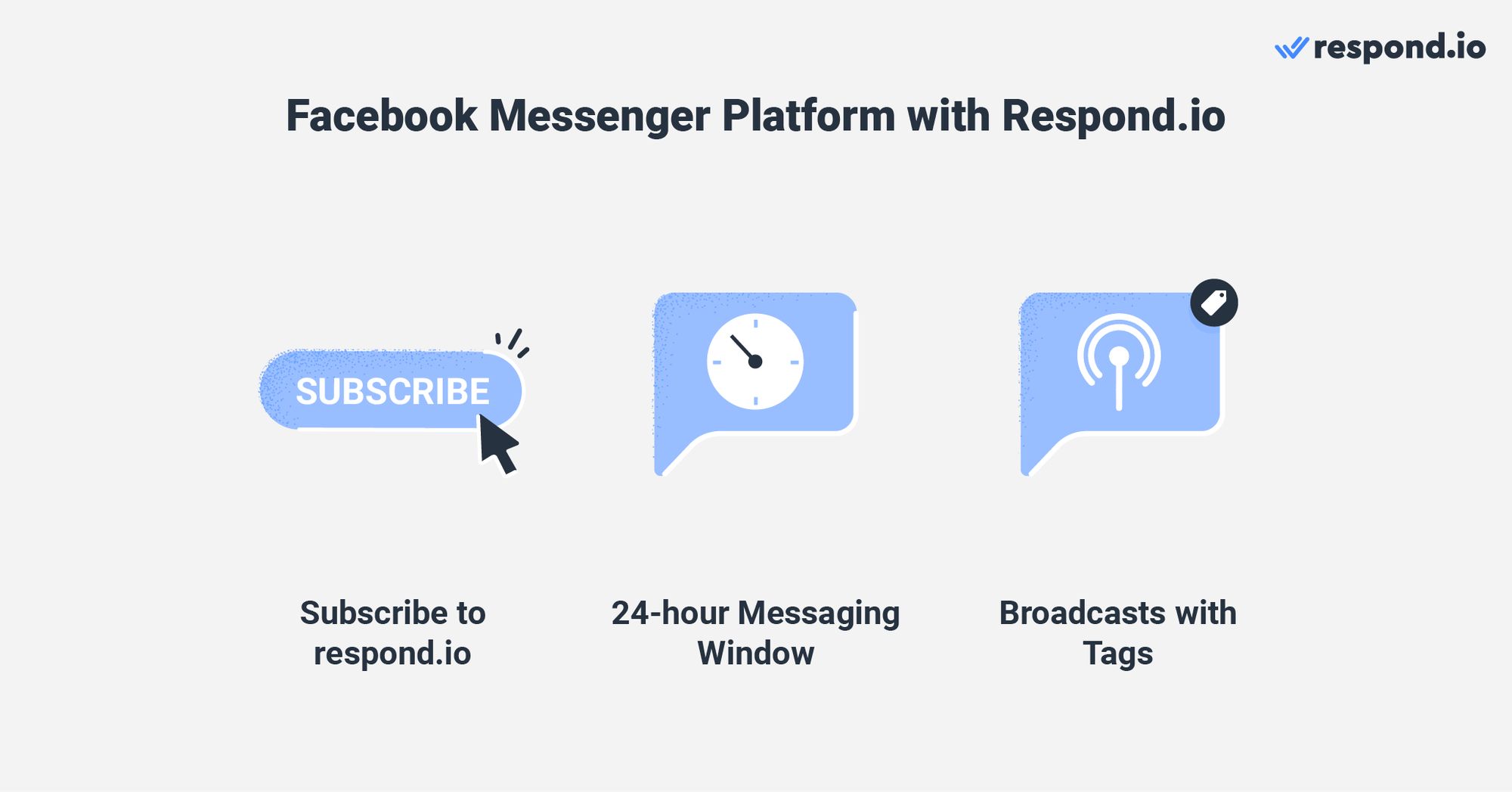
The four tags are Confirmed Event Update, Post-Purchase Update, Account Update and Human Agent. However, the latter is only available for certain platforms, including respond.io. The Human Agent tag has flexible uses, which we’ll go into later.
Using these tags, businesses are allowed to send broadcast messages. However, it’s important to use them with discretion to avoid a ban. You cannot send anything that falls outside of the tag’s category.
Tags allow you to stay in touch with your contacts and customers, providing them valuable updates. For example, use the Account Update tag to let contacts know about new features added to their account.
Facebook Messenger Marketing Quick Wins with Respond.io
Now let’s look at how you can use your Facebook Messenger Platform connected to respond.io to enhance your marketing capabilities.
Track Messenger Ad Conversions with Paid Ads Attribution
Click-to-Chat Ads on Messenger are a powerful way to start conversations—but what happens after the click matters most. With respond.io, you can now track which Messenger ads actually convert and follow leads all the way through your sales funnel.
In the Reports module, Paid Ads attribution is available in both Contacts and Lifecycle reports. This lets you:
Filter and group leads by Ad Campaign, Ad Group, or specific Messenger Ad
Monitor lead progression from New Lead to Paying Customer
Understand which campaigns generate quality leads that move forward, not just click
With clear attribution data and lifecycle visibility, you can confidently optimize your Messenger ad strategy and maximize ROI—without relying on manual tracking or external tools.
Generate and Qualify Leads with respond.io’s Message Automation
Every time someone makes contact by replying to an ad or commenting on a post, you have the opportunity to message them.
Respond.io helps you automatically organize your new contacts and reply to them instantly. Set up automated messages using Workflows to provide information and ask questions.
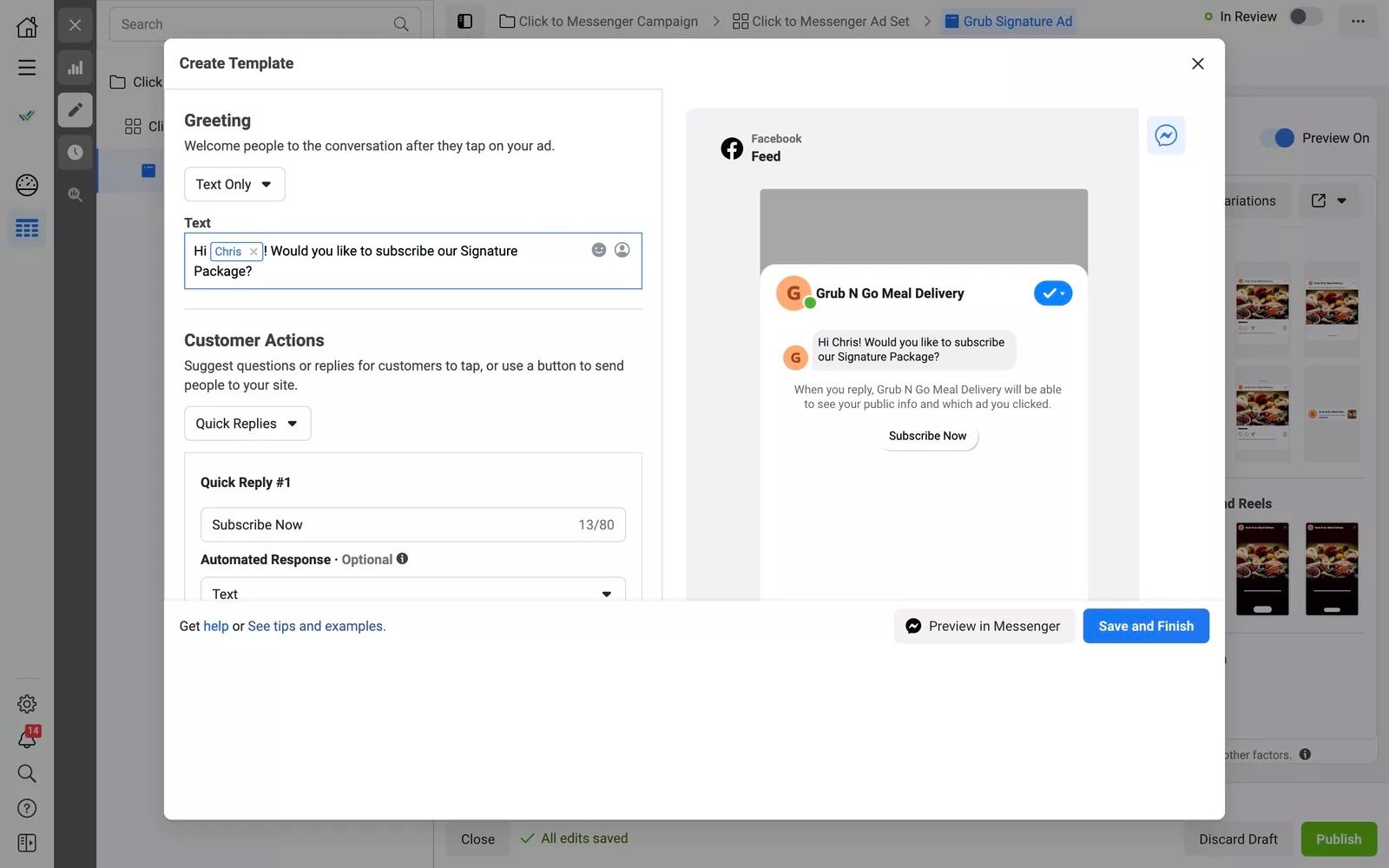
Automated conversations can also distinguish marketing qualified leads. For example, ask Contacts what their level of interest is and what their price range is. If they select a certain reply which indicates a desire to purchase, the Workflow can automatically assign them to a salesperson.
Engage Contacts by Using respond.io to Reply to Comments via Messenger
Another way to get contacts is by encouraging comments on your posts and responding to them via Messenger. Use respond.io to track comments and set auto-replies to them.
For example, ask people to leave a heart emoji in the comments to indicate agreement or a need for more information. Using respond.io, select the Comments Tracking option and automatically reply to encourage prospects to take the desired next steps.
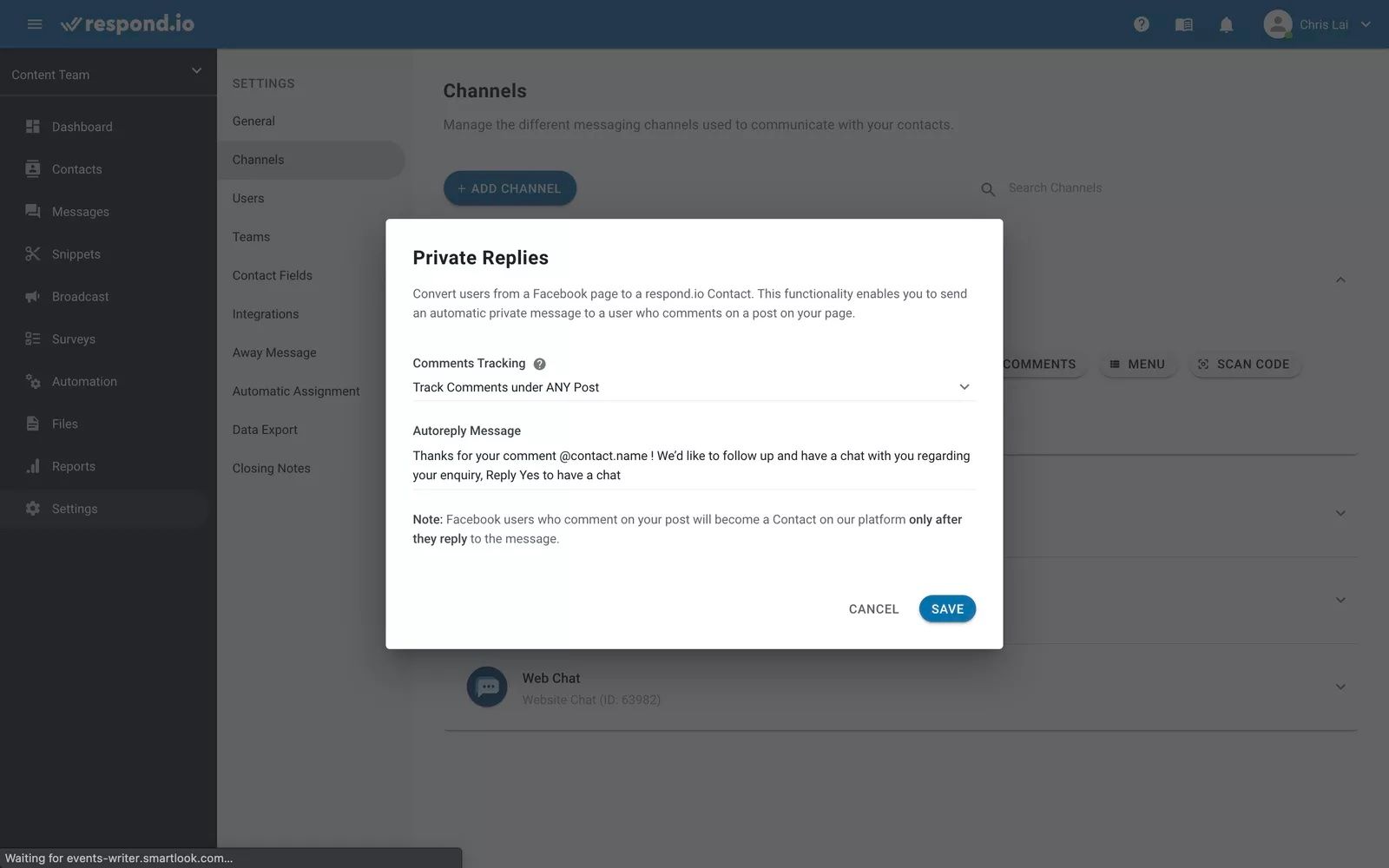
This not only engages potential customers, but also turns commenters into contacts, extending your opportunity to target them.
Send Broadcast Messages with respond.io’s Human Agent Tag
An advantage to using respond.io is that you have the Human Agent tag which extends your reply window to seven days. This tag can be used for various types of messages as long as they’re expected and not overtly promotional in nature.
For example, you could run a contest where people send in submissions and the judging or lucky draw takes place later. The terms of the contest may promise a discount code to all entrants. You can send this group of people the discount using the tag.
Send Regular Promotional Messages or Updates to Contacts who Opt In
Recurring Notifications is a new feature that allows Messenger Platform users to send promotional messages provided that Contacts opt in. Opt-in requests are only allowed during the 24-hour messaging window, and Contacts can choose daily, weekly or monthly notifications.
This is a great way to send newsletters, tips, or updates about products your Contacts are interested in. You can also use these notifications to encourage Contacts to send you a message.
Note that the notifications need to be set up in the Facebook Developers Platform and can’t be directly sent from respond.io. However, Contacts’ responses to the notifications will go to your respond.io inbox.
Get Inspiration from these Facebook Messenger Marketing Campaigns
Many brands have had success with Facebook Messenger marketing campaigns. Here are a couple of them.
Facebook Messenger Campaign: Kisuhi Clothing
Vietnamese women’s clothing brand Kisuhi recognized Facebook Messenger as an important marketing channel as it’s one of the top messaging apps in the country. It regularly used a combination of Facebook post ads and sponsored message ads.

How they did it:
It wanted to see which type of ads were more successful, so it ran an A/B split campaign. One set of ads was optimized for messages and the other for post engagement, targeted at the same audience.
For both ads, people would click to shop directly in Messenger. While both campaigns were leading viewers to the same place, Kisuhi found that the sponsored message ads had much better results. People were more likely to engage with content received via Messenger.
The results:
For the message ad, the conversion rate was 3.2X higher than for post ads. There was an 86% lower cost to the business to get a purchase, and overall, there was a 10X savings on ad spend!
Facebook Messenger Campaign: FWD Insurance Group
FWD Group, an insurance provider in Thailand, regularly marketed with Facebook ads that led to its website and saw mediocre results. When it switched to ads that clicked to Messenger and improved its conversational flow, there was a massive increase in sales.

How they did it:
It ran a click to Messenger campaign that allowed people to ask questions about the insurance company’s services and receive quotes. The automated chat helped prospects qualify themselves, and they could then go to the website to make a purchase.
The results:
Compared to the standard click-to-website Facebook ads, the Messenger ads had 5.4X higher conversion rates, and the ad spend was 5.6X lower.
Adding the personal touch of being able to chat with someone alleviated prospects’ concerns and was enough to push them into making a purchase decision.
Are you ready to try Facebook Messenger marketing like these companies? Sign up for respond.io to take full advantage of your Facebook marketing opportunities and manage the large volume of results you’ll get.
Turn customer conversations into business growth with respond.io. ✨
Manage calls, chats and emails in one place!
Further Reading
Consider reading these to learn more about using Facebook Messenger.






































 Electronics
Electronics Fashion & Apparel
Fashion & Apparel Furniture
Furniture Jewelry and Watches
Jewelry and Watches
 Afterschool Activities
Afterschool Activities Sport & Fitness
Sport & Fitness
 Beauty Center
Beauty Center Dental Clinic
Dental Clinic Medical Clinic
Medical Clinic
 Home Cleaning & Maid Services
Home Cleaning & Maid Services Photography & Videography
Photography & Videography
 Car Dealership
Car Dealership
 Travel Agency & Tour Operator
Travel Agency & Tour Operator




