
On July 31, 2024, Google will deprecate Google Business Messages (GBM), ending the ability to send or receive messages. At respond.io, we’re committed to keeping you connected with your customers. With GBM being phased out, now is the perfect time to transition to alternative channels like the WhatsApp Business Platform (API) to keep your customer conversations going. Learn more about making the switch here.
Gong xi fa cai! 🎆 Respond.io leaps into the Year of the Rabbit with three phenomenal releases. Check out the new Google Business Messages channel, webhook events for real-time information about respond.io events and 5 new Workflow templates as a shortcut to building automation.
Enable Seamless Chats with Google Business Messages
Google Business Messages is now a supported messaging channel on respond.io. 🥳 As Google Search is the most popular search engine in the world, its native business messaging feature is an important channel for customer communication.

Previously, customers who looked up your business on Google Search had to take a few steps to start chatting with you. They had to click on your website and fill out an inquiry form or open your Facebook or Instagram Page to send you a message.
Google Business Messages removes this friction so customers can reach you seamlessly through entry points like Google Search, Google Ads and Google Maps. Now, they can chat with you directly from the Google touchpoints they land on to inquire about product availability, check opening hours, make reservations and more. 💪
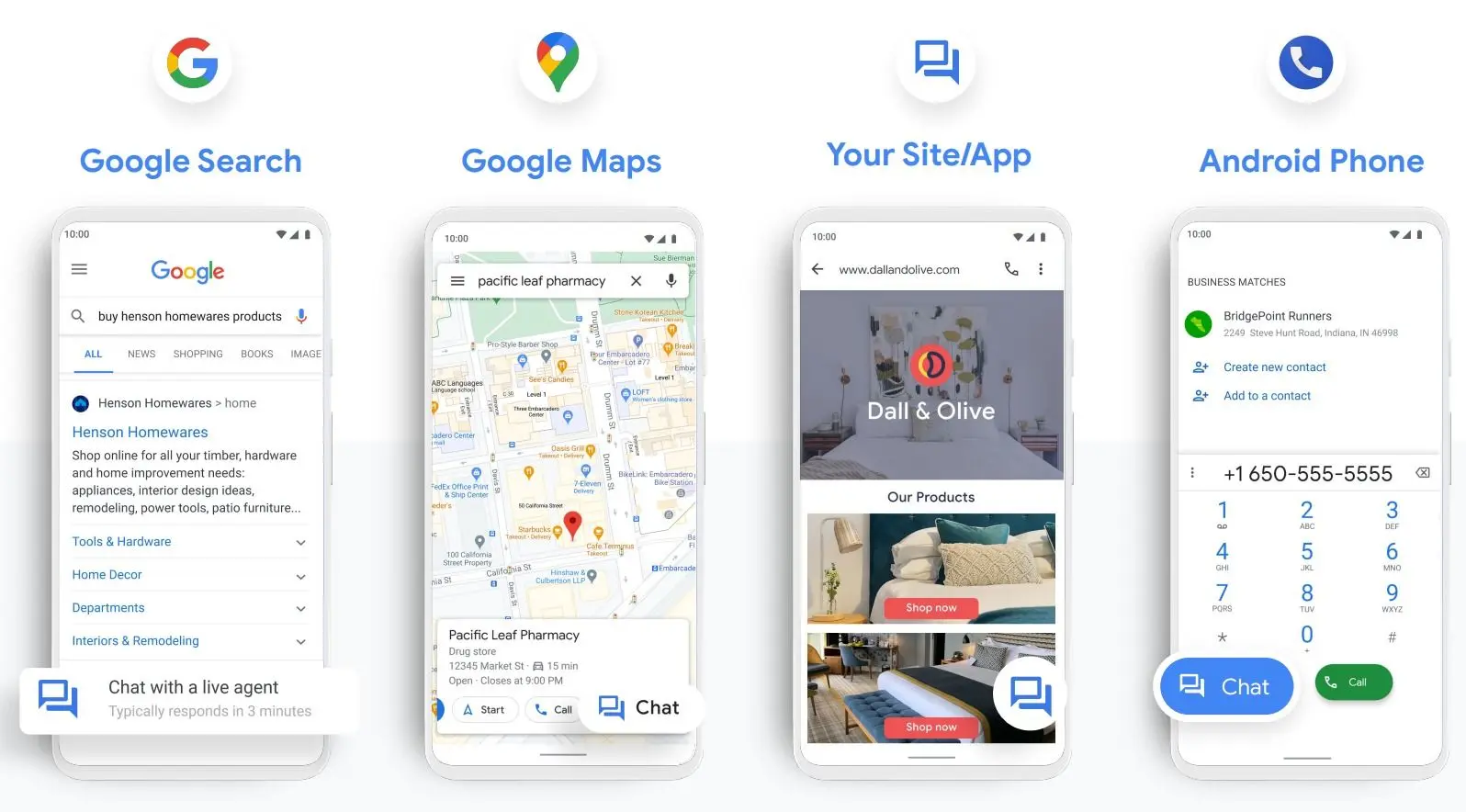
To get started, create a Google Business Profile. Then, connect your Google Business Profile to respond.io to start receiving and responding to messages in your respond.io inbox. You can even add Google Business Messages as a standalone widget or as a channel in the multichannel widget on your website through respond.io.
Other supported functionalities for Google Business Messages include Workflows automation, Dialogflow, Zapier and API 2.0 to automate messages, streamline business processes and integrate with external applications.
Feel free to contact our support team if you have questions about using Google Business Messages on respond.io.
Stay Up to Date with Webhook Events
Get real-time information on critical events happening on respond.io with the new webhook events feature. This allows you to use webhooks to trigger notifications or share information about specified events with other applications.
The list of supported events includes:
New incoming or outgoing message
Conversation opened or closed
New Contact is added
Existing Contact is updated
Contact tag is updated
Contact assignee is updated
New comment is added for a Contact
For instance, you can sync all messages on respond.io with your internal database by setting up webhooks to send all incoming and outgoing messages on respond.io to a desired destination.
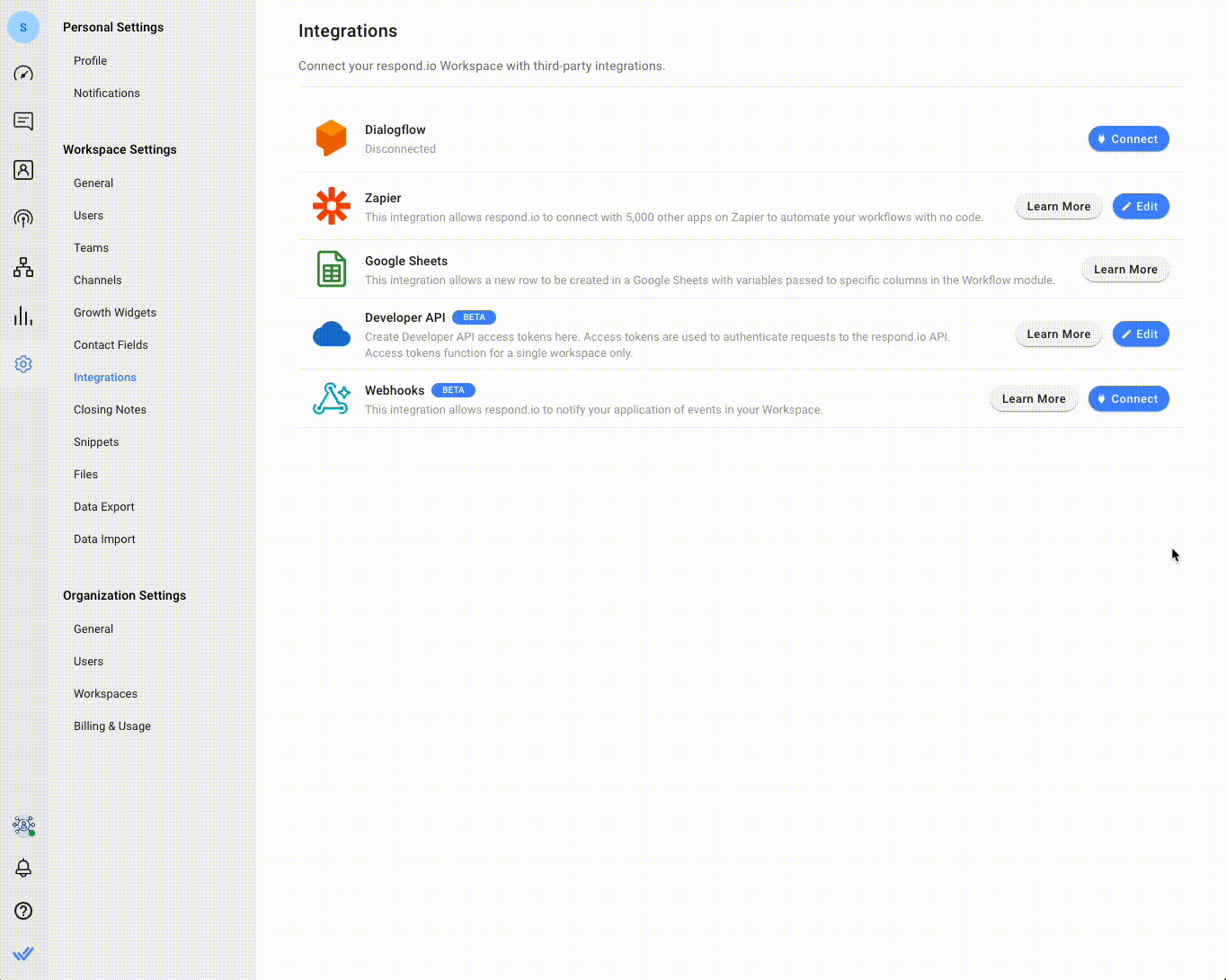
To get started, go to Settings > Integration > Webhooks and configure your webhooks. You'll be able to specify which events you'd like to receive notifications for and provide the URL (endpoint) where you'd like to receive these notifications. Learn more about webhooks and how to use them here.
The new Webhook feature is only available for Business Plan users and above. If you have any questions, please contact our support team.
Build Automation Quickly with New Workflow Templates
Respond.io’s Workflows Module is designed for flexible no-code automation. Now, 5 new Workflow templates make building automation easier than ever.
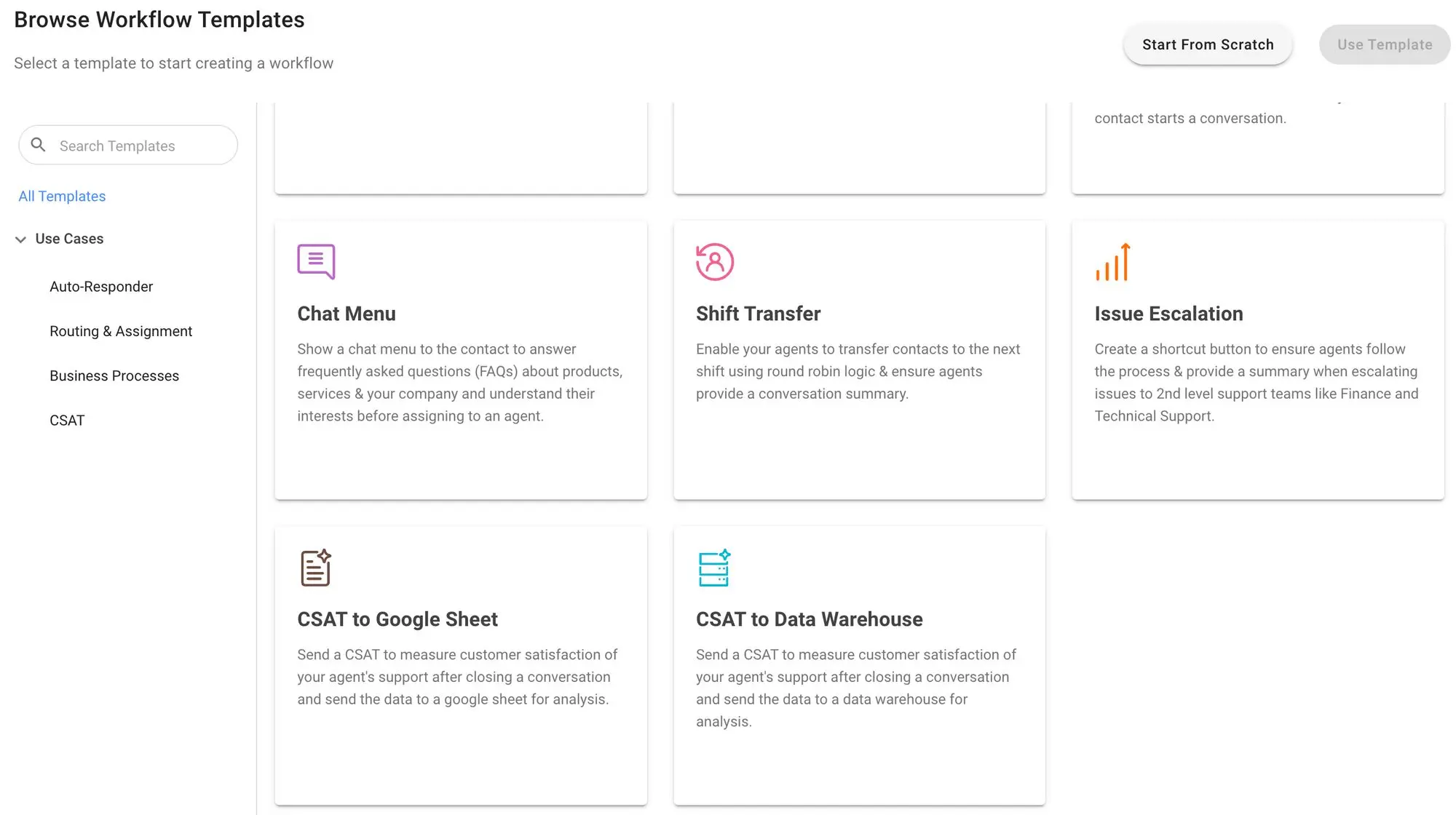
The new templates comprise:
Chat Menu
Shift Transfer
Issue Escalation
Send CSAT and save data to Google Sheets
Send CSAT and save data to Data Warehouse
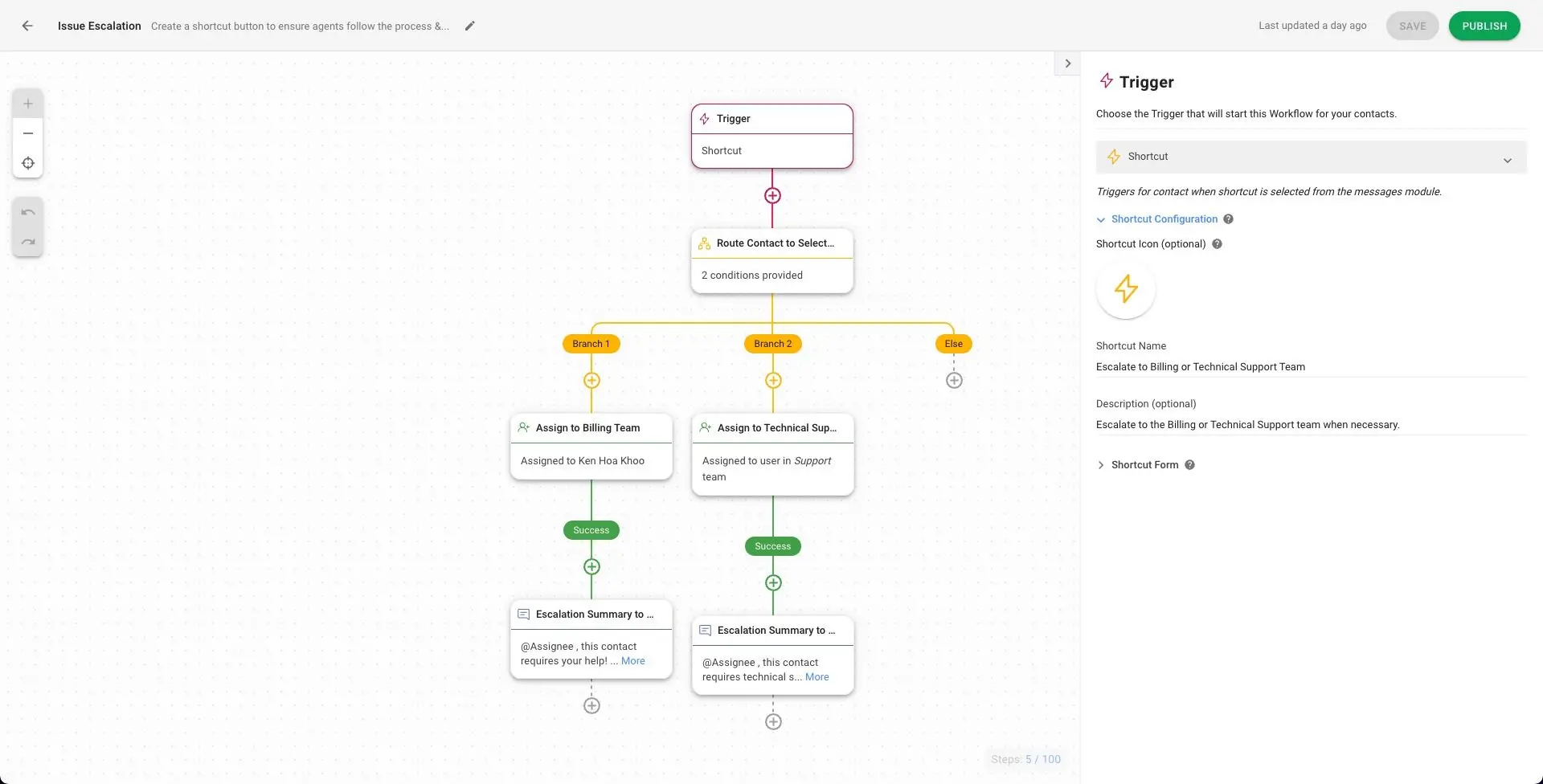
This way, you can quickly automate and implement crucial business processes. Keep an eye out for more templates to come that will support an even wider variety of use cases.
Turn customer conversations into business growth with respond.io. ✨
Manage calls, chats and emails in one place!






































 Electronics
Electronics Fashion & Apparel
Fashion & Apparel Furniture
Furniture Jewelry and Watches
Jewelry and Watches
 Afterschool Activities
Afterschool Activities Sport & Fitness
Sport & Fitness
 Beauty Center
Beauty Center Dental Clinic
Dental Clinic Medical Clinic
Medical Clinic
 Home Cleaning & Maid Services
Home Cleaning & Maid Services Photography & Videography
Photography & Videography
 Car Dealership
Car Dealership
 Travel Agency & Tour Operator
Travel Agency & Tour Operator




