
TL;DR — A Robust MessageBird Alternative
MessageBird, now known as Bird, is a popular omnichannel platform originally built for SMS. However, it lacks full support for instant messaging channels, a mobile app, and some native channel features.
Respond.io was built for instant messaging first, making it a better fit for businesses that want to maximize revenue on WhatsApp, Messenger, Instagram, Telegram, LINE, Viber and more.
Key advantages of respond.io over MessageBird:
Omnichannel inbox with full native features (voice notes, emojis, etc.)
Voice calling via WhatsApp Business Calling API and VoIP integrations
Custom channel integrations for in-app chat, ecommerce inboxes and niche platforms
Mobile app so agents can reply anywhere
Smart contact merging with undo capability
Broadcasts across multiple channels with scheduling and analytics
Paid Ads Attribution & automation for click-to-chat ads
Advanced AI Agents & Workflows for lead qualification, routing and automation
Reliable stability with 99.999% uptime and 24/7 support
Transparent pricing with no per-message or automation trigger fees
You’re probably here because you’re looking for alternatives to MessageBird (now known as Bird) or MessageBird alternatives that support the full potential of instant messaging channels. Although MessageBird has been around for more than a decade, it might not be the best fit for all businesses. This article will introduce you to respond.io, a powerful MessageBird alternative built to help businesses enhance customer communication through messaging.
Alternatives MessageBird: Respond.io vs MessageBird
MessageBird and Respond.io are platforms that businesses use to streamline their communication channels and engage with customers. They offer similar features, including omnichannel chat widgets, chat automation and more.
Although both platforms were developed for large businesses and have powerful features to cater to their needs, their primary focus differs.

MessageBird was initially developed for SMS, so it excels in that area and is often used for SMS messaging. Respond.io, on the other hand, was specifically created for instant messaging channels, so its capabilities are tailored to that focus.
Now that you have an idea of their strengths, let's explore how respond.io could be a better MessageBird alternative for your business.
Turn customer conversations into business growth with respond.io. ✨
Manage calls, chats and emails in one place!
Alternatives MessageBird: Is Respond.io a Better Solution for Your Business?
Respond.io is a customer conversation management software designed to enhance the customer experience to build brand loyalty and increase business revenue.
It has enabled businesses worldwide to send notifications to a regional audience, gain more qualified leads, improve sales conversions and achieve high levels of customer satisfaction. Let's take a closer look at how businesses are achieving success on respond.io.
Centralize All Messaging Channels for Seamless Customer Interactions
Centralizing all key communication channels is essential, especially for businesses that use multiple messaging channels to connect with customers. It allows businesses to reply to customers on any channel from one place without juggling multiple messaging platforms. In short, convenience is a major advantage.
That said, MessageBird doesn’t have a mobile app or support custom channel integrations that most large businesses need. We’ll explain why this matters in the next few sections.
Connect WhatsApp, SMS, Telegram and More in One Place
Respond.io is an official WhatsApp Business Solution Provider offering fast and secure WhatsApp API access. With respond.io, businesses can connect with customers across all popular messaging channels.
This includes traditional channels like email and SMS along with messaging channels like WhatsApp, Facebook Messenger (including Messenger calls), Viber and Telegram. It also allows you to connect multiple channel accounts or numbers, like individual WhatsApp accounts for each branch or outlet, and reply to customers from one place.
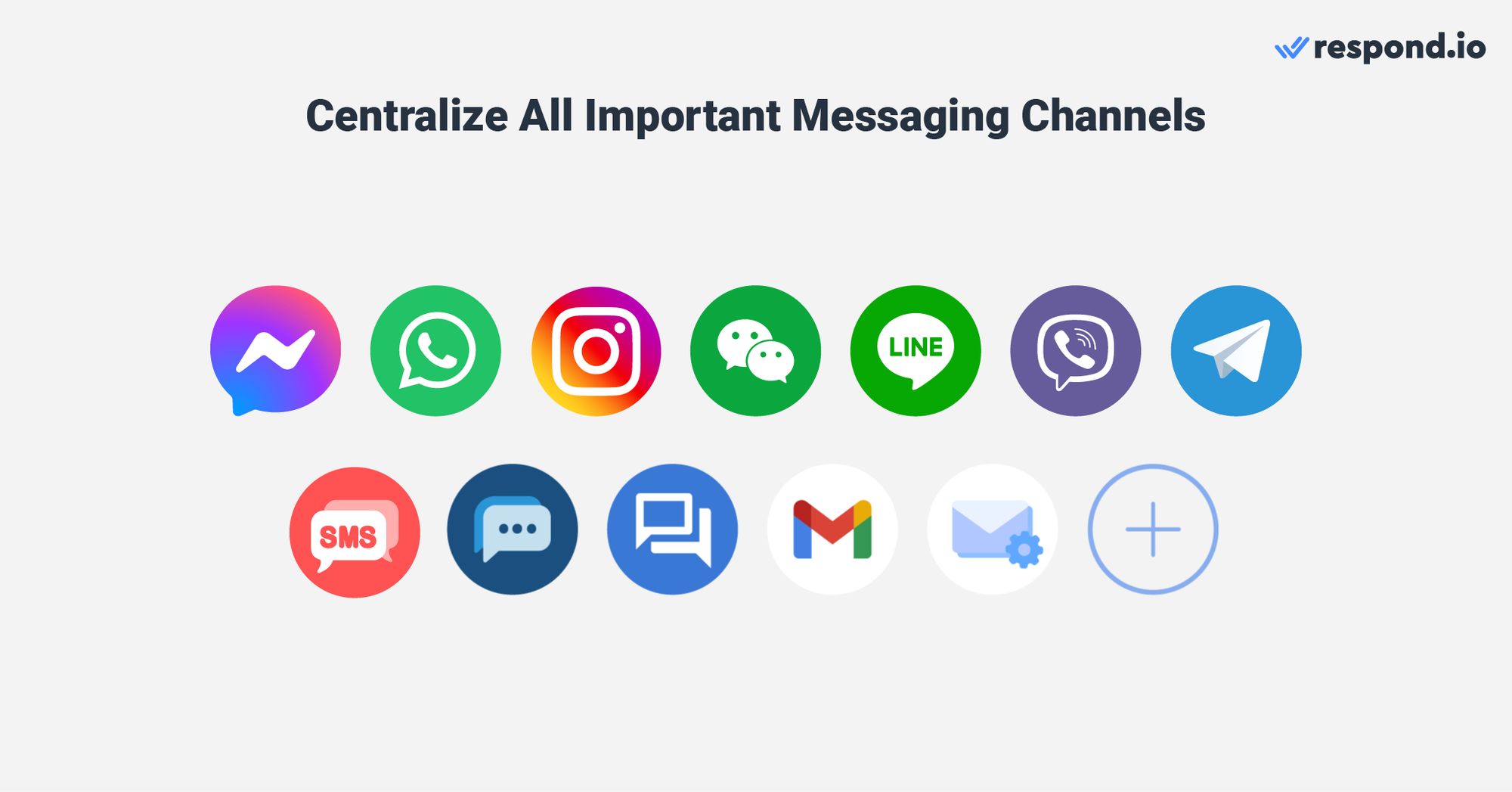
Unlike MessageBird, which doesn’t support sending and receiving voice messages, respond.io supports all of the channels’ native features, like sending emojis, voice messages and more.
This enables agents to engage in more casual and genuine conversations and provides customers with an authentic messaging experience unique to each channel.
Switch from Messaging to Voice Calls at Any Time
Respond.io goes beyond traditional chat by offering voice call capabilities. As one of the few WhatsApp Partners with access to the WhatsApp Business Calling API, it lets businesses make voice calls directly through WhatsApp—a feature once limited to the Business App. This allows for stronger, more personal customer interactions.
It also supports VoIP integration, so you can connect your existing phone system and handle all conversations—whether by message or call—within a single platform.
Agents can also transfer calls mid-conversation, keeping customers on the same line. After every call, transcripts are automatically generated for reference, coaching and quality assurance.
Integrate Custom Channels like In-app Chat, Chats from E-commerce Platforms and more
If your company has its own messaging app or uses an e-commerce platform’s native inbox like Lazada chat inbox, you can connect them to respond.io. With respond.io’s custom channels integration, you can connect any channel with an open API to the platform.
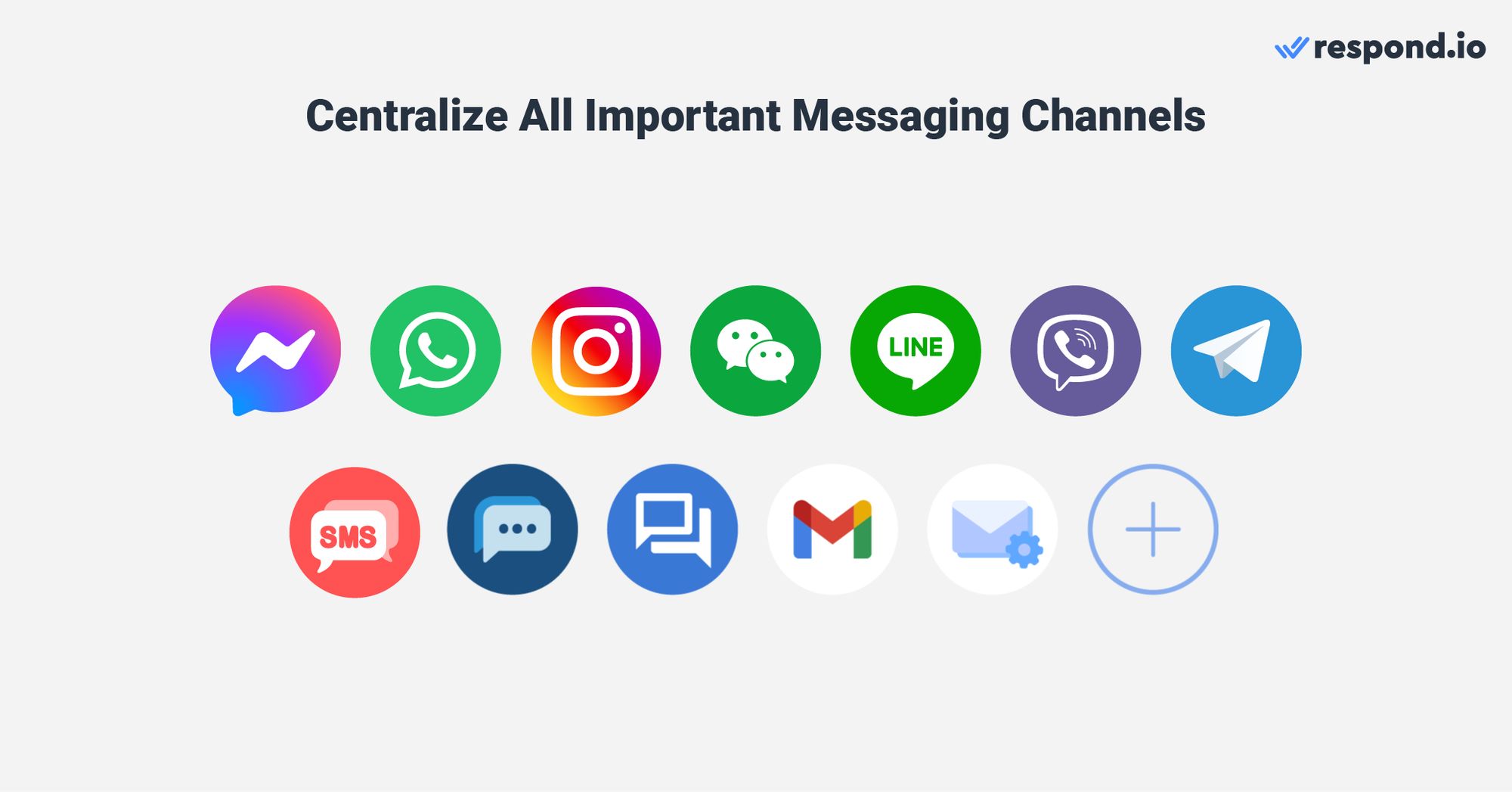
This allows you to centralize both popular and business-specific messaging channels, providing the convenience of managing all your messages from a single shared inbox.
Reply to Customers Anywhere with the Mobile App for Agents on the Go
With all messages directed to a single inbox, a mobile app can be handy for agents on the go. Agents can receive notifications when they are assigned new conversations, respond to messages at their convenience and manage their workload from anywhere.
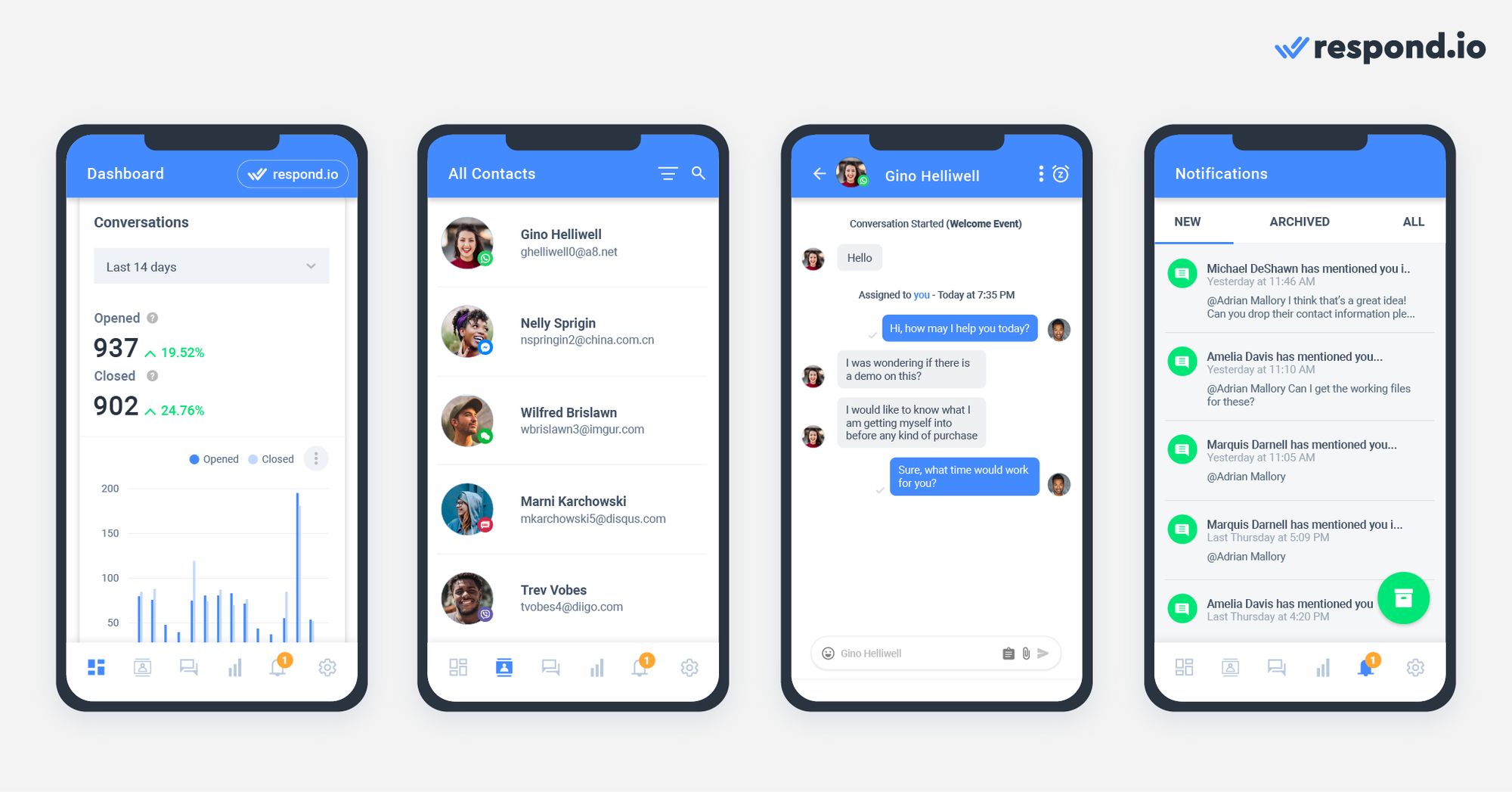
Additionally, supervisors can monitor agents' work and performance and assist them as needed from any location. While a mobile app is a standard feature of most omnichannel platforms, MessageBird does not have one.
Get Notified when Duplicate Contacts are Created and Merge them Seamlessly
Customers want a seamless omnichannel experience that allows them to chat with agents effortlessly without having to re-identify themselves or repeat background information. With respond.io, businesses can get a unified customer profile by merging conversations from different channels in a single thread.
If a customer previously emailed you but decides to message you on WhatsApp next, you can merge the conversations to get context easily. This allows you to identify returning customers, spot recurring issues and make informed decisions while assisting them.
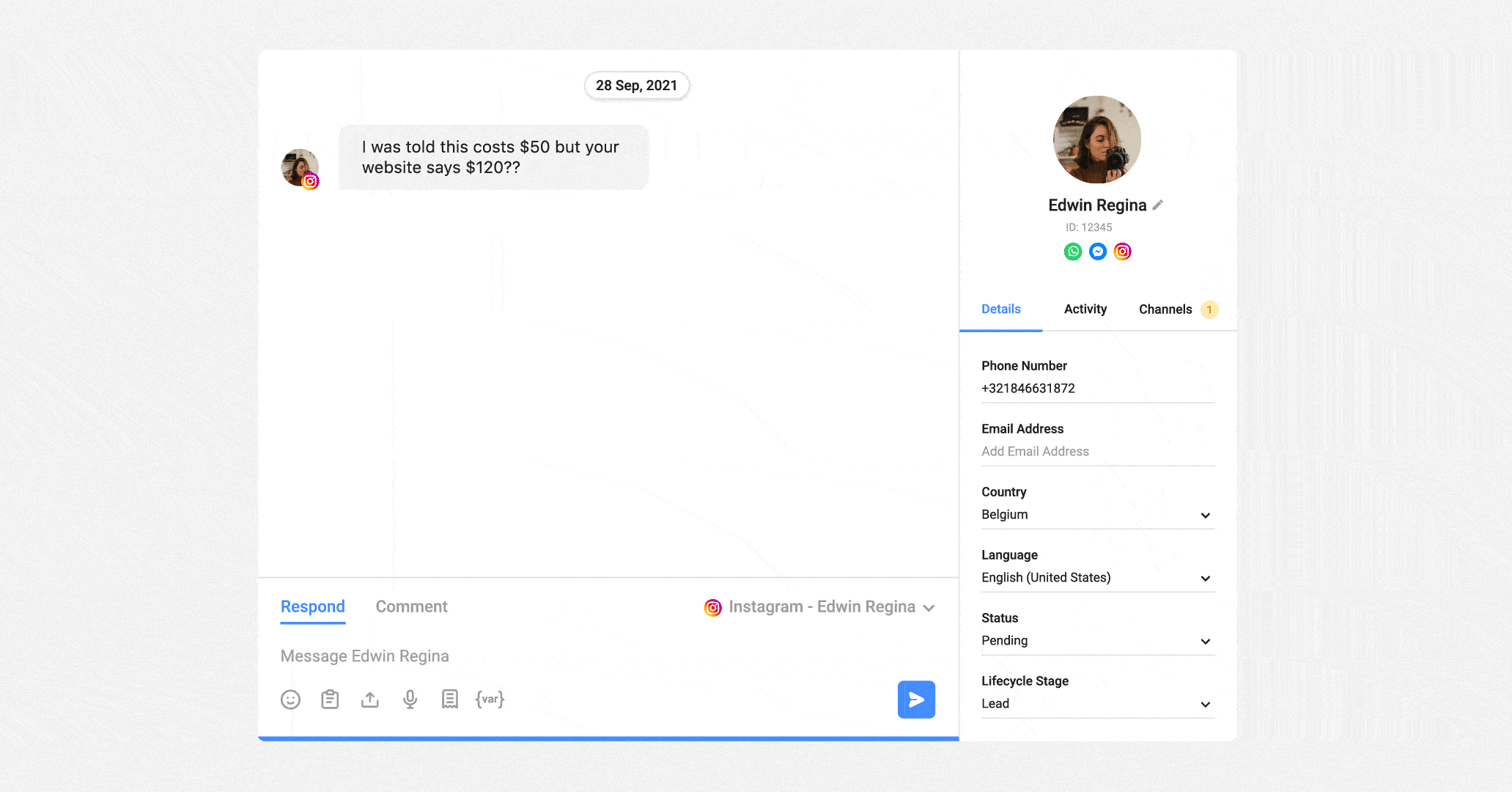
Although MessageBird has a similar feature, businesses must manually search for contacts they wish to merge. Respond.io, however, automatically detects duplicate contacts and prompts businesses to merge their contact information.
Additionally, contact merges can’t be undone on MessageBird but are possible on respond.io. This way, you don’t have to delete wrongly merged contacts, lose their conversation histories and recreate new contact profiles.
Next, we’ll cover how you can utilize respond.io to send promotional messages and initiate conversations with your customers.
Send Promotional Messages on Multiple Channels
Broadcasting promotional messages on multiple channels gives businesses opportunities to increase their reach and engage with customers through various touchpoints. This eventually leads to increased sales and revenue.
While the ability to support broadcasts on every channel is a feature businesses would expect, MessageBird only supports SMS and WhatsApp broadcasts. Its WhatsApp broadcast is not a native feature so setting it up requires technical knowledge and you cannot schedule and analyze the broadcasts.
This makes it clear that its platform was initially built for SMS, not instant messaging channels. Now, let's look at how to increase customer engagement via promotional messages on respond.io.
Generate Leads through Click to WhatsApp, Instagram and Facebook Messenger Ads
Social media users spend a lot of time on the app, presenting a valuable opportunity for targeted advertising through click-to-chat ads. These ads enable businesses to encourage leads to start a conversation directly and engage with them when their interest is at its peak.
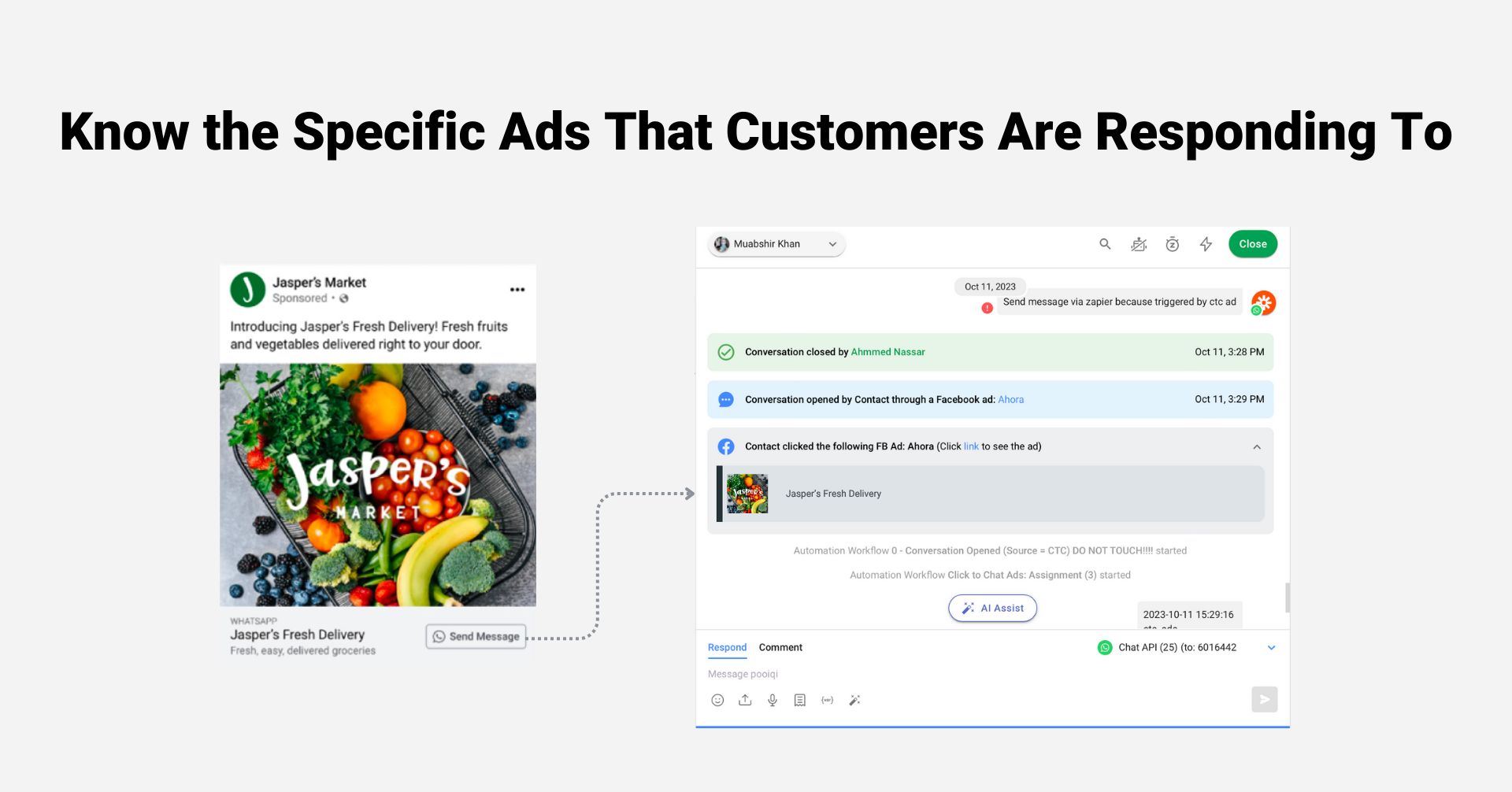
When a lead messages you through click-to-chat ads, respond.io shows you which ad a customer clicked on when they message you, giving agents useful context to respond intelligently. You can also automate these conversations to gain lead information and qualify them automatically.
Broadcast on WhatsApp, Facebook Messenger, LINE and More
Respond.io gives businesses the ability to engage with customers on their preferred platforms via broadcast messages. It supports broadcasts on multiple channels, including SMS, WhatsApp, Facebook Messenger, Telegram, LINE and Viber.
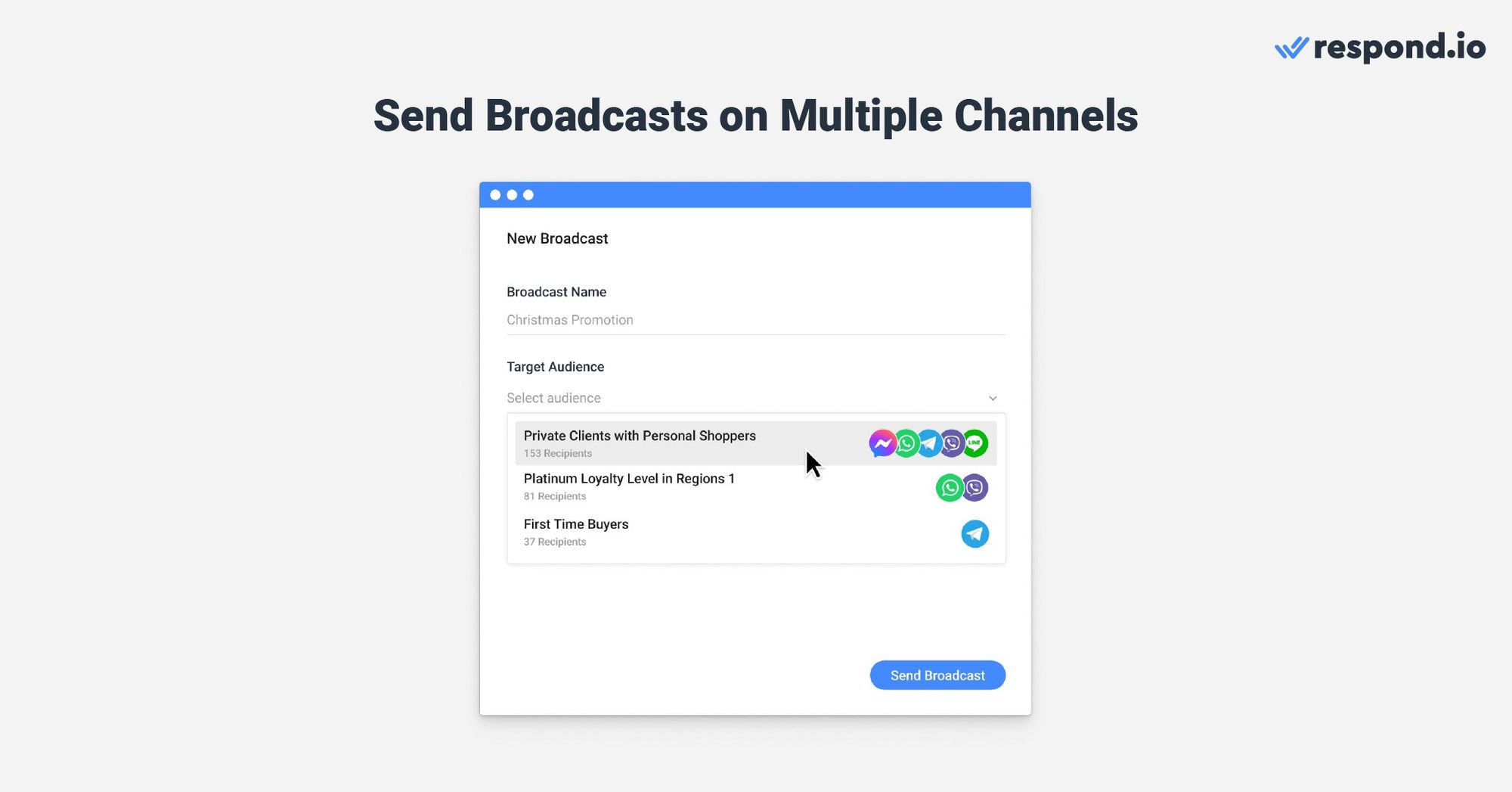
Unlike MessageBird, respond.io allows you to send broadcasts in a few clicks. Businesses can personalize messages based on each channel's unique features, schedule and send broadcast messages to target audiences and create a more integrated and cohesive marketing strategy.
Get Marketing Performance Insights with Broadcast Analytics
Analyzing past broadcast campaign performance is crucial as it gives important insights for businesses to improve their next campaign's strategy.
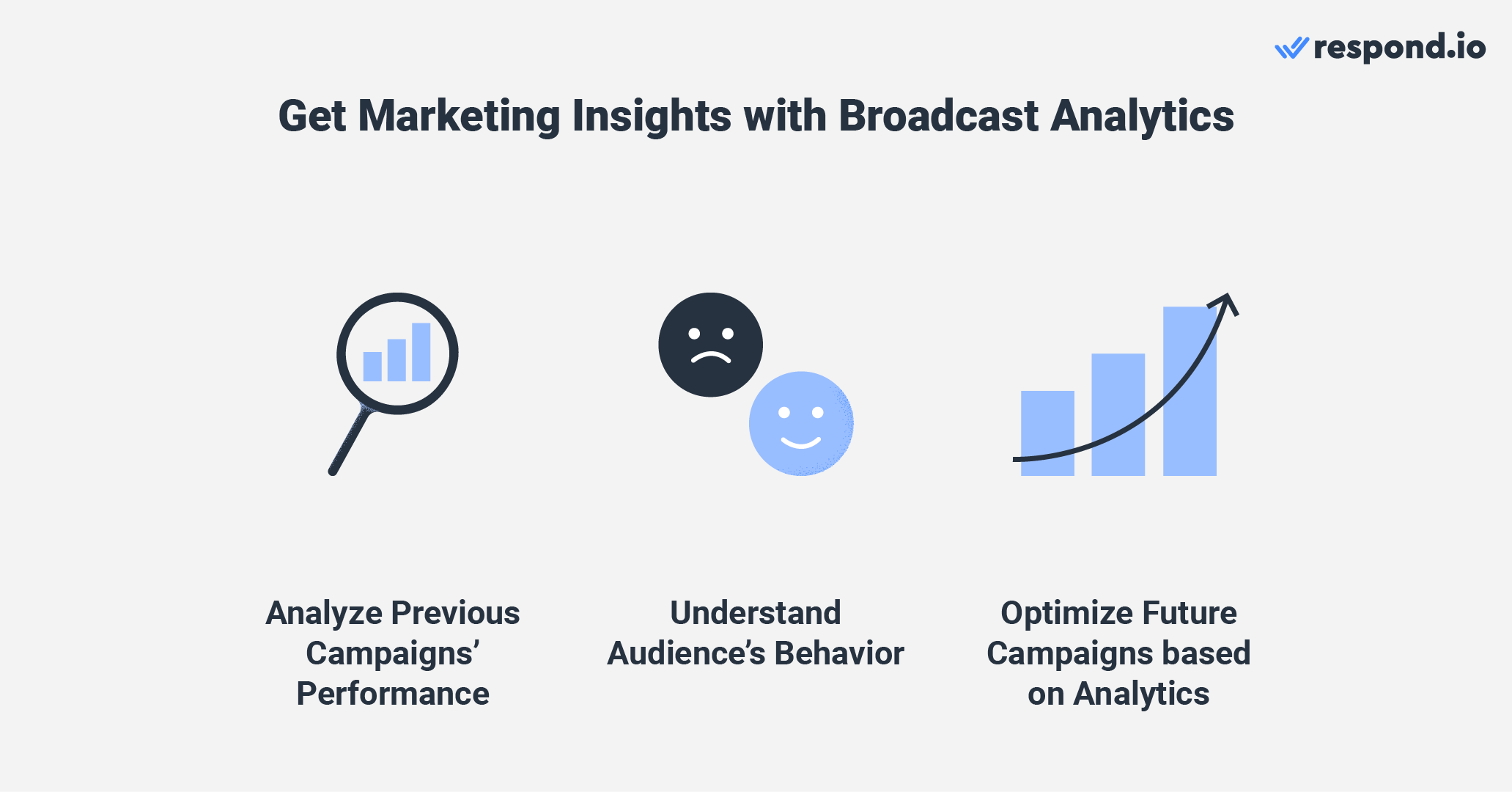
It allows managers to identify successful campaigns and get insights into the behavior and preferences of their audience. Then, they can optimize their messaging, targeting and channels for future campaigns based on their findings.
Trigger Promotional Messages from Customer Actions on External Platforms
With respond.io, businesses can trigger promotional messages based on customer actions on external platforms like Shopify, WooCommerce, Magento and more.
For instance, you can trigger an abandoned cart message on customers’ preferred channel if they leave items in their cart. The message can include discounts or other incentives to encourage the customer to complete the purchase.
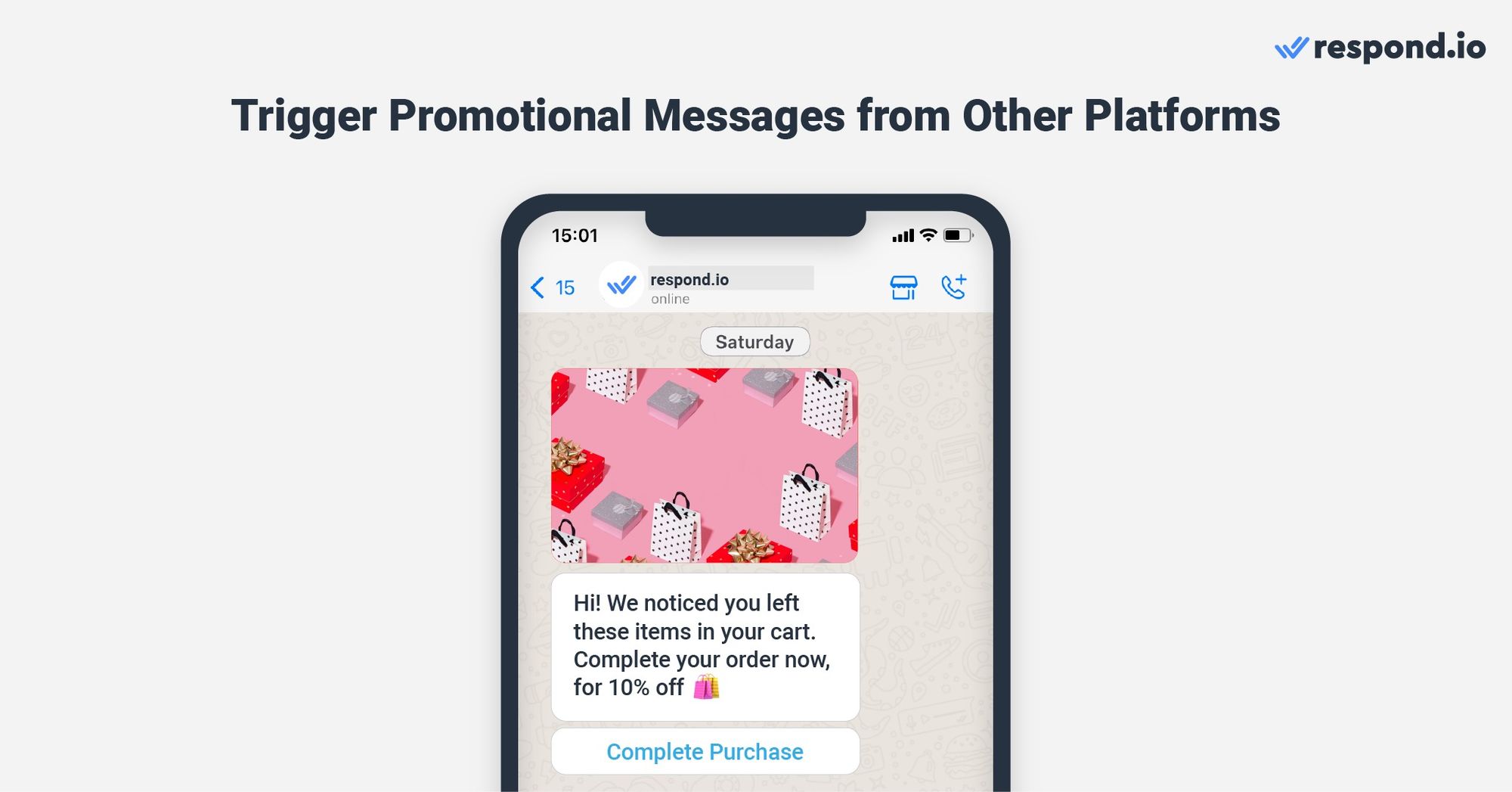
Customers can select predetermined reply buttons or send a response and be automatically connected to an agent. This gives customers what they want, enhancing the customer experience and satisfaction.
Now that you know how to send promotional messages on respond.io, let's explore how you can use its advanced AI and Automation capabilities.
Manage Conversations and Tasks Effectively with Advanced AI and Automation Capabilities
Automating conversations is crucial, especially when businesses receive high volumes of messages from various messaging channels or accounts. However, customers still prefer human agents to handle complex issues.
As a solution, businesses need to determine which conversations are better automated, which require a human touch and ways to improve conversational efficiency both for customer satisfaction and agent efficiency.
Because automation and AI play a huge role in ensuring these processes work smoothly, businesses need a platform with powerful automation capabilities. Let’s look at what respond.io has to offer.
Streamline Processes in One Visual Workflow Automation Builder
MessageBird has two automation setups, which can lead to confusion or redundancy when building automation or identifying automation errors. In contrast, respond.io’s Workflows Module allows you to automate complex business processes in one visual Workflow.
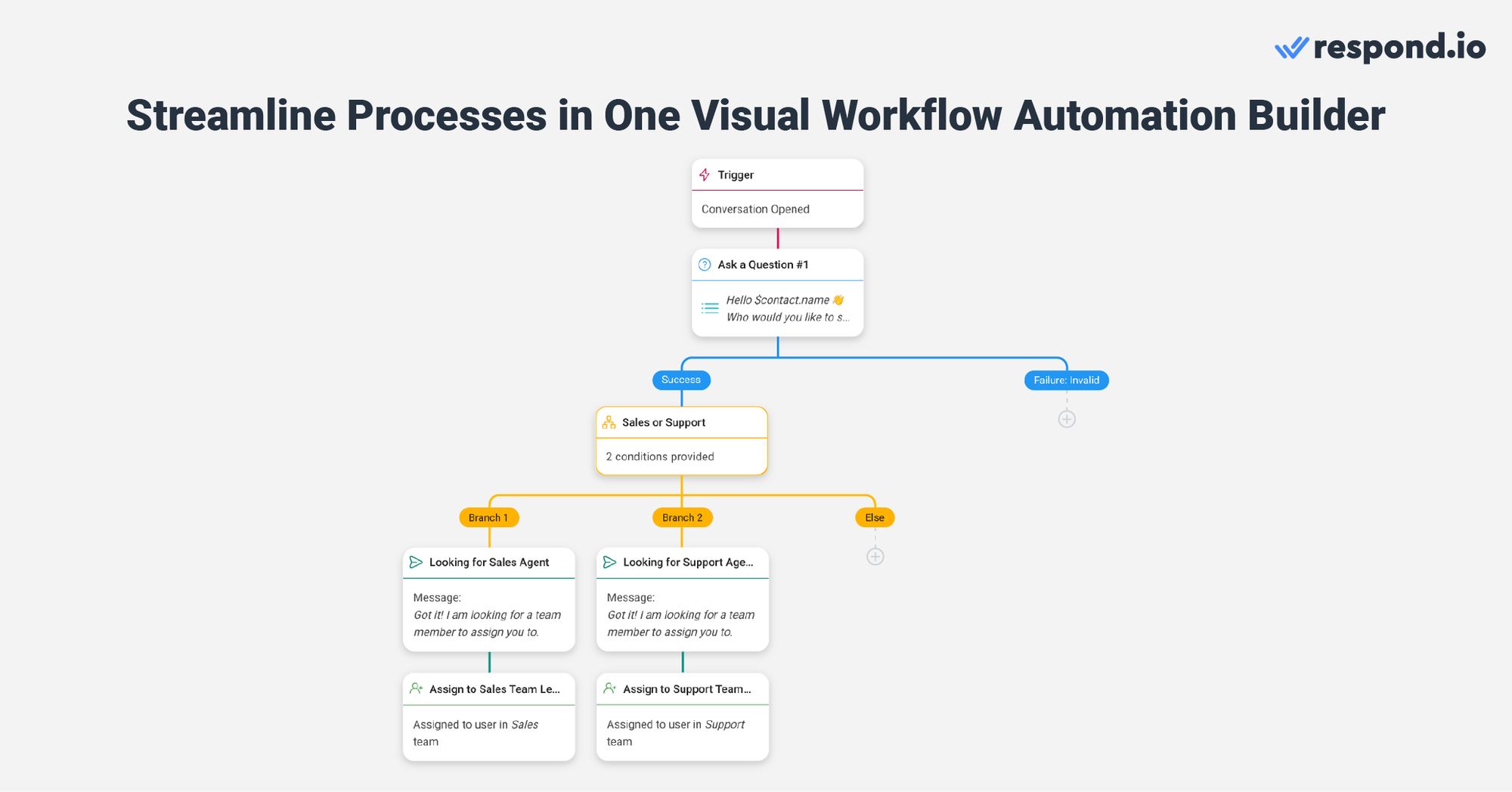
You can plan, design and implement your workflow from A to Z with any amount of complexity in one space. This includes automating FAQs, chat routing, case escalations and creating deals or tickets in CRMs.
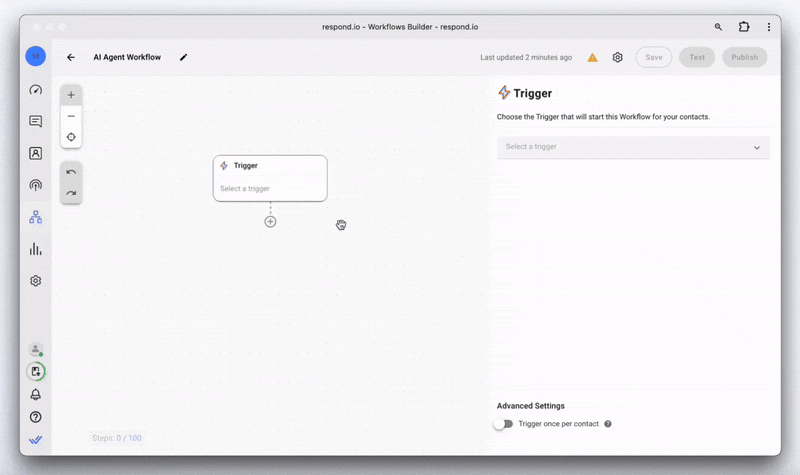
You can also build an AI Agent for sales to answer customer questions on its own before passing the conversation to a human agent. You can do all this from scratch or use ready-made templates. Trained on your website and knowledge sources, it can answer FAQs, qualify leads, route chats and summarize interactions. It understands both text and voice messages, follows up on conversations naturally and shows a typing indicator to create a more human exchange.
Managers can also create Workflows for complicated tasks like shift transfer, case escalation, syncing data in external CRMs and getting customer feedback, then allow agents to launch them with a click while talking to customers.
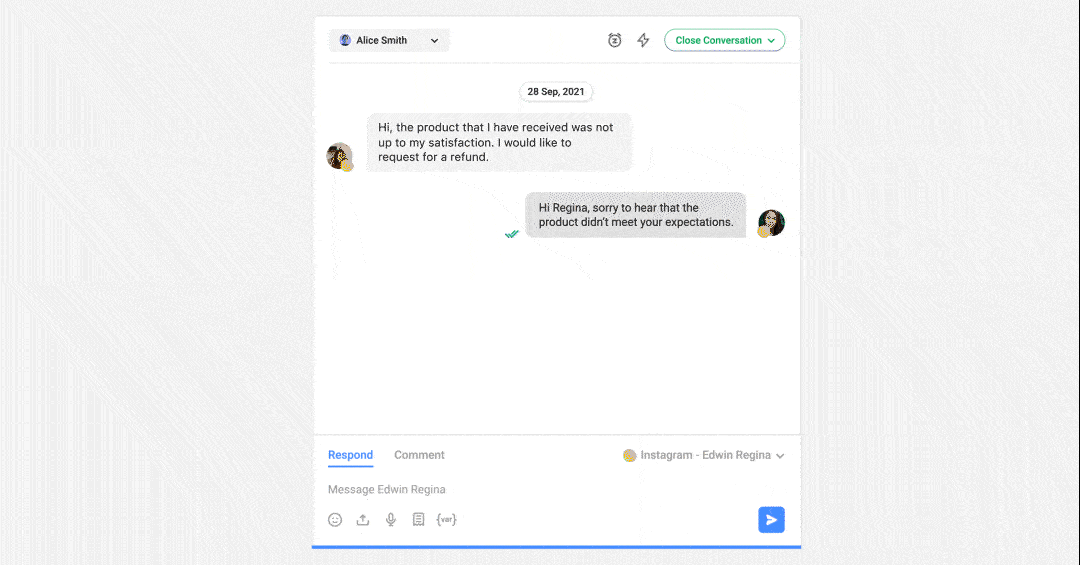
Now that you know how respond.io’s automation works, it's important to highlight one of the critical components of improving customer satisfaction: Auto assigning conversations to agents quickly.
Auto Assign Conversations Based on Team Function and Customer Needs
There are two ways for businesses to automatically assign new conversations on respond.io: Round-robin for equal workload distribution or assign them to agents with the least conversations open. Round-robin assignments ensure each sales agent has an equal opportunity to convert leads and earn their commissions.
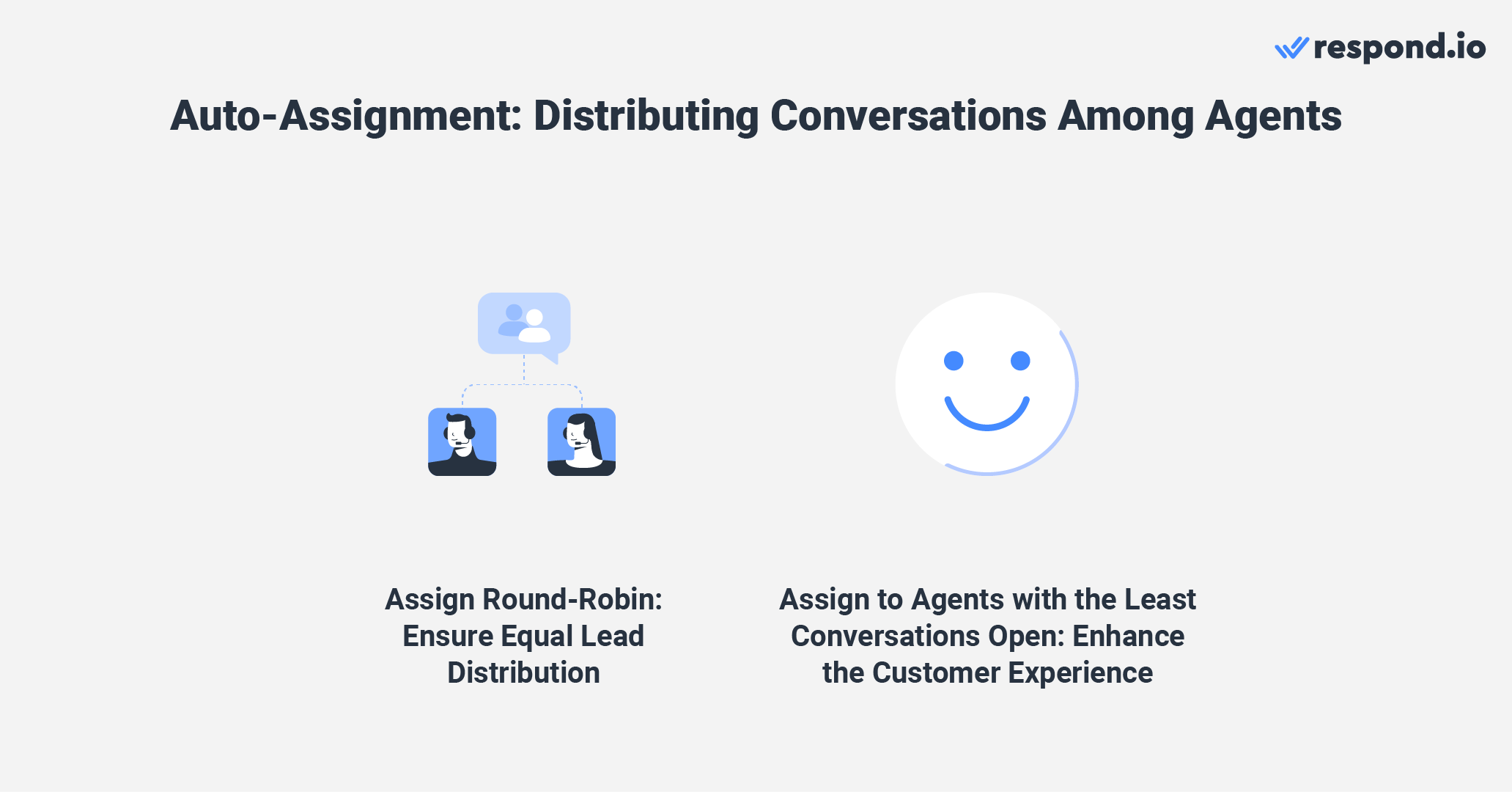
Assigning agents with the least conversations lets businesses provide a better customer experience. This is because it connects customers with available agents quickly and reduces wait times and resolution times.
As for new conversations, businesses can assign them to a new agent and route returning customers with a history of interactions to the same agent who handled their case before.
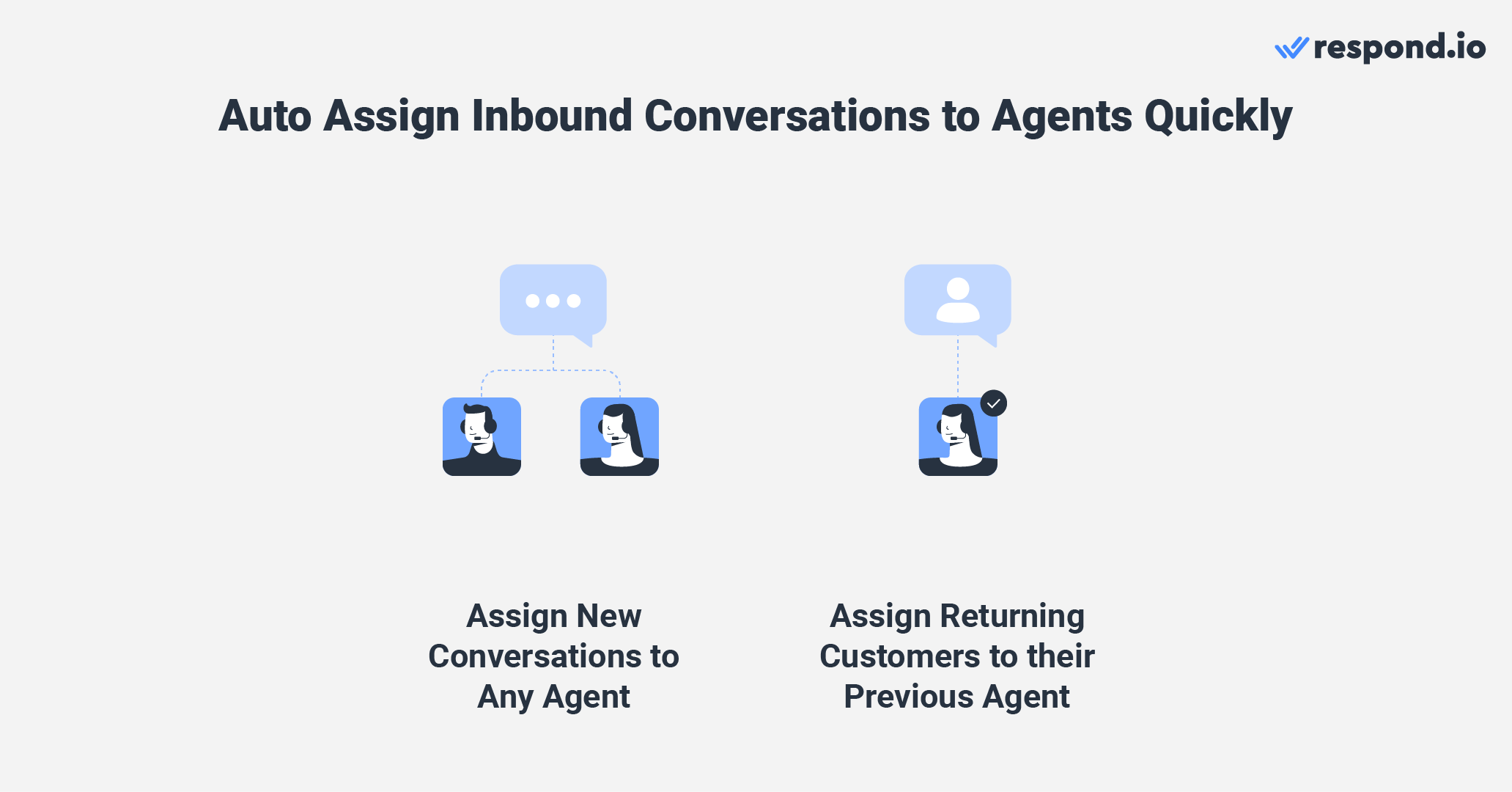
This approach gives agents the context to address recurring or related issues and build long-term customer relationships. Consequently, customers can receive a more personalized and efficient support experience.
To prioritize high-value customers who contribute substantially to revenue, businesses usually provide them with a dedicated agent as a primary point of contact for all their needs. These agents will work closely with customers to understand their goals or desires. Then, provide guidance and support to help them achieve their desired outcomes.
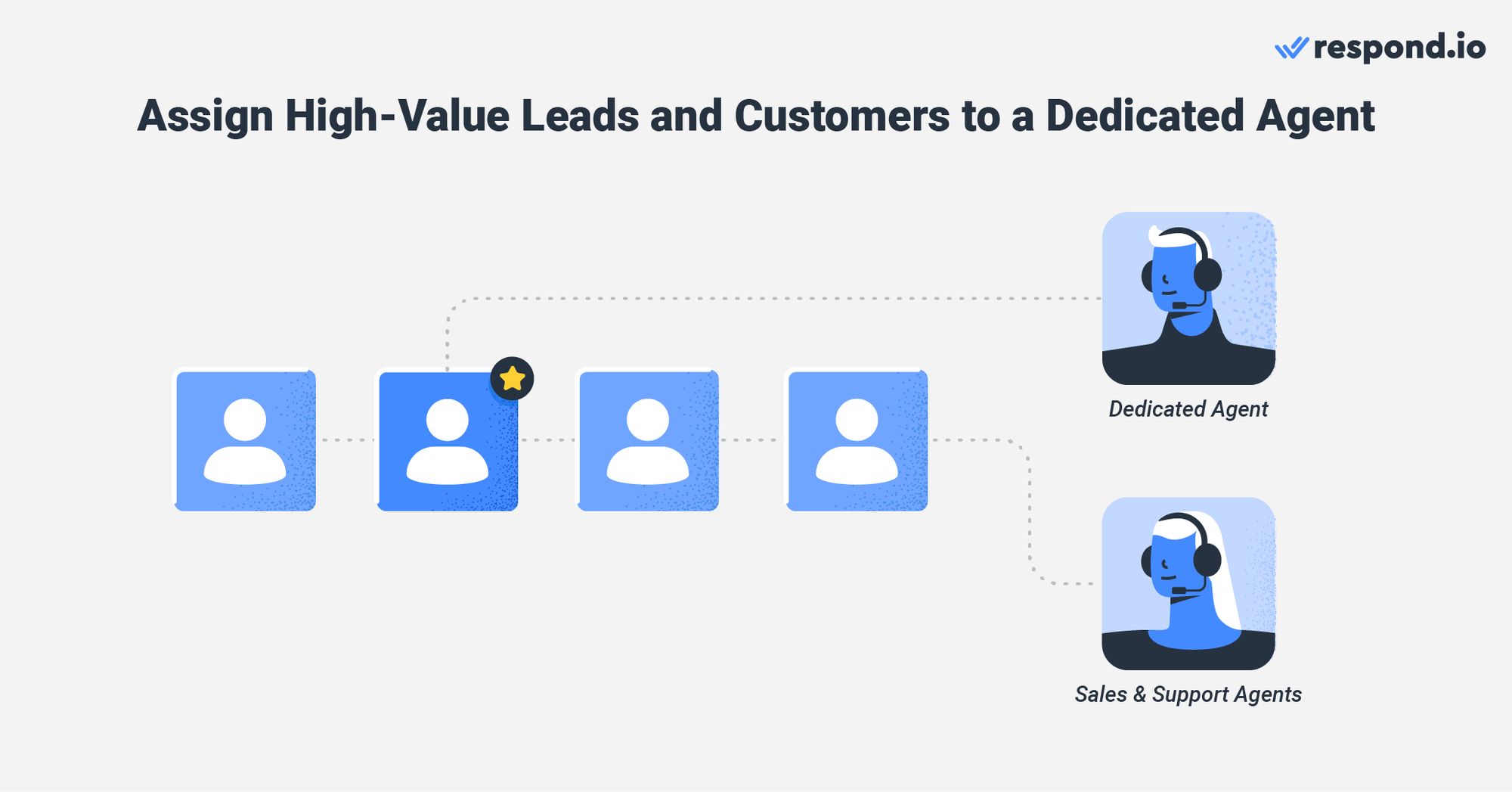
Since high-value customers are crucial to the success of any business, it is important that companies minimize any difficulties or inconveniences they may face while interacting with their brand.
Respond Quickly, Accurately and Professionally with AI
With respond.io, agents can leverage AI capabilities to answer inquiries promptly and efficiently. Respond.io's AI Prompts allow agents to refine their messages, ensuring clarity and precision in communication. They can also translate messages into different languages, reducing potential language barriers.
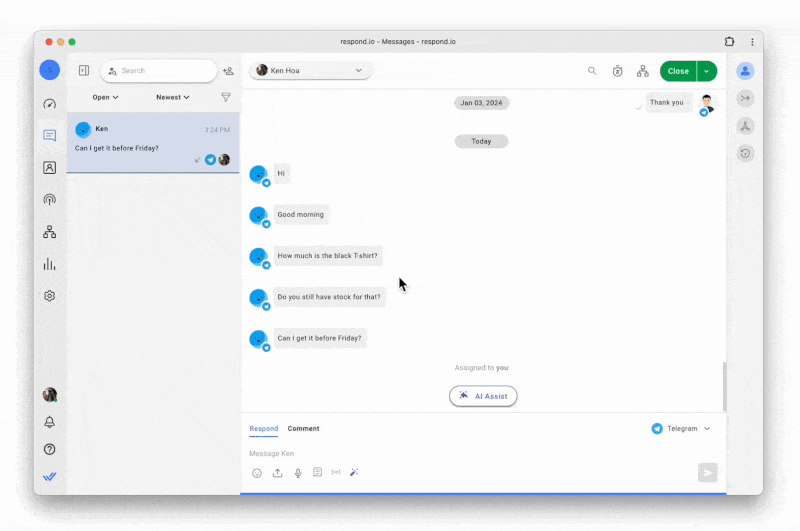
Moreover, tools like AI Assist can be a game-changer for providing agents with quick replies based on customer context. This rapid access to information allows agents to respond quickly and accurately to customer inquiries, enhancing response times and contributing to a more satisfying customer experience.
Combined with the respond.io's AI Agent’s ability to handle voice messages, follow up on conversations and summarize conversations, teams can respond faster and more accurately without losing the personal touch customers expect.
Having seen how respond.io can improve customer communication, let's now explore the benefits of using a reliable platform.
Achieve Great Success with a Reliable Platform and Customer Support
Businesses that use MessageBird and respond.io rely heavily on these platforms to manage their business operations and communicate with customers. Therefore, reliable services and excellent customer support from these solution providers are crucial.
However, MessageBird’s customer support is only reachable from Monday to Friday, 9 am to 5 pm via email. Plus, its estimated first response time is 12 hours to 48 hours.
If there are critical issues outside these hours, businesses cannot contact MessageBird unless they subscribe to a dedicated support plan. Note that the cheapest plan is $500 with operation hours limited to 7 am to 7 pm, Monday to Friday, and a first response time of between 8 hours to 24 hours.
The platform also experiences downtime 2-3 times per month, disrupting the ability to send and receive messages for several hours. If platform uptime and customer support availability are important to you, let’s see how respond.io is a better choice.
Robust Platform Stability for Consistent Operations
Platform reliability is essential for smooth operations, as any downtime can negatively impact customer satisfaction and harm a brand’s reputation.
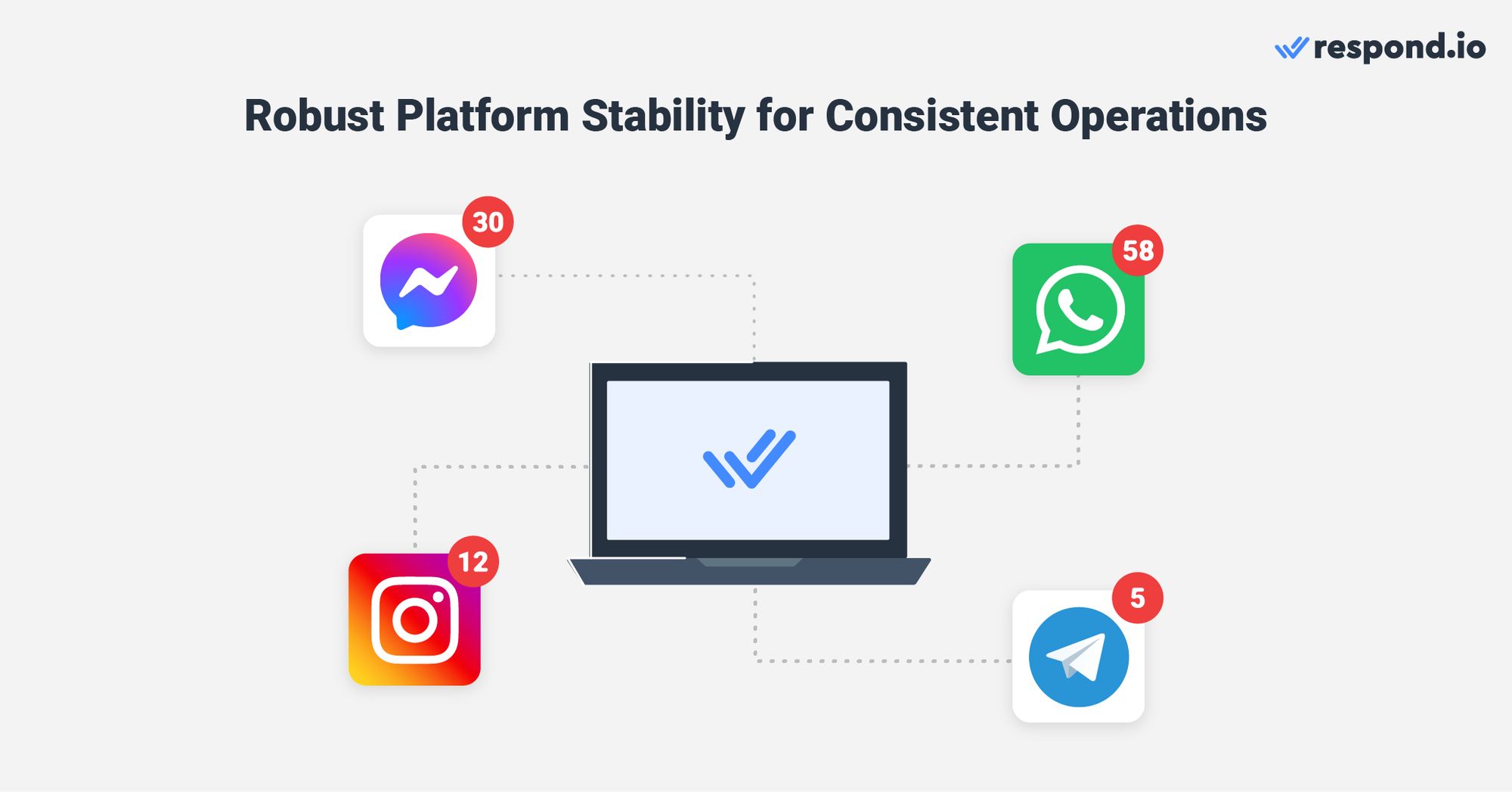
Unlike MessageBird, respond.io offers a dependable platform that is designed to handle high volumes of messages without interruption. It gives businesses the ability to maintain consistent operations and focus on chatting with customers.
Get Speedy Assistance with 24/5 Conversational Support
In addition to maintaining a stable platform, providing responsive and efficient customer support is crucial.
Respond.io’s support team is available 24/5 from Monday to Friday via live chat or call, and can assist you in English, Spanish, Chinese, and Arabic. You can also reach them on multiple channels, including WhatsApp, Facebook Messenger, LINE and more. On top of that, there's 24/7 AI customer support.
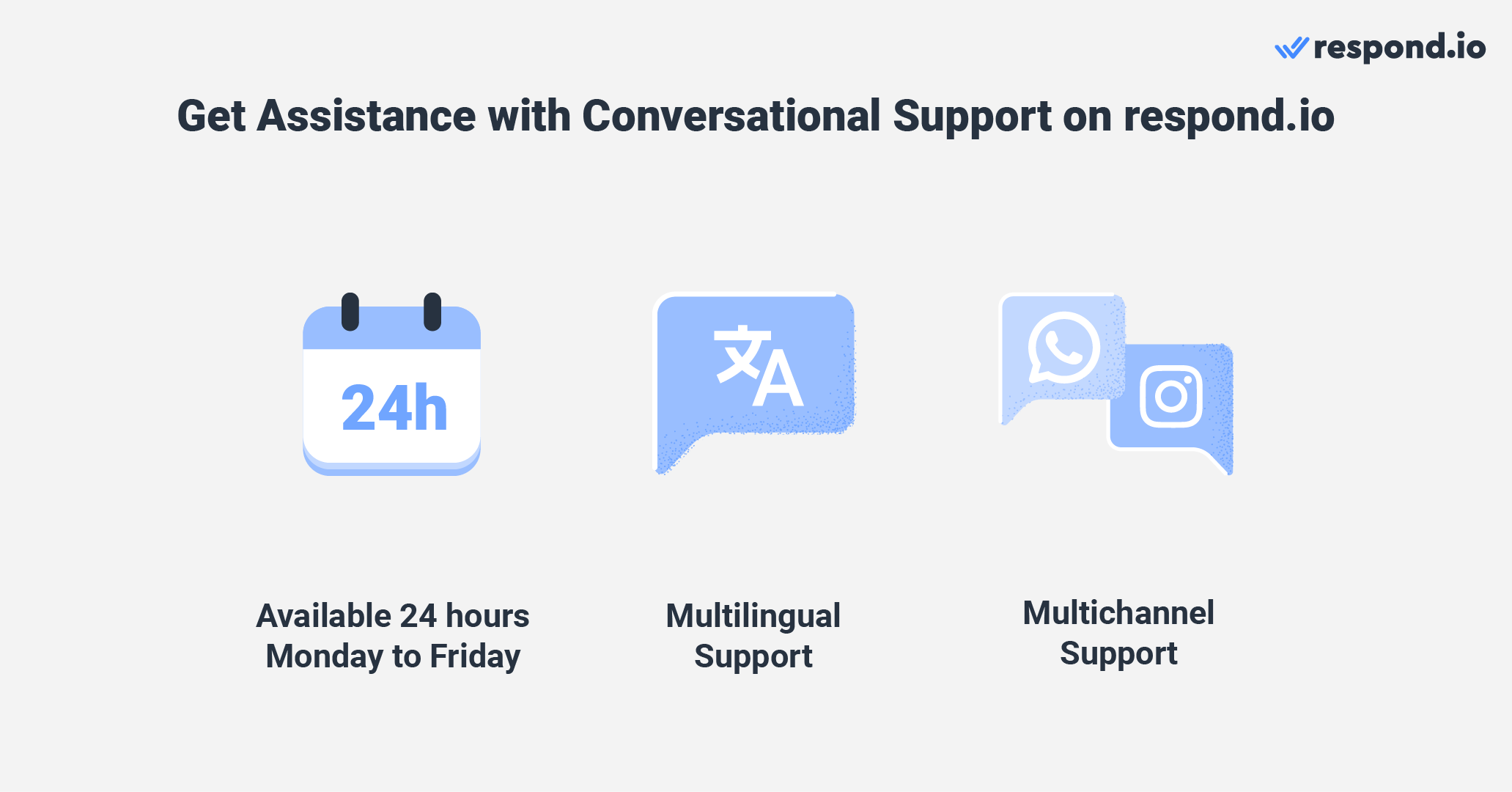
In contrast to MessageBird, respond.io provides free, high-quality and speedy assistance to resolve any issues you encounter. This enables you to focus on expanding your business and providing top-notch customer experiences.
Get Dedicated Support from a Customer Success Manager
Having a dedicated customer success manager can be a game-changer for enterprises with complex requirements. Our experts specialize in providing personalized support for planning and setting up Workflows, integrating with third-party tools, and more.
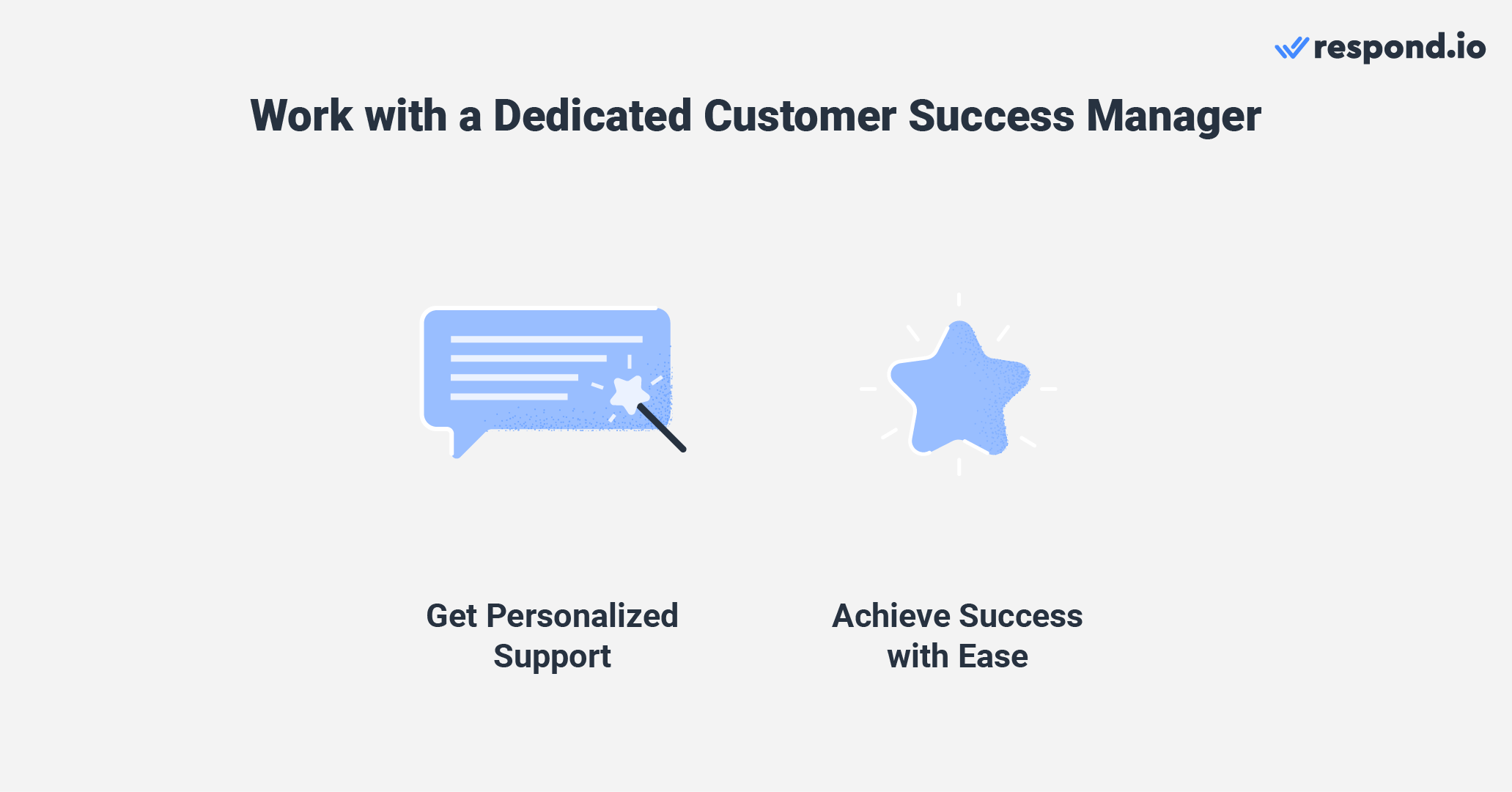
With a customer success manager by your side, you can unlock the full potential of the platform and attain success like many of our satisfied customers. Now that you’ve learned what respond.io has to offer, let's explore the pricing plans to determine which solution provides the most value.
The Best Solution for Maximum Value
When evaluating a messaging platform, pricing is just as important as features because you don’t want to pay extra every time you add a user, send a message, or use a basic function. Here, we’ll look at the mid-tier plans (recommended for growing businesses) and see how respond.io and MessageBird compare.
Respond.io: Clear, Predictable Pricing
The Growth Plan starts at $159/month and is designed for fast-growing teams that need scale without surprise costs. It includes:
All major messaging channels (WhatsApp, Messenger, Instagram, Telegram, LINE, Viber, SMS, email)
10 user seats
Unlimited automation and workflows
AI Agents and AI Assist for lead qualification and faster replies
Broadcasts with scheduling and analytics across multiple channels
Advanced reporting & lifecycle tracking
24/5 live chat and call support, plus 24/7 AI support
Respond.io uses a Monthly Active Contact (MAC) model. This means that you only pay for contacts you actually talk to, not your entire stored contacts.
MessageBird — Variable, Pay-as-You-Go Costs
Bird’s pricing looks flexible at first, but gets expensive as you scale:
SMS: ~$0.008 per outbound message (varies by country).
Messaging apps: Free up to 1,000 messages, then ~$5 per 1,000 messages and ~$8 per 1,000 SMS.
Automation (Flow Builder): First 1,000 triggers free, then billed per trigger.
User seats: Extra costs per seat beyond the free minimum.
Support: Paid add-on only, from ~$500/month up to $5,000/month depending on SLA speed.
Why Respond.io Delivers More Value
At the mid-plan level, Messagebird Bird can easily run into thousands per month once you add users, scale messaging, and need reliable support. Respond.io’s $159 Growth Plan covers all of that in one predictable monthly fee — no hidden charges, no per-message billing, no automation limits. For growing businesses, this means you can scale without worrying about unpredictable costs.
Alternatives MessageBird: Why Respond.io?
Respond.io is one of the most versatile customer conversation management software in the market. Unlike MessageBird, which only fully supports SMS channel features, respond.io supports all the capabilities of each messaging channel, including SMS.
Its advanced AI and automation capabilities enable businesses to streamline their processes in one place, helping them achieve results quickly with significantly less effort. Most importantly, respond.io has high uptime, making it suitable for larger businesses that receive high volumes of messages.
It's free, high-quality support is available 24/5 to help customers whenever they need assistance, while Enterprise plan users get a dedicated customer success manager.
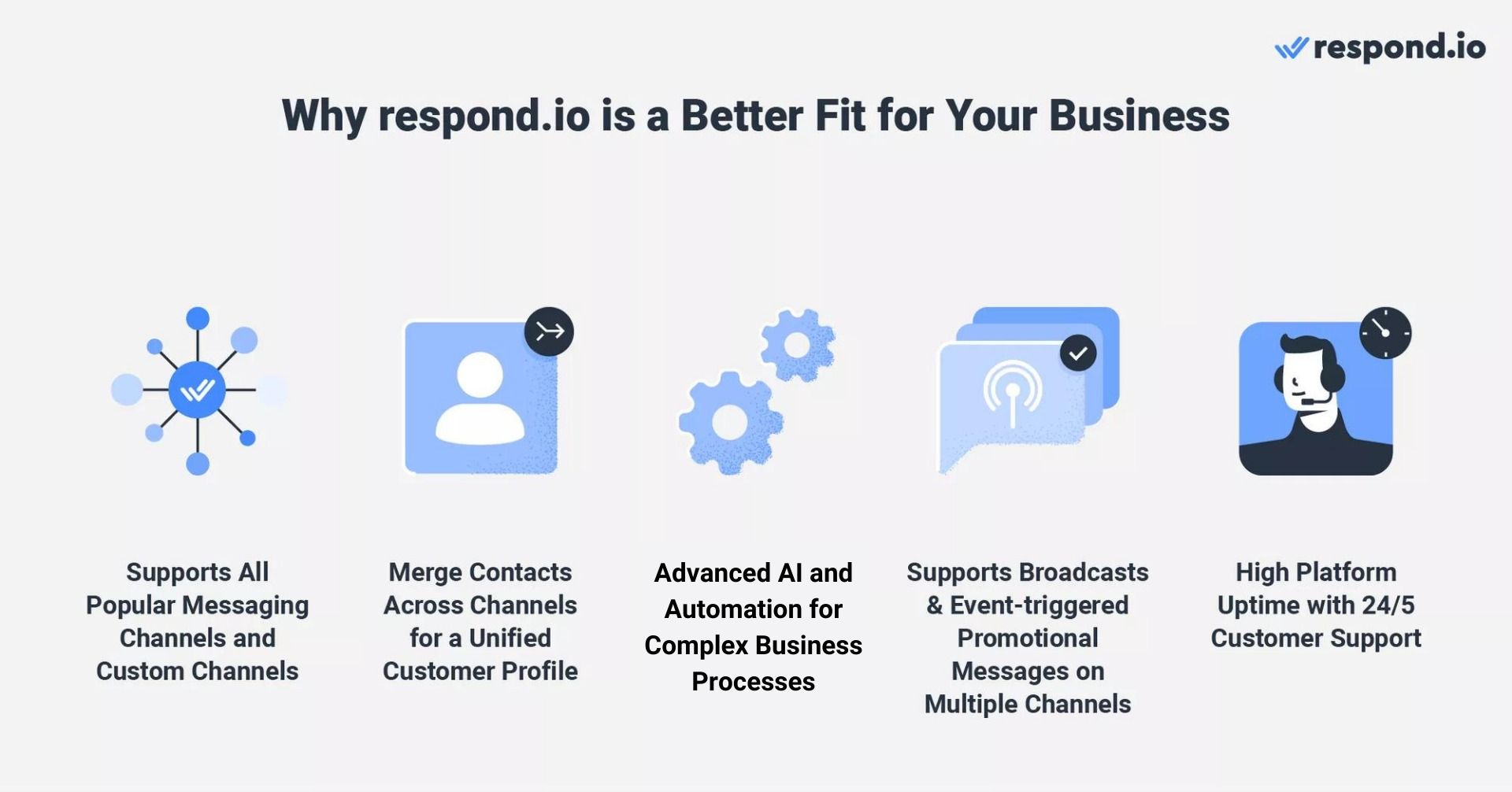
Armed with these, businesses can create superior customer experiences and build customer loyalty, ultimately increasing their revenue.
If you’re considering migrating from MessageBird to respond.io, contact our support team. You can transfer all your channels to respond.io, including WhatsApp API accounts, while keeping the same WhatsApp API number.
Ready to experience the power of respond.io? Sign up for a free trial and witness its benefits firsthand.
Turn customer conversations into business growth with respond.io. ✨
Manage calls, chats and emails in one place!
FAQs about Messagebird alternatives
What are some Messagebird alternatives?
Top MessageBird alternatives include CPaaS providers like Twilio, Sinch, and Plivo, which offer powerful APIs for SMS and voice; omnichannel platforms such as Infobip, Vonage, and Telnyx for broader channel coverage; and customer engagement tools like Zendesk, Intercom, and HubSpot, which pair messaging with CRM functionality.
However, for growing businesses and enterprises seeking a scalable, all-in-one solution for omnichannel communication, respond.io is the strongest choice. It unifies every messaging and calling channel into one platform, supports complex enterprise workflows, integrates deeply with existing systems, and provides advanced reporting for performance, productivity and customer experience insights — making it a platform built to scale with your organization’s needs.
Is there a free alternative to MessageBird?
Some MessageBird alternatives do offer free plans, but these are typically very limited. Free tiers usually lack essential features such as integrations, automation, advanced routing, reporting and reliable multichannel support — making them suitable only for basic testing or getting started, not for real business operations.
While not entirely free, respond.io provides a free trial so you can experience the full platform before committing. After that, the Starter plan offers exceptional value, including unlimited monthly active contacts, allowing your business to scale without unexpected costs or restrictive contact limits.
Although respond.io isn’t free, its flexible pricing and proven high ROI make it a far more sustainable and cost-effective choice for growing businesses and teams that need a powerful, long-term communication platform.
Further Reading
Want to explore respond.io further? Here are some readings that might interest you.






































 Electronics
Electronics Fashion & Apparel
Fashion & Apparel Furniture
Furniture Jewelry and Watches
Jewelry and Watches
 Afterschool Activities
Afterschool Activities Sport & Fitness
Sport & Fitness
 Beauty Center
Beauty Center Dental Clinic
Dental Clinic Medical Clinic
Medical Clinic
 Home Cleaning & Maid Services
Home Cleaning & Maid Services Photography & Videography
Photography & Videography
 Car Dealership
Car Dealership
 Travel Agency & Tour Operator
Travel Agency & Tour Operator




