
Still sending SMS notifications to your customers? It's time to switch to WhatsApp Business notifications. WhatsApp Business notifications (also known as WhatsApp notification or WhatsApp push notifications) has a high deliverability rate and is easy to set up. Plus, it’s affordable and supports two-way messaging! In this article, you’ll learn the different ways to send a WhatsApp push notification using respond.io.
Turn conversations into customers with respond.io's official WhatsApp API ✨
Manage WhatsApp calls and chats in one place!
Why WhatsApp Business Notification is Better than SMS Notification
For years, businesses have relied on SMS services to send notifications. But as WhatsApp has increased in popularity compared to SMS for various reasons, companies increasingly prefer sending a WhatsApp business notification over an SMS notification.
WhatsApp Business Notification vs SMS Notification: Deliverability
Deliverability measures the percentage of notifications that reach the intended recipient. Due to the nature of some channels, some notifications may never make it to the recipients.
WhatsApp is among the most reliable channels for sending notifications, with a high deliverability rate of close to 100 percent. Customers will receive your WhatsApp push notification wherever they are, as long as they have an internet connection.
SMS notifications have lower deliverability than WhatsApp notifications, even though they work without an internet connection. This is because SMS notifications undergo a process called carrier filtering.
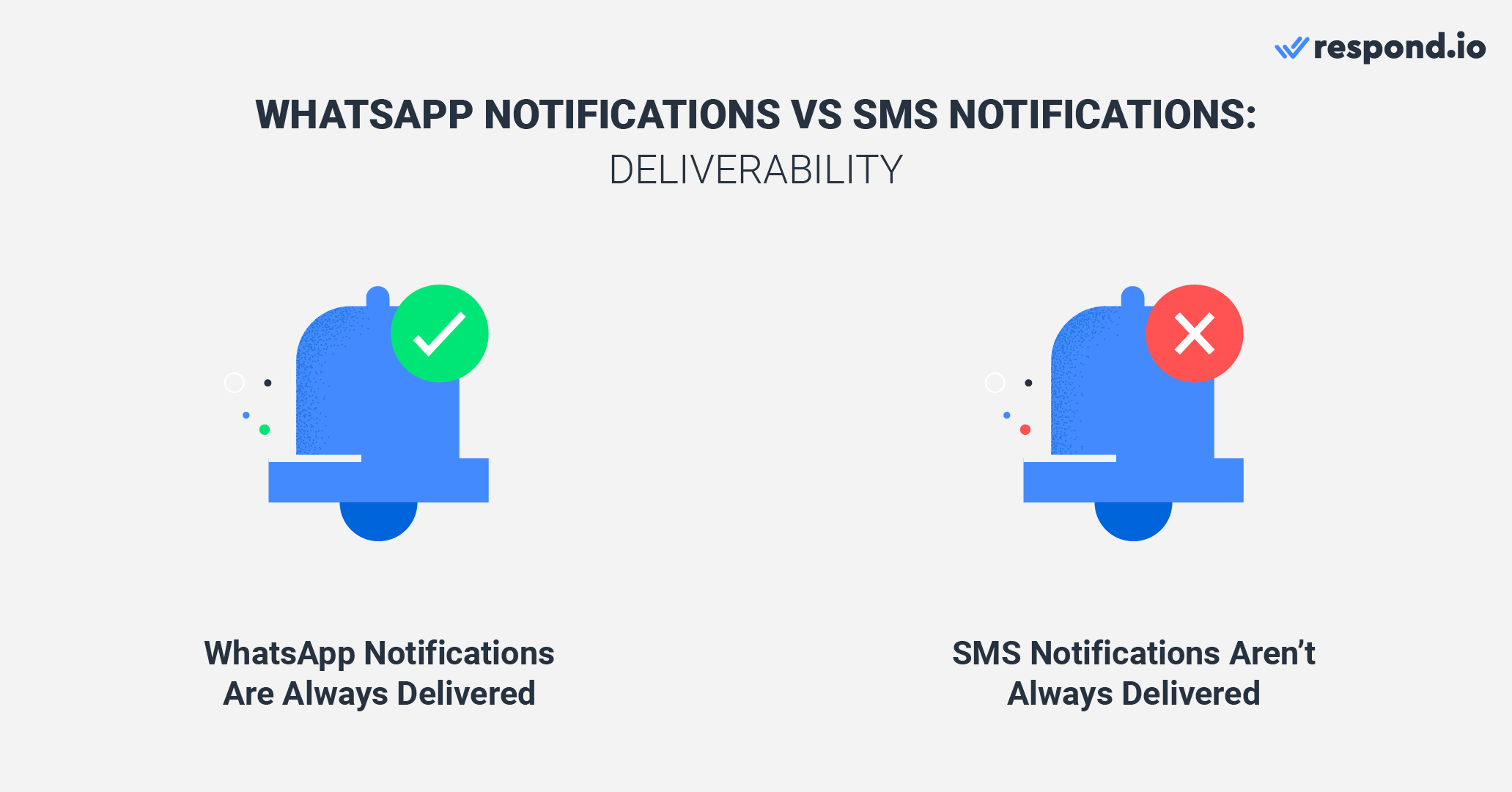
Designed to protect mobile subscribers from spam and fraud, SMS carriers remove messages they consider inappropriate. All SMS notifications are subject to carrier filtering. If filtered, SMS notifications will not be forwarded to the recipient. It’s not always possible to know for certain when an SMS notification has been filtered.
Moreover, SMS notifications may not be delivered to your customers overseas with cross-border restrictions in place. SMS numbers like Short Code only let you send notifications locally.
When it comes to deliverability, WhatsApp Business notification is an obvious winner. In the next section, you’ll learn about the setup requirements and time for both a WhatsApp notification and an SMS notification.
WhatsApp Business Notification vs SMS Notification: Setup Requirements & Time
Before you can send a WhatsApp Business notification or SMS notification, you need to set up an account or a number through a channel provider. Here, we'll take a look at the setup requirements and the time it takes to complete the setup.
To set up WhatsApp Business notification, you have to apply for a WhatsApp API account with a WhatsApp partner like respond.io. The application process only takes 10 minutes — all you need to do is provide basic information like email and company name. The optional business verification can take 5-20 working days.
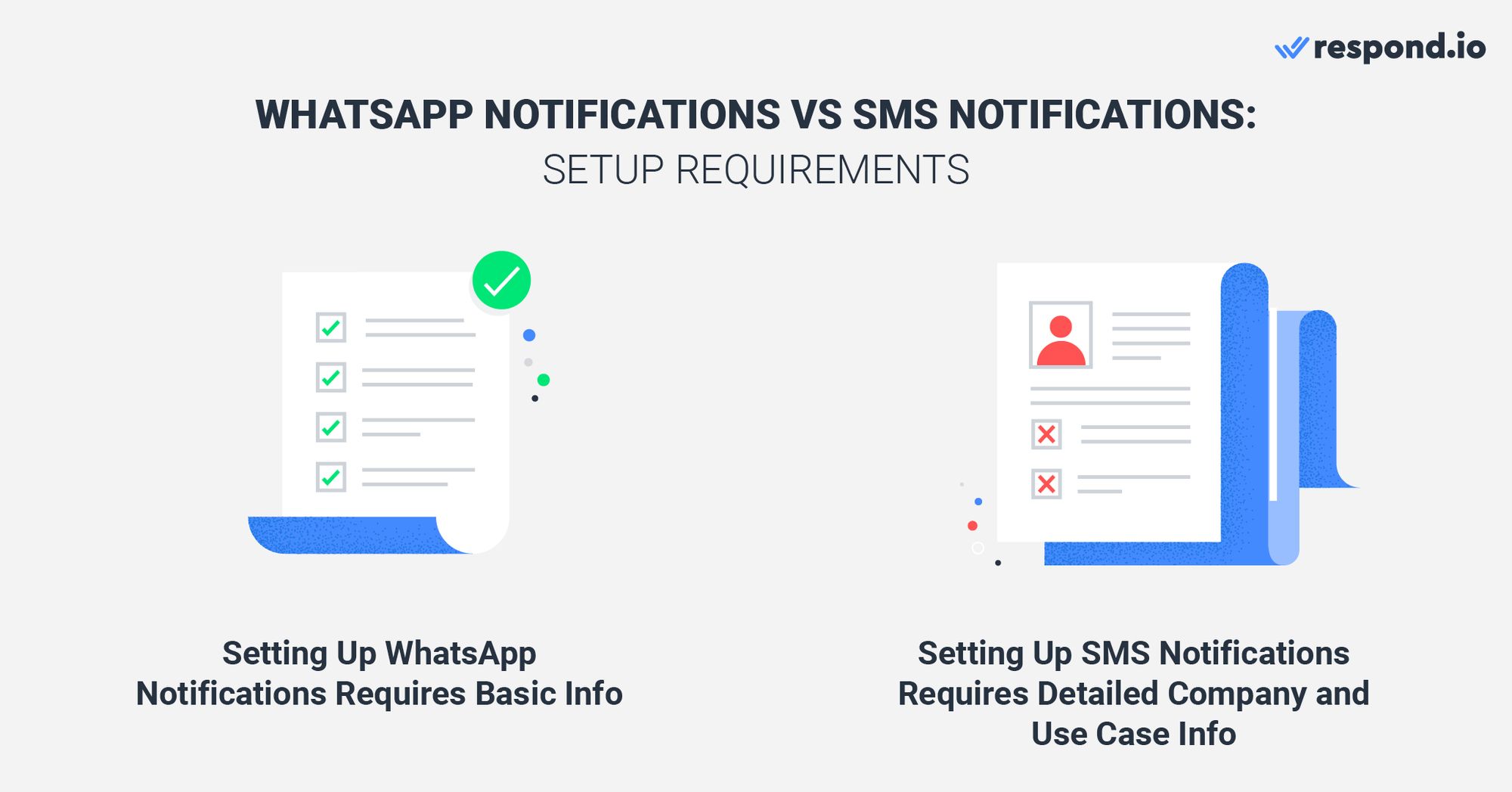
By comparison, setting up SMS notifications is much more complex and time-consuming. You need to apply for a Short Code by answering pages of questions about your company and use case. The processing time ranges between 8 and 12 weeks, and approval is not guaranteed.
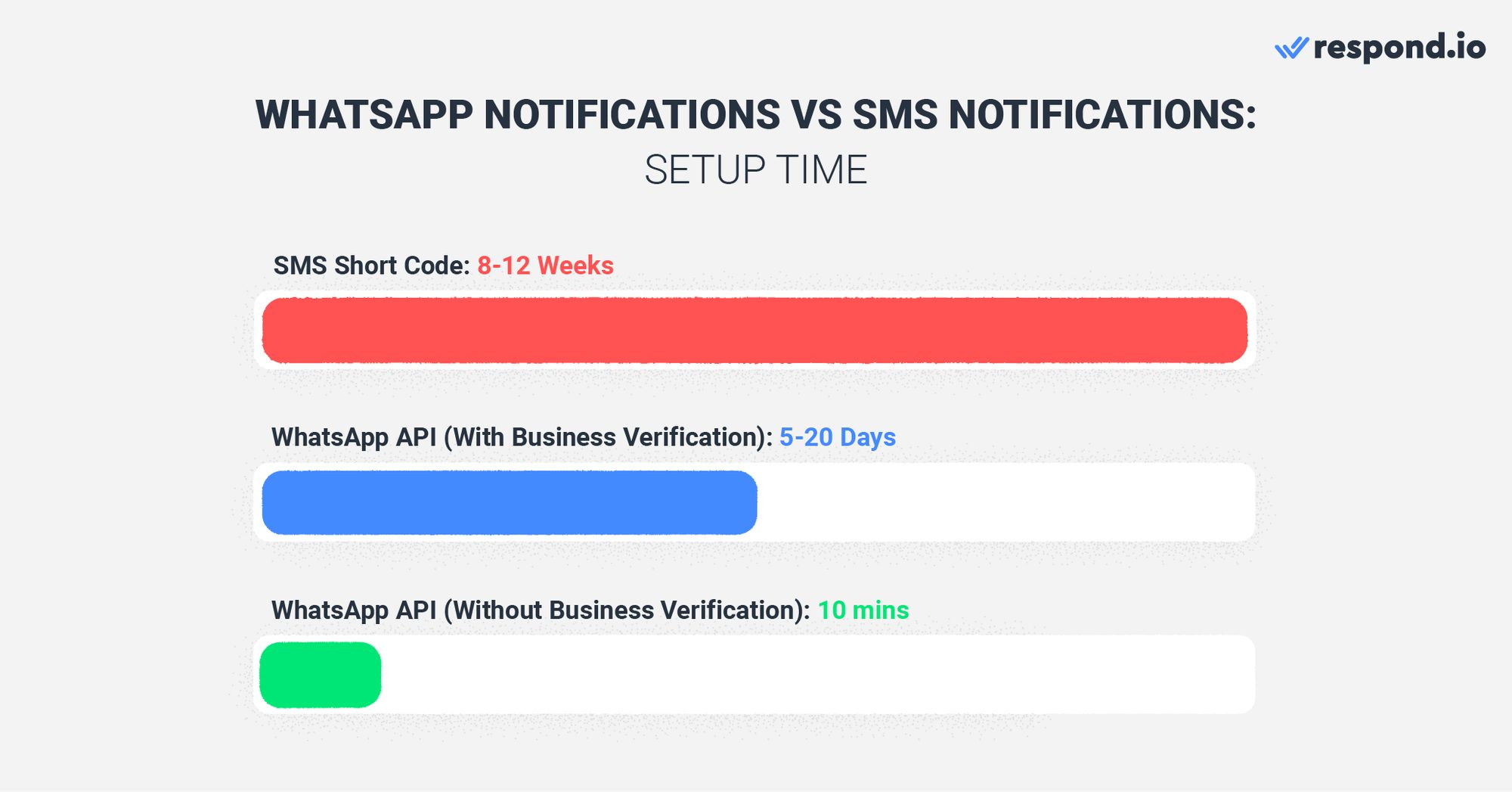
If you are looking for a hassle-free notification service that requires minimal setup, opt for WhatsApp Business notification. Now that you’ve learned the setup requirements of WhatsApp push notification and SMS notification, let’s discuss their pricing.
WhatsApp Business Notification vs SMS Notification: Pricing
Depending on the channel and channel provider, the total cost of notifications may include a per-message usage fee, a setup fee and a recurring service fee.
The pricing of WhatsApp notifications is determined by your WhatsApp partner. While some partners charge setup, service and per-message fees in addition to the mandatory WhatsApp per-message charges, respond.io doesn’t impose any such markups. This means you only pay for your WhatsApp template messages.
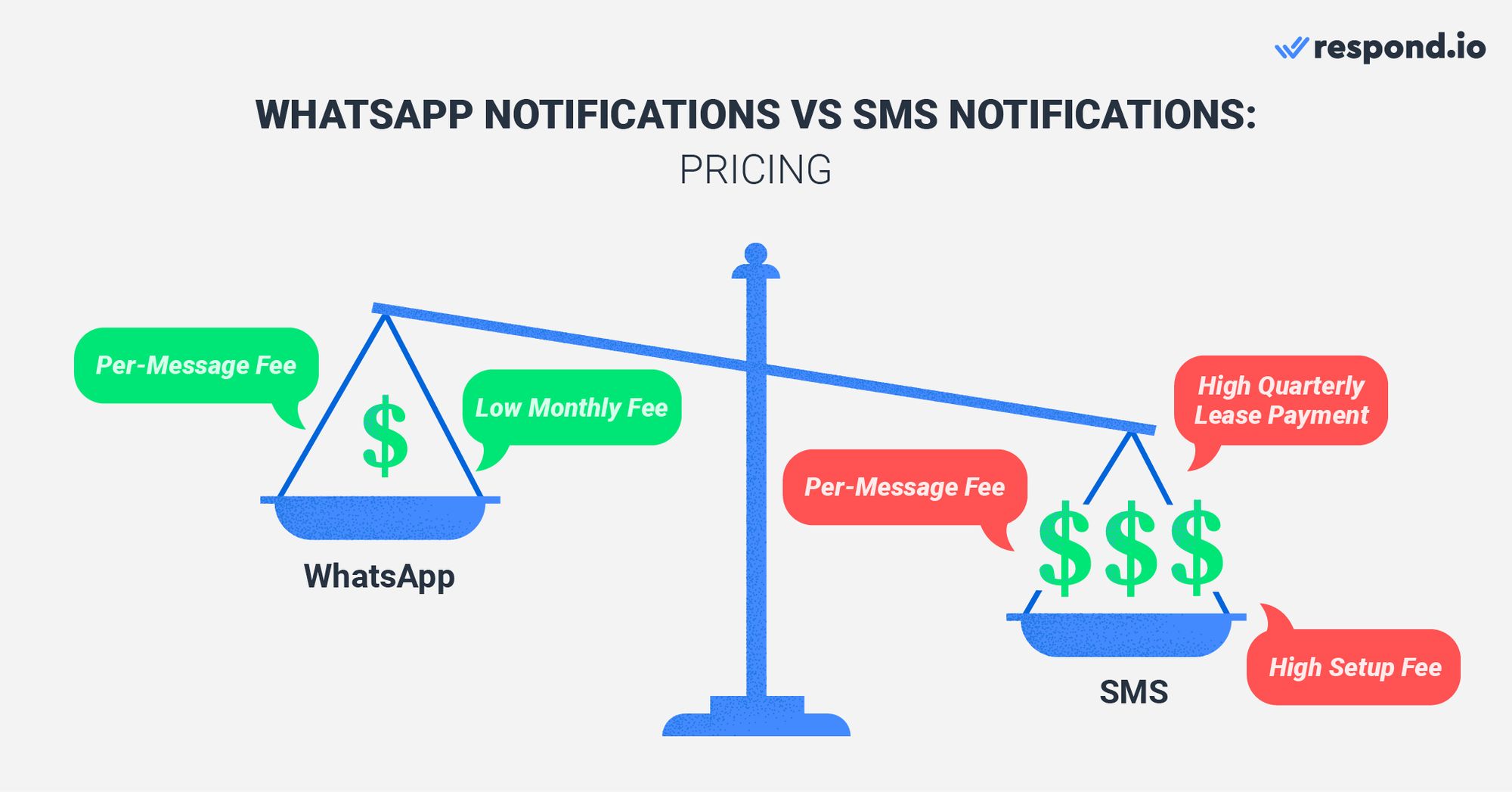
SMS notification pricing varies depending on the type of SMS number and SMS provider. To send SMS notifications using a Short Code, businesses would need to pay a setup fee and a hefty quarterly or annual lease payment. Additionally, you’ll be charged a usage fee for each message.
With the right WhatsApp partner, WhatsApp Business notification is likely cheaper than SMS notification. Next, we’ll discuss whether WhatsApp notification and SMS notification support two-way communication.
WhatsApp Business Notification vs SMS Notification: Two-way Communication
With two-way communication, businesses will be able to receive replies to notifications. Now, let’s find out if WhatsApp and SMS notifications support two-way communication.
WhatsApp Business notification supports two-way messaging, which is useful in many situations. Recipients can reply to an appointment reminder to reschedule it or respond to an emergency notification to request rescue. Two-way communication always works on WhatsApp regardless of geographical location.

By contrast, SMS notification doesn’t always support two-way communication. Many SMS numbers like Alphanumeric Codes and Shared Short Codes lack two-way messaging functionality. Others only support two-way messaging for notifications sent locally, which means you won’t receive replies from international customers.
If you are looking for two-way communication with your customers, your best bet would be WhatsApp notification. Next, let’s recap the differences between WhatsApp Business Notification and SMS notification.
WhatsApp Business Notification vs SMS Notification: Comparison At a Glance
WhatsApp notification outperforms SMS notification in every aspect - it has a higher deliverability rate and it’s easy and quick to set up. Plus, WhatsApp notification is affordable and supports two-way communication.
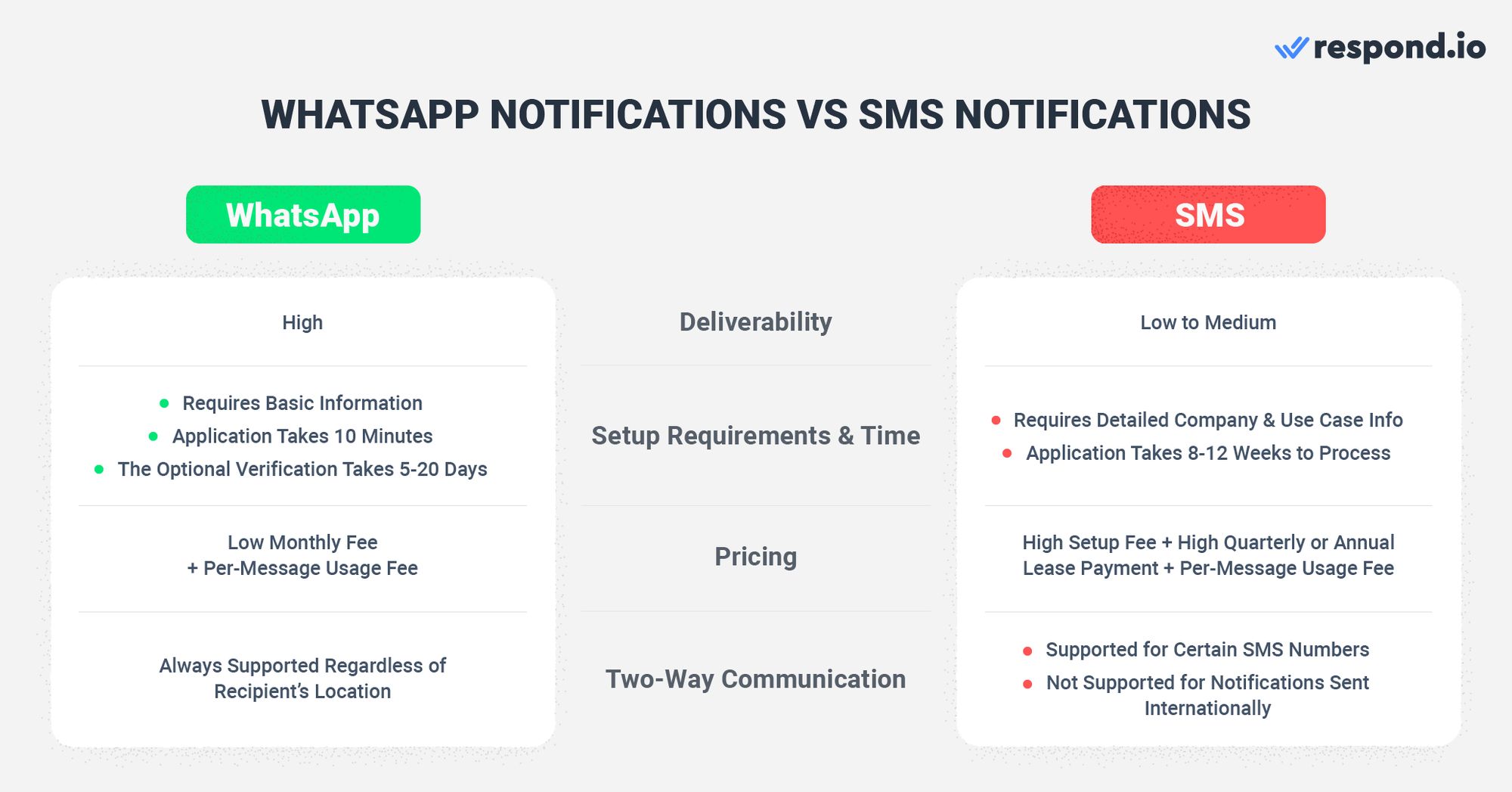
Looking to switch to WhatsApp Business notification? The first step to sending a WhatsApp push Notification is to get a WhatsApp API account. Read on to learn more.
WhatsApp Notifications: What You Need to Know
You need a WhatsApp API account in order to send WhatsApp notifications. Before we delve into WhatsApp Business notifications, let's learn the basics of WhatsApp API and what message templates are.
WhatsApp API Account: The Basics
WhatsApp API is designed for medium to large businesses that require multiuser functionality. Businesses can apply for a WhatsApp API account themselves, which tends to be a tedious process, or acquire one through an official WhatsApp partner.
As WhatsApp API has no front-end interface, it needs to be connected to a messaging inbox to send and receive messages. Not all WhatsApp partners provide an inbox, so businesses can expect to pay a higher fee for this.

Respond.io offers access to the official WhatsApp API at no extra fees or markups and comes with an omnichannel inbox.
You can create a WhatsApp API account within minutes on respond.io and instantly start chatting with customers, integrating your CRMs or e-commerce platforms and automating various business processes. But to send WhatsApp notifications, you first need to learn about WhatsApp message templates.
WhatsApp Message Templates
Unlike many other messaging channels, WhatsApp allows you to initiate conversations with customers. However, you can only do so via message templates that have been pre-approved by WhatsApp. You can create and submit your templates for approval on respond.io.
The three categories approved by WhatsApp are:
Utility conversations: They provide detailed information about a current transaction, account, subscription, or interaction, including feedback surveys, account alerts, updates and order management.
Marketing conversations: These comprise awareness of products or brands, sales promotions, retargeting campaigns, app promotions and personalized customer engagement.
Authentication conversations: Enables businesses to authenticate users with one-time passcodes (OTPs).
Before sending message templates, you are required to collect opt-ins from your contacts. Once they have opted in, you are ready to send them a WhatsApp Business notification. Read on to find out how to send WhatsApp notifications using respond.io.
3 Ways to Send WhatsApp Business Notifications
There are three ways to send WhatsApp transactional notifications using respond.io:
Send a 1:1 WhatsApp push notification
Use the Broadcast Module to send a WhatsApp push notification
Trigger a WhatsApp push notification via API
The first method works best for smaller companies dealing with a low volume of notifications, while the second and third approaches are ideal for larger businesses that send a high volume of WhatsApp notifications.
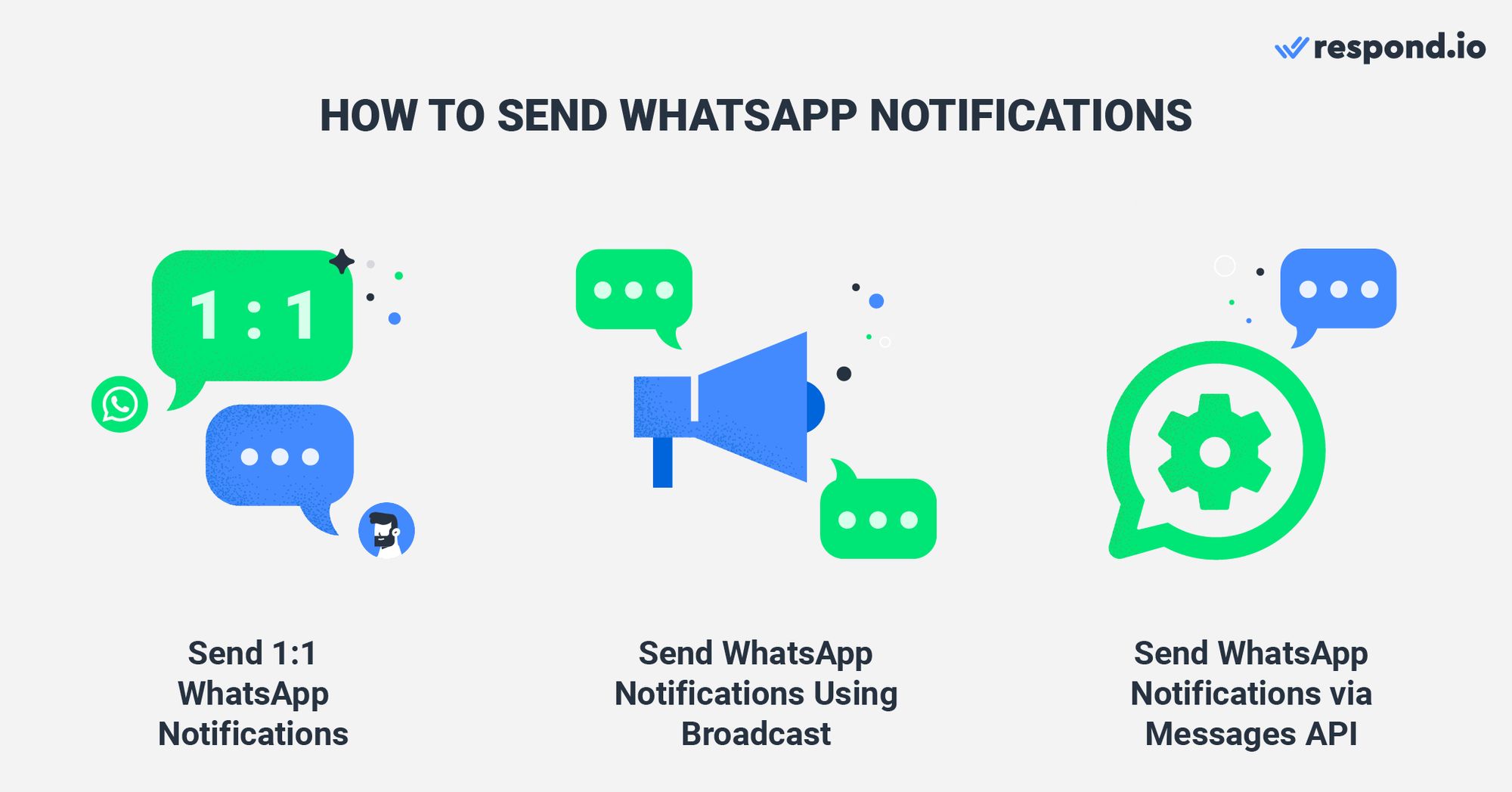
Below, we'll show you how to send a WhatsApp push notification using each of these methods.
Sending a 1-on-1 WhatsApp Push Notification
Smaller businesses can send personalized 1-on-1 WhatsApp push notifications to their customers. For instance, hair salon owners may send WhatsApp push notifications with appointment details to their customers one by one.
Once your message templates are approved and have been synced on respond.io, you are ready to send a WhatsApp push notification. To start, go to the Messages module on respond.io and select the Contact you wish to message.
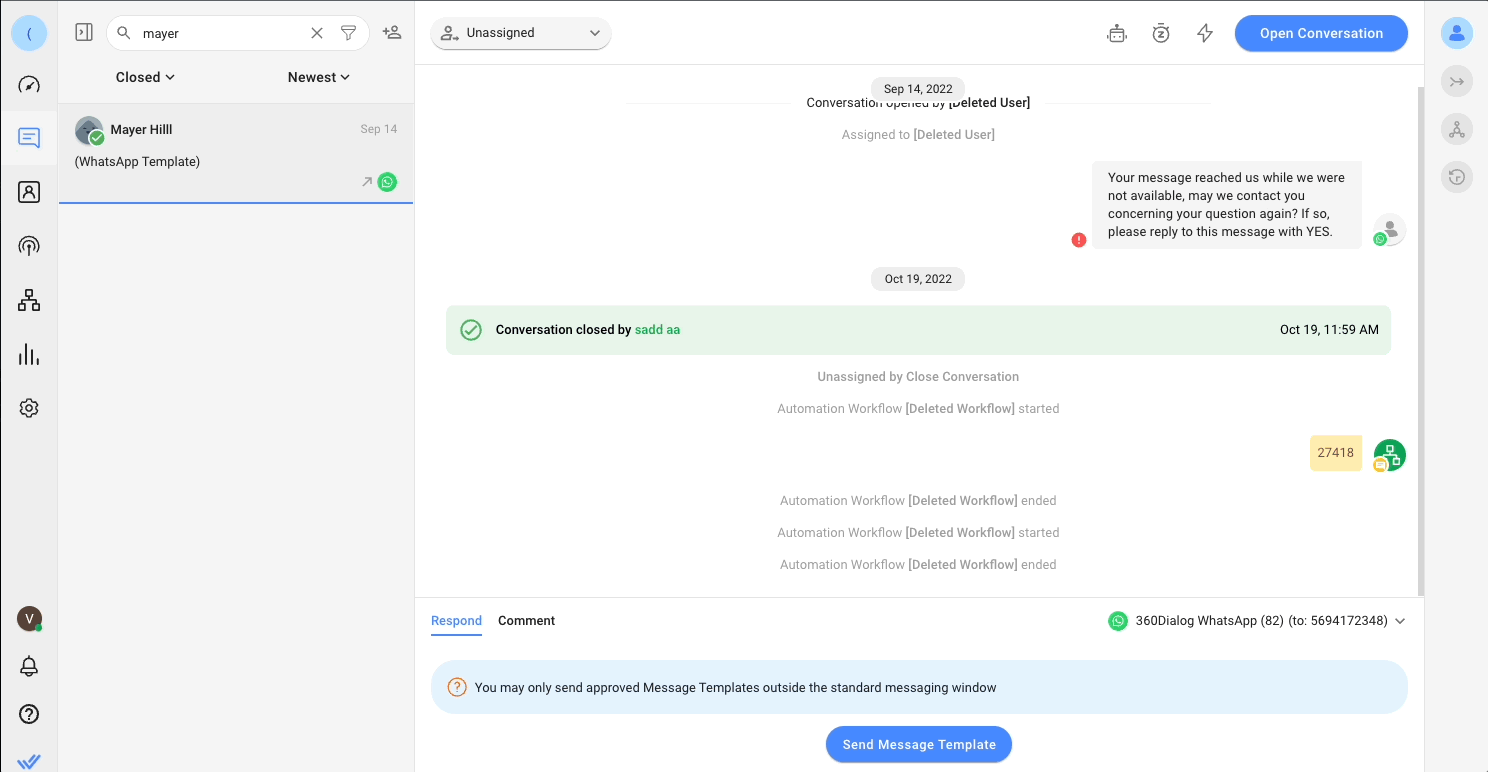
Click on the Send Message Template button or the Message Template icon below the message composer. Then select the message template you’d like to use. Fill in the Placeholders for the template. Consider using Dynamic Variables to add a personal touch to your WhatsApp push notification.
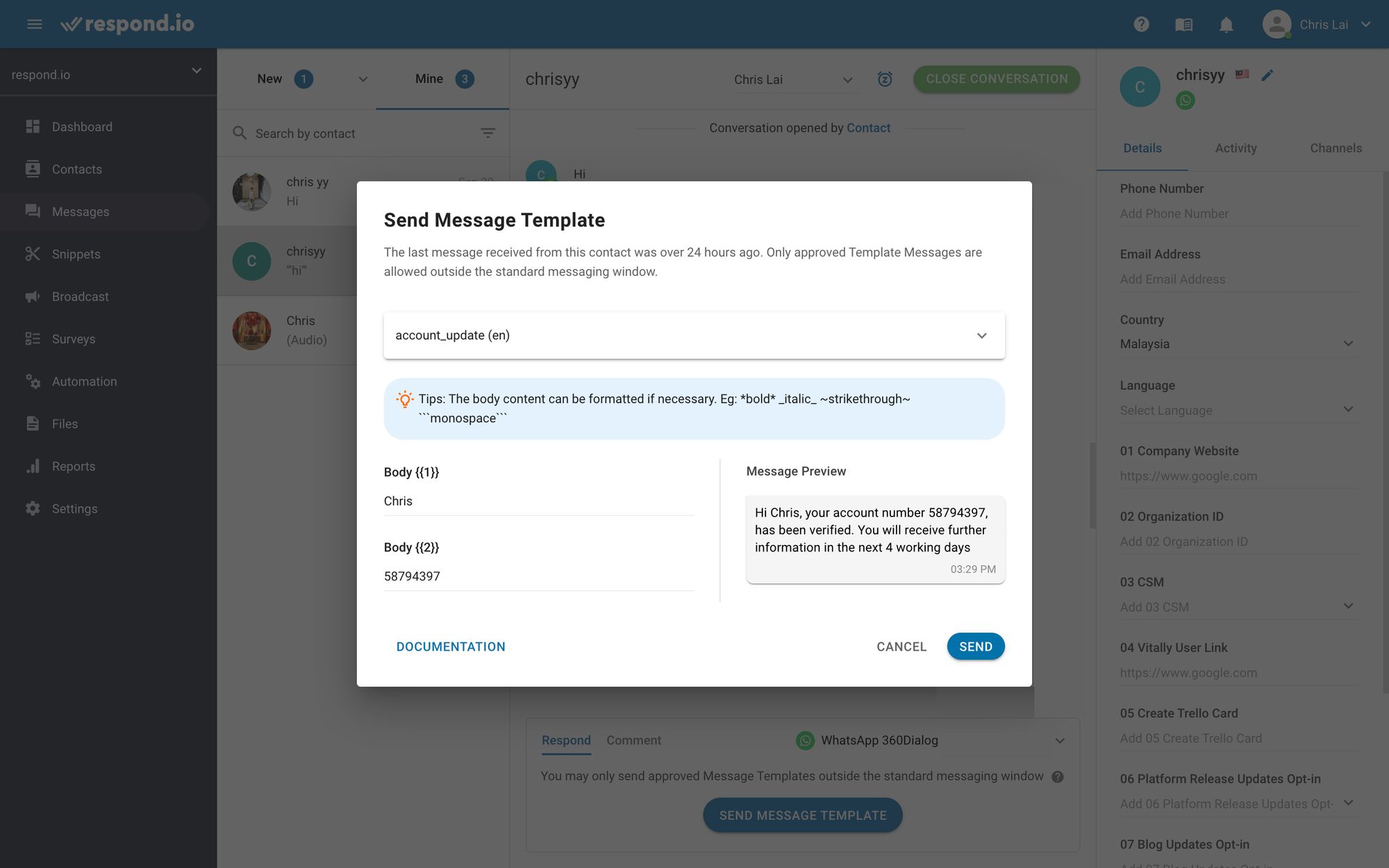
Finally, press Send when you're ready. And that's how you send a 1-on-1 WhatsApp notification to a Contact. If you need to send WhatsApp Notifications en masse, we recommend using the Broadcast Module.
Sending a WhatsApp Notification via Broadcast on Respond.io
With respond.io’s Broadcast Module, you can improve the targeting and flexibility of WhatsApp bulk messaging with several features. First, you create Contact Segments or precise target audiences based on criteria set in Contact Fields, Tags or predefined conditions.
Customers who fulfill the criteria will automatically enter a Segment while those who no longer meet the criteria will exit a Segment, ensuring your list is always up-to-date with no manual effort from your team.

In addition to selecting specific or multiple channels for a WhatsApp broadcast, you can also improve reach by broadcasting to your Contacts' last interacted channel to increase visibility and engagement rates.
It’s also possible to save broadcasts as drafts if they aren’t ready for dissemination. This allows you to edit or reschedule them before they go live. If your plan supports it, you can customize the rate at which your broadcast is delivered.
If you are looking to automate WhatsApp notifications instead, you can set them up via API. We’ll delve into the details next.
Automating a WhatsApp Push Notification
Want to send automated WhatsApp notifications in real time? You can trigger them when Contacts perform certain actions on external platforms, such as creating a new account, abandoning a cart or completing a purchase.
When the business software detects these actions or events, it generates a WhatsApp notification using a template and personalizes it with customer information like name and order number. Customers will receive this notification on WhatsApp via respond.io.
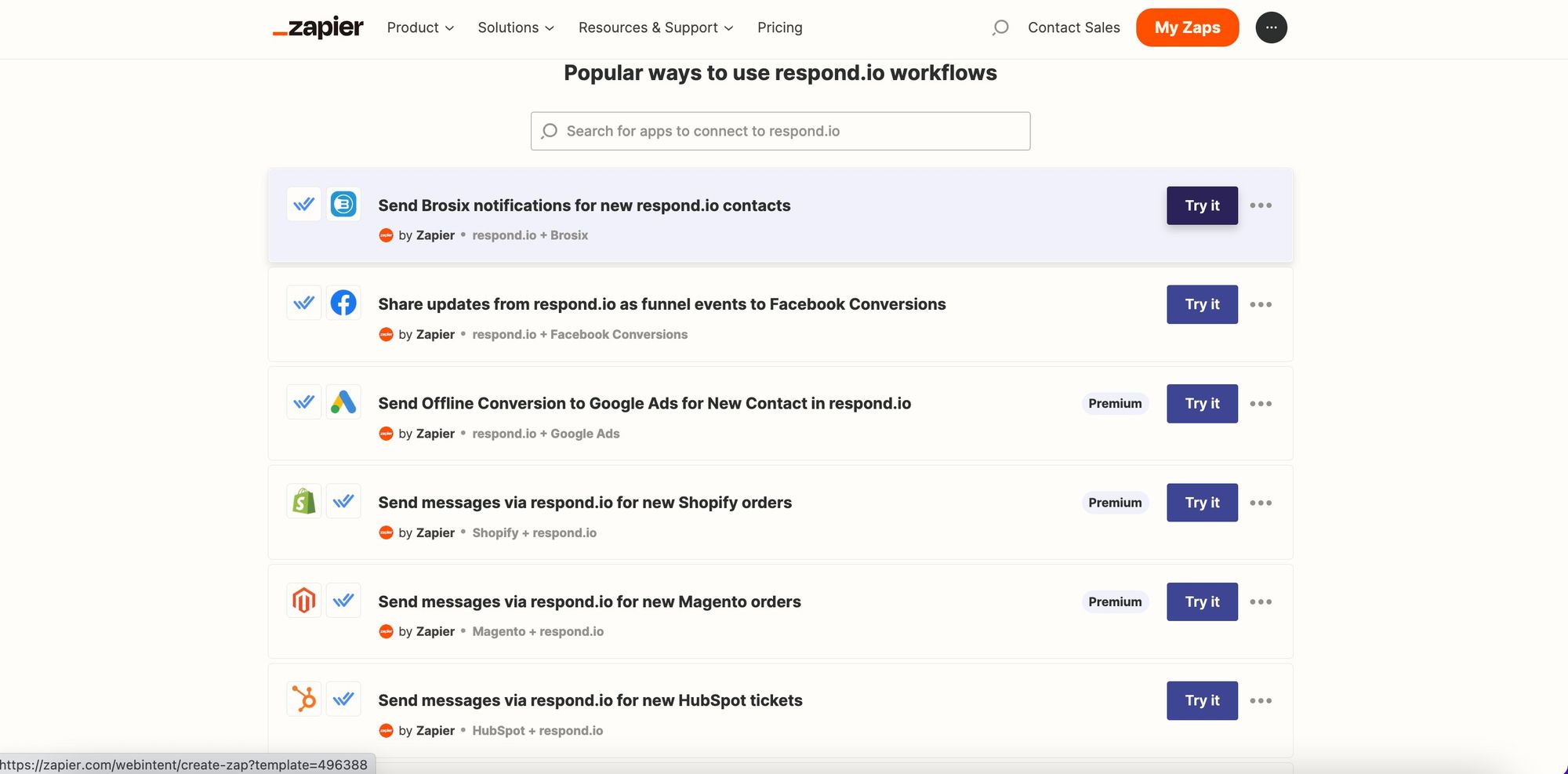
A Zapier integration unlocks the ability to build comprehensive automation with over 5,000 applications, including CRMs such as Hubspot, Salesforce and Pipedrive or e-commerce platforms like Shopify and Magento. Use the pre-built templates available to get started or create a Zap from scratch.
As you can see, respond.io has all the tools you need to send WhatsApp notifications in various ways. Test these out for yourself by signing up for a free respond.io trial and getting access to WhatsApp API today!
Turn conversations into customers with respond.io's official WhatsApp API ✨
Manage WhatsApp calls and chats in one place!
Further Reading
And that’s everything you need to know about WhatsApp Business Notification. If you are interested in more information about WhatsApp for Business, check out the following articles:






































 Electronics
Electronics Fashion & Apparel
Fashion & Apparel Furniture
Furniture Jewelry and Watches
Jewelry and Watches
 Afterschool Activities
Afterschool Activities Sport & Fitness
Sport & Fitness
 Beauty Center
Beauty Center Dental Clinic
Dental Clinic Medical Clinic
Medical Clinic
 Home Cleaning & Maid Services
Home Cleaning & Maid Services Photography & Videography
Photography & Videography
 Car Dealership
Car Dealership
 Travel Agency & Tour Operator
Travel Agency & Tour Operator




