

TL;DR - What is WhatsApp Business API?
The WhatsApp Business API lets businesses manage customer chats and calls at scale with multi-user access, AI and automation and integrations.
Why upgrade from the app: You’ve outgrown the WhatsApp Business App and need more advanced WhatsApp features.
Requisites: Meta Business Portfolio and a phone number.
How to get it: Apply directly with Meta or through a BSP like respond.io.
Do you need WhatsApp API? - If you require AI agents, advanced automation and reporting and send high volumes of messages, then yes. If you have a very small team, low message volumes and only need basic auto-replies, stick with the Business App.
If you're struggling to keep up with the flood of chats on the WhatsApp Business App, it might be time to level up with the WhatsApp Business API.
In this guide, we’ll walk you through everything you need to know—what the WhatsApp API is, how it compares to the app you're using now, what it costs, and how it can supercharge your marketing and sales game.
What is WhatsApp Business API?
WhatsApp Business Platform, commonly referred to as WhatsApp API, is designed for medium to large companies looking to use WhatsApp for messaging at scale.
Unlike the WhatsApp Business App, the API doesn’t have a front-end interface. Instead, it connects to messaging software like respond.io to send, receive and manage conversations across teams and touchpoints.
This flexibility lets you choose the tools that match your needs—whether that's automated workflows, AI-powered replies, bulk broadcasts, appointment booking or building personalized customer journeys.
Not sure if the API is the right fit for you? Keep reading to compare it with the WhatsApp Business App. Already set on the API and ready to dive deeper? Jump ahead.
WhatsApp Business API vs WhatsApp Business App
The WhatsApp Business App is intended for micro to small businesses, as it comes with limited multiuser, broadcast and automation capabilities. This makes it difficult to handle high volumes of messages and contacts.
WhatsApp Business App | WhatsApp Business API | |
|---|---|---|
Best for | Small businesses | Medium to large businesses |
Number of Devices | 5 | Unlimited |
Automation Capabilities | Limited | Advanced AI and automation |
Broadcast Limit | 256 contacts | Unlimited |
Supports Integration | No | Yes |
The API, on the other hand, supports unlimited users and high volumes of broadcasts. When paired with the right WhatsApp API software, businesses can manage conversations with advanced AI and automation and ensure smooth contact synchronization with e-commerce platforms and CRMs, among other advanced capabilities.
Even though WhatsApp API allows “unlimited” broadcasts, actual sending is governed by messaging limits in your Business Manager Account. All phone numbers under the same Business Managers share the same messaging limit and new numbers immediately get the Business Manager’s current limit.
Limits start low for new accounts (e.g., 250 messages per day) and increase automatically over time as you verify your business and your account demonstrates good sending practices (e.g., 250 → 2,000 → 10,000 → etc.).
All numbers under a WABA share the same messaging limit, so planning broadcasts, automation, and customer segmentation is crucial to avoid exceeding your daily capacity. Monitoring these limits ensures consistent message delivery and helps prevent throttling or account restrictions.
Of course, along with the increased scale and features come costs. WhatsApp Business API incurs messaging fees as well as requiring a subscription to the messaging software of your choice. We’ll give you the breakdown so you’ll know what to expect.
How Much Does WhatsApp Business API Cost?

WhatsApp API fees are now based on the number and type of messages sent, rather than entire conversations. Pricing depends on message type, volume and region. To get an idea of the fees you’ll need to pay, you can use this WhatsApp API pricing calculator. Here’s how conversations are categorized.
WhatsApp's Per-Message Pricing
Previously, WhatsApp API used conversation-based pricing, with user-initiated (service) and business-initiated conversations billed differently. As of July 1, 2025, this model has been replaced by per-message billing.
With the new per-message model, most support chats fall under user-initiated messages. When a customer contacts you, it opens a 24-hour service window where replies with free-form text or utility templates are free.
If the chat starts through a Click-to-WhatsApp ad or Facebook Page CTA, the window extends to 72 hours. Plus, each WhatsApp Business Account (WABA) gets 1,000 free service conversations per month, shared across all numbers.
If you need to follow up after the window closes, you must use a pre-approved template, billed per message. Pricing depends on the template category (Utility, Authentication, Marketing) and the customer’s country code. Utility templates are generally cheaper, while unclear or mixed-purpose templates default to marketing, the most expensive option.
For voice support, the WhatsApp Business Calling API offers inbound (user-initiated) calls for free, while outbound calls are billed only if answered, based on destination and duration. Calls also refresh the 24-hour service window, letting you continue messaging at no extra cost.
WhatsApp Business Solution Provider Costs
You’ll need to choose a WhatsApp Business Solution Provider (BSP), a third-party company that helps you get access to WhatsApp API. These are usually subscription based software platforms.
To avoid additional costs on top of WhatsApp’s compulsory charges, choose your BSP wisely. For example, SleekFlow charges $15 per phone number per month. On the other hand, respond.io offers WhatsApp API without charging any markups or additional fees.
Now that you know how much it costs, take a look at the features WhatsApp API offers when combined with a conversation management platform like respond.io.
Turn conversations into customers with respond.io's official WhatsApp API ✨
Manage WhatsApp calls and chats in one place!
What Are Essential Features to Look for in a WhatsApp Business API Platform?
With the right conversation management platform, you can use the WhatsApp API not just to chat with leads—but to convert them into loyal customers. While the API itself doesn’t include built-in features, your chosen platform should offer the tools you need to boost productivity and drive revenue.
1. Allows Multiple Agent Access
The WhatsApp API is designed to accommodate a large number of agents. This means you can manage conversations concurrently to handle high message volumes. It also allows various team members to work on incoming inquiries without delay.
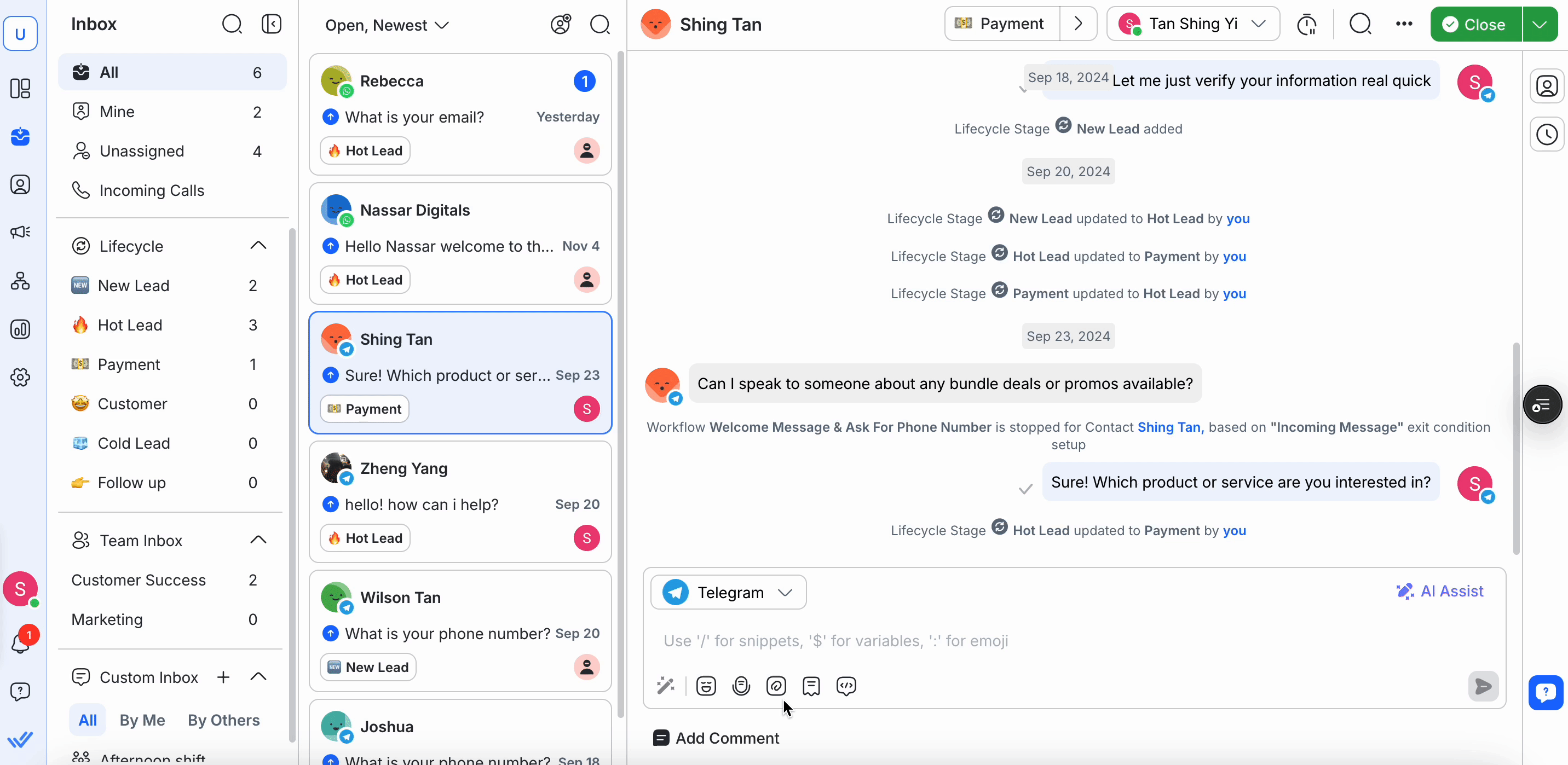
Each agent can view real-time updates, access previous conversations, and maintain continuity, ensuring that customers receive prompt, informed responses. With this multi-agent support, businesses can scale their customer service efforts, keeping up with demand and minimizing response times.
2. Reply to Messages at Scale With Automation
If your business faces a large number of inbound messages, your agents might not be able to reply to all of them. To free up their time, you can set up WhatsApp auto reply to instantly respond to lead inquiries. Even better, if you choose a conversation management platform with AI capabilities, you can use AI agents to provide fast, intelligent replies to almost any customer query.
AI Agents work in multiple languages and any channel you've connected to respond.io, including voice calls. Yes, they can pick up inbound calls to greet customers, answer questions and collecting details before a human agent takes the wheel.
Train your AI agent to answer common questions, automatically qualify leads and route them to the right team when they need to speak to a human. With the latest GPT-5 upgrade on respond.io, AI Agents can also update contact records, adjust lifecycle stages, route and close conversations, and leave internal comments with an autosummary once an interaction is complete.
They can handle inputs like images, PDFs, CSVs and more, allowing your AI agents to extract and act on information directly from files. Support for audio messages and the ability to understand and respond to voice notes is also coming soon.
Plus, with AI Agent Follow-Up, conversations never go cold. When a chat goes idle, the AI automatically sends timely follow-ups or completes defined actions, keeping leads engaged and inboxes organized.
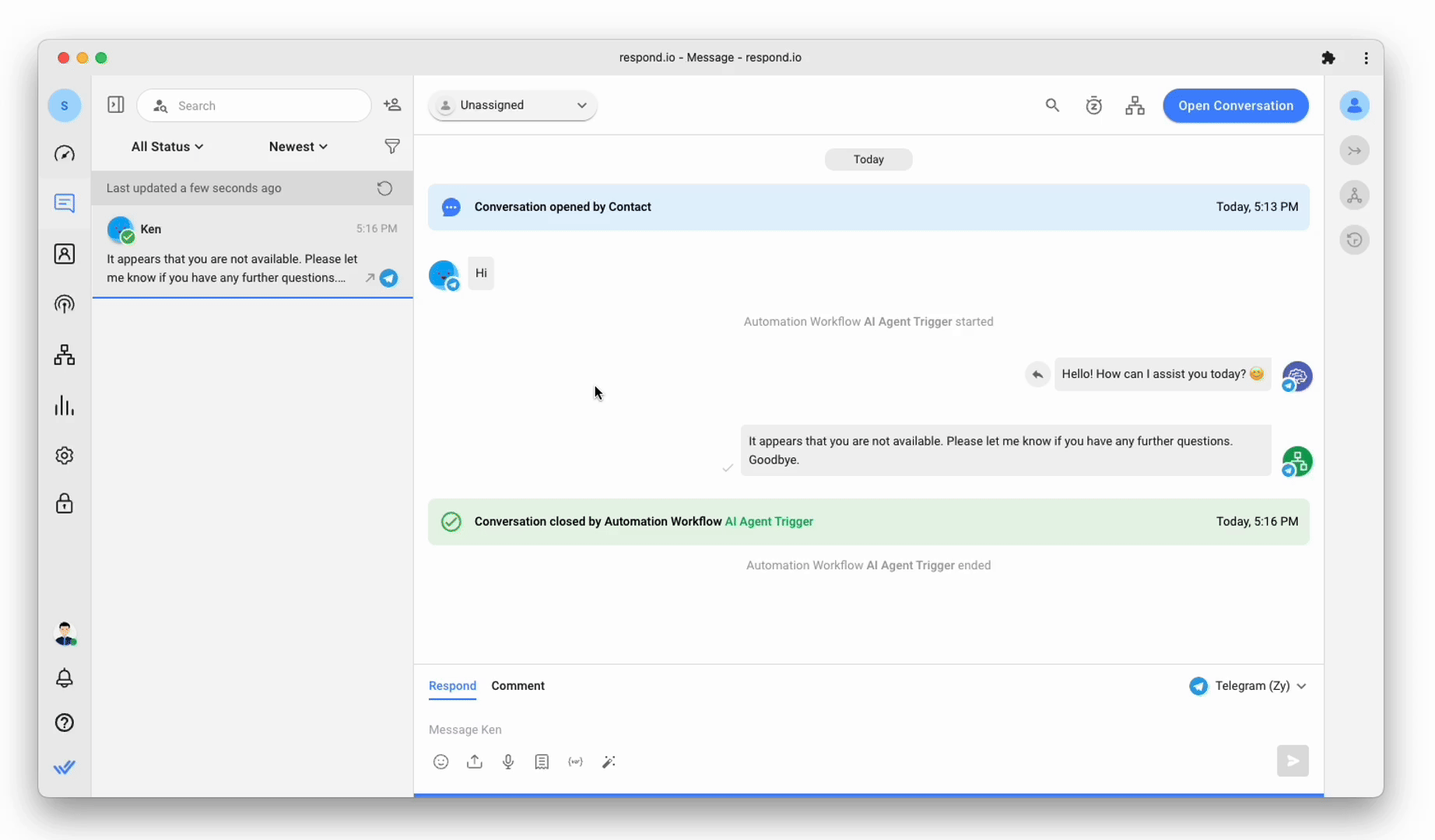
What makes this even more powerful is respond.io’s upgraded AI system, which processes only the steps required for each task. This results in faster, more accurate responses and more efficient AI usage—even during high-volume spikes.
And when a human agent needs to step in, instant takeover ensures the AI stops immediately, preventing overlapping replies and keeping handoffs smooth and professional. As a result, agents are free to perform more important tasks like closing sales or following up with prospects.
3. Supercharge Conversations with AI and WhatsApp Calling
And when agents need to have high value conversations, AI features can help them compose polished replies faster. For example, ask AI to draft a reply based on company knowledge sources and edit as needed.
AI prompts instantly polish grammar, check for typos, adjust tone or translate a message into the contact’s native language.
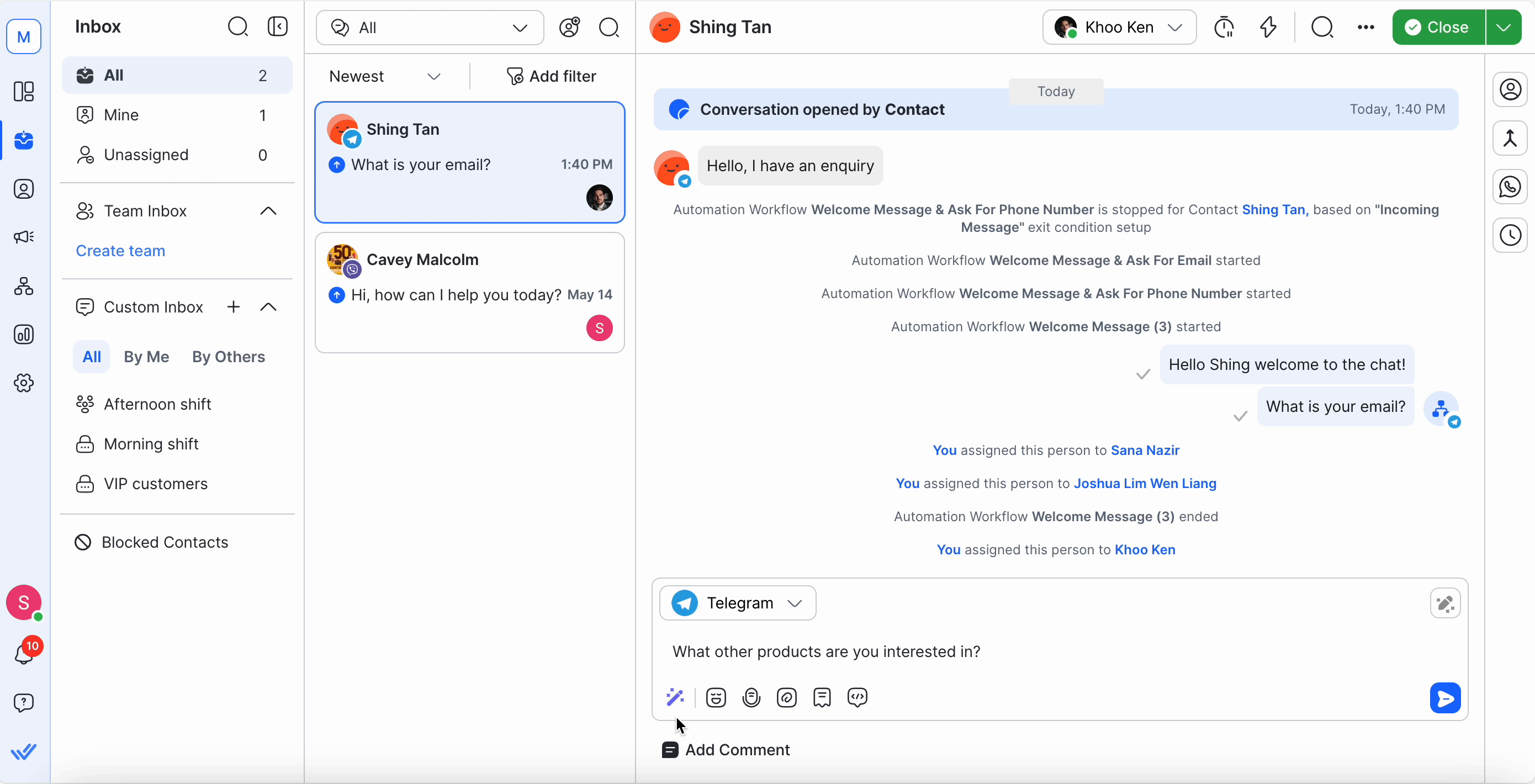
Additionally, it’s sometimes easier to jump into a call using VoIP, WhatsApp or Facebook Messenger to clarify something with a lead or customer rather than texting. Soon, your AI Agent will also be able to join calls and handle voice conversations while preserving human resources for other high-value tasks.
Call transfers are supported too, meaning that businesses are now able to move ongoing WhatsApp calls between agents without dropping the connection or losing context — helping teams resolve issues faster and improve customer experience.
Respond.io is a provider of WhatsApp Business Calling API, so you can take advantage of this revolutionary feature.
4. Integrate with Third-Party Tools Like HubSpot and Salesforce
WhatsApp API also allows for integration with third-party tools such as CRMs including HubSpot and Salesforce, e-commerce platforms and automation software. These integrations can facilitate follow-ups and automate tasks like lead capture.
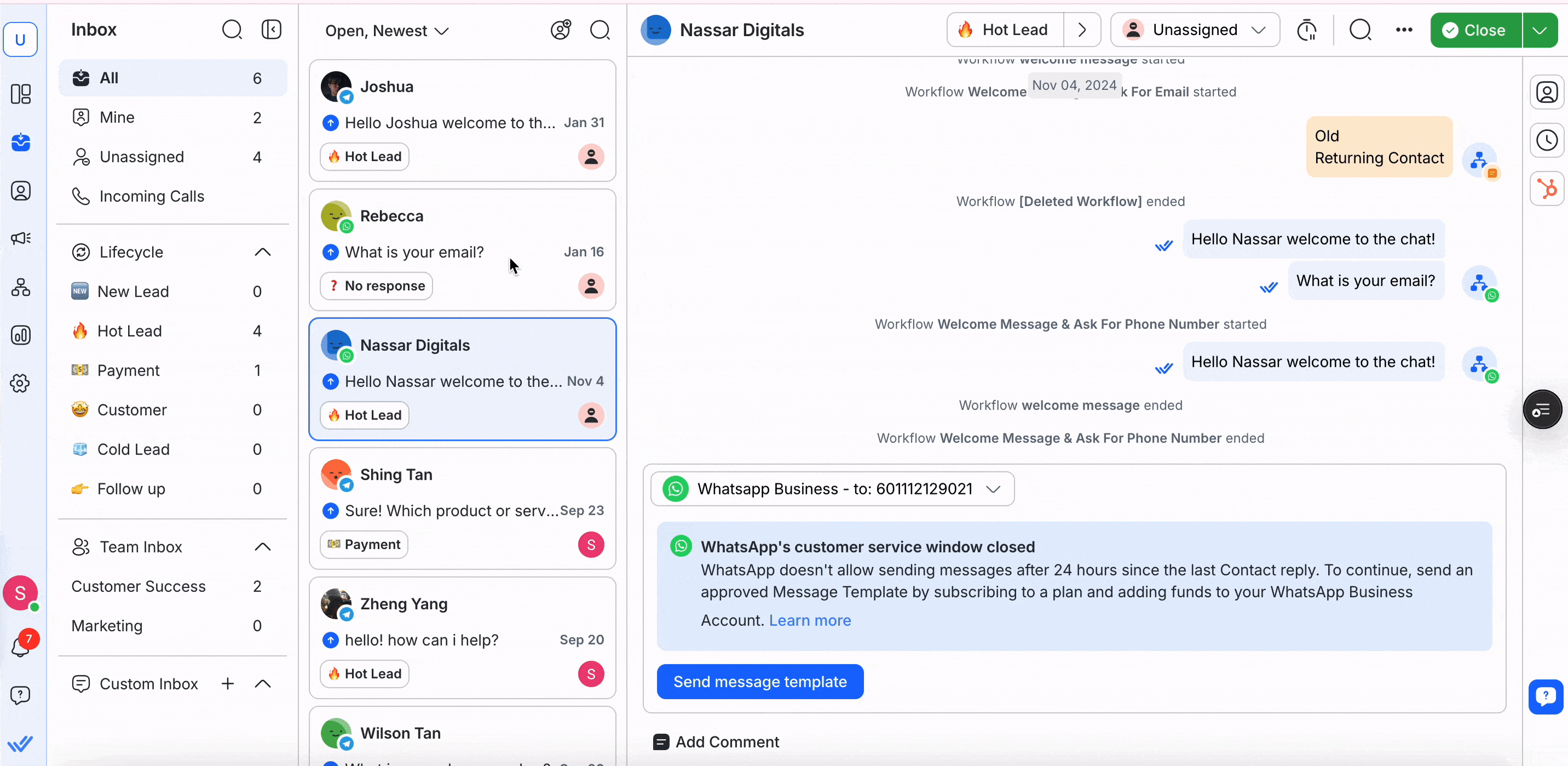
Providing greater context on each interaction, integration fills in the gaps to make your sales and marketing efforts holistic, ensuring that no customer is overlooked. Additionally, it makes processes more efficient as there’s no need to switch between multiple apps.
5. Track the Entire Customer Lifecycle
When you use WhatsApp API with respond.io, you can create tailored journeys for leads and customers based on their status in the customer lifecycle. Any agent taking on a conversation will instantly be able to recognize high-intent leads from their lifecycle stage (e.g., Hot Lead) and prioritize them accordingly.
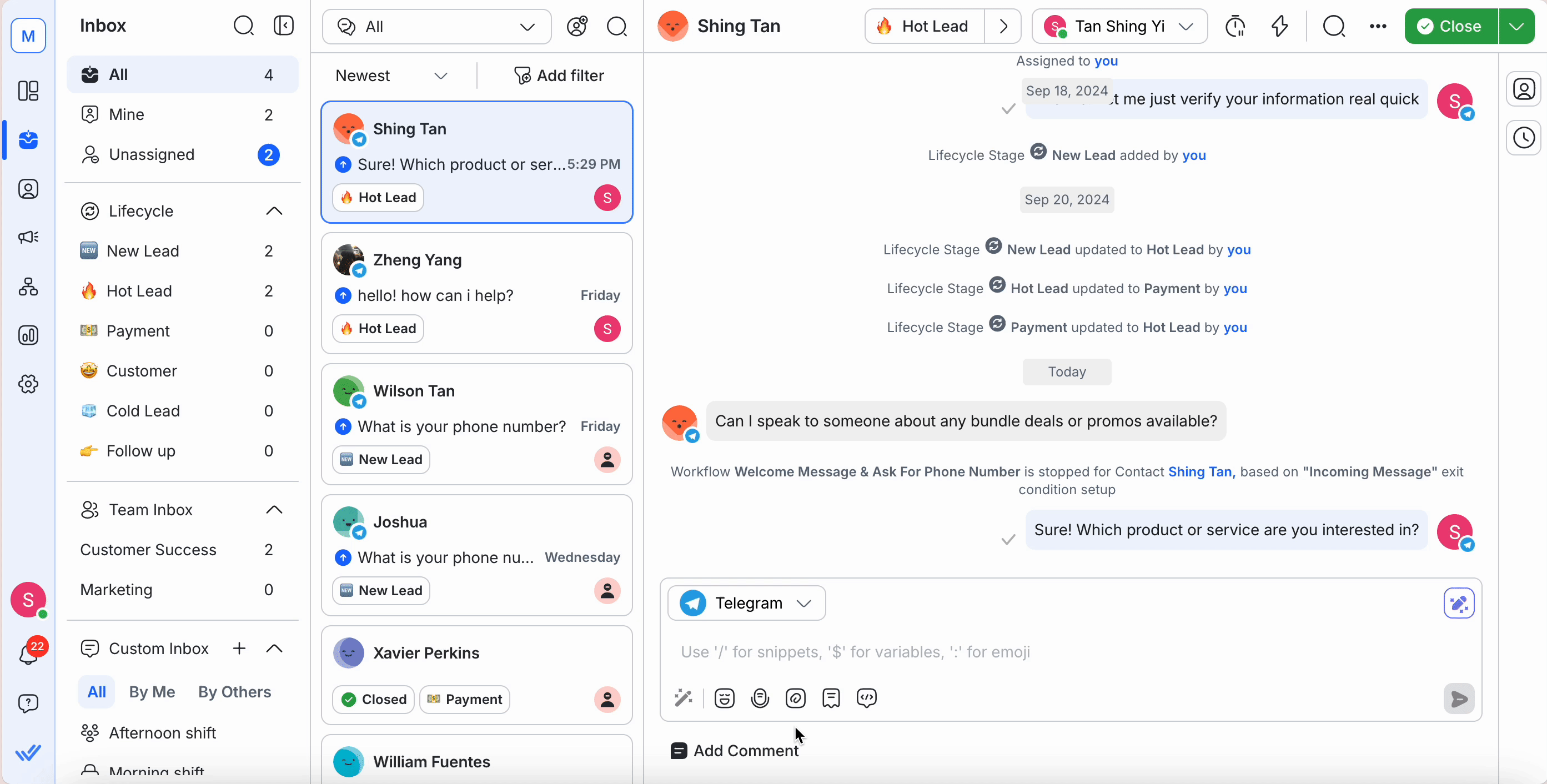
This is also beneficial when managing contacts on multiple channels. For example, if a Hot Lead first came in via WhatsApp but then re-engages your business on Instagram, agents can identify their stage in the customer journey, skip redundant steps and nurture them efficiently to take action.
Moreover, AI Agents can help automate this by moving contacts to the right stage or closing conversations with an autosummary, ensuring the pipeline stays accurate without manual work.
6. Gain Enhanced Analytics and Insights
Track metrics like message or broadcast delivery rates and read rates to provide a clear picture of customer engagement. These insights help optimize communication strategies, ensuring messages effectively reach and resonate with the target audience.
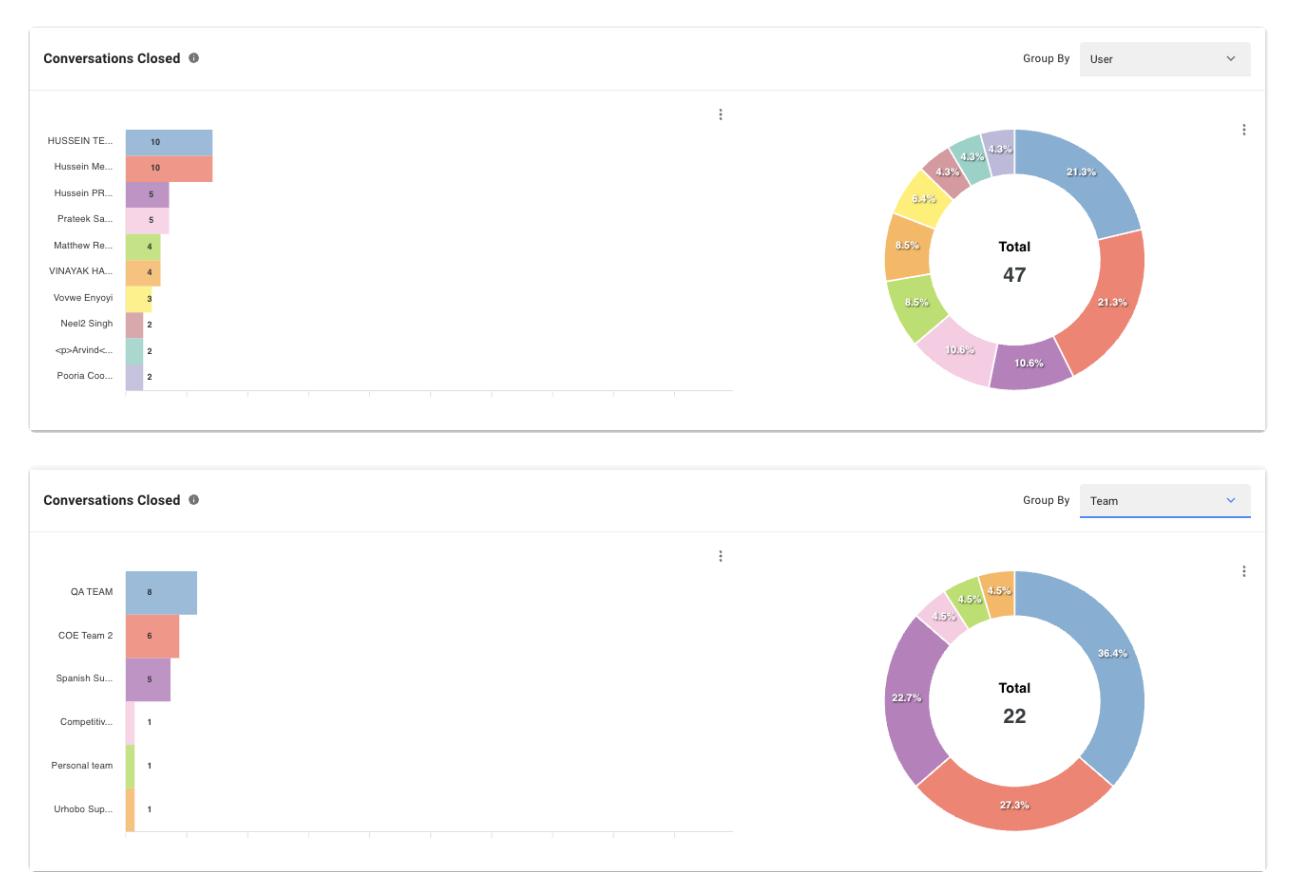
Other key reports like response times and sales leaderboards enable you to identify underperforming agents or weak processes to improve them. This leads to higher customer satisfaction, better retention rates, and an overall improvement in brand reputation.
7. Ensure Security and Compliance
WhatsApp API is designed for large businesses whose customers trust them to keep their data safe. WhatsApp API is built with strict compliance and security standards, and end-to-end encryption is used on all messages. This ensures only the sender and recipient can read the content.
Furthermore, WhatsApp complies with data privacy regulations such as GDPR, helping businesses meet legal requirements for customer data protection. By maintaining high-security standards, businesses using the WhatsApp API can assure customers that their information is safe, building trust and enhancing the brand’s reputation for secure communication.
Stability is also crucial to your business’ reputation. When you’re handling high volumes of conversations, you can’t afford downtime, lags or lost messages. Choose a platform that is stable and reliable specifically under high message and call volumes so your customers aren’t kept waiting.
If you’re ready to get WhatsApp API and take advantage of these features, here’s what you need to apply for access.
What Do I Need to Apply for WhatsApp Business API Access?
It is compulsory for businesses to have a Meta Business Portfolio (formerly known as Meta Business account) and a phone number. You can either use a free virtual phone number provided by Meta or purchase your own number. Do note that these virtual numbers are given by WhatsApp and are associated with a US country code. They also cannot be used for calling and texting beyond WhatsApp.
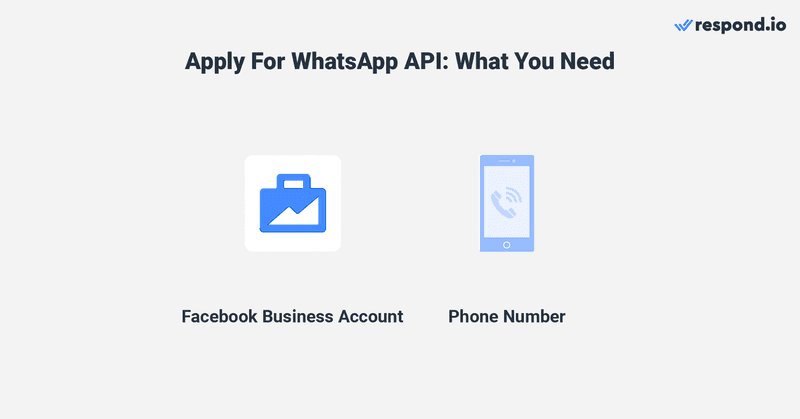
If you have a current WhatsApp Business Account, you can still use this number with the new WhatsApp Coexistence feature, if your business is in a supported country. If your business is in an unsupported country, you cannot use a number connected to a current WhatsApp account.
Once you have a phone number and a Meta Business Portfolio account, the next step is to choose a WhatsApp Business Solution Provider (BSP).
BSPs are approved by WhatsApp and often provide solutions to enable businesses to send messages, manage customer interactions and integrate with other business tools. So, what do you need to know to pick one?
First, make sure your BSP enables all the must-have features discussed above. Another important factor is to choose a WhatsApp partner that doesn't apply markups on messaging.
Respond.io fits these criteria and is the perfect choice as a WhatsApp BSP. It is also a badged Meta Business Partner, which means it is recognized by Meta for its expertise in business messaging.
Meta has rolled out new WhatsApp Setup Guidance directly inside your Meta Business Portfolio. This new hub provides step-by-step instructions to simplify your API setup and manage message eligibility. You can now launch campaigns faster with pre-approved templates and instantly check your template review and appeals status.
Next, we’ll show you the simple steps to get a WhatsApp API account.
3 Simple Steps to Set Up WhatsApp Business API Account
Now, it’s time to set up a WhatsApp API account. We’ll show you how easy it is to set it up on respond.io.
1. Connect Your Facebook Account and WhatsApp API Account
Start by linking your Facebook account to the WhatsApp API account. Click this link and select Create and connect a NEW WhatsApp Business Platform (API) account. Then, click Get Started.
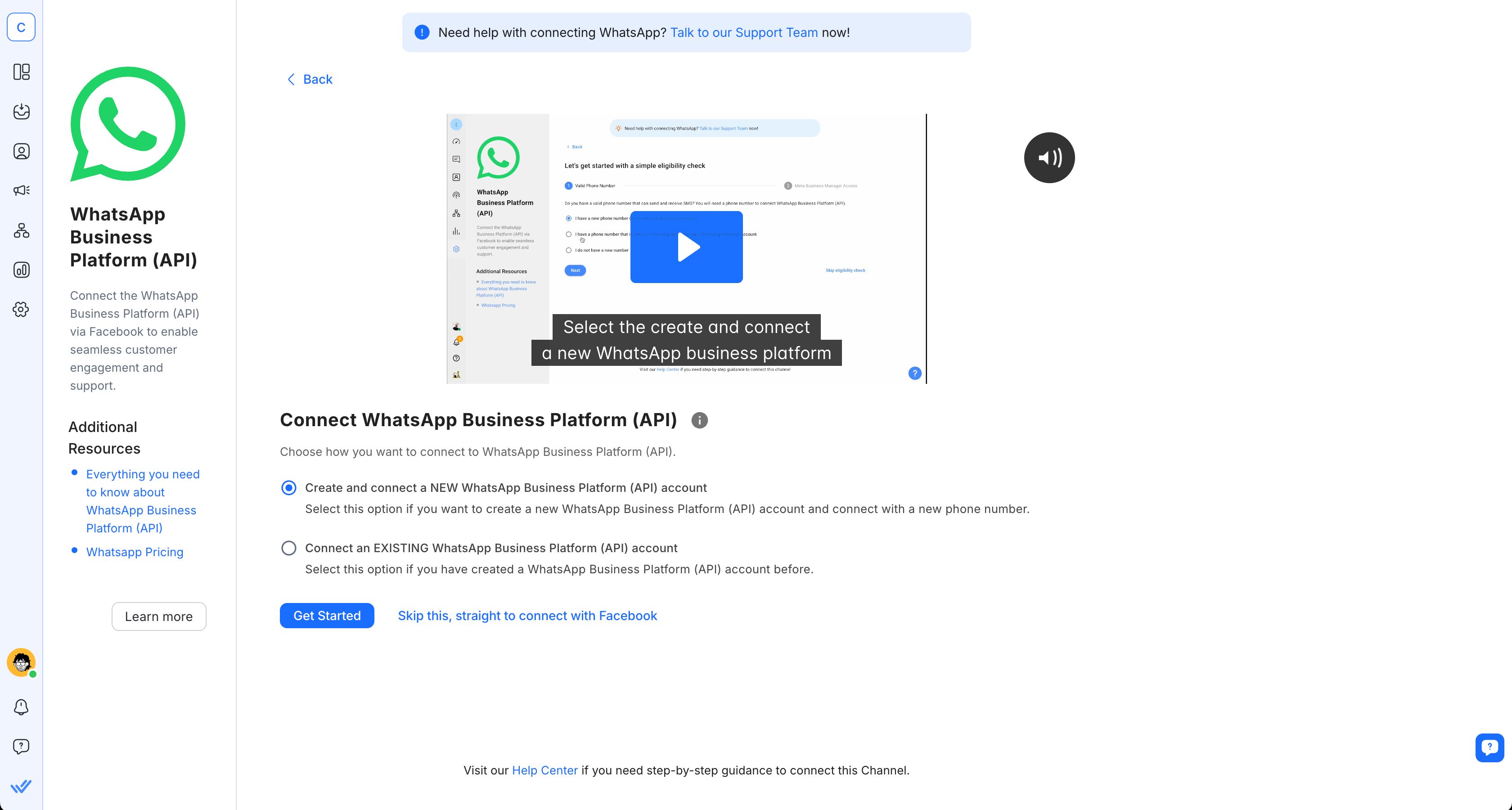
2. Verify Your Number
If you’re using a phone number with a SIM card, you'll need to verify your phone number via a phone call or text message.
If you sign up for a virtual number, there’s no need for verification.
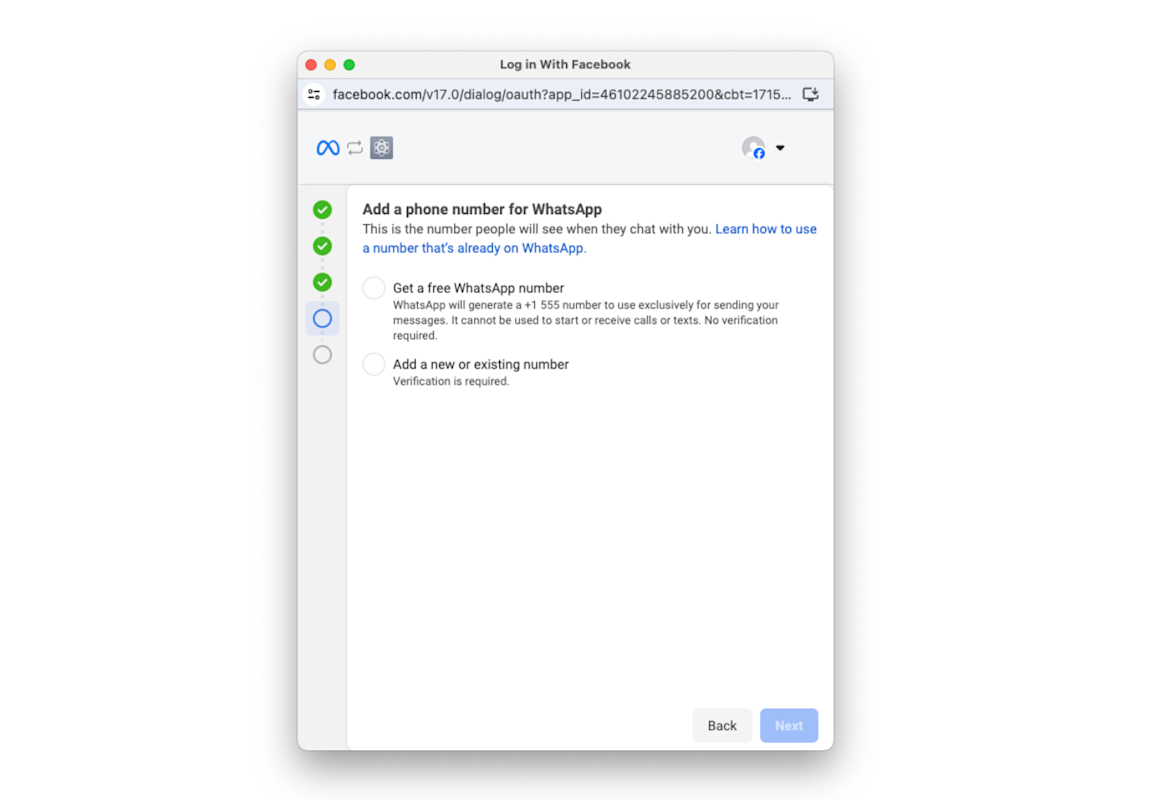
3. Start Messaging
Once verified, you can begin messaging and responding to customers using the WhatsApp API.
If you need more guidance, explore our dedicated blog that explains the application process step-by-step.
Once you’re set up, here are some practical ways to use WhatsApp to capture, convert and retain customers.
5 Proven Ways to Drive Revenue with WhatsApp Business API
The features that WhatsApp API offers to businesses open up a ton of possibilities. Its versatility allows companies to integrate WhatsApp into their core operations, enhancing everything from sales and marketing to customer support. Let’s look at the five most common WhatsApp API use cases.
1. Lead Generation and Sales Automation
Use WhatsApp Business API to generate leads and automate your sales processes. Gain more leads at the top of your funnel and then efficiently process them to ensure your agents talk to the most promising leads.
WhatsApp can be leveraged to generate leads through tools like chat widgets, click-to-chat ads, and QR codes. These entry points make it easy for potential customers to connect with businesses, starting a conversation that can be guided toward conversion.
Here’s an example of how to use WhatsApp API for click-to-chat ads:
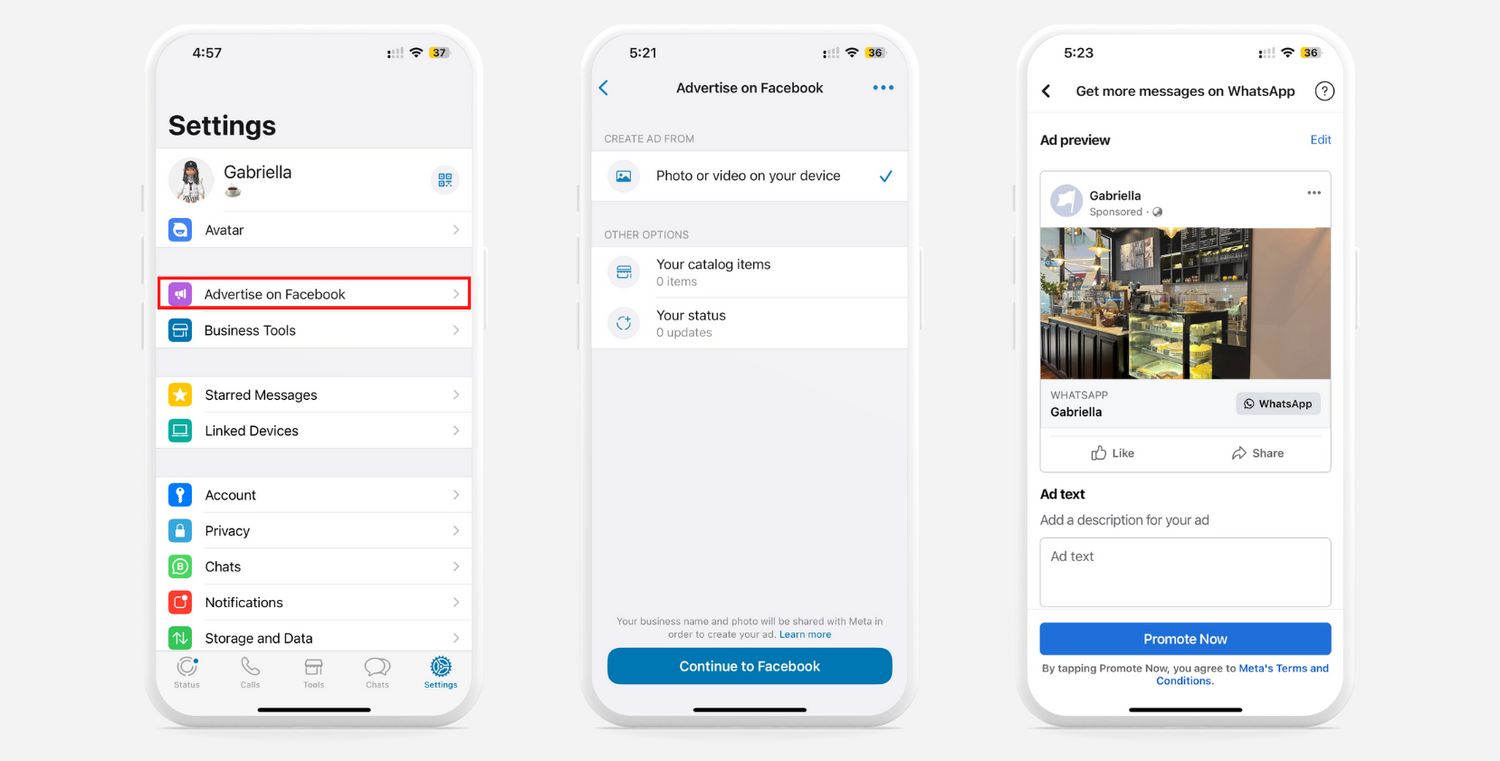
When a lead reaches you, qualify them with AI or chatbots and then lead them via chat routing to your sales team.
2. Appointment Booking and Reminders
You can also nurture leads efficiently to reduce no-shows and increase the number of converted leads. By using scheduled broadcasts, businesses can send appointment reminders and follow-ups to customers.
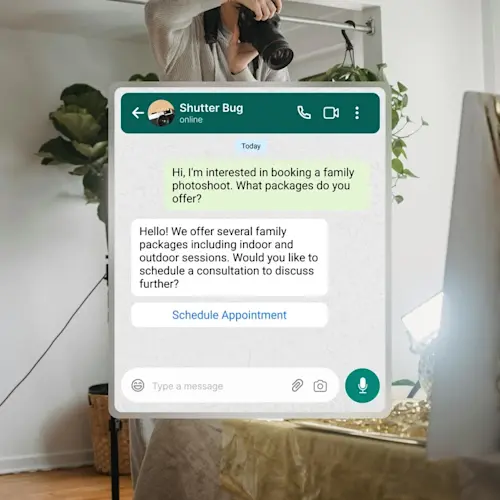
3. Marketing and Promotions
With a 98% message open rate, WhatsApp messages are an excellent way to market and promote your products. It’s almost certain that your messages will be seen and acted upon, making it a powerful tool for customer engagement and marketing campaigns.
Businesses can achieve this by using broadcasts to send targeted promotional messages to a wide audience. Messages can include rich media such as images, videos, and links, which enhance engagement and make the communication more dynamic and appealing.
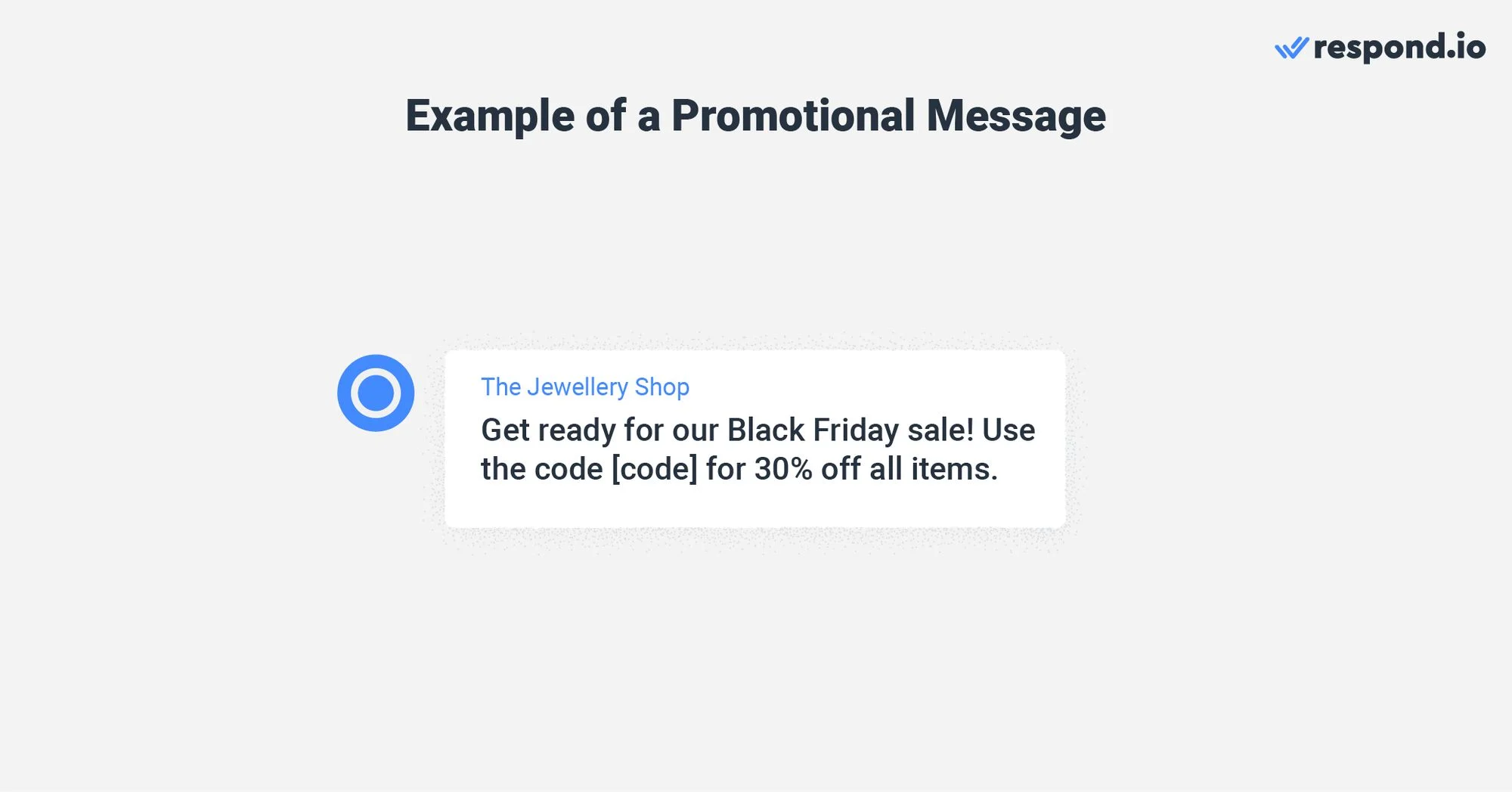
Note: WhatsApp broadcast should be sent to customers who have opted-in to receive your marketing messages. Sending cold messages could get your account banned.
Common use cases include announcing product launches, events, or running time-sensitive campaigns.
4. Improve Customer Support and Service
WhatsApp Business API enables businesses to improve customer satisfaction by offering faster response times. 83% of customers expect to interact with someone immediately when they contact a company. Businesses can meet these expectations by leveraging WhatsApp API’s advanced capabilities like WhatsApp Business Calling API.
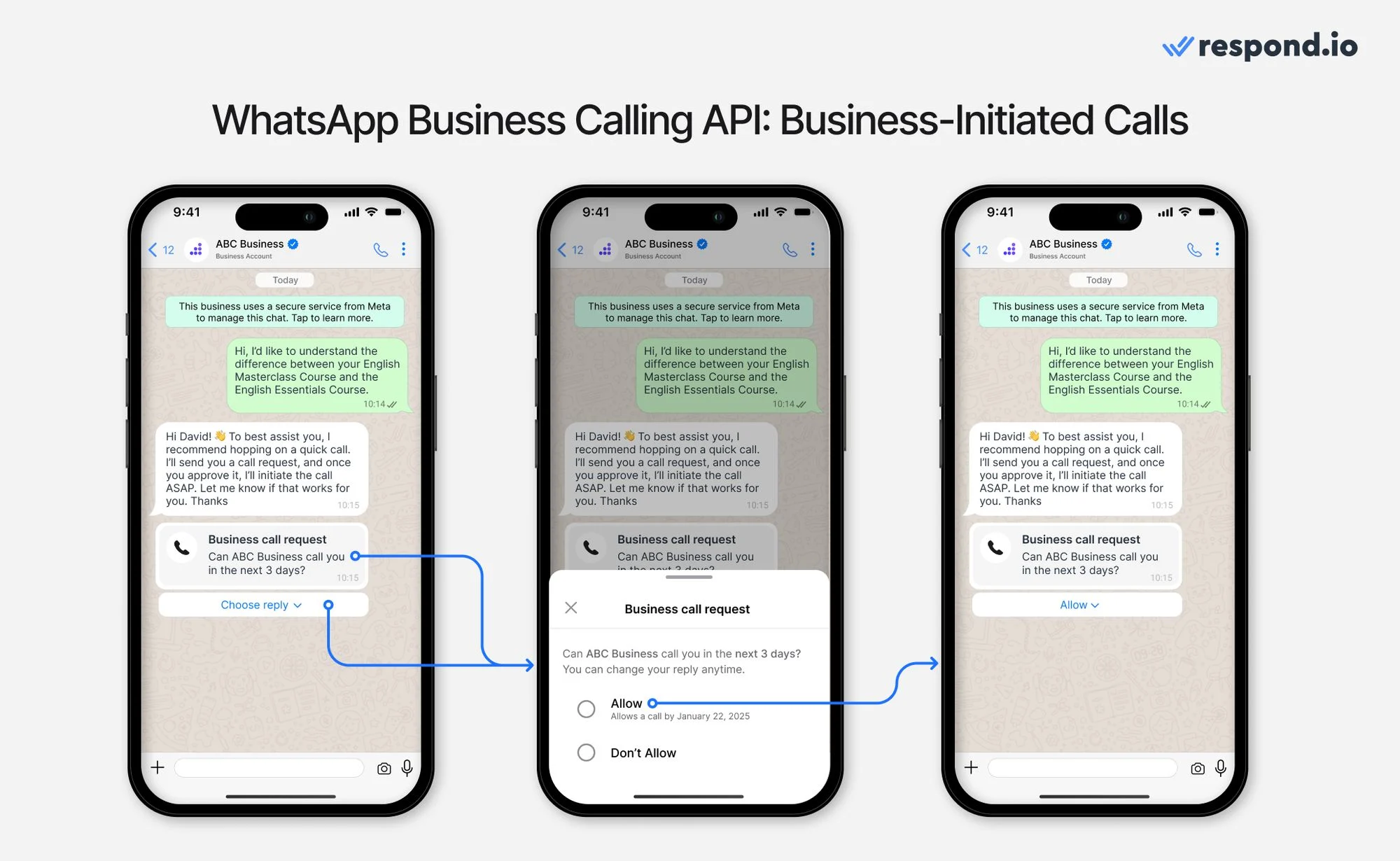
With features such as message templates, automation, and even AI integration, businesses can streamline processes and handle customer inquiries with greater efficiency.
5. Send Surveys for Feedback, and Customer Insights
Lastly, you can use WhatsApp API to collect customer feedback to drive continuous business improvement. The feedback collected can be analyzed to uncover actionable insights, helping businesses identify areas for improvement and align their offerings with customer expectations. This proactive approach fosters customer satisfaction and loyalty while supporting long-term growth.
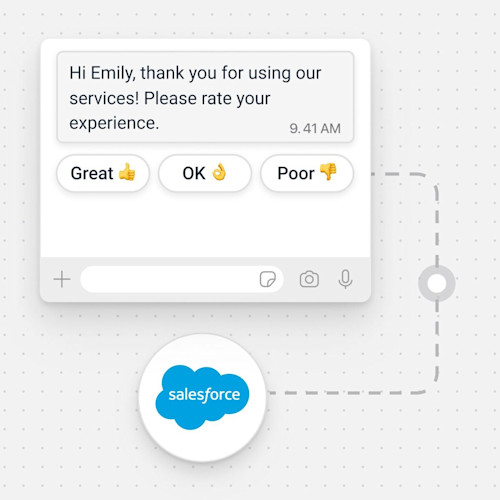
Businesses can collect feedback through surveys sent post-purchase or after customer support interactions. They can also send this data to a CRM using integrations so it’s easy to view in one place and make actionable decisions.
With these powerful use cases, you can see why WhatsApp API is a must-have for medium to large businesses. Now that you’ve equipped yourself with everything that you need to know about WhatsApp API, let’s look at the businesses that won big with it.
WhatsApp Business API Success Stories: Big Wins for Businesses
Using WhatsApp API has tangible benefits for businesses, allowing them to achieve their business goals from increasing conversion rates to improving customer satisfaction.
Find out how these businesses achieved their goals through WhatsApp API.
Qobolak
Qobolak, an education placement company in Saudi Arabia, leveraged the WhatsApp Business API via respond.io to streamline communication and boost student lead conversions.
A key factor in their success was the use of WhatsApp broadcasts to promote events and updates to a wide audience effectively. Over eight months, Qobolak achieved a remarkable 95% increase in lead conversions.
800 Storage
800 Storage, a Dubai-based self-storage company, enhanced its customer engagement and operational efficiency by using WhatsApp API . This integration enabled multi-user access, allowing sales and support teams to manage a high volume of inquiries effectively.
By implementing automated conversation routing and assignment, 800 Storage ensured that customer messages were directed to the appropriate teams promptly, increasing conversions by 30%.
EMAX Beauté
EMAX Beauté, a leading provider of beauty, skincare, haircare and body wellness services in the greater Kuala Lumpur area, streamlined lead engagement with respond.io’s WhatsApp API after switching from another WhatsApp API provider.
The business used respond.io’s lifecycle feature to track leads and customers throughout the funnel to improve targeting and overall customer experience. Additionally, with automation features like auto-assignment and canned responses, agents were able to respond to WhatsApp leads faster.
With higher quality leads and faster responses, agents are able to engage leads while interest is high, which has led to an 18x increase in appointment bookings.
New: Can I Use WhatsApp Business App and API at the Same Time?
Until recently, businesses had to choose between using the WhatsApp Business App or the WhatsApp API. Now, with WhatsApp Coexistence, you can use both on the same number. This means you can keep your existing WhatsApp Business app number and still connect it to the WhatsApp Business Platform (Cloud API) via respond.io — without losing access to your app or needing a new number.
Why It Matters for Teams
Coexistence gives your team the flexibility to:
Use advanced API features like multiple users, automation, AI routing and CRM integrations via respond.io.
Keep using the WhatsApp Business app for simple 1:1 conversations or business tools like catalogs and quick replies.
Maintain your existing number, customer chat history and app access—even after connecting to the API.
This setup is ideal for growing teams that want the power of the WhatsApp API without sacrificing the convenience of the app they’re accustomed to.
⚠️ Note: Some WhatsApp Business app features like calls, group chats, broadcast lists and disappearing messages won't work on the API side. Also, if you enable coexistence, you’ll temporarily lose the blue checkmark (you can reapply after setup).
Getting Started with Respond.io
Respond.io is an AI-powered customer conversation management software provider that aims to help businesses generate leads and enable sales conversions through conversations. It has enabled businesses worldwide to gain more qualified leads, improve sales conversions and achieve a high degree of customer satisfaction.
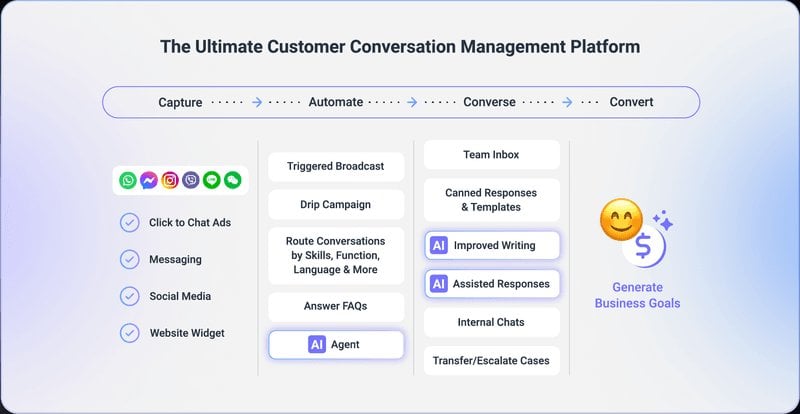
It has also developed a conversation-led growth framework to help businesses maximize business results through conversations. Below are some key highlights of how you can use WhatsApp API with respond.io:
Interested in experiencing these capabilities firsthand? Try respond.io WhatsApp Business API for free and take your WhatsApp messaging to the next level or contact us for a free consultation.
Turn conversations into customers with respond.io's official WhatsApp API ✨
Manage WhatsApp calls and chats in one place!
FAQ and Troubleshooting
Is WhatsApp Business API free?
No, it’s not. These are the costs you can expect: A phone number, a messaging inbox to receive and send messages and WhatsApp’s per-message pricing model.
What is the cheapest WhatsApp Business API Partner?
There are multiple partners in the market, and the count keeps going up. To avoid incurring unnecessary costs, we suggest you work with a BSP that doesn’t add markups per message sent or received. Also, avoid BSPs with account setup or maintenance fees.
Is it hard to get a WhatsApp Business API account?
Fortunately, it is getting easier and easier. Applying for an account through respond.io only takes a few minutes. If you face any blockers, our support team is here to help.
How many agents can share a WhatsApp Business API account?
This depends on your BSP’s plan. If you are a respond.io user, you can choose between four types of plans and pay only for what you need.
Can I keep my WhatsApp Business Account and use the same phone number for WhatsApp API?
In the past, you could not use a number connected to a current WhatsApp Business Account. But now, a new feature, WhatsApp Coexistence, allows users to use the same phone number for WhatsApp Business App and WhatsApp Business Platform (API).
Certain limitations apply and some countries are not supported. Check with your BSP for more details.
Can I use chatbots with WhatsApp Business API?
Indeed! Respond.io users can use WhatsApp AI Agents, which can answer chats and calls, take on roles like receptionist, sales agent and support agent, seamlessly handover conversations to human agents, add contact tags, update CRM data and more.
How do I avoid getting banned on WhatsApp API?
Maintaining compliance with WhatsApp’s policies is crucial to avoid your account being suspended or banned. Stay up to date with WhatsApp’s latest policies, and if you are sending broadcasts, ensure that you only send them to leads that have opted in to your messages.
Can I send bulk messages or WhatsApp blasts using WhatsApp API?
No, the WhatsApp Business API does not support traditional bulk messaging or message blasting. WhatsApp enforces strict rules to prevent spam and ensure a high-quality user experience.
However, you can send messages to multiple customers using approved message templates and audience segmentation, especially for use cases like promotions, updates, or reminders.
How can I use AI Agents to follow up on customer conversations?
If conversations are left hanging pending a customer’s response, you can set your AI Agent to nudge them with a relevant follow-up question. For example, respond.io’s AI Agent goes beyond simple time-based nudges or workflow triggers. It uses conversation history to understand its context and determines when and how to follow up. This understanding helps it avoid contacting customers whose issues are already resolved, and to send personalized, human-like nudges at the right time.
Further Reading
We hope you found this ultimate guide useful. Check out these articles if you want to learn more about business messaging.






































 Electronics
Electronics Fashion & Apparel
Fashion & Apparel Furniture
Furniture Jewelry and Watches
Jewelry and Watches
 Afterschool Activities
Afterschool Activities Sport & Fitness
Sport & Fitness
 Beauty Center
Beauty Center Dental Clinic
Dental Clinic Medical Clinic
Medical Clinic
 Home Cleaning & Maid Services
Home Cleaning & Maid Services Photography & Videography
Photography & Videography
 Car Dealership
Car Dealership
 Travel Agency & Tour Operator
Travel Agency & Tour Operator




