
Imagine a world where your customers can browse, select, and purchase your products with just a few taps on their favorite messaging app. In a market where convenience is king, WhatsApp shopping offers businesses a unique opportunity to connect with customers like never before, right where they spend most of their time. In this blog, we'll show you how to harness the full potential of WhatsApp Shop to boost your sales and enhance customer loyalty. Let's get started!
What is WhatsApp Shop?
WhatsApp Shop is an innovative family of features for WhatsApp marketing that allows businesses to create and manage an e-commerce store directly within the WhatsApp Business platform. Here’s a look at the key WhatsApp e-commerce features that form WhatsApp Shop.
1. WhatsApp Catalog
Businesses can create a detailed product catalog within WhatsApp, allowing customers to browse items, view prices and read descriptions. This feature transforms WhatsApp into a virtual storefront, making it easy for customers to explore offerings without leaving the app.
2. Shopping Cart
Customers can add products to their shopping cart directly within WhatsApp. This streamlines the purchasing process, allowing users to review their selections and make changes before proceeding to checkout.
3. In-App Payments
WhatsApp supports in-app payments in selected countries, enabling customers to complete transactions without having to switch to another platform. This feature named WhatsApp Pay simplifies the checkout process and enhances the overall shopping experience.
4. Customer Outreach
Using features like Click to WhatsApp ads, businesses can drive traffic to their WhatsApp Shop by promoting products through ads on Facebook and Instagram. These ads link directly to a WhatsApp chat with you, making it easy for customers to start a conversation and explore products.
Turn conversations into customers with respond.io's official WhatsApp API ✨
Manage WhatsApp calls and chats in one place!
Benefits of WhatsApp Shop
There are several reasons why you should consider WhatsApp shopping if your customer base are WhatsApp users. Here are some of them.

WhatsApp Shop: Wide Reach and Accessibility
Given WhatsApp’s staggering monthly active user base of nearly 3 billion people, with significant populations in India, Brazil, Indonesia, the US, Russia and Mexico, businesses have fertile ground to plant their personalized shopping experiences.
WhatsApp Shop: Personalized Customer Engagement
WhatsApp Shop personalizes customer experiences by using customer data for tailored product recommendations and targeted promotions, integrating interactive chatbots for personalized auto replies, and providing multilingual support and rich media messaging. This enhances customer engagement, satisfaction, and loyalty, creating a seamless and customized shopping journey.
WhatsApp Shop: Seamless Shopping Experience
The integration of WhatsApp's business features, such as the Product Catalog in the Meta Catalog, enables customers to browse and inquire about products without leaving the chat. This reduces friction in the sales funnel, potentially increasing conversion rates.
WhatsApp Shop: Cost-Effective Marketing
Utilizing WhatsApp shopping can be a cost-effective way to market your products. Without the need for expensive advertising campaigns, you can leverage your existing customer base and word-of-mouth marketing to promote your offerings.
Next, we’ll show you how to create a WhatsApp Shop in 3 steps.
How to Create Your WhatsApp Shop in 3 Steps
Setting up your WhatsApp Shop is straightforward. It begins with creating your WhatsApp Business account. It’s vital to choose the version that best suits your organization's size and needs, be it the WhatsApp Business App for small businesses or the WhatsApp Business API for medium to large companies with multiple WhatsApp users.

Once you have made that decision, follow these steps.
Set Up Your WhatsApp Business Profile: Ensure your profile is complete with all necessary information about your business.
Make a WhatsApp Catalog: You can do this directly on the WhatsApp Business app. If you are a WhatsApp API user, you’ll need to create it in the Commerce Manager and then integrate it into a messaging platform like respond.io.
Configure Message Templates: For businesses opting to use the WhatsApp Business API, configuring message templates for product information and customer service inquiries is essential. This will enable automation and bulk messages and ensure efficient communication.
Note about message templates: WhatsApp has updated the way they send marketing messages to users, based on their engagement rates of previous marketing messages; if Meta sees a recipient as unlikely to engage, the message may not be sent.
WhatsApp charges per template message sent, rates vary depending upon country.
If you are looking for inspiration for your shop, keep reading. We’ll share with you how a cosmetics business is using it for business success.
How Businesses Use WhatsApp Shop
Forever Liss leverages WhatsApp for direct customer outreach, promoting new hair products such as shampoos and conditioners using Click to WhatsApp ads. Customers can interact with a chatbot to browse a product catalog, selecting items and adding them to their cart seamlessly.
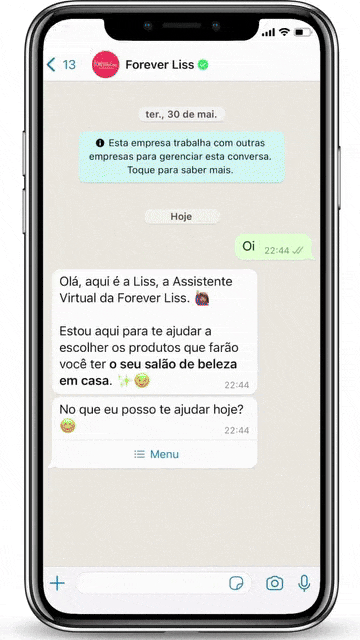
This approach offers a fully guided shopping experience, leading to a 5.52 per cent conversion rate, significantly higher than the previous 2 per cent. Thus, Forever Liss’ strategy provides immersive experiences and valuable insights into customer preferences.
At this point, perhaps you are considering whether to use WhatsApp shopping in the WhatsApp Business app or WhatsApp Business API. Next, we’ll explain why the latter is probably your best choice.
WhatsApp Shop Quick Wins with Respond.io
Integrating your WhatsApp API Shop with respond.io will turbocharge your sales and customer engagement strategies. Here’s what’s in for you.
1. Integrate your WhatsApp Shopping Catalog
By linking your Meta product catalog with respond.io, you can manage and broadcast your products more efficiently, ensuring that your customers always have the latest information.
2. Broadcast WhatsApp Shopping Products
Take advantage of WhatsApp's broadcasting capabilities to share your product launches or exclusive offers directly with your large customer base, ensuring they're always in the loop.
3. Use FAQ Menus
Automated FAQ menus can handle common customer inquiries and assist sales, freeing up your team to focus on more complex queries and providing a richer customer service experience.
4. Build WhatsApp Shopping Drip Campaigns
Implement WhatsApp drip campaigns to nurture leads and keep your audience engaged with your product catalog over time. Drip campaigns enable you to sequentially introduce new products, share customer testimonials and offer exclusive promotions. This structured communication helps maintain interest in your shop and encourages repeat visits.
WhatsApp Shop is not just a new sales channel; it's a revolution in customer engagement and e-commerce. By personalizing the shopping experience, reducing friction in the sales process, and capitalizing on the extensive reach of WhatsApp, businesses can redefine their relationship with their customers.
For marketing heads and sales directors of large enterprises, integrating WhatsApp shopping into your sales strategy could be the key to unlocking unprecedented sales growth and customer satisfaction. To unlock the ultimate e-commerce experience on WhatsApp, sign up for a respond.io account.
Turn conversations into customers with respond.io's official WhatsApp API ✨
Manage WhatsApp calls and chats in one place!
Further Reading
Did you find this article interesting? If so, here are some additional readings you may like.






































 Electronics
Electronics Fashion & Apparel
Fashion & Apparel Furniture
Furniture Jewelry and Watches
Jewelry and Watches
 Afterschool Activities
Afterschool Activities Sport & Fitness
Sport & Fitness
 Beauty Center
Beauty Center Dental Clinic
Dental Clinic Medical Clinic
Medical Clinic
 Home Cleaning & Maid Services
Home Cleaning & Maid Services Photography & Videography
Photography & Videography
 Car Dealership
Car Dealership
 Travel Agency & Tour Operator
Travel Agency & Tour Operator




