![WhatsApp Group Link: How to Share WhatsApp Group Link [April 2023]](https://assets2-proxy.respond.io/ph8r57dk1q9w/5O27w5xdtozEgz1LW5fq0e/093c57d11e841d186f6a99167b60ef6b/WhatsAppGroupLinkCoverImage_35b8fdd69c100c14da947a776c62620c.png?q=70&w=400&fm=avif)
Looking for ways to invite customers to your WhatsApp Group? Then you’ve come to the right place. We’ll show you what a WhatsApp group link is, the benefits of using one, and how to create a group link and share it with your contacts.
What is a WhatsApp Group Link?
A WhatsApp group link is a shareable invitation that allows customers to click on a link to join a WhatsApp group conversation.
A WhatsApp group is essentially a place where you can invite people to a group conversation for a specific purpose, such as making plans or having a discussion. This helps eliminate any miscommunication that may occur when conversing with multiple parties.
However, it can be a hassle to invite people manually on the app. Not to mention, you need customers’ contact details to invite them to a group chat.
This is why WhatsApp has rolled out a feature to allow you to generate a link and share it with people you want to invite to the group chat. Now businesses can invite both contacts and non-contacts to a group chat by sending them the invite link.

At present, WhatsApp groups (and by extension, WhatsApp group links) are only available on the WhatsApp app for personal use and WhatsApp Business App. Unfortunately, they are not supported by WhatsApp API (also known as the WhatsApp Business Platform).
In the next section, we’ll share the benefits of creating and sharing WhatsApp group links.
Benefits of Inviting Customers via a Link
There are many benefits of using a link to invite customers to the group chat. Let’s go through them.
One of the main benefits is how easy it is for businesses to invite customers or clients to join a group chat. All they need to do is click on the link.
You can take this opportunity to add new customers to your contact list so you can initiate a 1:1 conversation with them or send them WhatsApp broadcast or WhatsApp bulk message at a later time.
Do note that broadcasts are not always guaranteed to reach their recipients. To prevent businesses from spamming, WhatsApp Business Policy states that contacts must save the sender’s number on their phones to receive the broadcast messages.
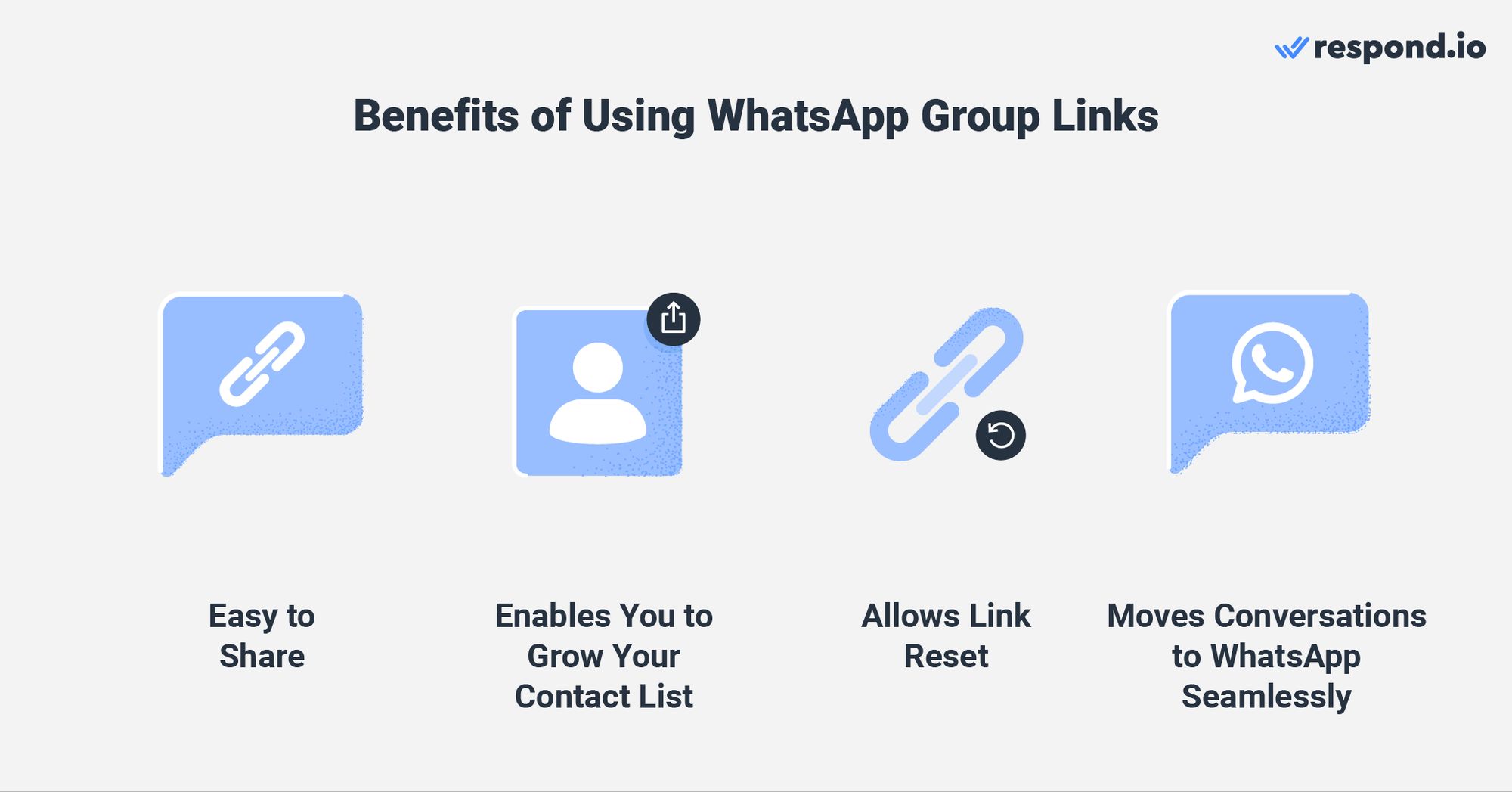
For security reasons, only group admins can generate WhatsApp group links. WhatsApp also allows you to reset the group chat link in case it gets sent to the wrong people. This ensures only relevant people are in the group chat.
Sending emails to multiple parties can be daunting. It’s easy for customers to forget to click Reply All, neglect to CC someone or they might not be aware of the email. Not to mention, it’s also hard to keep track of the conversation as email threads are often scattered.
By contrast, WhatsApp groups make it convenient for you and your customers to have a discussion as it allows faster and more informal communications. With this link, you can now move any conversations to WhatsApp and start chatting.
Now that you know the ins and outs of a WhatsApp group link’s benefits, let’s find out how to generate the link.
Turn conversations into customers with respond.io's official WhatsApp API ✨
Manage WhatsApp calls and chats in one place!
How to Create a WhatsApp Group Link
Though you can generate WhatsApp group links on WhatsApp both for personal use and for WhatsApp Business App, for the purpose of this article, we’ll focus only on creating an invitation link for WhatsApp Business App.
How to Generate a Link for Your Group Chat
Follow the step-by-step below to generate your WhatsApp Group Link on WhatsApp Business App.
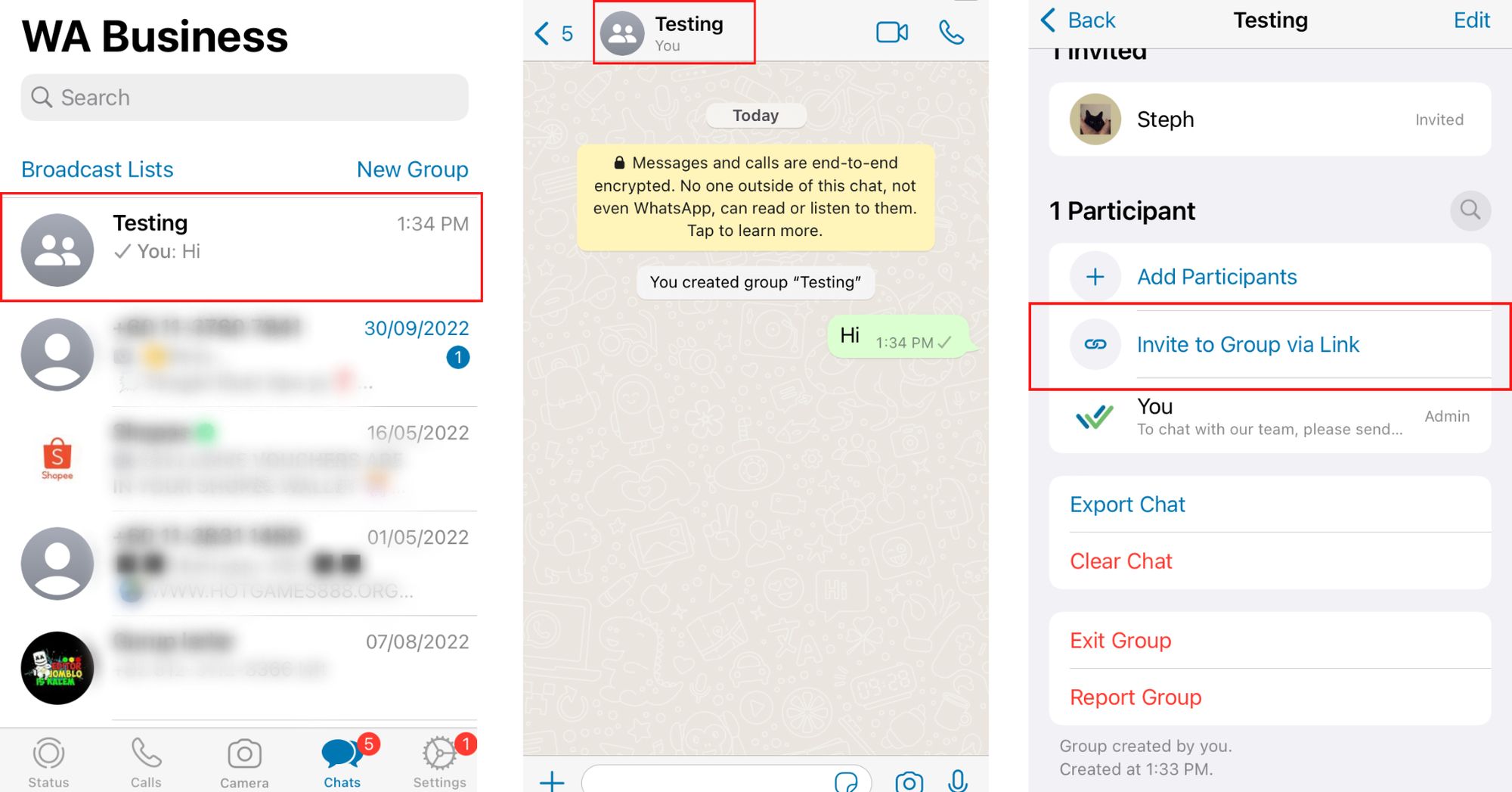
1. Go to the WhatsApp group chat that you want to generate an invite link for.
2. Tap on the name of the WhatsApp group.
3. Click Invite to Group via Link under Participants.
This will generate the link. Now that you’ve learned how to generate a link for your group chat, we’ll show you how to share it with your customers.
How to Share WhatsApp Group Link
Once the link is generated, there are three methods for inviting people to a group chat: Share Link, Copy Link or QR Code.
You can share the link on WhatsApp or via other messaging channels, email, SMS or on social media. Additionally, you could share this link via a WhatsApp auto reply message to new contacts who message you or schedule a WhatsApp message to reignite interest from cold leads to your business.
With the Copy Link option, simply paste it where customers are most likely to access it, for example, in your WhatsApp conversation with them.
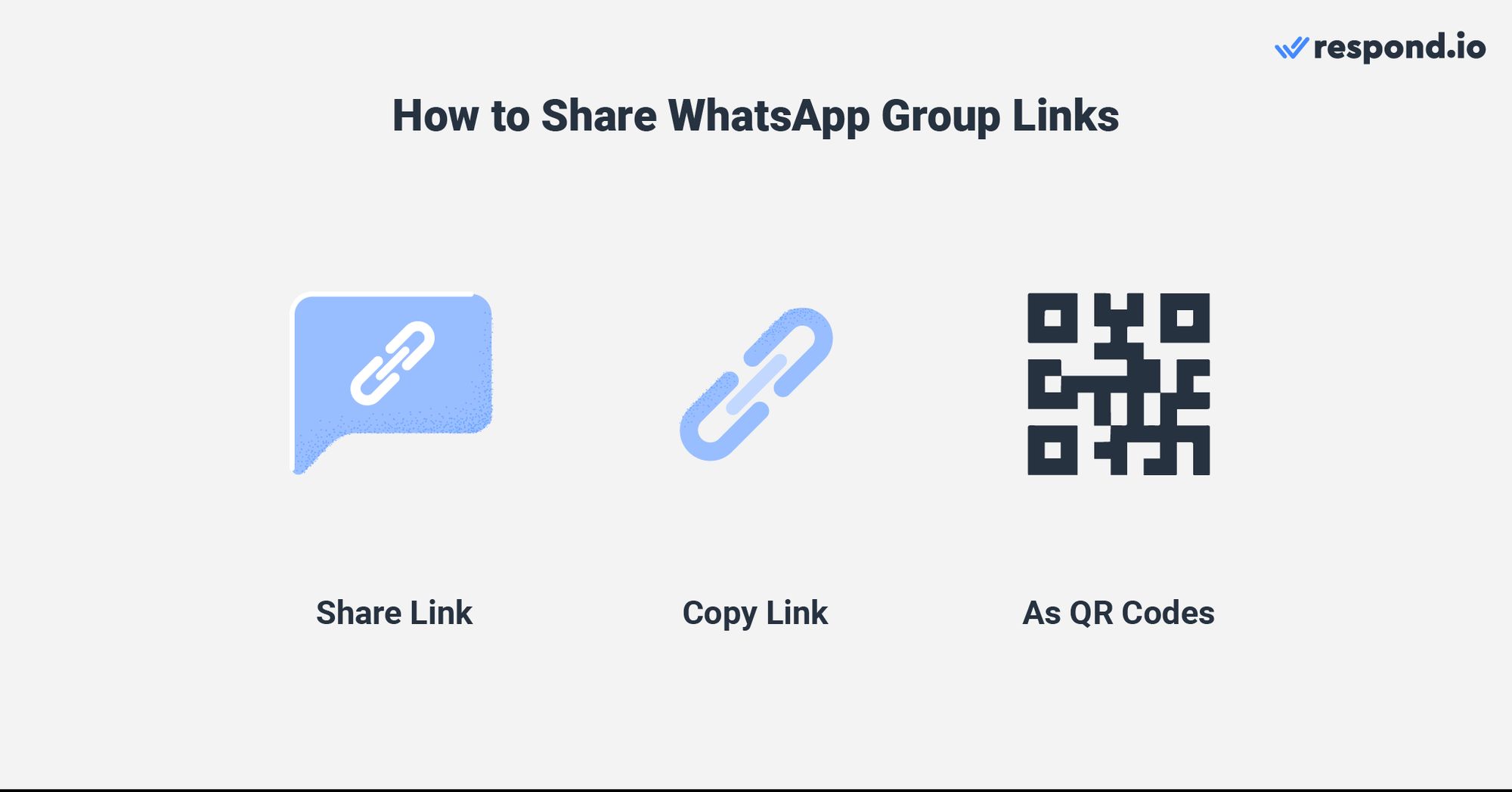
The QR code option generates a QR code that people scan with their phone, preferably with a WhatsApp camera, to join the group. For instance, you can place the QR code in physical locations where customers can scan and join the group chat immediately.
You can use the QR code feature during physical meetings with clients. Instead of sending them the link to the group chat, just get them to scan the QR code and they’ll be brought to the group chat right away.
Aside from that, you also have the option to reset the link on the link-sharing page. Once a new link has been generated, the old link is no longer valid.
There you have it, all you need to know about how to create a WhatsApp group link and share it with your contacts. Now it’s time to put it out there for your customers to get in touch with you.
Ready to get started? Sign up for a respond.io account and connect WhatsApp API at a click.
Turn conversations into customers with respond.io's official WhatsApp API ✨
Manage WhatsApp calls and chats in one place!
Further Reading
Interested in learning more about how to use WhatsApp to level up your business? Here are some helpful articles for you.






































 Electronics
Electronics Fashion & Apparel
Fashion & Apparel Furniture
Furniture Jewelry and Watches
Jewelry and Watches
 Afterschool Activities
Afterschool Activities Sport & Fitness
Sport & Fitness
 Beauty Center
Beauty Center Dental Clinic
Dental Clinic Medical Clinic
Medical Clinic
 Home Cleaning & Maid Services
Home Cleaning & Maid Services Photography & Videography
Photography & Videography
 Car Dealership
Car Dealership
 Travel Agency & Tour Operator
Travel Agency & Tour Operator




