
TL;DR - How to Set Up a Facebook Comment Auto-reply
Automatically reply to comments on your Facebook posts in 3 easy steps.
Set up: In respond.io, go to Settings > Channel > Facebook Messenger > Comments.
Choose a method: Select "Track Comments Under ANY Post" for a generic auto-reply or "Track Comment Under a SPECIFIC Post" for a customized one.
Write your reply: Compose the private message that will be automatically sent to the user who comments.
If you're reading this post, you probably get tons of Facebook Comments on your page. This post is going to explain why and how you should set up an Auto Reply Comment Facebook. Using respond.io, which works a little like Facebook Comment Plugin, you will learn how to set up Facebook Auto Reply Comment that sends a private message to the commenter over Facebook Messenger
Why Pay Attention To Your Facebook Comments?
It's true answering Facebook comments can be a pain, especially when so often Facebook comments can be spam. However, in so many other cases, Facebook comments are a valuable source of customer feedback or even sales leads.
A study found that in an average 30 day period, a typical Facebook user only makes four comments. Only 4! The relatively low number of Facebook comments compared to post likes and ad clicks mean the user is highly engaged with your content.
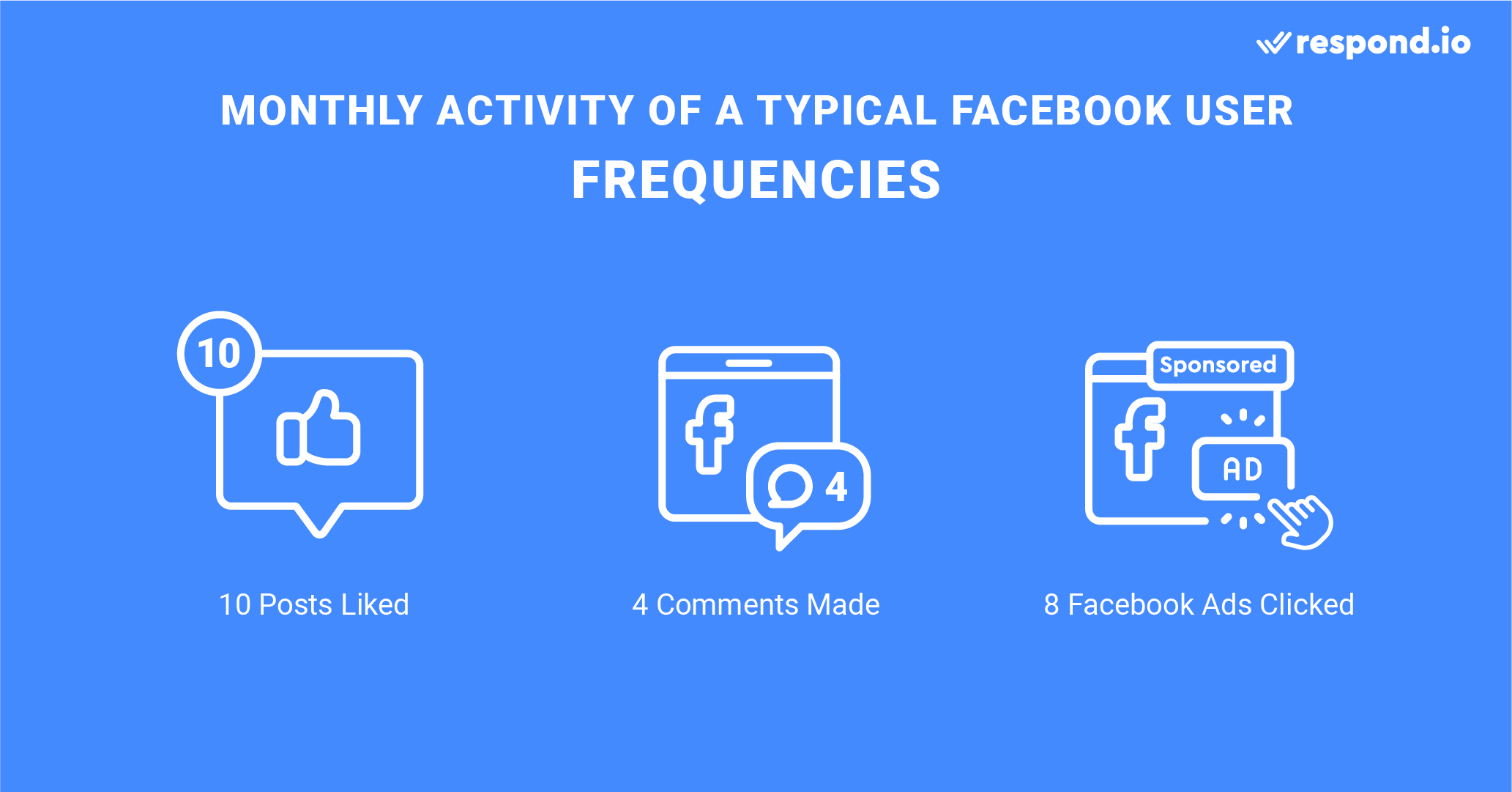
A Facebook Comment may indicate that a user is:
interested in your industry, business, or product.
looking for a solution for a particular need.
seeking assistance with your product.
a customer looking to engage with your company to provide feedback.
a dissatisfied customer.
The common thread in all of these cases is that a Facebook comment indicates that for one reason or another, the user is looking to build a relationship with your company. A Facebook user who comments on your Facebook post is not something you want to waste. Ideally, you want to convert this user into a Facebook Messenger Contact.
Turn customer conversations into business growth with respond.io. ✨
Manage calls, chats and emails in one place!
Why Move The Convo to Facebook Messenger?
These Facebook users are already commenting on your Facebook post, why should you move the conversation to Facebook Messenger? The simple answer is, once they have messaged your Facebook page, you can message them back at any time.
Facebook posts and Facebook Messenger each have their strengths and weaknesses. Responding to a Facebook Comments thread can boost the post, and we recommend you keep on doing that.
With the right implementation, your business can benefit from both posts and private messaging over Facebook. Here are some reasons why you might want to take a conversation that starts in Facebook comments private:
Selling to a potential customer: if your user asks for a discount, you may want to offer one that is not visible in Facebook comments.
Personalized assistance: some users are in a specific situation, best to provide direct feedback so as not to confuse other users.
Addressing negative comments: resolving the issue in Facebook comments may open a Pandora's box you are not ready for.
Addressing negative comments is a critical aspect of a business's online presence as you are not only attending to one person but rather everyone who sees it. Proper execution will benefit your business as it shows that your business wants to make it right, legitimate, and responsive.
When responding, reply to a comment stating your business's intent to address the issue and continue the conversation on Messenger. Follow up professionally, sympathetically, in-line with your business' tone, and do not delete negative comments.
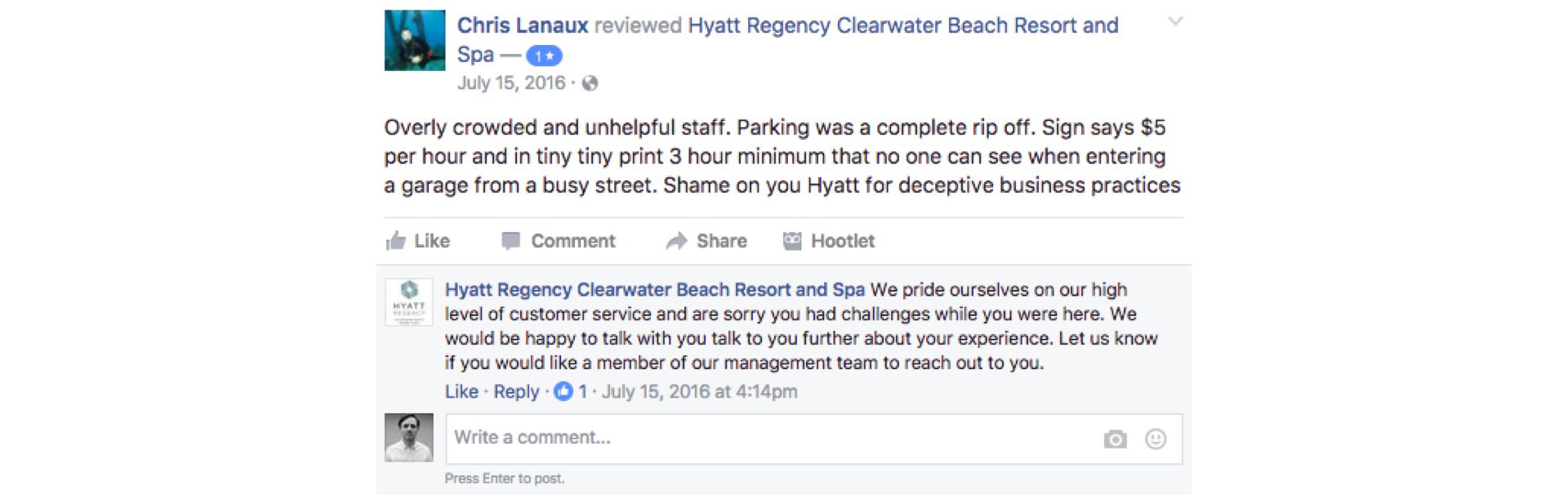
Addressing negative comments is a critical aspect of a business' online presence as you are not only attending to one person but rather everyone who sees it. Proper execution will benefit your business as it shows that your business wants to make it right, legitimate, and responsive.
When responding, reply to comment stating your business's intent to address the issue and continue the conversation on Messenger. Follow up professionally, sympathetically, in-line with your business' tone, and do not delete negative comments.
Facebook allows you to respond to these messages privately already.
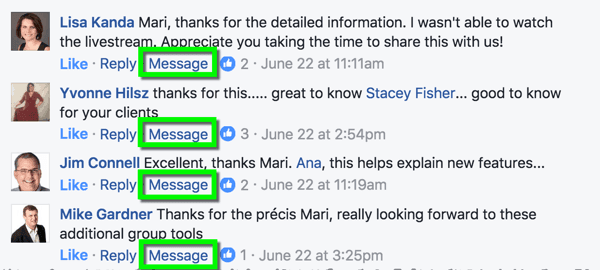
This works on a small scale. However, imagine if you could respond instantly & privately to all comments.
Why Use Facebook Comment Auto Reply
Facebook comments are valuable due to the weight of the user's interest; thus, it is crucial to follow up most comments. The benefit of having a human answer comments is their ability to personalize as it is done by a person on a case by case basis. However, having a human attend to every user is not always practical. This is especially true because, responding to a comment by private message does not allow you to message the user until they respond to your message.
The respond.io Facebook Comments Autoresponder works kind of like Facebook Comments Plugin. Facebook Post Autoresponder will allow your business to allocate your time and effort on those who have responded to your private message. In addition, since this feature sends a private message instantly, the user is more likely to respond. This is great if your Facebook comments are leads.
A study by Harvard Business Review, HBR, shows that an important determinant of lead generation is response time. This is where automation and operator work together to create the best customer experience. HBR shows that by responding to a customer within the first hour, you can increase lead conversion by 7 times!
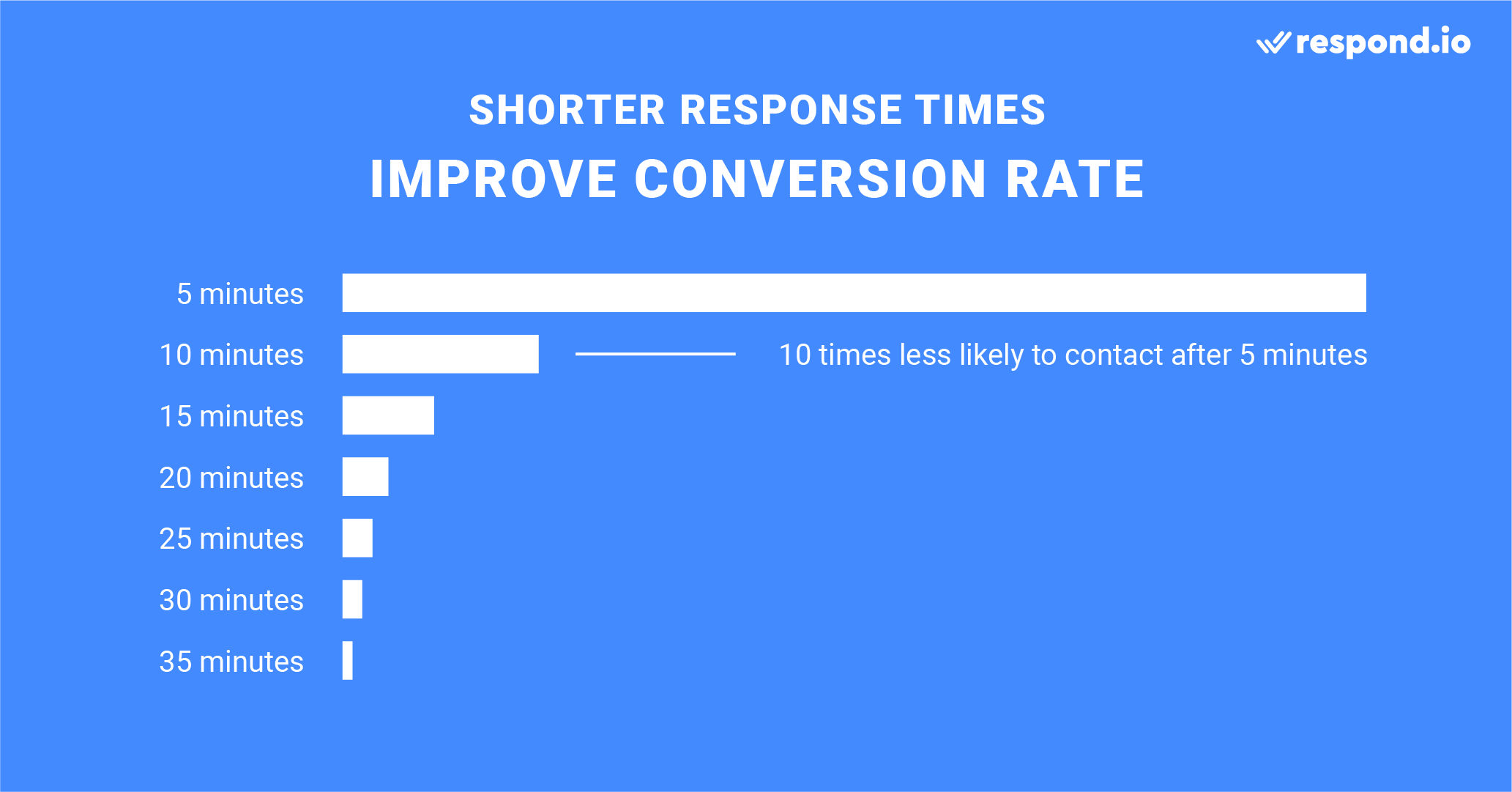
Aside from timeliness and responsiveness, moving the conversation to Facebook Messenger using respond.io feature similar to Facebook comments plugin will allow your business to build a list of contacts which can be used for broadcasting and marketing purposes in the future.
Apart from Facebook page auto comment, there are several other ways to obtain Messenger contacts like using Messenger Codes and adding Facebook Messenger to your Website.
How To Set Up A Facebook Comment Auto Reply
To set up the Facebook Auto Comment reply, you will need:
A Facebook Post
Once you have them ready, you can set up your Facebook Comment Autoresponder.
1. Navigate to Settings > Channel > Facebook Messenger > Comments.
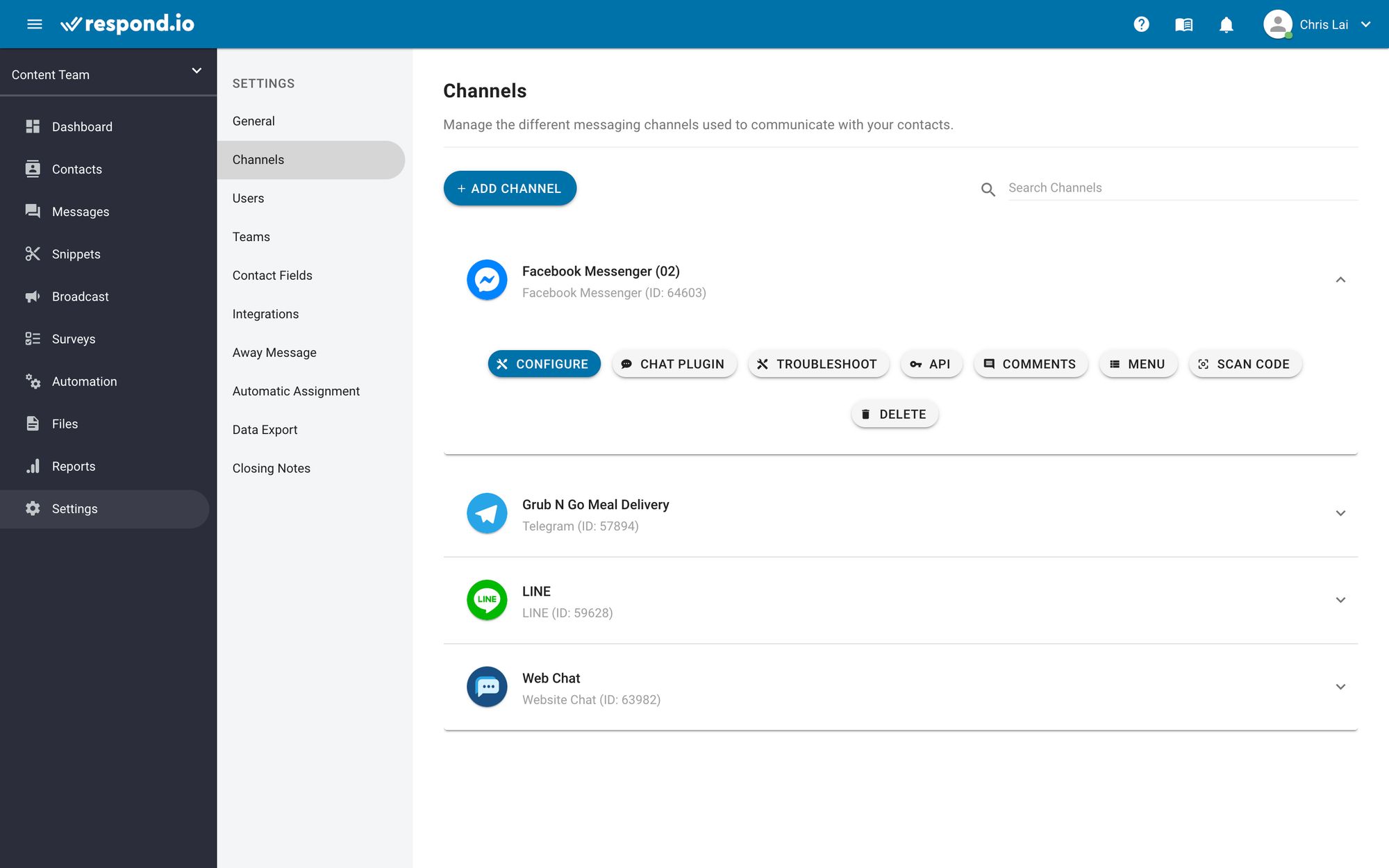
2. Select Track Comments Under ANY Post to use the same autoresponse for all posts. Then, write an Autoreply message. Use Dynamic Variables to add a personal touch to Auto Replies.
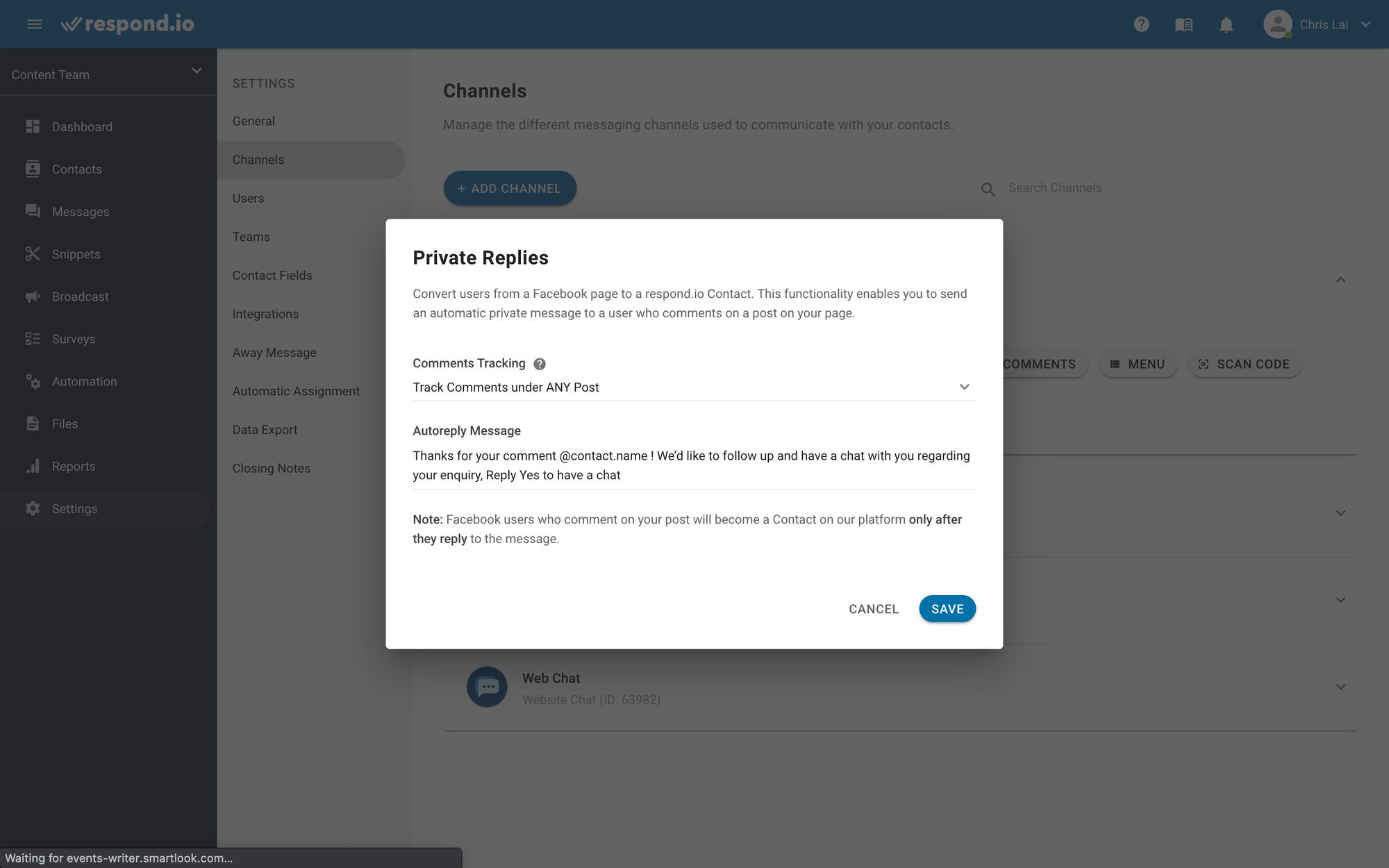
Click Save when done. Alternatively, you can set up unique Auto Replies for specific Facebook posts.
3. Select Track Comment Under a SPECIFIC Post to set up a unique autoresponse for each post.
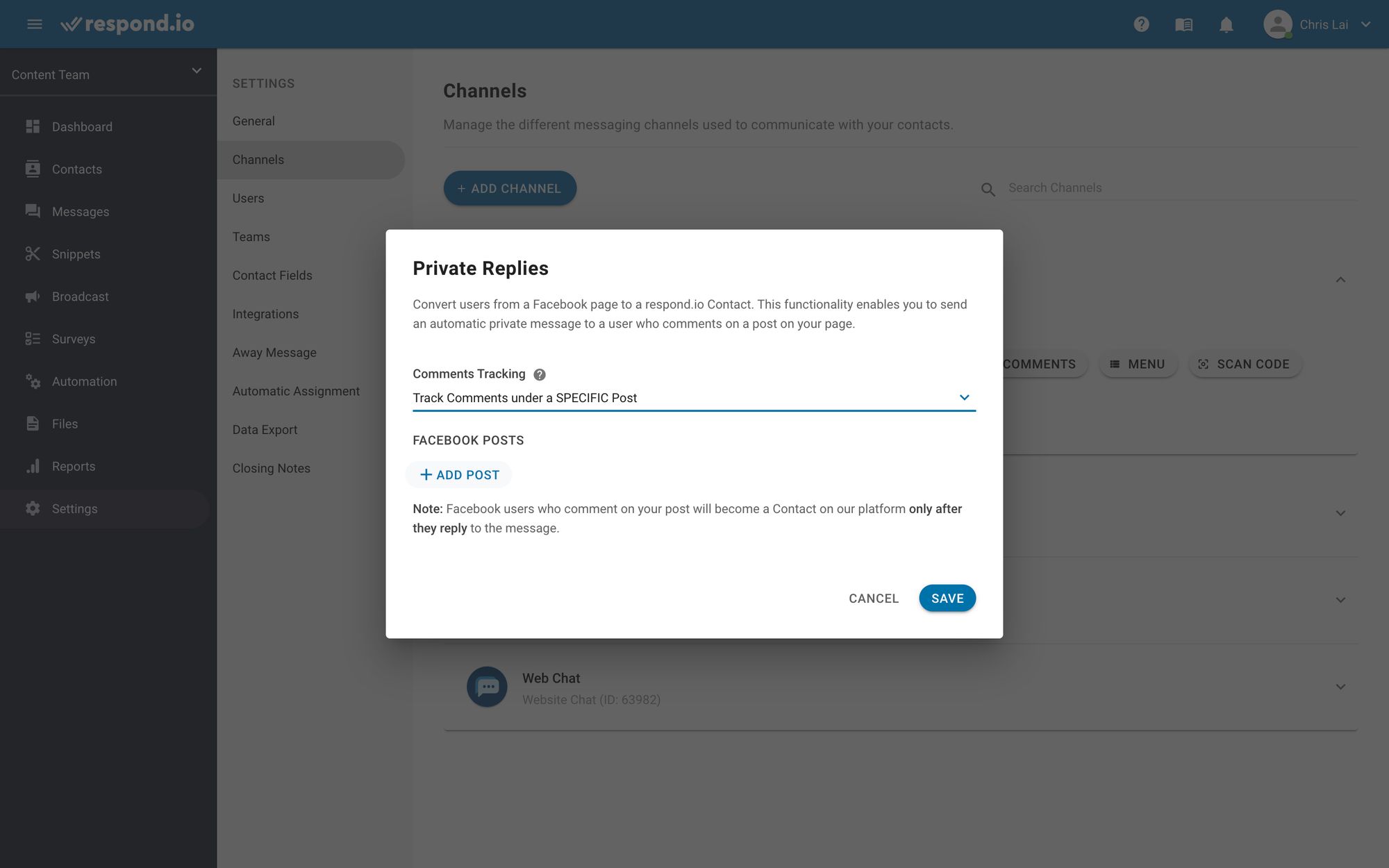
4. Sign in to your Facebook account when prompted.
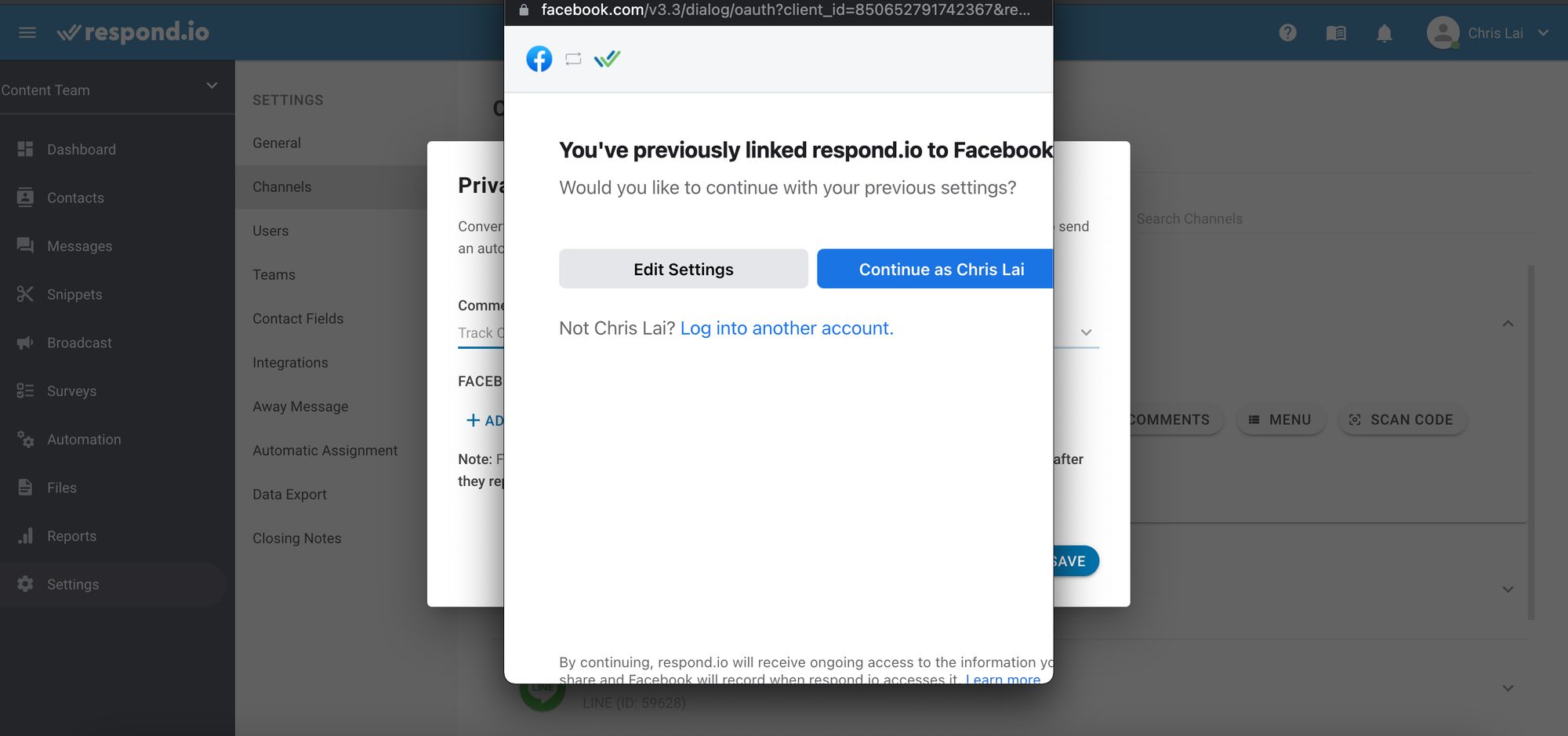
5. Select the post from the dropdown list for which you want to create an Auto Reply. Then, write an Autoreply Message.
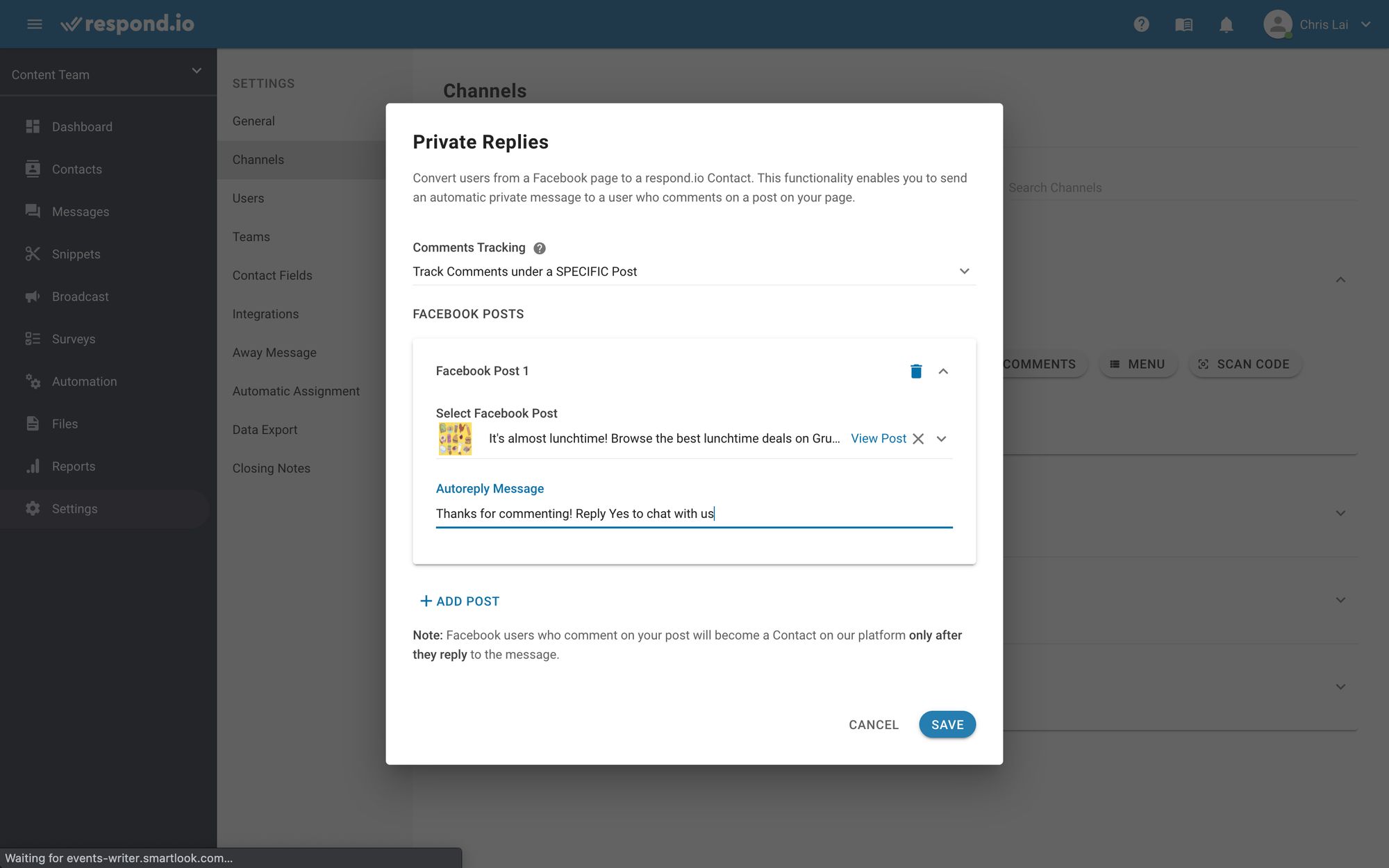
When you’re done, press Save. You may be prompted to sign in again to complete the setup. That's it! Now your Facebook Comment Autoreply is in use. Facebook users that comment on your page will receive an Auto Reply as below.
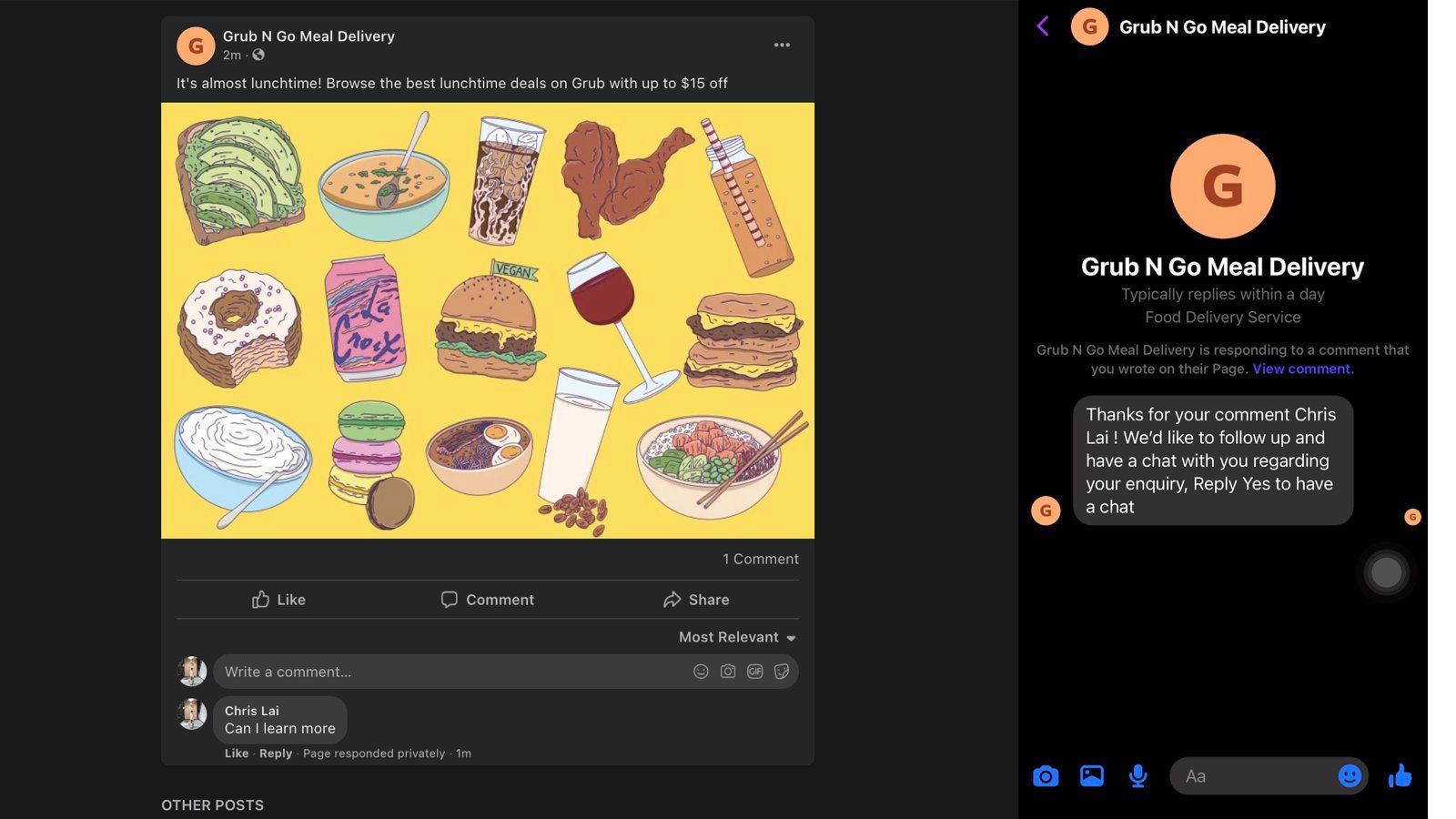
Facebook Comment Auto Reply Best Practices
A question businesses have when using a feature similar to Facebook comments plugin, or Facebook comment autoresponder is whether they should create a more generic message or a more specific message. In this case, the trigger or target, ANY or SPECIFIC. Fundamentally this determines which post will trigger the message to be sent and which message to be sent.
When choosing ANY, a preset message is sent to everyone who comments on any of your page’s post. On the other hand, SPECIFIC will send a preset message to those who comment on the preselected post. Note that this feature does not message users who commented before using this feature and when using SPECIFIC, the preset message sent is tied to and depends on the post commented.
The benefit of using ANY is the ability to create one blanket message for every comment received. This is a good thing as you will not forget to set-up the message for every post you published. The downfall of this is your message may sound too generic, which could be a turn off for some user, but it is still better to reach out rather than not. Using SPECIFIC, on the other hand, will allow you to tailor the message based on the post.
Respond.io generally recommend using ANY. Using SPECIFIC may be one step up due to additional personalization, but in reality, it is not going to be as personalized as an operator, and it takes more time and effort with limited return.
This may not be the case for some Facebook pages as posts may be structured or created differently. Being creative with ANY will allow you to engage the user enough to start a conversation with an operator. Most businesses that choose to be engaged on social media will have a dedicated team attending to comments and messages; thus, they are not the ones primarily using this feature.
Turn customer conversations into business growth with respond.io. ✨
Manage calls, chats and emails in one place!
Further Reading
If you're interested in knowing more about using Instant Messaging for Business, you'll want to check out:






































 Electronics
Electronics Fashion & Apparel
Fashion & Apparel Furniture
Furniture Jewelry and Watches
Jewelry and Watches
 Afterschool Activities
Afterschool Activities Sport & Fitness
Sport & Fitness
 Beauty Center
Beauty Center Dental Clinic
Dental Clinic Medical Clinic
Medical Clinic
 Home Cleaning & Maid Services
Home Cleaning & Maid Services Photography & Videography
Photography & Videography
 Car Dealership
Car Dealership
 Travel Agency & Tour Operator
Travel Agency & Tour Operator




