
Are you looking for the best way to send Telegram bot notifications? If you’d like to get high open rates, try sending a Telegram bot push notification. In this guide, we’ll take you through everything you need to know about Telegram push notifications: what they are, why you should use them and how you can send them using an AI-powered customer conversation management software like respond.io as a Telegram messaging inbox.
Telegram Push Notifications: An Introduction
Everyone with a smartphone has received push notifications even if they aren't familiar with the term. Here’s a short introduction to the basics of push notifications.
What are Push Notifications?
Push notifications are messages that open as a pop-up on the home screen of customers’ phones. This makes them more effective at grabbing your customers’ attention compared to other messaging methods.
For the sake of effectiveness, push notifications should be short and have a clear call to action. Businesses can use push notifications for multiple purposes:
Send customers an OTP code to retrieve a password
Share a limited-time deal with them
Follow up with leads who are considering a purchase or subscription
Ask for feedback with a CSAT survey

To reach as many people as possible with push notifications, you'll want to use your customers' most preferred channel. While SMS has been popular in the past, companies are increasingly jumping on the messaging apps bandwagon to send push notifications.
But why is this so? You’ll find the answer in the next section, where we’ll gauge the effectiveness of SMS for notifications versus one of the biggest messaging channels worldwide.
Telegram Push Notifications vs SMS for Business Messaging
If your customers are in regions where Telegram is popular, you should use Telegram bot notifications. Let’s see what makes Telegram a more efficient channel for push notifications compared to a traditional notification channel like SMS.
Business Messaging with SMS
Regardless of the type of number they choose, businesses that use SMS for notifications face charges by SMS providers. Costs can easily skyrocket for companies with lots of monthly outbound notifications.
While short code numbers are popular due to higher deliverability rates, they are one of the priciest number types. Businesses need to pay setup, quarterly lease and per-message fees.
To protect recipients from spam, fraud and abuse, SMS messages are subject to carrier filtering. Unfortunately, some SMS may be erroneously filtered and not reach customers.
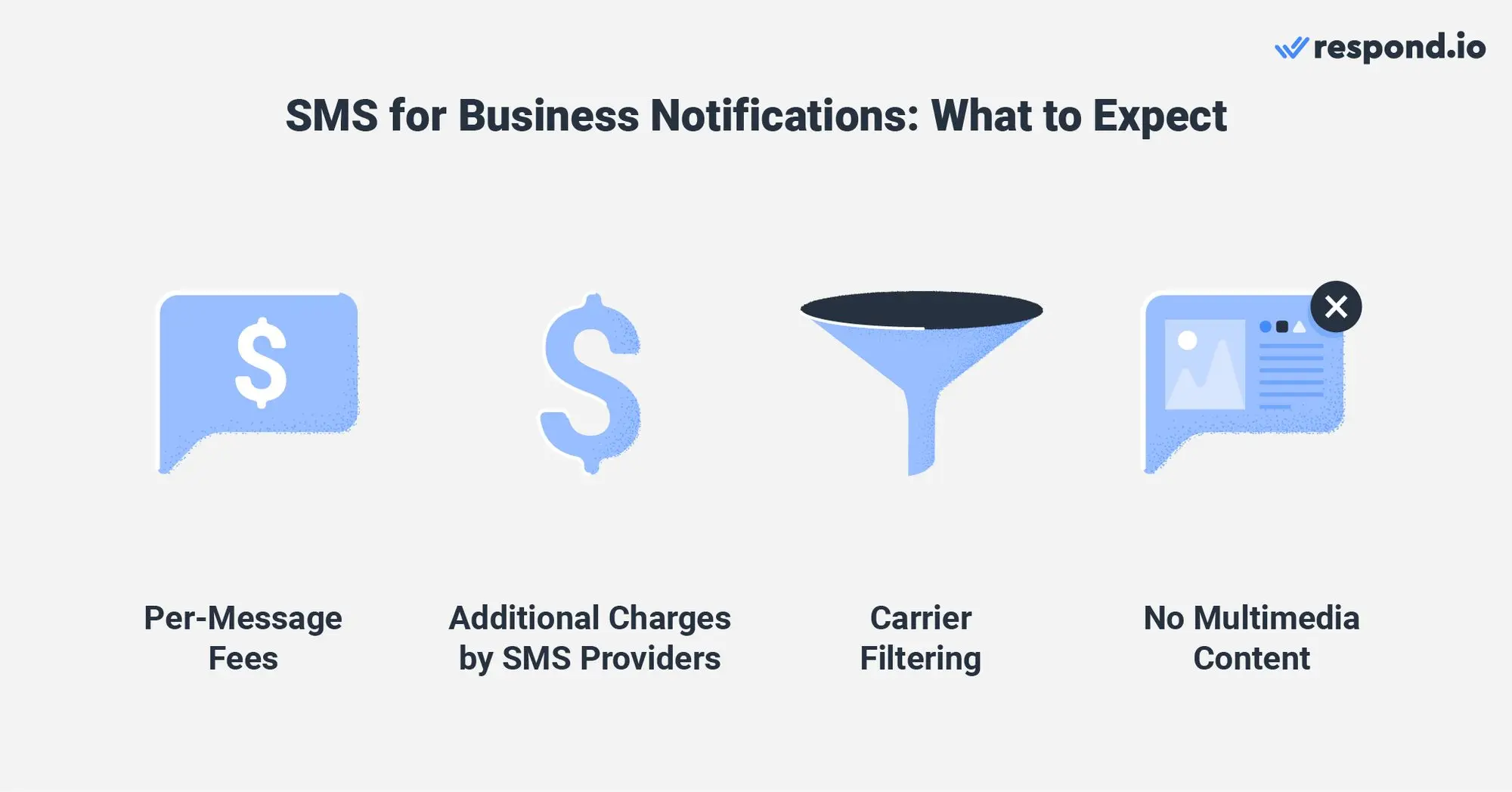
Another drawback is that SMS doesn’t support files or media. Although emojis are supported, these need to be decoded, as they aren’t SMS-native. Thus, using a single emoji can reduce the character limit of a standard SMS from 160 to 70.
To avoid being blocked, businesses should offer customers an easy way to opt out of notifications. But SMS opt-outs are not so convenient. To stop receiving notifications, customers must send an SMS to the business in question, with costs involved.
Price and deliverability rates are the two main cons of SMS messaging. But you can circumvent these issues by switching to Telegram push notifications.
Telegram Push Notifications for Business Messaging
Unlike SMS, Telegram intends to keep messaging free for all users, forever. Plus, Telegram messages are not subject to carrier filtering. As a result, Telegram pop-up notifications boast higher deliverability rates than SMS.
There’s more: Telegram’s character limit is 4096 Latin characters, which is way more than SMS’s 160. Plus, Telegram’s emojis are encrypted in Unicode, so each emoji only takes two characters.
Regardless of Telegram’s character limit, the actual text limit will depend on the software you use to send these push notifications.
SMS | Telegram Push Notifications | |
|---|---|---|
Price | Variable | Free |
Deliverability Rates | Low to High | High |
Supports Multimedia | No | Yes |
Opt-out Method | SMS the business with cost involved | Request directly in the 1:1 chat |
The platform supports photos, videos and files, which gives businesses the opportunity to send more engaging push notifications and boost open rates.
Last, opting out of Telegram push notifications is easy and cost-free. Customers only need to message the business via Telegram requesting to stop receiving notifications.
Are you interested in using Telegram for push notifications? In the next section, we’ll guide you through some key points that you should be aware of before you start using this messaging channel.
What You Need to Know Before Sending a Telegram Bot Push Notification
To send push notifications at scale, you’ll need a Telegram bot. Telegram bots are like small programs that run inside Telegram and can essentially work as Telegram business accounts. However, Telegram bots are basically APIs and don’t have an interface. They must be connected to a messaging inbox like respond.io.
Since businesses use Telegram bots to communicate and interact with customers, Telegram has implemented the following messaging rules to prevent spamming.
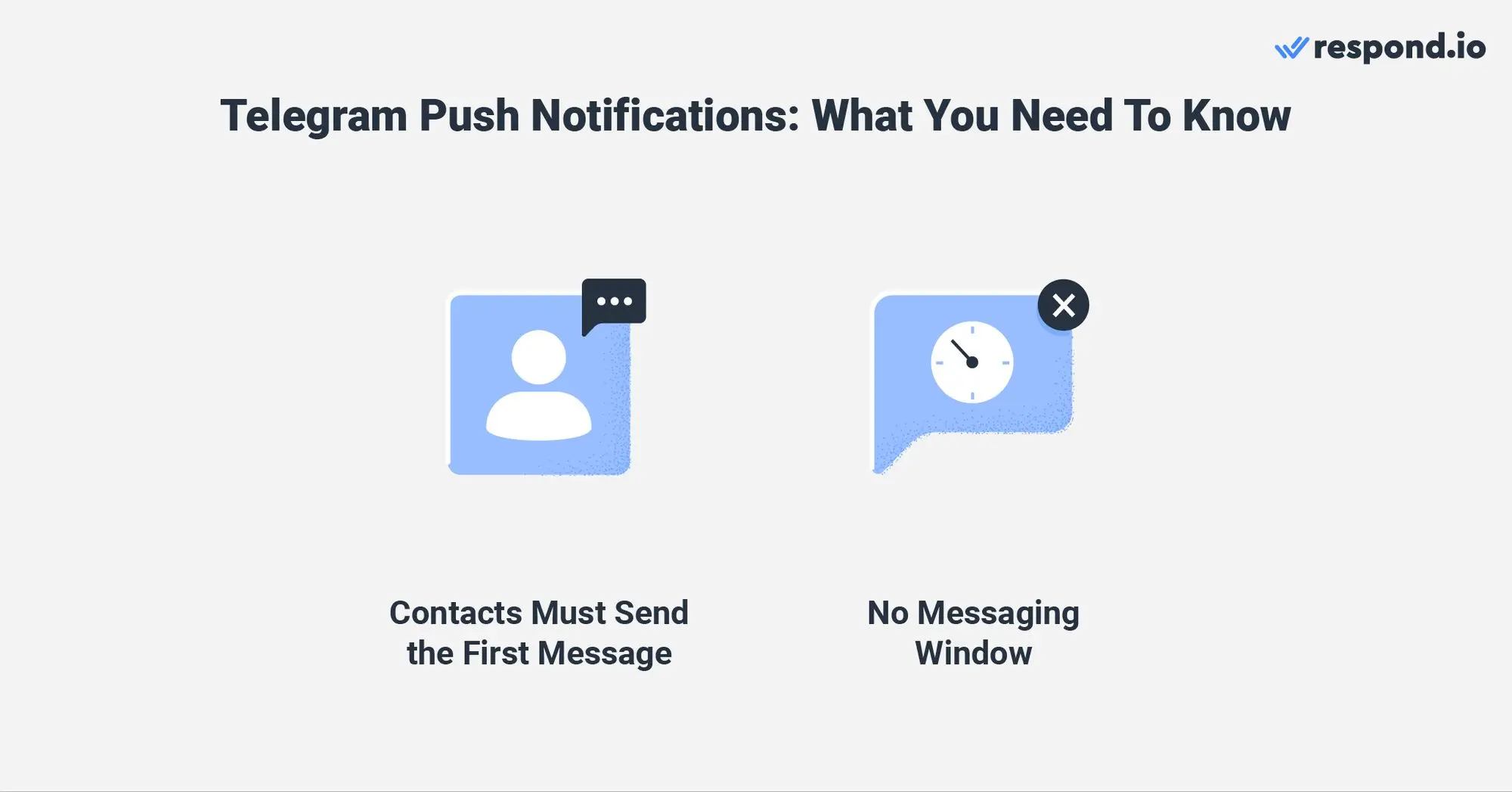
Telegram doesn’t allow you to import contacts to a CRM, as phone numbers and contact IDs are not transferred. Instead, customers must message you first to become Contacts. Luckily, Telegram provides several tools to encourage customers to chat with you.
Unlike WhatsApp Business API or Facebook Messenger for business, Telegram does not have any sort of messaging window. Once Contacts message you, you will be able to send them push notifications whenever needed.
That covers all the basics of Telegram bot accounts for customer communication. In the next section, we’ll show you how to send Telegram bot notifications using respond.io as a messaging inbox.
Turn customer conversations into business growth with respond.io. ✨
Manage calls, chats and emails in one place!
How to Send a Telegram Bot Push Notification with respond.io
Businesses send Telegram push notifications for the following use cases: support, sales, marketing and transactional messages. Because these use cases don’t have the same goals, respond.io features several different modules to compose and send push notifications.
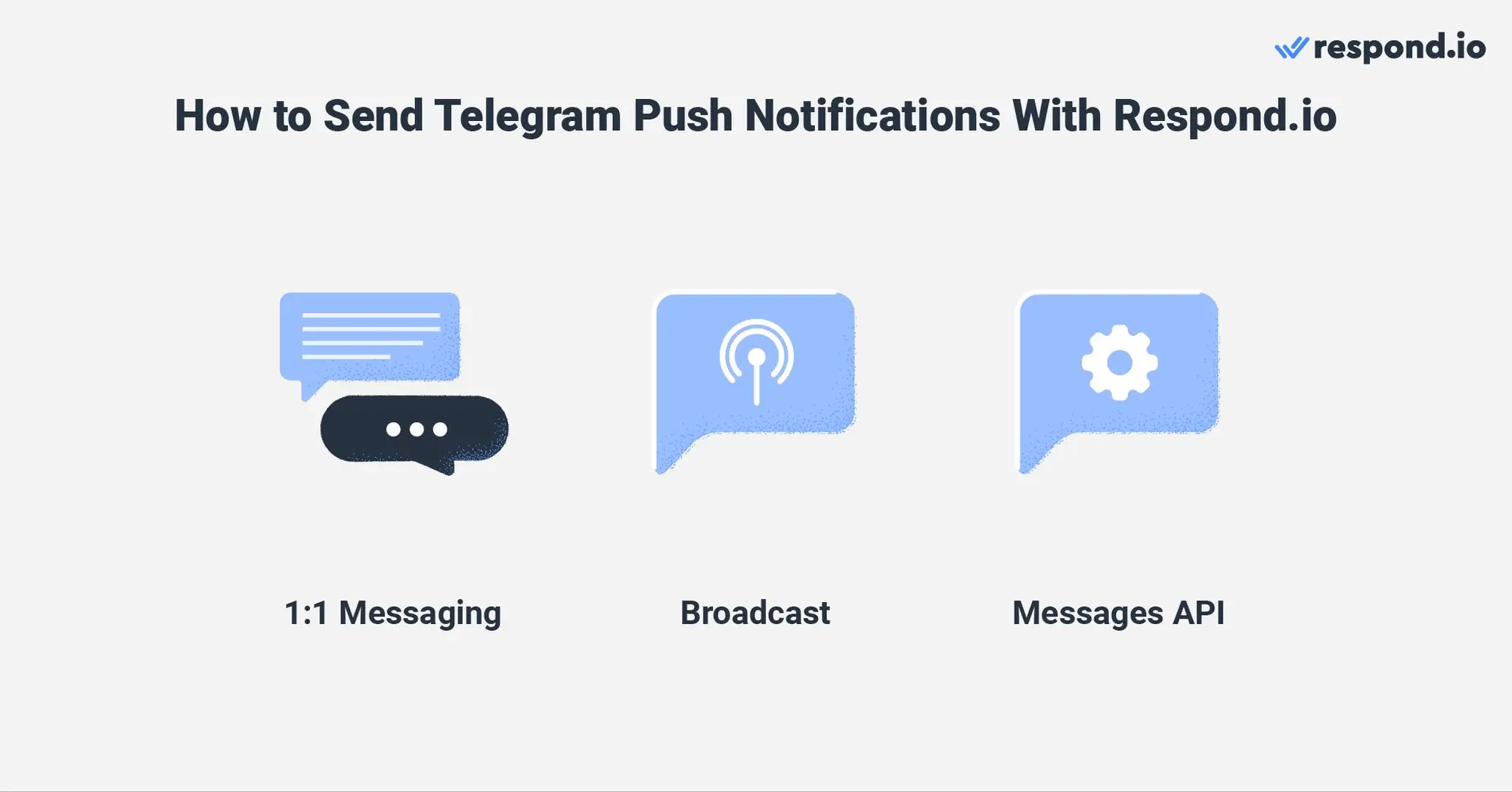
Next, we’ll introduce you to three ways to send a Telegram push notification with respond.io through 1:1 messaging, broadcast and Messages API.
Telegram Bot Push Notification with respond.io: 1:1 Messaging
In conversational support and sales, agents tend to send 1:1 push notifications rather than blasting messages to an audience, as their goal is to give dedicated attention to each Contact and build long-term partnerships.
Support agents send Telegram bot notifications to inform customers about a resolved issue or an account problem or to request feedback, for example.
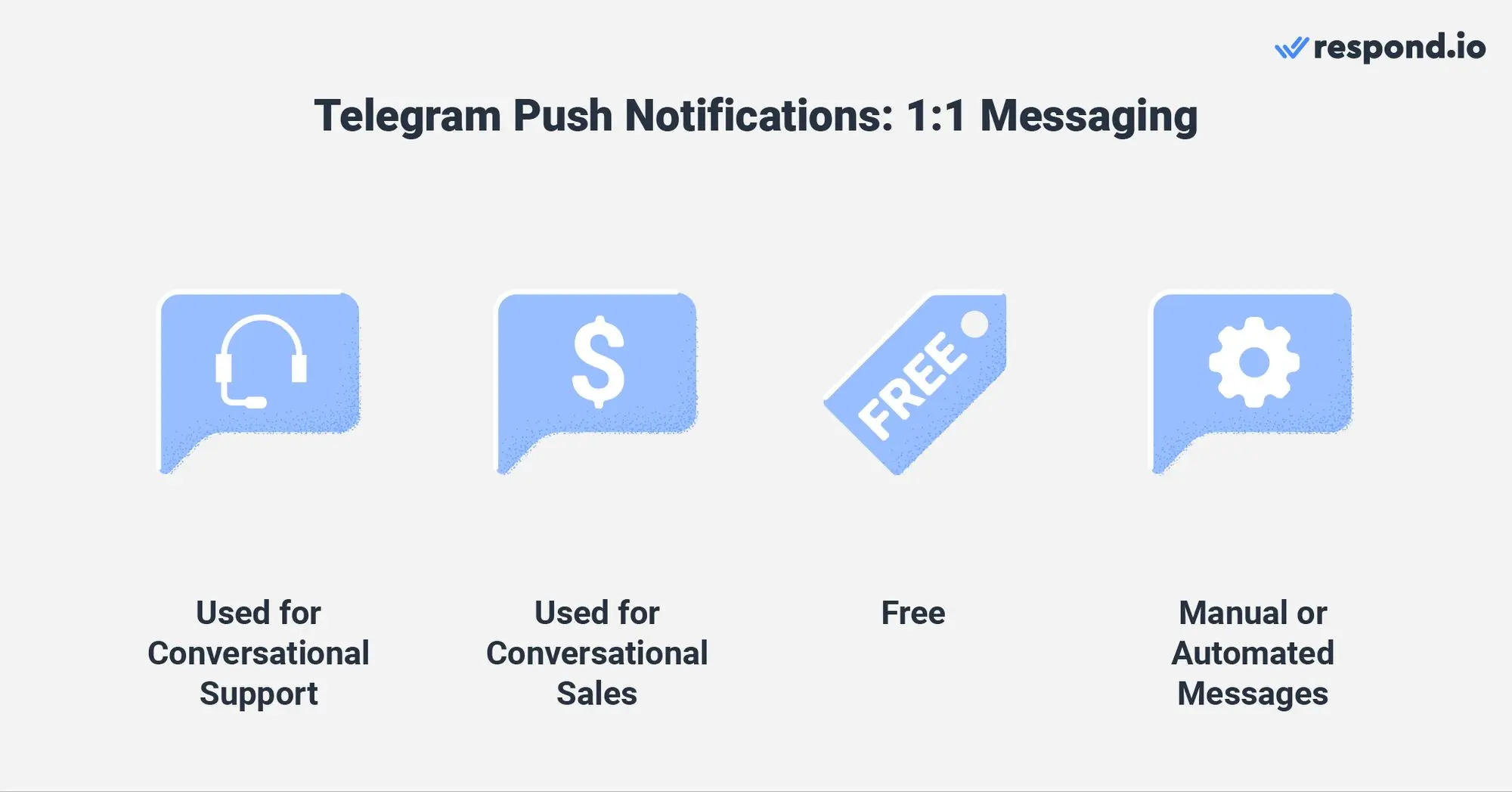
Conversely, salespeople often send push notifications to catch up with a customer or schedule a call. Telegram push notifications may also be used in sales sequences along with other messaging channels to nudge unresponsive Contacts.
With respond.io, agents can send 1:1 Telegram bot notifications from the Messages Module. These can be manually typed, saved as canned responses or automatically triggered at the click of a button.
Telegram Bot Push Notification with respond.io: Broadcast
Support teams occasionally broadcast push notifications to inform customers about certain events such as platform maintenance. However, it’s marketers who are generally in charge of broadcasting promotional push notifications to segmented audiences.
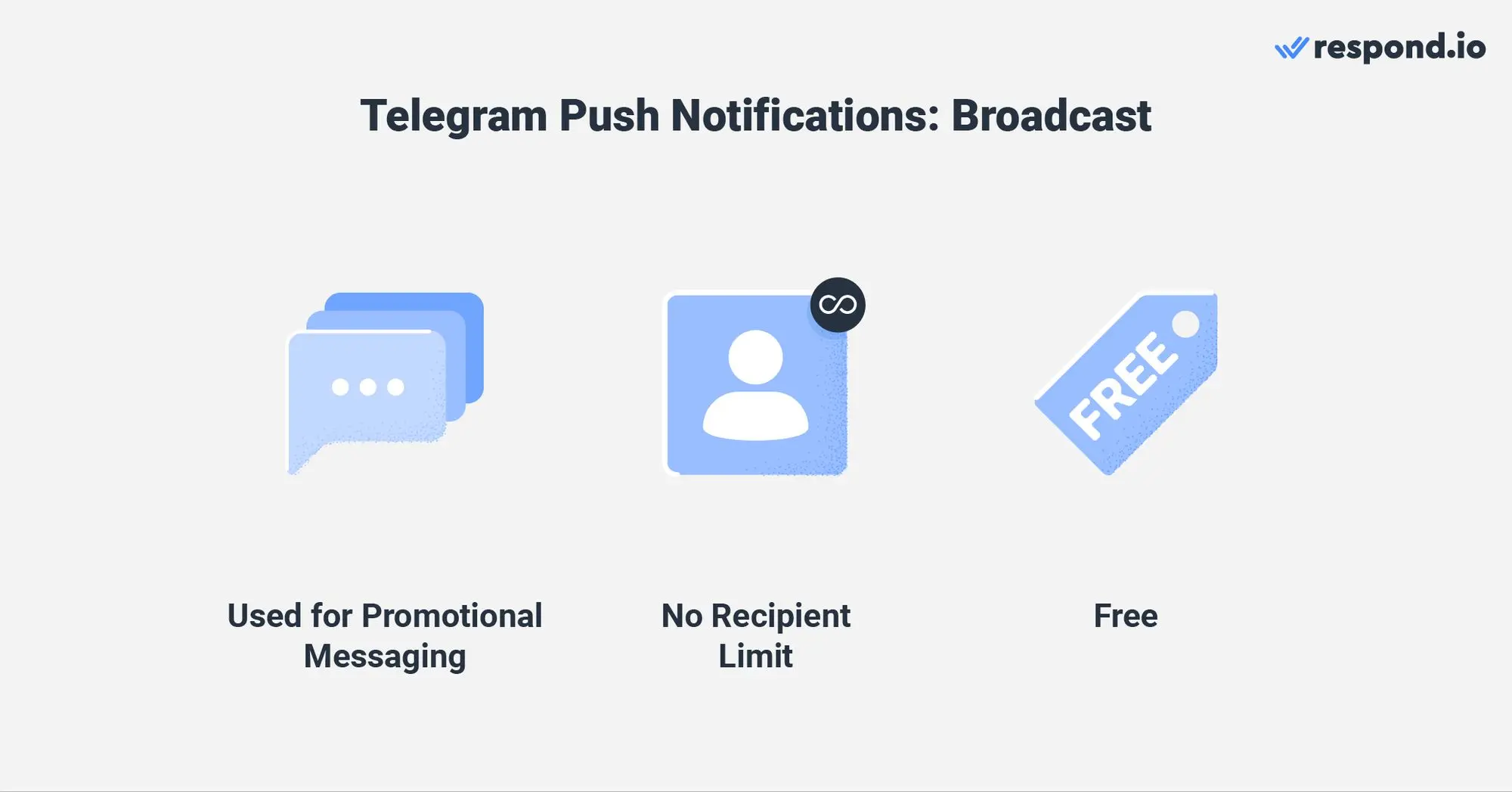
Broadcasting push notifications with Telegram comes with some benefits: It’s free, commercial content is allowed and there are no limits to the number of recipients. This makes Telegram a good messaging choice for marketing teams, assuming their customer base is Telegram users.
In respond.io’s dedicated Broadcast Module you can create, edit, preview, schedule and test your Telegram broadcasts, as well as precisely segment your target audience.
Telegram Bot Notifications with respond.io: Messages API
We have dealt with Telegram push notifications for support, sales and marketing. But, what about transactional notifications? Transactional push notifications are in most cases automatically triggered in response to a customer interaction with a platform.
These notifications include necessary and often sensitive information. You’ve probably received transactional notifications informing you about delivery status, confirming a payment or in the context of a password reset.
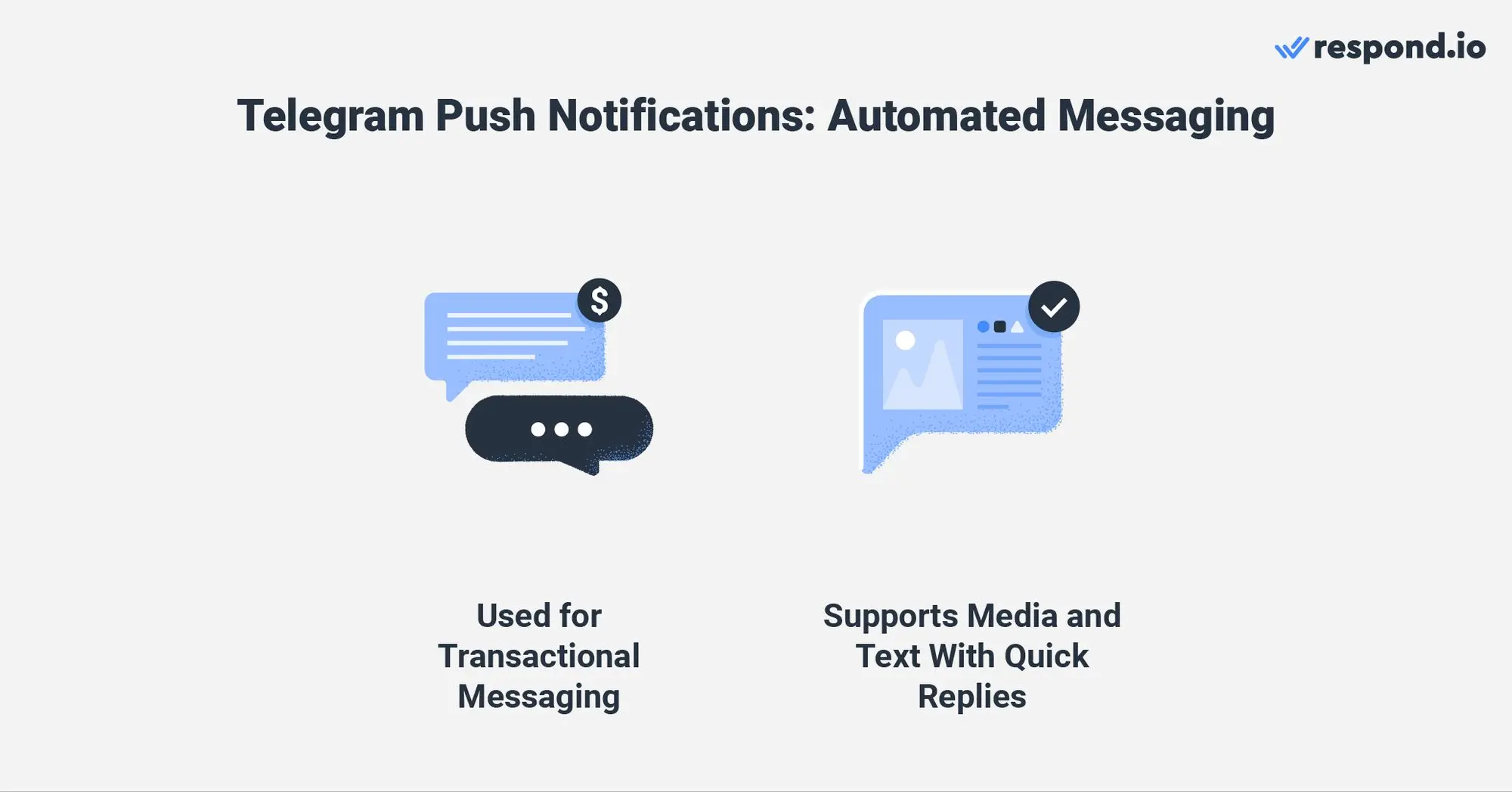
To automate a Telegram push notification as a response to specific customer actions, you need to use respond.io’s Messages API. Since it’s an API, it is designed to work in conjunction with a business software like a CRM.
Messages API allows users to send text, attachments and text with quick replies to create multiple-choice questions.
Now you know how to send Telegram bot notifications for sales, support, marketing and transactional messages. But respond.io has more to offer, as we’ll show you next.
Telegram Bot Push Notification with respond.io: Quick Wins
Respond.io isn’t just a messaging inbox for push notifications. Its modules are designed for the whole customer lifecycle.
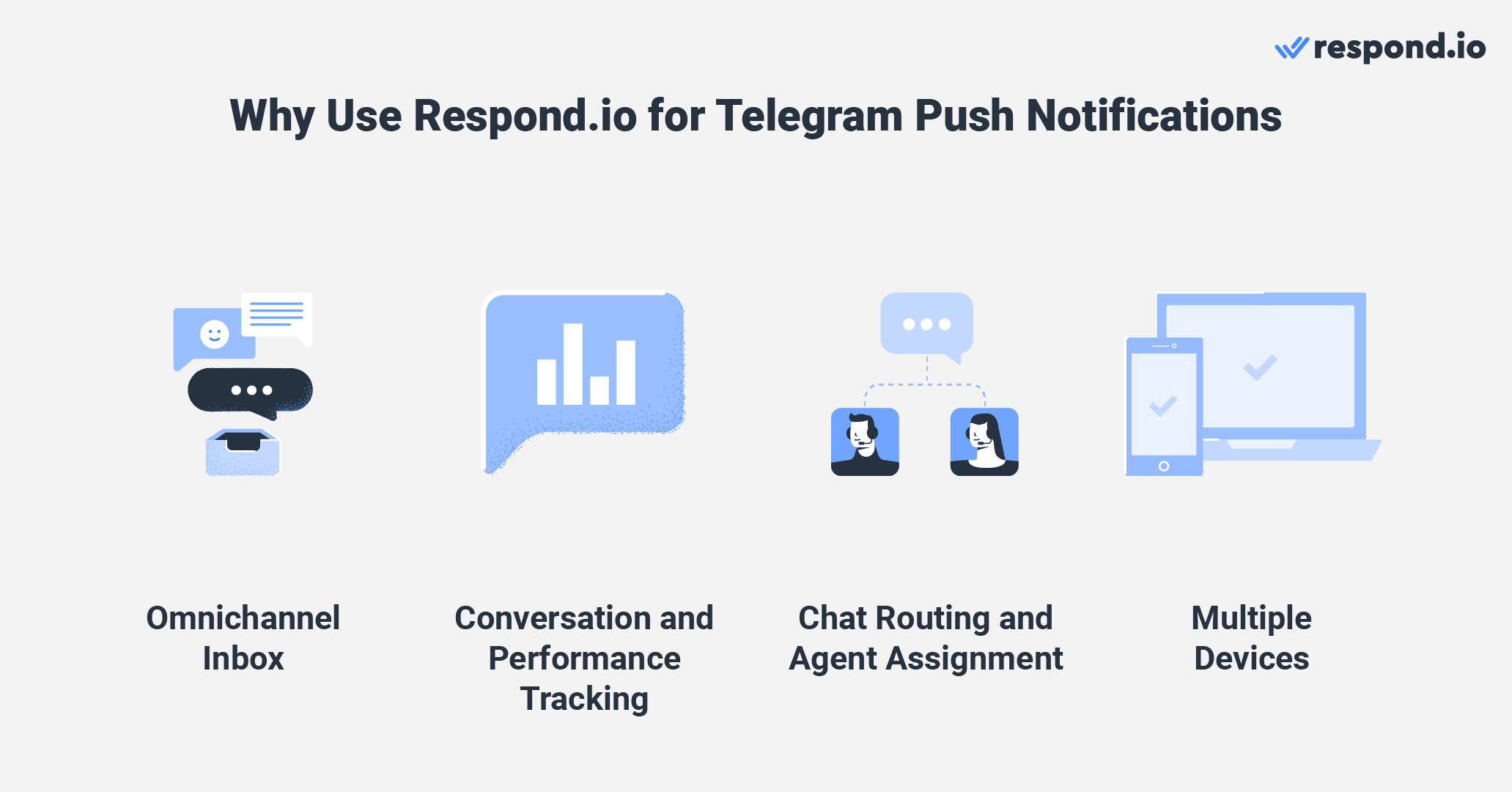
In this section, we’ll focus on some of the features you’ll find in the platform: omnichannel inbox, conversation and performance tracking, chat routing and agent assignment and cross-device functionality.
Unify All Your Channels in an Omnichannel Inbox
Medium to large businesses typically use more than one channel to communicate with customers. This requires an omnichannel inbox to send push notifications over other messaging channels like LINE or Facebook Messenger.
Respond.io is an omnichannel inbox that supports a long list of messaging channels and even your own custom channels!
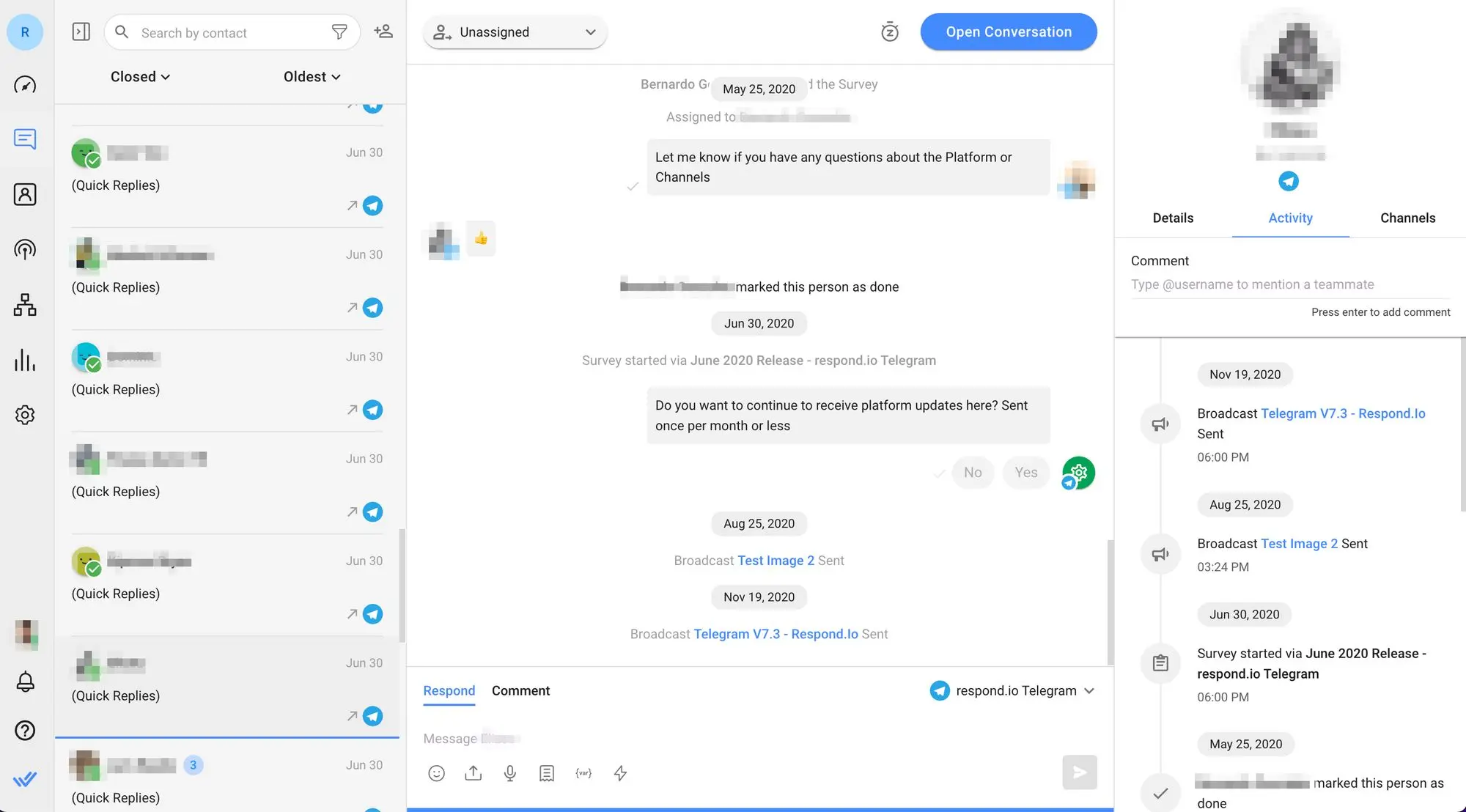
With respond.io as a messaging inbox, you’ll be able to unify a Contact’s messaging channels into a single profile. As a result, you can take advantage of the most convenient channel to send push notifications for every situation.
Execute Your Ideal Chat Routing and Agent Assignment Strategies
Sending a relevant and timely Telegram push notification is important, but you should also ensure customer responses are handled quickly and efficiently by your customer-facing teams.
Respond.io’s Workflows is a visual automation builder designed to automate marketing, sales and support tasks systematically and reduce agent load. Among other things, you can use it to route customer conversations to the most suitable team.
Start by setting up a chat routing strategy that suits your company teams. If you are not very familiar with this, here are some ideas: route conversations based on team function, Contact language or shift.
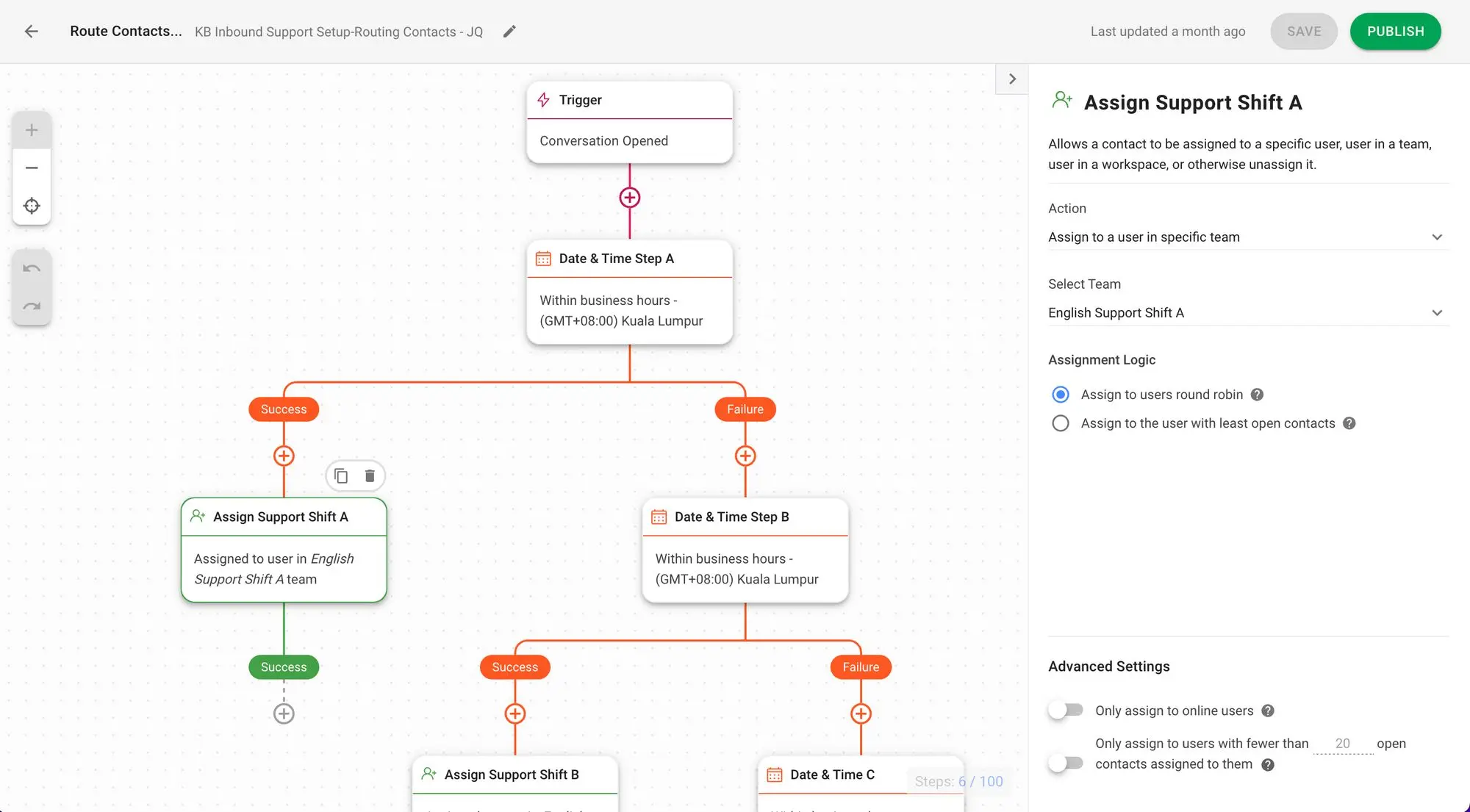
Once notification responses get to the right team, they must be assigned to an available agent. Use your preferred auto-assignment strategy to distribute the workload among agents and speed up response times.
To avoid causing customer frustration when there aren’t agents available, remember to set up an automated away message and an overcapacity assignment strategy too. Additionally, with the launch of Respond AI's chatbot, AI Agent, you can leverage it for 24/7 customer support. This tool is designed to handle routine inquiries without relying on human agents. These will help you manage response time expectations and improve customer satisfaction.
Track Conversations and Agent Performance with Advanced Tools
Once notification responses get to the right team, they must be handled accordingly. You’ll be able to do that from the Messages Module. From the Messaging Console, managers can supervise ongoing conversations and step in if necessary.
For a more general view, the Activity Tab gives access to all the summarized Contact interactions in chronological order.
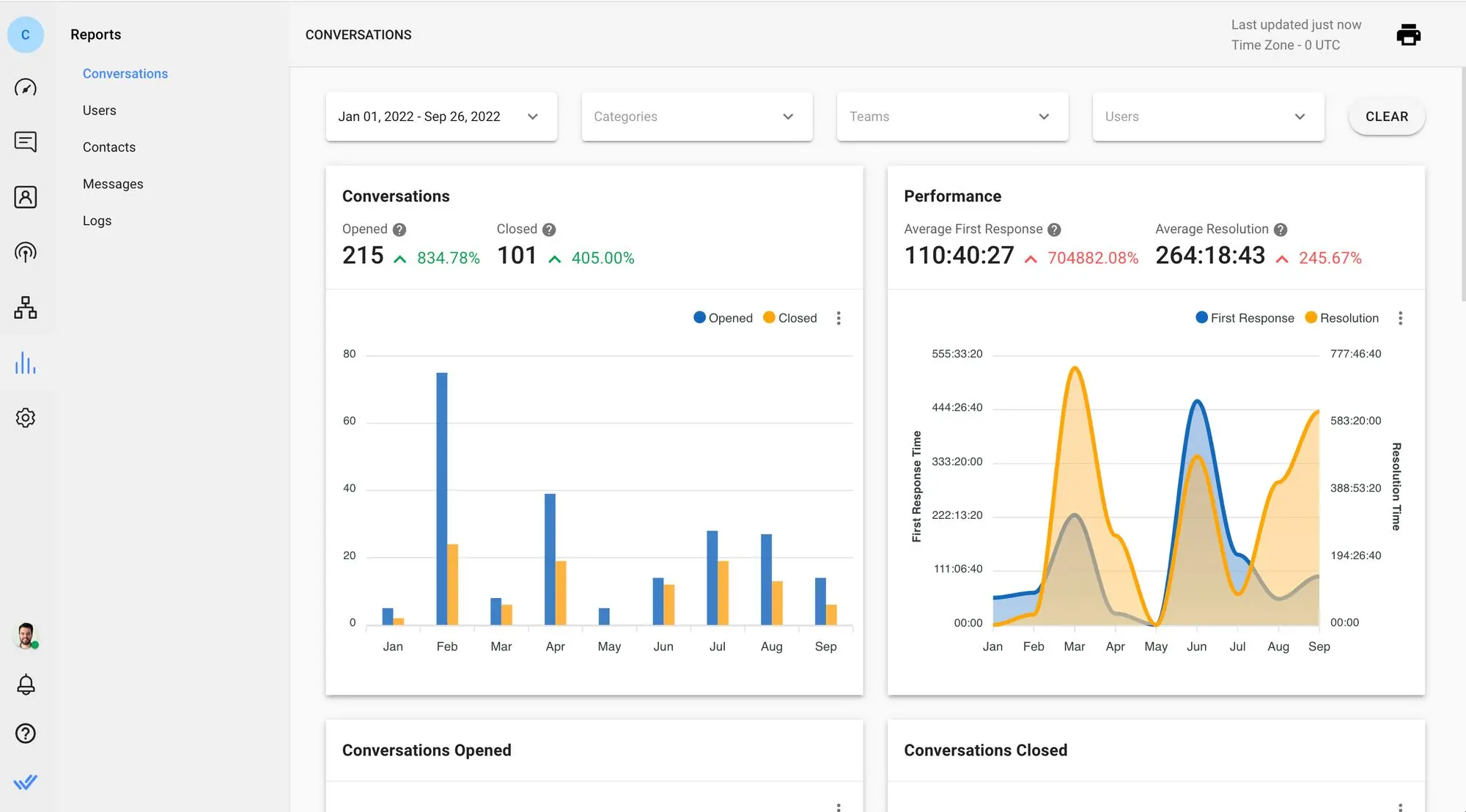
The Reports Module is where you’ll find all the Contact and Conversation metrics, and where supervisors can track agent performance. With the help of filters, they can easily monitor granular details of team performance, like conversation length and number of assigned conversations.
Notify Customers from Anywhere with the respond.io Mobile App
The respond.io app is a pocket-size solution that contains all the features available on the desktop version for agents that need to send urgent push notifications on the go and handle the responses.
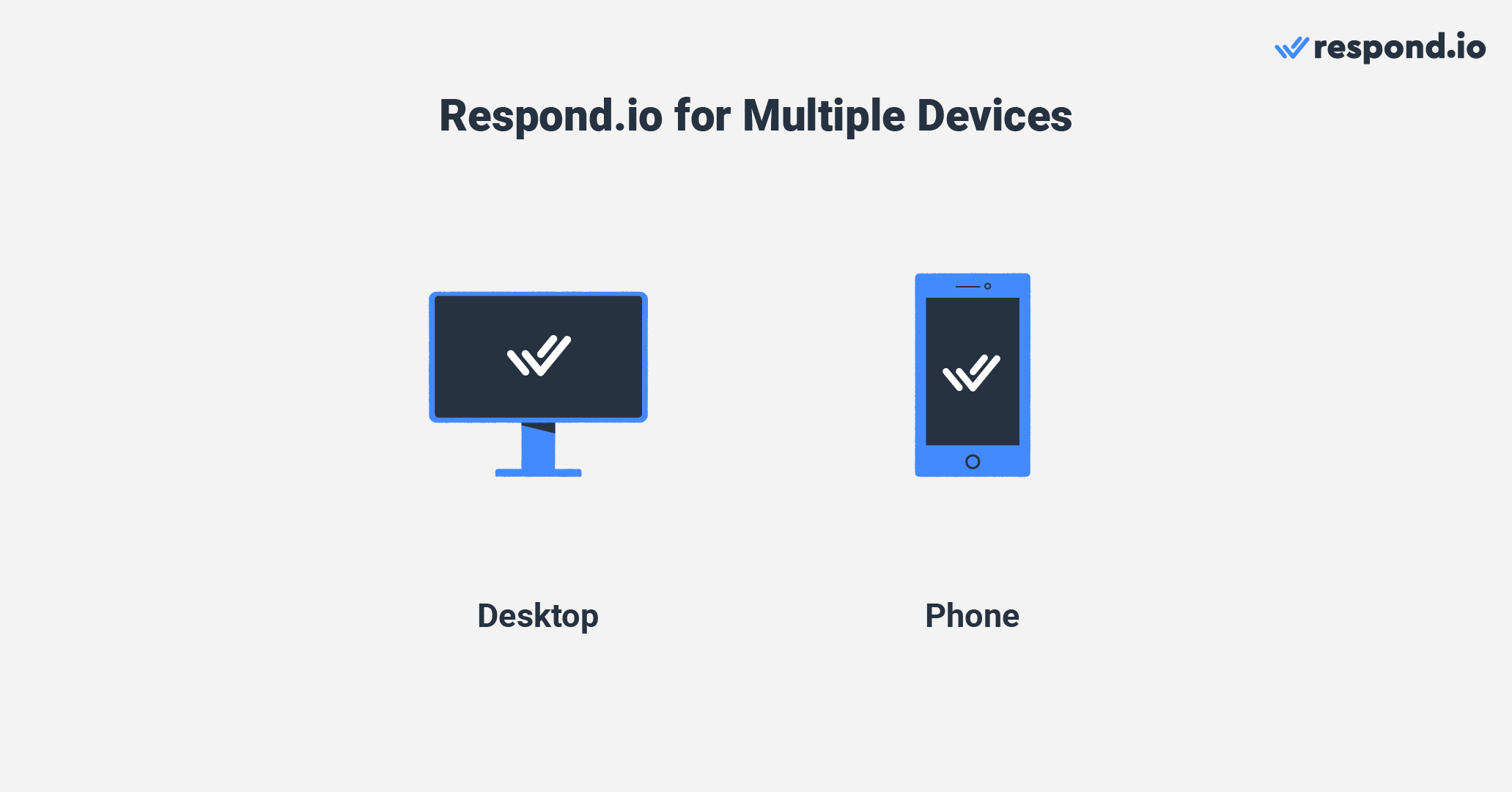
Because unexpected events shouldn’t get in the way of customer communication, make sure your messaging inbox is cross-device. To get the respond.io app, download it from Google Play Store for Android and Apple App Store for iOS.
Do you want to send Telegram push notifications with the leading customer messaging platform? Sign up for a respond.io account here.
Turn customer conversations into business growth with respond.io. ✨
Manage calls, chats and emails in one place!
Further Reading
If you’ve found this article interesting, here are some additional readings for you:






































 Electronics
Electronics Fashion & Apparel
Fashion & Apparel Furniture
Furniture Jewelry and Watches
Jewelry and Watches
 Afterschool Activities
Afterschool Activities Sport & Fitness
Sport & Fitness
 Beauty Center
Beauty Center Dental Clinic
Dental Clinic Medical Clinic
Medical Clinic
 Home Cleaning & Maid Services
Home Cleaning & Maid Services Photography & Videography
Photography & Videography
 Car Dealership
Car Dealership
 Travel Agency & Tour Operator
Travel Agency & Tour Operator




