
Businesses today rely on WhatsApp more than ever to connect with leads and customers. But juggling calls, chats and CRMs can be chaotic and time-consuming. You might be wondering, what’s the fix, and how can I manage WhatsApp API calls, chats and CRMs in one platform?
The answer is simple: you need a way to bring them all together.
Curious as to how? Keep reading. Below, we’ll dive into why managing these channels separately holds you back, how a unified platform benefits your workflow and why respond.io is the solution you need.
Challenges When You Manage WhatsApp Call, Chat and CRM Separately
We all know that trying to manage different communication tools in silos is a recipe for disaster, but let’s take a closer look at why this is the case:
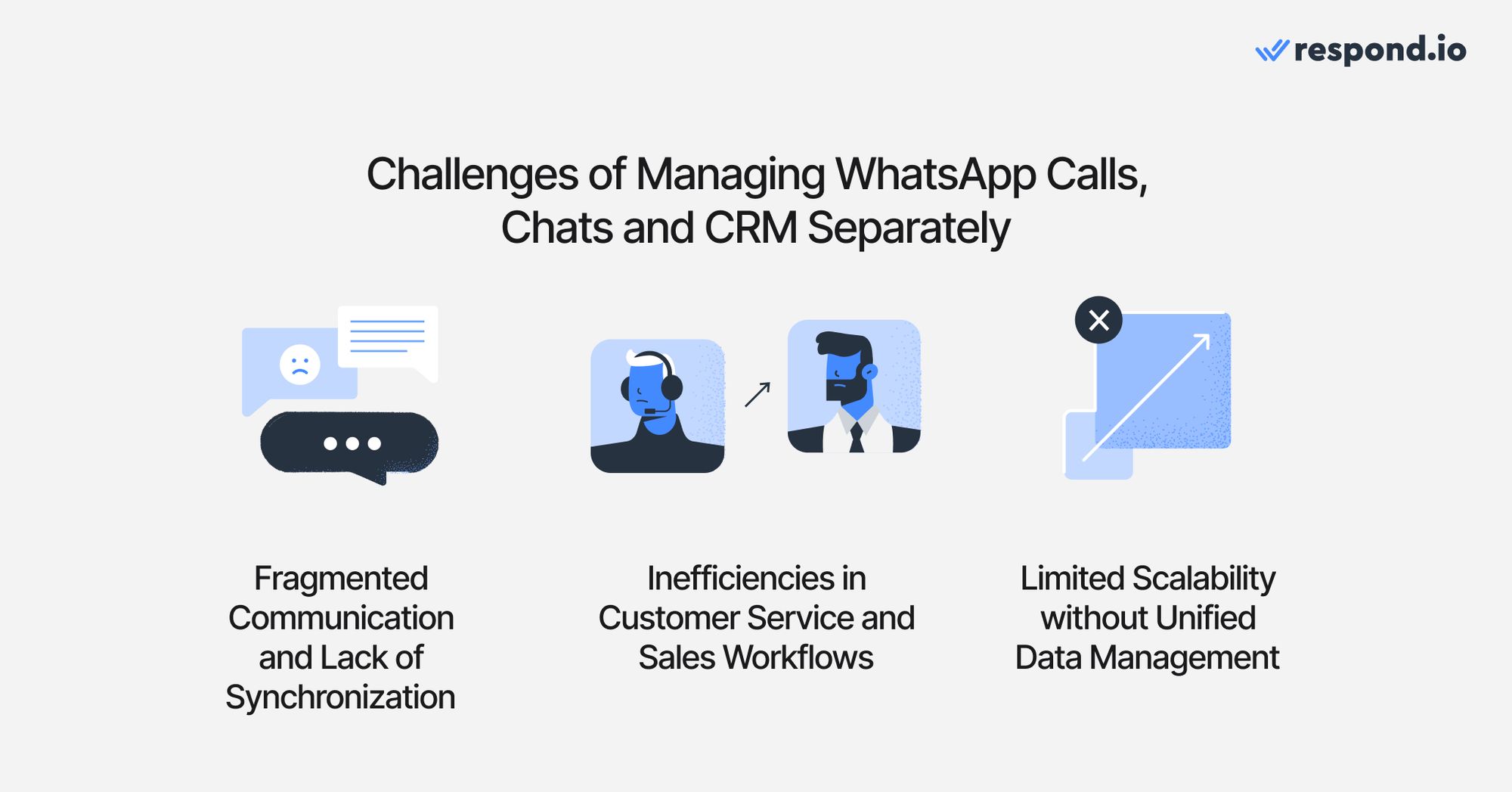
Fragmented Communications
Cohesive communication is the backbone of all WhatsApp sales and marketing activities. So imagine then if you had to juggle between WhatsApp calls, chats and customer relationship management (CRM) tools all on separate platforms. It’d make for a confusing, potentially disruptive experience.
For instance, if a lead moves from a WhatsApp chat to a call, a lack of context across different platforms can lead to errors and missed opportunities.
Inefficient Workflows
Switching between platforms isn’t just annoying. It’s wholly inefficient, and when it comes to sales and marketing, inefficiency means time wasted. Speed matters in sales, so slowing down response times means adding more friction to your sales funnels.
This can lead to your leads falling through the cracks and your customers waiting longer and feeling more dissatisfied. And in the worst case, choosing to leave you and opting to go for a competitor.
Limited Scalability
As your business continues to grow, so too will your list of leads and customers. While you could get away without having a centralized system to manage your calls, chats and CRM early on, this will quickly prove to be a fatal mistake down the line.
It’ll soon feel like solving a puzzle without ever seeing the full picture. Without a clear system, your teams will struggle not just with keeping up with leads, but also with improving campaigns, understanding what works and cutting out the flab.
Benefits of Managing WhatsApp API Call, Chat and CRM in One Platform
The solution to the above is simple: you need a single, unified communication platform that manages calls, chats and CRMs.

When all your communication channels live under one roof, here’s how this benefits you:
Centralized Customer Data
Bringing everything together provides your teams with a full view of the customer journey. This means the moment a message or call comes in, it appears in a shared inbox, allowing your teams to quickly get the context they need to handle their conversations. No more hunting around for the latest conversation details or checking three different apps just to confirm a past purchase or issue!
Enhanced Efficiency and Productivity
A consolidated platform cuts the time needed to update records, record calls, answer chats and assign leads. Teams can hop from one task to the next without copying and pasting information across different platforms, making workflows all the more productive.
Cost Savings
Paying for multiple tools is a waste of money, especially when you don’t need to. Each subscription adds up, and so do the administrative costs of managing different billing cycles and licenses. By merging calls, chats and CRMs into one platform, you’ll quickly realize what you can cut and save more.
Improved Collaboration
Keeping conversations easily accessible makes it easier for everyone, from sales to support to marketing and beyond, to collaborate. If marketing wants to see how leads are responding after a new campaign, they can look at the messaging history. If sales need quick input on a lead’s query, they can spot the relevant chat and add notes directly.
Turn conversations into customers with respond.io's official WhatsApp API ✨
Manage WhatsApp calls and chats in one place!
Respond.io: The All-in-One Platform for WhatsApp Calls, Chat and CRM
So you know you need an all-in-one solution, but how do you put that into action? Simple. You turn to solutions like respond.io that wraps calls, chats and CRM capabilities into a single, user-friendly package. In fact, respond.io integrates natively WhatsApp calls, Messenger calls and Telnyx with popular CRMs.
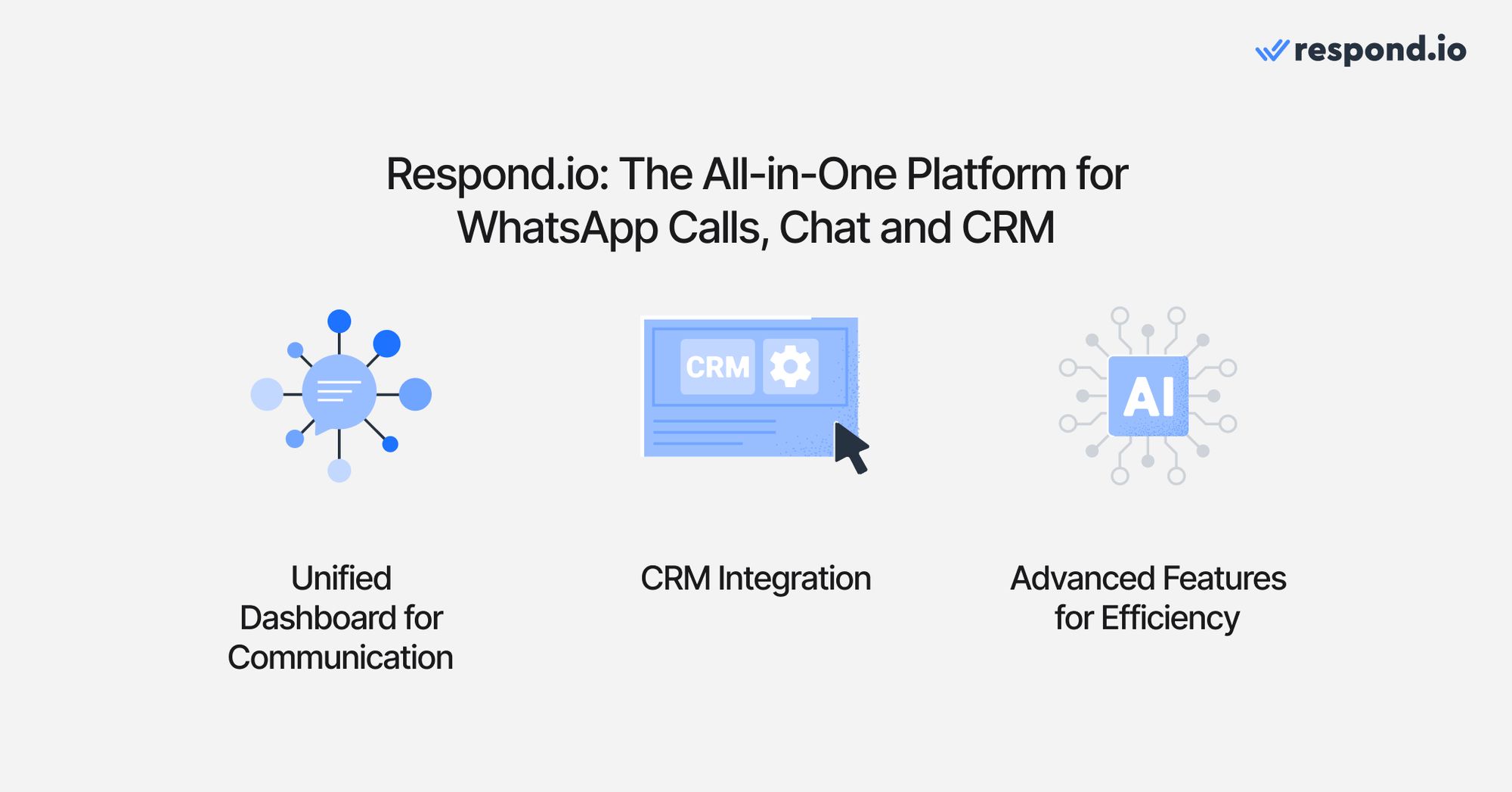
Unified Dashboard for Communication
Respond.io gives you a centralized dashboard for all WhatsApp interactions. The second a new message or call comes in, it appears in a shared inbox. Teams can sort conversations by priority, tag them and assign them to the right person. This means fewer tasks slip through the cracks, and your team can handle multiple conversations more effectively.
Better still, the seamless transition between conversations and calls means you don’t have to switch tools if a text-based conversation suddenly requires a voice call—everything happens under one roof!
CRM Integration
Another major perk is how respond.io handles your CRM needs. You get centralized customer data for personalized interactions—all the context you need to tailor each conversation.
Plus, by automating customer workflows, lead tracking becomes easier. You can automatically assign leads to specific reps, send follow-up reminders and move prospects through your pipeline based on how they engage with your WhatsApp messages.
Advanced Features for Efficiency
respond.io comes packed with AI-powered tools for chat and voice automation. AI Agents can handle routine questions 24/7 across messages, while Voice AI Agents pick up inbound calls to greet callers, collect key details, and answer frequently asked questions. Chat conversations that become more complex can seamlessly hand off to a human agent with full context preserved.
Meanwhile, built-in reporting and analytics help you track performance metrics such as response times and conversion rates across both chat and calls, showing where your team performs well and where there’s room to optimize.
How to Get Started with WhatsApp API Calls
Setting up WhatsApp Business API calling isn’t rocket science. In fact, it’s actually far simpler than you might expect.
The first step is to sign up for WhatsApp API Voice through one of the WhatsApp Business Solution Provider (BSPs) that support it.
As one of the first providers to offer the WhatsApp Calling API, respond.io gives you the opportunity to unify your calls, chats and CRM in one platform. This allows you to streamline communications and stay ahead of the competition.
Once you’re enrolled, ensure your WhatsApp Business Account is verified and ready for API integration. Then, integrate the API with respond.io to begin managing calls and chats from a single platform. Your BSP will guide you through this process.
After that, you can start taking full advantage of respond.io’s powerful features when managing WhatsApp API calls, chats and CRMs in one place. Ready to get started with WhatsApp calls? Get started with respond.io now!
Turn conversations into customers with respond.io's official WhatsApp API ✨
Manage WhatsApp calls and chats in one place!
FAQ and Troubleshooting
How does the platform handle customer data privacy and security?
Respond.io prioritizes data security, complying with ISO 27001:2022 and other global standards. All data is encrypted, and businesses retain full control over their information.
Are there any additional fees for using WhatsApp API calls compared to chats?
Costs will vary based on usage and region, so it’s best to consult your API provider for specific details.
Who provides support for technical difficulties — Meta or respond.io?
Meta and BSPs usually handle API-related issues. For platform-specific support, including integration with respond.io, the respond.io team is ready to assist 24/7!
Can I record and transcribe my teams’ or agents’ phone calls?
Yes. As long as your call system supports recording and transcription on desktop and mobile, you can capture and review your teams’ phone calls. Just remember that call-recording laws vary by country or region, and you may be required to notify participants or obtain consent before recording.
GDPR-compliant and ISO 27001–certified platforms like respond.io make it easy to record calls across devices with consistent audio quality and convenient access to stored recordings.
Respond.io further streamlines call review with AI-powered call summaries that automatically generate clear highlights, action items and next steps — eliminating the need to replay lengthy recordings or sift through entire transcripts. Summaries can be copied instantly or downloaded for sharing.
Can I record calls in the EU?
In the European Union, call recording is regulated under GDPR, which requires all participants to provide explicit consent before any recording begins. This ensures that everyone involved is aware their conversation is being captured and agrees to it. The rule is similar to the two-party consent laws found in some US states. Businesses can simplify compliance by using GDPR-compliant platforms like respond.io, which allow you to automate requesting and recording contacts’ consent for personal data collection.
What is the best VoIP solution for medium to large business?
Medium to large businesses that engage customers over voice calls and messaging channels use respond.io to consolidate all conversations in a unified, reliable platform. Respond.io supports WhatsApp Business Calling API, Messenger Calls and VoIP channels.
Unlike traditional VoIP tools, respond.io combines voice, messaging and CRM integrations in a single workspace, creating a single thread for each customer so agents have full context for every interaction. Respond.io is also purpose-built to handle high volumes of chats and calls, with infrastructure to scale conversations and 99.999% uptime even under peak loads. Beyond voice call features like call recording and transcripts, respond.io also offers role-based access, comprehensive analytics and a mobile app, making it ideal for scaling teams.
How can I manage calls and chats for multiple brands or locations independently within one system?
You don’t need multiple messaging or VoIP platforms to manage several users, teams or brands. Consolidate all your channels across brands and locations on respond.io, with separate workspaces for each. Agents segmented by brand or team, or you can automatically route conversations to the right team, brand or location. Meanwhile account owners can still view overall agent and team performance such as response times, resolution times and more.
When a call needs to be passed to someone else, agents can transfer live calls on both web and mobile, adding a short note so the next agent has the right context. This creates smooth handovers and avoids customers having to repeat information.
Meanwhile, account owners maintain full visibility across all workspaces, with access to unified analytics such as response times, resolution times and overall team performance.
How long do you store chat and call history?
You have detailed call reports showing who made or received the call, duration and outcome on respond.io. These are stored indefinitely. You can access messages and call records from a year or more ago— nothing is automatically deleted.
How can you keep call records secure and compliant?
All call data on respond.io is stored using enterprise-grade security standards and protected with role-based access controls, ensuring only authorized users can access sensitive information. Call recording adheres to all applicable privacy and compliance regulations including GDPR requirements, and your full call history remains securely linked to each contact for as long as you use the platform.
Further Reading
If you liked our article, we invite you to check out the following reads:






































 Electronics
Electronics Fashion & Apparel
Fashion & Apparel Furniture
Furniture Jewelry and Watches
Jewelry and Watches
 Afterschool Activities
Afterschool Activities Sport & Fitness
Sport & Fitness
 Beauty Center
Beauty Center Dental Clinic
Dental Clinic Medical Clinic
Medical Clinic
 Home Cleaning & Maid Services
Home Cleaning & Maid Services Photography & Videography
Photography & Videography
 Car Dealership
Car Dealership
 Travel Agency & Tour Operator
Travel Agency & Tour Operator




