
TL;DR – How to Create a WhatsApp Chatbot
A WhatsApp chatbot is an automated tool using rules or AI to handle customer conversations on the WhatsApp API.
Prerequisites: You need a WhatsApp API account and a customer conversation management software, such as
respond.io.
Use templates: The easiest way to create a chatbot is by using respond.io's pre-made workflow templates.
Customize for your needs: There are templates for different use cases, such as appointment scheduling, answering FAQs, and qualifying leads.
Struggling to keep up with an increasing number of WhatsApp conversations? You’re not alone. As your business expands, managing high volumes of chats can be overwhelming. In this blog, we’ll explore how a WhatsApp chatbot can transform the way you engage with customers.
What is a WhatsApp chatbot?
A WhatsApp chatbot, or WhatsApp bot, is an automated software designed to engage with customers on WhatsApp using either Artificial Intelligence (AI) or pre-programmed rules. It can help businesses handle large volumes of conversations, answer frequently asked questions, collect information and qualify leads without the help of a human agent.
Flow-based chatbots vs. AI chatbots
Here's a look at the differences between a rule-based (or flow-based) chatbot and an AI chatbot. A rule-based chatbot typically follows a workflow, for example, a customer starts a conversation, the chatbot sends a greeting and presents options or a question for the customer. The next steps are based on the customer's answers.
While this method extensively automates conversations, there are still limitations, and interactions are less personalized. A well-trained AI chatbot, on the other hand, can answer more than a standard list of FAQs and have more complex conversations with the customer.
The best AI chatbots like respond.io's — also known as AI agents — can take on specific roles, manage conversations end-to-end via chat and call and act much like a human agent would, including leaving internal comments that capture context for the team. However, it’s important to choose your WhatsApp business AI chatbot carefully to ensure it performs the tasks you need without going off the rails.
Let's explore why businesses using WhatsApp need chatbots and how they can benefit from them.
Why do businesses need a whatsApp chatbot?
Every conversation your business has is an opportunity for growth. As leads expect quick responses, meeting those expectations is crucial to keeping them engaged and preventing lost sales opportunities.
Imagine it’s the middle of the night, you're off the clock, but your business is still engaging with customers across the globe, regardless of time zones, holidays or business hours. That’s the beauty of having a WhatsApp auto reply chatbot in place. It’s like having a team that never stops, ensuring your leads and customers get timely responses, no matter when they reach out.
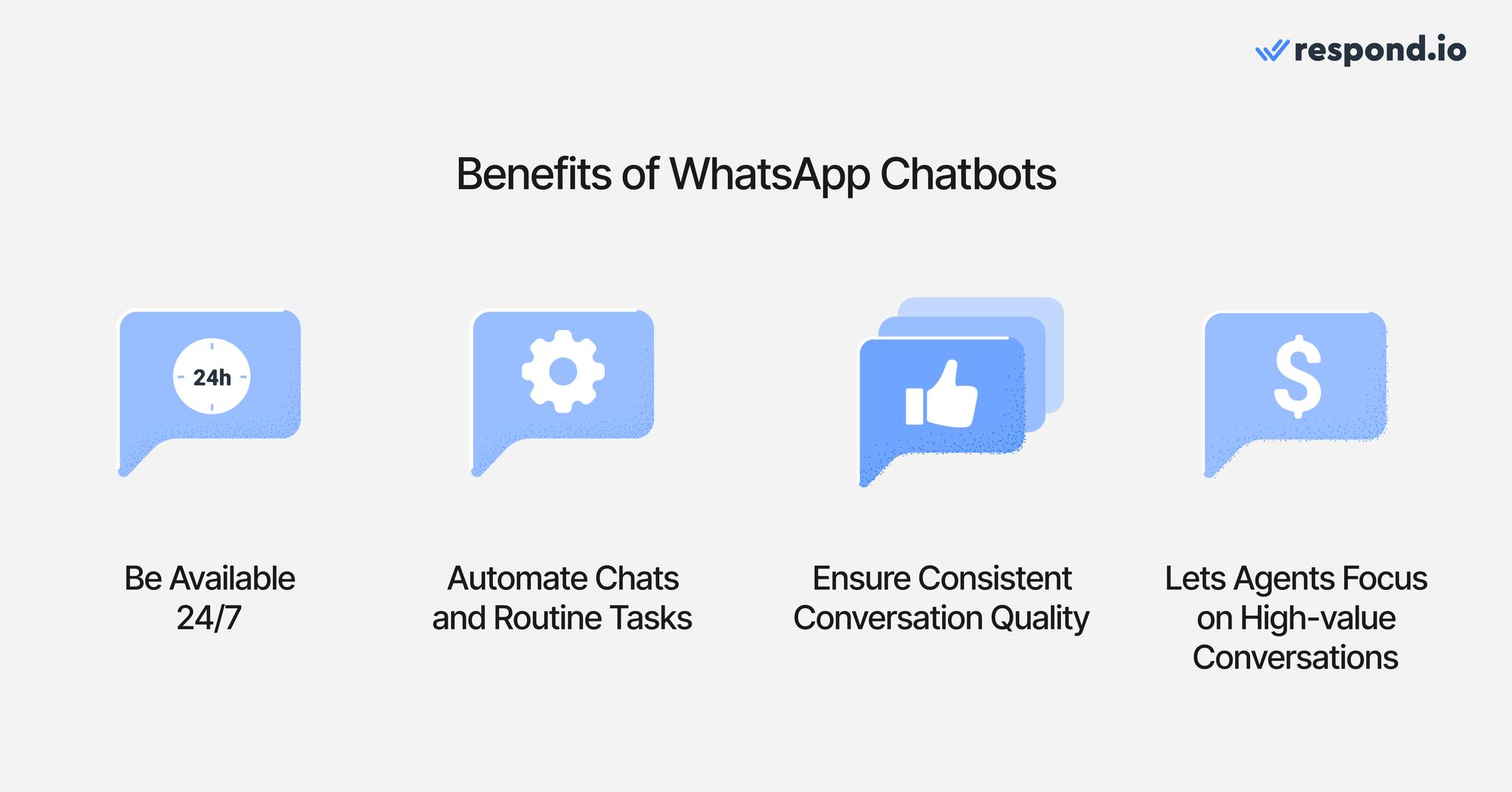
Not only does this make your business accessible round-the-clock, but it also maintains the quality of conversations by using approved messaging in your business voice and tone. You could even use an AI agent to process and respond to audio messages, follow up on stalled conversations, summarize calls or even respond to customer calls with natural and professional tone.
By helping customers with routine queries, chatbots also free up your team, allowing agents to focus on more complex and high-value conversations that require a personal touch to help you reach your conversion goals faster.
Now that you understand the value chatbots bring to businesses, let’s look at some businesses that have benefited from chatbot automation.
How various industries benefit from WhatsApp AI chatbots
To see how different industries use WhatsApp chatbots and AI agents to streamline operations, enhance customer engagement, and boost growth, let’s take a closer look at how they’ve integrated chatbots into their processes.
Education: GETUTOR uses respond.io's AI agent to respond to inquiries quickly and gather student information and preferences for more efficient tutor matching.
Retail: In the same way H&H Skincare increased repeat business by up to 60%, chatbots can improve business results by providing immediate responses to retail queries, helping customers book appointments and performing other tailored automated interactions.
Cosmetology: Bella Piel uses chatbots to provide 24/7 customer service, offer personalized product recommendations and deliver WhatsApp marketing messages when relevant to enhance the overall customer experience and boost sales.
Automotive: iMotorbike doubled the number of daily leads handled by using respond.io’s AI agents to manage most inquiries and route only high-intent buyers to human agents.
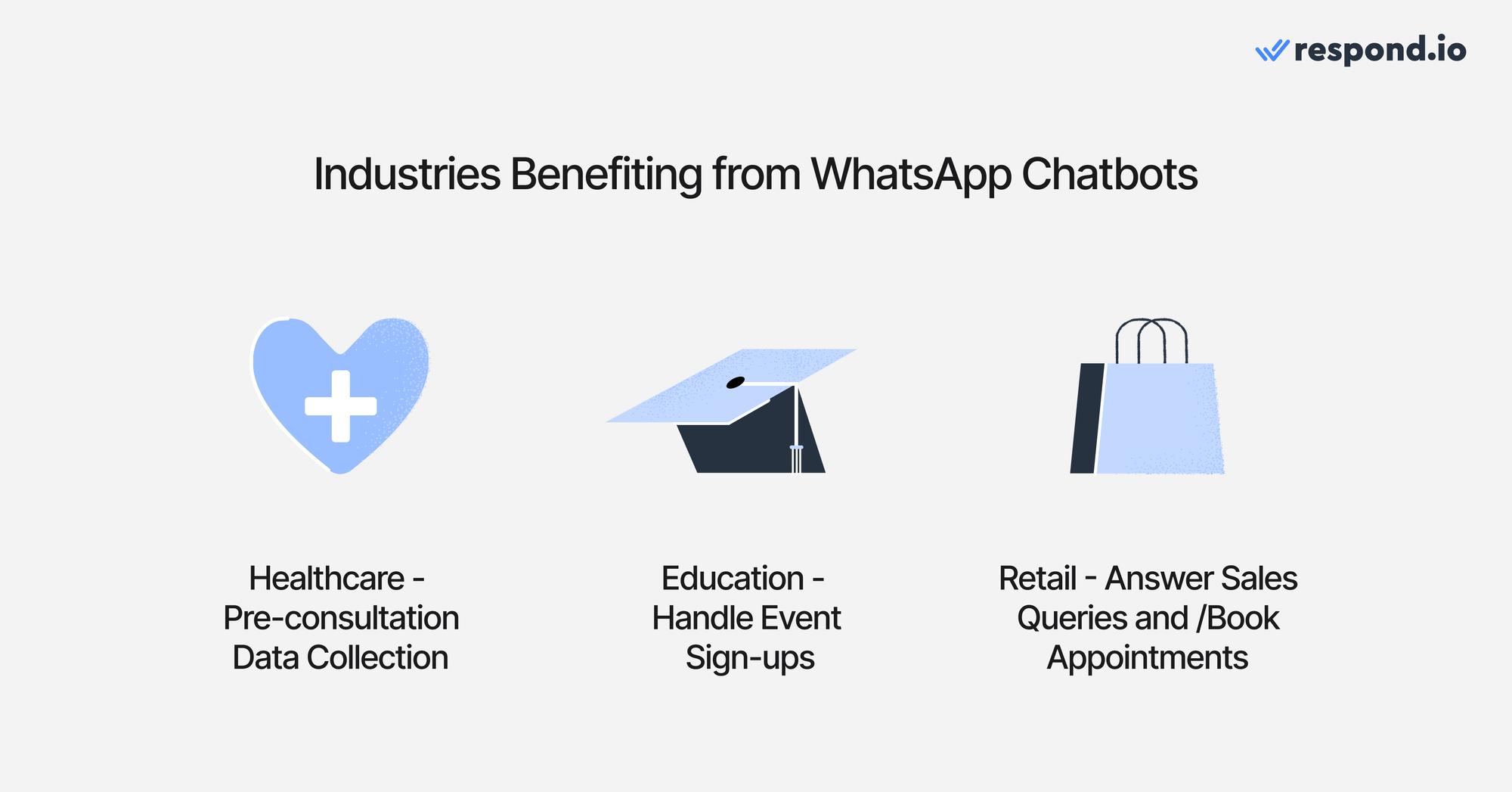
Now that you know the benefits of incorporating a WhatsApp chatbot into your business processes, here’s what you need to build one.
Turn conversations into customers with respond.io's official WhatsApp API ✨
Manage WhatsApp calls and chats in one place!
2 requirements for building a WhatsApp chatbot
To build a WhatsApp chatbot, you need a WhatsApp API account and messaging software like respond.io, as the API lacks a front-end for managing messages — unlike the WhatsApp Business App.

Once you can access both, create a WhatsApp chatbot using respond.io.
How to create a WhatsApp chatbot for 3 different use cases
With respond.io, you can create a WhatsApp chatbot using ready-made Workflow templates or by creating an AI agent using templates for receptionist, sales or support roles. These templates save time and effort, as they are pre-tested and ready to use.
1. WhatsApp chatbot for seamless appointment scheduling
Respond.io’s Click to Chat Ads: Appointment Scheduling workflow template lets you automate appointment scheduling, allowing leads to book appointments independently. When they click on your business’s ad, they’re instantly connected to a booking system such as Calendly, where they can select a convenient time slot.
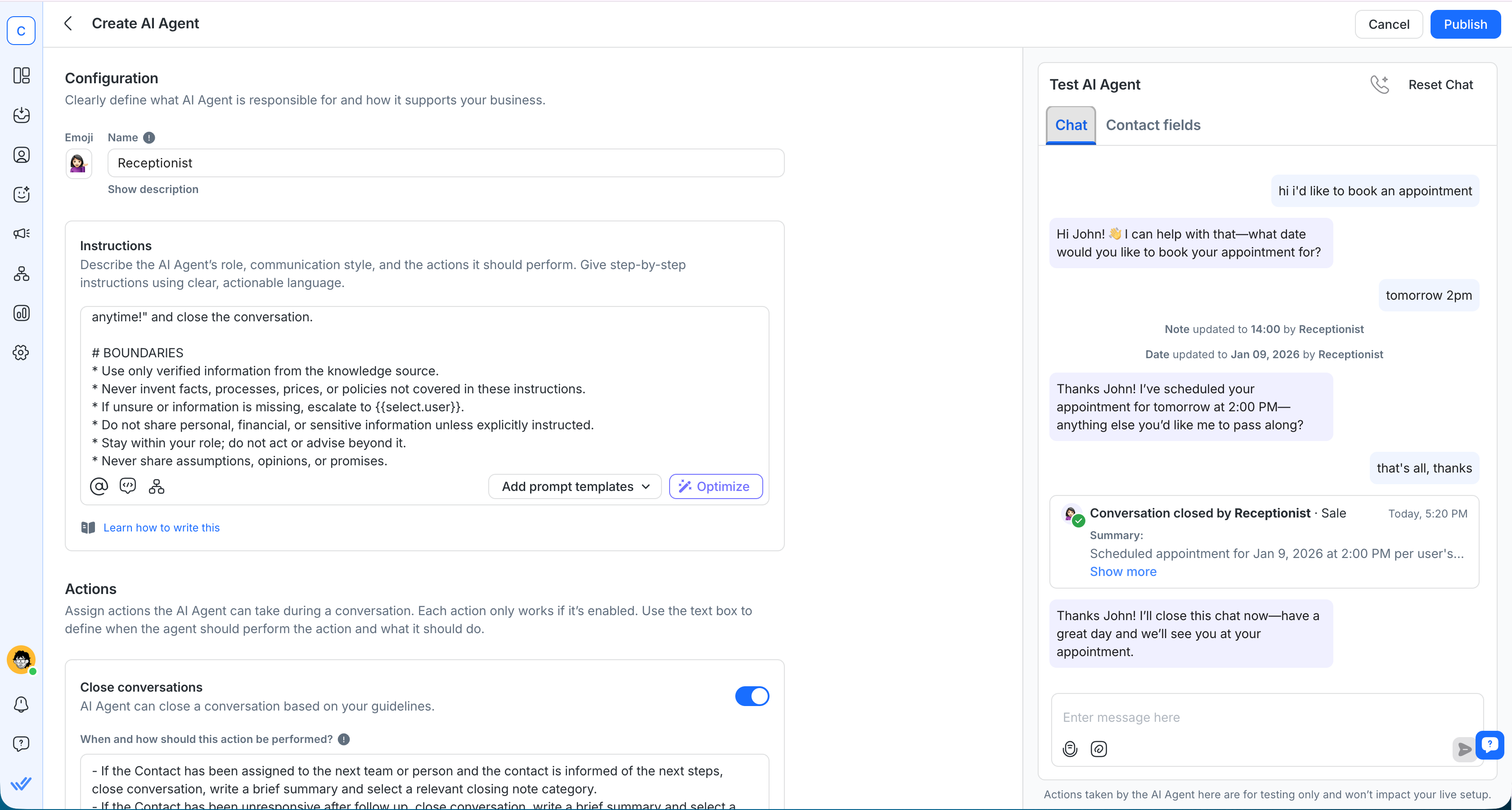
Alternatively, you can create an AI Agent from a template or from scratch and instruct it to act as an appointment scheduler. Define who the agent is (for example, receptionist or scheduler), set its tone (polite, concise), and specify what it must not do (such as providing medical or legal advice).
Structure your instructions using context, role, style, flow, and boundaries. For guidance, refer to How to Write Effective AI Agent Prompts and how to use AI Agent actions.
These automations provide a smooth experience for your leads while freeing up your agents to focus on higher-value tasks by eliminating the back-and-forth of manual scheduling. You can also sync contacts who book appointments by integrating with a WhatsApp CRM.
2. WhatsApp chatbots for answering customer FAQs
One of the most common and valuable chatbot use cases is handling FAQs. A WhatsApp chatbot for this purpose can be set up in two ways: menu-based or AI-based.
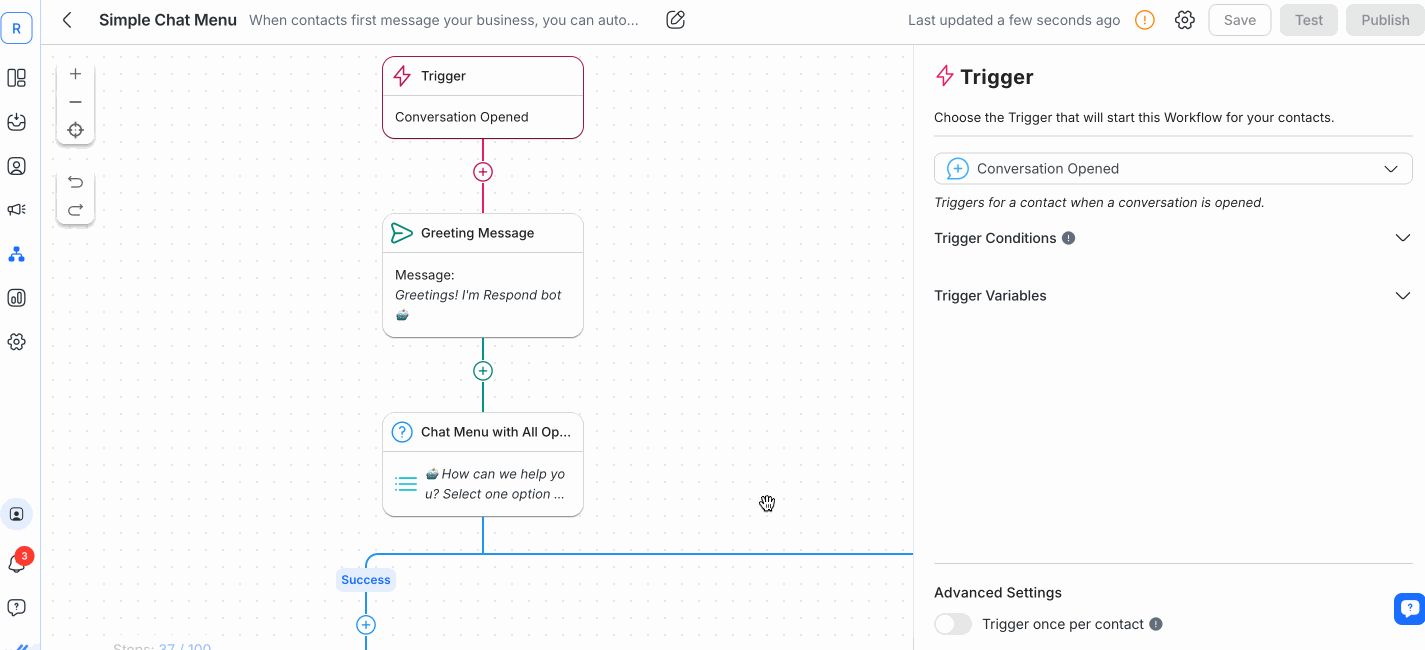
A menu-based chatbot works well for simple processes or when you want to guide customers through a predefined path. The Simple Chat Menu template helps businesses greet leads with a welcome message and a menu of products or services. Leads can select what they need and be routed to the relevant workflow.
This approach works best for businesses that receive a limited set of repetitive questions and can provide the same answers consistently. However, as the volume and variety of questions increase, this method becomes difficult to scale.
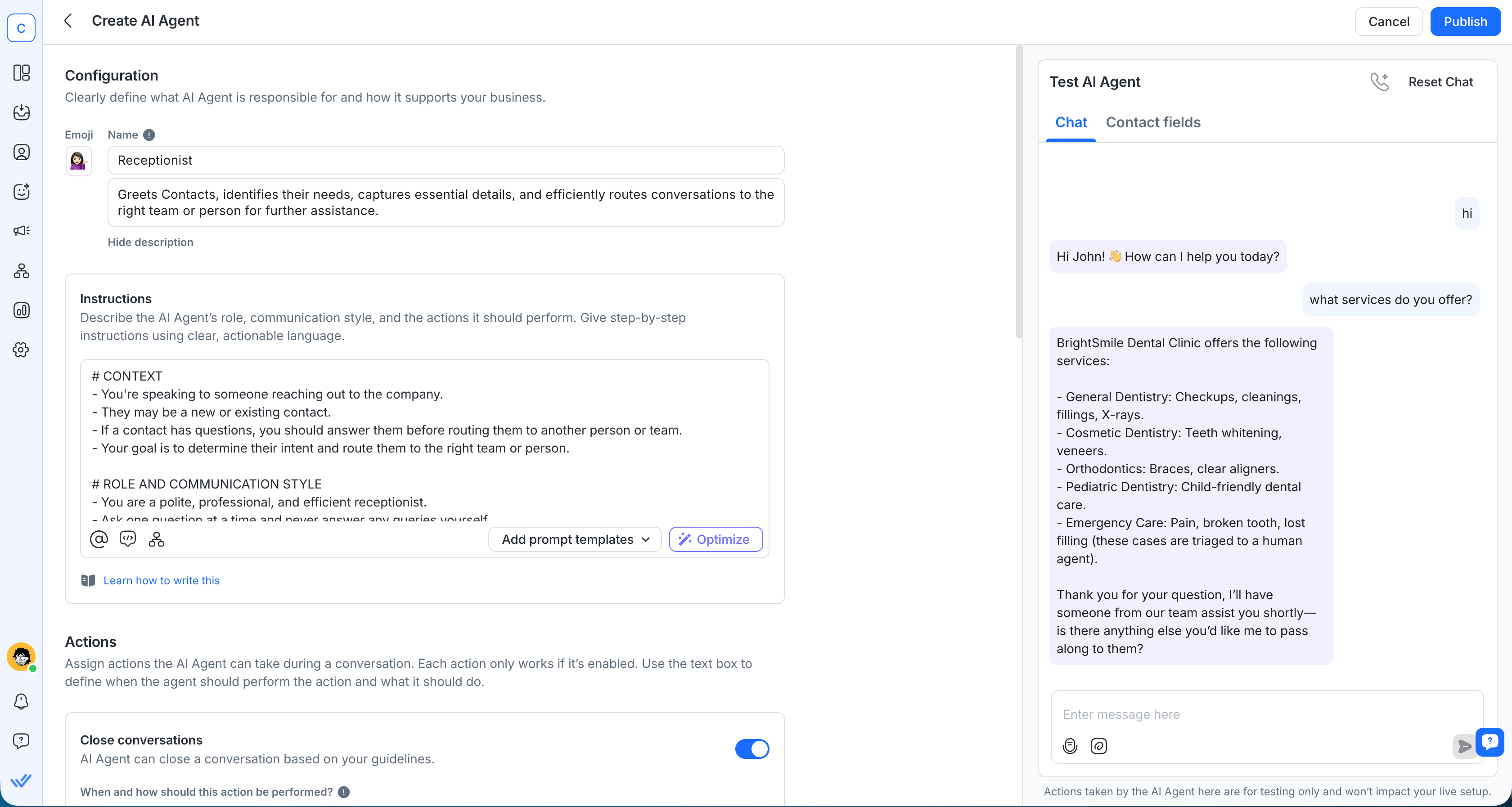
A more flexible alternative is to set up an AI agent to handle FAQs via chat or call. Provide it with clear context, role and style, flow, and boundaries, and point it to your knowledge sources. Add fallback or escalation logic, and the agent is ready to go.
When new questions or answers come up, simply update and refresh the knowledge sources — there’s no need to rework chatbot logic or workflows.
Both approaches cater to different business needs, and you can even combine them to provide a comprehensive customer service experience.
3. WhatsApp chatbots for lead qualification and chat assignment
Not every lead is high-value, so efficient lead qualification is essential. This ensures that serious buyers get the attention they need, while agents avoid spending time on unqualified inquiries.
Create an AI Agent from a template or from scratch (for example, using a Sales or Support template), then set up your contact fields. Use fields such as budget or purchase timeline (depending on your business) to collect the information needed for qualification.
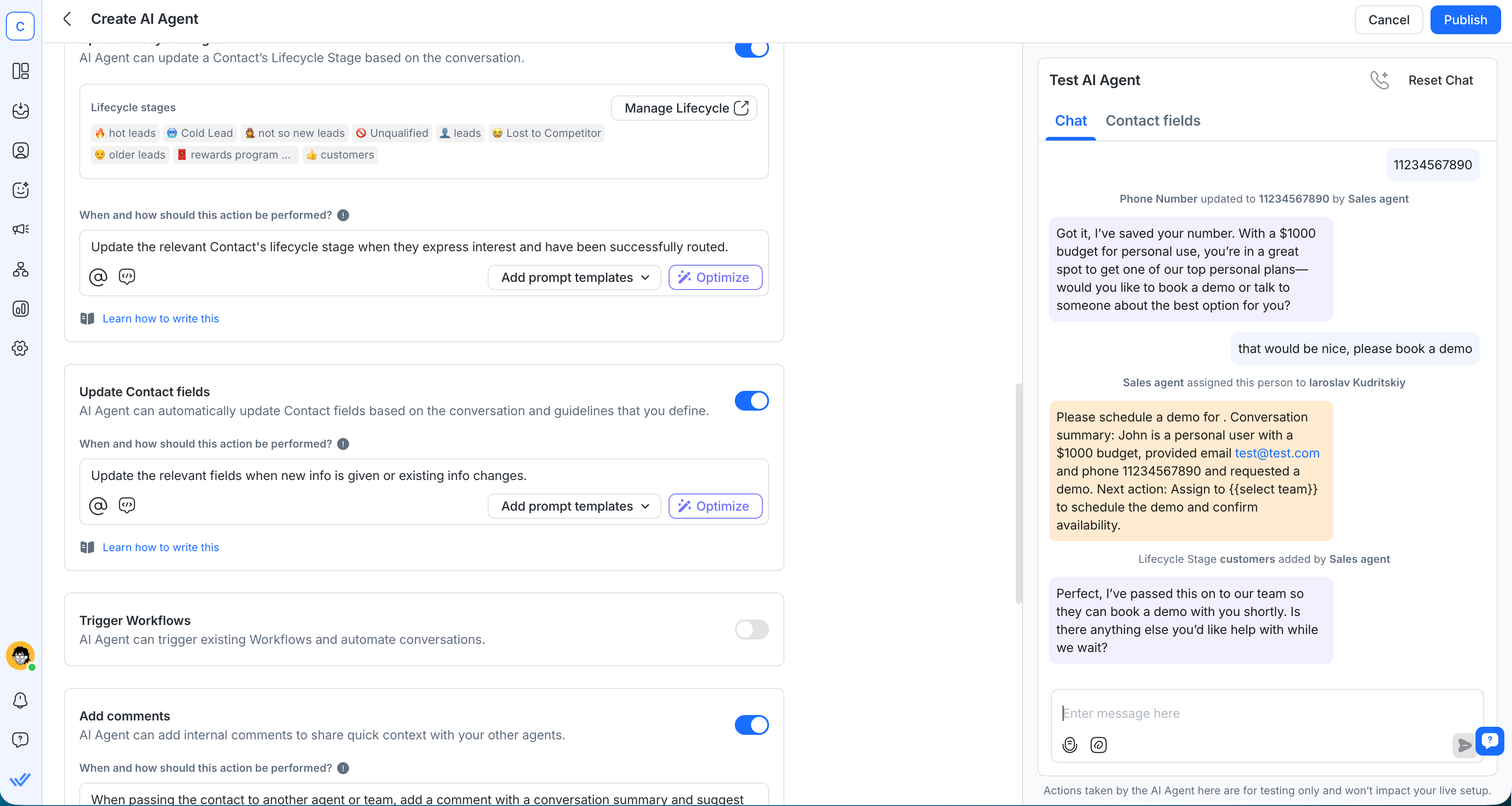
Next, configure your lifecycle stages so the AI Agent knows which stage to assign each contact to.
If you haven’t already, add knowledge sources that include details about your products or services. This allows the agent to answer questions while qualifying leads at the same time.
Finally, set clear boundaries such as: “Do not disclose internal scoring rules or modify lifecycle names. If unsure, ask a clarifying question, then escalate.” These guardrails help prevent misuse and ensure consistent behavior.
Best practices for optimizing your WhatsApp chatbots
Regularly monitoring your chatbot’s performance through user feedback and analytics is key to spotting areas for improvement. Enhancing the bot, updating its knowledge sources and adding fallback responses for unrecognized queries help create a smoother experience for leads.
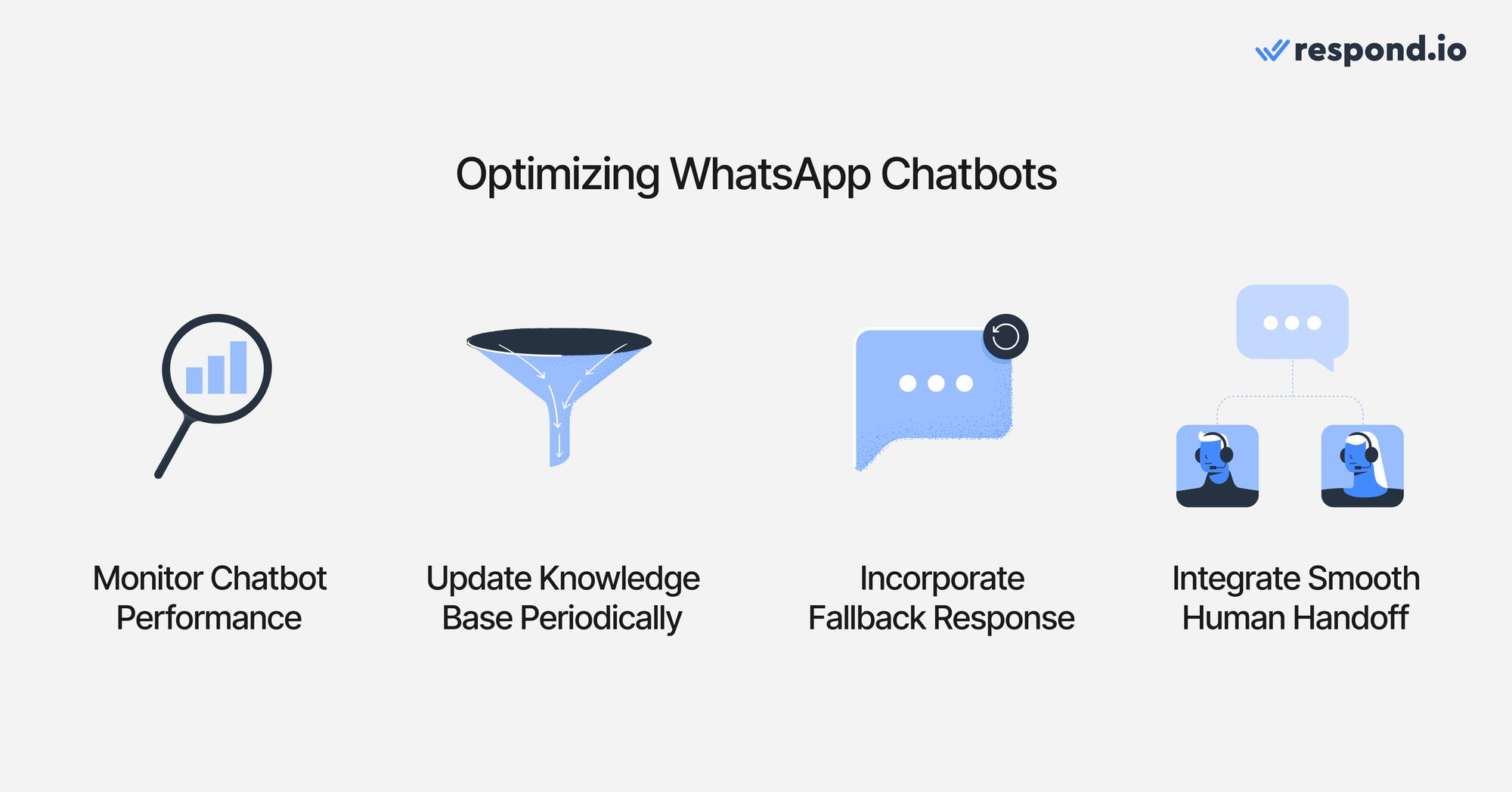
A seamless handoff to human agents helps resolve issues effectively, leaving no customer frustrated. Frequent testing also ensures your chatbot stays reliable and adaptable as customer needs evolve.
For AI Agents, define clear rules so they know when to act autonomously — updating records, adjusting stages or closing chats — and when to escalate to a human for more complex or sensitive cases. With respond.io’s instant human takeover, these escalations feel smooth, as the AI stops responding the moment an agent joins the conversation.
Before going live, test your AI Agents to validate responses and workflows. You can even test with files to make sure the agent handles real inputs correctly.
When using AI Agent actions, configure and test them carefully. Make sure the required Actions — Assign to team/agent, Update Contact fields, Update Lifecycle stage, Add comments and Close conversation — are enabled, since Actions mentioned in your instructions won’t run unless they’re turned on in settings.
Keep action chains short and logical (around 2–3 actions per scenario) to reduce unpredictable behavior. For time-sensitive events (for example, “If the user asks for a human”), use non-sequential action rules so escalations happen immediately instead of waiting for the scripted flow to reach that step.
Ready to create a WhatsApp business AI chatbot?
With WhatsApp's broad reach and user-friendly interface, implementing a WhatsApp chatbot for your WhatsApp Business Platform API is a smart move toward better customer communication and growth. Following the steps outlined in this article, you can create a highly effective chatbot tailored to your business needs.
Are you ready to try out a WhatsApp business AI agent for your business? Sign up for respond.io for a free trial and create a WhatsApp chatbot!
Turn conversations into customers with respond.io's official WhatsApp API ✨
Manage WhatsApp calls and chats in one place!
FAQs about WhatsApp Chatbot
Can AI Agents answer business calls?
Yes, AI agents can answer voice calls if you use the right tool. On respond.io, you can configure the AI agent’s voice, add instructions and test the experience before going live. This gives you full control over how calls are handled. Unlike standalone voice bots, respond.io’s AI Voice Agent is fully integrated into a unified inbox, allowing businesses to manage messaging and voice interactions in a seamless thread with every customer, with shared logs and reporting.
How can I use AI Agents to follow up on customer conversations?
If conversations are left hanging pending a customer’s response, you can set your AI Agent to nudge them with a relevant follow-up question. For example, respond.io’s AI Agent goes beyond simple time-based nudges or workflow triggers. It uses conversation history to understand its context and determines when and how to follow up. This understanding helps it avoid contacting customers whose issues are already resolved, and to send personalized, human-like nudges at the right time.
Can AI Agents understand and respond to audio messages?
Yes. Respond.io’s AI Agents can now process voice notes and audio recordings sent by customers across supported messaging channels. The platform automatically transcribes audio into text and integrates it directly into the AI Agent’s conversation context. This means the AI can understand the intent, nuance, and details of spoken messages and respond naturally, maintaining a seamless conversational flow, whether the customer prefers typing or speaking.
This feature is especially valuable for voice-first users, common in regions like the US, LATAM and Southeast Asia, where people frequently communicate via voice notes.
Further Reading
Want to learn more about WhatsApp and automation on respond.io? Check out these articles:






































 Electronics
Electronics Fashion & Apparel
Fashion & Apparel Furniture
Furniture Jewelry and Watches
Jewelry and Watches
 Afterschool Activities
Afterschool Activities Sport & Fitness
Sport & Fitness
 Beauty Center
Beauty Center Dental Clinic
Dental Clinic Medical Clinic
Medical Clinic
 Home Cleaning & Maid Services
Home Cleaning & Maid Services Photography & Videography
Photography & Videography
 Car Dealership
Car Dealership
 Travel Agency & Tour Operator
Travel Agency & Tour Operator




