
Understanding the crucial role of first impressions in business Facebook has introduced the Facebook Page Welcome Message feature, which allows businesses to engage with customers through initial greetings.
In this guide, you'll learn first-hand how to write a compelling welcome message for your Facebook Page, how it works and find examples of Facebook Messenger welcome messages tailored to different occasions.
What is the Facebook Page Greeting Feature?
A Facebook Messenger welcome message is an automated customized greeting that Facebook users can create for their Facebook Pages. On the visitor’s side, these notifications are found in Facebook messages and in the Messenger app.
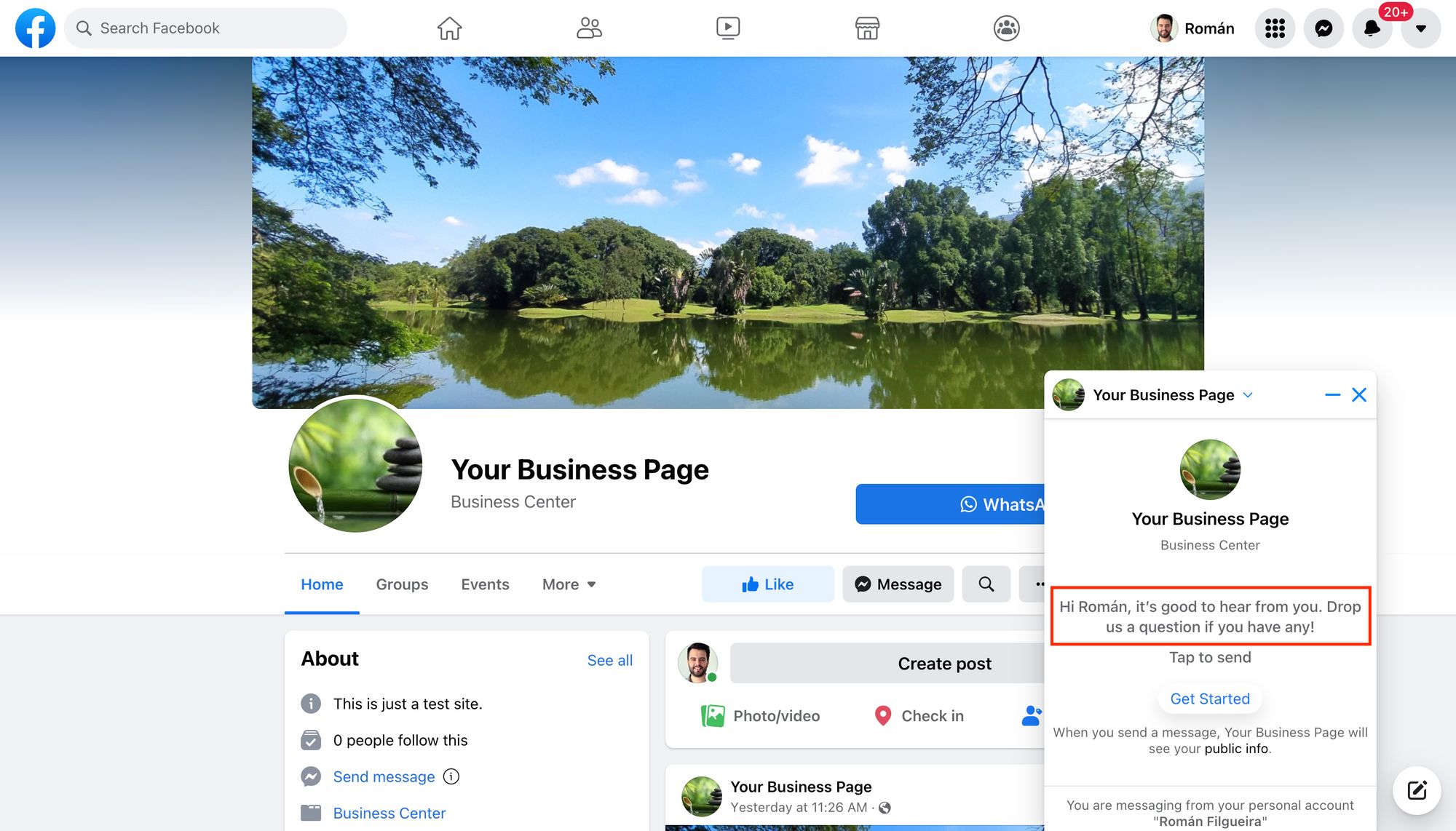
Facebook welcome messages have certain restrictions. For instance, Facebook Page admins can only create a single welcome message. And Facebook Page visitors can only see it the first time they visit a Business Page before any message is sent.
Last but not least, the welcome message body is limited to 160 characters. However, having a welcome message for your Facebook Page comes with important benefits:

Makes a good first impression
Invites customers to start a conversation with your business
Helps to collect leads
Provides visitors with valuable information
We’ve covered what this feature is and why it is useful. Now that you are familiar with it, we’ll run through some Facebook Messenger welcome message examples you can use on your Facebook Page.
Facebook Messenger Welcome Message Examples
There are several ways to write a welcome message for a Facebook Page. While you can’t go wrong with a regular welcome, injecting some creativity into your greeting message will better help you meet your business goals.
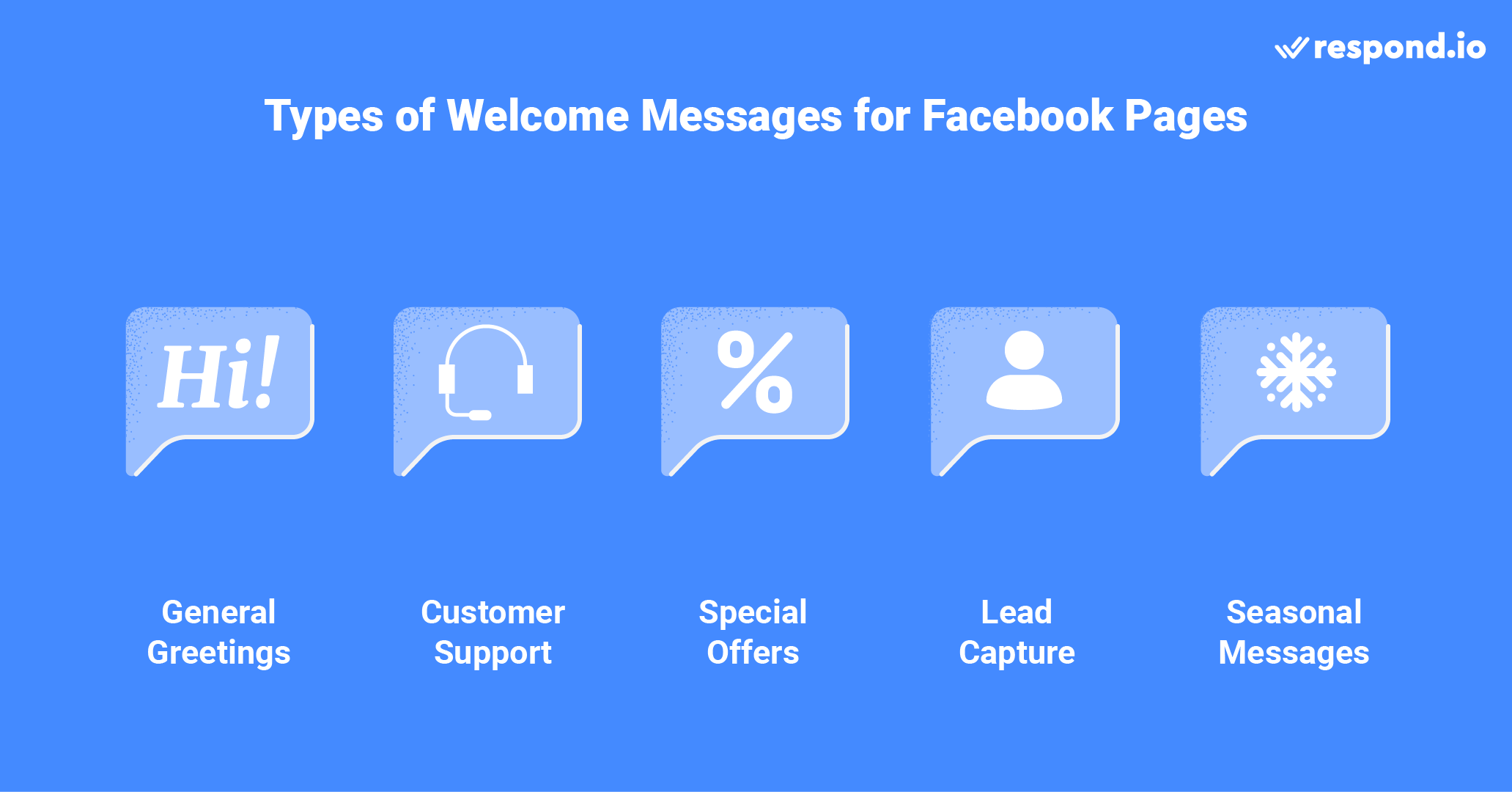
We have identified five types of Facebook Messenger greeting examples to help businesses engage with customers and drive their desired actions.
Facebook Welcome Message Examples: General Greetings
This type of Facebook welcome message is intended to show attentiveness to Facebook Page visitors and invite them to share their inquiries. Standard greetings like the ones below are the default choice for many companies.
“👋 Hey there, [First Name]. How can we help you today?”
“Welcome to [Business Name]! 😃 What can we do for you?”
“Hi [First Name of Recipient], it’s good to hear from you. Drop us a question if you have any!”
Facebook Page Welcome Message Examples: Customer Support
Some companies route Facebook conversations to their support teams. Greeting messages like the ones below set expectations for page visitors in terms of agent availability or response time when seeking customer service.
“Do you have an inquiry? 🤔 Drop it here and we’ll get back to you in the next 30 minutes!”
“Hello [Customer First Name]. Need help with anything? Share your question with us and you’ll get a rapid response from one of our agents.”
“Thanks for visiting [Business name]’s page! Our support agents are available Monday-Friday from 08:00 a.m. to 18:00 p.m. (GMT+8). Please leave your question here and we will reply as soon as we can.”
Facebook Page Welcome Message Examples: Special Offers
People usually use social media during their leisure time, which makes them more likely to perform actions that require some time and consideration, such as purchases. This creates a great opportunity for businesses to announce promotions in their Facebook welcome messages.
“🗣It’s CLEARANCE TIME! If you’ve been thinking about buying [Product category], now you can find them at a 50% discount here: [Business Website]”
“Hello [Customer First Name], want to know a secret? Get a $10 coupon with any purchase above $149 in our online store until September 21. Don’t tell anyone, ok? 🤫 [Business Website]”
“First time visitor? Then we have a little gift for you. Enter this code [Code number] on our website and get a welcome present from us!”
Facebook Page Welcome Message Examples: Lead Capture
Some Page visitors are willing to be contacted by your company, which makes your Facebook Business Page a good place to collect customer data. This can be done with a lead collection message like the ones below.
“Hi, you’ve reached [Business Name]. To get a quotation, please leave your phone number and an agent will get back to you very soon.”
“Glad to see you, [Customer First Name]. If you are interested in our [Product/service], please leave your email address. We’ll guide you through the whole journey.”
“Hello there! If you want quicker, more efficient responses, please share your phone number and we will call you within 1 hour.”
Facebook Page Welcome Message Examples: Seasonal Messages
Adding a bit of seasonal flavor to your welcome message makes your company look more humane and likable. Plus, some business activities are affected by seasonal events, so it’s always a good idea to keep customers updated.
“🎇It’s that time of the year again, and the Team [Business name] wants to wish you and your loved ones all the best! Need a quick gift? Remember that we deliver any item in less than 24 hours! [Business Website]”
“Hello, [First Name of Recipient]. Christmas is coming, and we all wish to spend some time with our families. Because of that, our replies may take longer than usual. Thanks for understanding, and Merry Christmas!🎅🏻’
“Nothing says I love you, Mom like [Product name]. So we have prepared a curated collection, only for Mother’s Day. Available now on our website: [Business Website]”
Now you have a good selection of Facebook Messenger welcome message examples. Let’s jump to the next section, where you’ll learn how to create your own.
Turn customer conversations into business growth with respond.io. ✨
Manage calls, chats and emails in one place!
Sending a Welcome Message for Facebook Page
Before getting into the step-by-step process, there are certain tips you’ll find quite handy when creating a Facebook Messenger welcome message.
Best Practices for Facebook Page Greetings
While email messaging is usually formal, instant messaging channels such as Facebook Messenger require a simpler, more direct tone. Here are four tips on how to write effective welcome messages for a Facebook page.
Provide a clear value proposition: Immediately convey the value of your Facebook Page and what the visitor can expect by following or interacting with your page. Whether it’s exclusive content, special deals, or insightful posts, make sure it’s clear.
Prompt an action: Include a clear call-to-action (CTA) in your welcome message. Encourage new visitors to like your page, check out your products, sign up for a newsletter, or any other action that is valuable to your business goals.
Manage expectations: Customers like to know how long they have to wait for an answer. Less than 24 hours will give a better impression than just soon.
Be conversational: Customers don’t appreciate talking to robots. Make sure your welcome message sounds natural and is straight to the point.
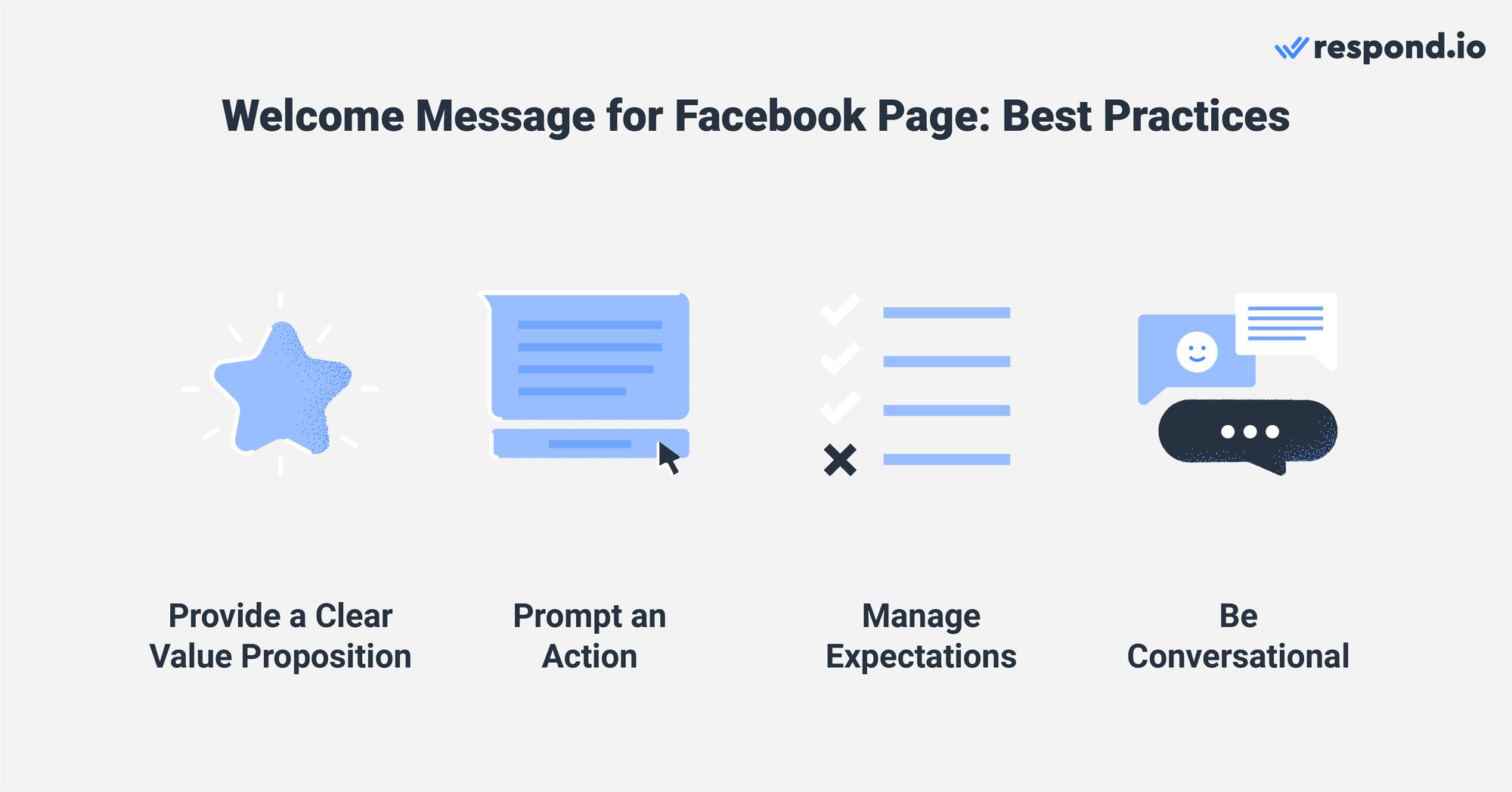
With these tips in mind, let us guide you through the process of creating a welcome message for Facebook Business Page.
How to Write a Welcome Message for Facebook Business Page
In order to set up a Facebook Messenger welcome message, you’ll need to be an admin of the Facebook Page. If you meet this condition, then follow these steps:
1. Go to your Facebook Business Page.
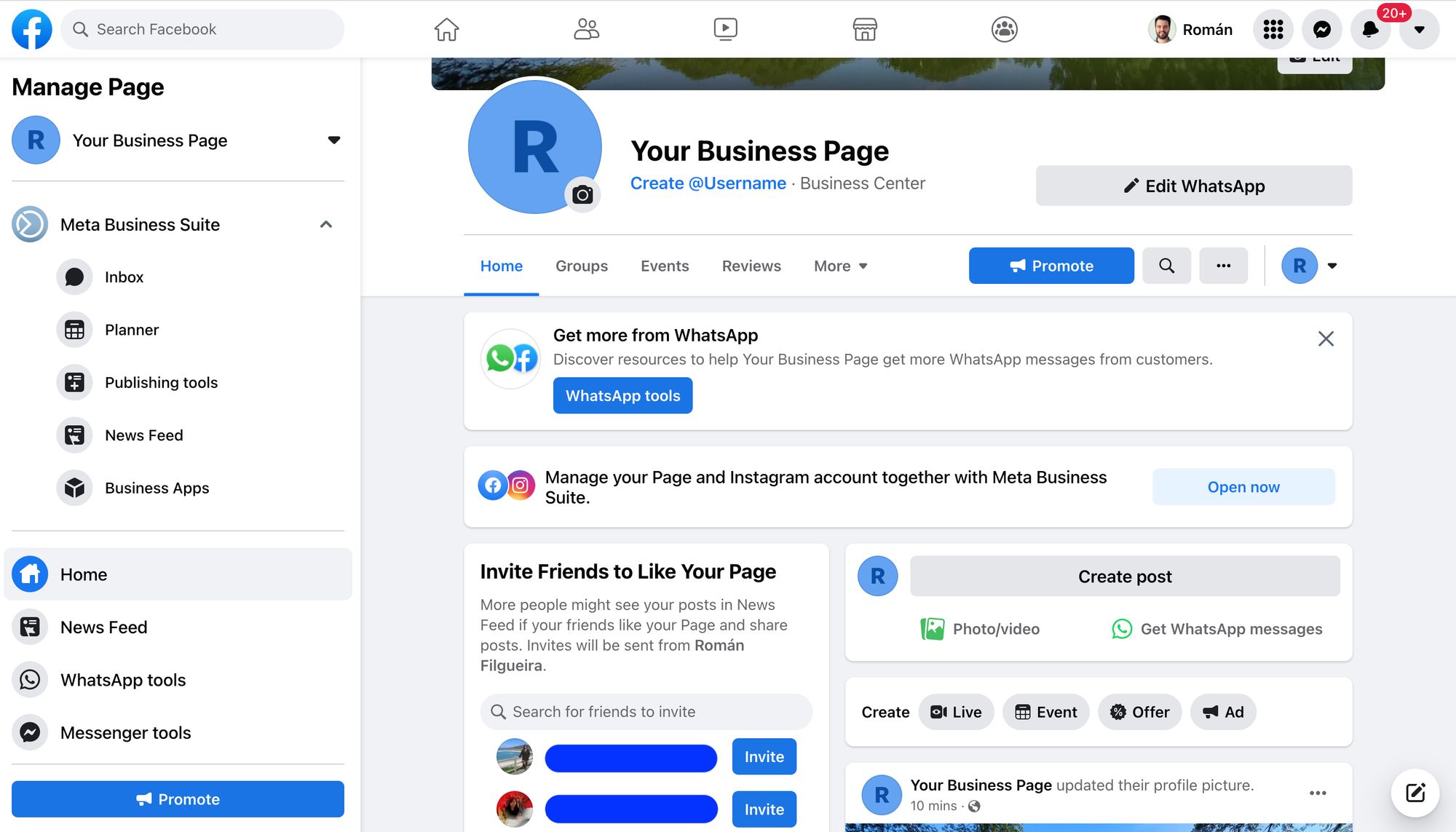
2. Click Settings from the menu on the left of your Page.
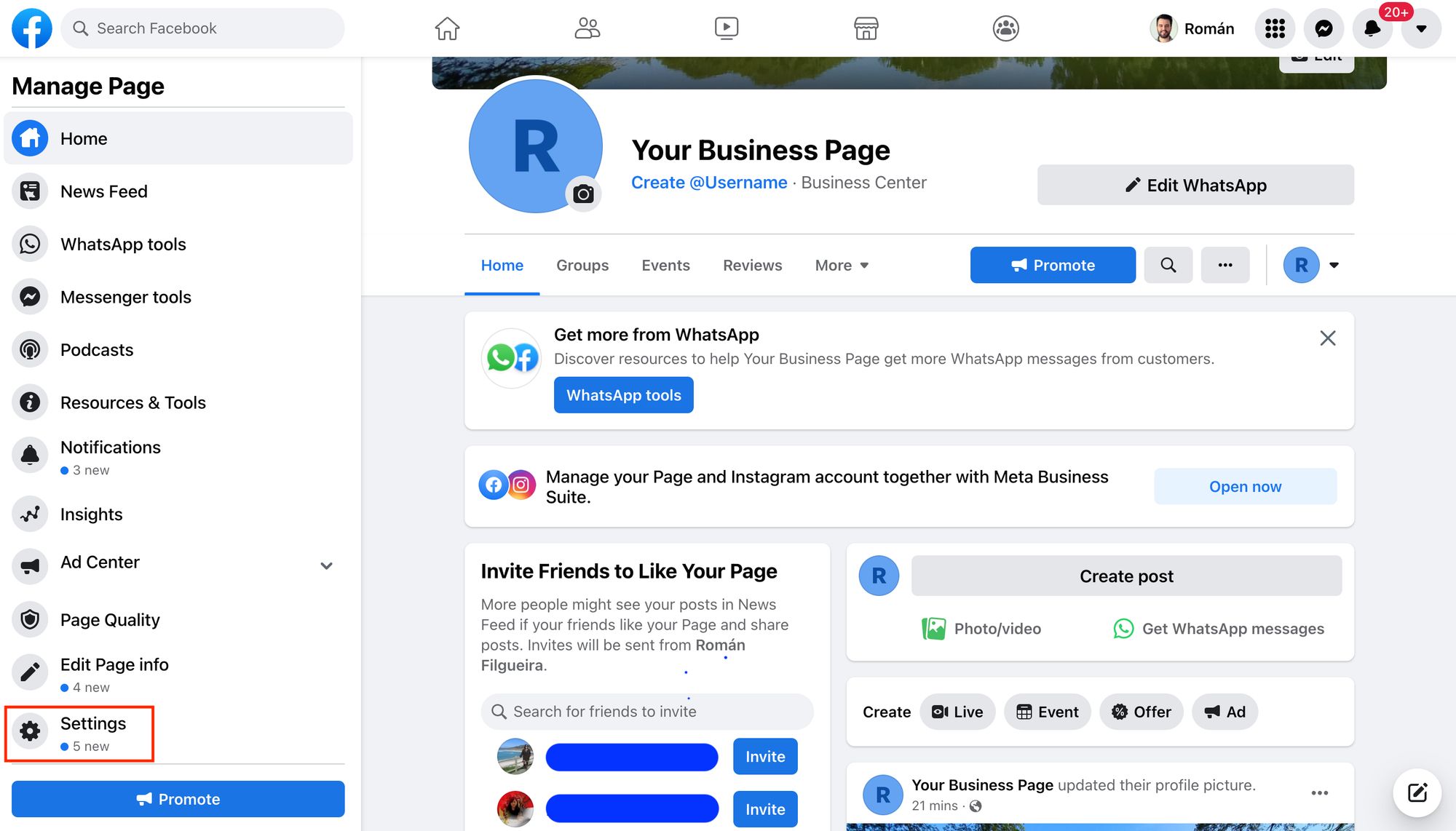
3. Select Messaging in the left column.
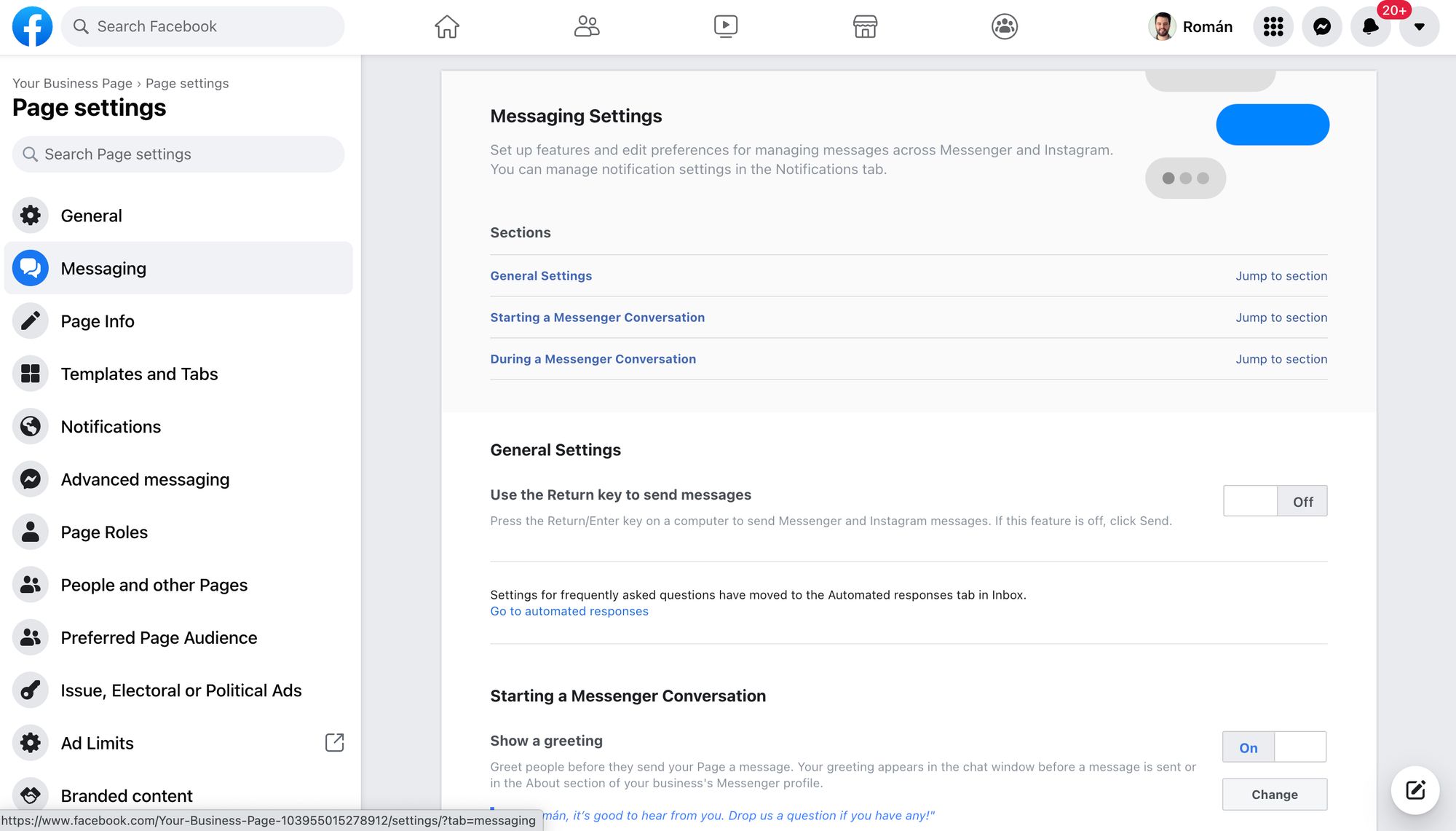
4. Switch on the toggle bar next to Show a greeting.
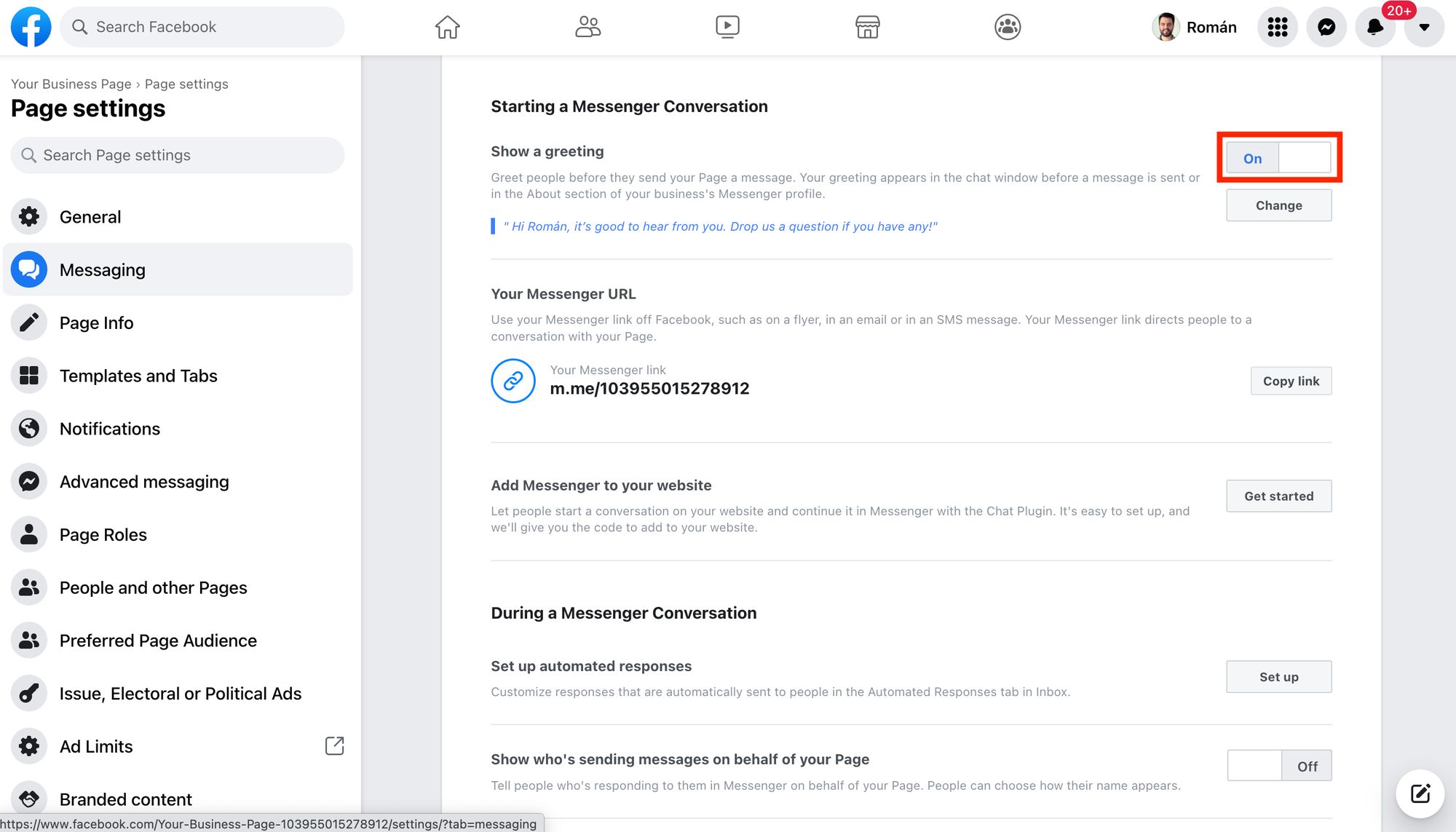
5. Click Change, edit the greeting, then click Save.
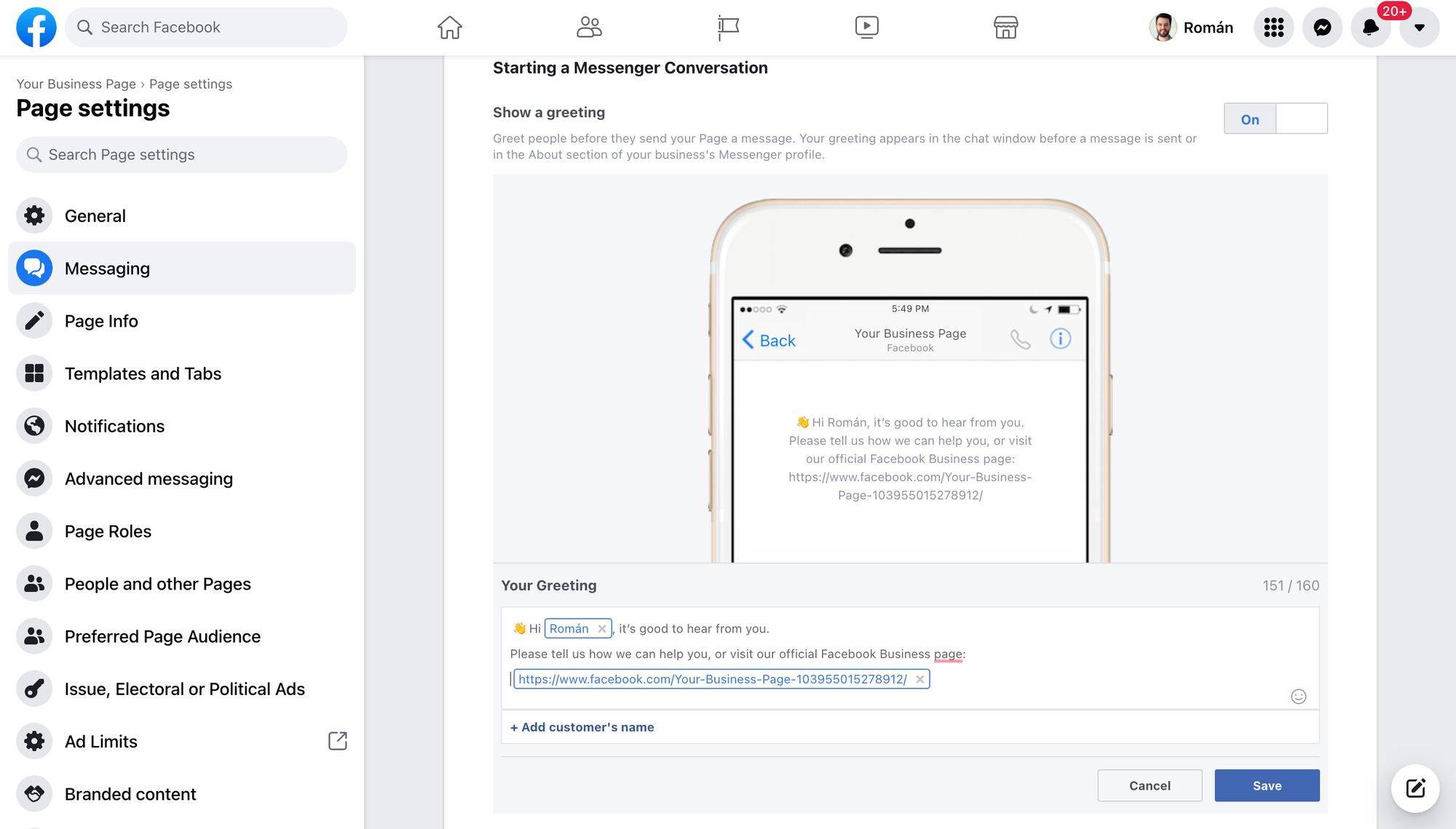
The image above illustrates some of the customization options supported by Facebook greetings, such as including the recipient’s name or a Facebook Page link.
For those looking for more advanced customization in their welcome messages, we recommend using an automation builder like the one powered by respond.io.
Facebook Page Welcome Message with Respond.io
Respond.io Workflows revolutionize Facebook Messenger welcome messages. To begin, link your Facebook Page to your respond.io account.
Remember, Facebook sends welcome messages to first-time page visitors. However, Meta limits you to one primary app, either Facebook Page Inbox or an AI-powered customer conversation management software like respond.io.
Choosing your Facebook Page as the primary has a downside - you’ll only be able to reply to Facebook Messenger conversations with respond.io 24 hours after the welcome message is sent. However, choosing respond.io as your primary app allows immediate responses and more advanced automation without a 24-hour wait.
To leverage these capabilities fully, let's delve into automating your Facebook Page Welcome Message with respond.io
Automate Messages with Respond.io
With respond.io, businesses can automate their Facebook Page Welcome Message to efficiently engage with new Facebook Messenger contacts. This seamless integration enhances customer engagement from the first interaction.
In the Workflow Builder, easily create an automated message for each new conversation start. Select 'Conversation Open' as the trigger, followed by a 'Send a Message' step.
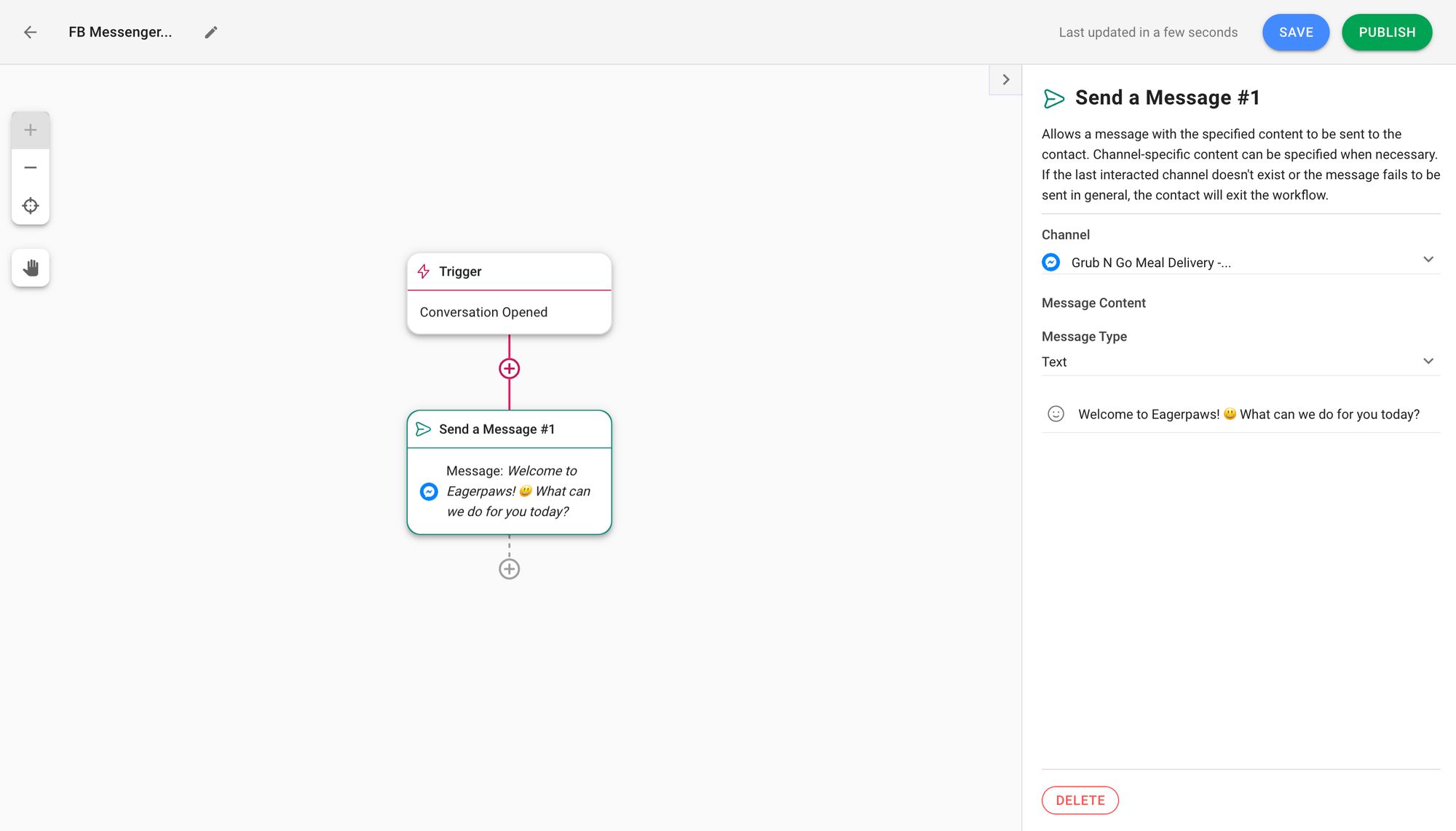
Then, choose your Facebook Messenger channel to personalize your welcome message with various content options such as text, files, images or even Facebook Message Tags. Do note if you choose Facebook Message Tags, be mindful that these should only be used for very specific use cases.
The customization options don’t end there. If you want highly engaging messages that address Facebook Messenger Contacts personally, make sure to include Dynamic Variables in the message body.
After the welcome message, there are multiple ways in which you could develop your Workflow.
Chat Routing with Respond.io
In developing your Workflow, an effective strategy is to route conversations to the appropriate team. Chat routing offers substantial benefits for businesses, notably in improving team efficiency and cost-effectiveness by optimizing resource allocation in customer-facing operations.
This approach scales seamlessly with business growth, enabling customized routing strategies for various specialized teams, such as technical support. Such targeted routing not only guarantees conversations are handled by experts but also enhances the customer experience.
Personalized attention to returning or VIP customers fosters stronger client relationships. For detailed instructions on implementing this, refer to our How-To Guide on routing Workflows.
Once Conversations are routed, it’s important that they reach the right Agent. There are several ways to auto-assign Conversations to Agents. Take your agent's availability into consideration when designing your assignment strategy.
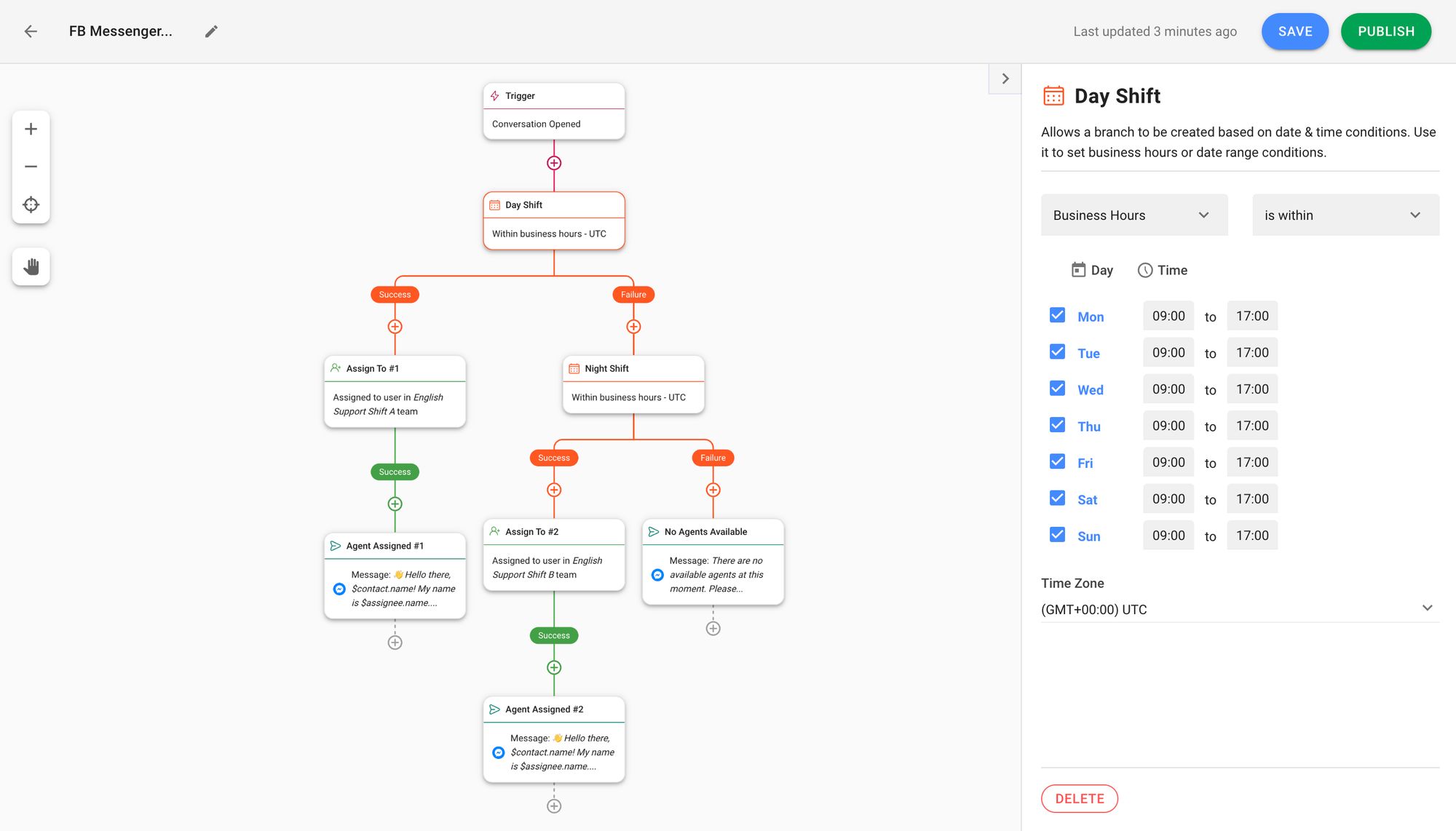
Extend Messaging Window with Respond.io
By default, Facebook messages have a 24-hour messaging window. However, respond.io users can extend it to 7 days by using a Human Agent tag. This tag is useful for Agents who are away for some time, or who need additional time to answer complex inquiries.
If you want to want to follow up with customers after they respond to the welcome message, you can use AI Agent. This Conversational AI will automate responses to customer inquiries and qualify leads before passing conversations to human agents.
To sum up, Facebook welcome messages are easy to set up, and they have the potential to make a memorable impression on Facebook Page visitors. Use them in combination with AI-powered customer conversation management software like respond.io and the Workflows automation builder for a superior customer experience.
Turn customer conversations into business growth with respond.io. ✨
Manage calls, chats and emails in one place!
Further Reading
You have reached the end of this article. Did you find it useful? If so, here are other quick reads that might interest you:






































 Electronics
Electronics Fashion & Apparel
Fashion & Apparel Furniture
Furniture Jewelry and Watches
Jewelry and Watches
 Afterschool Activities
Afterschool Activities Sport & Fitness
Sport & Fitness
 Beauty Center
Beauty Center Dental Clinic
Dental Clinic Medical Clinic
Medical Clinic
 Home Cleaning & Maid Services
Home Cleaning & Maid Services Photography & Videography
Photography & Videography
 Car Dealership
Car Dealership
 Travel Agency & Tour Operator
Travel Agency & Tour Operator




