
Unlock the power of WhatsApp blast messages to reach your audience instantly. Discover how this tool can streamline your sales and marketing efforts with efficient, mass communication. Learn what a WhatsApp blast message is, how it works, and best practices to maximize your impact.
What is a WhatsApp Blast?
WhatsApp blast refer to the practice of sending a message to multiple recipients simultaneously. By using our Conversation-Led Growth Framework, you can retain customers by using blast messages.
By implementing drip campaigns or sending promotional messages, you can target existing users for remarketing campaigns. So, why should businesses use WhatsApp for blasting messages instead of other channels?
Benefits of Sending a WhatsApp Blast
Businesses stand to gain 3 key benefits:
1. High Engagement Rates: Messages sent via WhatsApp are more likely to be read promptly compared to emails or SMS. They have a 98% open rate and an immediate notification system, making it an effective channel for reaching customers.
Plus, starting March 2025, WhatsApp is updating the way they send marketing messages to users, based on their engagement rates of previous marketing messages. This way, budgets for marketing messages will be used more efficiently and you will get a better ROI.
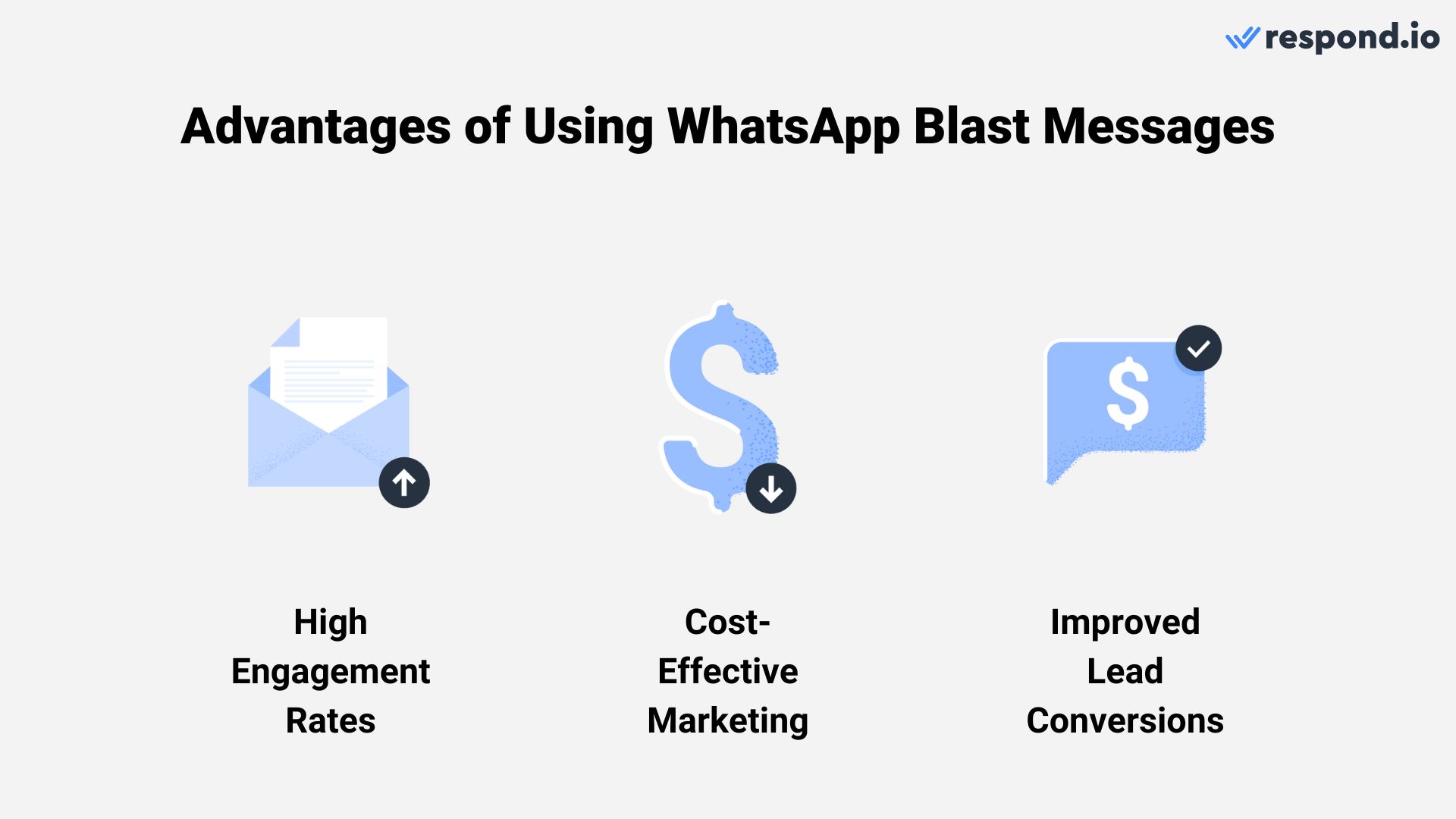
2. Cost-Effective: Blasting WhatsApp messages are relatively inexpensive when compared to SMS. While SMS campaigns can incur significant costs, especially for international messages, WhatsApp messages use internet data, which is typically cheaper.
3. Improved Lead Conversions: Companies like Qobolak have almost significantly increased their lead conversions since adopting using blast messages.
So, now that you know the benefits of sending a WhatsApp blast message, let’s look at how you can send one.
Turn conversations into customers with respond.io's official WhatsApp API ✨
Manage WhatsApp calls and chats in one place!
2 Ways to Send a WhatsApp Blast Message
If you want to send a WhatsApp blast message, you need to consider where you’re going to send it. There are 2 ways to send it: via the WhatsApp Business App and WhatsApp API. Let’s look at what they are and their advantages and disadvantages.
Method 1: WhatsApp Business App
The WhatsApp Business App is very similar to the personal WhatsApp app. It’s designed for small businesses
designed for small businesses. You can send a blast message to up to 256 contacts in a broadcast list. This can be very limiting if you want to scale and send messages to even more contacts. In that case, you’ll need to use WhatsApp API.
Advantages
Free to use: The app is completely free, making it an accessible option for small businesses without a budget for messaging solutions.
Easy set up and use: No technical expertise is needed to set up or operate the app. Its user-friendly interface ensures quick adoption.
No approval needed for messaging: Unlike the WhatsApp API, the Business App doesn’t require pre-approval for sending messages, making it straightforward for immediate use.
Scalable Messaging Limits: WhatsApp API accounts use Business Portfolio-level messaging limits, which consolidate quotas across all phone numbers in your account.
All numbers under a single Business Portfolio share the same messaging capacity.
Tier upgrades (2K → 10K → 100K → Unlimited) happen every 6 hours, giving new numbers faster access to higher limits.
Existing accounts automatically adopt the highest phone-level limit as the business-level limit.
Note: Backward compatibility is maintained until February 2026. After that, updating to the new fields is required.
Disadvantages
Limited broadcast list capacity: The app limits broadcast lists to 256 contacts, making it unsuitable for businesses that need to reach a larger audience.
No integration with CRM or automation tools: The app does not support integration with third-party tools, limiting its ability to handle advanced workflows or analytics.
Lack of scalability: The app is not designed for businesses with large-scale messaging needs, making the transition to the WhatsApp API inevitable for growth.
Next, let’s look at WhatsApp API.
Method 2: WhatsApp API
WhatsApp API or the WhatsApp Business Platform, was built for messaging at scale, catering to medium and large businesses.
Advantages
Reliable delivery at scale: Designed to handle high volumes of messages with consistent delivery and performance.
Integration with CRMs and automation tools: Supports integration with CRMs and marketing automation platforms, enabling advanced workflows, contact segmentation, and analytics.
Custom automation and workflows: Businesses can design custom workflows using automation to streamline processes like lead qualification, customer support, and sales.
Disadvantages
Cost: Unlike the free WhatsApp Business App, the API involves costs such as API fees, template messaging charges, and third-party provider fees.
Template approval process: Businesses must use pre-approved message templates for initiating conversations, which can limit flexibility in outreach.
Strict compliance: Businesses must adhere strictly to WhatsApp’s messaging policies, including obtaining customer opt-ins and using approved templates.
You can get a WhatsApp API account from respond.io, an official WhatsApp Business Solution Provider (BSP).
Now that you know the methods to send a WhatsApp blast message, let’s take a look at sending blast messages on respond.io.
How to Send WhatsApp Blast on the WhatsApp Business App in 3 Steps
Here’s a step-by-step guide on how can you send messages in bulk on WhatsApp Business App.
1. Tap on the three-dot menu, and select New Broadcast. Select up to 256 contacts to the list.
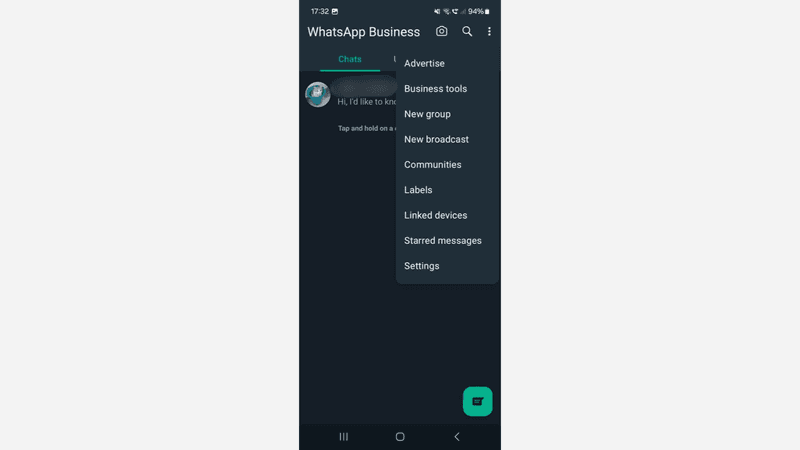
2. Draft your message. Make sure that it’s relevant to your contacts.
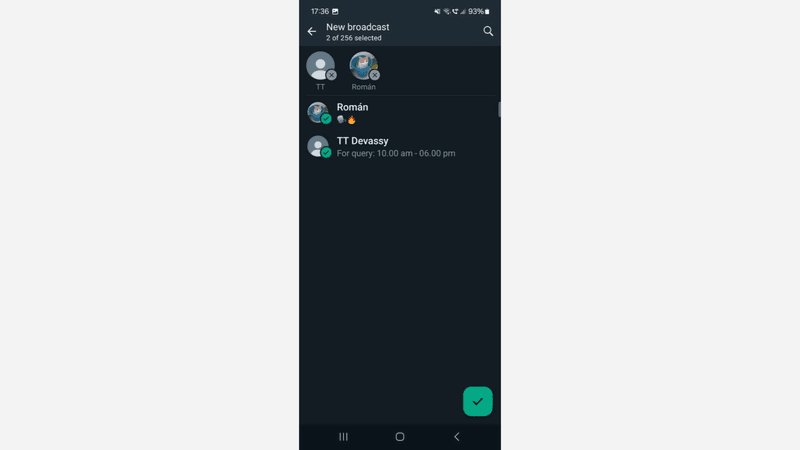
3. Send your message. Keep in mind that you can only send bulk messages to contacts who have saved your number.
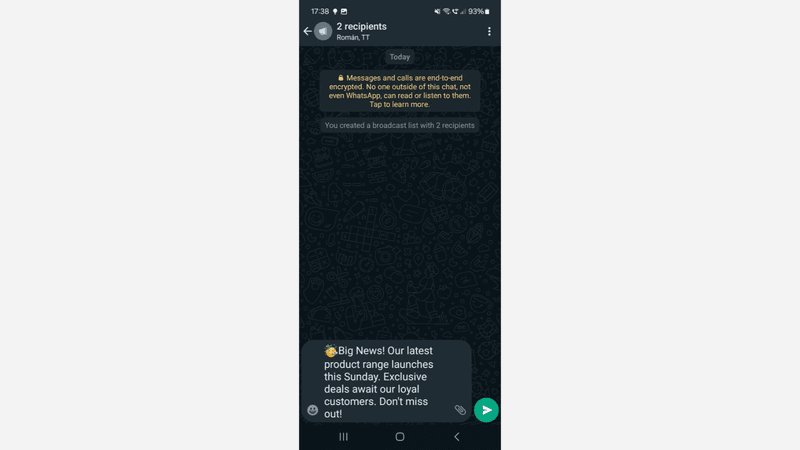
How to Send WhatsApp Blasts with WhatsApp API with Respond.io
Before sending WhatsApp blast messages on WhatsApp API, you’ll 2 things:
A WhatsApp API account
Software like respond.io to send and receive messages.
Once you have that ready, you can send a WhatsApp blast message on respond.io in 4 simple steps.
Step 1: Go to the Broadcast Module
Navigate to the Broadcast Module and click on + Create Broadcast.
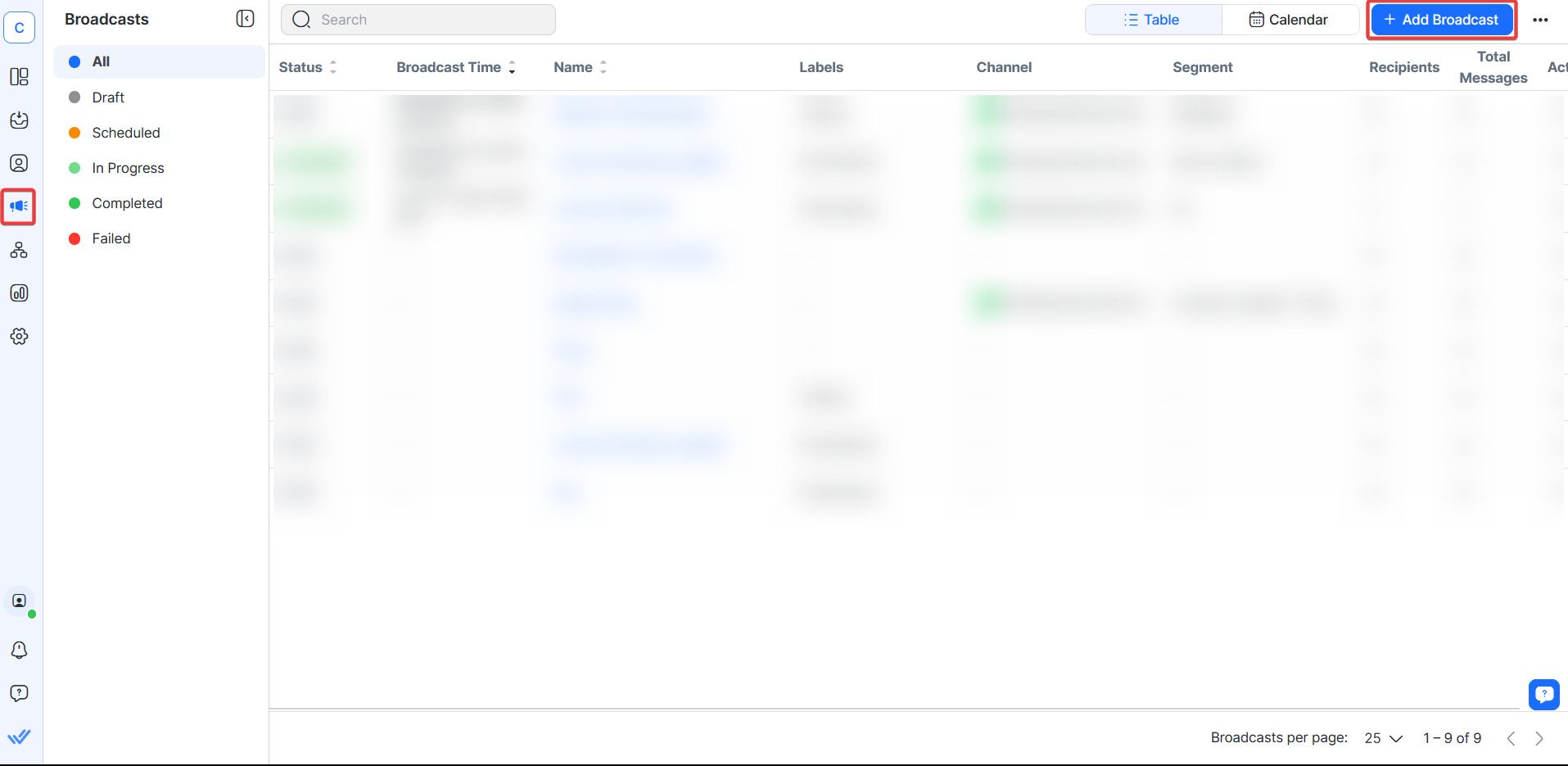
Step 2: Name Your Broadcast
Fill in the name of your broadcast, select a label (if you want) and then press Create.
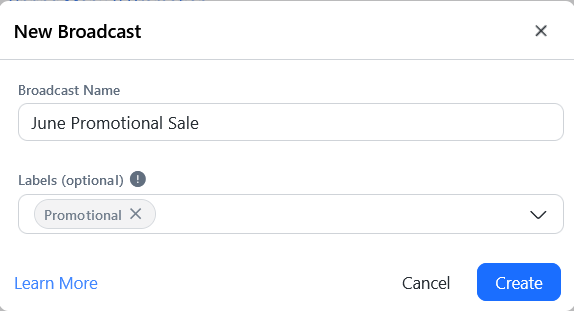
Step 3: Configure Your Message
Configure the blast message by selecting your Segment, Channel and the Message Template you want to send.
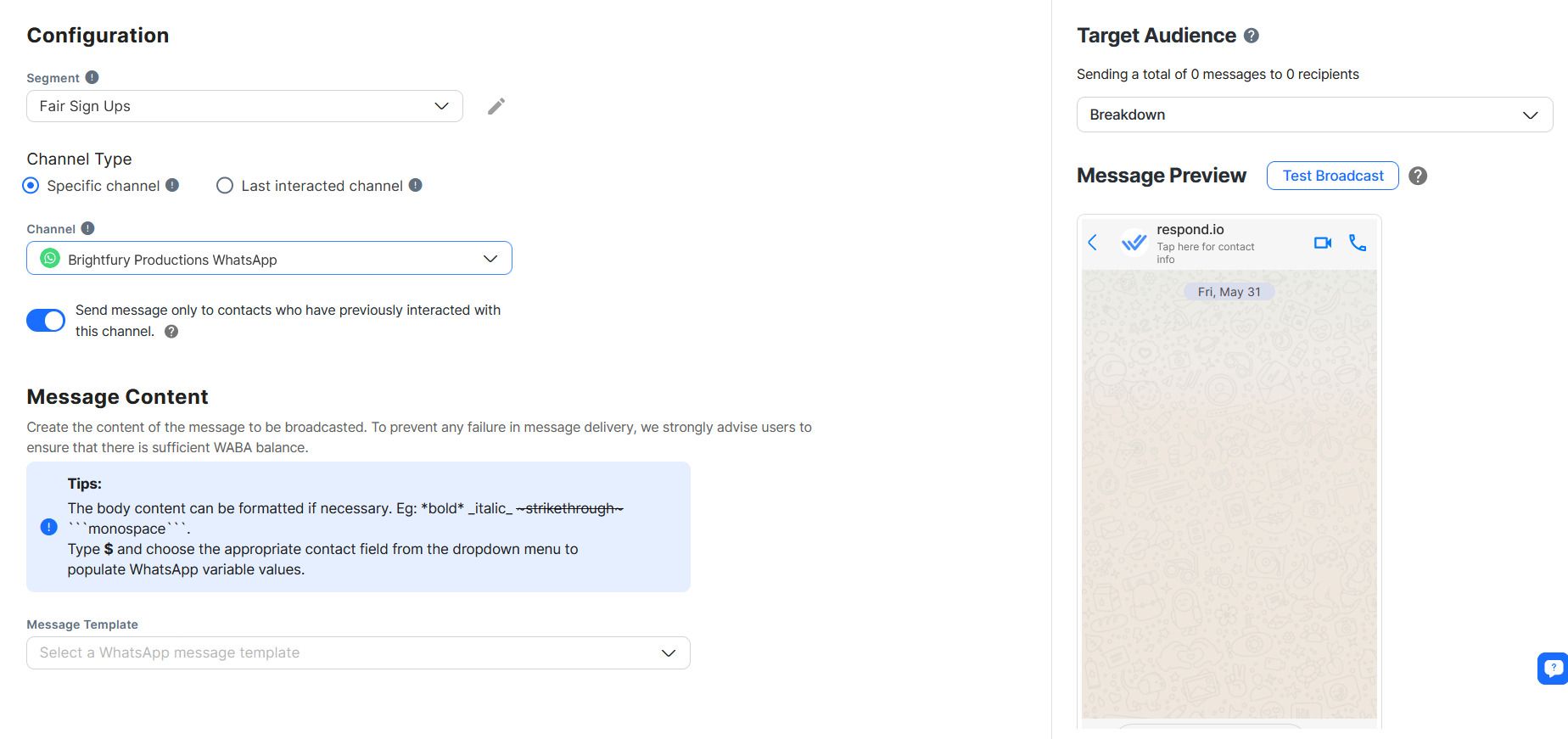
You can also schedule blast messages for a later time and date before sending them. Remember, a pre-approved Message Template is required before you can send the WhatsApp blast.
Meta has rolled out new WhatsApp Setup Guidance directly inside your Meta Business Portfolio. This new hub provides step-by-step instructions to simplify your API setup and manage message eligibility. You can now launch campaigns faster with pre-approved templates and instantly check your template review and appeals status.
To ensure your blast messages have the maximum impact, let’s explore the best practices for sending them effectively.
Best Practices for Sending WhatsApp Blasts
When sending blast messages, it's crucial to follow best practices to ensure your communications are effective and well-received. Customer Success Manager, Elva Tan recommends businesses follow these best practices.

Respect privacy and consent: Always ensure that you read the WhatsApp Business Business Messaging Policy and get contact opt-in, or your account might get banned.
Review performance and experiment: There’s always an opportunity to improve on the performance of your blast messages. Experiment with the content of the messages to maximize their performance.
Use visual content: Enhance your messages with images or videos to make them more engaging. Visual content can generate 650% higher engagement compared to text-only content.
Send personalized and concise messages: Even though WhatsApp blast messages are sent to multiple recipients, personalize them where possible. On respond.io, you can do this by using variables like the first name of every customer in your message, you can use the
$contact.idvariable.
Lastly, let’s look at the big wins our customers have made from using WhatsApp blasting on respond.io.
3 Case Studies for WhatsApp Blasting: Real Results from Our Clients
WhatsApp blast messages isn’t a nice to have feature. If you’re doing promotional messages, it’s a tool that can take your sales to the next level. Here are how our customers won big by using WhatsApp blast messages on respond.io.
1. Speedhome
Speedhome struggled to reach and engage potential customers through promotional messages. Their existing processes were inefficient for managing large-scale messaging campaigns, limiting their ability to attract and convert tenants and property owners.
With respond.io, Speedhome streamlined their promotional messaging efforts, enabling them to send targeted campaigns at scale. This improved efficiency and engagement helped them successfully convert more leads, doubling their monthly new customer acquisitions.
2. Sharwa
Sharwa faced challenges in maintaining effective communication with their customers across multiple channels. Their existing strategy lacked the structure needed to provide consistent and efficient support, resulting in customer dissatisfaction and inefficiencies in handling inquiries.
By implementing respond.io, Sharwa designed a streamlined communication strategy that centralized their multi-channel interactions. This approach improved response times and consistency, leading to an impressive 85% CSAT score. The platform allowed them to manage customer conversations more effectively, enhancing overall satisfaction and operational efficiency.
3. Lamarsa
Lamarsa Coffee faced difficulties in scaling their sales operations across 6 countries. Their traditional sales methods were not optimized for managing customer interactions and transactions efficiently, limiting their ability to boost sales and expand their market presence.
With respond.io, Lamarsa Coffee improved the ease of making transactions. This allowed them to engage customers more effectively and scale their operations, resulting in a 50% increase in sales across 6 countries.
Reach More Customers with WhatsApp Blasts on Respond.io
You now know everything about sending a WhatsApp blast message. It’s a powerful tool for businesses looking to market and promote your products with a large audience quickly and efficiently. If you want to start blasting WhatsApp messages sign up for a respond.io account or connect your WhatsApp API account now.
Turn conversations into customers with respond.io's official WhatsApp API ✨
Manage WhatsApp calls and chats in one place!
FAQ and Troubleshooting
How Can I Create Message Templates?
On respond.io, you can create Message Templates by going to Settings > Channels > Manage the WhatsApp API account > Templates.
When Should I Obtain Customer Opt-Ins?
You must obtain opt-ins from recipients before blasting WhatsApp messages. If you fail to obtain recipient opt-in, your number might be reported as spam and is at risk of being banned by WhatsApp.
Are There Any Limits on the Number of Messages That Can Be Sent?
If you are on the WhatsApp Business App, you are limited to sending 256 contacts in each broadcast list. If you are using WhatsApp API, the number of contacts you can message depends on the messaging limit of your number. Increase your messaging limit by improving the quality rating of your number.
Further Reading
If you enjoyed reading this article, check out these WhatsApp-related blogs:






































 Electronics
Electronics Fashion & Apparel
Fashion & Apparel Furniture
Furniture Jewelry and Watches
Jewelry and Watches
 Afterschool Activities
Afterschool Activities Sport & Fitness
Sport & Fitness
 Beauty Center
Beauty Center Dental Clinic
Dental Clinic Medical Clinic
Medical Clinic
 Home Cleaning & Maid Services
Home Cleaning & Maid Services Photography & Videography
Photography & Videography
 Car Dealership
Car Dealership
 Travel Agency & Tour Operator
Travel Agency & Tour Operator




